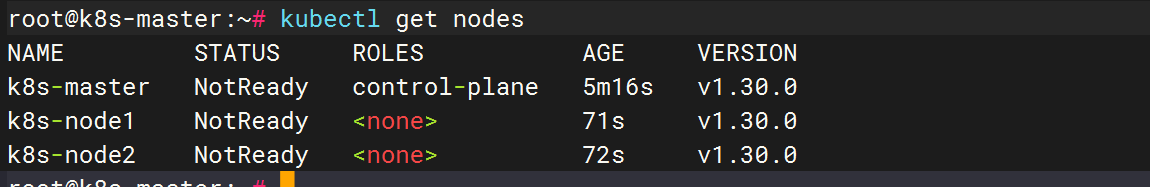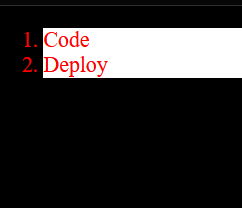1、安装lightdm,安装时选择lightdm为默认桌面
sudo apt-get install lightdm
2、安装模拟桌面
sudo apt install xserver-xorg-video-dummy
# 添加配置文件,设置1920*1080的分辨率(如果不符合你电脑的分辨率,可修改参数自行调整)
sudo vim /usr/share/X11/xorg.conf.d/xorg.conf
# 文件里写入以下内容
Section "Monitor"
Identifier "Monitor0"
HorizSync 28.0-80.0
VertRefresh 48.0-75.0
Modeline "1920x1080_60.00" 172.80 1920 2040 2248 2576 1080 1081 1084 1118 -HSync +Vsync
EndSection
Section "Device"
Identifier "Card0"
Driver "dummy"
VideoRam 256000
EndSection
Section "Screen"
DefaultDepth 24
Identifier "Screen0"
Device "Card0"
Monitor "Monitor0"
SubSection "Display"
Depth 24
Modes "1920x1080_60.00"
EndSubSection
EndSection
3、重启即可控制
转载:向日葵远程连接不上ubuntu问题_ubantu runsunloginclient 无法链接-CSDN博客