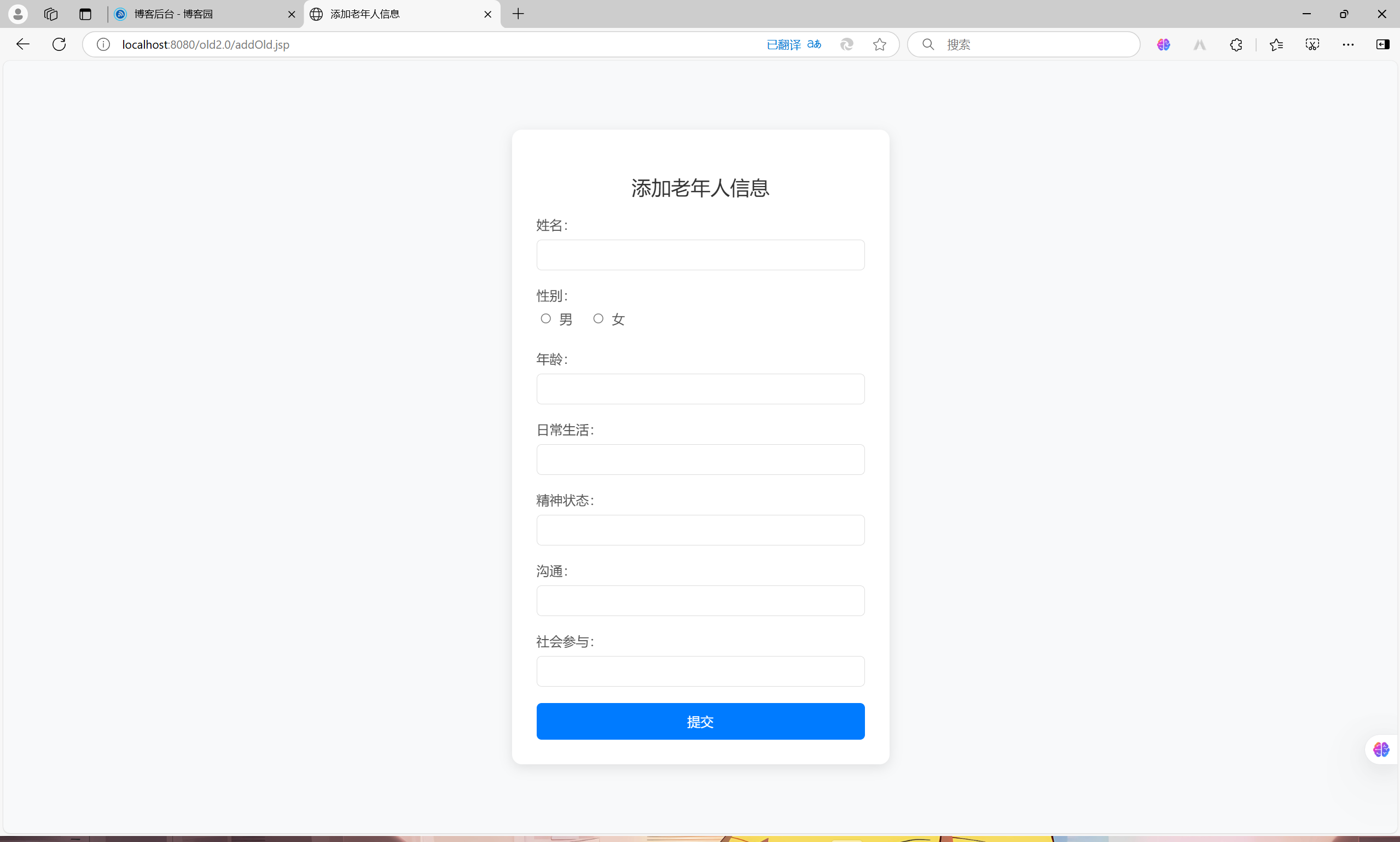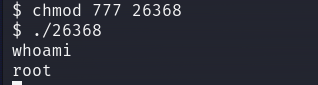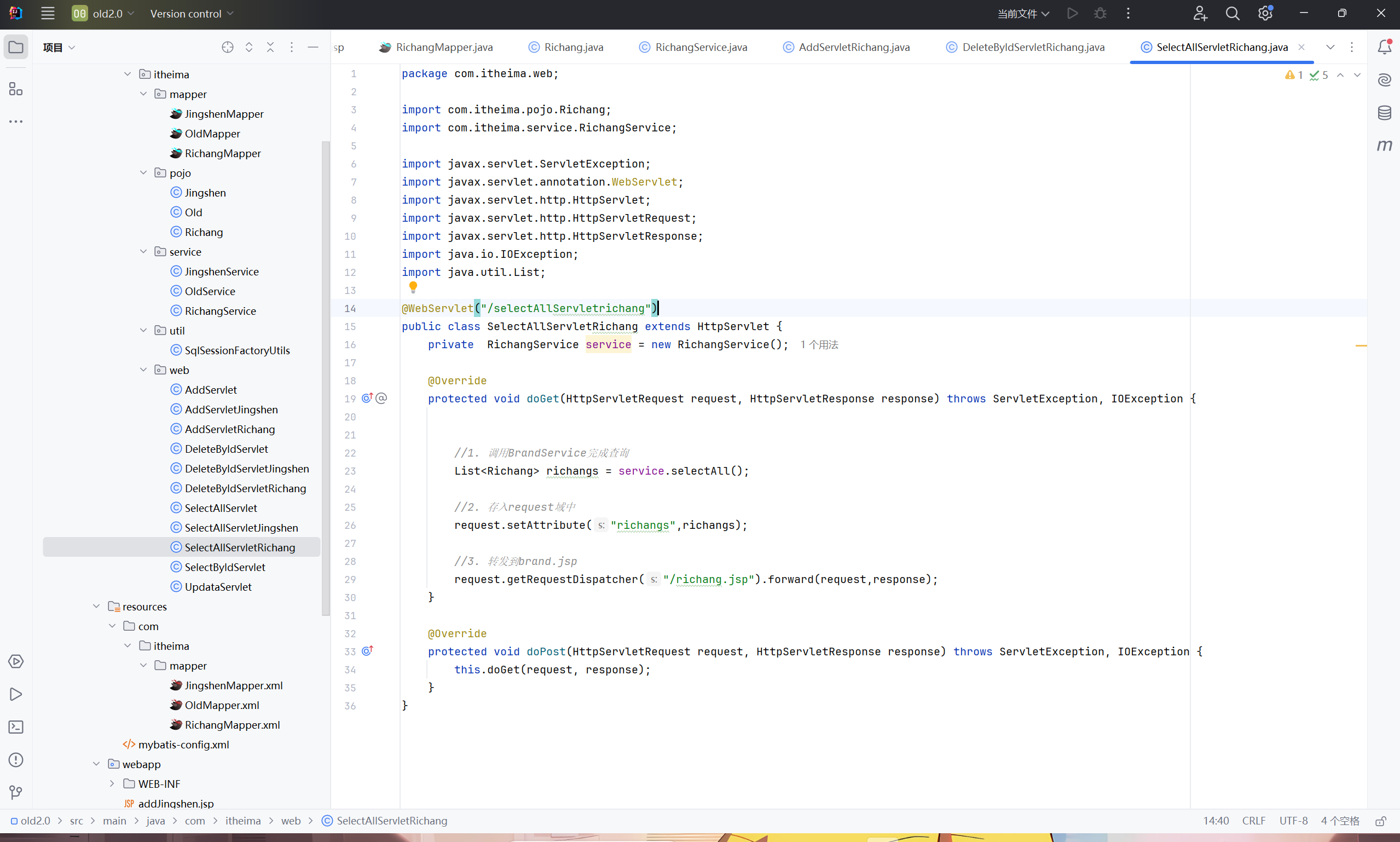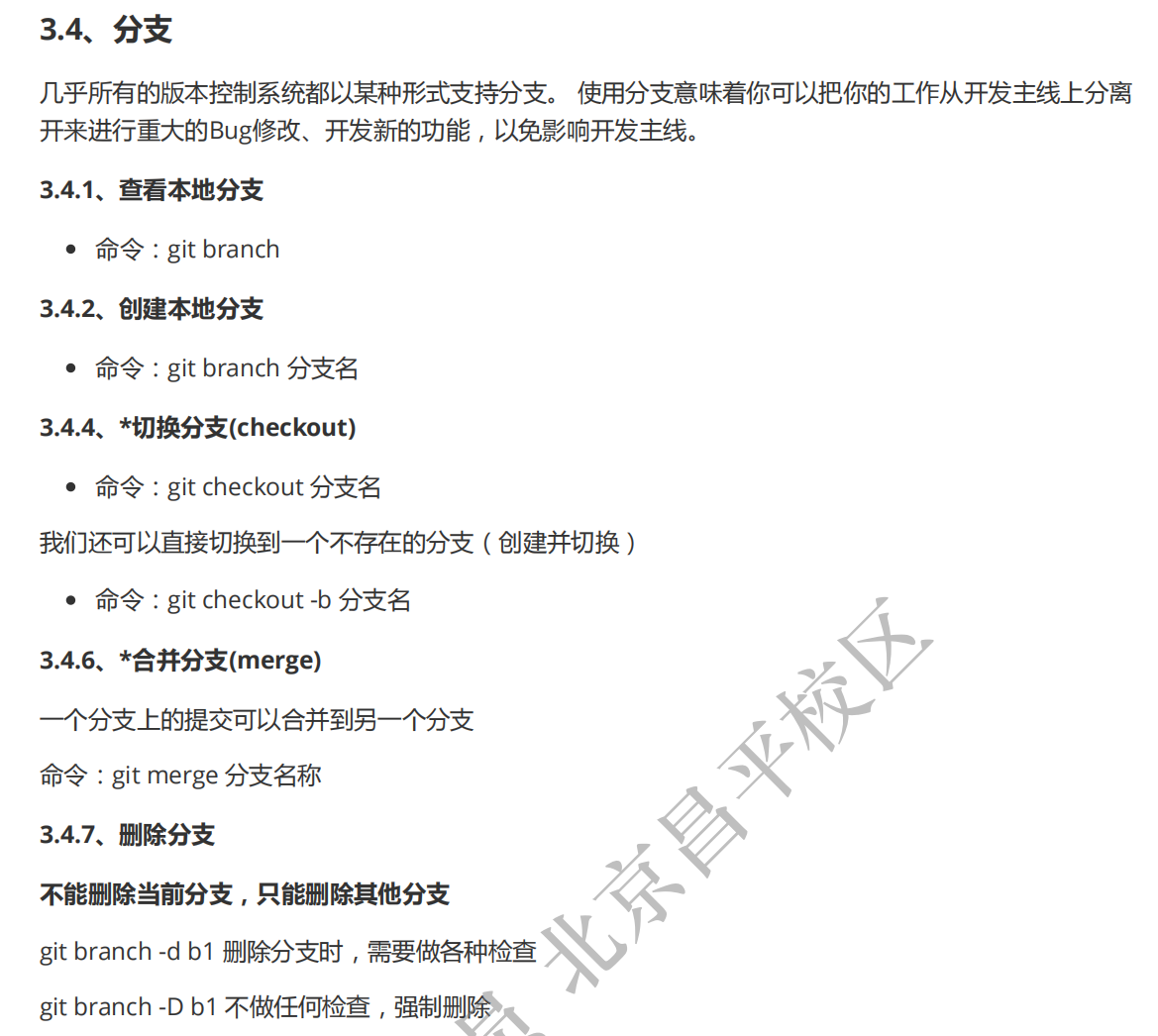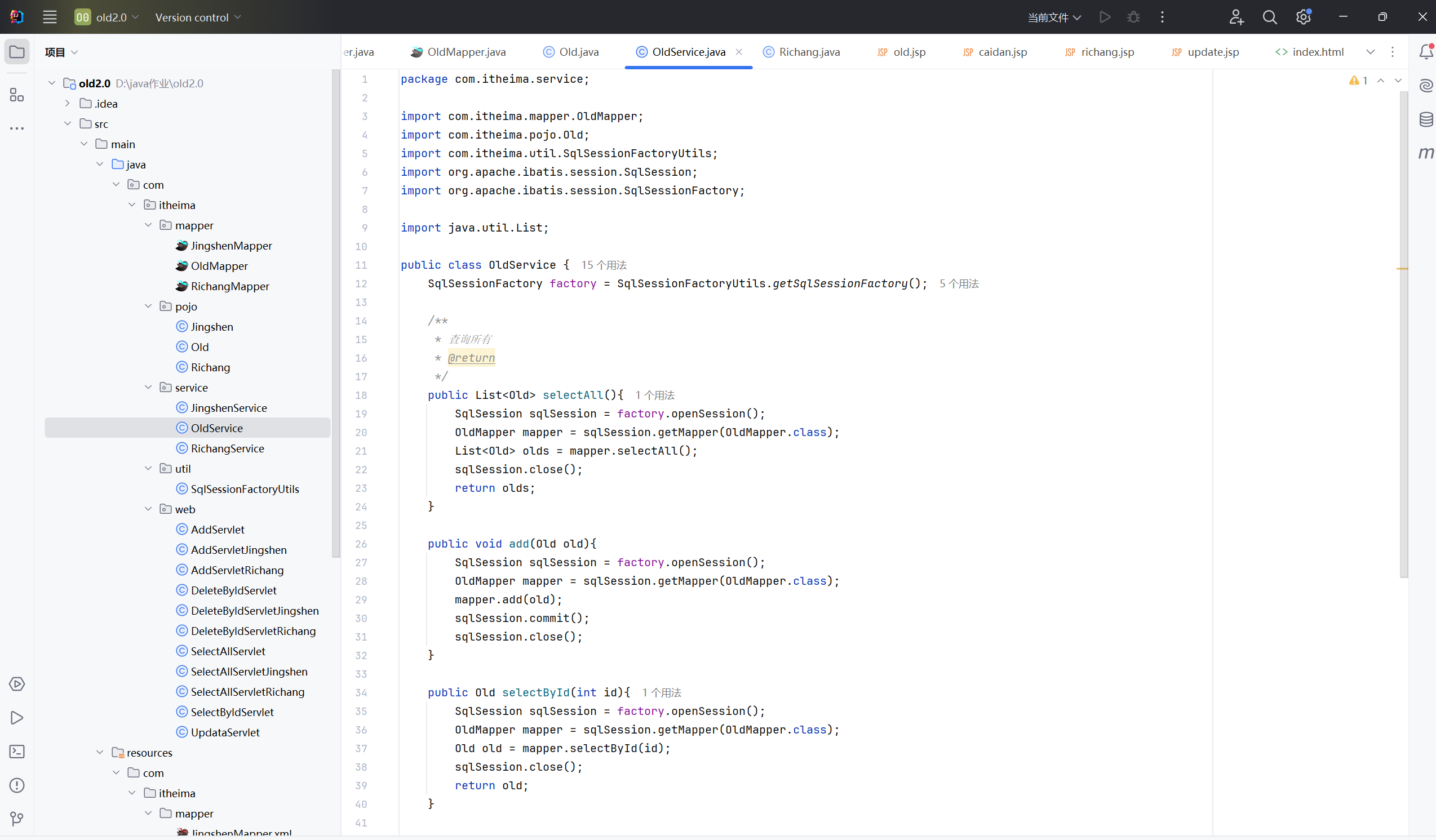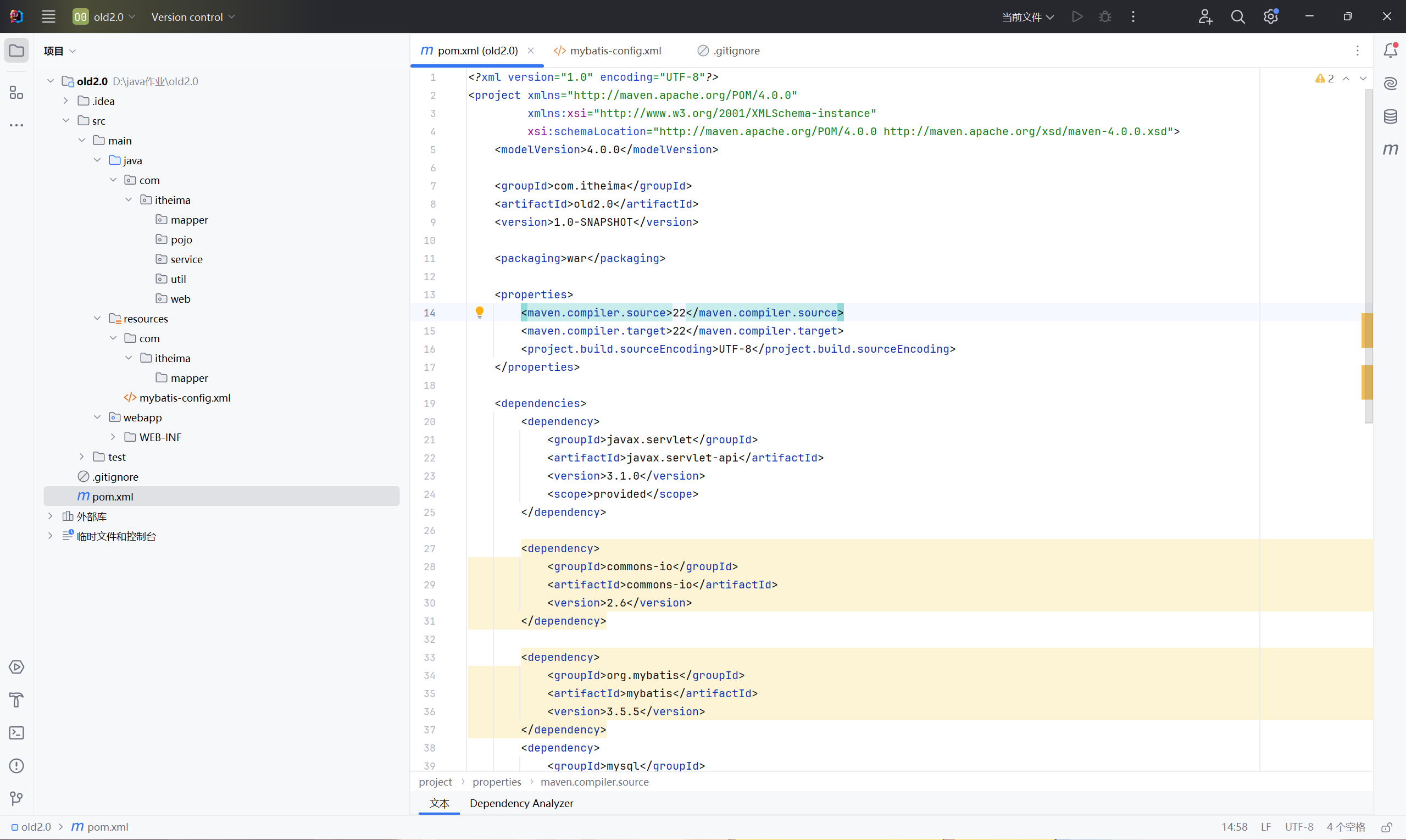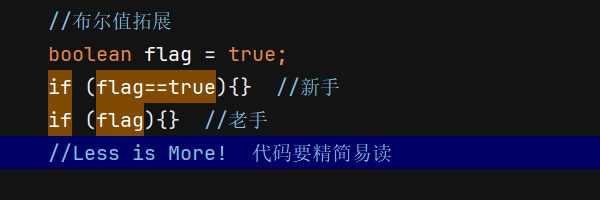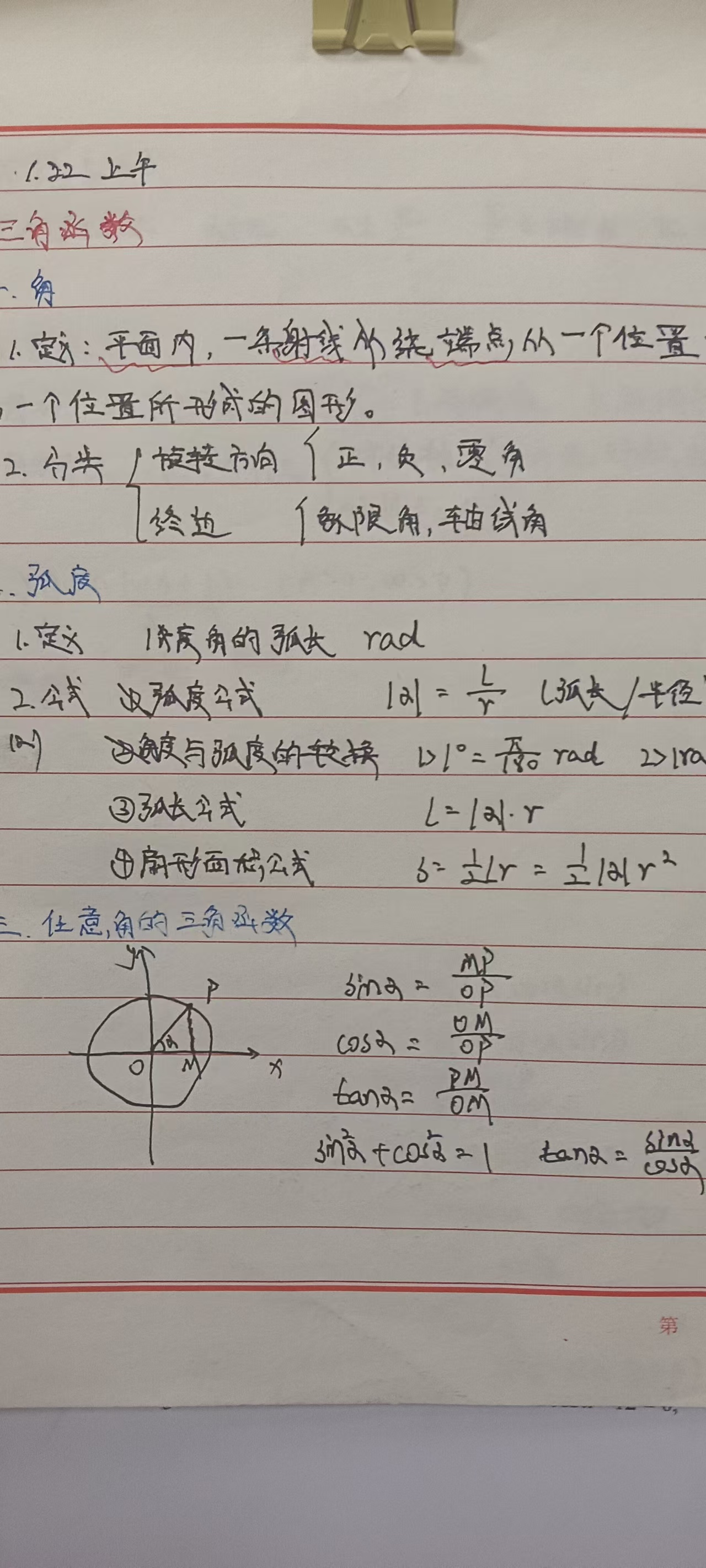在 Python 中,文件对象提供了许多方法来操作文件内容。通过这些方法,可以更高效地读取、写入以及处理文件数据。以下是 Python 中常用的文件对象方法。
1. open()
open() 函数用于打开文件并返回一个文件对象。文件对象提供了后续的读取、写入和关闭操作。
file = open('example.txt', 'r') # 打开文件,返回文件对象
2. 文件对象的常用方法
2.1 read(size=-1)
read() 方法用于从文件中读取内容。size 参数指定读取的字节数,如果未指定或指定为 -1,则读取整个文件内容。
with open('example.txt', 'r') as file:content = file.read() # 读取文件的全部内容print(content)
2.2 readline(size=-1)
readline() 方法逐行读取文件内容。size 参数可以指定读取的字节数,若未指定或指定为 -1,则读取整行。
with open('example.txt', 'r') as file:line = file.readline() # 读取一行while line:print(line, end='') # 输出每一行line = file.readline() # 继续读取下一行
2.3 readlines(hint=-1)
readlines() 方法将文件的所有行读取到一个列表中,每一行作为列表的一个元素。如果指定 hint 参数,表示最多读取 hint 字节的数据。
with open('example.txt', 'r') as file:lines = file.readlines() # 读取文件所有行到一个列表for line in lines:print(line, end='')
2.4 write(string)
write() 方法将字符串写入文件。如果文件是以写模式打开('w'、'a'、'r+'等),write() 方法会把指定内容写入文件。
with open('example.txt', 'w') as file:file.write("Hello, world!\n")file.write("Welcome to Python file I/O.\n")
2.5 writelines(lines)
writelines() 方法将一个序列(通常是列表或元组)中的所有字符串写入文件。每个字符串将被直接写入文件中,而不会自动加上换行符。
lines = ["Line 1\n", "Line 2\n", "Line 3\n"]
with open('example.txt', 'w') as file:file.writelines(lines) # 写入多个行
2.6 seek(offset, whence=0)
seek() 方法用于移动文件指针到指定位置。offset 是偏移量,whence 用于指定起始位置,默认为 0(文件开头)。whence 的值可以是:
0:从文件开头开始计算。
1:从当前位置开始计算。
2:从文件末尾开始计算。
with open('example.txt', 'r') as file:file.seek(10) # 将文件指针移动到第 10 个字节位置content = file.read(5) # 读取接下来的 5 个字节print(content)
2.7 tell()
tell() 方法返回当前文件指针的位置。返回值为从文件开头到当前指针位置的字节数。
with open('example.txt', 'r') as file:file.seek(10) # 将指针移动到第 10 个字节print(file.tell()) # 输出: 10
2.8 flush()
flush() 方法将文件缓冲区的内容立即写入文件。它用于确保数据及时写入磁盘,特别是在你希望在文件操作期间经常保存数据时。
with open('example.txt', 'w') as file:file.write("Hello, world!")file.flush() # 强制将缓冲区内容写入磁盘
2.9 close()
close() 方法用于关闭文件对象,释放文件句柄。关闭文件后,文件对象就不能再使用。
file = open('example.txt', 'r')
content = file.read()
file.close() # 关闭文件
3. 使用 with 语句
最推荐的文件操作方式是使用 with 语句,它会在操作结束后自动关闭文件,即使发生异常也能确保文件被关闭。
with open('example.txt', 'r') as file:content = file.read()print(content)
# 不需要手动调用 file.close()
4. 文件的读取与写入模式
文件的打开模式有很多种,具体模式可以根据需求选择。常见的模式如下:
模式 描述
- 'r' 只读模式(默认),文件必须存在
- 'w' 写模式,如果文件存在则覆盖
- 'a' 追加模式,写入时不会覆盖文件
- 'x' 创建模式,文件已存在时抛出异常
- 'b' 二进制模式,用于二进制文件
- 't' 文本模式(默认),处理文本文件
- 'r+' 读写模式,文件必须存在
- 'w+' 写读模式,文件不存在则创建
- 'a+' 追加读写模式
示例:写入二进制文件
with open('example.jpg', 'rb') as file:content = file.read() # 读取二进制内容with open('copy_example.jpg', 'wb') as file:file.write(content) # 写入二进制文件
示例:以追加模式写入文本文件
with open('example.txt', 'a') as file:file.write("\nAppended line.") # 追加新内容到文件
5. 文件操作常见问题处理
在进行文件操作时,常常会遇到文件未找到、读取失败等问题。可以使用异常处理来捕获这些错误。
try:with open('non_existent_file.txt', 'r') as file:content = file.read()
except FileNotFoundError:print("File not found!")
except IOError:print("Error occurred while reading the file.")
6. 文件权限管理
在进行文件操作时,可能需要检查文件的权限。可以使用 os 模块来检查文件是否具有特定的权限。
import os# 检查文件是否存在
if os.path.exists('example.txt'):print("File exists")# 检查文件是否可读
if os.access('example.txt', os.R_OK):print("File is readable")# 检查文件是否可写
if os.access('example.txt', os.W_OK):print("File is writable")
7. 总结
- open():打开文件,返回文件对象。
- read():读取整个文件内容。
- readline():读取文件的一行。
- readlines():读取文件的所有行并返回一个列表。
- write():写入字符串到文件。
- writelines():将多个行写入文件。
- seek():移动文件指针。
- tell():获取当前文件指针位置。
- flush():将缓冲区内容写入文件。
- close():关闭文件。