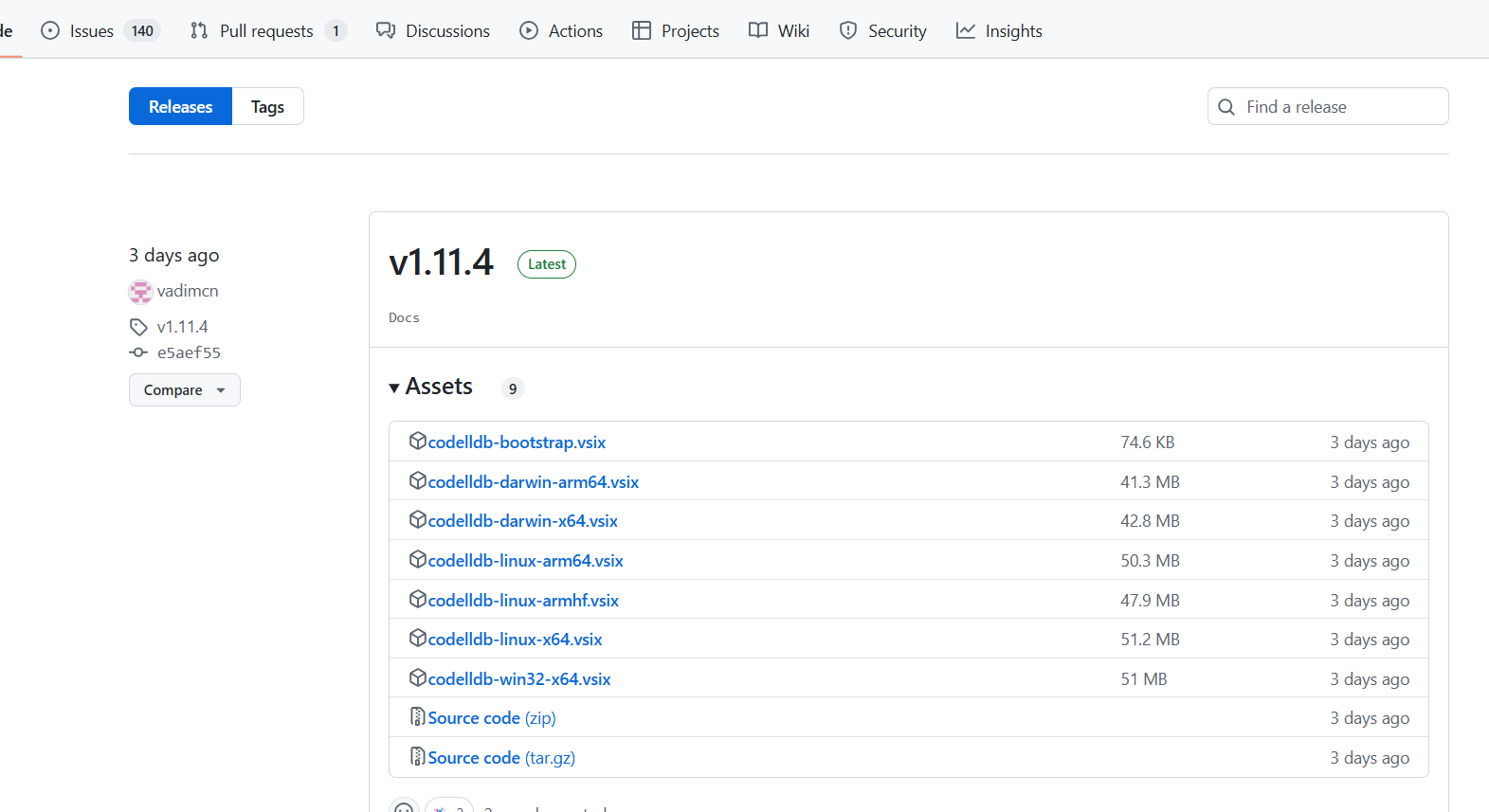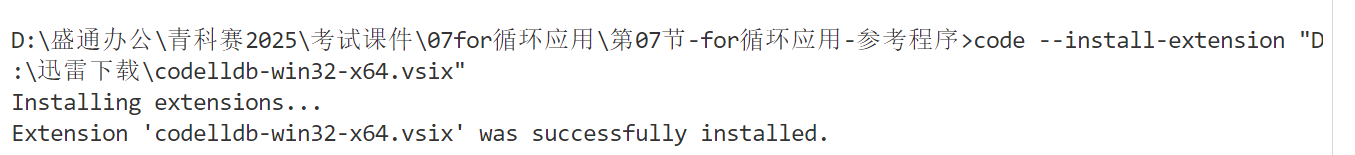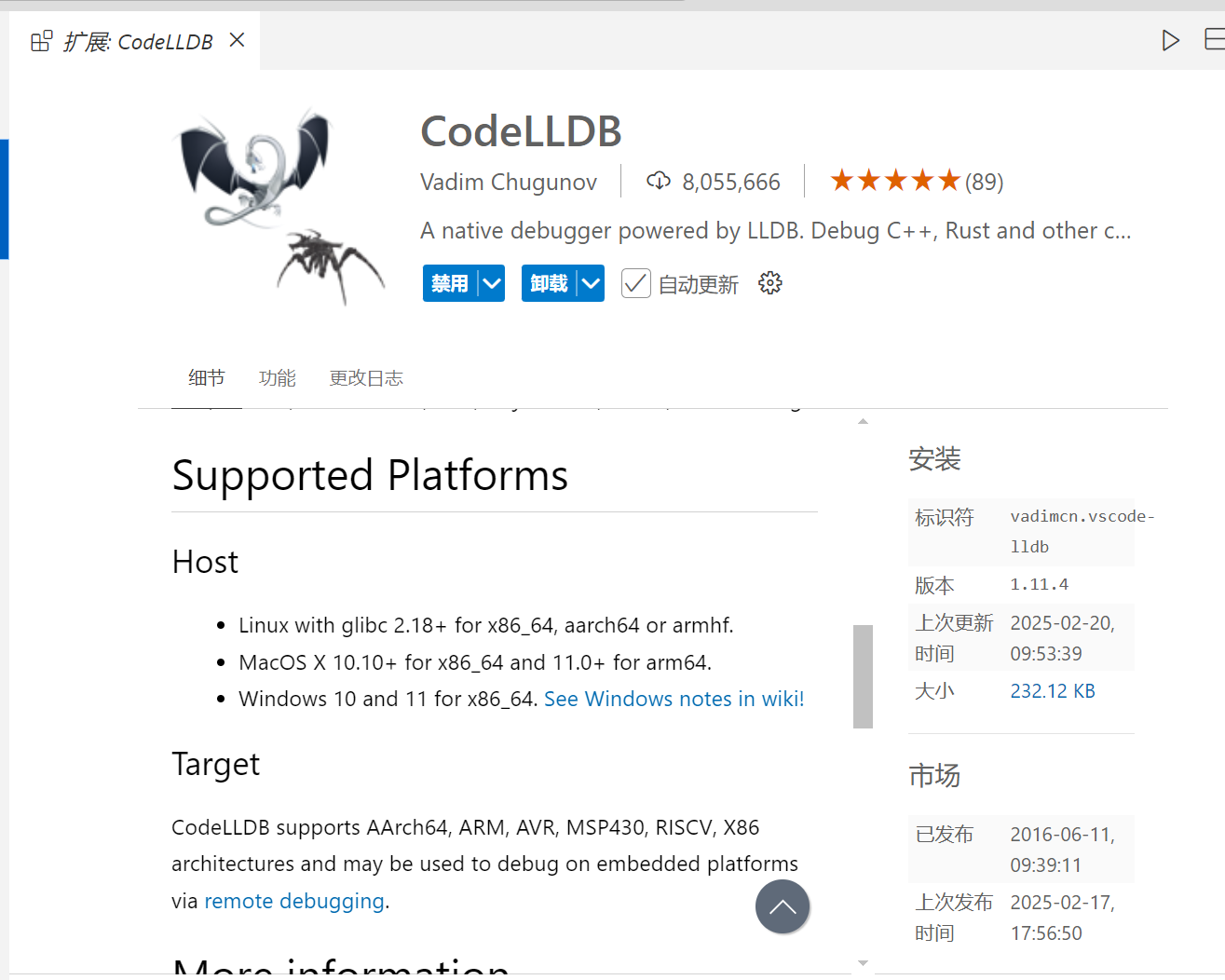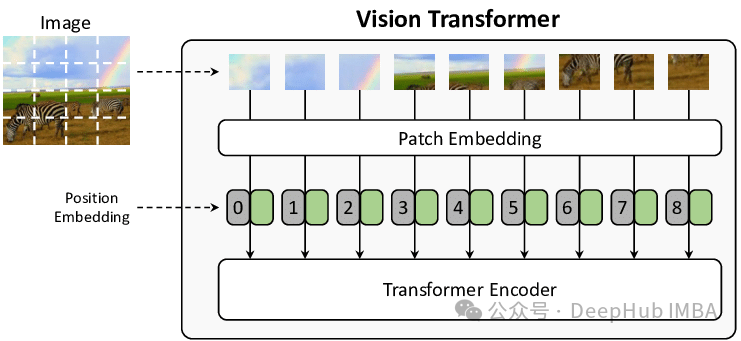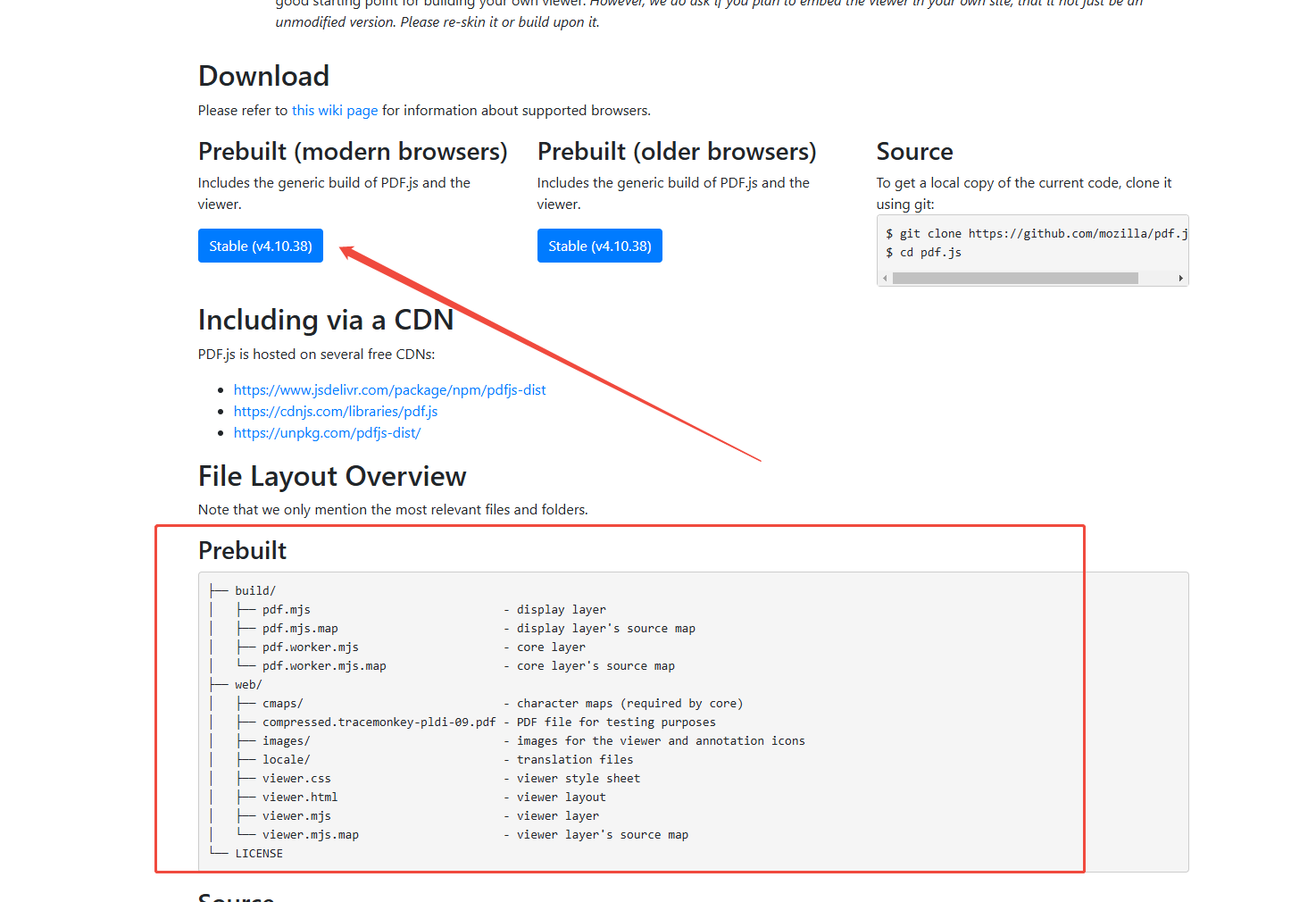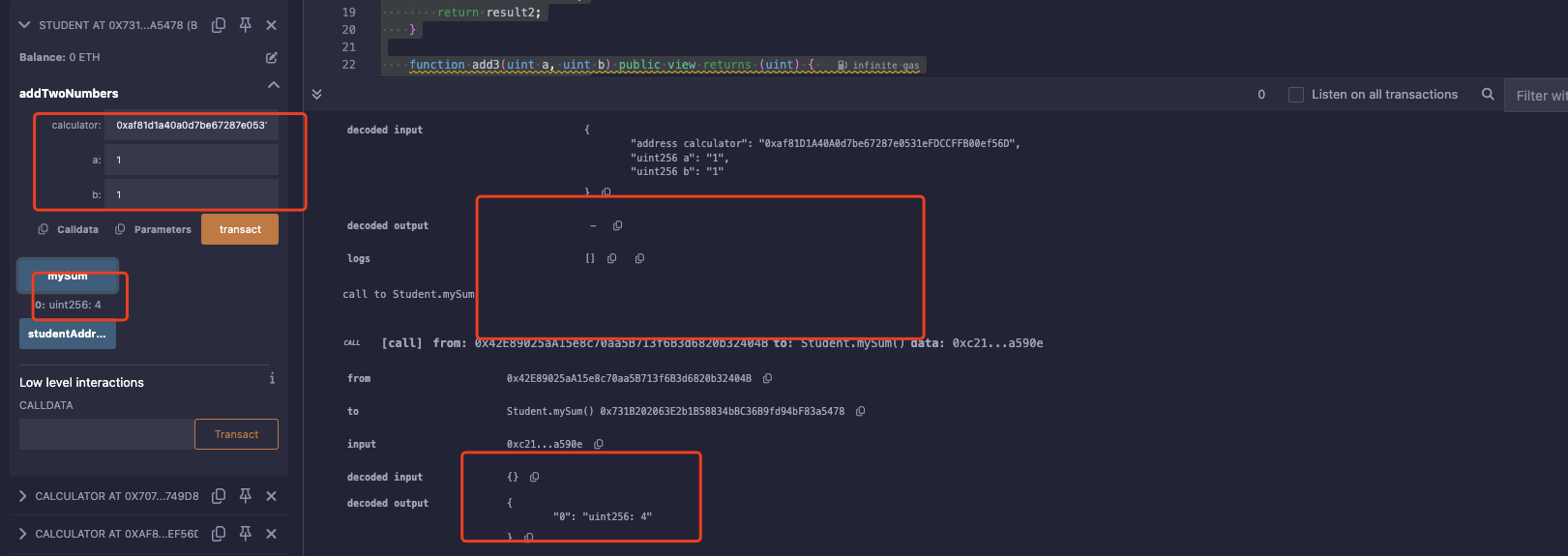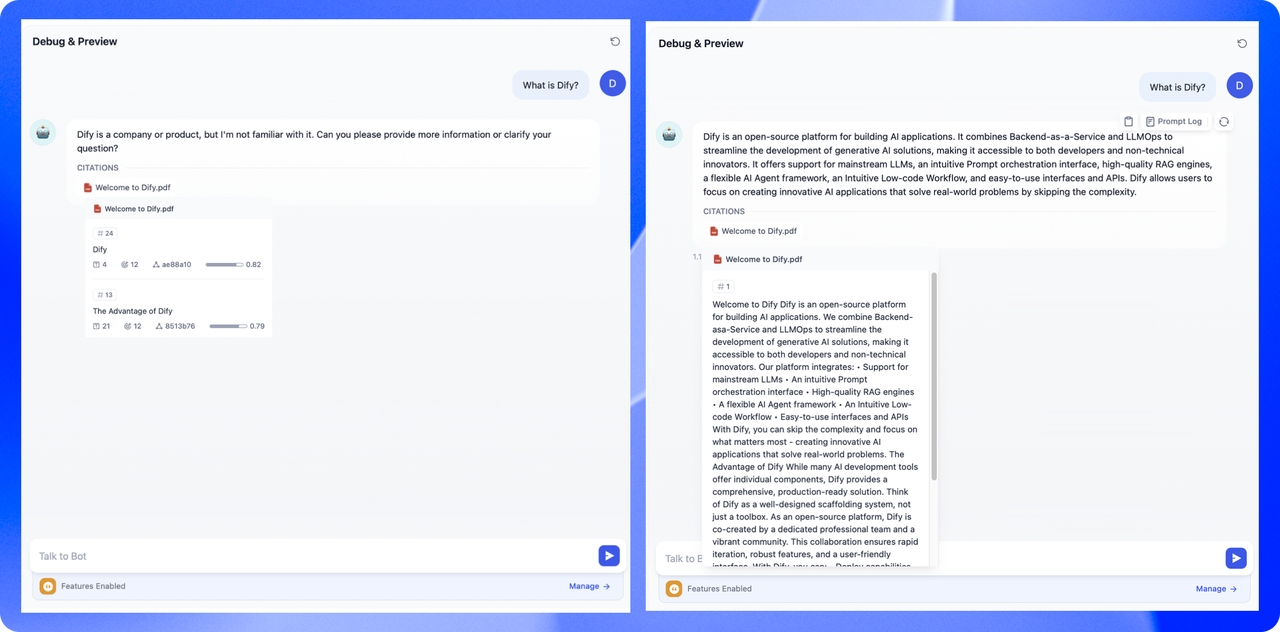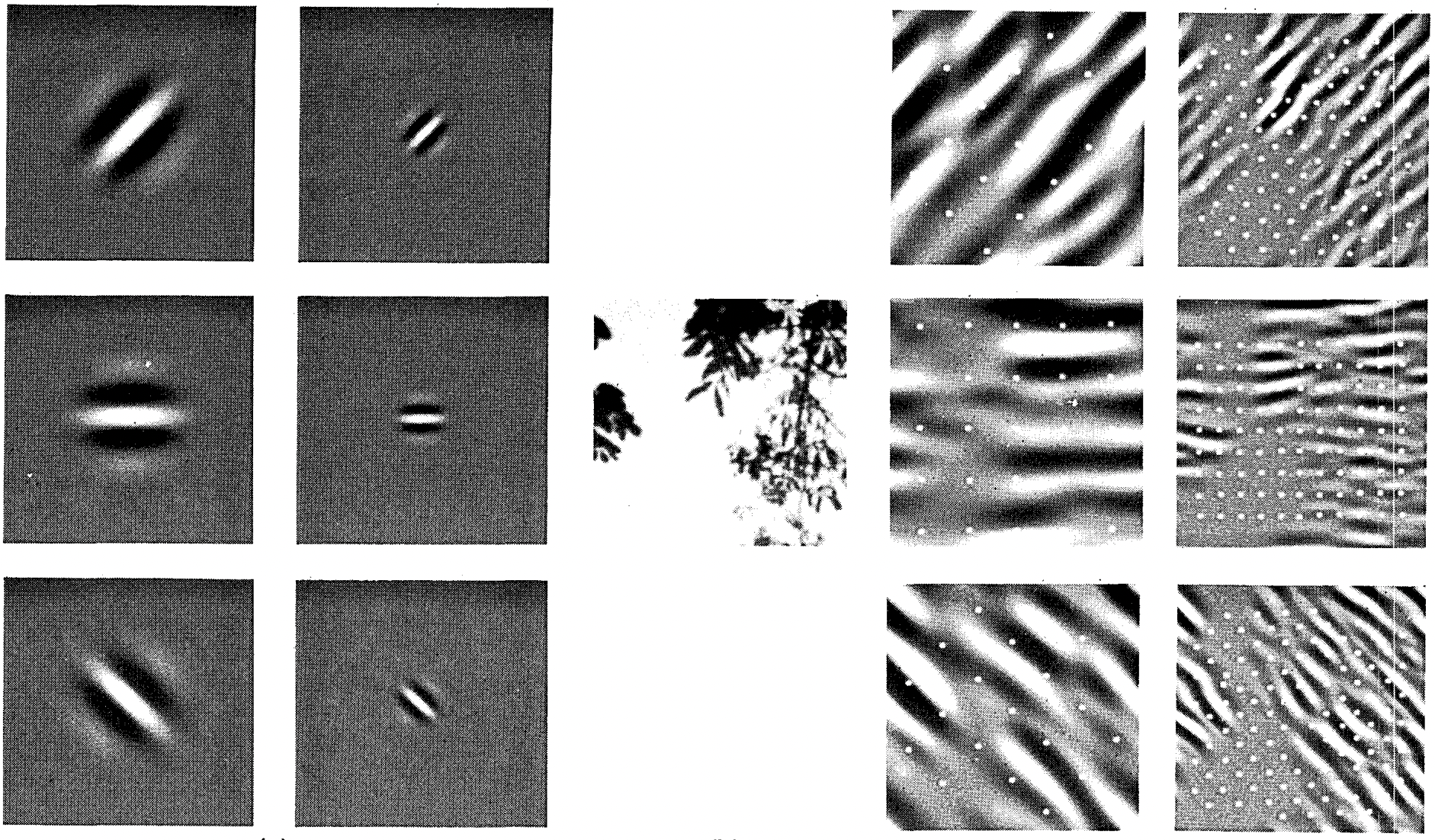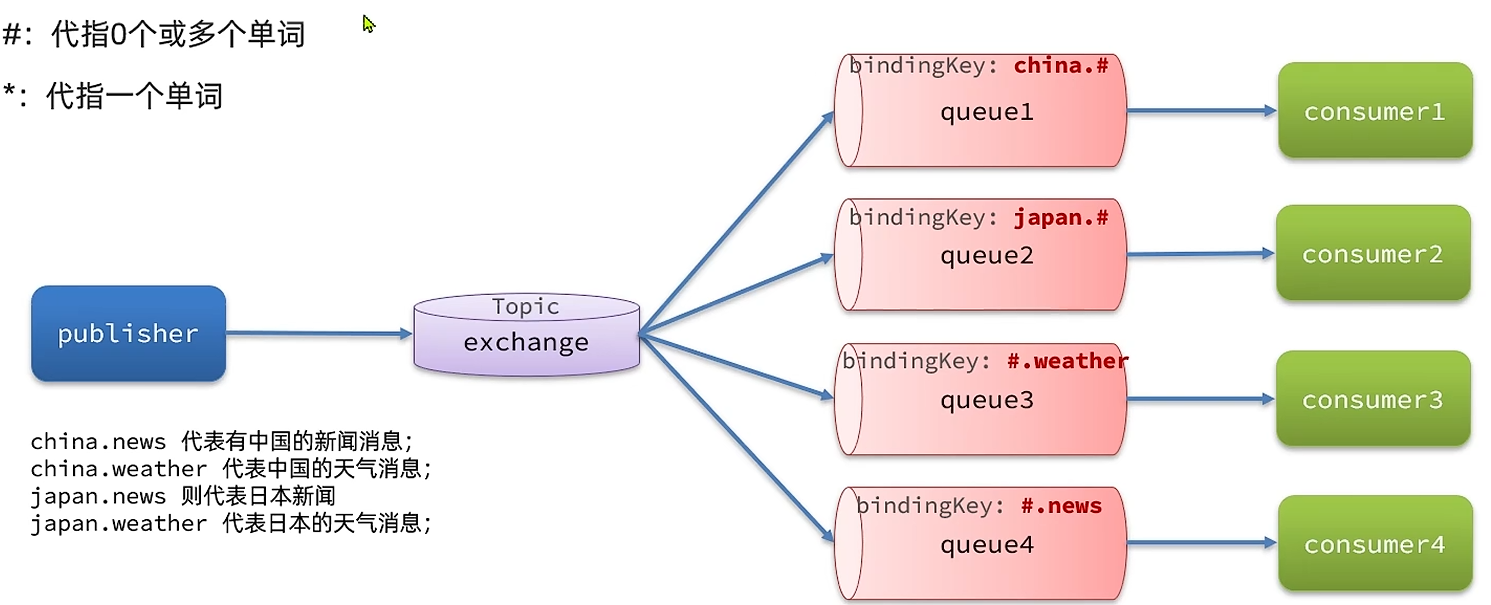| vscode 安装 出++插件更新 | |
|
nstalling platform package from https://github.com/vadimcn/codelldb/releases/download/v1.11.4/codelldb-win32-x64.vsix
Error: Error: socket hang up
|
|
|
https://github.com/vadimcn/codelldb/releases/
v1.11.4 e5aef55Compare v1.11.4 Latest
Docs v1.11.33 weeks ago
v1.11.3
b412cefCompare
v1.11.3
Changelog v1.11.2Jan 21
v1.11.2
d1ae2ebCompare
v1.11.2
Docs v1.11.1Nov 7, 2024
v1.11.1
fe108b5Compare
v1.11.1
Docs v1.11.0Oct 6, 2024
v1.11.0
05502bfCompare
v1.11.0
Docs and version v1.10.0Sep 16, 2023
v1.10.0
63256caCompare
v1.10.0
954: don't quit capturing a stacktrace when we encounter an invalid f… v1.9.2May 27, 2023
v1.9.2
f4b6ad6Compare
v1.9.2
Docs v1.9.1Apr 30, 2023
v1.9.1
a5f44e4Compare
v1.9.1
Docs v1.9.0Mar 11, 2023
v1.9.0
88d6925Compare
v1.9.0
Docs v1.9.0-dev.2302150256Feb 15, 2023
v1.9.0-dev.2302150256
a5e1f40Compare
v1.9.0-dev.2302150256 Pre-release
add support for debugging jai |
|
|
|
|
|
在vscode 终端 ,命令行,安装本地下载的 插件 程序 vsix
windows
code --install-extension "D:\迅雷下载\codelldb-win32-x64.vsix"
|
|
|
验证
|
|
|
Features
For full details please see User's Manual. LanguagesThe primary focus of this project are the C++ and Rust languages, for which CodeLLDB includes built-in visualizers for vectors, strings, maps, and other standard library types. Supported PlatformsHost
TargetCodeLLDB supports AArch64, ARM, AVR, MSP430, RISCV, X86 architectures and may be used to debug on embedded platforms via remote debugging. More information
ScreenshotsC++ debugging with data visualization (Howto): |
|
codelldb-win32-x64.vsix 插件安装
本文来自互联网用户投稿,该文观点仅代表作者本人,不代表本站立场。本站仅提供信息存储空间服务,不拥有所有权,不承担相关法律责任。如若转载,请注明出处:http://www.hqwc.cn/news/887071.html
如若内容造成侵权/违法违规/事实不符,请联系编程知识网进行投诉反馈email:809451989@qq.com,一经查实,立即删除!相关文章
Vision Transformer中的图像块嵌入详解:线性投影和二维卷积的数学原理与代码实现
Transformer 架构因其强大的通用性而备受瞩目,它能够处理文本、图像或任何类型的数据及其组合。其核心的“Attention”机制通过计算序列中每个 token 之间的自相似性,从而实现对各种类型数据的总结和生成。在 Vision Transformer 中,图像首先被分解为正方形图像块,然后将这…
10分钟搭建DeepSeek R1满血版个人知识库实例指导
本文通过一个完整实例(花茶大师),手把手教你搭建基于DeepSeek R1的个人知识库本文通过一个完整实例(花茶大师),手把手教你搭建基于DeepSeek R1的个人知识库
一. 搭建满血版DeepSeek R1
1、下载Cherry Studio,已下载请忽略 下载地址
2、登录/注册「硅基流动」,新用户会赠…
Vue2.0 运用PDFjs 直接运用pdfjs-dist加载pdf文件
首先pdfjs这部分有2种加载运用方式。 1、直接npm的形式。2、直接运用其构建好的文件。本文就直接讲述的第二种。pdfjs官网https://mozilla.github.io/pdf.js/getting_started/#download。(划重点,注意看viewer.html,viewer.mjs)文件解压之后直接放入项目中,随便哪个地方。在…
代理合约Delegatecall
Delegatecall 简介1.1.什么是 delegatecall ?.delegatecall() 是 Solidity 中的一个方法,用于从一个原始合约中调用目标合约中的一个函数。然而,与其他方法不同的是,当使用.delegatecall()在目标合约中执行函数时,上下文从原始合约中传递,即代码在目标合约中执行,但变量…
Dify知识库分段与数据清洗实战:优化LLM检索效率与回答精准性指南
将内容上传至知识库后,要对内容进行分段与数据清洗。该阶段是内容的预处理与数据结构化过程,长文本将会被划分为多个内容分段。
1 分段
由于LLM的上下文窗口有限,无法一次性处理和传输整个知识库的内容,因此需对文档 中的长文本分段为内容块。即便部分大模型已支持上传完整…
CTFShow-Web169-170:包含日志
CTFShow-Web169-170:包含日志
前端校验要求上传.zip文件,验证要求MIME类型为image/png
过滤了$、?、<、>等,考虑使用包含日志
🛠️ Web169-170 WriteUp上传.user.zip,BurpSuite上传修改后缀为ini,MIME类型修改为image/png同第一步上传图片,UA中写入一句话木马点…
DEEPSEEK-R1 模型 API 部署
DEEPSEEK-R1 模型 API 部署DeepSeek-R1 模型 API 部署一. 项目背景二. 项目需求三. 项目环境3.1 必要依赖3.2 安装依赖3.3 获取模型(1) models.py 模型文件(2) setting.py 配置文件3.4 书写 FastAPI 应用(1) main.py 文件3.5 部署到服务器(1) 启动 FastAPI 服务(2) 配置防火墙(…
制造行业CRM选哪家?中大型企业CRM首选纷享销客
在当今竞争激烈的制造行业中,企业对于客户关系管理(CRM)系统的需求日益增强,高效、智能的CRM系统已成为推动企业业务增长、优化客户体验的关键。在众多CRM解决方案中,最终纷享销客凭借其卓越的功能性、高度的定制化能力以及出色的市场表现,成为了众多中大型企业首选的CRM…
Excel 自动换行后批量设置单元格上下边距
excel 自动换行后 单元格的上下边距挨的很紧,看起来很不舒服 如下图 现在教大家 如何批量设置 单元格中有多行文本后的上下间距,设置成功后 如下图所示:具体步骤:
1、鼠标悬停在 excel 中的任意sheet(页签)上,右键 选择 查看代码
2、在弹出的 Visual Basic 编辑器弹框左…