(1)安装依赖包 sudo apt install build-essential dkms git linux-headers-generic bc
(2)查看自己的kernel版本 uname -srm
显示 Linux 5.10.0-9-generic x86_64
(3)下载驱动包
国内可能访问不了,可以手动下载后再解压
源地址:https://github.com/HRex39/rtl8852be
国内镜像地址:https://gitcode.com/gh_mirrors/rt/rtl8852be 手动下载zip安装包,然后解压到桌面,再右键 打开终端
git clone https://github.com/HRex39/rtl8852be.git
cd rtl8852be
就到这步了。。
(4)编译安装
make -j8
sudo make install
sudo modprobe 8852be
会提示是否允许执行程序 要选择 允许
(5)安装完成后,可以通过以下命令验证驱动是否成功加载:
lsmod | grep 8852be
(6)桌面右下角网络设置那看下是否有显示wlan了其他参考资料:
https://blog.csdn.net/weixin_43293404/article/details/136356257
若 kernel < 5.18
git clone https://github.com/HRex39/rtl8852be.git
cd rtl8852be
make
sudo make install
sudo modprobe 8852be
若 kernel >=5.18
git clone https://github.com/HRex39/rtl8852be.git -b dev
cd rtl8852be
make
sudo make install
sudo modprobe 8852be
完成以上步骤后,就会有wifi的设置显示
若 kernel > 6.0.0, 应当参考https://github.com/lwfinger/rtw89
————————————————
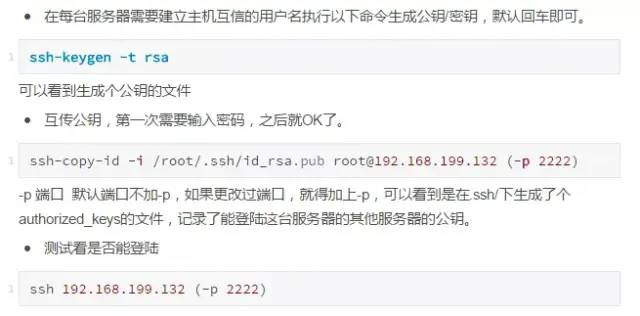
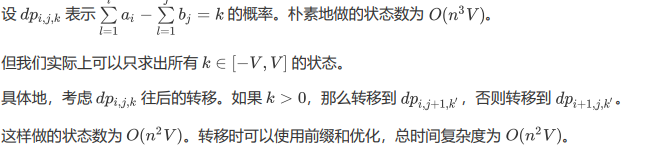
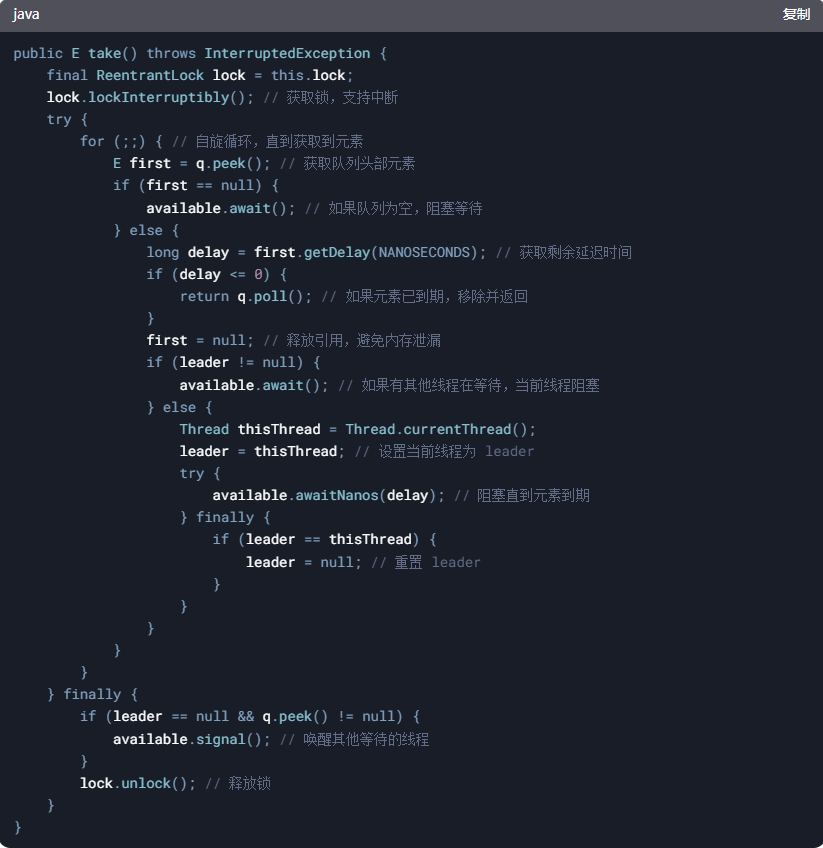
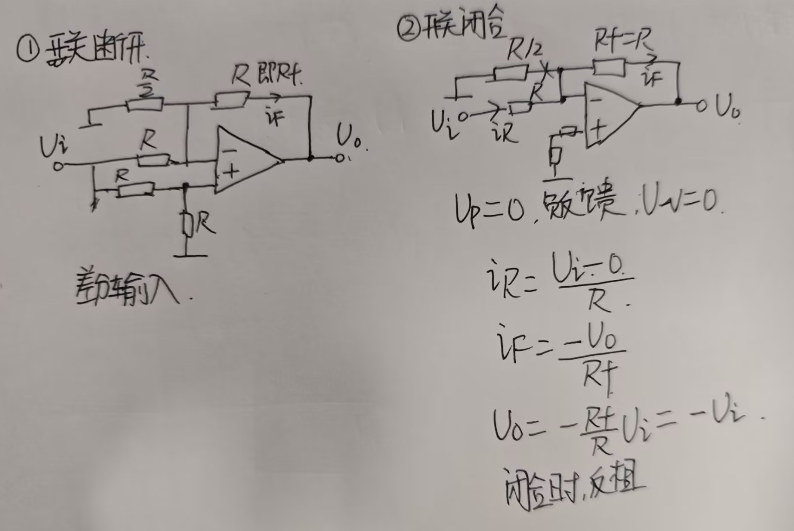
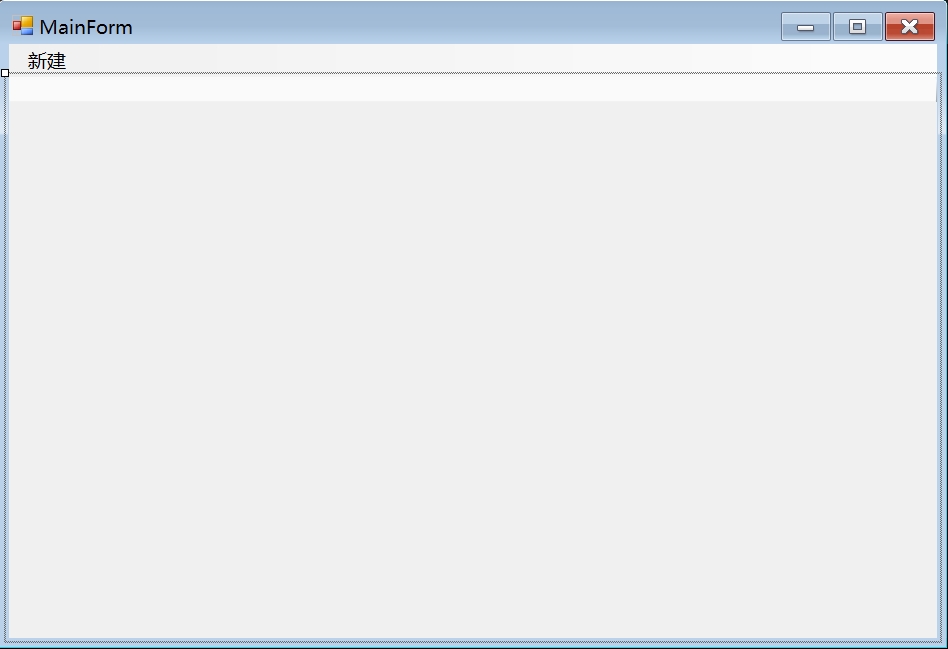


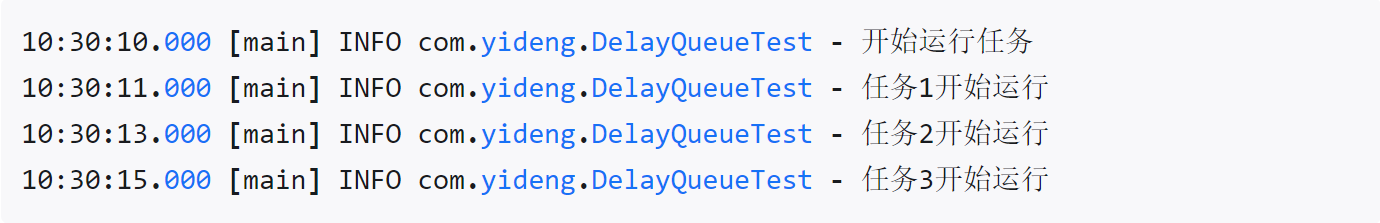
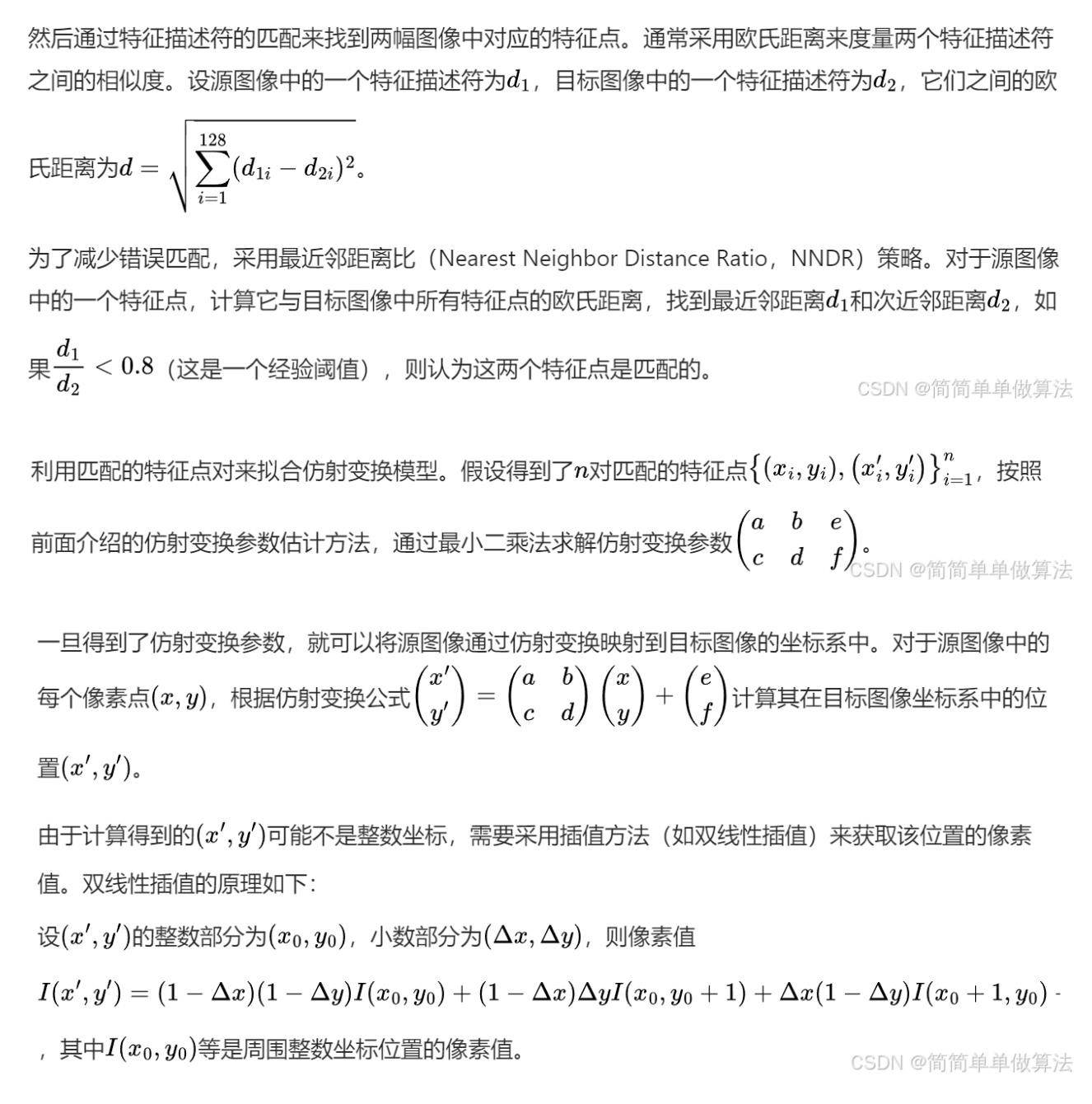
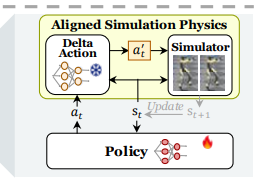
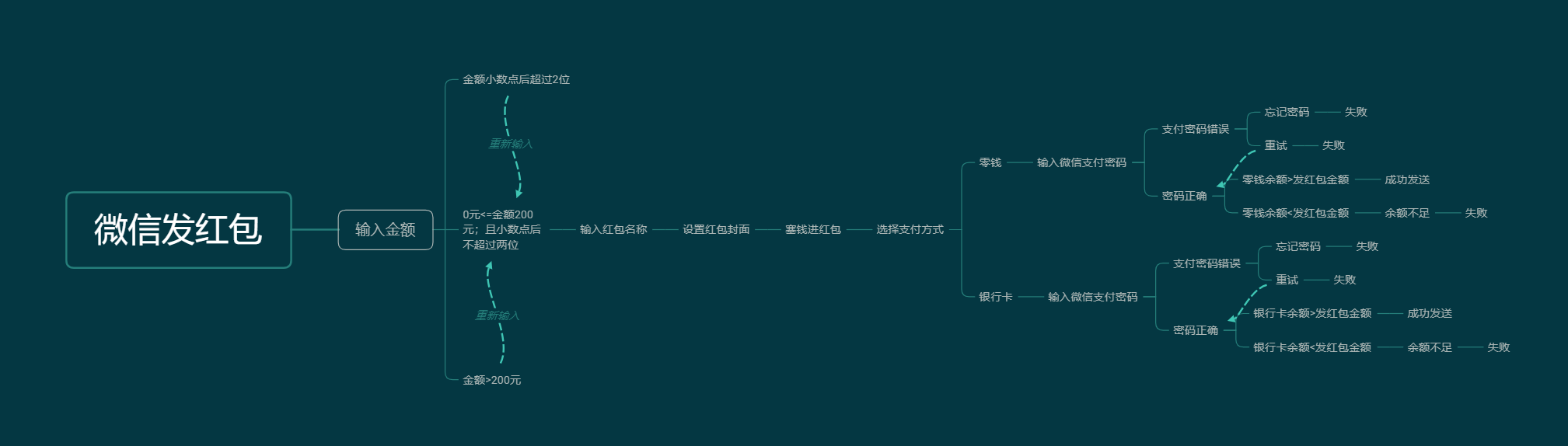
![[2025.2.20 JavaWeb学习]实例](https://img2024.cnblogs.com/blog/3574171/202502/3574171-20250220203009677-1347726192.png)