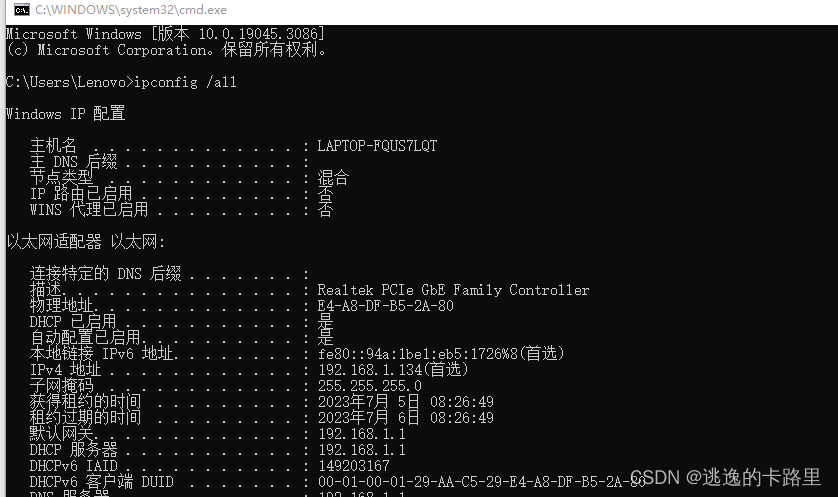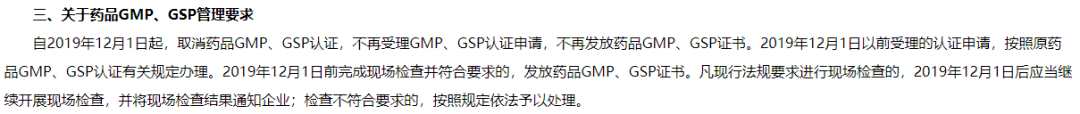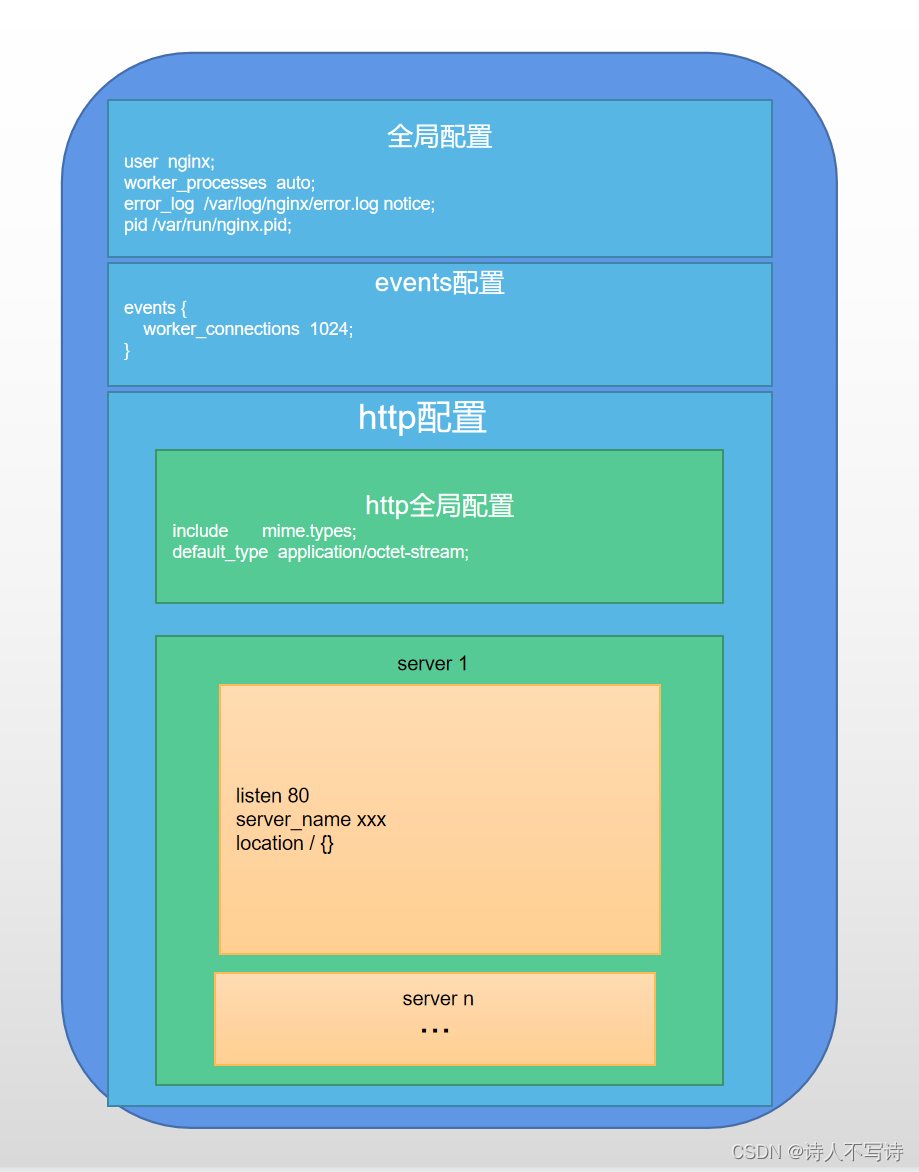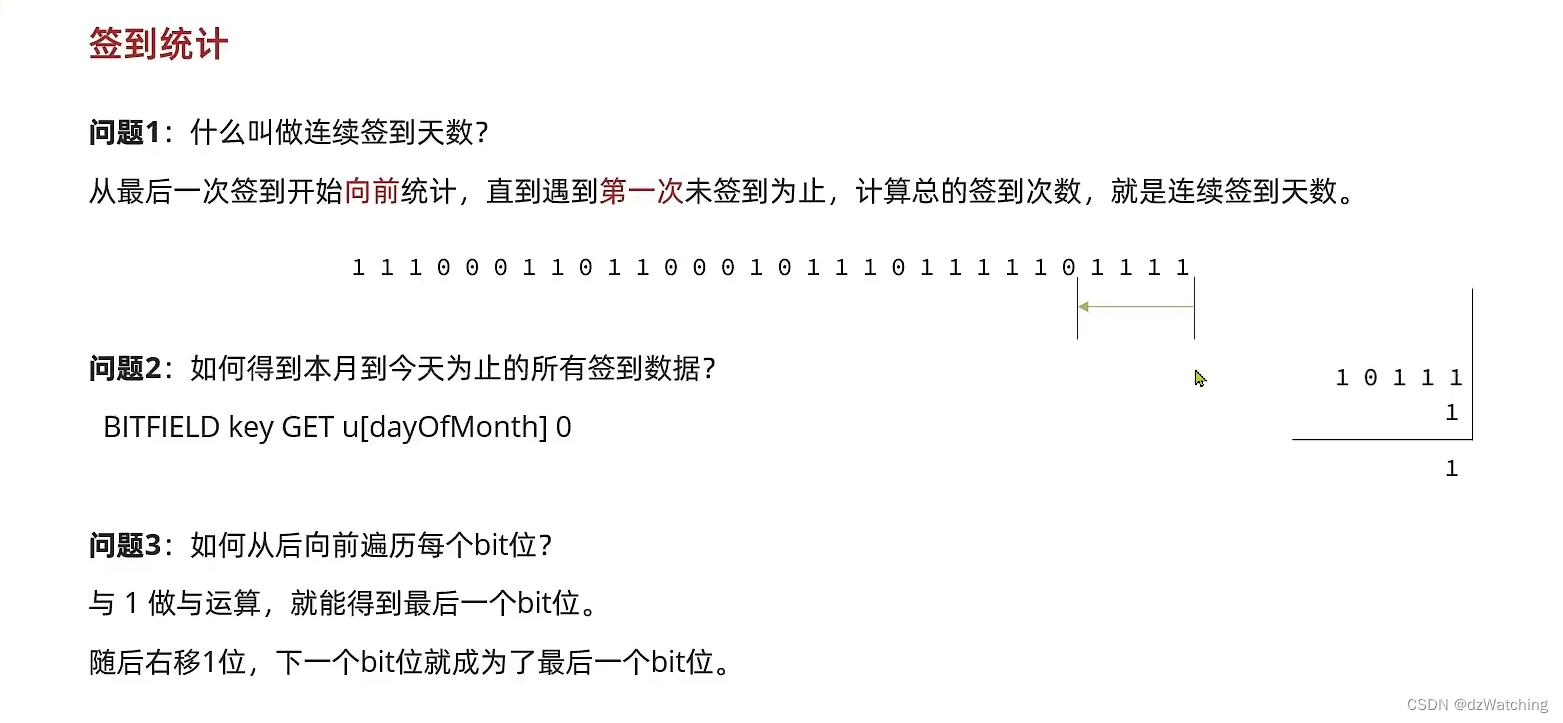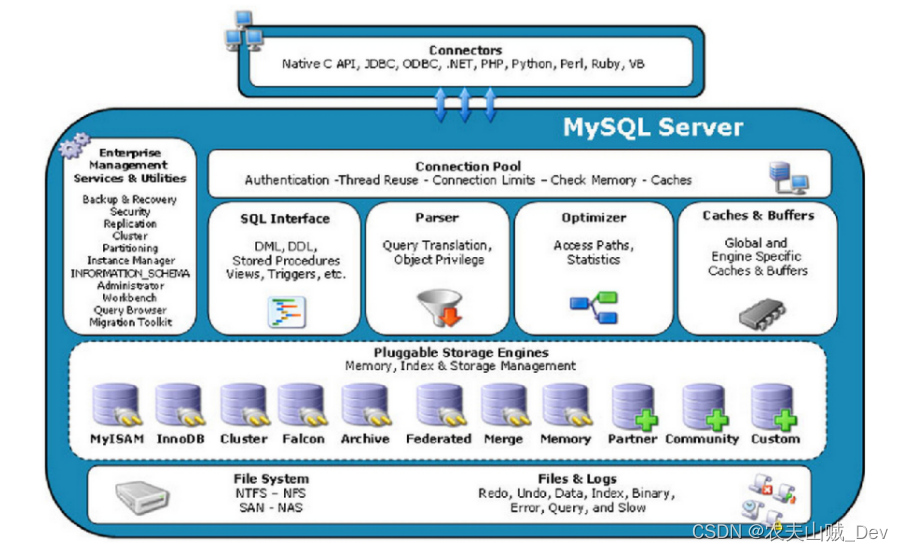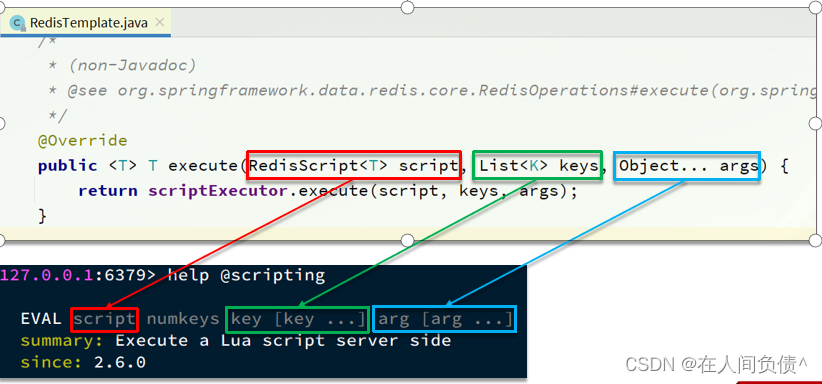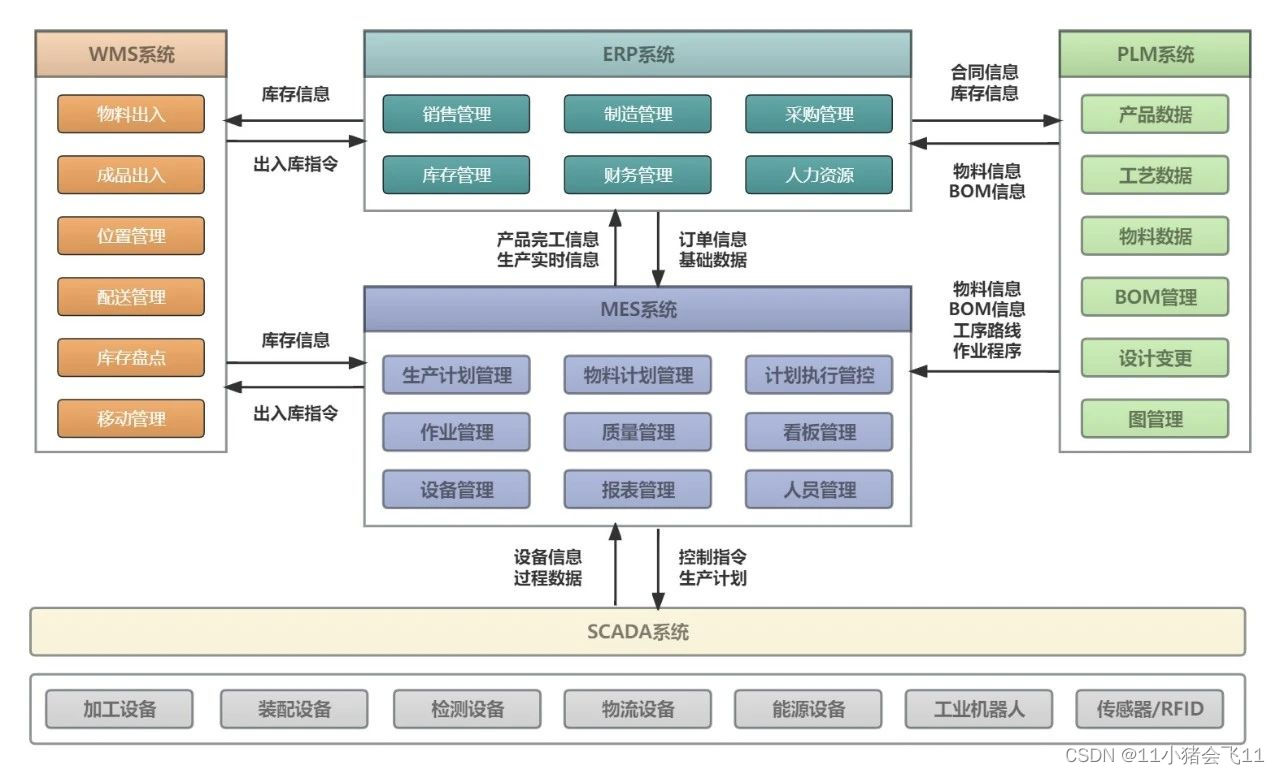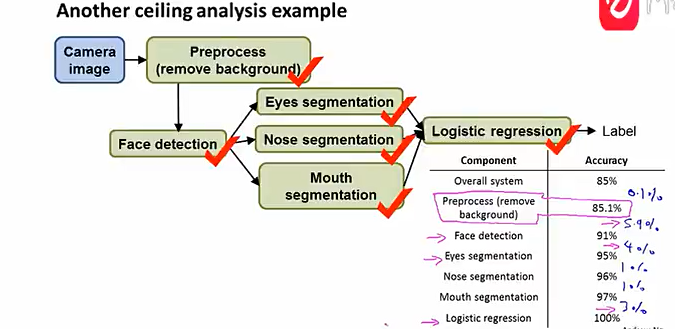错误描述
如果你的cloud-demo项目当输入http://localhost:8080/order/101,想查看订单编号为101的数据,网页前端显示如下错误

IDEA显示错误:
07-05 16:39:16:251 ERROR 10056 — [nio-8080-exec-1] o.a.c.c.C.[.[.[/].[dispatcherServlet] : Servlet.service() for servlet [dispatcherServlet] in context with path [] threw exception [Request processing failed; nested exception is java.lang.IllegalStateException: No instances available for userservice] with root cause
java.lang.IllegalStateException: No instances available for userservice
…
下面还有一大堆
但是如果查询用户信息时,并不会报错。比如http://localhost:8081/user/1。浏览器返回
{"id": 1,"username": "柳岩","address": "湖南省衡阳市"
}
ps:如果浏览器不是json格式的数据,chrome浏览器可以直接安装插件JSONView。
问题解决:
如果你的service接口正确的添加了注解@Service、Mapper接口正确的添加了注解@Mapper、在OrderService中,要对UserController发url请求时的url也是正确的,我的是:
String url = "http://userservice/user/" + order.getUserId();
其中userservice一定是你自己在user的.yml配置文件中指定的名称。
但还是报错,那么你可以在整个工程的pom文件中添加下面这个依赖:
<dependency><groupId>org.springframework.boot</groupId><artifactId>spring-boot-starter-thymeleaf</artifactId>
</dependency>
总结
这个问题困扰了我两天,网上各种答案都看遍了,但是不适合我。最终找到了这个问题的解决方法。
参考文章
文章里面解释道:
出现这种问题,肯定是springboot视图解析器出现了问题,那么我们都知道springboot的官方推荐视图解析器是thymeleaf,所以如果程序要跳转到页面,应该加入thymeleaf依赖。
之后,再启动整个项目,访问http://localhost:8080/order/101时,就会出现下面这个正确结果:
{"id": 101,"price": 699900,"name": "Apple 苹果 iPhone 12 ","num": 1,"userId": 1,"user": {"id": 1,"username": "柳岩","address": "湖南省衡阳市"}
}
并且实现了负载均衡。