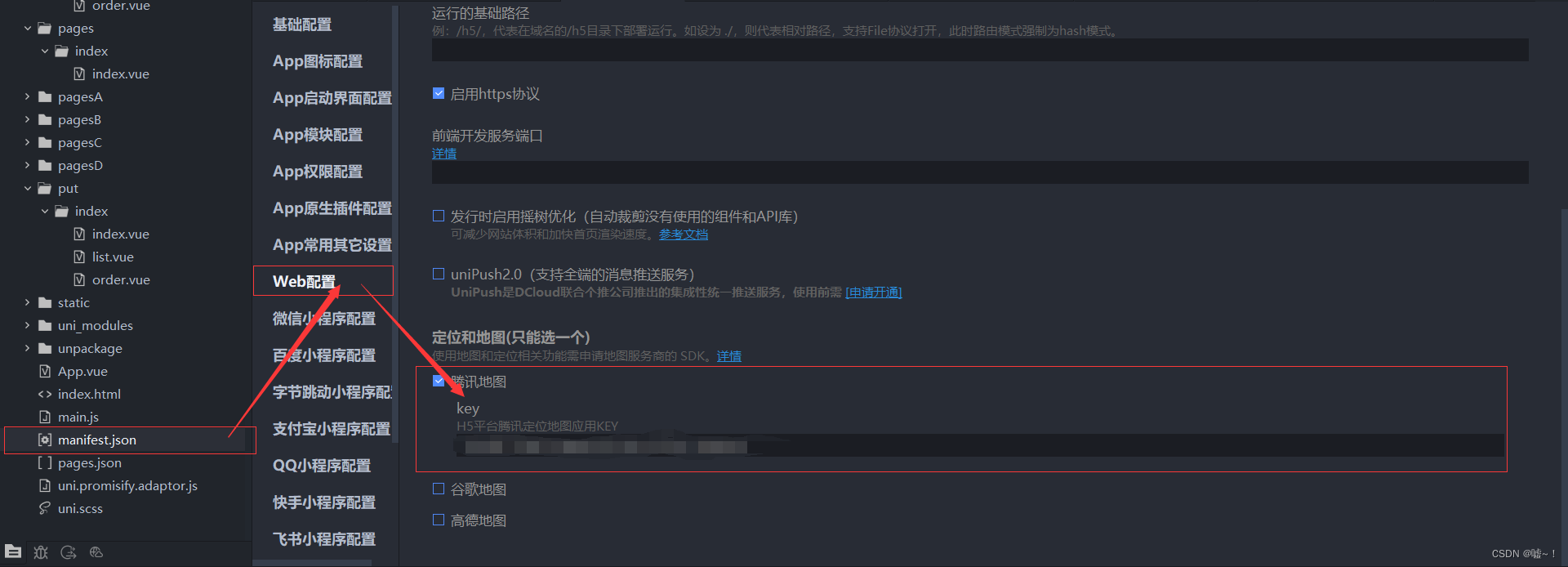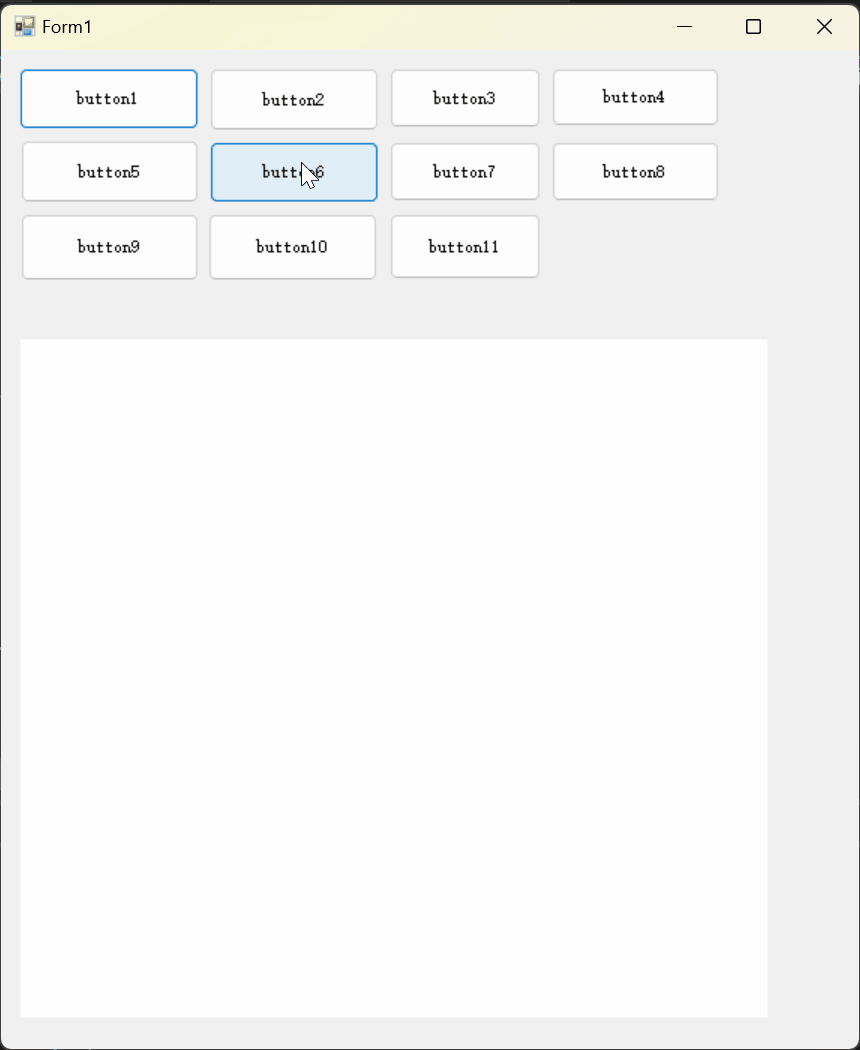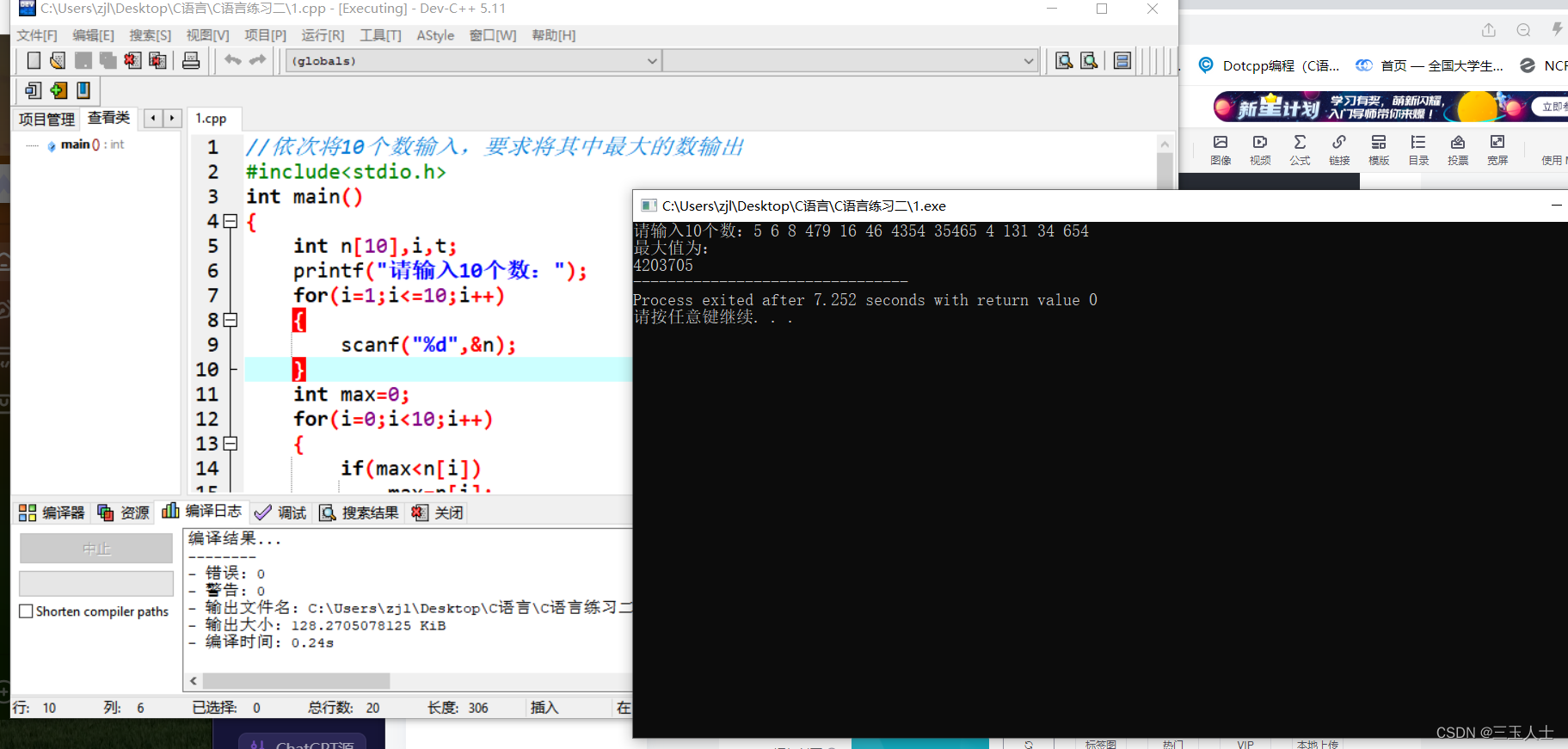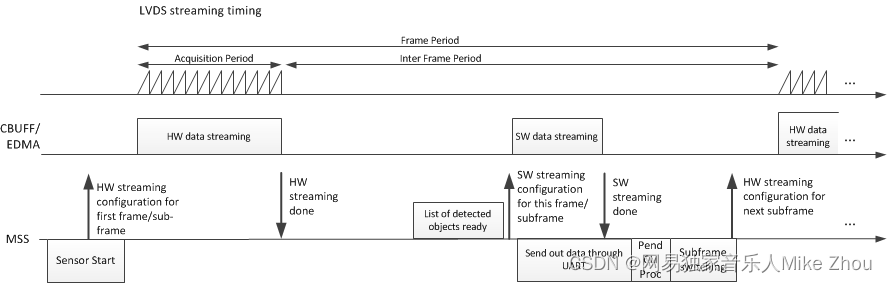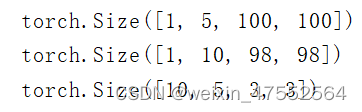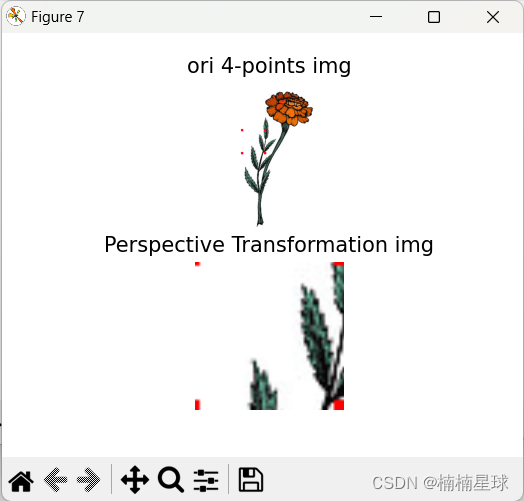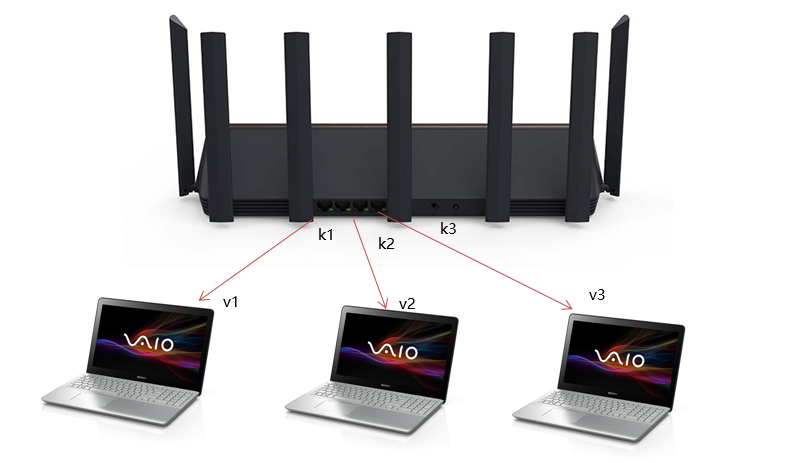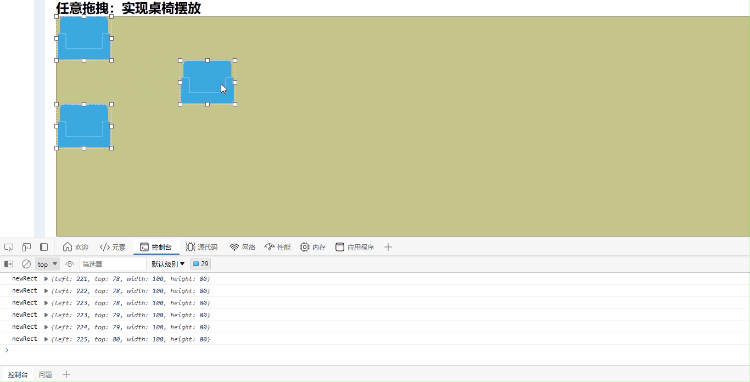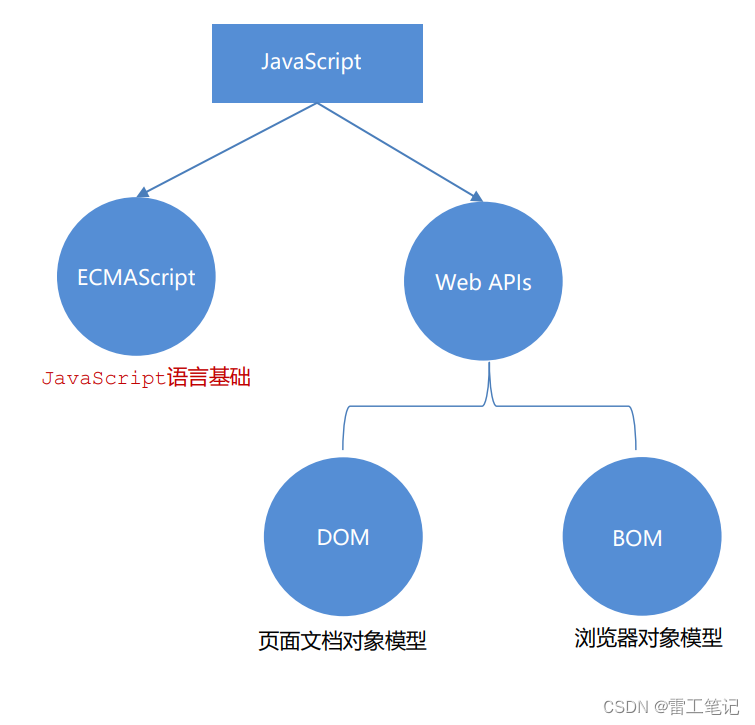1. 时钟组件:AnalogClock与DigitalClock
1.1 知识点
(1)掌握AnalogClock与DigitalClock的使用;
1.2 具体内容
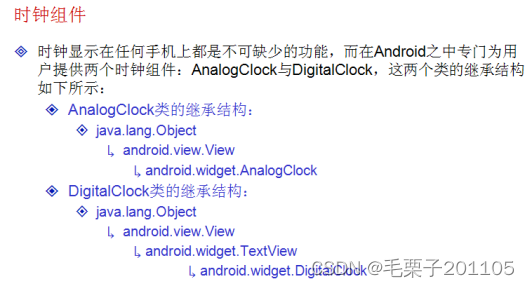
package com.example.clockproject;import android.os.Bundle;
import android.app.Activity;
import android.view.Menu;public class ClockActivity extends Activity {@Overrideprotected void onCreate(Bundle savedInstanceState) {super.onCreate(savedInstanceState);setContentView(R.layout.activity_clock);}@Overridepublic boolean onCreateOptionsMenu(Menu menu) {// Inflate the menu; this adds items to the action bar if it is present.getMenuInflater().inflate(R.menu.clock, menu);return true;}}时钟组件没有什么太复杂的操作,不过在后面讲解线程操作的时候,会用的此种组件。
1.3 小结
(1)AnalogClock可以完成指针时钟的显示;
(2)DigitalClock可以完成数字时钟的显示。
2. 计时器:Chronometer
2.1 知识点
(1)掌握Chronometer组件的使用及操作;
(2)可以在手机开发中使用震动服务;
2.2 具体内容
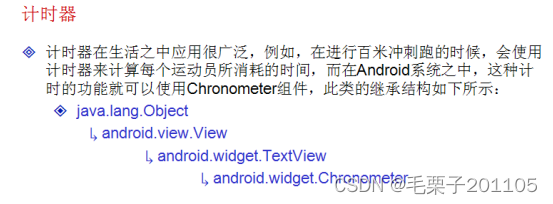

<LinearLayout xmlns:android="http://schemas.android.com/apk/res/android"xmlns:tools="http://schemas.android.com/tools"android:layout_width="match_parent"android:layout_height="match_parent"android:paddingBottom="@dimen/activity_vertical_margin"android:paddingLeft="@dimen/activity_horizontal_margin"android:paddingRight="@dimen/activity_horizontal_margin"android:paddingTop="@dimen/activity_vertical_margin"android:orientation="vertical"tools:context=".ChronometerActivity" ><Chronometerandroid:id="@+id/myChronometer"android:layout_width="match_parent"android:layout_height="wrap_content"/><LinearLayout android:layout_width="match_parent"android:layout_height="wrap_content"android:orientation="horizontal"><Button android:id="@+id/butStart"android:layout_width="wrap_content"android:layout_height="wrap_content"android:text="开始计时"/><Button android:id="@+id/butStop"android:layout_width="wrap_content"android:layout_height="wrap_content"android:text="停止计时"/><Button android:id="@+id/butReset"android:layout_width="wrap_content"android:layout_height="wrap_content"android:text="复位"/><Button android:id="@+id/butFormat"android:layout_width="wrap_content"android:layout_height="wrap_content"android:text="格式化显示"/></LinearLayout></LinearLayout>
package com.example.chronometerproject;import android.app.Activity;
import android.os.Bundle;
import android.os.SystemClock;
import android.view.Menu;
import android.view.View;
import android.view.View.OnClickListener;
import android.widget.Button;
import android.widget.Chronometer;public class ChronometerActivity extends Activity {Button butStart,butStop,butReset,butFormat = null;Chronometer myChronometer = null;@Overrideprotected void onCreate(Bundle savedInstanceState) {super.onCreate(savedInstanceState);setContentView(R.layout.activity_chronometer);butStart = (Button) super.findViewById(R.id.butStart);butStop = (Button) super.findViewById(R.id.butStop);butReset = (Button) super.findViewById(R.id.butReset);butFormat = (Button) super.findViewById(R.id.butFormat);myChronometer = (Chronometer) super.findViewById(R.id.myChronometer);butStart.setOnClickListener(new OnClickListenerImpl());butStop.setOnClickListener(new OnClickListenerImpl());butReset.setOnClickListener(new OnClickListenerImpl());butFormat.setOnClickListener(new OnClickListenerImpl());}private class OnClickListenerImpl implements OnClickListener{@Overridepublic void onClick(View v) {switch(v.getId()){case R.id.butStart:ChronometerActivity.this.myChronometer.start();break;case R.id.butStop:ChronometerActivity.this.myChronometer.stop();break;case R.id.butReset:ChronometerActivity.this.myChronometer.setBase(SystemClock.elapsedRealtime());//设置基准时间break;case R.id.butFormat:ChronometerActivity.this.myChronometer.setFormat("新的格式:%s");//格式化}}}}
计时器的功能并不复杂,但是可以结合一些系统服务,实现一些有意思的操作。
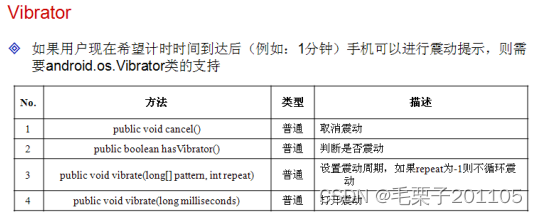
震动必须用真机进行测试。
package com.example.chronometerproject;import android.app.Activity;
import android.app.Service;
import android.os.Bundle;
import android.os.SystemClock;
import android.os.Vibrator;
import android.view.View;
import android.view.View.OnClickListener;
import android.widget.Button;
import android.widget.Chronometer;
import android.widget.Chronometer.OnChronometerTickListener;public class ChronometerActivity extends Activity {Button butStart,butStop,butReset,butFormat = null;Chronometer myChronometer = null;Vibrator vb = null;@Overrideprotected void onCreate(Bundle savedInstanceState) {super.onCreate(savedInstanceState);setContentView(R.layout.activity_chronometer);butStart = (Button) super.findViewById(R.id.butStart);butStop = (Button) super.findViewById(R.id.butStop);butReset = (Button) super.findViewById(R.id.butReset);butFormat = (Button) super.findViewById(R.id.butFormat);myChronometer = (Chronometer) super.findViewById(R.id.myChronometer);butStart.setOnClickListener(new OnClickListenerImpl());butStop.setOnClickListener(new OnClickListenerImpl());butReset.setOnClickListener(new OnClickListenerImpl());butFormat.setOnClickListener(new OnClickListenerImpl());myChronometer.setOnChronometerTickListener(new OnChronometerTickListener() {@Overridepublic void onChronometerTick(Chronometer chronometer) {String time = chronometer.getText().toString();if("0:30".equals(time)){ChronometerActivity.this.vb.vibrate(new long[]{1000,10,1000,100}, 0);//设置震动周期震动的形式}}});vb = (Vibrator) super.getApplication().getSystemService(Service.VIBRATOR_SERVICE);}private class OnClickListenerImpl implements OnClickListener{@Overridepublic void onClick(View v) {switch(v.getId()){case R.id.butStart:ChronometerActivity.this.myChronometer.start();break;case R.id.butStop:ChronometerActivity.this.myChronometer.stop();ChronometerActivity.this.vb.cancel();break;case R.id.butReset:ChronometerActivity.this.myChronometer.setBase(SystemClock.elapsedRealtime());//设置基准时间break;case R.id.butFormat:ChronometerActivity.this.myChronometer.setFormat("新的格式:%s");//格式化}}}}
手机震动为系统服务,需要获取权限
<uses-permission android:name="android.permission.VIBRATE"/>2.3 小结
(1)Chronometer可以完成计时器的操作;
(2)如果手机要想完成震动的操作,则可以使用“Service.VIBRATOR_SERVICE ”服务。
3. 标签:TabHost
3.1 知识点
(1)掌握标签组件的使用,并可以使用标签组件进行程序界面分割;
(2)可以通过配置文件完成标签组件的显示;
(3)可以通过程序完成标签组件的显示。
3.2 具体内容

有了标签之后,在一定的屏幕空间就可以显示更多的内容,在这样的界面中,有多个Tab,多个Tab就组成了一个TabHost。
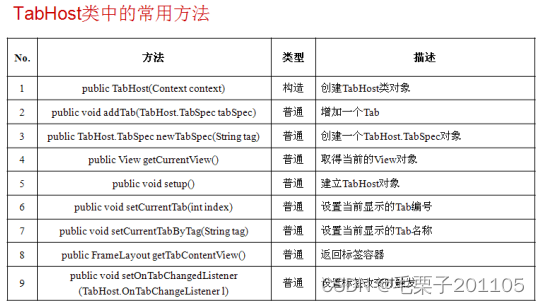
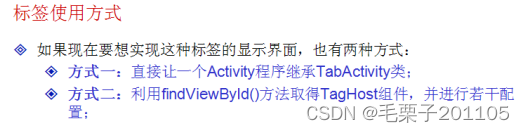
我们先使用第一种方式来完成,注意观察操作形式。
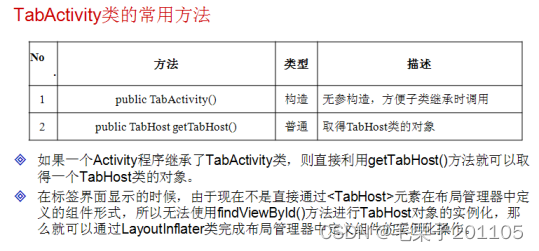
要继TabActivity的原因在于这种Activity提供两个关键的方法可以让我们完成标签页的创建。
<LinearLayout xmlns:android="http://schemas.android.com/apk/res/android"xmlns:tools="http://schemas.android.com/tools"android:layout_width="match_parent"android:layout_height="match_parent"android:paddingBottom="@dimen/activity_vertical_margin"android:paddingLeft="@dimen/activity_horizontal_margin"android:paddingRight="@dimen/activity_horizontal_margin"android:paddingTop="@dimen/activity_vertical_margin"android:orientation="vertical"tools:context=".TabHostActivity" ><LinearLayout android:id="@+id/tab_edit"android:layout_width="match_parent"android:layout_height="match_parent"android:orientation="vertical"><EditText android:id="@+id/edt"android:layout_width="match_parent"android:layout_height="wrap_content"android:text="input here..."/><Button android:id="@+id/but"android:layout_width="match_parent"android:layout_height="wrap_content"android:text="Serach"/></LinearLayout><LinearLayout android:id="@+id/tab_clock"android:layout_width="match_parent"android:layout_height="match_parent"android:orientation="vertical"><AnalogClock android:id="@+id/clock"android:layout_width="match_parent"android:layout_height="wrap_content"/></LinearLayout><LinearLayout android:id="@+id/tab_sex"android:layout_width="match_parent"android:layout_height="match_parent"android:orientation="vertical"><RadioGroup android:id="@+id/sex"android:layout_width="match_parent"android:layout_height="wrap_content"android:orientation="vertical"android:checkedButton="@+id/woman"><RadioButton android:id="@+id/man"android:layout_width="match_parent"android:layout_height="wrap_content"android:text="MAN"/><RadioButton android:id="@+id/woman"android:layout_width="match_parent"android:layout_height="wrap_content"android:text="WOMAN"/></RadioGroup></LinearLayout>
</LinearLayout>
package com.example.tabhostproject;import android.app.TabActivity;
import android.os.Bundle;
import android.view.LayoutInflater;
import android.view.Menu;
import android.widget.TabHost;public class TabHostActivity extends TabActivity {TabHost tabHost = null;int layRes[]={R.id.tab_edit,R.id.tab_clock,R.id.tab_sex};@Overrideprotected void onCreate(Bundle savedInstanceState) {super.onCreate(savedInstanceState);this.tabHost = super.getTabHost();LayoutInflater.from(this).inflate(R.layout.activity_tab_host, //定义要转换的布局管理局this.tabHost.getTabContentView(),//指定标签添加的容器true);//实例化布局管理器中的组件for(int i = 0;i<layRes.length;i++){TabHost.TabSpec myTab = this.tabHost.newTabSpec("tab"+i);myTab.setIndicator("标签"+i);//标签文字myTab.setContent(layRes[i]);this.tabHost.addTab(myTab);//添加标签}}@Overridepublic boolean onCreateOptionsMenu(Menu menu) {// Inflate the menu; this adds items to the action bar if it is present.getMenuInflater().inflate(R.menu.tab_host, menu);return true;}}以上的代码是采用直接集成TabActivity来实现的标签页效果,如果你还继承Activity同时还能实现标签页,那么就需要第二种形式。
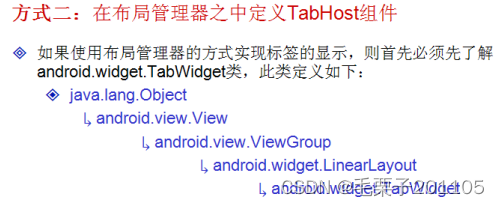
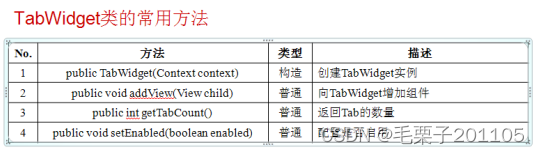
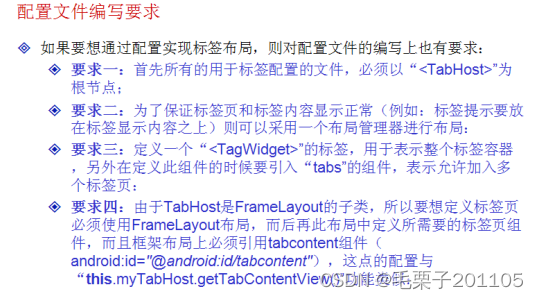
package com.example.tabhostproject;import android.app.Activity;
import android.os.Bundle;
import android.widget.TabHost;public class TabHostActivity extends Activity {TabHost tabHost = null;int layRes[]={R.id.tab_edit,R.id.tab_clock,R.id.tab_sex};@Overrideprotected void onCreate(Bundle savedInstanceState) {super.onCreate(savedInstanceState);super.setContentView(R.layout.tab_host_widget);tabHost = (TabHost) super.findViewById(R.id.tabhost);this.tabHost.setup();//创建TabHost对象for(int i=0;i<layRes.length;i++){TabHost.TabSpec myTab = this.tabHost.newTabSpec("tab"+i);myTab.setIndicator("标签"+(i+1));//设置标签文字myTab.setContent(layRes[i]);this.tabHost.addTab(myTab);}this.tabHost.setCurrentTab(0);//设置开始索引}
}
<TabHost xmlns:android="http://schemas.android.com/apk/res/android"android:id="@+id/tabhost"android:layout_width="match_parent"android:layout_height="match_parent"android:orientation="vertical" ><LinearLayoutandroid:layout_width="match_parent"android:layout_height="match_parent"android:orientation="vertical" ><TabWidgetandroid:id="@android:id/tabs"android:layout_width="match_parent"android:layout_height="wrap_content" /><FrameLayoutandroid:id="@android:id/tabcontent"android:layout_width="match_parent"android:layout_height="match_parent" ><LinearLayoutandroid:id="@+id/tab_edit"android:layout_width="match_parent"android:layout_height="wrap_content"android:orientation="vertical" ><EditTextandroid:id="@+id/edt"android:layout_width="match_parent"android:layout_height="wrap_content"android:text="input here..." /><Buttonandroid:id="@+id/but"android:layout_width="match_parent"android:layout_height="wrap_content"android:text="Serach" /></LinearLayout><LinearLayoutandroid:id="@+id/tab_clock"android:layout_width="match_parent"android:layout_height="wrap_content"android:orientation="vertical" ><AnalogClockandroid:id="@+id/clock"android:layout_width="match_parent"android:layout_height="wrap_content" /></LinearLayout><LinearLayoutandroid:id="@+id/tab_sex"android:layout_width="match_parent"android:layout_height="wrap_content"android:orientation="vertical" ><RadioGroupandroid:id="@+id/sex"android:layout_width="match_parent"android:layout_height="wrap_content"android:checkedButton="@+id/woman"android:orientation="vertical" ><RadioButtonandroid:id="@+id/man"android:layout_width="match_parent"android:layout_height="wrap_content"android:text="MAN" /><RadioButtonandroid:id="@+id/woman"android:layout_width="match_parent"android:layout_height="wrap_content"android:text="WOMAN" /></RadioGroup></LinearLayout></FrameLayout></LinearLayout></TabHost>我们现在实现了和第一种方式同样的显示效果,现在呢我们想要把标签放到屏幕的下方,那么只需要修改两个地方。
<TabHost xmlns:android="http://schemas.android.com/apk/res/android"android:id="@+id/tabhost"android:layout_width="match_parent"android:layout_height="match_parent"android:orientation="vertical" ><RelativeLayoutandroid:layout_width="match_parent"android:layout_height="match_parent"android:orientation="vertical" ><TabWidgetandroid:id="@android:id/tabs"android:layout_width="match_parent"android:layout_height="wrap_content" android:layout_alignParentBottom="true"/><FrameLayoutandroid:id="@android:id/tabcontent"android:layout_width="match_parent"android:layout_height="match_parent" ><LinearLayoutandroid:id="@+id/tab_edit"android:layout_width="match_parent"android:layout_height="wrap_content"android:orientation="vertical" ><EditTextandroid:id="@+id/edt"android:layout_width="match_parent"android:layout_height="wrap_content"android:text="input here..." /><Buttonandroid:id="@+id/but"android:layout_width="match_parent"android:layout_height="wrap_content"android:text="Serach" /></LinearLayout><LinearLayoutandroid:id="@+id/tab_clock"android:layout_width="match_parent"android:layout_height="wrap_content"android:orientation="vertical" ><AnalogClockandroid:id="@+id/clock"android:layout_width="match_parent"android:layout_height="wrap_content" /></LinearLayout><LinearLayoutandroid:id="@+id/tab_sex"android:layout_width="match_parent"android:layout_height="wrap_content"android:orientation="vertical" ><RadioGroupandroid:id="@+id/sex"android:layout_width="match_parent"android:layout_height="wrap_content"android:checkedButton="@+id/woman"android:orientation="vertical" ><RadioButtonandroid:id="@+id/man"android:layout_width="match_parent"android:layout_height="wrap_content"android:text="MAN" /><RadioButtonandroid:id="@+id/woman"android:layout_width="match_parent"android:layout_height="wrap_content"android:text="WOMAN" /></RadioGroup></LinearLayout></FrameLayout></RelativeLayout></TabHost>3.3 小结
(1)使用Tab标签可以实现程序的分栏显示;
(2)Tab的实现可以通过继承TabActivity类实现也可以通过配置实现;
(3)通过配置实现的Tab较为麻烦。