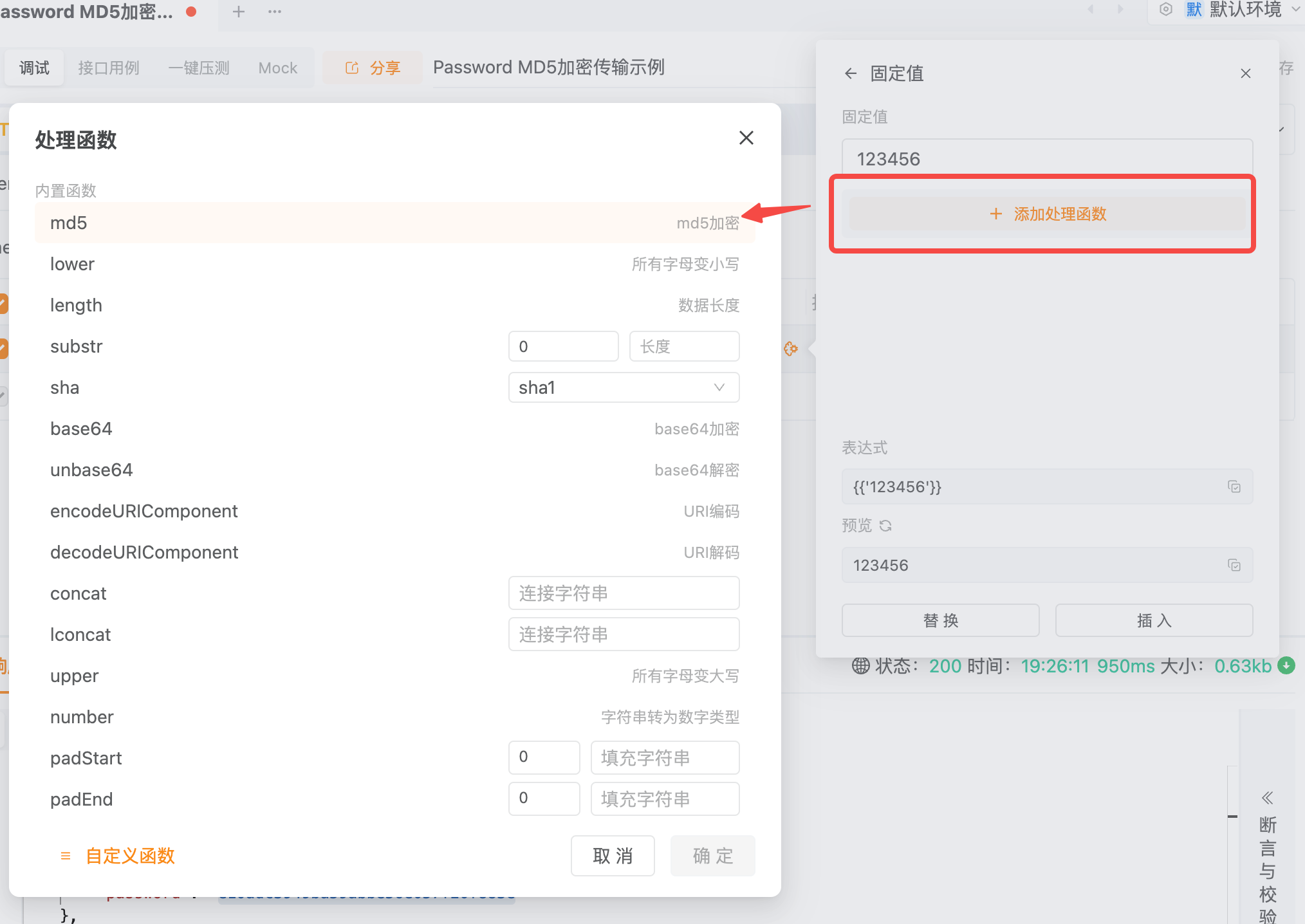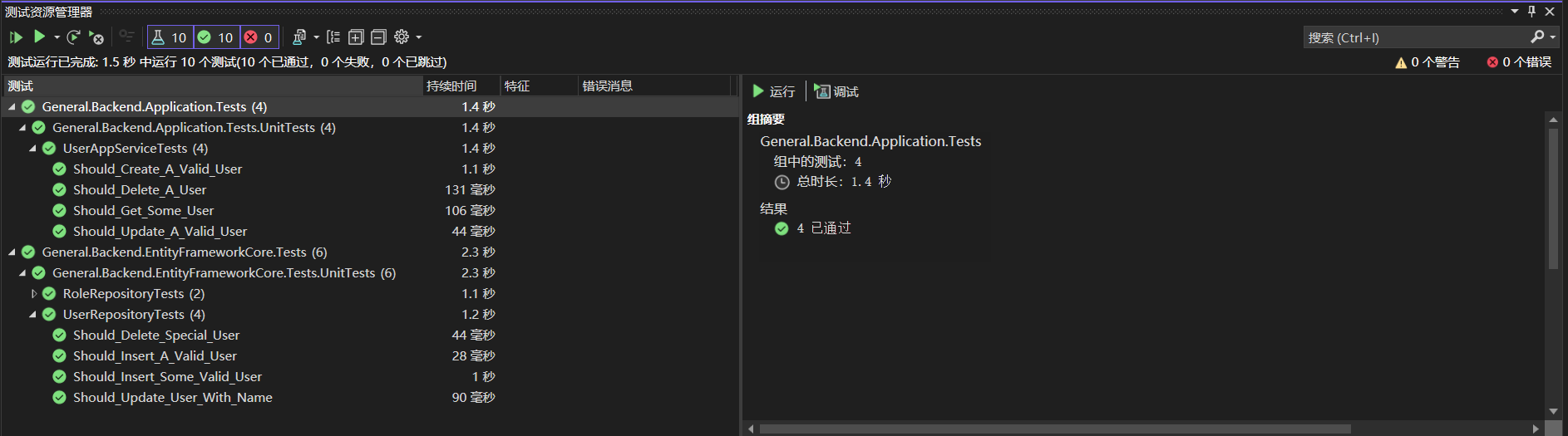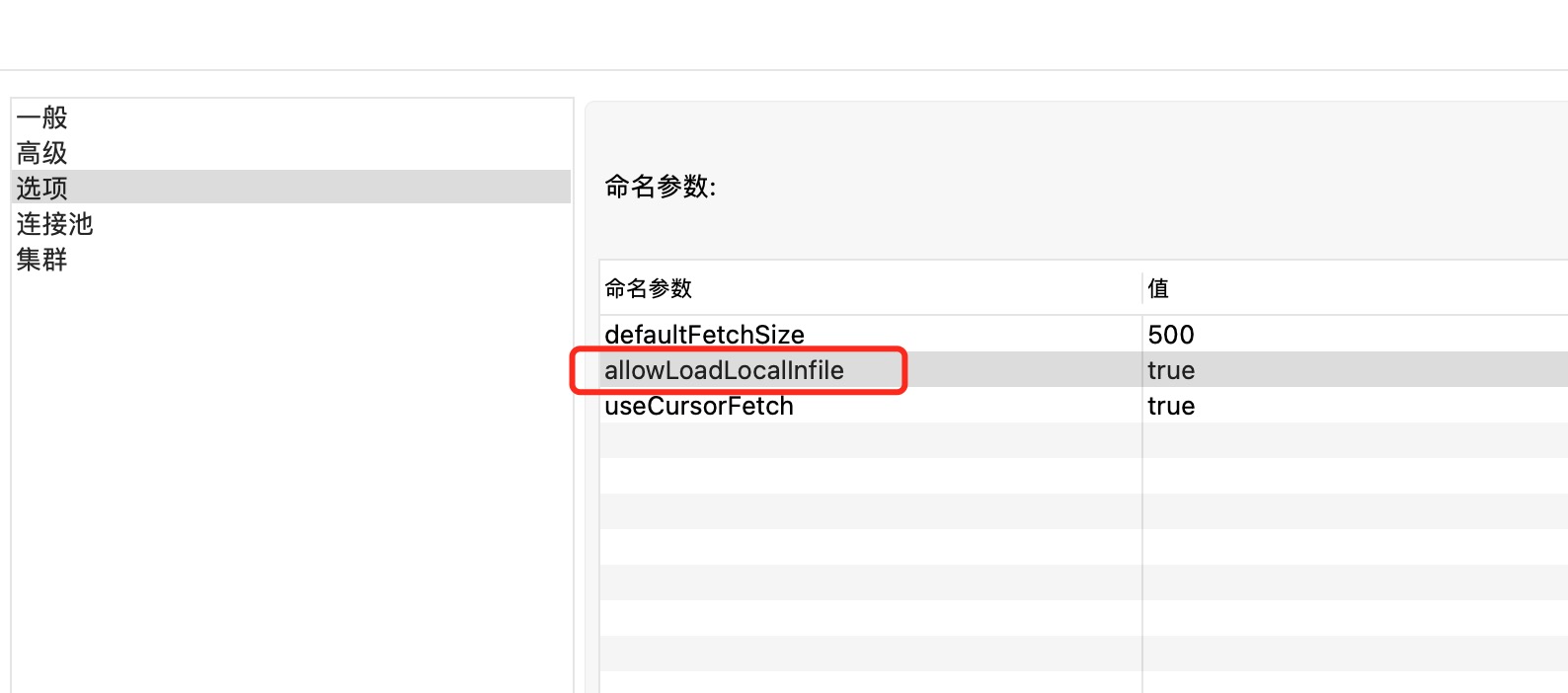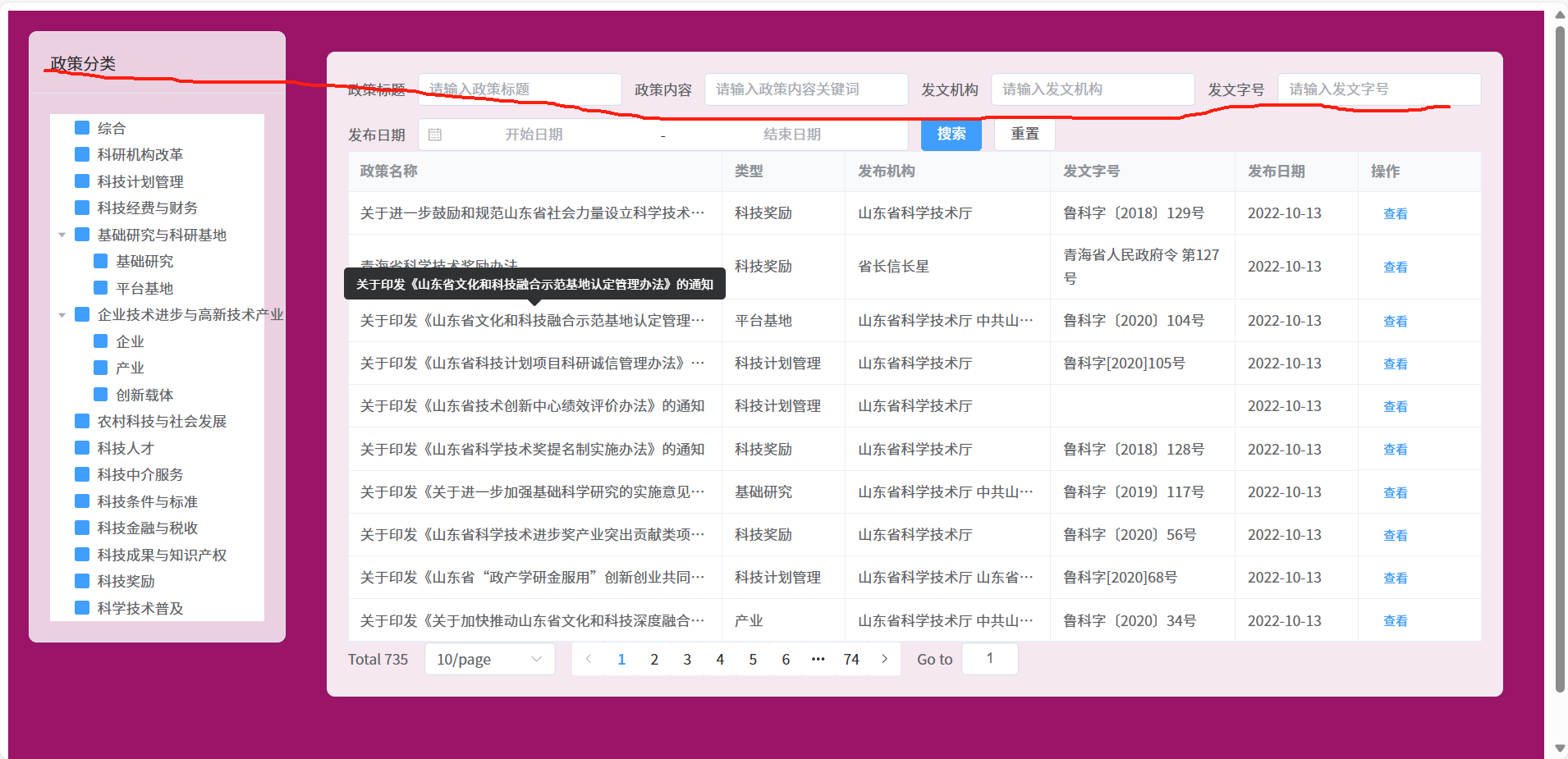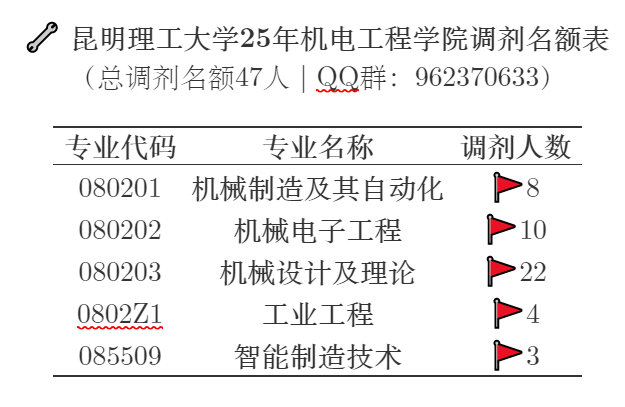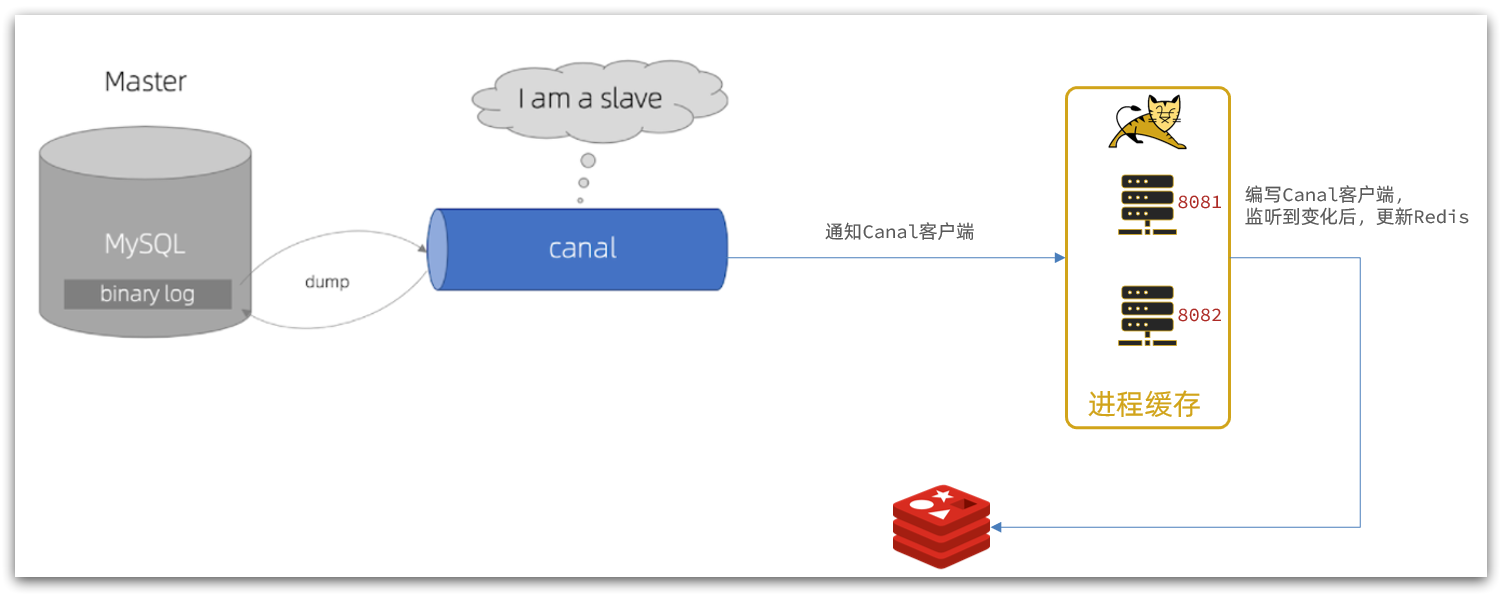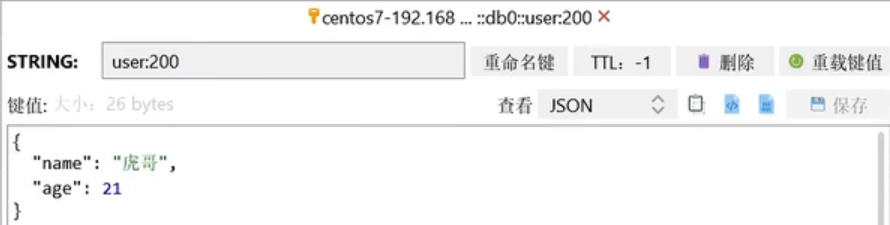数据迁移
在上一章节中,已经展示了数据播种的用途之一,即单元测试中进行数据初始化,在这一章节中,实现数据播种的另一重要用途,即数据迁移
该项目使用的是代码优先的开发模式,需要将领域模型迁移到数据库中的数据模型
EF数据迁移
在程序包管理控制台选中General.Backend.EntityFrameworkCore,执行以下命令安装EF数据迁移相关的Nuget包
Install-Package Microsoft.EntityFrameworkCore.Design -v 8.0.4
Install-Package Microsoft.EntityFrameworkCore.Tools -v 8.0.4
数据迁移需要一个单独的启动项目来进行运行,创建名称为General.Backend.DbMigrator的控制台项目
General.Backend.DbMigrator添加项目引用General.Backend.EntityFrameworkCore
新建名称为appsettings.json的默认加载配置文件,配置MySql数据库连接信息,并将文件属性设置为始终复制到输出目录
{"ConnectionStrings": {"Default": "server=localhost;database=general;user=youruser;password=yourpassword;port=yourport;CharSet=utf8mb4;Allow User Variables=True;SslMode=none;AllowLoadLocalInfile=true;"}
}
在名称为General.Backend.EntityFrameworkCore的类库中,新建名称为GeneralDbContextFactory的数据迁移配置类,指定数据迁移的数据库连接信息和迁移类库
public class GeneralDbContextFactory : IDesignTimeDbContextFactory<GeneralDbContext>
{public GeneralDbContext CreateDbContext(string[] args){var configuration = BuildConfiguration();var builder = new DbContextOptionsBuilder<GeneralDbContext>().UseMySql(connectionString: configuration.GetConnectionString("Default"),serverVersion: MySqlServerVersion.LatestSupportedServerVersion,mySqlOptionsAction: optionsBuilder => optionsBuilder.MigrationsAssembly(Assembly.GetExecutingAssembly().FullName));return new GeneralDbContext(builder.Options);}private static IConfigurationRoot BuildConfiguration(){var builder = new ConfigurationBuilder().SetBasePath(Path.Combine(Directory.GetCurrentDirectory(), "../General.Backend.DbMigrator/")).AddJsonFile("appsettings.json", optional: false);return builder.Build();}
}
接下来进行数据迁移,选中General.Backend.DbMigrator作为启动项目,在程序包管理控制台选中General.Backend.EntityFrameworkCore,执行以下命令
Add-Migration Init
Update-Database
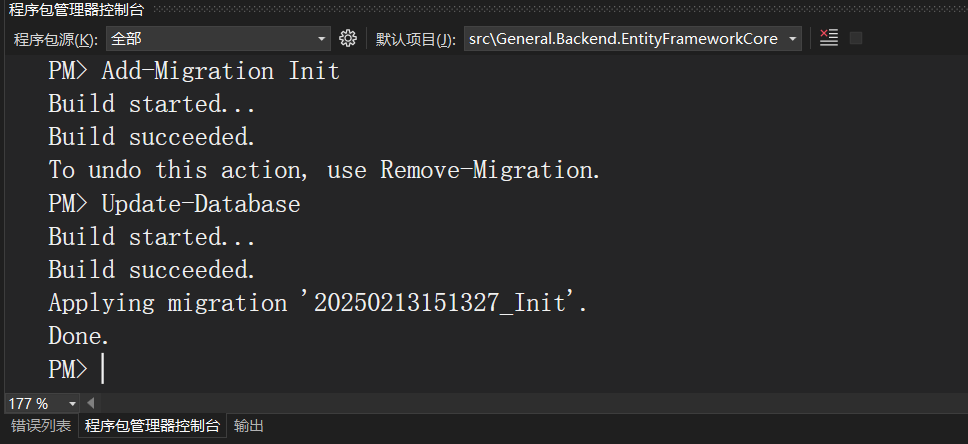
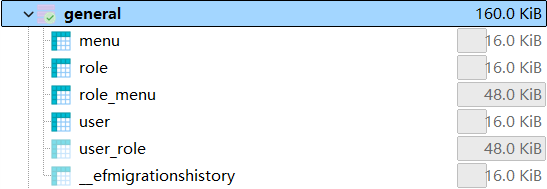
从图中可以看出已经成功进行了数据迁移,将领域模型映射到数据库中的表结构,生成对应的表
但是系统运行所依赖的初始数据并没有生成,这时就需要在数据迁移的过程中进行数据播种
ABP数据迁移
在名称为General.Backend.Domain的类库中的DataSeed文件夹下,新建名称为IGeneralDbSchemaMigrator的接口
public interface IGeneralDbSchemaMigrator
{public Task MigrateAsync();
}
在名称为General.Backend.EntityFrameworkCore的类库中,新建名称为GeneralDbSchemaMigrator的迁移类,实现数据库迁移
public class GeneralDbSchemaMigrator : IGeneralDbSchemaMigrator, ITransientDependency
{private readonly IServiceProvider _serviceProvider;public GeneralDbSchemaMigrator(IServiceProvider serviceProvider){_serviceProvider = serviceProvider;}public async Task MigrateAsync(){await _serviceProvider.GetRequiredService<GeneralDbContext>().Database.MigrateAsync();}
}
在名称为General.Backend.Domain的类库中的DataSeed文件夹下,新建名称为GeneralDbMigrationService的迁移服务类,所有实现了IGeneralDbSchemaMigrator接口的迁移类都将进行数据库迁移,然后进行数据播种
public class GeneralDbMigrationService : ITransientDependency
{private readonly IDataSeeder _dataSeeder;private readonly IEnumerable<IGeneralDbSchemaMigrator> _generalDbSchemaMigrators;public GeneralDbMigrationService(IDataSeeder dataSeeder,IEnumerable<IGeneralDbSchemaMigrator> generalDbSchemaMigrators){_dataSeeder = dataSeeder;_generalDbSchemaMigrators = generalDbSchemaMigrators;}public async Task MigrateAsync(){var initialMigrationAdded = AddInitialMigrationIfNotExist();if (initialMigrationAdded){return;}foreach (var migrator in _generalDbSchemaMigrators){await migrator.MigrateAsync();}await _dataSeeder.SeedAsync();}private static bool AddInitialMigrationIfNotExist(){try{if (!DbMigrationsProjectExists()){return false;}}catch (Exception){return false;}try{if (!MigrationsFolderExists()){AddInitialMigration();return true;}else{return false;}}catch (Exception){return false;}}private static bool DbMigrationsProjectExists(){var dbMigrationsProjectFolder = GetEntityFrameworkCoreProjectFolderPath();return dbMigrationsProjectFolder != null;}private static bool MigrationsFolderExists(){var dbMigrationsProjectFolder = GetEntityFrameworkCoreProjectFolderPath();return dbMigrationsProjectFolder != null && Directory.Exists(Path.Combine(dbMigrationsProjectFolder, "Migrations"));}private static void AddInitialMigration(){string argumentPrefix;string fileName;if (RuntimeInformation.IsOSPlatform(OSPlatform.OSX) || RuntimeInformation.IsOSPlatform(OSPlatform.Linux)){argumentPrefix = "-c";fileName = "/bin/bash";}else{argumentPrefix = "/C";fileName = "cmd.exe";}var procStartInfo = new ProcessStartInfo(fileName,$"{argumentPrefix} \"abp create-migration-and-run-migrator \"{GetEntityFrameworkCoreProjectFolderPath()}\"\"");try{Process.Start(procStartInfo);}catch (Exception){throw new Exception("无法运行ABP命令行");}}private static string? GetEntityFrameworkCoreProjectFolderPath(){var slnDirectoryPath = GetSolutionDirectoryPath();return slnDirectoryPath == null? throw new Exception("未找到解决方案文件夹"): Directory.GetDirectories(slnDirectoryPath).FirstOrDefault(d => d.EndsWith(".EntityFrameworkCore"));}private static string? GetSolutionDirectoryPath(){var currentDirectory = new DirectoryInfo(AppContext.BaseDirectory);while (currentDirectory != null && Directory.GetParent(currentDirectory.FullName) != null){currentDirectory = Directory.GetParent(currentDirectory.FullName);if (currentDirectory != null && Directory.GetFiles(currentDirectory.FullName).FirstOrDefault(f => f.EndsWith(".sln")) != null){return currentDirectory.FullName;}}return null;}
}
在程序包管理控制台选中General.Backend.DbMigrator,执行以下命令安装ABP依赖注入和托管主机相关的Nuget包
Install-Package Volo.Abp.Autofac -v 8.3.0
Install-Package Microsoft.Extensions.Hosting -v 8.0.0
在名称为General.Backend.DbMigrator的类库中,新建名称为GeneralDbMigratorModule 的迁移模块类
[DependsOn(typeof(AbpAutofacModule),typeof(GeneralDomainModule),typeof(GeneralEntityFrameworkCoreModule))]
public class GeneralDbMigratorModule : AbpModule
{}
接下来新建名称为DbMigratorHostedService的托管服务类,迁移程序启动时,调用迁移服务类中的MigrateAsync方法,进行数据迁移和数据播种
public class DbMigratorHostedService : IHostedService
{private readonly IHostApplicationLifetime _hostApplicationLifetime;private readonly IConfiguration _configuration;public DbMigratorHostedService(IHostApplicationLifetime hostApplicationLifetime,IConfiguration configuration){_hostApplicationLifetime = hostApplicationLifetime;_configuration = configuration;}public async Task StartAsync(CancellationToken cancellationToken){using (var application = await AbpApplicationFactory.CreateAsync<GeneralDbMigratorModule>(options =>{options.Services.ReplaceConfiguration(_configuration);options.UseAutofac();})){await application.InitializeAsync();await application.ServiceProvider.GetRequiredService<GeneralDbMigrationService>().MigrateAsync();await application.ShutdownAsync();_hostApplicationLifetime.StopApplication();}}public Task StopAsync(CancellationToken cancellationToken){return Task.CompletedTask;}
}
修改General.Backend.DbMigrator项目中的启动类Program,添加托管服务类到主机服务中
internal class Program
{static async Task Main(string[] args){await CreateHostBuilder(args).RunConsoleAsync();}public static IHostBuilder CreateHostBuilder(string[] args){var hostBuilder = Host.CreateDefaultBuilder(args).ConfigureServices((hostContext, services) =>{services.AddHostedService<DbMigratorHostedService>();});return hostBuilder;}
}
最后验证数据迁移和数据播种功能,将启动项目设置为General.Backend.DbMigrator,点击运行
输出如下信息,表明数据迁移成功
查询数据库的user和role表,可以看到已经存在了一个管理员用户和管理员角色,表明数据播种成功

解决方案的目录结构现如下
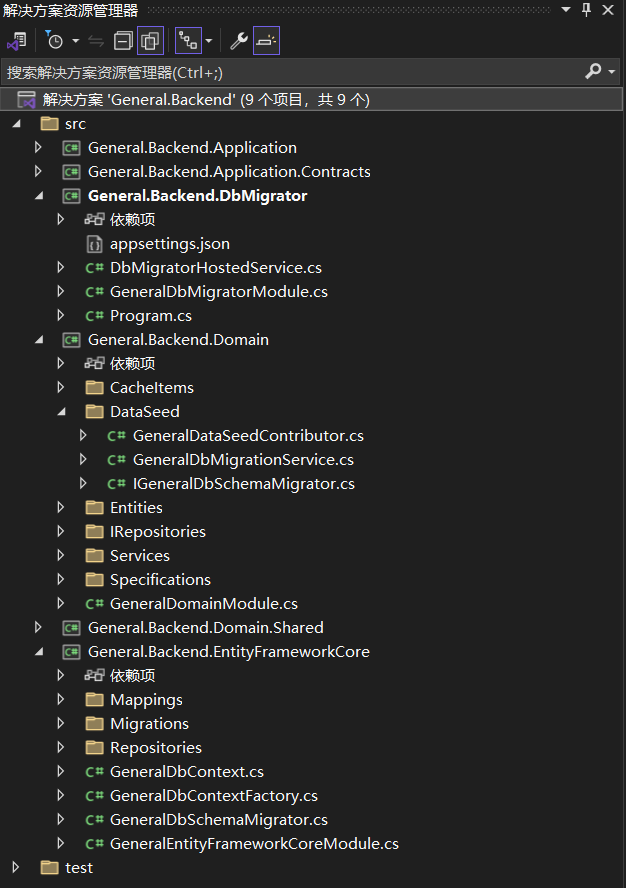
在下一章节中,实现表现层