分享一个json与xml互转的工具类,非常好用
一、maven依赖
<!-->json 和 xm 互转</!--><dependency><groupId>org.dom4j</groupId><artifactId>dom4j</artifactId><version>2.1.3</version></dependency><dependency><groupId>com.alibaba</groupId><artifactId>fastjson</artifactId><version>1.2.83</version></dependency><dependency><groupId>com.google.code.gson</groupId><artifactId>gson</artifactId></dependency>二、工具类代码
package com.test.main;import com.alibaba.fastjson.JSONArray;
import com.alibaba.fastjson.JSONObject;
import com.google.gson.JsonArray;
import com.google.gson.JsonElement;
import com.google.gson.JsonObject;
import com.google.gson.JsonParser;
import org.dom4j.Document;
import org.dom4j.DocumentException;
import org.dom4j.DocumentHelper;
import org.dom4j.Element;import java.util.List;
import java.util.Map;
import java.util.Set;public class JsonXmlUtils {public static JSONObject toJson(String xml){JSONObject jsonObject = new JSONObject();Document document = null;try {document = DocumentHelper.parseText(xml);} catch (DocumentException e) {e.printStackTrace();}//获取根节点元素对象Element root = document.getRootElement();return xmlToJson(root,jsonObject);}public static JSONObject xmlToJson(Element node,JSONObject json){//获取子节点listList<Element> list = node.elements();//获取节点名字String name = node.getName();//最下面的一层if(list.isEmpty()){String nodeValue = node.getTextTrim();json.put(name, nodeValue);}else{//下级节点进行嵌套JSONObject js = new JSONObject();//判断json数据中是否存在相同的 key//存在相同的key需要使用数组存储if(json.containsKey(name)){JSONArray jsonArray = null;Object o = json.get(name);if(o instanceof JSONArray){jsonArray=(JSONArray) o;}else{jsonArray = new JSONArray();jsonArray.add(o);}json.put(name,jsonArray);jsonArray.add(js);}else {json.put(name,js);}//递归for (Element element : list) {xmlToJson(element,js);}}return json;}/*** 将json字符串转换成xml** @param json* json字符串* @throws Exception*/public static Element toXml(String json,Element root) {JsonObject jsonObject = new JsonParser().parse(json).getAsJsonObject();Element ee = jsonToXml(jsonObject, root, null);return ee.elements().get(0);}/*** 将json字符串转换成xml** @param jsonElement* 待解析json对象元素* @param parentElement* 上一层xml的dom对象* @param name* 父节点*/public static Element jsonToXml(JsonElement jsonElement, Element parentElement, String name) {if (jsonElement instanceof JsonArray) {//是json数据,需继续解析JsonArray sonJsonArray = (JsonArray)jsonElement;for (int i = 0; i < sonJsonArray.size(); i++) {JsonElement arrayElement = sonJsonArray.get(i);jsonToXml(arrayElement, parentElement, name);}}else if (jsonElement instanceof JsonObject) {//说明是一个json对象字符串,需要继续解析JsonObject sonJsonObject = (JsonObject) jsonElement;Element currentElement = null;if (name != null) {currentElement = parentElement.addElement(name);}Set<Map.Entry<String, JsonElement>> set = sonJsonObject.entrySet();for (Map.Entry<String, JsonElement> s : set) {jsonToXml(s.getValue(), currentElement != null ? currentElement : parentElement, s.getKey());}} else {//说明是一个键值对的key,可以作为节点插入了Element el = parentElement.addElement(name);el.addText(jsonElement.getAsString());}return parentElement;}}
三、实体类
这里为了更全面的演示,所以嵌套三层
第三层:
public class PeopleBase {private People people;public PeopleBase(People people) {this.people = people;}
}第二层:
@Data
public class People {private String name;private Integer age;private List<PeopleOther> likes;
}第三层:
@Data
public class PeopleOther {private String like;
}四、使用方式
json转xml
public static void main(String[] args) throws Exception {People people = new People();people.setName("张三");people.setAge(1);PeopleOther peopleOther1 = new PeopleOther();peopleOther1.setLike("冰淇淋");PeopleOther peopleOther2 = new PeopleOther();peopleOther2.setLike("巧克力");List<PeopleOther> likes = new ArrayList<>();likes.add(peopleOther1);likes.add(peopleOther2);people.setLikes(likes);// 将json转为xmlElement root = new BaseElement("root");System.out.println(JsonXmlUtils.toXml(new Gson().toJson(new PeopleBase(people)), root).asXML());}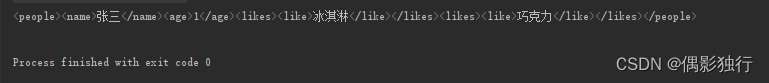
xml转json:
public static void main(String[] args) throws Exception {String xmlStr = "<people><name>张三</name><age>1</age><likes><like>冰淇淋</like></likes><likes><like>巧克力</like></likes></people>";System.out.println(JsonXmlUtils.toJson(xmlStr));}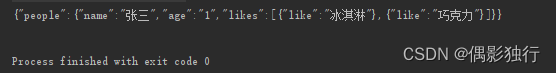
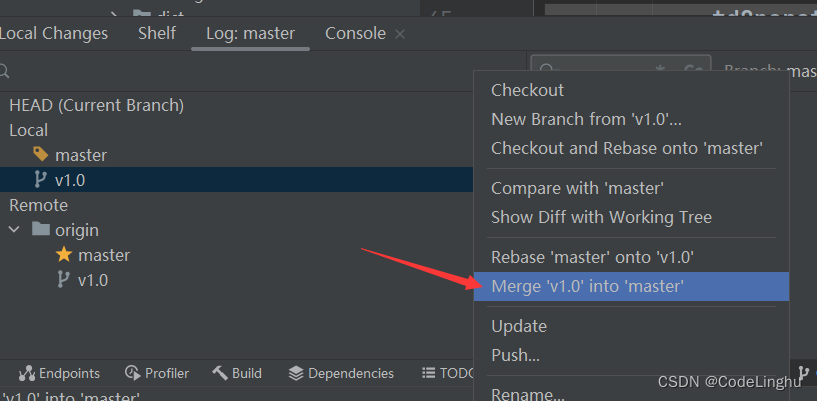
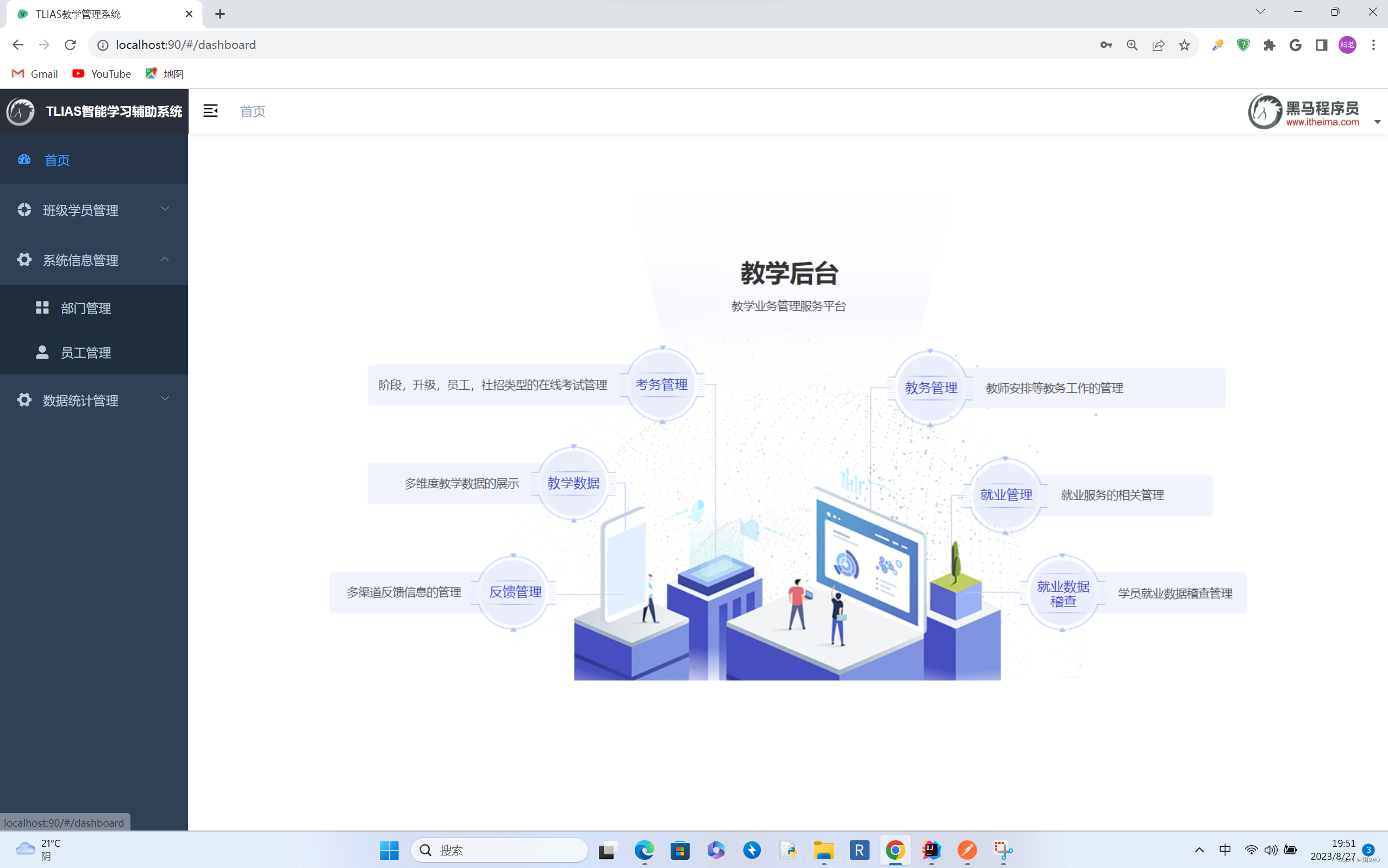


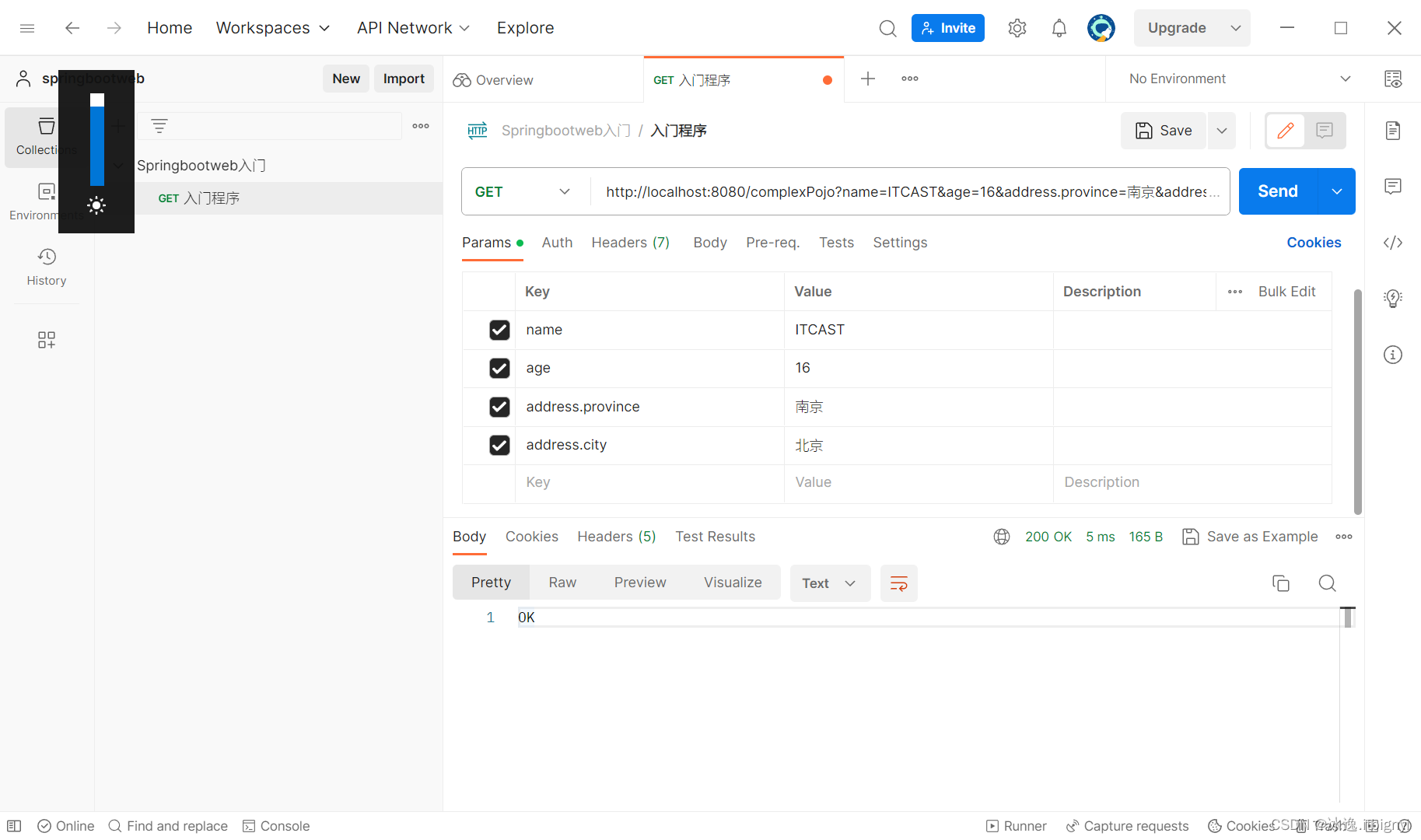



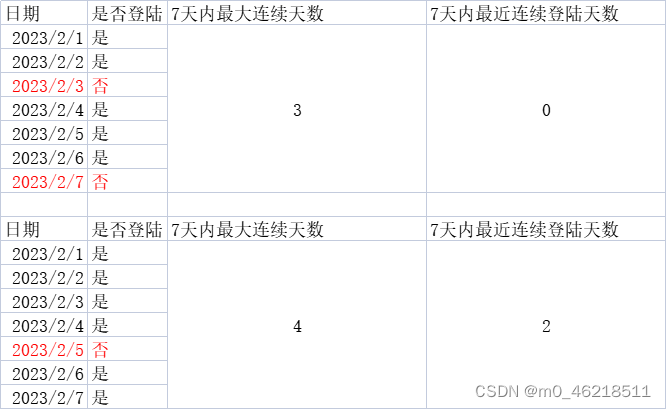
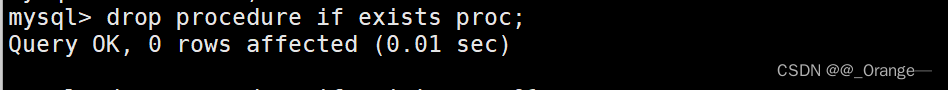
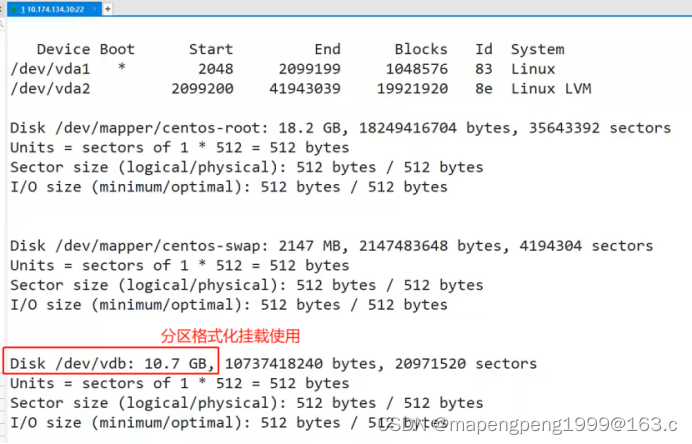
![[Pandas] 求百分比并添加百分(%)号](https://img-blog.csdnimg.cn/5c70489ea9694cd39bb21134e0c805b4.png)