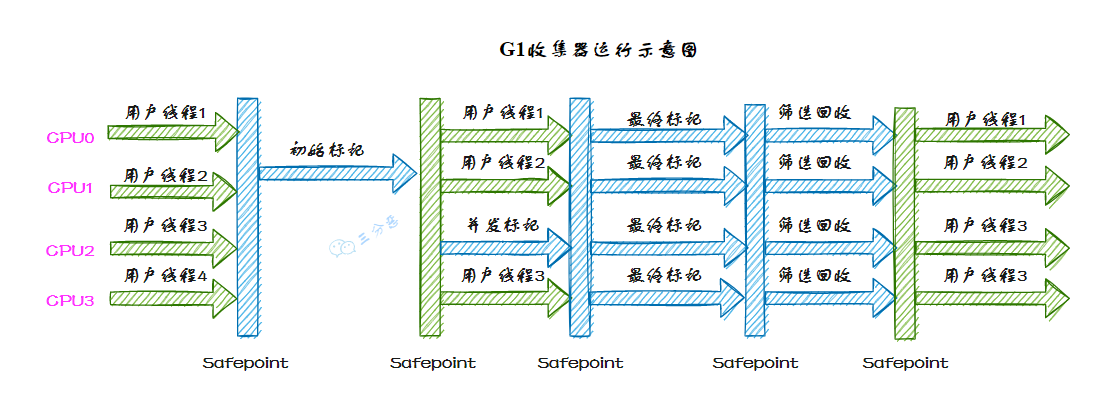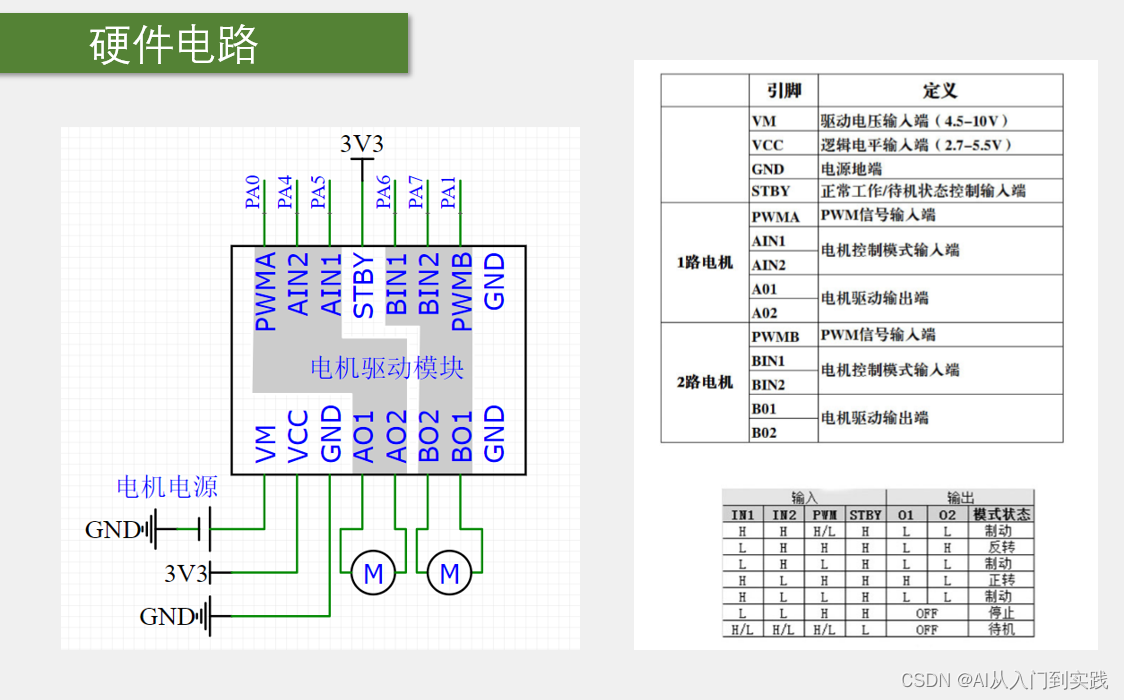ssm+vue高校实验室管理系统源码和论文081
开发工具:idea
数据库mysql5.7+
数据库链接工具:navcat,小海豚等
技术:ssm
一.毕业设计的内容
本高校实验室管理系统采用Java语言、MySQL数据库,基于SSM框架进行开发设计,系统主要实现了管理员模块、教师模块以及学生模块三大部分,具体如下:
管理员模块:1、管理员登录 2、管理注册用户信息(教师、学生),包含学号/工号、密码、联系方式3、实验室资源管理(实验室的增删改查)4、掌握实验室分配使用情况(查看实验室是否被预订,查看实验室当前课程信息)5、管理任课教师的课程安排和学生的预订信息(审核预约信息)、管理计费系统(对学生个人实验室使用依据时长计费。合理即可);
教师模块:1、注册(工号、密码、联系方式)、登录(不需验证码)2、用户信息查看与修改3、查看空闲实验室4、预约某个实验室5、查看实验课程日程安排(自己预约过的实验室信息、课程信息(包括上课时间、课程名))6、处理学生反馈信息(学生给教师留言的信息)
学生模块:1、注册(工号、密码、联系方式)、登录(不需验证码)2、用户信息查看与修改3、查看空闲实验室和剩余机位数量。4、完成实验选课(选取任课老师预订的课程)5、反馈实验信息(给任课老师)6、预约实验(自己课外时间去实验的,要收费,预约一个机位)7、实验计时收费
二.毕业设计的意义
目前,许多学校部门都基本应用了相应的信息管理手段,例如:学生宿舍管理信息系统,教务信息管理系统等。如今,不管是什么性质的单位,面对大量的数据信息都要能够进行有效的管理,需要有一个全面统筹的系统提供对这些海量信息数据的管理,因此高校实验室管理方面,开发设计实验室管理系统的发展空间是相当大的,对高校的发展有着巨大的意义与实用性。
对实验室的各种资源设备实现维护与监管,充分发挥其使用效益,实现资源的合理调配与共享.建立科学规范的实验室低值耗材管理模式,对实验室实行开放管理,统筹安排,最大限度地满足师生的实验需求.可使实验室管理人员有更多的时间去维护仪器设备,从本质上提高高校实验室管理的工作效率,促进实验室的规范化管理,从而大大提高实验室利用效率。高校实验室管理系统的建立不仅是对资源的一种共享,而且是对低效重复性工作的解放

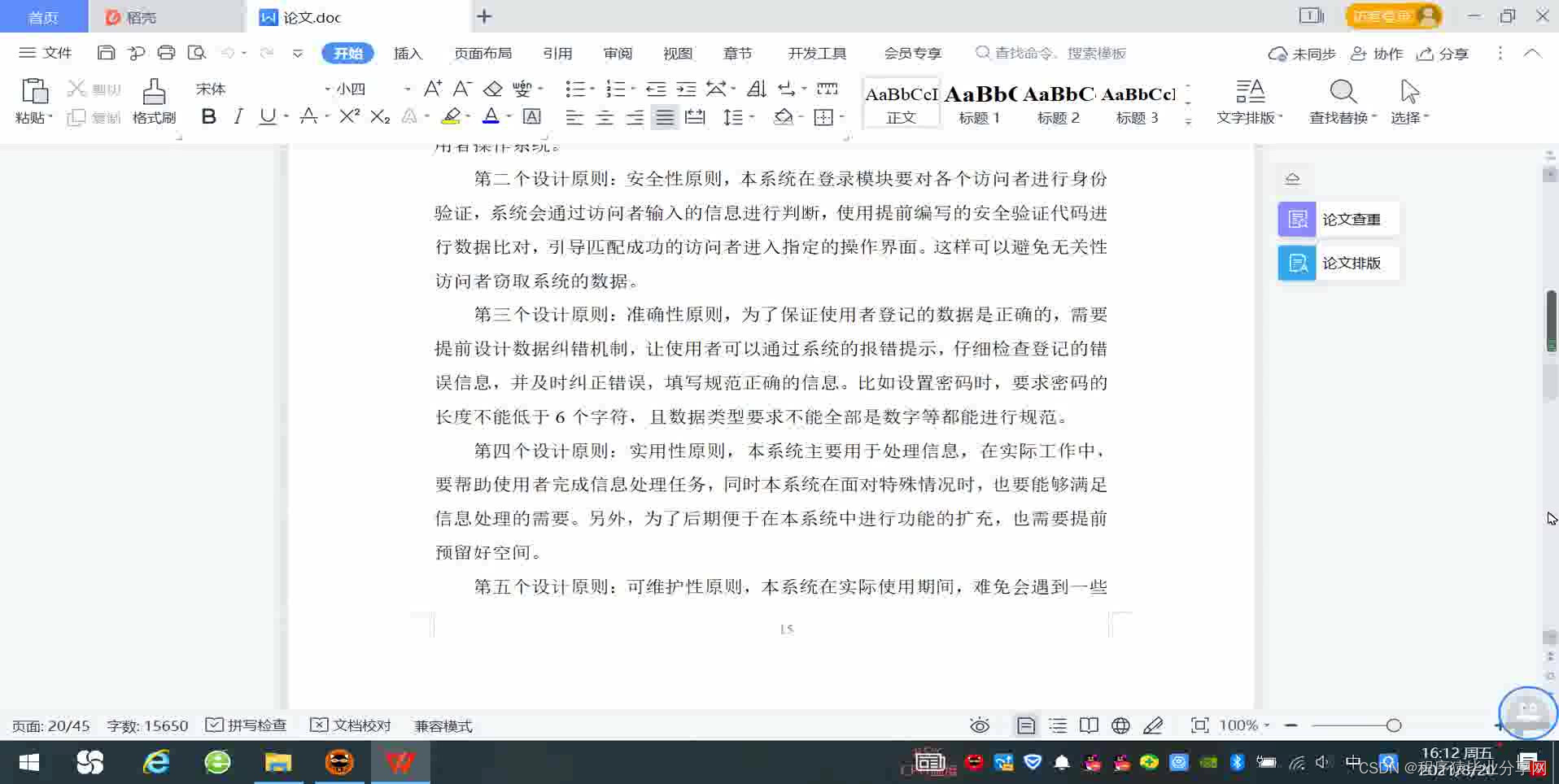




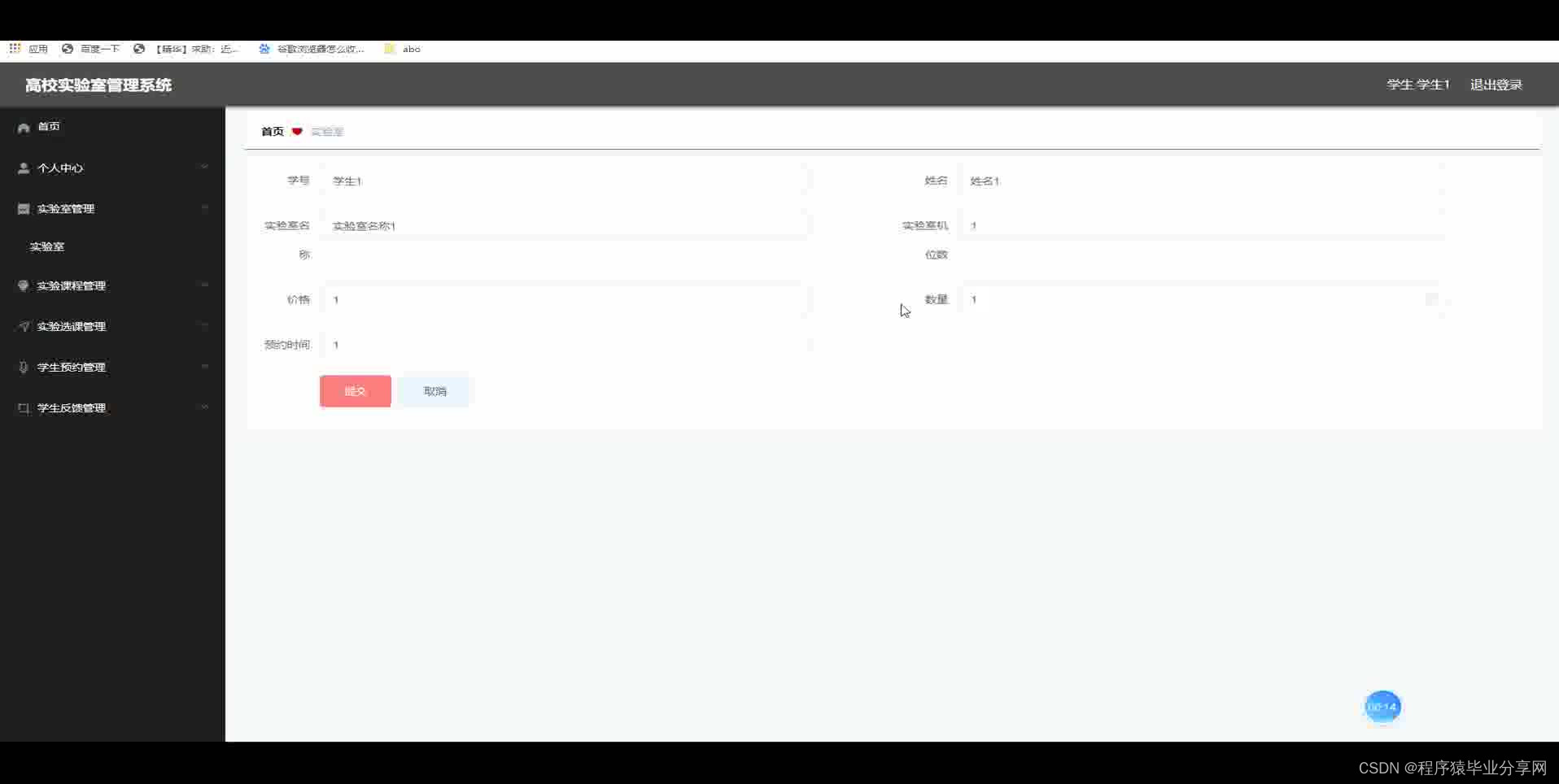



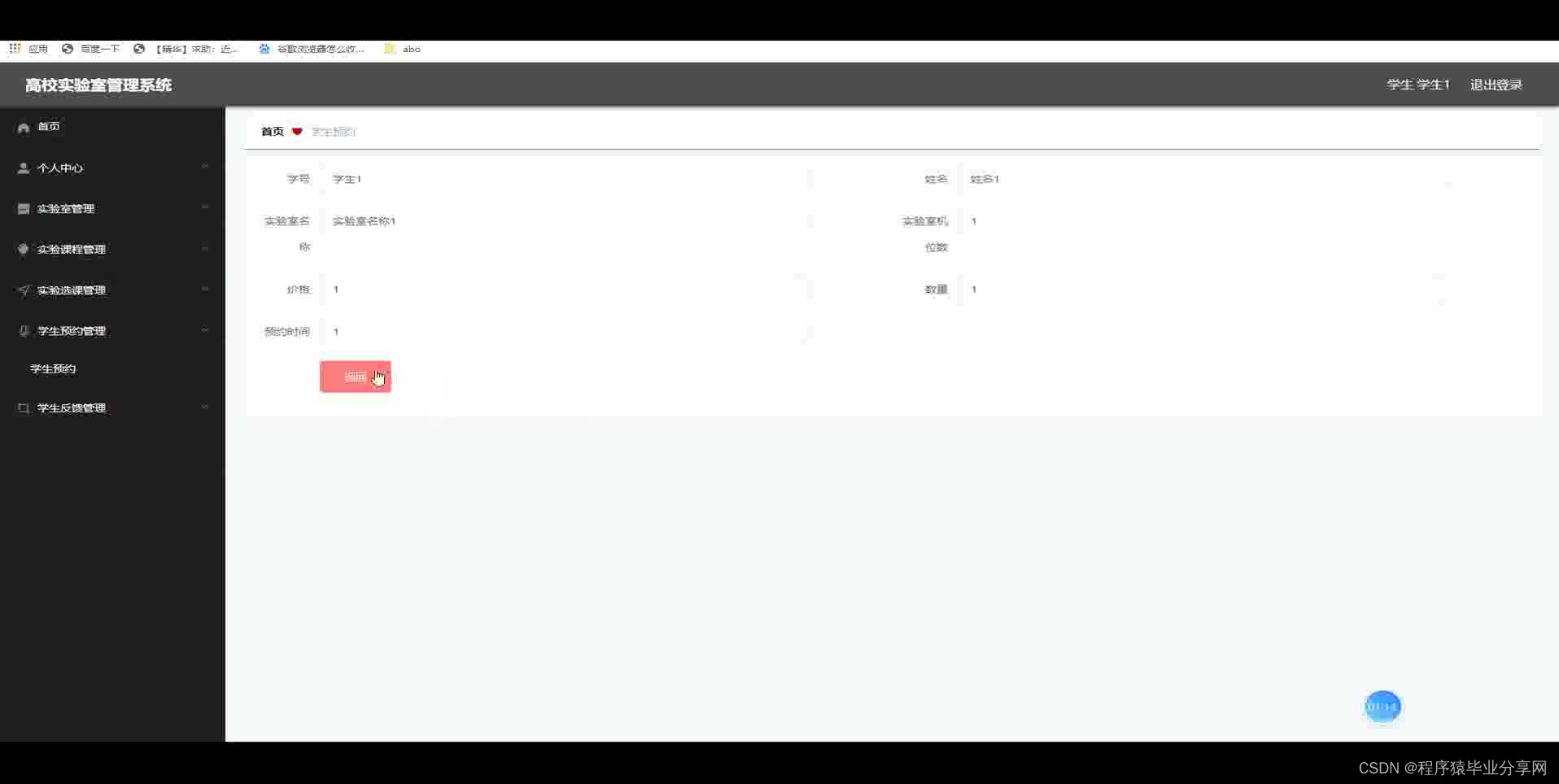


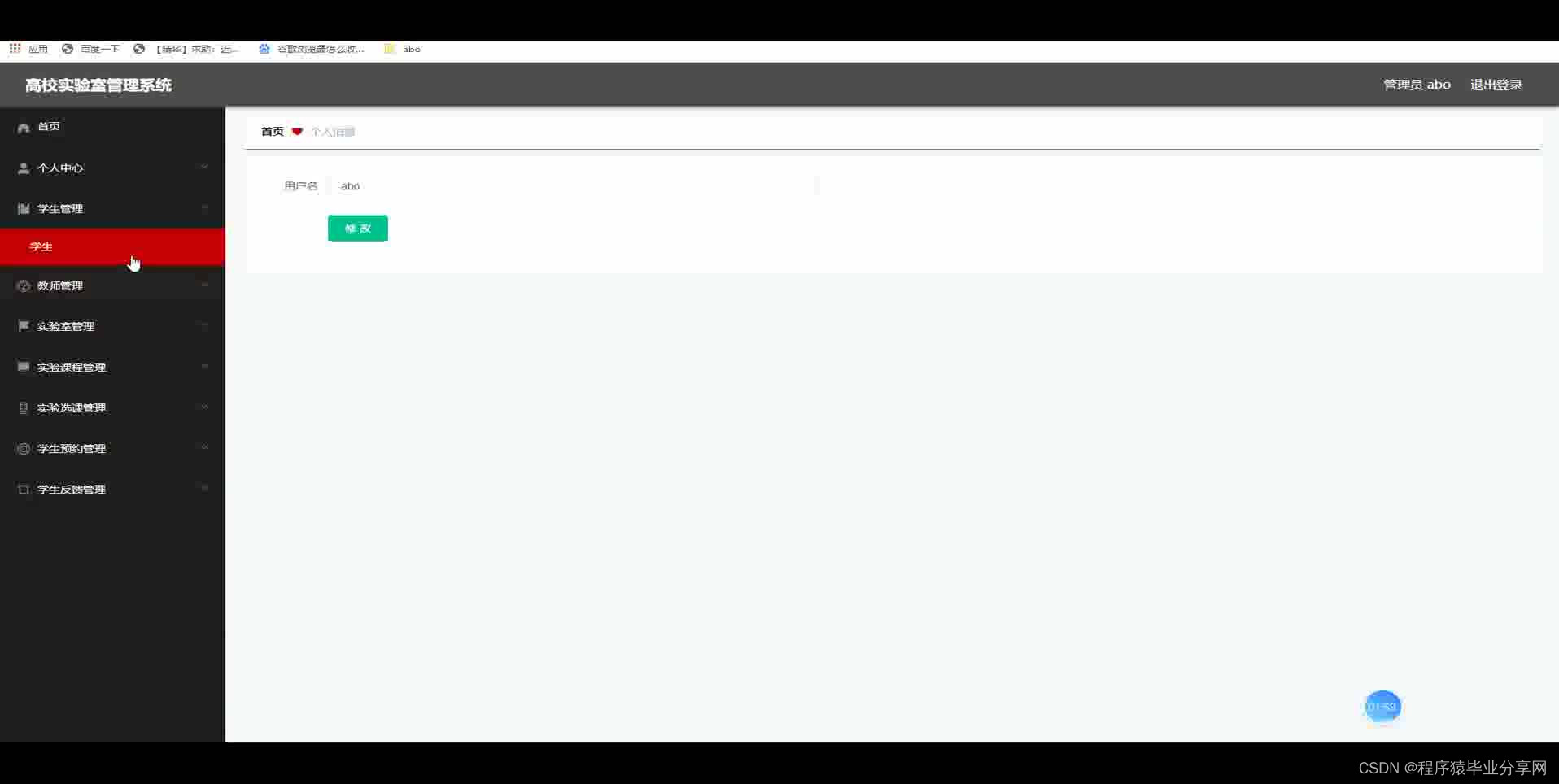

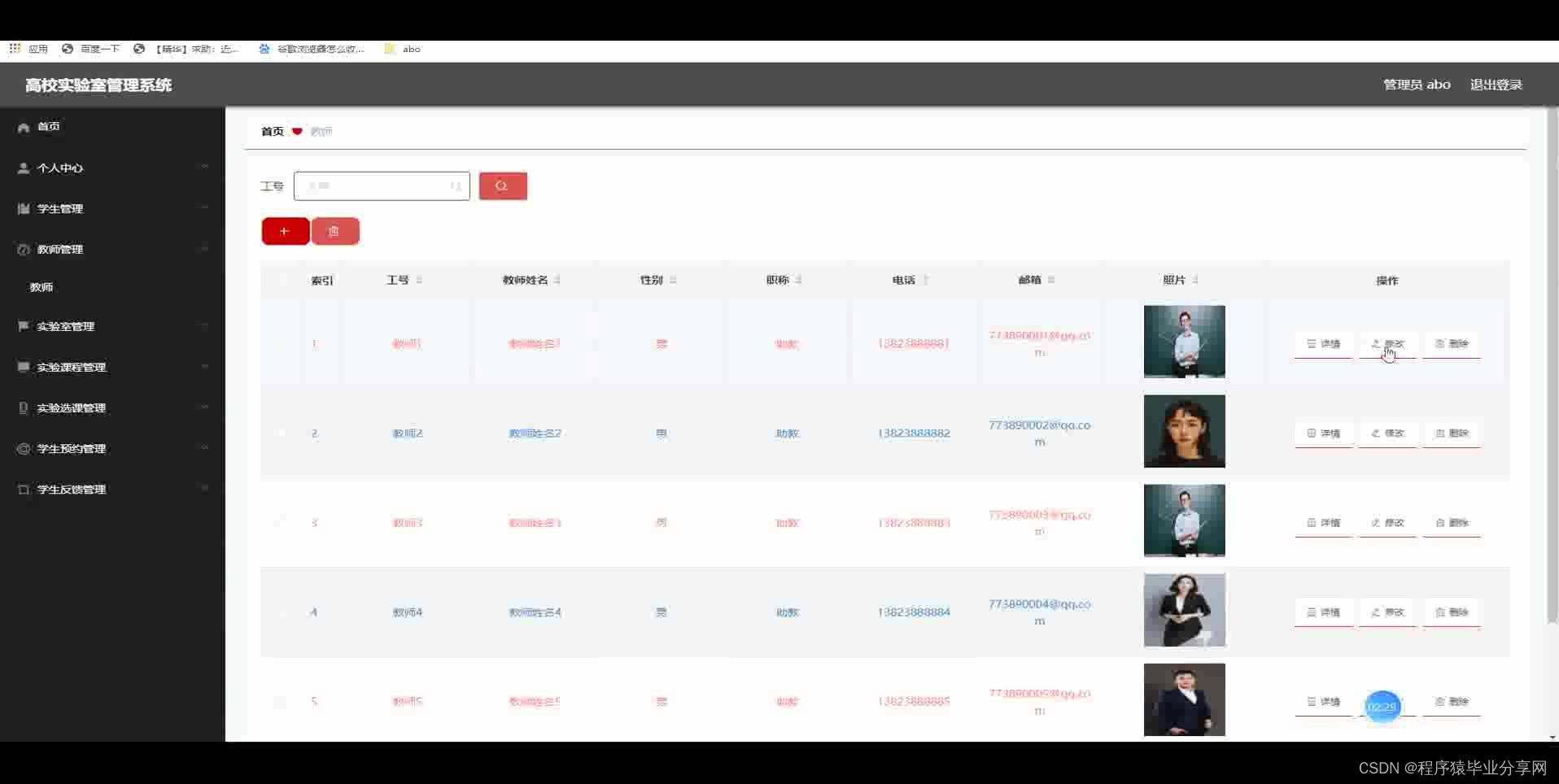



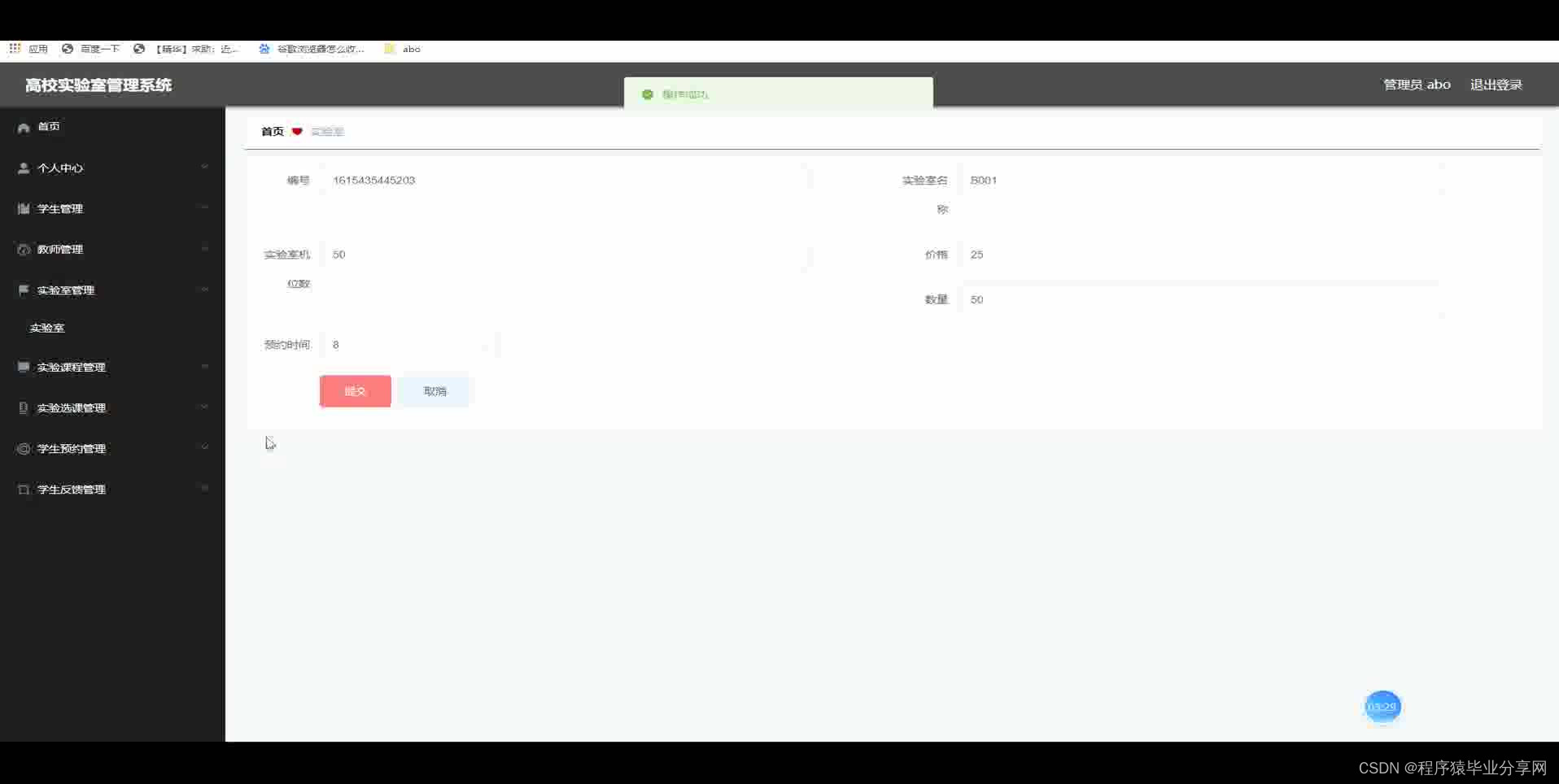



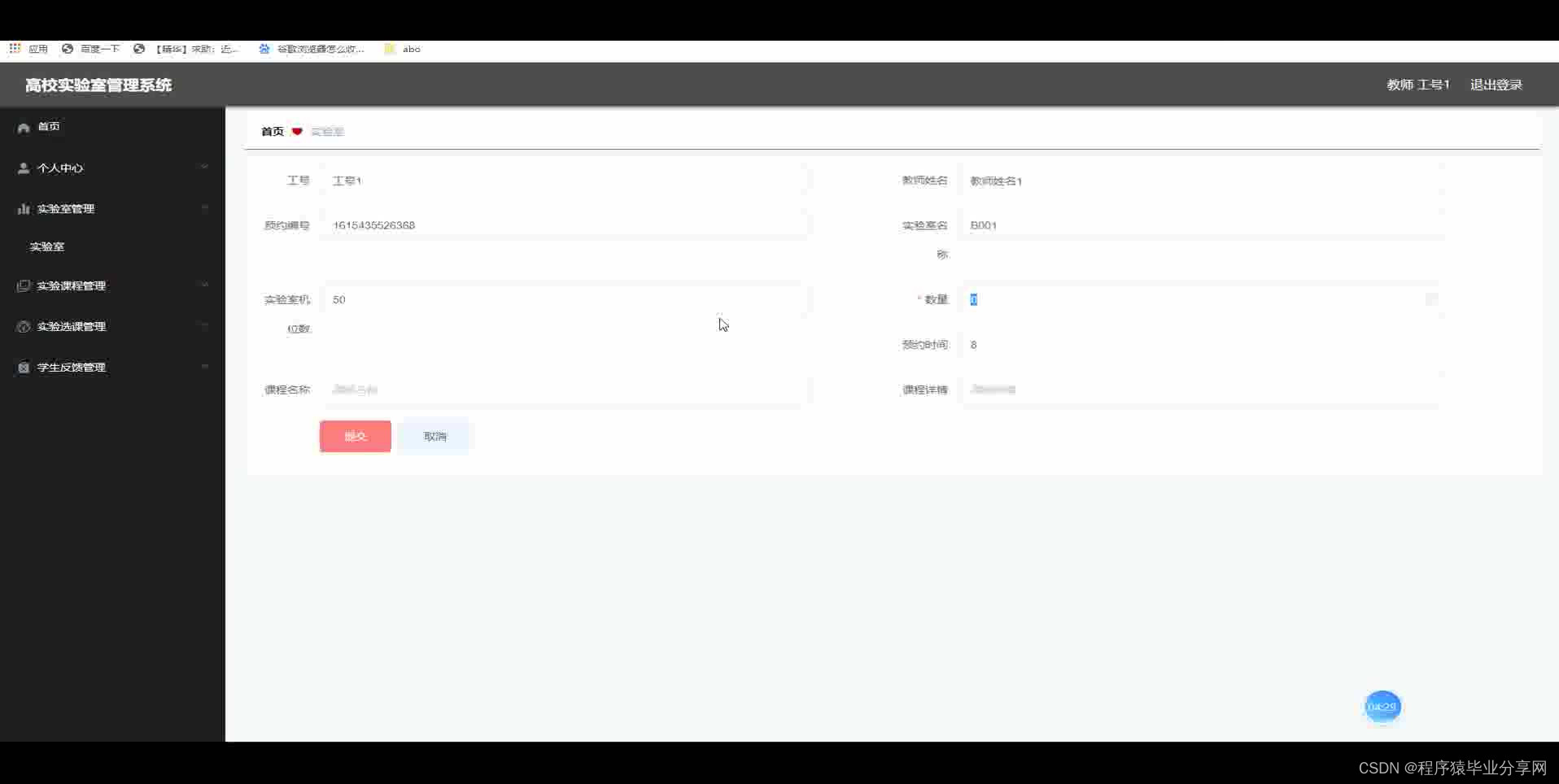






package com.controller;import java.text.SimpleDateFormat;
import java.util.ArrayList;
import java.util.Arrays;
import java.util.Calendar;
import java.util.Map;
import java.util.HashMap;
import java.util.Iterator;
import java.util.Date;
import java.util.List;
import javax.servlet.http.HttpServletRequest;import com.utils.ValidatorUtils;
import org.apache.commons.lang3.StringUtils;
import org.springframework.beans.factory.annotation.Autowired;
import org.springframework.format.annotation.DateTimeFormat;
import org.springframework.web.bind.annotation.PathVariable;
import org.springframework.web.bind.annotation.RequestBody;
import org.springframework.web.bind.annotation.RequestMapping;
import org.springframework.web.bind.annotation.RequestParam;
import org.springframework.web.bind.annotation.RestController;
import com.baomidou.mybatisplus.mapper.EntityWrapper;
import com.baomidou.mybatisplus.mapper.Wrapper;
import com.annotation.IgnoreAuth;import com.entity.JiaoshiEntity;
import com.entity.view.JiaoshiView;import com.service.JiaoshiService;
import com.service.TokenService;
import com.utils.PageUtils;
import com.utils.R;
import com.utils.MD5Util;
import com.utils.MPUtil;
import com.utils.CommonUtil;/*** 教师* 后端接口* @author * @email * @date 2021-04-19 16:46:14*/
@RestController
@RequestMapping("/jiaoshi")
public class JiaoshiController {@Autowiredprivate JiaoshiService jiaoshiService;@Autowiredprivate TokenService tokenService;/*** 登录*/@IgnoreAuth@RequestMapping(value = "/login")public R login(String username, String password, String captcha, HttpServletRequest request) {JiaoshiEntity user = jiaoshiService.selectOne(new EntityWrapper<JiaoshiEntity>().eq("gonghao", username));if(user==null || !user.getMima().equals(password)) {return R.error("账号或密码不正确");}String token = tokenService.generateToken(user.getId(), username,"jiaoshi", "教师" );return R.ok().put("token", token);}/*** 注册*/@IgnoreAuth@RequestMapping("/register")public R register(@RequestBody JiaoshiEntity jiaoshi){//ValidatorUtils.validateEntity(jiaoshi);JiaoshiEntity user = jiaoshiService.selectOne(new EntityWrapper<JiaoshiEntity>().eq("gonghao", jiaoshi.getGonghao()));if(user!=null) {return R.error("注册用户已存在");}Long uId = new Date().getTime();jiaoshi.setId(uId);jiaoshiService.insert(jiaoshi);return R.ok();}/*** 退出*/@RequestMapping("/logout")public R logout(HttpServletRequest request) {request.getSession().invalidate();return R.ok("退出成功");}/*** 获取用户的session用户信息*/@RequestMapping("/session")public R getCurrUser(HttpServletRequest request){Long id = (Long)request.getSession().getAttribute("userId");JiaoshiEntity user = jiaoshiService.selectById(id);return R.ok().put("data", user);}/*** 密码重置*/@IgnoreAuth@RequestMapping(value = "/resetPass")public R resetPass(String username, HttpServletRequest request){JiaoshiEntity user = jiaoshiService.selectOne(new EntityWrapper<JiaoshiEntity>().eq("gonghao", username));if(user==null) {return R.error("账号不存在");}user.setMima("123456");jiaoshiService.updateById(user);return R.ok("密码已重置为:123456");}/*** 后端列表*/@RequestMapping("/page")public R page(@RequestParam Map<String, Object> params,JiaoshiEntity jiaoshi, HttpServletRequest request){EntityWrapper<JiaoshiEntity> ew = new EntityWrapper<JiaoshiEntity>();PageUtils page = jiaoshiService.queryPage(params, MPUtil.sort(MPUtil.between(MPUtil.likeOrEq(ew, jiaoshi), params), params));return R.ok().put("data", page);}/*** 前端列表*/@RequestMapping("/list")public R list(@RequestParam Map<String, Object> params,JiaoshiEntity jiaoshi, HttpServletRequest request){EntityWrapper<JiaoshiEntity> ew = new EntityWrapper<JiaoshiEntity>();PageUtils page = jiaoshiService.queryPage(params, MPUtil.sort(MPUtil.between(MPUtil.likeOrEq(ew, jiaoshi), params), params));return R.ok().put("data", page);}/*** 列表*/@RequestMapping("/lists")public R list( JiaoshiEntity jiaoshi){EntityWrapper<JiaoshiEntity> ew = new EntityWrapper<JiaoshiEntity>();ew.allEq(MPUtil.allEQMapPre( jiaoshi, "jiaoshi")); return R.ok().put("data", jiaoshiService.selectListView(ew));}/*** 查询*/@RequestMapping("/query")public R query(JiaoshiEntity jiaoshi){EntityWrapper< JiaoshiEntity> ew = new EntityWrapper< JiaoshiEntity>();ew.allEq(MPUtil.allEQMapPre( jiaoshi, "jiaoshi")); JiaoshiView jiaoshiView = jiaoshiService.selectView(ew);return R.ok("查询教师成功").put("data", jiaoshiView);}/*** 后端详情*/@RequestMapping("/info/{id}")public R info(@PathVariable("id") Long id){JiaoshiEntity jiaoshi = jiaoshiService.selectById(id);return R.ok().put("data", jiaoshi);}/*** 前端详情*/@RequestMapping("/detail/{id}")public R detail(@PathVariable("id") Long id){JiaoshiEntity jiaoshi = jiaoshiService.selectById(id);return R.ok().put("data", jiaoshi);}/*** 后端保存*/@RequestMapping("/save")public R save(@RequestBody JiaoshiEntity jiaoshi, HttpServletRequest request){jiaoshi.setId(new Date().getTime()+new Double(Math.floor(Math.random()*1000)).longValue());//ValidatorUtils.validateEntity(jiaoshi);JiaoshiEntity user = jiaoshiService.selectOne(new EntityWrapper<JiaoshiEntity>().eq("gonghao", jiaoshi.getGonghao()));if(user!=null) {return R.error("用户已存在");}jiaoshi.setId(new Date().getTime());jiaoshiService.insert(jiaoshi);return R.ok();}/*** 前端保存*/@RequestMapping("/add")public R add(@RequestBody JiaoshiEntity jiaoshi, HttpServletRequest request){jiaoshi.setId(new Date().getTime()+new Double(Math.floor(Math.random()*1000)).longValue());//ValidatorUtils.validateEntity(jiaoshi);JiaoshiEntity user = jiaoshiService.selectOne(new EntityWrapper<JiaoshiEntity>().eq("gonghao", jiaoshi.getGonghao()));if(user!=null) {return R.error("用户已存在");}jiaoshi.setId(new Date().getTime());jiaoshiService.insert(jiaoshi);return R.ok();}/*** 修改*/@RequestMapping("/update")public R update(@RequestBody JiaoshiEntity jiaoshi, HttpServletRequest request){//ValidatorUtils.validateEntity(jiaoshi);jiaoshiService.updateById(jiaoshi);//全部更新return R.ok();}/*** 删除*/@RequestMapping("/delete")public R delete(@RequestBody Long[] ids){jiaoshiService.deleteBatchIds(Arrays.asList(ids));return R.ok();}/*** 提醒接口*/@RequestMapping("/remind/{columnName}/{type}")public R remindCount(@PathVariable("columnName") String columnName, HttpServletRequest request, @PathVariable("type") String type,@RequestParam Map<String, Object> map) {map.put("column", columnName);map.put("type", type);if(type.equals("2")) {SimpleDateFormat sdf = new SimpleDateFormat("yyyy-MM-dd");Calendar c = Calendar.getInstance();Date remindStartDate = null;Date remindEndDate = null;if(map.get("remindstart")!=null) {Integer remindStart = Integer.parseInt(map.get("remindstart").toString());c.setTime(new Date()); c.add(Calendar.DAY_OF_MONTH,remindStart);remindStartDate = c.getTime();map.put("remindstart", sdf.format(remindStartDate));}if(map.get("remindend")!=null) {Integer remindEnd = Integer.parseInt(map.get("remindend").toString());c.setTime(new Date());c.add(Calendar.DAY_OF_MONTH,remindEnd);remindEndDate = c.getTime();map.put("remindend", sdf.format(remindEndDate));}}Wrapper<JiaoshiEntity> wrapper = new EntityWrapper<JiaoshiEntity>();if(map.get("remindstart")!=null) {wrapper.ge(columnName, map.get("remindstart"));}if(map.get("remindend")!=null) {wrapper.le(columnName, map.get("remindend"));}int count = jiaoshiService.selectCount(wrapper);return R.ok().put("count", count);}}
package com.controller;import java.text.SimpleDateFormat;
import java.util.ArrayList;
import java.util.Arrays;
import java.util.Calendar;
import java.util.Map;
import java.util.HashMap;
import java.util.Iterator;
import java.util.Date;
import java.util.List;
import javax.servlet.http.HttpServletRequest;import com.utils.ValidatorUtils;
import org.apache.commons.lang3.StringUtils;
import org.springframework.beans.factory.annotation.Autowired;
import org.springframework.format.annotation.DateTimeFormat;
import org.springframework.web.bind.annotation.PathVariable;
import org.springframework.web.bind.annotation.RequestBody;
import org.springframework.web.bind.annotation.RequestMapping;
import org.springframework.web.bind.annotation.RequestParam;
import org.springframework.web.bind.annotation.RestController;
import com.baomidou.mybatisplus.mapper.EntityWrapper;
import com.baomidou.mybatisplus.mapper.Wrapper;
import com.annotation.IgnoreAuth;import com.entity.ShiyanshiEntity;
import com.entity.view.ShiyanshiView;import com.service.ShiyanshiService;
import com.service.TokenService;
import com.utils.PageUtils;
import com.utils.R;
import com.utils.MD5Util;
import com.utils.MPUtil;
import com.utils.CommonUtil;/*** 实验室* 后端接口* @author * @email * @date 2021-04-19 16:46:14*/
@RestController
@RequestMapping("/shiyanshi")
public class ShiyanshiController {@Autowiredprivate ShiyanshiService shiyanshiService;/*** 后端列表*/@RequestMapping("/page")public R page(@RequestParam Map<String, Object> params,ShiyanshiEntity shiyanshi, HttpServletRequest request){EntityWrapper<ShiyanshiEntity> ew = new EntityWrapper<ShiyanshiEntity>();PageUtils page = shiyanshiService.queryPage(params, MPUtil.sort(MPUtil.between(MPUtil.likeOrEq(ew, shiyanshi), params), params));return R.ok().put("data", page);}/*** 前端列表*/@RequestMapping("/list")public R list(@RequestParam Map<String, Object> params,ShiyanshiEntity shiyanshi, HttpServletRequest request){EntityWrapper<ShiyanshiEntity> ew = new EntityWrapper<ShiyanshiEntity>();PageUtils page = shiyanshiService.queryPage(params, MPUtil.sort(MPUtil.between(MPUtil.likeOrEq(ew, shiyanshi), params), params));return R.ok().put("data", page);}/*** 列表*/@RequestMapping("/lists")public R list( ShiyanshiEntity shiyanshi){EntityWrapper<ShiyanshiEntity> ew = new EntityWrapper<ShiyanshiEntity>();ew.allEq(MPUtil.allEQMapPre( shiyanshi, "shiyanshi")); return R.ok().put("data", shiyanshiService.selectListView(ew));}/*** 查询*/@RequestMapping("/query")public R query(ShiyanshiEntity shiyanshi){EntityWrapper< ShiyanshiEntity> ew = new EntityWrapper< ShiyanshiEntity>();ew.allEq(MPUtil.allEQMapPre( shiyanshi, "shiyanshi")); ShiyanshiView shiyanshiView = shiyanshiService.selectView(ew);return R.ok("查询实验室成功").put("data", shiyanshiView);}/*** 后端详情*/@RequestMapping("/info/{id}")public R info(@PathVariable("id") Long id){ShiyanshiEntity shiyanshi = shiyanshiService.selectById(id);return R.ok().put("data", shiyanshi);}/*** 前端详情*/@RequestMapping("/detail/{id}")public R detail(@PathVariable("id") Long id){ShiyanshiEntity shiyanshi = shiyanshiService.selectById(id);return R.ok().put("data", shiyanshi);}/*** 后端保存*/@RequestMapping("/save")public R save(@RequestBody ShiyanshiEntity shiyanshi, HttpServletRequest request){shiyanshi.setId(new Date().getTime()+new Double(Math.floor(Math.random()*1000)).longValue());//ValidatorUtils.validateEntity(shiyanshi);shiyanshiService.insert(shiyanshi);return R.ok();}/*** 前端保存*/@RequestMapping("/add")public R add(@RequestBody ShiyanshiEntity shiyanshi, HttpServletRequest request){shiyanshi.setId(new Date().getTime()+new Double(Math.floor(Math.random()*1000)).longValue());//ValidatorUtils.validateEntity(shiyanshi);shiyanshiService.insert(shiyanshi);return R.ok();}/*** 修改*/@RequestMapping("/update")public R update(@RequestBody ShiyanshiEntity shiyanshi, HttpServletRequest request){//ValidatorUtils.validateEntity(shiyanshi);shiyanshiService.updateById(shiyanshi);//全部更新return R.ok();}/*** 删除*/@RequestMapping("/delete")public R delete(@RequestBody Long[] ids){shiyanshiService.deleteBatchIds(Arrays.asList(ids));return R.ok();}/*** 提醒接口*/@RequestMapping("/remind/{columnName}/{type}")public R remindCount(@PathVariable("columnName") String columnName, HttpServletRequest request, @PathVariable("type") String type,@RequestParam Map<String, Object> map) {map.put("column", columnName);map.put("type", type);if(type.equals("2")) {SimpleDateFormat sdf = new SimpleDateFormat("yyyy-MM-dd");Calendar c = Calendar.getInstance();Date remindStartDate = null;Date remindEndDate = null;if(map.get("remindstart")!=null) {Integer remindStart = Integer.parseInt(map.get("remindstart").toString());c.setTime(new Date()); c.add(Calendar.DAY_OF_MONTH,remindStart);remindStartDate = c.getTime();map.put("remindstart", sdf.format(remindStartDate));}if(map.get("remindend")!=null) {Integer remindEnd = Integer.parseInt(map.get("remindend").toString());c.setTime(new Date());c.add(Calendar.DAY_OF_MONTH,remindEnd);remindEndDate = c.getTime();map.put("remindend", sdf.format(remindEndDate));}}Wrapper<ShiyanshiEntity> wrapper = new EntityWrapper<ShiyanshiEntity>();if(map.get("remindstart")!=null) {wrapper.ge(columnName, map.get("remindstart"));}if(map.get("remindend")!=null) {wrapper.le(columnName, map.get("remindend"));}int count = shiyanshiService.selectCount(wrapper);return R.ok().put("count", count);}}
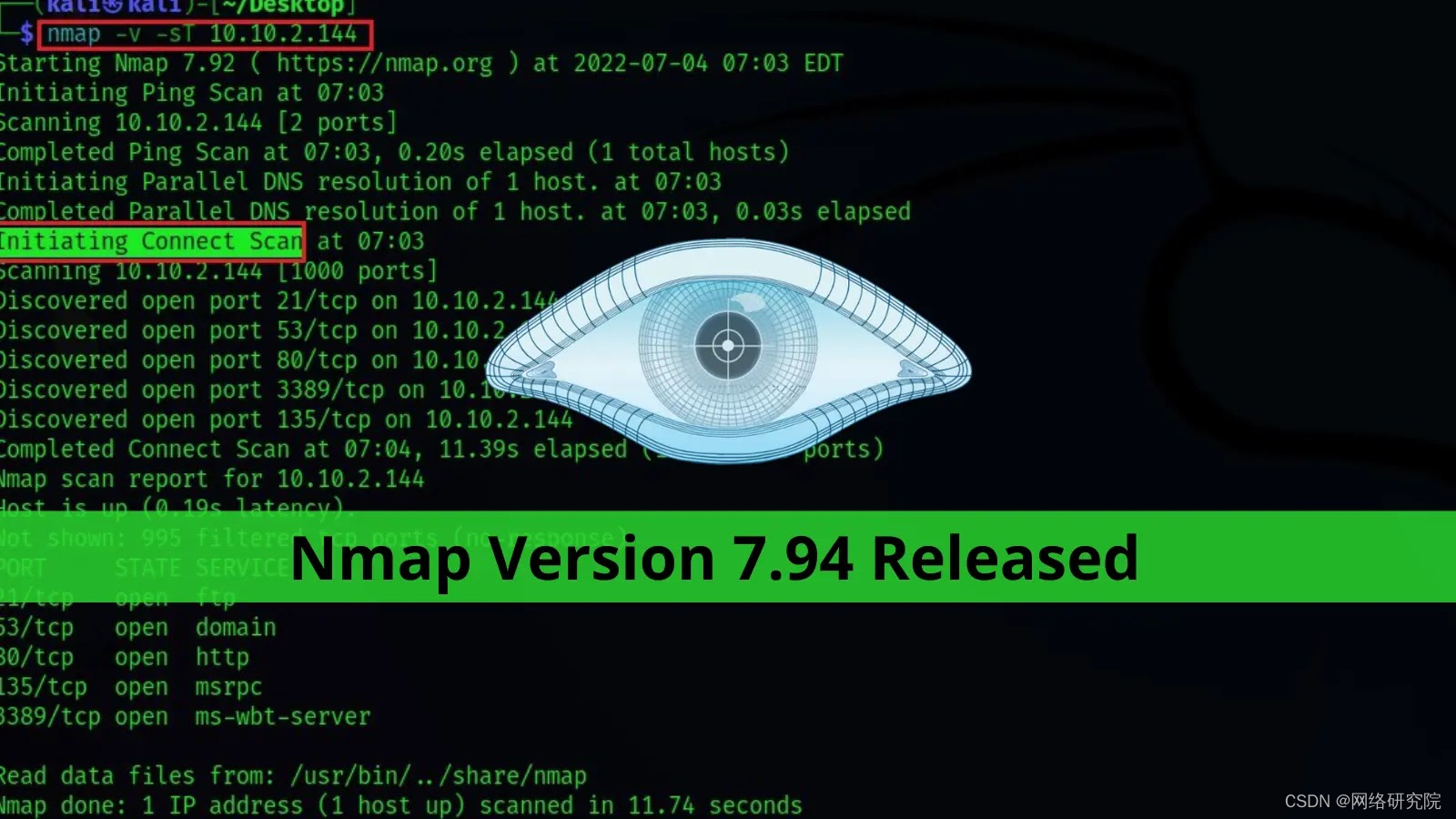
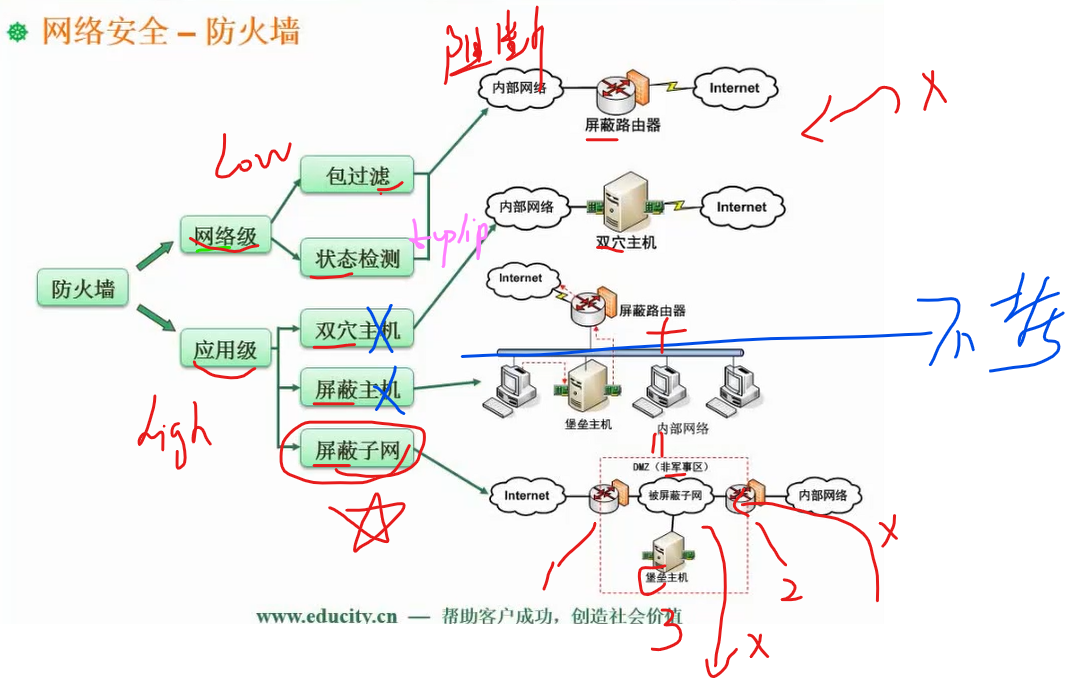

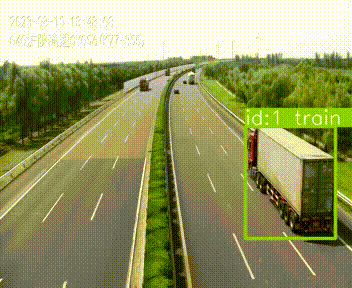

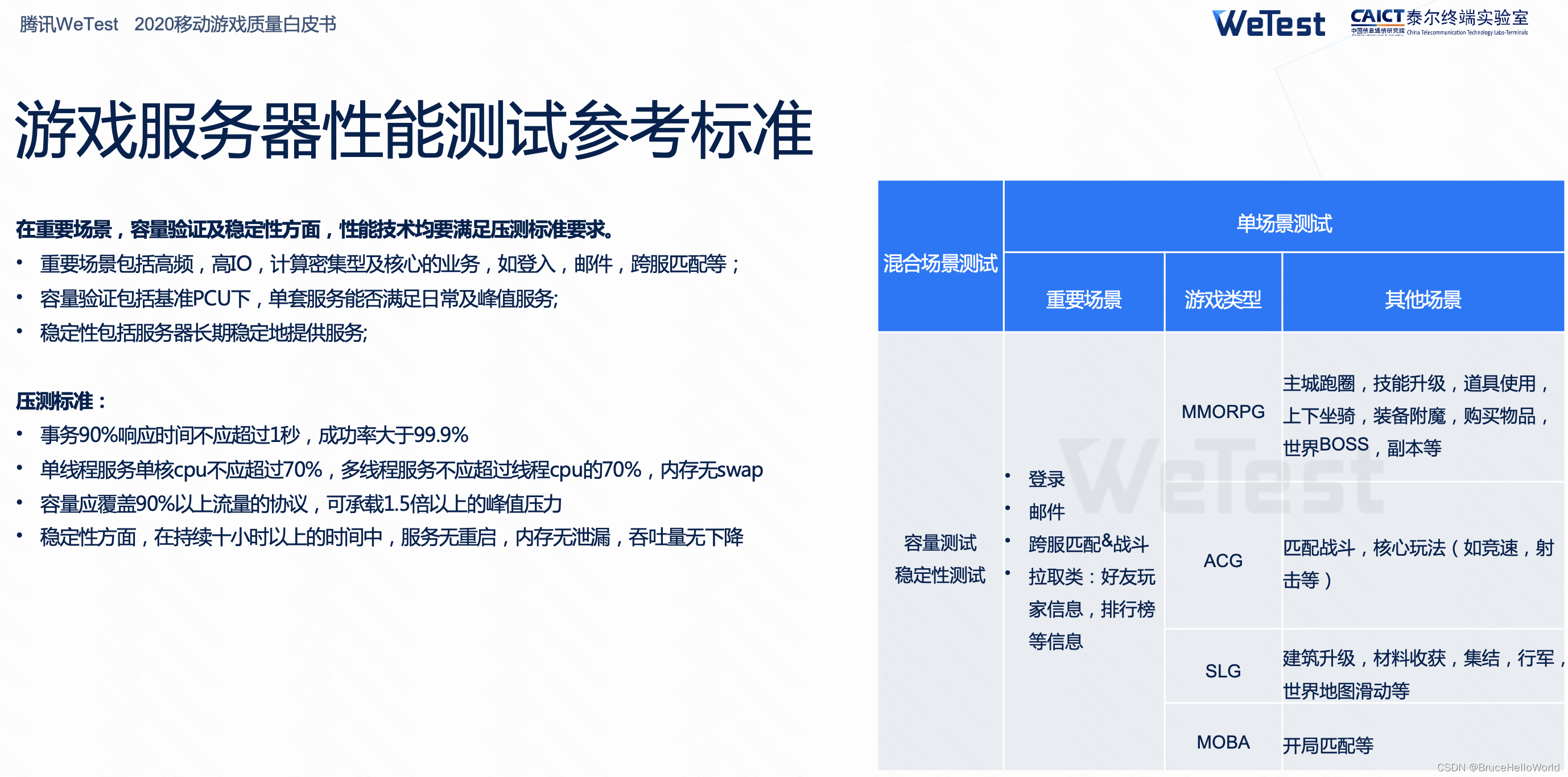
![解决Clipping input data to the valid range for imshow with RGB data([0..1] ...)](https://img-blog.csdnimg.cn/e680ee82c99b4c3c8aa71c94a5b33f02.png)
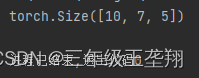
![[Qt开发探幽(二)]浅谈关于元对象,宏和Q_ENUM](https://img-blog.csdnimg.cn/8e9a73ad9d8c4ba6bbbd0eb3024d4317.png)