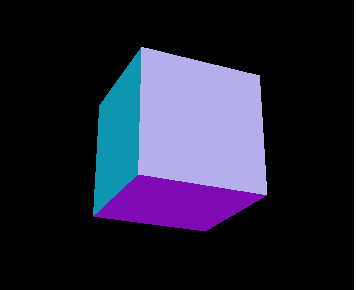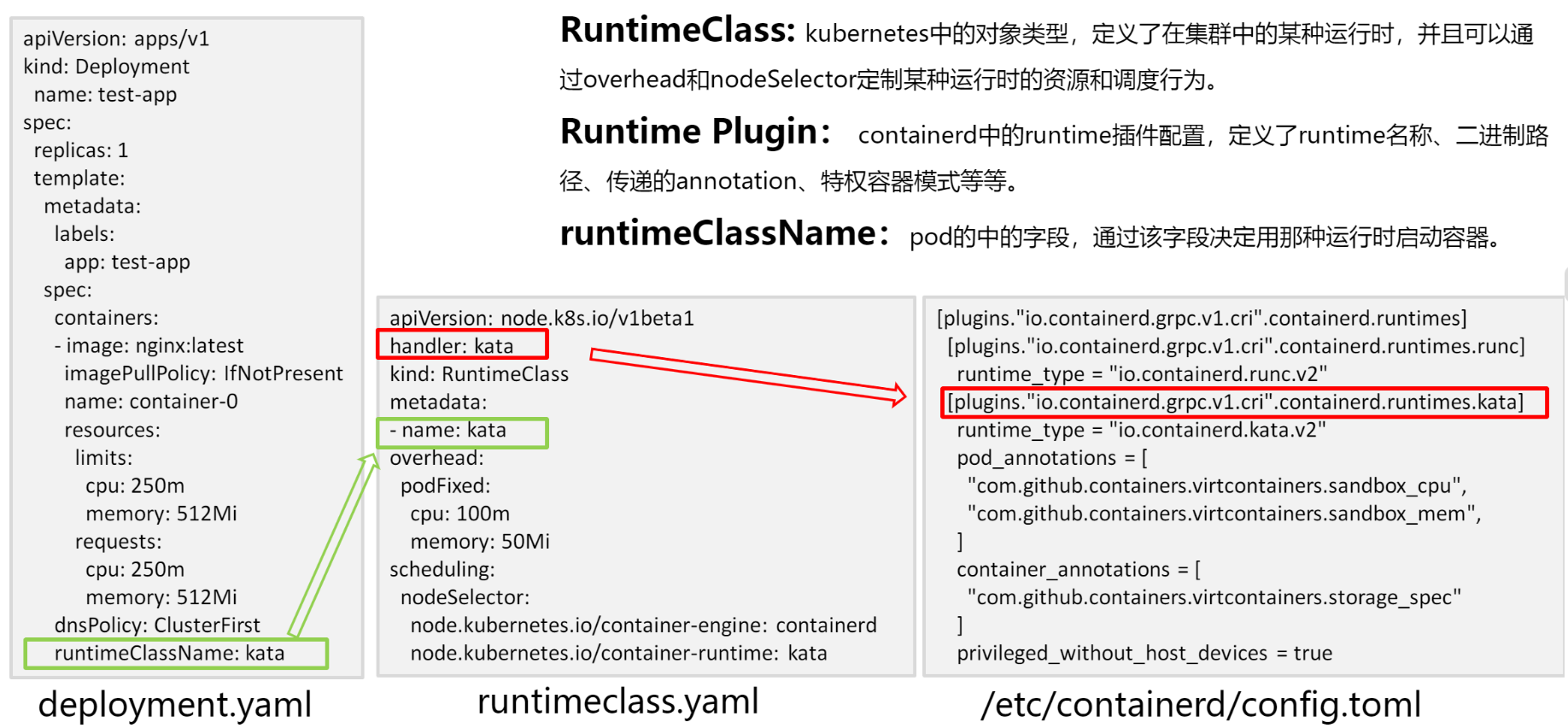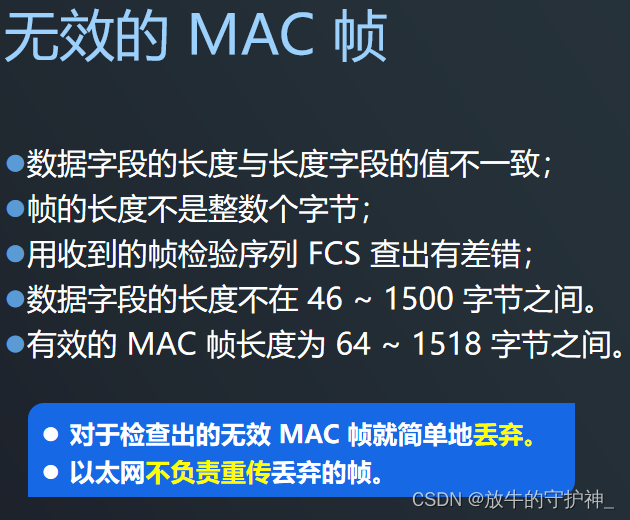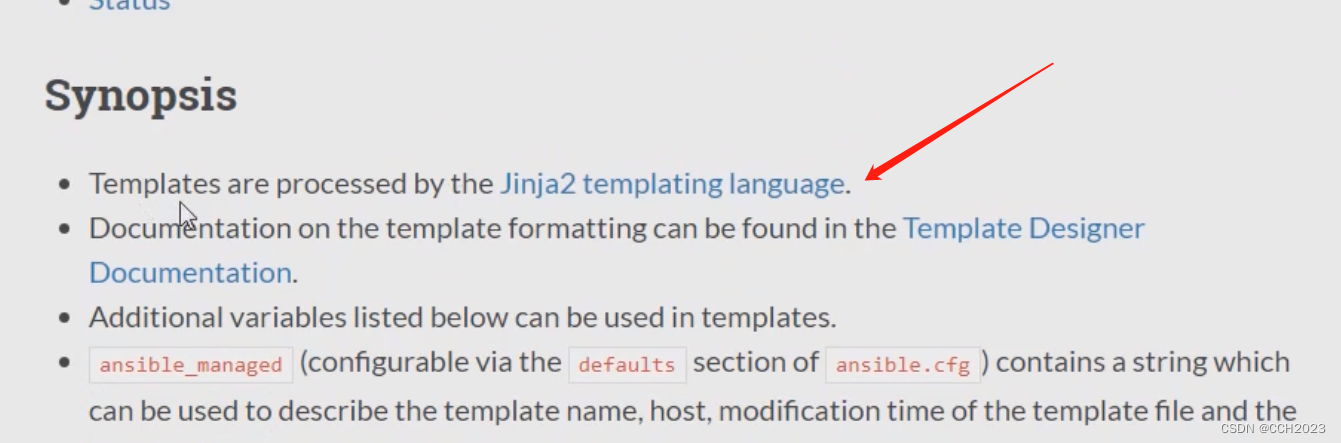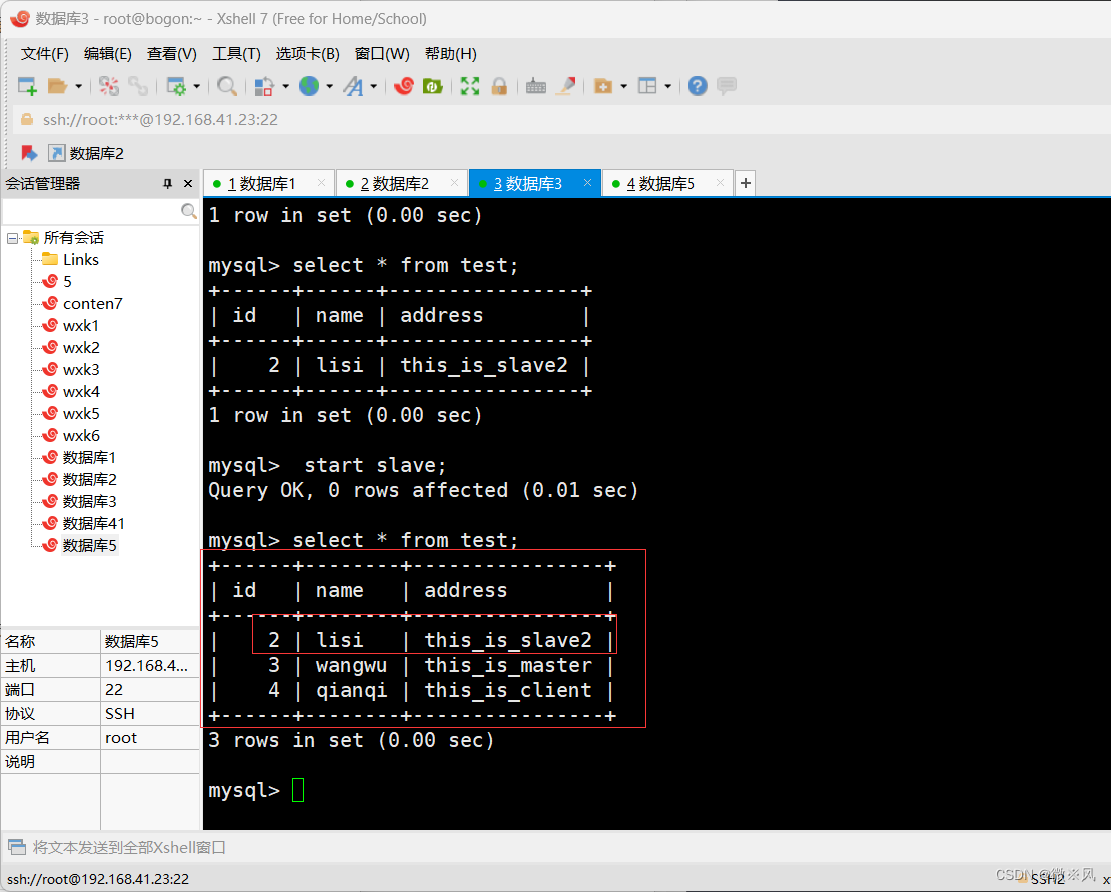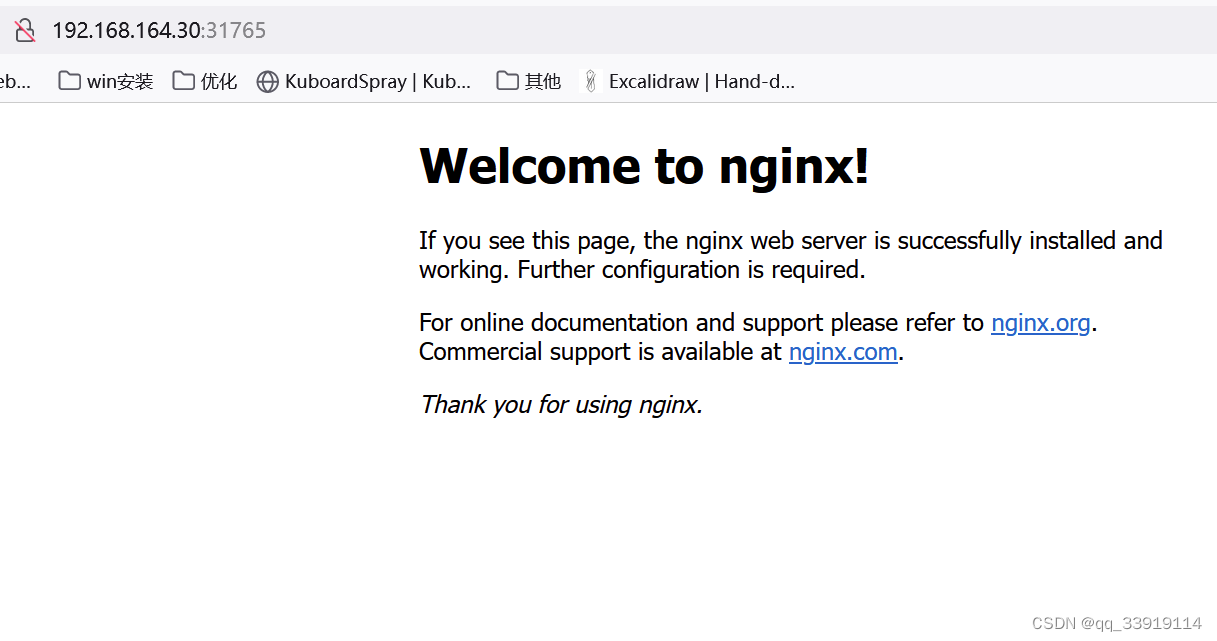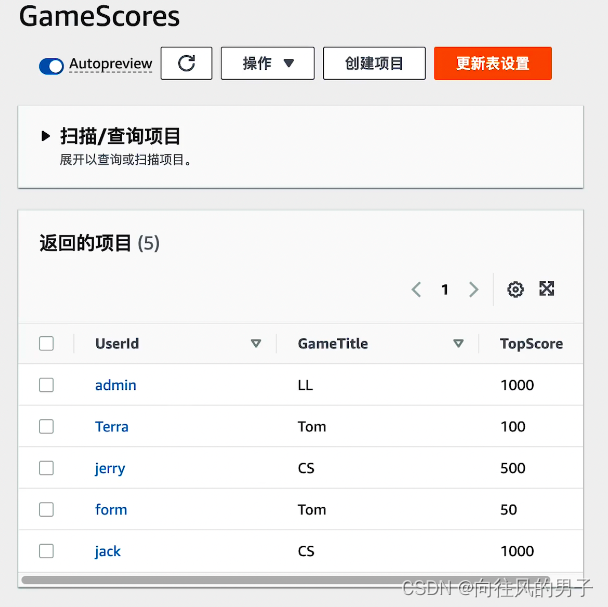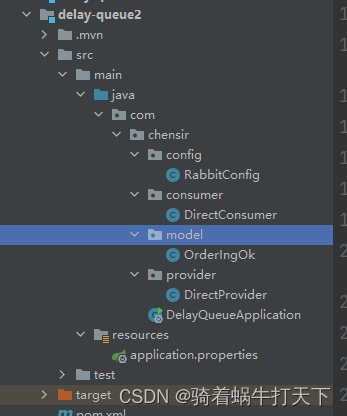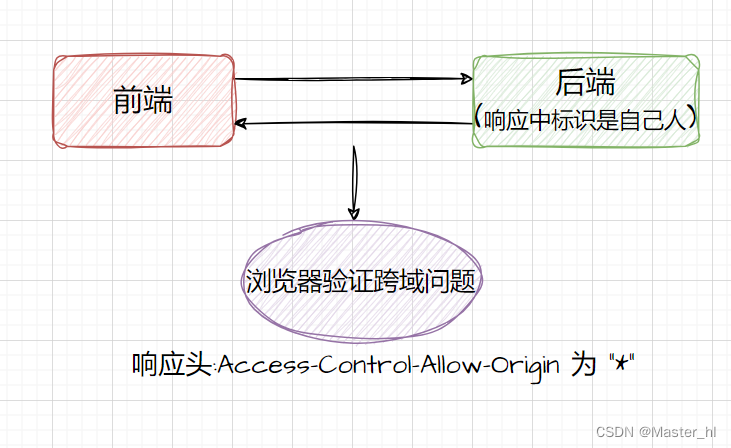用webpack+ts 开发 three.js 项目
- webpack 依旧是主流的模块打包工具;
- ts和three.js 是绝配,three.js本身就是用ts写的,ts可以为three 项目提前做好规则约束,使项目的开发更加顺畅。
1.创建一个目录,初始化 npm
mkdir demo
cd demo
npm init -y
2.调整 package.json 文件
- 确保安装包是
private(私有的),并且移除main入口。这可以防止意外发布你的代码。
{"name": "webpack-demo","version": "1.0.0","description": "",
- "main": "index.js",
+ "private": true,"scripts": {"test": "echo \"Error: no test specified\" && exit 1"},"keywords": [],"author": "","license": "MIT","devDependencies": {"webpack": "^5.38.1","webpack-cli": "^4.7.2",}}
3.安装依赖文件
- webpack 相关的依赖
npm install webpack webpack-cli webpack-dev-server --save-dev
- ts 相关的依赖
npm install typescript ts-loader --save-dev
- three 相关的依赖
npm install three @types/three --save
- package.json 如下:
{"name": "three-lesson-02","version": "1.0.0","description": "","private": true,"scripts": {"test": "echo \"Error: no test specified\" && exit 1","start": "webpack serve --open",},"keywords": [],"author": "","license": "ISC","devDependencies": {"ts-loader": "^9.2.8","typescript": "^4.6.2","webpack": "^5.70.0","webpack-cli": "^4.9.2","webpack-dev-server": "^4.7.4"},"dependencies": {"@types/three": "^0.138.0","three": "^0.138.3"}
}
4.建立项目文件
- 目录结构
demo
|- dist|- 01-helloWorld.html
|- src|- helloWorld.ts
|- package.json
|- package-lock.json
|- tsconfig.json
|- webpack.config.js
- dist/01-helloWorld.html
<!DOCTYPE html>
<html><head><meta charset="utf-8" /><title>helloWorld</title><style>body {margin: 0;overflow: hidden;}</style></head><body><canvas id="canvas"></canvas><script src="helloWorld.js"></script></body>
</html>
- src/helloWorld.ts
const str:string='Hello World'
console.log(str)
- webpack.config.js
const path = require('path');module.exports = {mode: 'development',entry: {helloWorld: './src/helloWorld.ts',},devtool: 'inline-source-map',devServer: {static: './dist',},output: {filename: '[name].js',path: path.resolve(__dirname, 'dist'),},resolve: {extensions: [".ts", ".tsx", ".js"]},module: {rules: [{ test: /\.tsx?$/, loader: "ts-loader" }]}
};
- tsconfig.json
{"compilerOptions": {"sourceMap": true,"target": "es6","module": "es6"}
}
5.运行项目
npm run start
6.多页面
在dist 中再建立一个页面 02-box.html,用来显示绘制的立方体
<!DOCTYPE html>
<html>
<head><meta charset="utf-8" /><title>box</title><style>body {margin: 0;overflow: hidden;}</style>
</head>
<body><canvas id="canvas"></canvas><script src="box.js"></script>
</body>
</html>
在src 中建立一个box.js 文件,用于绘制立方体:
import {
BoxGeometry,Mesh,MeshNormalMaterial,PerspectiveCamera,Scene,WebGLRenderer,
} from 'three'const scene = new Scene()
const camera = new PerspectiveCamera( 75, window.innerWidth / window.innerHeight, 0.1, 1000 )const canvas = <HTMLCanvasElement>document.getElementById('canvas');
canvas.width = window.innerWidth;
canvas.height = window.innerHeight;
const renderer = new WebGLRenderer({canvas});const geometry = new BoxGeometry();
const material = new MeshNormalMaterial();
const cube = new Mesh( geometry, material )
scene.add( cube );camera.position.z = 5;function animate() {requestAnimationFrame( animate )cube.rotation.x += 0.01cube.rotation.y += 0.01renderer.render( scene, camera )
};
animate();
- 在webpack.config.js 中添加彩色立方体页面所对应的入口
module.exports = {……entry: {helloWorld: './src/helloWorld.ts',box: './src/box.ts',},……
};
- 启服务后,打开box.html 页面,便可以看见旋转的立方体