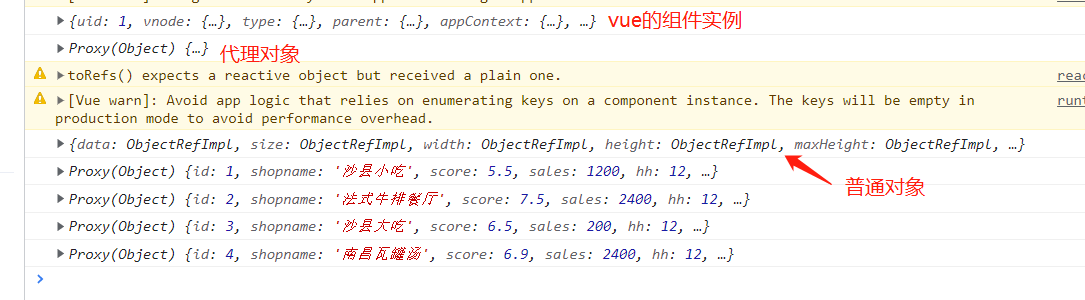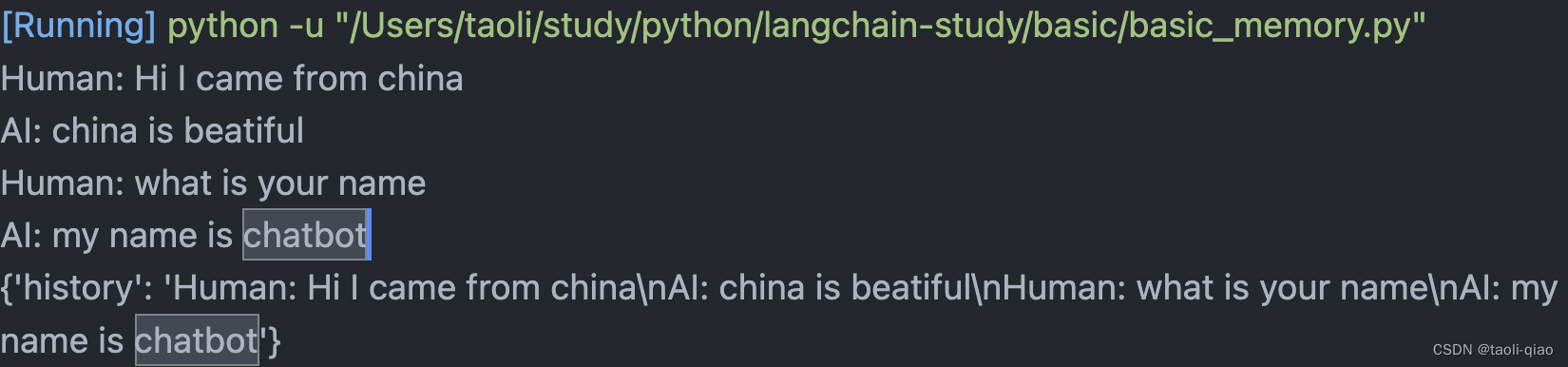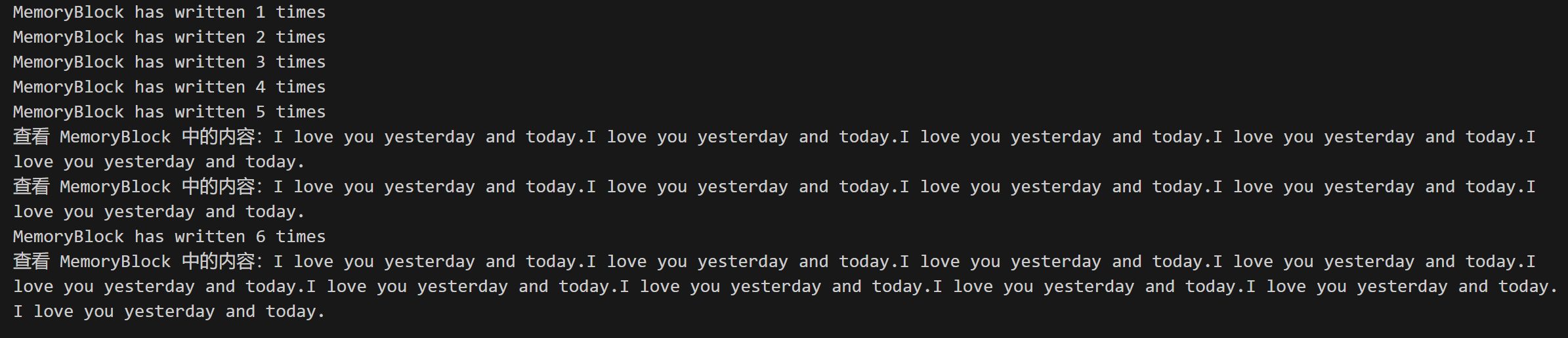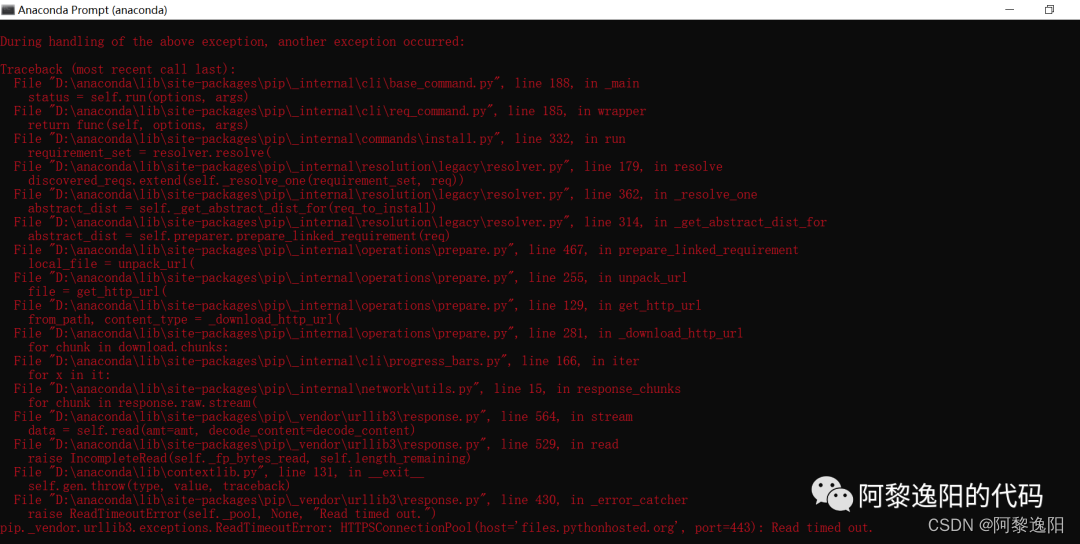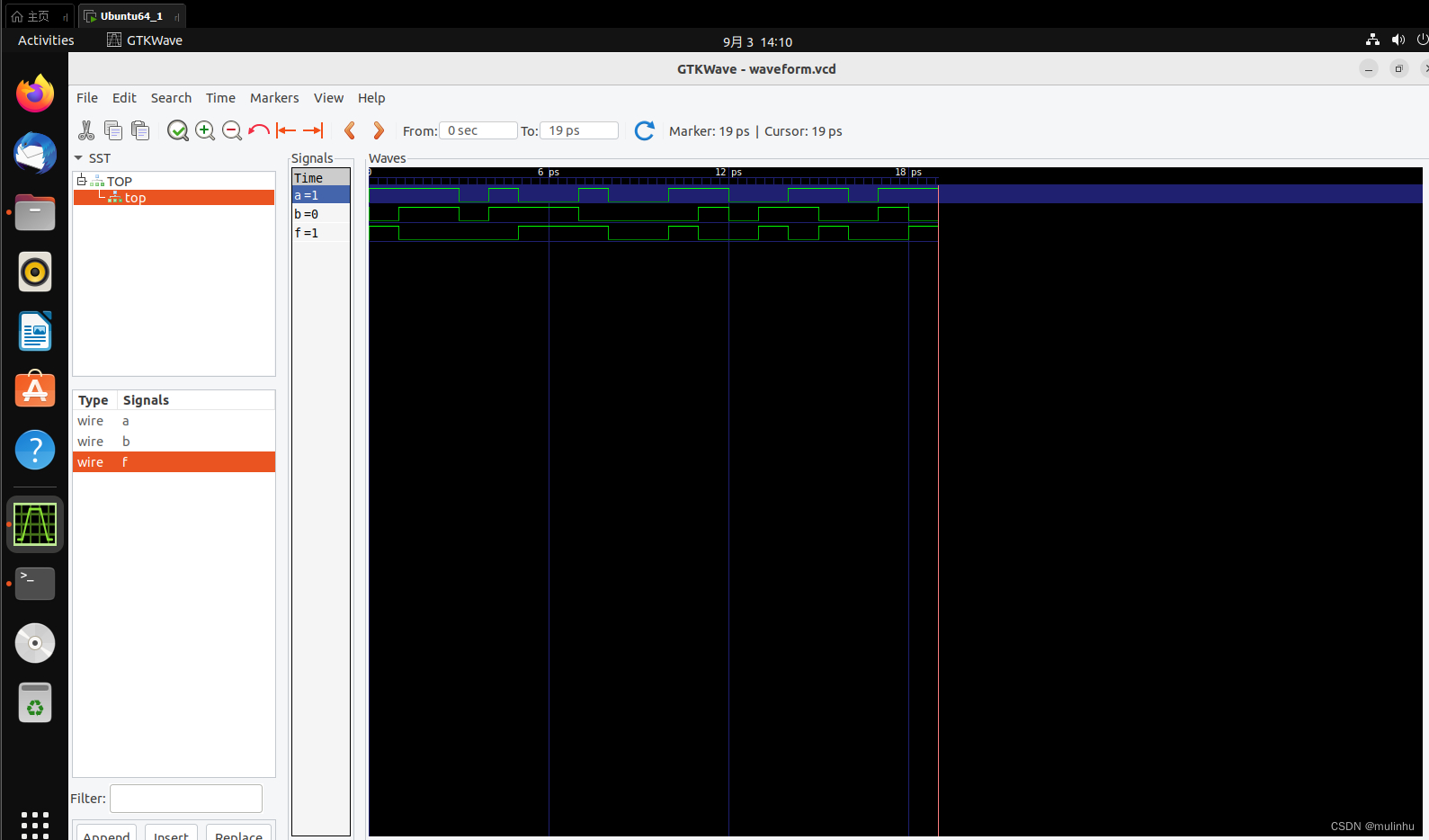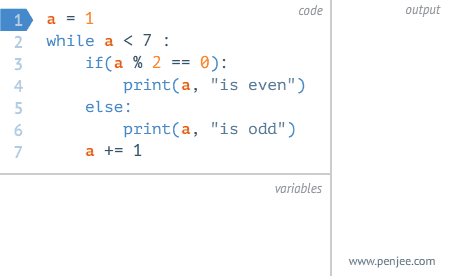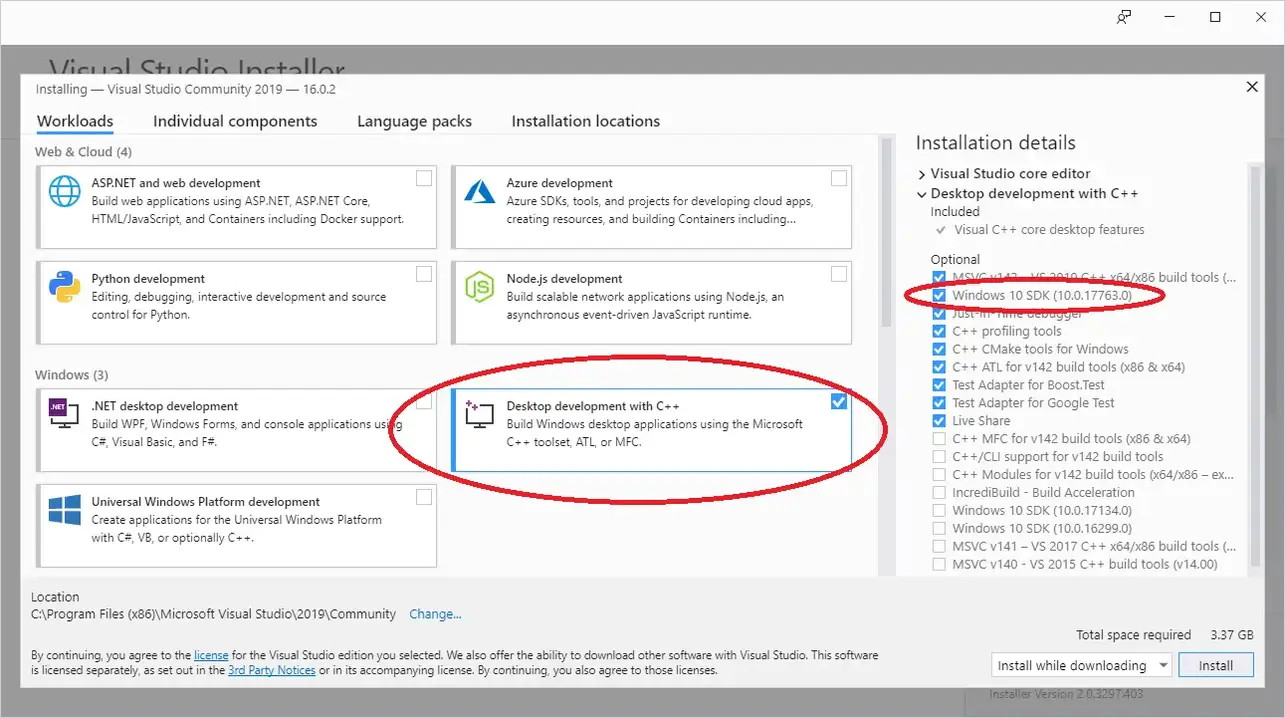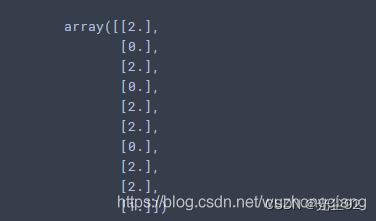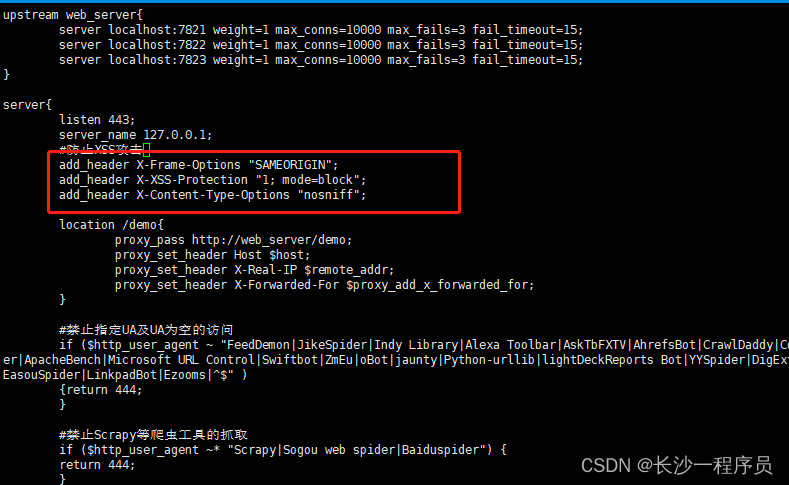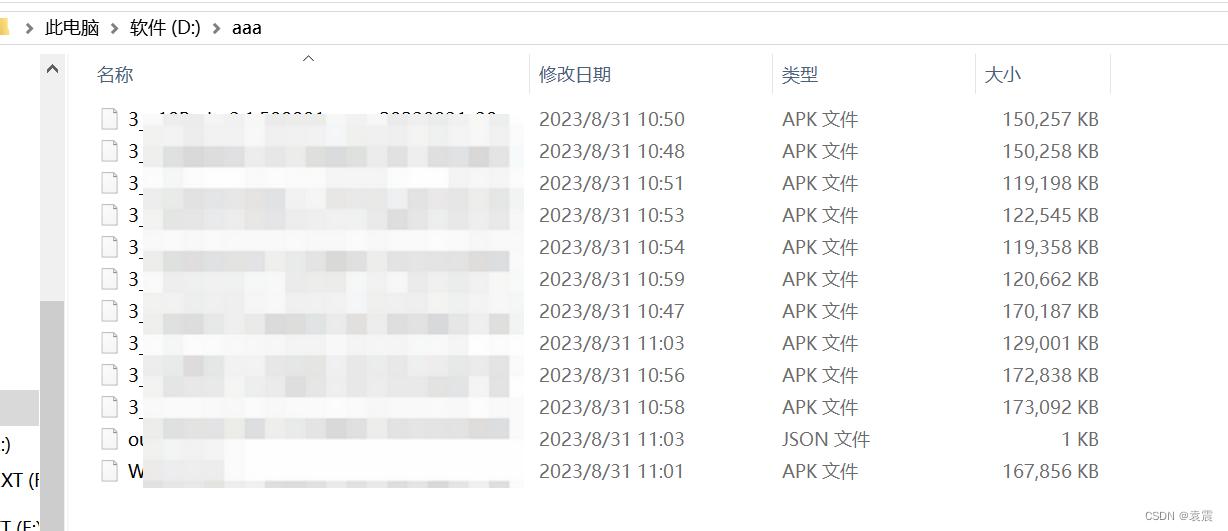C++并发编程入门 目录
STL 写法
#include <thread>
#include <iostream>
using namespace std;void thread_fun1(void)
{cout << "one STL thread 1!" << endl;
}void thread_fun2(void)
{cout << "one STL thread 2!" << endl;
}int main(void)
{std::thread thread1(thread_fun1);std::thread thread2(thread_fun2);thread1.join();thread2.join();return 0;
}
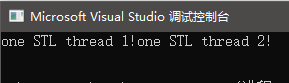

Windows 写法
#include <iostream>
#include <windows.h>
using namespace std;DWORD WINAPI ThreadFun1(LPVOID lpParamter)
{cout << "one Windows thread 1!" << endl;return 0;
}
DWORD WINAPI ThreadFun2(LPVOID lpParamter)
{cout << "one Windows thread 2!" << endl;return 0;
}int main()
{HANDLE hThread1 = CreateThread(NULL, 0, ThreadFun1, NULL, 0, NULL);HANDLE hThread2 = CreateThread(NULL, 0, ThreadFun2, NULL, 0, NULL);HANDLE handleArr[] = { hThread1 , hThread2 };//等待两个线程结束WaitForMultipleObjects(2, handleArr, TRUE, INFINITE);CloseHandle(hThread1);CloseHandle(hThread2);return 0;
}
三次执行结果

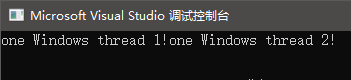
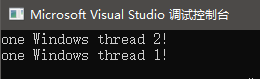
Linux 写法
#include <pthread.h>
#include <iostream>
using namespace std;void* thread_fun1(void *arg)
{cout << "one Linux thread 1!" << endl;return 0;
}void* thread_fun2(void *arg)
{cout << "one Linux thread 2!" << endl;return 0;
}int main(void)
{pthread_t thread_id1;pthread_t thread_id2;pthread_create(&thread_id1, NULL, thread_fun1, NULL);pthread_create(&thread_id2, NULL, thread_fun2, NULL);//让线程运行直到结束pthread_join(thread_id1, NULL);pthread_join(thread_id2, NULL);return 0;
}