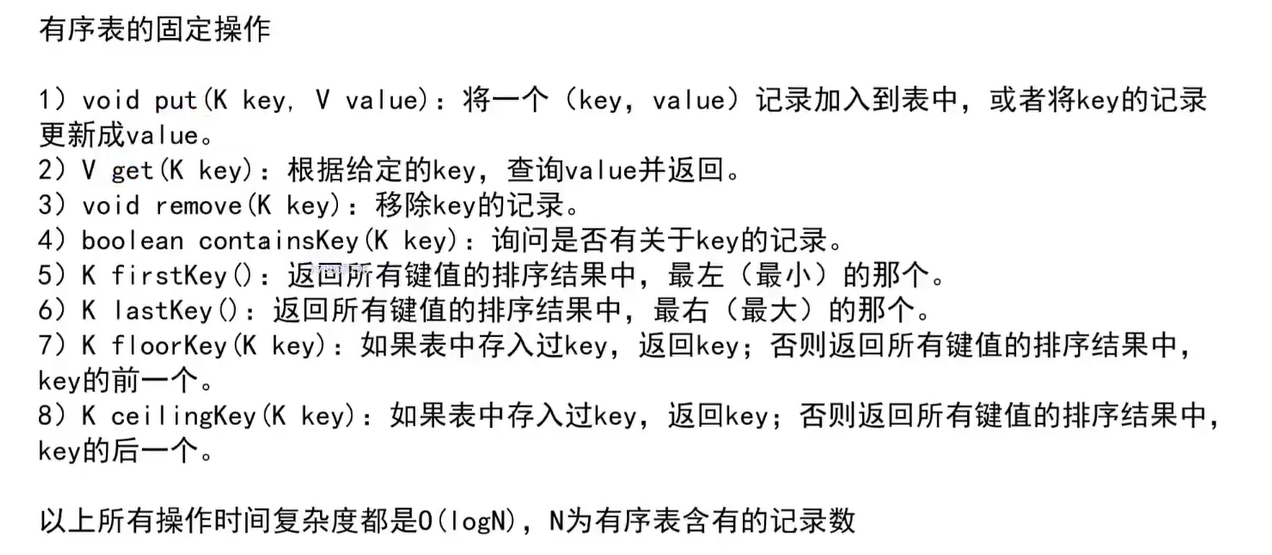RHCA之路—EX280(4)
1. 题目
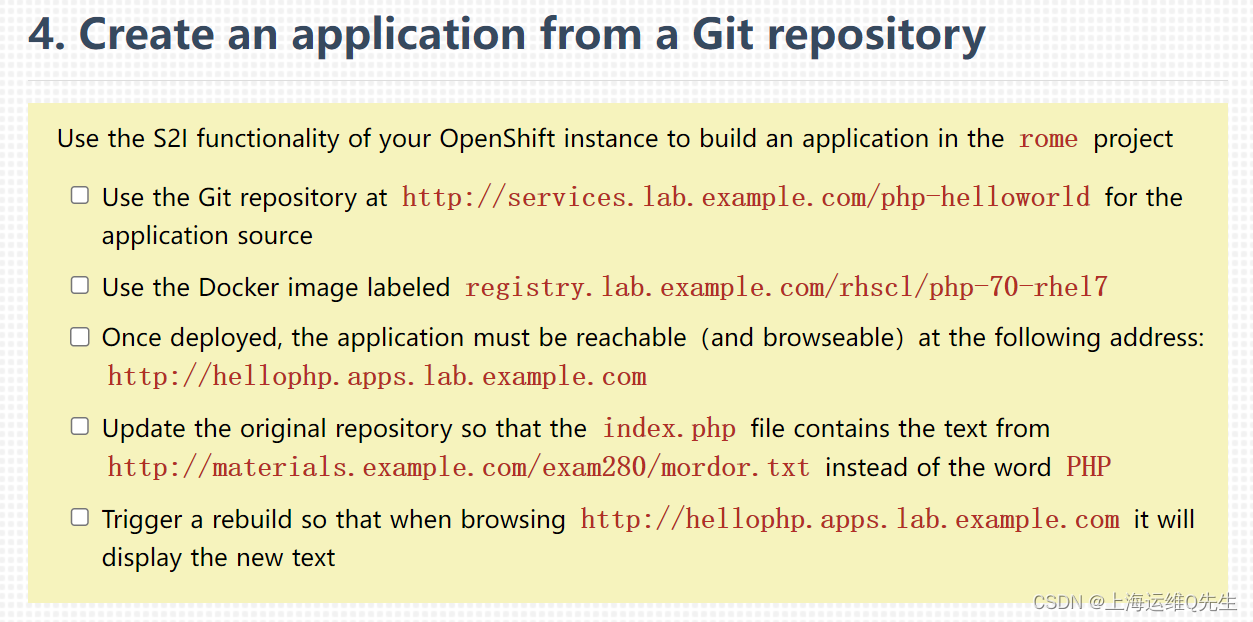
Use the S2I functionality of your OpenShift instance to build an application in the rome project
Use the Git repository at http://services.lab.example.com/php-helloworld for the application source
Use the Docker image labeled registry.lab.example.com/rhscl/php-70-rhel7
Once deployed, the application must be reachable(and browseable)at the following address: http://hellophp.apps.lab.example.com
Update the original repository so that the index.php file contains the text from http://materials.example.com/exam280/mordor.txt instead of the word PHP
Trigger a rebuild so that when browsing http://hellophp.apps.lab.example.com it will display the new text
2. 解题
2.1 切换项目
一定要确认切换到了题目对应的项目,否则这题没分.
[root@master ~]# oc project rome
Now using project "rome" on server "https://master.lab.example.com".
[root@master ~]# mkdir ~/rome
[root@master ~]# cd ~/rome
[root@master rome]# oc projects
You have access to the following projects and can switch between them with 'oc project <projectname>':defaultdittofarmkube-publickube-service-catalogkube-systemloggingmanagement-infraopenshiftopenshift-ansible-service-brokeropenshift-infraopenshift-nodeopenshift-template-service-brokeropenshift-web-console* romesamplesshrimp
2.2 创建app
[root@master rome]# oc new-app registry.lab.example.com/rhscl/php-70-rhel7~http://services.lab.example.com/php-helloworld
--> Found Docker image c101534 (6 years old) from registry.lab.example.com for "registry.lab.example.com/rhscl/php-70-rhel7"Apache 2.4 with PHP 7.0-----------------------PHP 7.0 available as docker container is a base platform for building and running various PHP 7.0 applications and frameworks. PHP is an HTML-embedded scripting language. PHP attempts to make it easy for developers to write dynamically generated web pages. PHP also offers built-in database integration for several commercial and non-commercial database management systems, so writing a database-enabled webpage with PHP is fairly simple. The most common use of PHP coding is probably as a replacement for CGI scripts.Tags: builder, php, php70, rh-php70* An image stream will be created as "php-70-rhel7:latest" that will track the source image* A source build using source code from http://services.lab.example.com/php-helloworld will be created* The resulting image will be pushed to image stream "php-helloworld:latest"* Every time "php-70-rhel7:latest" changes a new build will be triggered* This image will be deployed in deployment config "php-helloworld"* Port 8080/tcp will be load balanced by service "php-helloworld"* Other containers can access this service through the hostname "php-helloworld"--> Creating resources ...imagestream "php-70-rhel7" createdimagestream "php-helloworld" createdbuildconfig "php-helloworld" createddeploymentconfig "php-helloworld" createdservice "php-helloworld" created
--> SuccessBuild scheduled, use 'oc logs -f bc/php-helloworld' to track its progress.Application is not exposed. You can expose services to the outside world by executing one or more of the commands below:'oc expose svc/php-helloworld'Run 'oc status' to view your app.
2.3 创建app路由
[root@master rome]# oc expose svc/php-helloworld --hostname=hellophp.apps.lab.example.com
route "php-helloworld" exposed
2.4 克隆项目
[root@master rome]# git clone registry.lab.example.com/rhscl/php-70-rhel7
fatal: repository 'registry.lab.example.com/rhscl/php-70-rhel7' does not exist
[root@master rome]# git clone http://services.lab.example.com/php-helloworld
Cloning into 'php-helloworld'...
remote: Counting objects: 3, done.
remote: Compressing objects: 100% (2/2), done.
remote: Total 3 (delta 0), reused 0 (delta 0)
Unpacking objects: 100% (3/3), done.
[root@master rome]# cd php-helloworld/
[root@master php-helloworld]# curl http://materials.example.com/exam280/mordor.txt
exam280
2.5 修改index.html并长传
[root@master php-helloworld]# cat index.php
<?php
print "exam280\n";
?>
[root@master php-helloworld]# git add .
[root@master php-helloworld]# git commit -m 4
[master d0d382a] 4Committer: root <root@master.lab.example.com>
Your name and email address were configured automatically based
on your username and hostname. Please check that they are accurate.
You can suppress this message by setting them explicitly:git config --global user.name "Your Name"git config --global user.email you@example.comAfter doing this, you may fix the identity used for this commit with:git commit --amend --reset-author1 file changed, 1 insertion(+), 1 deletion(-)
[root@master php-helloworld]# git push
warning: push.default is unset; its implicit value is changing in
Git 2.0 from 'matching' to 'simple'. To squelch this message
and maintain the current behavior after the default changes, use:git config --global push.default matchingTo squelch this message and adopt the new behavior now, use:git config --global push.default simpleSee 'git help config' and search for 'push.default' for further information.
(the 'simple' mode was introduced in Git 1.7.11. Use the similar mode
'current' instead of 'simple' if you sometimes use older versions of Git)Counting objects: 5, done.
Delta compression using up to 2 threads.
Compressing objects: 100% (1/1), done.
Writing objects: 100% (3/3), 264 bytes | 0 bytes/s, done.
Total 3 (delta 0), reused 0 (delta 0)
To http://services.lab.example.com/php-helloworld6d61e75..d0d382a master -> master
[root@master php-helloworld]# git config --global user.name "qiuqin"
[root@master php-helloworld]# git config --global user.email 199@199.com
[root@master php-helloworld]# git config --global push.default simple
2.6 重构应用
[root@master php-helloworld]# oc start-build php-helloworld
build "php-helloworld-2" started
3. 确认
[root@master php-helloworld]# curl http://hellophp.apps.lab.example.com
exam280
[root@master php-helloworld]# oc get pods
NAME READY STATUS RESTARTS AGE
php-helloworld-1-build 0/1 Completed 0 9m
php-helloworld-2-build 0/1 Completed 0 1m
php-helloworld-2-dmncr 1/1 Running 0 1m
[root@master php-helloworld]# oc get svc
NAME TYPE CLUSTER-IP EXTERNAL-IP PORT(S) AGE
php-helloworld ClusterIP 172.30.55.47 <none> 8080/TCP 9m
[root@master php-helloworld]# oc get route
NAME HOST/PORT PATH SERVICES PORT TERMINATION WILDCARD
php-helloworld hellophp.apps.lab.example.com php-helloworld 8080-tcp None
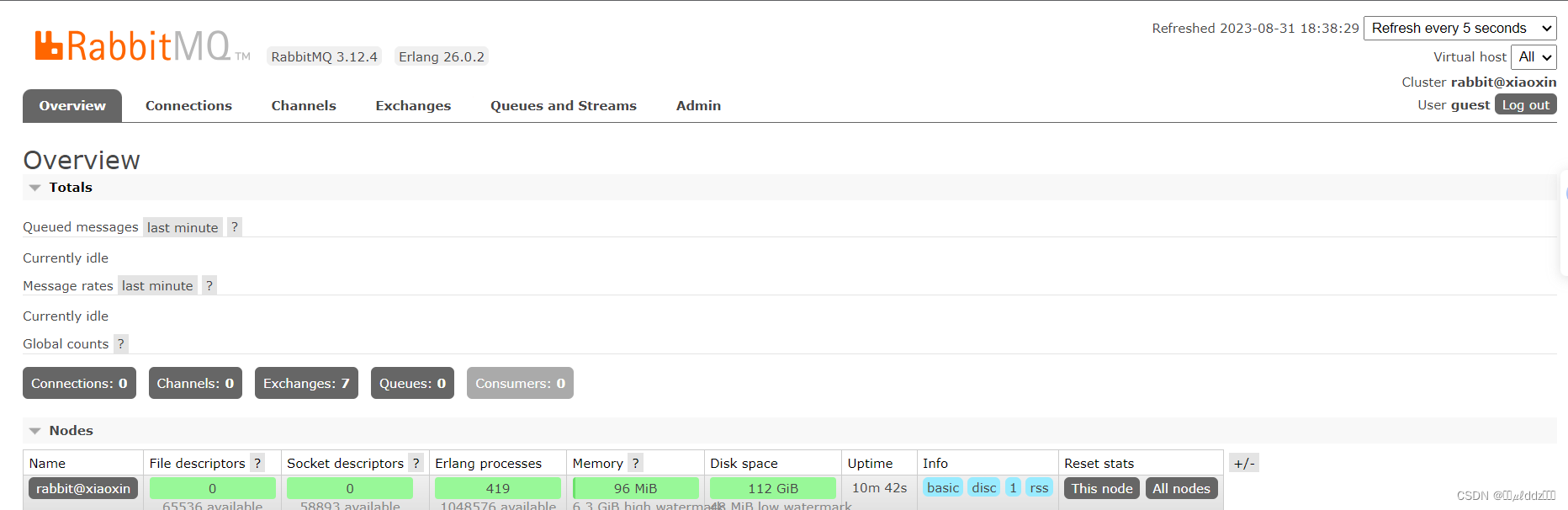

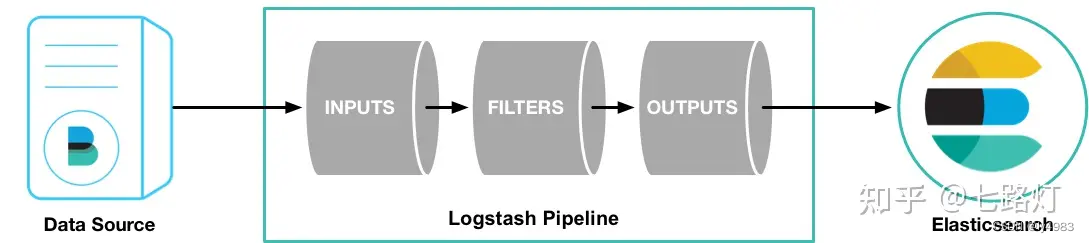


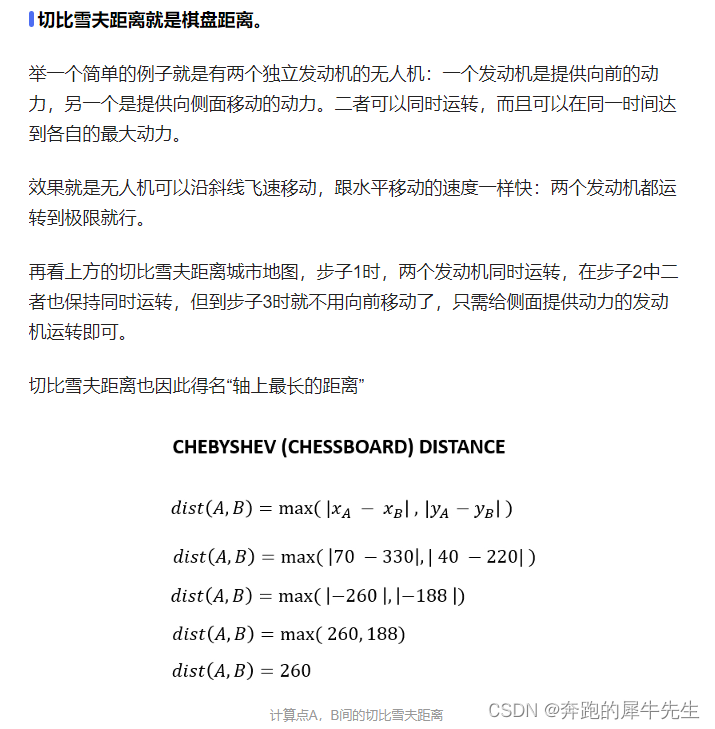
![Unity 之 方括号[ ] 的用法以及作用](https://img-blog.csdnimg.cn/256310e4c44243a8b9a65a2536ba7f4a.png)