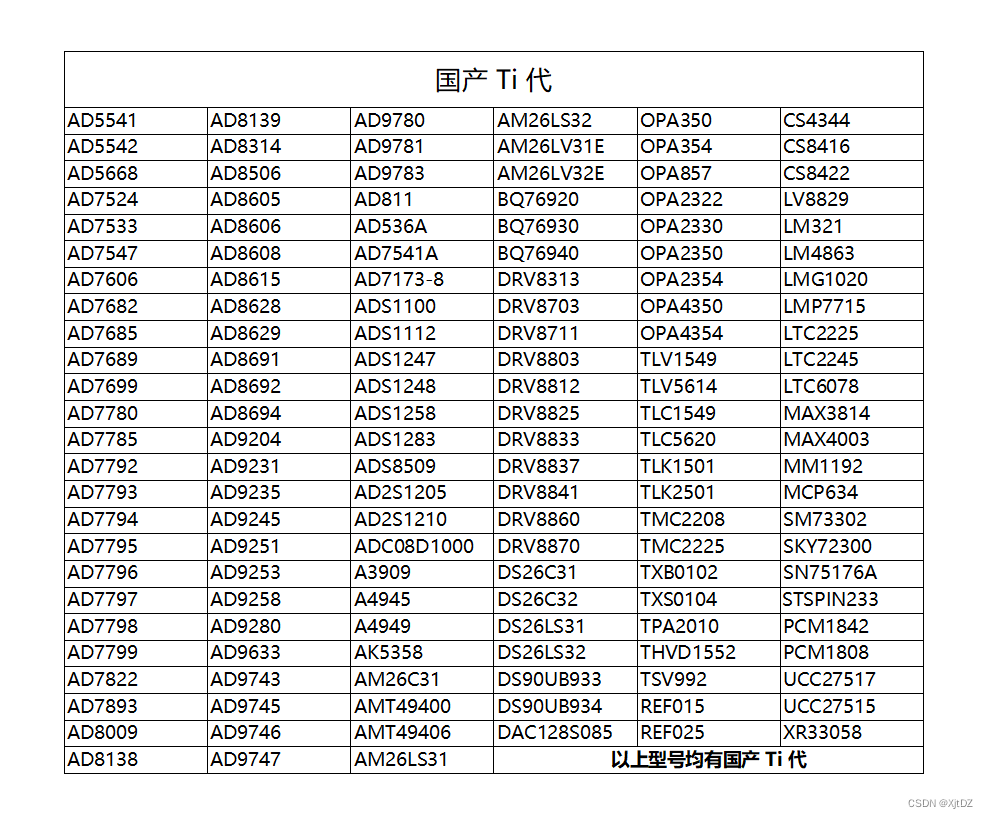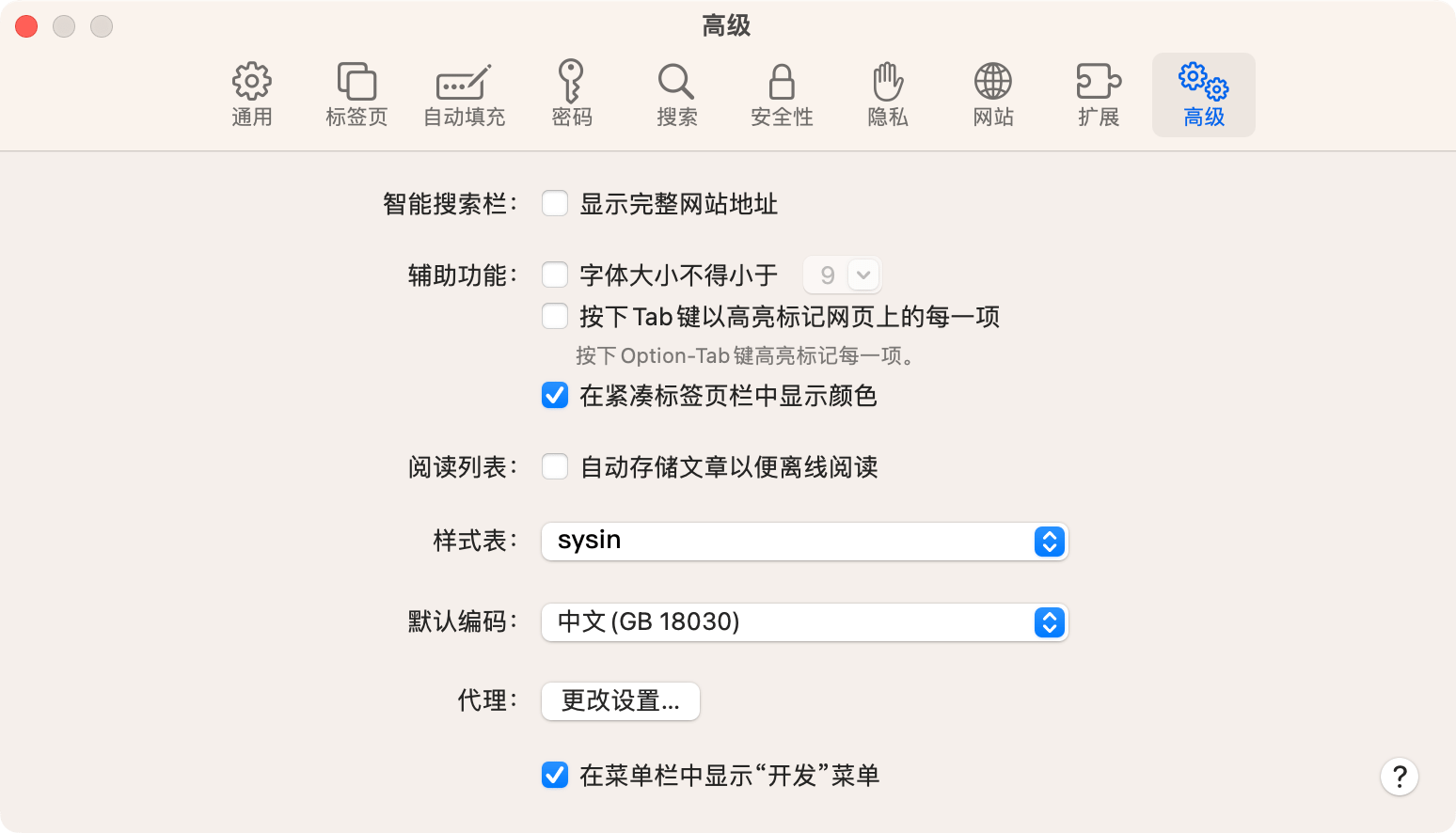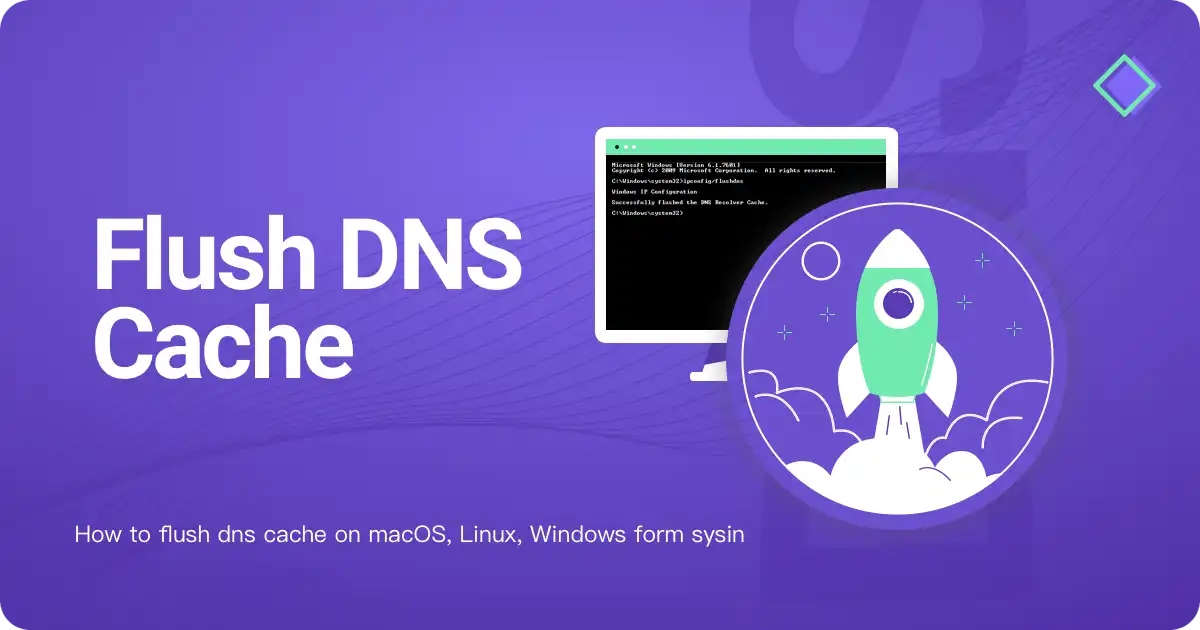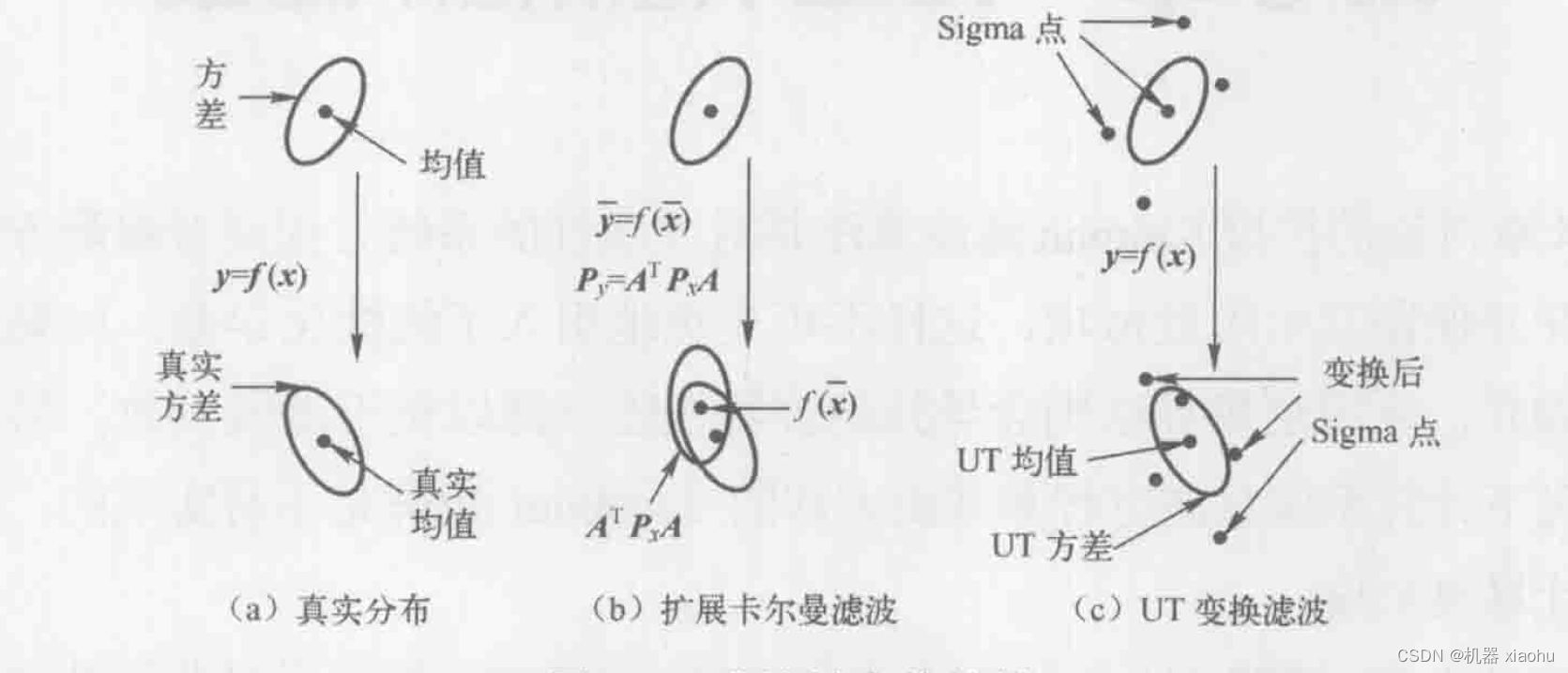本篇文章将介绍如何在 Mac 上使用 minikube 搭建单机版的 Kubernetes。
安装步骤
安装 Docker
安装 docker 主要是用于提供容器引擎。直接下载安装即可。
下载地址
安装 Kubectl
推荐使用 home brew 安装
brew install kubectl
可以使用下面的命令查看是否已经安装完毕
kubectl version --client
安装 Minikube
依然推荐使用 home brew 安装
brew install minikube
可以使用下面的命令查看是否已经安装完毕
minikube -h
如果能输出一下信息则安装成功
minikube provisions and manages local Kubernetes clusters optimized for development workflows.Basic Commands:start Starts a local Kubernetes clusterstatus Gets the status of a local Kubernetes clusterstop Stops a running local Kubernetes clusterdelete Deletes a local Kubernetes clusterdashboard 访问在 minikube 集群中运行的 kubernetes dashboardpause pause Kubernetesunpause 恢复 KubernetesImages Commands:docker-env Provides instructions to point your terminal's docker-cli to the Docker Engine inside minikube.
(Useful for building docker images directly inside minikube)podman-env 配置环境以使用 minikube's Podman servicecache Manage cache for imagesimage Manage imagesConfiguration and Management Commands:addons Enable or disable a minikube addonconfig Modify persistent configuration valuesprofile Get or list the current profiles (clusters)update-context Update kubeconfig in case of an IP or port changeNetworking and Connectivity Commands:service Returns a URL to connect to a servicetunnel 连接到 LoadBalancer 服务Advanced Commands:mount 将指定的目录挂载到 minikubessh Log into the minikube environment (for debugging)kubectl Run a kubectl binary matching the cluster versionnode 添加,删除或者列出其他的节点cp 将指定的文件复制到 minikubeTroubleshooting Commands:ssh-key Retrieve the ssh identity key path of the specified nodessh-host Retrieve the ssh host key of the specified nodeip Retrieves the IP address of the specified nodelogs Returns logs to debug a local Kubernetes clusterupdate-check 打印当前和最新版本版本version 打印 minikube 版本options 显示全局命令行选项列表 (应用于所有命令)。Other Commands:completion Generate command completion for a shelllicense Outputs the licenses of dependencies to a directoryUse "minikube <command> --help" for more information about a given command.
简单使用 minikube
启动 Minikube
minikube start
在启动的过程中,我遇到了如下错误
➜ workspace minikube start
😄 Darwin 12.6 (arm64) 上的 minikube v1.30.1
✨ 自动选择 docker 驱动
📌 Using Docker Desktop driver with root privileges
👍 Starting control plane node minikube in cluster minikube
🚜 Pulling base image ...
💾 Downloading Kubernetes v1.26.3 preload ...> preloaded-images-k8s-v18-v1...: 330.52 MiB / 330.52 MiB 100.00% 6.16 Mi> index.docker.io/kicbase/sta...: 336.39 MiB / 336.39 MiB 100.00% 3.35 Mi❗ minikube was unable to download gcr.io/k8s-minikube/kicbase:v0.0.39, but successfully downloaded docker.io/kicbase/stable:v0.0.39 as a fallback image
🔥 Creating docker container (CPUs=2, Memory=4000MB) ...❌ Exiting due to RSRC_DOCKER_STORAGE: Docker is out of disk space! (/var is at 100% of capacity). You can pass '--force' to skip this check.
💡 建议:Try one or more of the following to free up space on the device:1. Run "docker system prune" to remove unused Docker data (optionally with "-a")2. Increase the storage allocated to Docker for Desktop by clicking on:Docker icon > Preferences > Resources > Disk Image Size3. Run "minikube ssh -- docker system prune" if using the Docker container runtime
🍿 Related issue: https://github.com/kubernetes/minikube/issues/9024
解决办法也是按照其提示清理了一下 docker 的数据
docker system prune
万万没想到,这一下直接清理出了 2.561GB 的空间🐶
查看 Minikube 状态
minikube status# 如果是如下输出,说明启动成功
# minikube
# type: Control Plane
# host: Running
# kubelet: Running
# apiserver: Running
# kubeconfig: Configured
打开 K8S Dashboard
minikube dashboard
运行上述命令后,会调起系统的默认浏览器,dashboard UI 如图所示


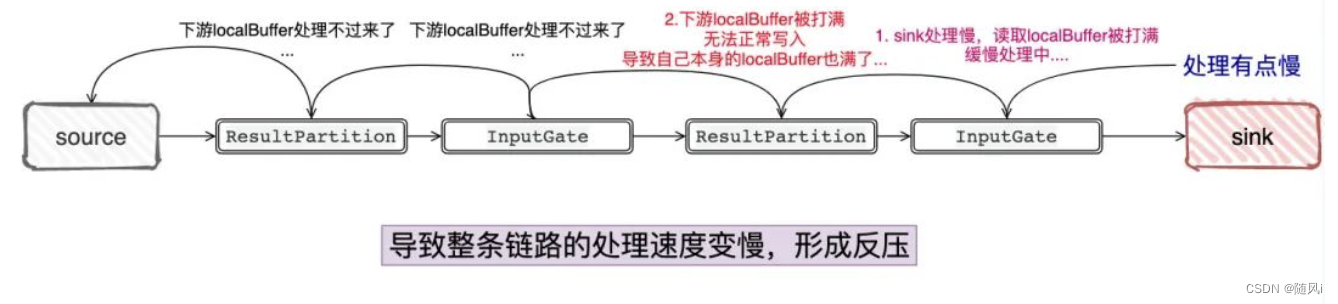
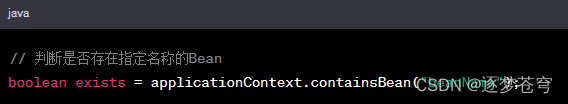
![[Spec] WiFi P2P Discovery](https://img-blog.csdnimg.cn/bc493d70bc014342aba6759bbc154e46.png)