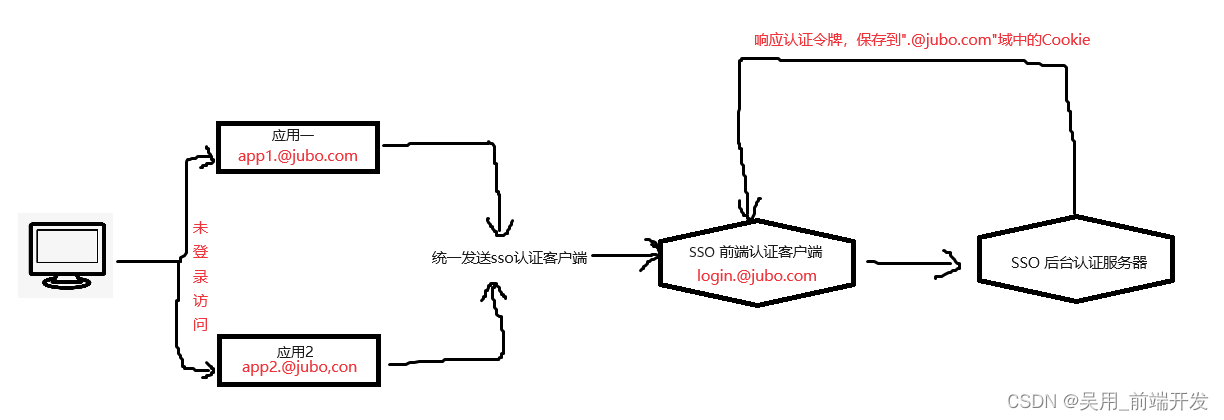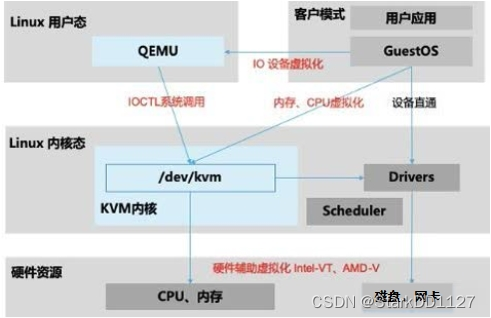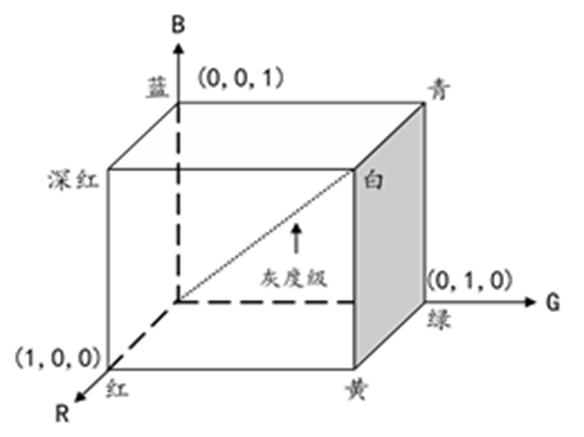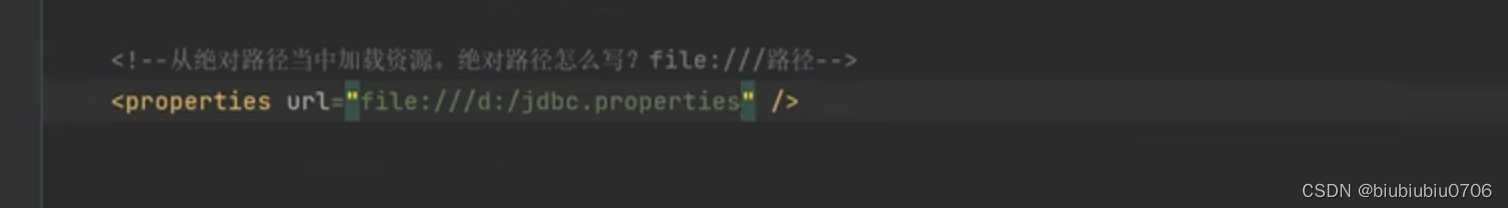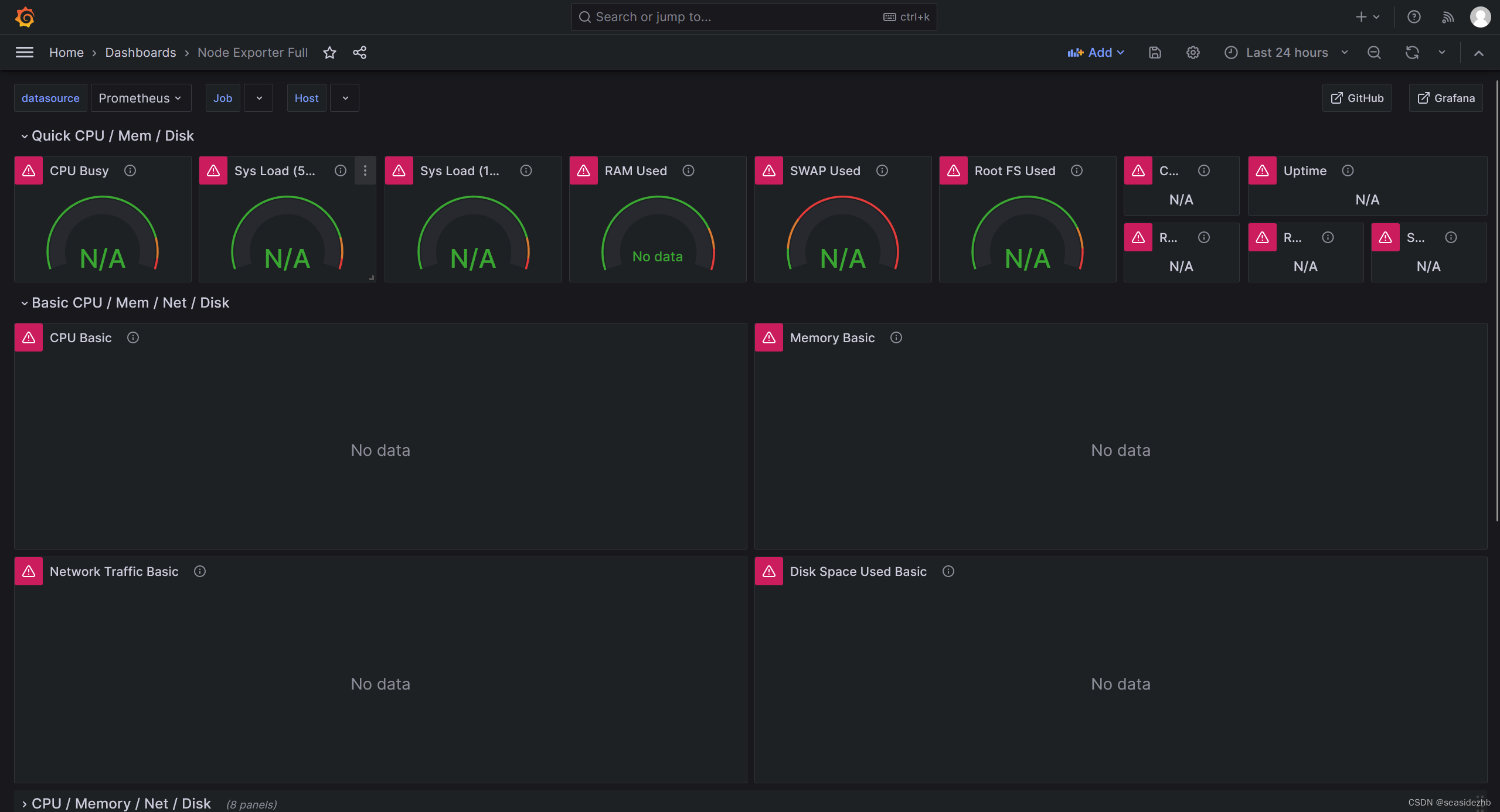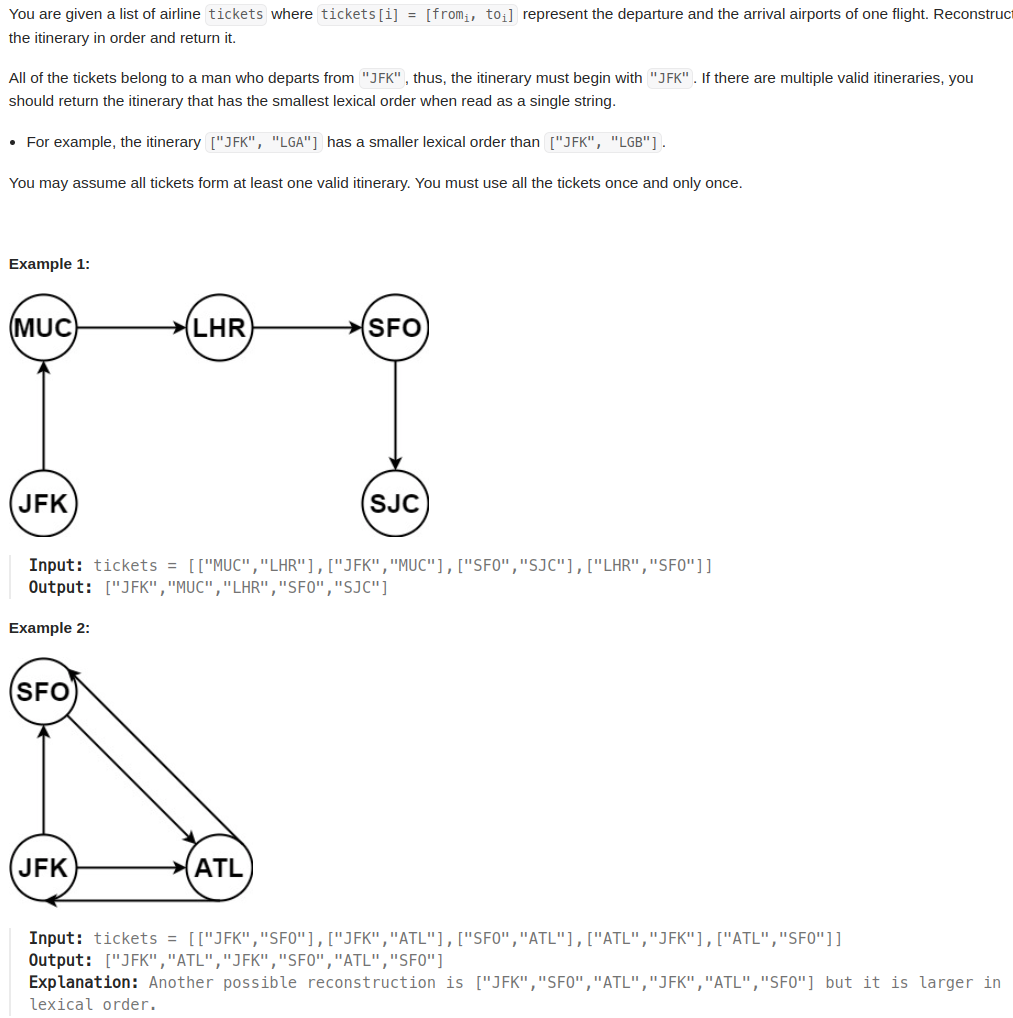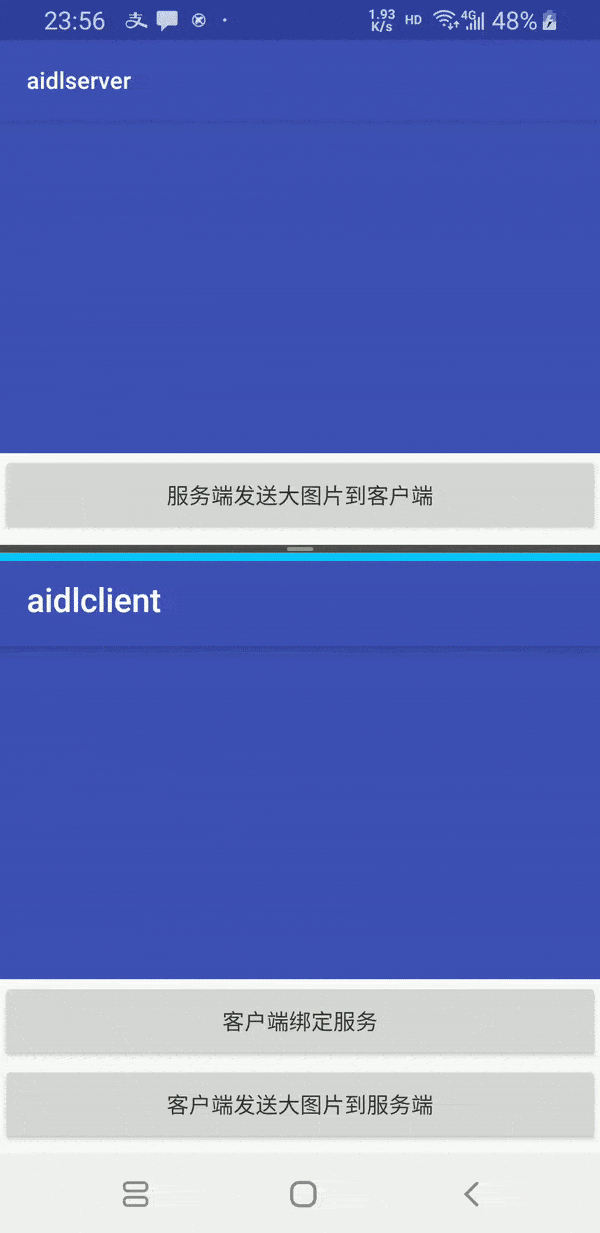单点登录背景
在公司发展初期,公司拥有的系统不多,通常一个两个,每个系统都有自己的登录模块,运营人员每天用自己的账号登陆,很方便,但是,随着企业的发展,用到的系统随之增加,运营人员在操作不同的系统时,需要多次登录,而且每个系统的账号都不一样,这对于运营人员来说很不方便,也是就想到是不是可以在一个系统登陆,其它系统就不用登陆了呢?那么单点登录就是解决这个问题。
单点登录:全称Single Sign On 简称就是SSO。它的解释就是:在多个应用系统中,只需要登陆一次,就可以访问其他相互信任的应用系统。
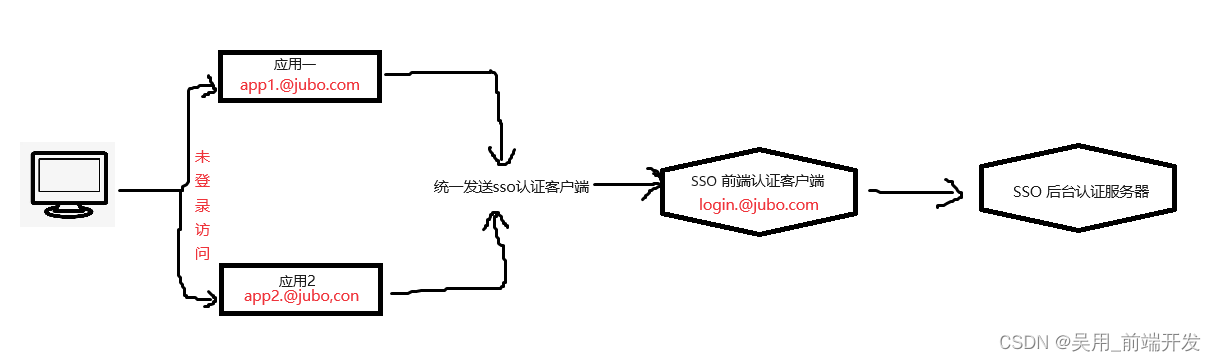
上图中,分别是应用1,应用2,sso应用,应用1,应用2没有登录模块,而sso只有登录模块,没有其他业务模块,当应用1,应用2需要登陆的时候,需要跳转到sso系统完成登录,其他的应用系统也就随之登录了。
基于同域下Cookie实现SSO
同一个公司的各种系统,一般情况下只有一个域名,通过二级域名区分不同的系统。比如我们有个域名叫做 @jubo.com,同事有两个业务系统分别为:app1.@jubo.com和app2.@jubo.com 我们只要在login.@jubo.com登录,app1.@jubo.com和app2.@jubo.com就业登陆了。
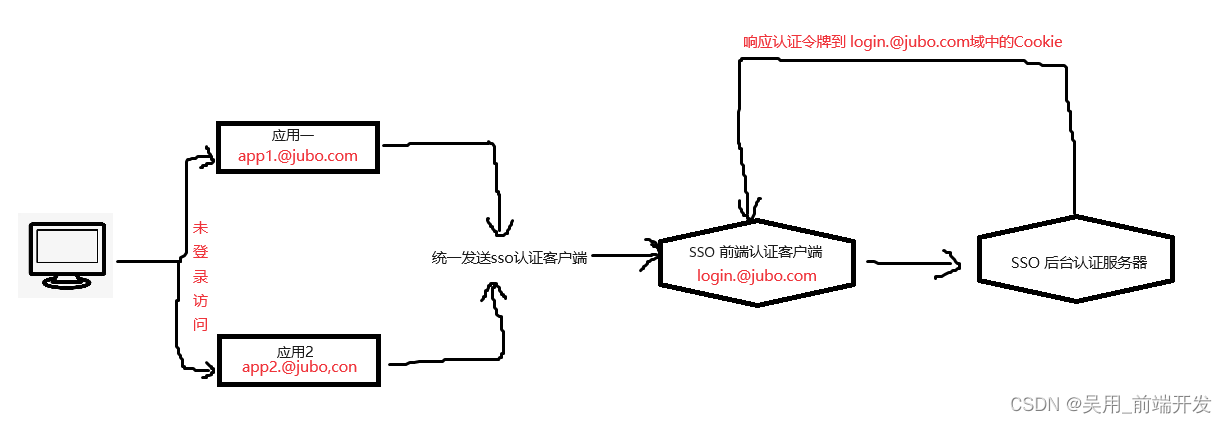
通过上面的登录认证的机制,我们可以知道,在login.@jubo.com中登陆了,其实是在login.@jubo.com的服务端认证中心记录的登录状态并响应了登录状态(令牌)给浏览器,浏览器将登陆状态令牌写入到login.@jubocom域的Cookie中。
问题:如何让app1.@jubo.com 和 app2.@jubo.com登录呢?
Cookie是不能跨域的,我们Cookie的domain值是login.@jubo.com,而在app1.@jubo.com和app2.@jubo.com发送请求是获取不到domain值是login.@jubo.com的Cookie,从而请求时带上访问令牌的。
针对这个问题,SSO登录以后,可以将Cookie的域设置为顶域,即.@jubo.com,这样所有子域的系统都可以访问到顶域的Cookie。这样Cookie跨域问题就能解决了。
在设置Cookie时,只能设置顶域和自己的域,不能设置其他域,比如:我们不能在自己的系统中给baidu.com的域设置Cookie
基于Vue-cli脚手架常见项目
一、下载安装node.js和npm 下载
二、配置npm淘宝镜像
npm config set registry https://registry.npm.taobao.orgnpm config get registry
三、安装Vue-cli脚手架
- 设置全局安装模块保存目录npm config set prefix ‘D:\02-devInstall\npm’
- 查看全局保存目录 npm root -g
- 安装全局Vue-cli脚手架 npm install -g @vue/cli
四、创建SSO项目,及其项目结构

- 创建头部区域 /src/components/layout/AppFooter/index.vue
<template><!-- 底部 --><div class="sso-footer"><div class="footer-info">Copyright ©1999 xxxx.com/.com All Rights Reserved <a href="http://www.xxx.com/" target="_blank" rel="nofollow"> 浙公网安备 xxxx号</a></div></div>
</template>
<script>
export default {}
</script>
<style scoped>/* 底部 */.sso-footer {position: fixed;bottom: 0;left: 0;width: 100%;margin: 0 auto; /* 居中 */line-height: 60px;border-top: 1px solid #ddd;}.footer-info {text-align: center;font-size: 13px;color: #2C2C40;}.footer-info a {color: #2C2C40;text-decoration: none;}
</style>
- 创建中间部分
<template><div class="login"><el-row class="row-box"><el-col :span="12" class="row-box-left"><div class="row-box-left_img"></div></el-col><el-col :span="12" class="row-box-right"><el-form ref="loginForm" :model="loginData" :rules="loginRules" class="form_body login-form"><div class="title">聚玻账号登录</div><el-form-item prop="username"><el-inputv-model="loginData.username"type="text"auto-complete="off"placeholder="账号"> <i slot="prefix" class="el-icon-user" ></i> </el-input></el-form-item><el-form-item prop="password"><el-inputv-model="loginData.password"type="password"auto-complete="off"placeholder="密码"show-password> <i slot="prefix" class="el-icon-lock" ></i></el-input></el-form-item><el-form-item prop="tenantId"><el-inputv-model="loginData.tenantId"type="text"auto-complete="off"placeholder="租户号"><i slot="prefix" class="el-icon-notebook-2" ></i></el-input></el-form-item><el-checkbox v-model="loginData.rememberMe" style="margin:0px 0px 25px 0px;">记住密码</el-checkbox><el-form-item style="width:100%;"> <el-button:loading="subState"size="medium"type="primary"style="width:100%; height: 40px;"@click.native.prevent="loginSubmit"><span v-if="subState">登 录 中...</span><span v-else>登 录</span></el-button></el-form-item></el-form></el-col></el-row></div>
</template>
<script >
import { isvalidUsername } from '@/utils/validate'
import { PcCookie,Key } from "@/utils/cookie"
import {getXieyi,getUserByUsername,register} from "@/api/auth"
export default {data () {return {loginRules: {username: [{ required: true, trigger: "blur", message: "请输入您的账号" }],password: [{ required: true, trigger: "blur", message: "请输入您的密码" }],tenantId: [{ required: true, trigger: "blur", message: "请输入您的租户号" }],// code: [{ required: true, trigger: "change", message: "请输入验证码" }]},tab: 1, // 高亮当前标签名reverse: 1, // 旋转 1 登录,2 注册loginMessage: '', //登录错误提示信息regMessage: '', //注册错误提示信息subState: false, //提交状态xieyi: false, // 显示隐藏协议内容xieyiContent: null, // 协议内容redirectURL: '//localhost/open-platform-admin/index', // 登录成功后重写向地址loginData: { // 登录表单数据username:undefined,password:undefined,tenantId:undefined,rememberMe:undefined,},registerData: { // 注册表单数据username: '',password: '',repassword: '',check: false},}},async created(){// 首先查看是否记住密码,有则直接渲染到页面中if(PcCookie.get('username') && PcCookie.get('password') && PcCookie.get('tenantId')) {this.loginData.username = PcCookie.get('username');this.loginData.password = PcCookie.get('password');this.loginData.tenantId = PcCookie.get('tenantId');this.loginData.rememberMe = true;}//判断url上是否带有redirectUrl参数if(this.$route.query.redirectURL){console.log("判断url上是否带有redirectUrl参数",this.$route.query.redirectURL)this.redirectURL = this.$route.query.redirectURL}//获取协议内容this.xieyiContent = await getXieyi()},methods: {// 切换标签changetab (int) {this.tab = int;let _that = this;setTimeout(() => {this.reverse = int}, 200)},// 提交登录loginSubmit() {// 如果登陆中不允许登录if(this.subState){return false}// return//判断是否记住密码if(this.loginData.rememberMe) {// 记住密码PcCookie.set('username', this.loginData.username); //保存帐号到cookie,有效期7天PcCookie.set('password', this.loginData.password); //保存密码到cookie,有效期7天PcCookie.set('tenantId',this.loginData.tenantId);//保存密码到cookie,有效期7天} else {// 清除已记住的密码PcCookie.remove('username');PcCookie.remove('password');PcCookie.remove('tenantId');}this.$refs.loginForm.validate(valid => {if (valid) {this.subState = true //提交中// 提交登录,不要以 / 开头this.$store.dispatch("UserLogin",this.loginData).then(response=>{const {code,msg} = responseif(code === "200"){//跳转回来源页面 this.redirectURLwindow.location.href = this.$store.state.auth.basicInformation.redirectURLthis.$refs.loginData.resetFields();this.$refs.loginData.clearValidate();}else{this.loginMessage = msgthis.$message({message: msg,type: 'error'});}//提交完this.subState = false}).catch(err=>{// 进度条结束this.subState = false //提交完// this.loginMessage = "系统繁忙,请稍后重试"})}});},// 提交注册async regSubmit() {//如果在登陆中不允许登录if(this.subState){return false}// if( !isvalidUsername(this.registerData.username) ) {// this.regMessage = '请输入4-30位用户名, 中文、数字、字母和下划线'// return false// }// 校验用户名是否存在const { code, message, data } = await getUserByUsername(this.registerData.username)// 不为 20000,则后台校验用户名有问题if( code !== 20000 ) {this.regMessage = messagereturn false}if( data ) { // data是 true 已被注册,false未被注册this.regMessage = '用户名已被注册,请重新输入用户名'return false}if (this.registerData.password.length < 6 ||this.registerData.password.length > 30) {this.regMessage = '请输入6-30位密码,区分大小写且不可有空格'return false}if (this.registerData.password !== this.registerData.repPassword) {this.regMessage = '两次输入密码不一致'return false}if (!this.registerData.check) {this.regMessage = '请阅读并同意用户协议'return false}this.subState = true // 提交中// 提交注册register(this.registerData).then(response =>{this.subState = falseconst {code,message} = responseif(code === 20000) {// 注册成功,切换登录页this.$message({message: '恭喜你,注册成功',type: 'success'});setTimeout(() => {this.changetab(1)}, 1000);}else {this.regMessage = message}}).catch(error => {this.subState = falsethis.regMessage = '系统繁忙,请稍后重试'})}},
}
</script>
<style scoped>
/* @import '../../assets/style/login.css'; */
</style>
<style scoped>
@import '../../assets/style/login.css'; .login{/* 自动计算高度 100vh 整屏高度-(头部高83+底部高61) *//* min-height: calc(100vh - 143px);height:calc(100vh - 143px); */position: absolute;top: 83px;bottom: 60px;left: 0px;right: 0px;background-image: url("../../assets/image/login-beijing.png");background-repeat: no-repeat;background-size: 100%;background-repeat: repeat;background-size: cover;display: flex;justify-content: center;align-items: center;}.title {margin: 0px auto 30px auto;margin-bottom: 40px;text-align: center;color: #707070;font-size: 36px;font-family: Microsoft YaHei-Regular, Microsoft YaHei;font-weight: 400;color: rgba(0,0,0,0.85);line-height: 40px;
}.row-box{background: #FFF;height:540px;width: 900px;margin: 0px auto;border-radius: 30px;}.row-box-left{height: 100%; width: 45%;border-radius: 30px;position: relative;} .row-box-left_img{width: 400px;height:400px;position: absolute;left: 28%;top: 25%;margin-left: -74px;margin-top: -50px;background: linear-gradient(to bottom right, #50a3a2, #78cc6d 100%);background-image: url("../../assets/image/aps-login.png");background-repeat:no-repeat;background-size:cover ;}.row-box-right{height: 100%;width: 55%;border-radius: 30px;/* background: red; */}.login-form{width: 72%;margin: 0px auto;margin-top:20%;}.el-input {height: 40px;}input {height: 40px;}.input-icon {height: 40px;line-height: 40px;width: 14px;margin-left: 2px;}@media screen and (max-width: 1100px) {.row-box{width:60%;height: 540px;border-radius: 30px;}.row-box-left{display: none;}.row-box-right{width: 100% !important;margin-top: 0px ;}
}
</style>- 创建底部区域
<template><div class="sso-header"><div class="logo"><div class="logo-img"><img src="@/assets/image/logo.png" alt=""></div></div><div class="right-select"><div class="xl"><el-dropdown><span class="point el-dropdown-link">{{this.$store.state.auth.basicInformation.title}}<i class="el-icon-arrow-down el-icon--right"></i></span><el-dropdown-menu slot="dropdown"><!-- <el-dropdown-item class="isActive">APS智能排程系统</el-dropdown-item><el-dropdown-item>WMS仓储系统</el-dropdown-item><el-dropdown-item>聚易联</el-dropdown-item> --><el-dropdown-item :class="item.isActive?'isActive':''" v-for="(item,index) in selectData" :key="index" @click.native="selectClick(item)">{{item.title}}</el-dropdown-item></el-dropdown-menu></el-dropdown></div></div></div>
</template>
<script>
import {platformGetList} from "@/api/auth"
export default {data(){return {title:"基础云",selectData:[],id:null,}},created(){this.platformGetList()// console.log("process.env.VUE_APP_BASE_API",process.env.NODE_ENV,process.env.VUE_APP_SERVICE_URL)if(process.env.NODE_ENV === "development"){this.selectData=[{title:"基础信息模块",url:"http://localhost:7001/basic-web/",isActive:true,id:"1651478710725455875"},{title:"APS智能排程系统",url:"http://localhost:81/ ",isActive:false,id:"2222222222222222222"},{title:"开放平台后台",url:"http://localhost:81/",isActive:false,id:"333333333333333333333"},{title:"生产操作系统",url:"http://www.baidu.com",isActive:false,id:"4444444444444444444444"},]}else if(process.env.NODE_ENV === "test"){this.selectData=[{title:"基础信息模块",url:"http://192.168.10.30/basic-web/",isActive:true,id:"1651478710725455875"},{title:"APS智能排程系统",url:"http://localhost:81/ ",isActive:false,id:"2222222222222222222"},{title:"开放平台后台",url:"http://localhost:81/",isActive:false,id:"333333333333333333333"},{title:"生产操作系统",url:"http://www.baidu.com",isActive:false,id:"4444444444444444444444"},]}//获取URL数据var url = window.location.href ; //获取当前url if(url.indexOf("redirectURL")===-1){for(let i=0;i<this.selectData.length;i++){if(this.selectData[i].isActive === true){this.title = this.selectData[i].titlethis.$store.dispatch("setRedirectURL",this.selectData[i])break}}}else{// URL携带参数// URL没有携带参数var dz_url = url.split('#')[0]; //获取#/之前的字符串var cs = dz_url.split('?')[1]; //获取?之后的参数字符串var cs_arr = cs.split('&'); //参数字符串分割为数组var cs={}; this.removeActive()for(var i=0;i<cs_arr.length;i++){ //遍历数组,拿到json对象cs[cs_arr[i].split('=')[0]] = cs_arr[i].split('=')[1]}for(var i=0;i<this.selectData.length;i++){ //遍历数组,拿到json对象if(this.selectData[i].id === cs.id){this.selectData[i].isActive = true}}for(let i=0;i<this.selectData.length;i++){if(this.selectData[i].id === cs.id){cs.redirectURL = this.selectData[i].urlbreak}}this.$store.dispatch("setRedirectURL",{title:decodeURI(cs.title),url:decodeURIComponent(cs.redirectURL),id:cs.id})}}, methods:{//获取平台列表platformGetList(){ // console.log("!!!!!!!!!!!!!!!!!!!")// platformGetList().then(res=>{// console.log("!!!!!!!!!!!!!!!!!!!",res)// })},selectClick(item){this.removeActive()item.isActive = truethis.title = item.titlethis.id = item.idthis.$store.dispatch("setRedirectURL",item)this.$forceUpdate()},//去除其他的isActiceremoveActive(){for(let i=0;i<this.selectData.length;i++){this.selectData[i].isActive = false}}},
}
</script>
<style scoped>
.point{cursor: pointer;
}
.isActive{color: #1A55C0;
}.sso-header {width: 100%;height: 80px;/* border-top: 3px solid #345dc2; */z-index: 10;display: flex;}.logo{width: 50%;height: 50px;margin-top: 15px;}.logo-img{height: 100%;width: 150px;}.right-select{width: 50%;height: 60px;margin-top: 11px;}.logo-img img{height: 50px;margin-left: 38px;}.xl{float: right;margin-right: 20px;line-height: 60px;}
</style>
- 创建布局组件
<template><div><app-header></app-header><div><!-- 主区域组件渲染 --><router-view></router-view></div><app-footer></app-footer></div>
</template>
<script>
import AppHeader from '@/components/layout/AppHeader'
import AppFooter from '@/components/layout/AppFooter'
export default {
components: { AppHeader, AppFooter },
}
</script>
<style ></style>
- app.vue路由渲染入口
<template><div id="app"><router-view></router-view></div>
</template><script>export default {name: 'App',
}
</script>登录&注册组件与路由配置
import Vue from 'vue'
import Router from "vue-router"
import store from "@/store"
Vue.use(Router)const router = new Router({mode:"history",base:"customer-login-web",routes:[{path: '/',component: ()=> import('@/components/layout'),children: [{path: '',component: ()=> import('@/views/auth/login'),}]},// 刷新组件路由配置{path: '/refresh',component: ()=> import('@/components/layout'),children: [{path: '',component: ()=> import('@/views/auth/refresh'),}] }]
})
//路由拦截
router.beforeEach((to,from,next)=>{console.log("to.path",to.path)if(to.path === '/logout'){//退出store.dispatch('UserLoginOut', to.query.redirectURL)}else{next()}
})export default router
在 /src/main.js 将 router 路由对象添加到 Vue实例中,顺便把Vuex状态管理
store/index.js 也添加中Vue实例中。
import Vue from 'vue'
import App from './App.vue'
import router from "./router" // ++++
import store from './store' // ++++
Vue.config.productionTip = false
new Vue({
router, // ++++
store, // ++++
render: h => h(App),
}).$mount('#app')
封装Axios与Mock数据
整合 Axios,/src/utils/request.js
import axios from 'axios'const service = axios.create({// .env.development 和 .env.productiontbaseURL: process.env.VUE_APP_BASE_API, // url = base url + request urlwithCredentials: true,//携带身份认证文件(cookie)timeout: 10000 // request timeout
})// 请求拦截器
service.interceptors.request.use(config => {return config},error => {return Promise.reject(error)}
)// 响应拦截器
service.interceptors.response.use(response => { // 正常响应const res = response.datareturn res},error => {// 响应异常return Promise.reject(error)}
)export default service
对接 Mock.js 模拟数据接口
官网:https://www.easy-mock.com/ 服务器不稳定,访问不了
文档:https://www.easy-mock.com/docs
看文档自己添加接口【登录接口,登出接口】
登录功能实现
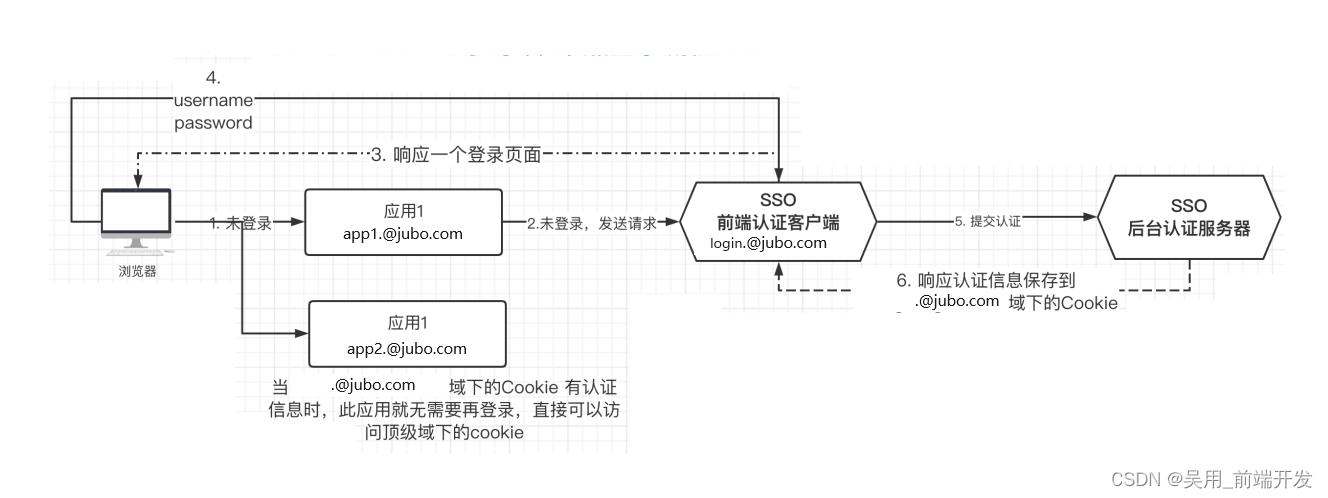
- 门户客户端要求登陆时,输入用户名密码,认证客户端提交数据给认证服务器。
- 认证服务器校验用户名密码是否合法,合法相应用户基本令牌userInfo,访问令牌 access_token 、刷新令
牌 refresh_token。不合法响应错误信息。
定义 Api 调用登录接口
登录时,要在请求头带上客户端ID和客户端密码,并且在请求头指定数据格式。
import request from '@/utils/request'
// 数据格式
const headers = { 'Content-Type': 'application/x-www-form-urlencoded' }
// 请求头添加 Authorization: Basic client_id:client_secret
const auth = {username: 'mxg-blog-admin', // client_idpassword: '123456' // client_secret
}
// 登录,获取 token 接口
export function login(data) {return request({headers,auth,url: `/auth/login`,method: 'post',params: data})
}
Vuex 登录信息状态管理
当登录成功后,后台响应的 userInfo、access_token、refresh_token 信息使用 Vuex 进行管理,并且将这些信息
保存到浏览器 Cookie 中。
- 安装 js-cookie 和 vuex 模块.
npm install --save js-cookie vuex
- 在 /src/store/index.js 创建 Vuex.Store 实例 ,导入 ./modules/auth.js 状态模块
import Vue from 'vue'
import Vuex from 'vuex'
import auth from './modules/auth' // auth 状态模块
Vue.use(Vuex)
const store = new Vuex.Store({modules: {auth}
})
export default store
- 检查 mengxuegu-auth-center/src/main.js 是否将 store 已添加到Vue 实例中。

- 创建认证状态模块文件 src/store/modules/auth.js 中添加对 userInfo、access_token、refresh_token 状
态的管理
import { login } from '@/api/auth'
import { PcCookie, Key } from '@/utils/cookie' // 对 cookie 操作
// 定义状态,state必须是function
const state = {userInfo: PcCookie.get(Key.userInfoKey)? JSON.parse(PcCookie.get(Key.userInfoKey)) : null, // 用户信息对象accessToken: PcCookie.get(Key.accessTokenKey), // 访问令牌字符串refreshToken: PcCookie.get(Key.refreshTokenKey), // 刷新令牌字符串
}
// 改变状态值
const mutations = {// 赋值用户状态SET_USER_STATE (state, data) {console.log('SET_USER_STATE', data)// 状态赋值const { userInfo, access_token, refresh_token } = datastate.userInfo = userInfostate.accessToken = access_tokenstate.refreshToken = refresh_token// 保存到cookie中PcCookie.set(Key.userInfoKey, userInfo)PcCookie.set(Key.accessTokenKey, access_token)PcCookie.set(Key.refreshTokenKey, refresh_token)},// 重置用户状态,退出和登录失败时用RESET_USER_STATE (state) {// 状态置空state.userInfo = nullstate.accessToken = nullstate.refreshToken = null// 移除cookiePcCookie.remove(Key.userInfoKey)PcCookie.remove(Key.accessTokenKey)PcCookie.remove(Key.refreshTokenKey)}
}// 定义行为const actions = {// 登录操作 ++++++++++++++++++++++++++ 4.UserLogin ({ commit }, userInfo) {const { username, password } = userInforeturn new Promise((resolve, reject) => {// 调用登录接口 /api/auth.js#loginlogin({ username: username.trim(), password: password }).then(response => {// 获取响应值const { code, data } = responseif(code === 20000) {// 状态赋值commit('SET_USER_STATE', data)}resolve(response) // 不要少了}).catch(error => {// 重置状态commit('RESET_USER_STATE')reject(error)})})}
}
export default {state,mutations,actions
}
查看 utils/cookie.js 设置了保存的时长与域,对应域设置在 .env.development 和 .env.production 文件里的
# cookie保存的域名,utils/cookie.js 要用
VUE_APP_COOKIE_DOMAIN = 'location'
提交登录触发 action
在登录页 src/views/auth/login.vue 的 created 生命钩子里获取redirectURL,是引发跳转到登录页的引发跳
转 URL ,登录成功后需要重定向回 redirectURL。
created() {// 判断URL上是否带有redirectURL参数if(this.$route.query.redirectURL) {this.redirectURL = this.$route.query.redirectURL}
},
methods: {
}
修改 src/views/auth/login.vue 的 loginSubmit 方法,触发 store/modules/auth.js 中的 UserLogin 进行登
录。并导入 @/utils/validate 正则表达式校验用户名是否合法。
import {isvalidUsername} from '@/utils/validate' // 校验规则
export default {methods: {// 提交登录loginSubmit() {// 如果在登录中,不允许登录if(this.subState) {return false;}if(!isvalidUsername(this.loginData.username)) {this.loginMessage = '请输入正确用户名'return false}if (this.loginData.password.length < 6) {this.loginMessage = '请输入正确的用户名或密码';return false;}this.subState = true // 提交中// 提交登录 , 不要以 / 开头this.$store.dispatch('UserLogin', this.loginData).then((response) => {const { code, message } = responseif(code === 20000) {// 跳转回来源页面window.location.href = this.redirectURL}else {this.loginMessage = message}this.subState = false // 提交完}).catch(error => {// 进度条结束this.subState = false // 提交完this.loginMessage = '系统繁忙,请稍后重试'})},
},
单点退出系统
所有应用系统退出,全部发送请求到当前认证中心进行处理,发送请求后台删除用户登录数据,并将 cookie 中的
用户数据清除。
退出系统需求分析
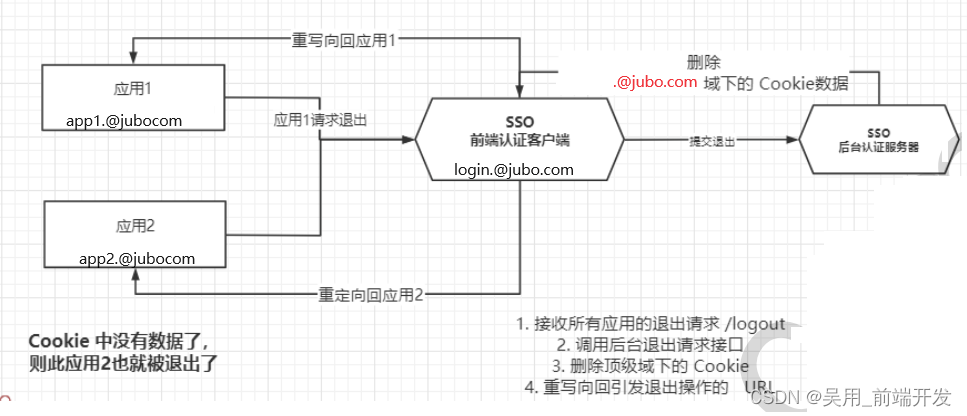
定义 Vuex 退出行为
- 在 src/store/modules/login.js 状态管理文件中的 actions 对象中添加调用 logout 退出api方法。退出成功
后回到登录页。
// 1. 导入 logout ,+++++++
import { login, logout } from '@/api/login'
// 定义行为
const actions = {// 2. 退出,++++++UserLogout({ state, commit }, redirectURL) {// 调用退出接口, 上面不要忘记导入 logout 方法logout(state.accessToken).then(() => {// 重置状态commit('RESET_USER_STATE')// // 退出后,重写向地址,如果没有传重写向到登录页 /window.location.href = redirectURL || '/'}).catch(() => {// 重置状态commit('RESET_USER_STATE')window.location.href = redirectURL || '/'})}
}
路由拦截器退出操作
应用系统访问 http://localhost:7000/logout?redirectURL=xxx 进行退出,我们添加路由前置拦截 /logout 路
由请求进行调用 UserLogout 进行退出操作。
import Vue from 'vue'
import Router from 'vue-router'
Vue.use(Router)
const router = new Router({mode: 'history',routes: [{path: '/',component: ()=> import('@/components/layout'),children: [{path: '',component: ()=> import('@/views/auth/login'),}]},]
})
// 导入vuex状态对象store ++++++
import store from '@/store'
// 路由拦截器 ++++++
router.beforeEach((to, from , next) => {if(to.path === '/logout') {// 退出store.dispatch('UserLogout', to.query.redirectURL)}else {next()}
})
export default router
测试
访问:http://localhost:7000/logout?redirectURL=http://www.@jubo.com
查看:浏览器 cookie 没有值
刷新令牌获取新令牌
当应用系统请求后台资源接口时,要在请求头带上 accessToken 去请求接口,如果 accessToken 有效,资源服务
器正常响应数据。
如果访问令牌 accessToken 过期,资源服务器会响应 401 状态码 。当应用系统接收到 401 状态码时,通过刷新令牌 refreshToken 获取去请求新令牌完成新的重新身份。
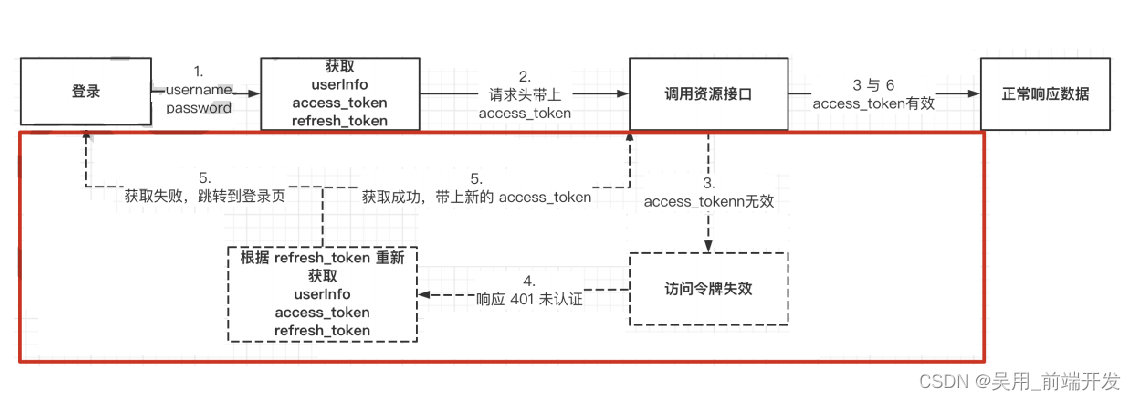
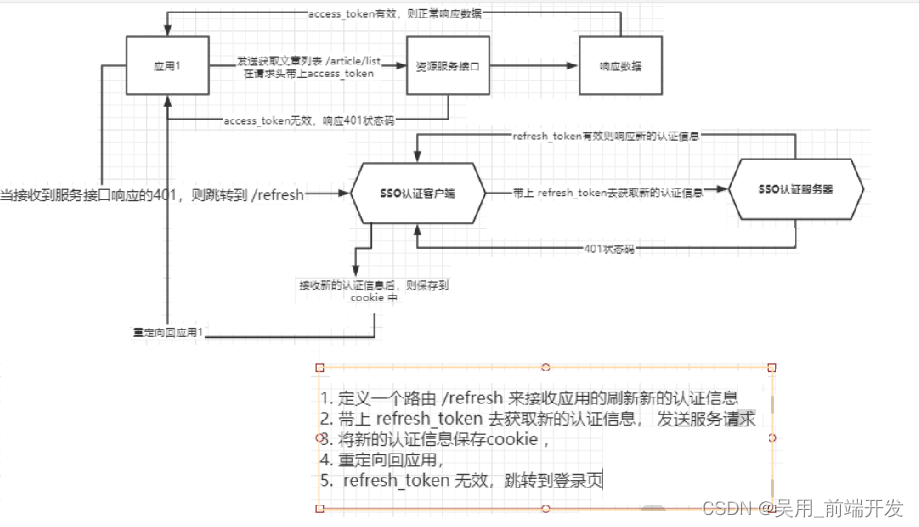
创建刷新令牌组件
在认证前端 jubo-auth-center 创建一个刷新组件,用于接收应用系统发送请求到认证前端,进行刷新令牌重新身份认证。
刷新组件以弹窗方式:提示正在重新身份认证
- 创建组件模板 jubo-auth-center/src/views/auth/refr
<template><div><!-- 弹窗 --><div v-show="visiabe" ><!--这里是要展示的内容层--><div class="content"><span v-html="message"></apan></div><!--半透明背景层--><div class="over"></div></div></div>
</template>
- 添加模板样式
<style coped>.content {position: fixed;height: 120px;width: 500px;line-height: 120px;text-align: center;font-size: 19px;color: #303133;background-color: #fff;border-radius: 0.25rem;left: 50%;top: 30%;transform: translate(-50%, -50%);z-index: 1000;}a {color: #345dc2;text-decoration: none;}a:hover {text-decoration: underline;}.over {position: fixed;width: 100%;height: 100%;opacity: 0.5; /* 透明度为50% */filter: alpha(opacity=50);top: 0;left: 0;z-index: 999;background-color: #000;}
</style>
- data选项中声明变量, created 钩子中获取重写向URL,和发送请求刷新身份
<script >
export default {data () {return {visiabe: 1, // 1 打开弹窗,0 关闭弹窗message: '请稍等,正在重新身份认证...',redirectURL: null}},created () {this.redirectURL = this.$route.query.redirectURL || '/'this.refreshLogin()},methods: {// 刷新令牌登录refreshLogin () {}}
};
</script>
- 添加刷新组件路由配置
在 jubo-auth-center/src/router/index.js 添加刷新组件的路由配置
const router = new Router({mode: 'history',routes: [{path: '/',component: ()=> import('@/components/layout'),children: [{path: '',component: ()=> import('@/views/auth/login'),}]},// 刷新组件路由配置 +++++{path: '/refresh',component: ()=> import('@/components/layout'),children: [{path: '',component: ()=> import('@/views/auth/refresh'),}]}]
})
- 定义 Api 调用刷新令牌接口
添加调用 刷新令牌获取新令牌接口 API 方法,在 jubo-auth-center/src/api/auth.js
// 刷新令牌接口 ++++++++++++++++++++++++++
export function refreshToken (refreshToken) {return request({headers,auth,url: `/auth/user/refreshToken`,method: 'get',params: {refreshToken}})
}
- Vuex 发送请求与重置状态
store/modules/login.js 添加如下代码,导入 refreshToke,actions 中 添加发送刷新令牌请求 行为。
// 1. 导入 refreshToken +++++
import { login, logout, refreshToken } from '@/api/auth'
import { PcCookie, Key } from '@/utils/cookie' // 对 cookie 操作
// 省略。。。
// 定义行为
const actions = {// 2. 发送刷新令牌 ++++++++++++SendRefreshToken({ state, commit }) {return new Promise((resolve, reject) => {// 判断是否有刷新令牌if(!state.refreshToken) {commit('RESET_USER_STATE')reject('没有刷新令牌')return}// 发送刷新请求refreshToken(state.refreshToken).then(response => {// console.log('刷新令牌新数据', response)// 更新用户状态新数据commit('SET_USER_STATE', response.data)resolve() // 正常响应钩子}).catch(error => {// 重置状态commit('RESET_USER_STATE')reject(error)})})},
}
- 重构刷新令牌组件,在 jubo-auth-center/src/views/auth/refresh.vue 中的 refreshLogin 方法中触发store/modules/auth.js 中的 SendRefreshToken 行为来完成刷新身份。
methods: {// 刷新令牌登录refreshLogin () {this.$store.dispatch('SendRefreshToken').then(response => {// this.message = '身份已认证,正在为您进行页面跳转……'// 刷新成功,重写向回去window.location.href = this.redirectURL}).catch(error => {// 刷新失败,去登录页this.message =`您的身份已过期,请点击<a href="/?redirectURL${this.redirectURL}">重新登录<a> `})}
}
测试刷新令牌
- 重启 mengxuegu-auth-center 项目
- 访问认证登录页 http://localhost:7000/ ,进行正常登录。
- 登录后,再次访问 http://localhost:7000/ 登录页,打开浏览器控制台确保 Cookie 中有值
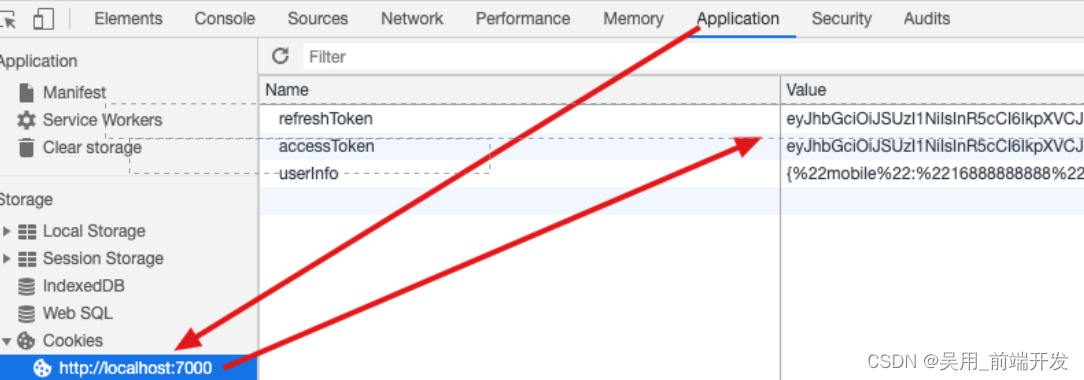
- 将 Cookie 中的 accessToken 删掉,认为 accessToken 已经过期了,就可以刷新令牌了。
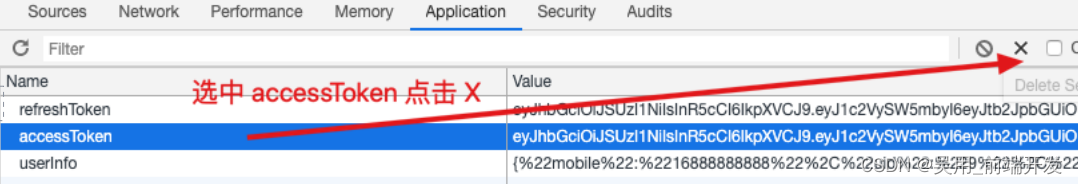
- 访问http://localhost:7000/refresh?redirectURL=http://localhost:3000/ 后,重定向回http://localhost:3000/ 并且cookie中又有访问令牌了。
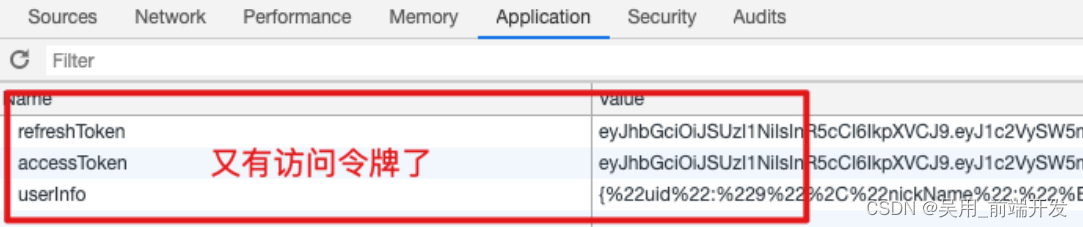
- 如果你想看是否正常响应,可以把跳转 window.location.href 注释掉,向 this.message 添加提示信息。
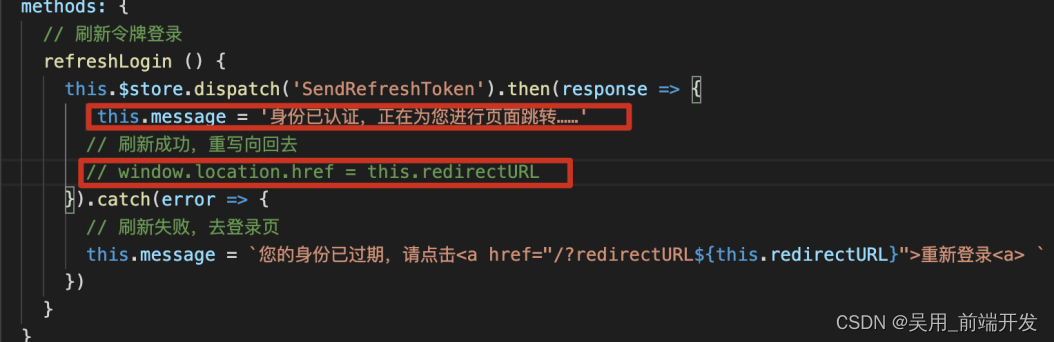
将单点登录融入到实际项目中,系统-身份认证+退出+刷新令牌
- 登录功能
分析登录功能
重点核心关注 src\permission.js 路由拦截器,如果没有 token ,则跳转登录页。登录后我们在路由拦截器中,从Cookie中获取认证信息( userInfo、access_token、refresh_token)。
- 实现跳转认证客户端: 修改 src\permission.js 路由拦截器,如果没有 token ,则跳转认证客户端 http://localhost:7000
一、.env.development 和 .env.production 分别添加认证中心URL VUE_APP_AUTH_CENTER_URL 和 Cookie认证,信息保存域 VUE_APP_AUTH_DOMAIN (后面从 cookie 获取认证信息时有用)。.env.development 定义变量, 需要以 VUE_APP_ 开头。
- .env.development 定义变量, 需要以 VUE_APP_ 开头。
#开发环境,认证中心地址,需要以 `VUE_APP_` 开头
VUE_APP_AUTH_CENTER_URL = '//localhost:7000'
#开发环境,认证信息保存在哪个域名下。需要以 `VUE_APP_` 开头。
VUE_APP_AUTH_DOMAIN = 'localhost'
- .env.production 定义变量, 需要以 VUE_APP_ 开头。
# 生产环境,认证中心地址,需要以 `VUE_APP_` 开头
VUE_APP_AUTH_CENTER_URL = '//login.@jubo.com'
# 生产环境,认证信息保存在哪个域名下。需要以 `VUE_APP_` 开头。
VUE_APP_AUTH_DOMAIN = '.mengxuegu.com'
添加后重启才会有效果
- 修改 src\permission.js 路由拦截器,如果没有 token ,则跳转认证客户端 http://localhost:7000
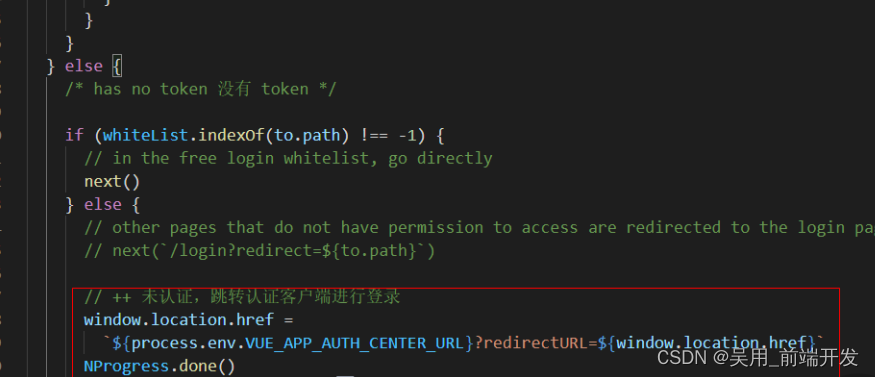
if (whiteList.indexOf(to.path) !== -1) {// in the free login whitelist, go directlynext()
} else {// other pages that do not have permission to access are redirected to the login page.// next(`/login?redirect=${to.path}`)// ++ 未认证,跳转认证客户端进行登录 ++window.location.href = `${process.env.VUE_APP_AUTH_CENTER_URL}?redirectURL=${window.location.href}`NProgress.done()
}
- 测试
先启动 mengxuegu-auth-center
重启 mengxuegu-blog-admin
将浏览器中 cookie 清空,再访问首页 http://localhost:9528/
观察浏览器,会重写向到认证客户端
http://localhost:7000/?redirectURL=http%3A%2F%2Flocalhost% 3A9528%2F
登录成功后,又会重写回认证客户端。正常应该是重写向到博客权限管理系统,是因为 管理系统无法正 确获取 cookie 中的认证信息,获取不到就又要求登录。
- 路由拦截器获取认证信息
当登录成功后,我们要重写向回引发跳转到登录页的地址。 当重写向回来后,我们可以从浏览器 Cookie 中获取认证信息 (userInfo、access_token、refresh_token)。
- 创建Cookie工具类 src/utils/cookie.js
注意: .env.development 和 .env.production 要添加 VUE_APP_AUTH_DOMAIN 配置认证信息保存在cookie 的哪个域名下
import Cookies from 'js-cookie'// Cookie的key值
export const Key = {accessTokenKey: 'accessToken', // 访问令牌在cookie的key值 refreshTokenKey: 'refreshToken', // 刷新令牌在cookie的key值 userInfoKey: 'userInfo'
}class CookieClass {constructor() {this.domain = process.env.VUE_APP_COOKIE_DOMAIN // 域名this.expireTime = 30 // 30 天}set(key, value, expires, path = '/') {CookieClass.checkKey(key);Cookies.set(key, value, {expires: expires || this.expireTime, path: path, domain: this.domain})}get(key) {CookieClass.checkKey(key)return Cookies.get(key)}remove(key, path = '/') {CookieClass.checkKey(key)Cookies.remove(key, {path: path, domain: this.domain})}geteAll() {Cookies.get();}static checkKey(key) {if (!key) {throw new Error('没有找到key。');}if (typeof key === 'object') {throw new Error('key不能是一个对象。');}}
}// 导出
export const PcCookie = new CookieClass()
- 在 permission.js 导入 cookie.js 获取认证信息,此文件做路由拦截使用,在 permission.js 从cookie 中获取 accessToken 、userInfo
import router from './router'
import store from './store'
import { Message } from 'element-ui'
import NProgress from 'nprogress' // progress bar
import 'nprogress/nprogress.css' // progress bar style
import { getToken } from '@/utils/auth' // get token from cookie
import getPageTitle from '@/utils/get-page-title'// 导入cookie.js工具
import {PcCookie, Key} from '@/utils/cookie'NProgress.configure({ showSpinner: false }) // NProgress Configurationconst whiteList = ['/login'] // no redirect whitelist/*** 1. 从cookie获取token(导入cookie.js)* 2. 如果有token, 再访问/login,则跳转到首页,如果访问其他路由,从cookie中获取用户信息,然后跳转目标路由* 3. 如果没有token, 则从白名单中查看是否包含了目标路由,如果包含,则直接放行。如果不包含,则跳转到登录页面*/
router.beforeEach(async(to, from, next) => {// start progress barNProgress.start()// set page titledocument.title = getPageTitle(to.meta.title)// determine whether the user has logged in// const hasToken = getToken()// 从cookie中获取访问令牌const hasToken = PcCookie.get(Key.accessTokenKey)if (hasToken) {if (to.path === '/login') {// if is logged in, redirect to the home pagenext({ path: '/' })NProgress.done()} else {// 从cookie中获取用户信息const hasGetUserInfo = PcCookie.get(Key.userInfoKey)if (hasGetUserInfo) {// 如果有用户信息,则通过用户id来获取当前用户所拥有的菜单和按钮权限if(store.getters.init === false) {// 还未查询用户权限信息,下面则触发 action 来进行查询store.dispatch('menu/GetUserMenu').then(() => {// 继续访问目标路由且不会留下history记录next({...to, replace: true})}).catch(error => {Message({message: '获取用户权限信息失败', type: 'error'})})}else {// 跳转到目标路由next()}} else {// 如果没有用户信息,则没有登录,没有登录则跳转认证客户端window.location.href = `${process.env.VUE_APP_AUTH_CENTER_URL}?redirectURL=${window.location.href}`}}} else {// has no token 没有 tokenif (whiteList.indexOf(to.path) !== -1) {next()} else {// ++ 未认证,跳转认证客户端进行登录window.location.href = `${process.env.VUE_APP_AUTH_CENTER_URL}?redirectURL=${window.location.href}`NProgress.done()}}
})router.afterEach(() => {// finish progress barNProgress.done()
})请求头添加访问令牌 accessToken,针对每个请求,如果有访问令牌 accessToken, 请求头带上令牌 Authorization: Bearer token,修改 jubo-blog-admin/src/utils/request.js
import axios from 'axios'
import { MessageBox, Message } from 'element-ui'
import store from '@/store'
import { getToken } from '@/utils/auth'import {PcCookie, Key} from '@/utils/cookie'// create an axios instance /test
const service = axios.create({baseURL: process.env.VUE_APP_BASE_API, // url = base url + request url// withCredentials: true, // send cookies when cross-domain requeststimeout: 5000 // request timeout
})// request interceptor
service.interceptors.request.use(config => {// do something before request is sent// 从cookie获取tokenconst accessToken = PcCookie.get(Key.accessTokenKey)if (accessToken) {// oauth2 // Authorization: Bearer xxxxxconfig.headers.Authorization = `Bearer ${accessToken}`}return config},error => {// do something with request errorconsole.log(error) // for debugreturn Promise.reject(error)}
)// response interceptor
service.interceptors.response.use(/*** If you want to get http information such as headers or status* Please return response => response*//*** Determine the request status by custom code* Here is just an example* You can also judge the status by HTTP Status Code*/response => { const res = response.data// if the custom code is not 20000, it is judged as an error.if (res.code !== 20000) {Message({message: res.message || 'Error',type: 'error',duration: 5 * 1000})// 50008: Illegal token; 50012: Other clients logged in; 50014: Token expired;if (res.code === 50008 || res.code === 50012 || res.code === 50014) {// to re-loginMessageBox.confirm('You have been logged out, you can cancel to stay on this page, or log in again', 'Confirm logout', {confirmButtonText: 'Re-Login',cancelButtonText: 'Cancel',type: 'warning'}).then(() => {store.dispatch('user/resetToken').then(() => {location.reload()})})}return Promise.reject(new Error(res.message || 'Error'))} else {return res}},error => {// 非401状态码,则直接提示信息if(error.response && error.response.status !== 401) {Message({message: error.message,type: 'error',duration: 5 * 1000})return Promise.reject(error)}// 401 未认证或者访问令牌过期,未认证则要通过刷新令牌获取新的认证信息let isLock = true // 防止重复发送刷新请求if(isLock && PcCookie.get(Key.refreshTokenKey)) {isLock = false // 在发送后,将此值 设置为false// 跳转到认证中心客户端,实现刷新令牌效果window.location.href =`${process.env.VUE_APP_AUTH_CENTER_URL}/refresh?redirectURL=${window.location.href}`}else {//没有刷新令牌,则跳转到认证客户端进行重新认证window.location.href =`${process.env.VUE_APP_AUTH_CENTER_URL}?redirectURL=${window.location.href}`}return Promise.reject('令牌过期,重新认证')}
)export default service思路和主体代码都写上去啦,完结~