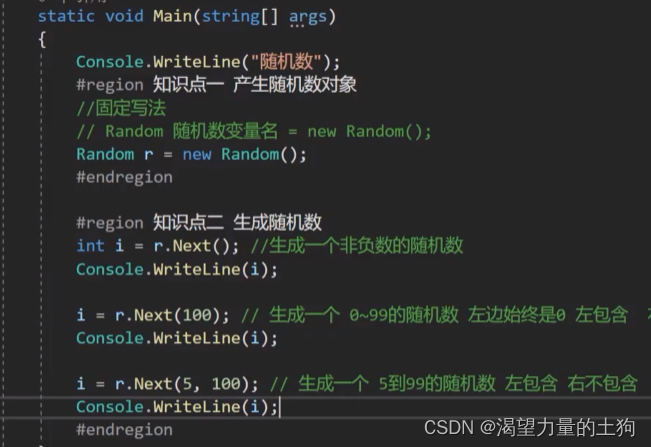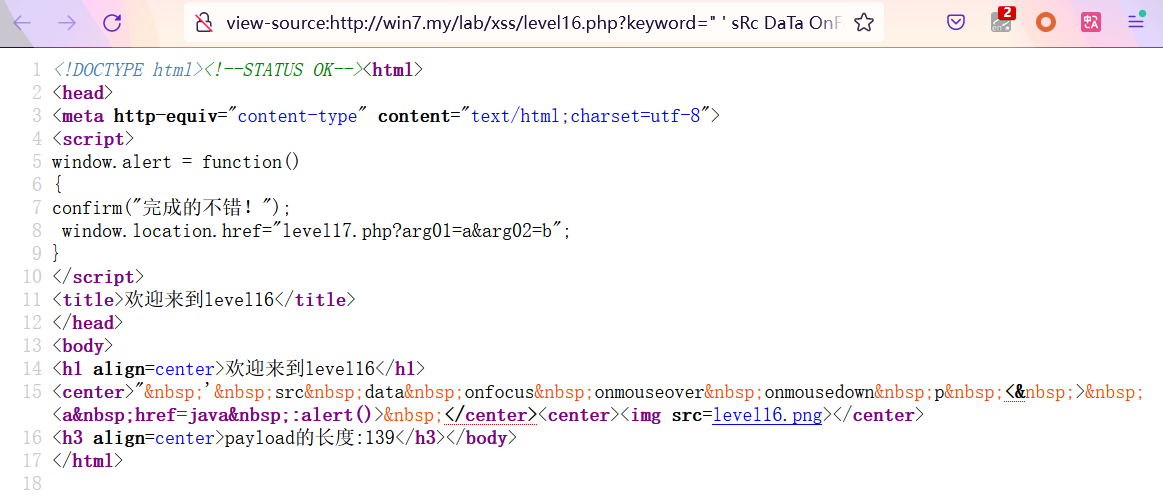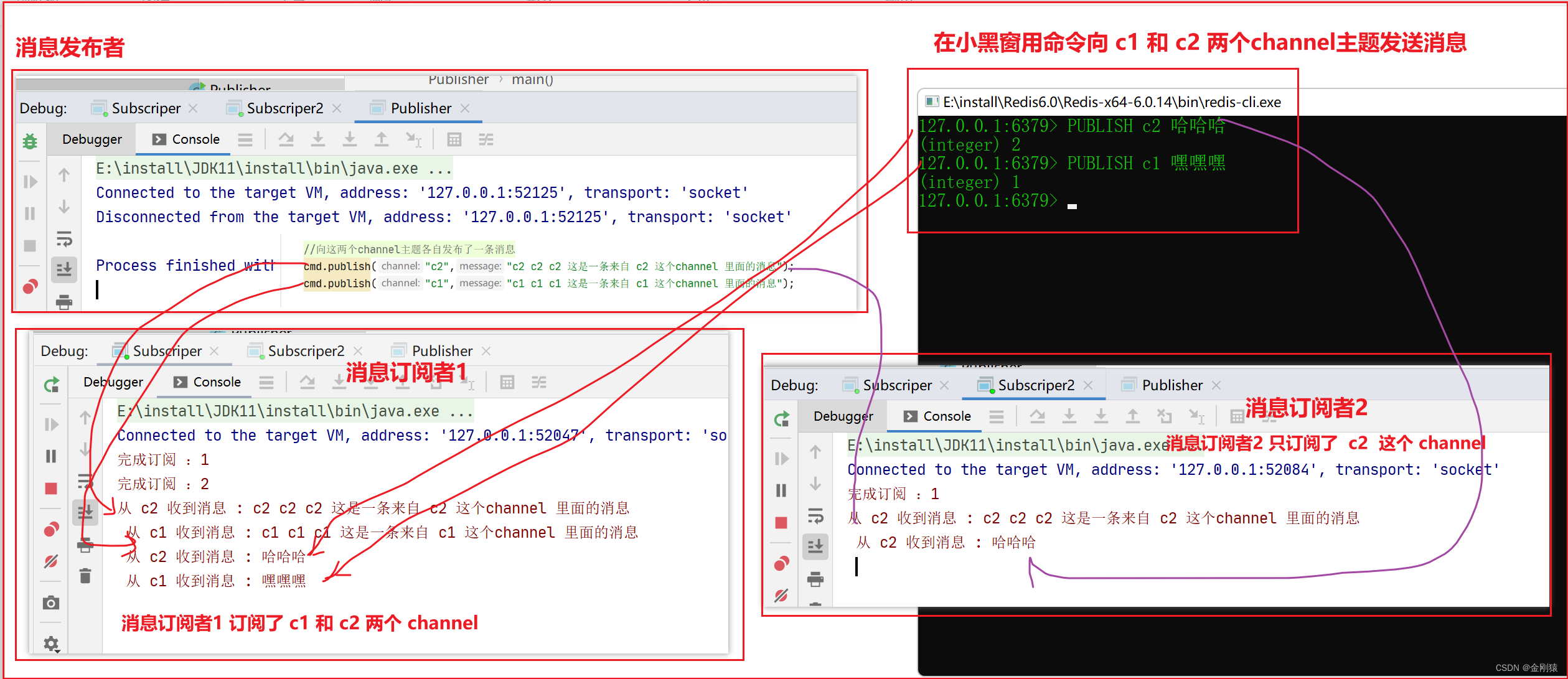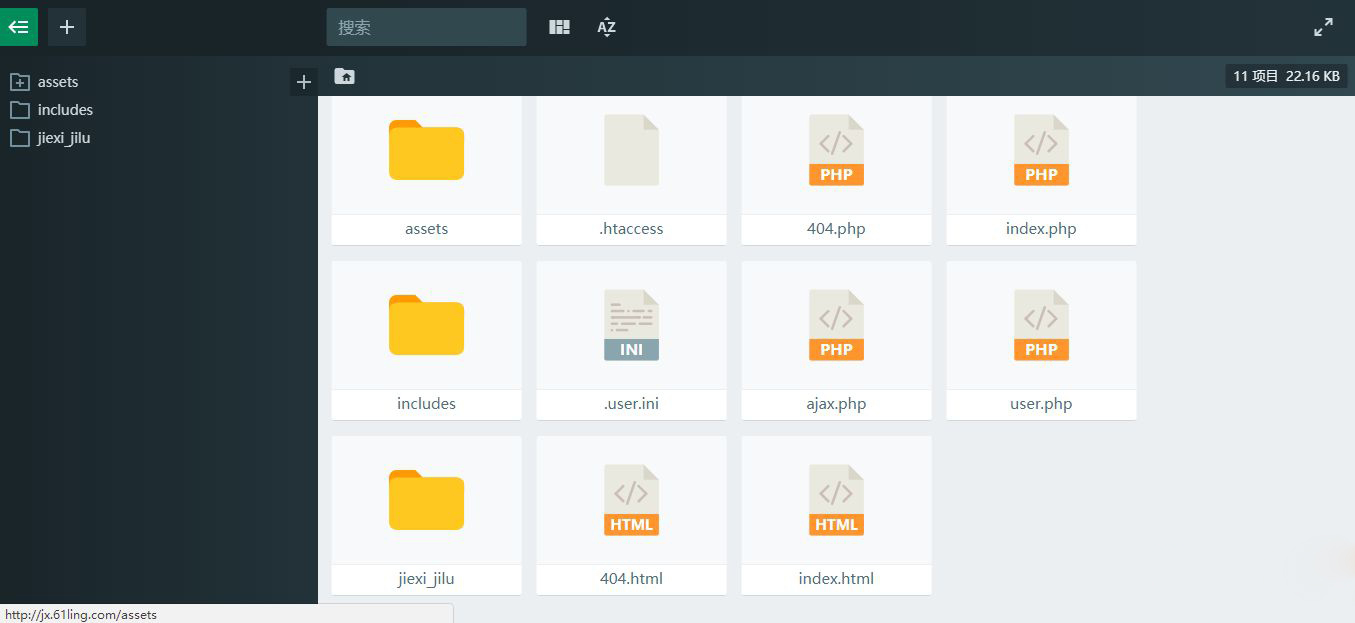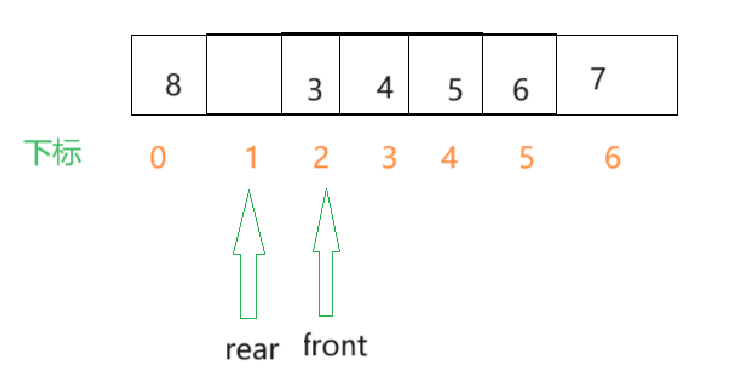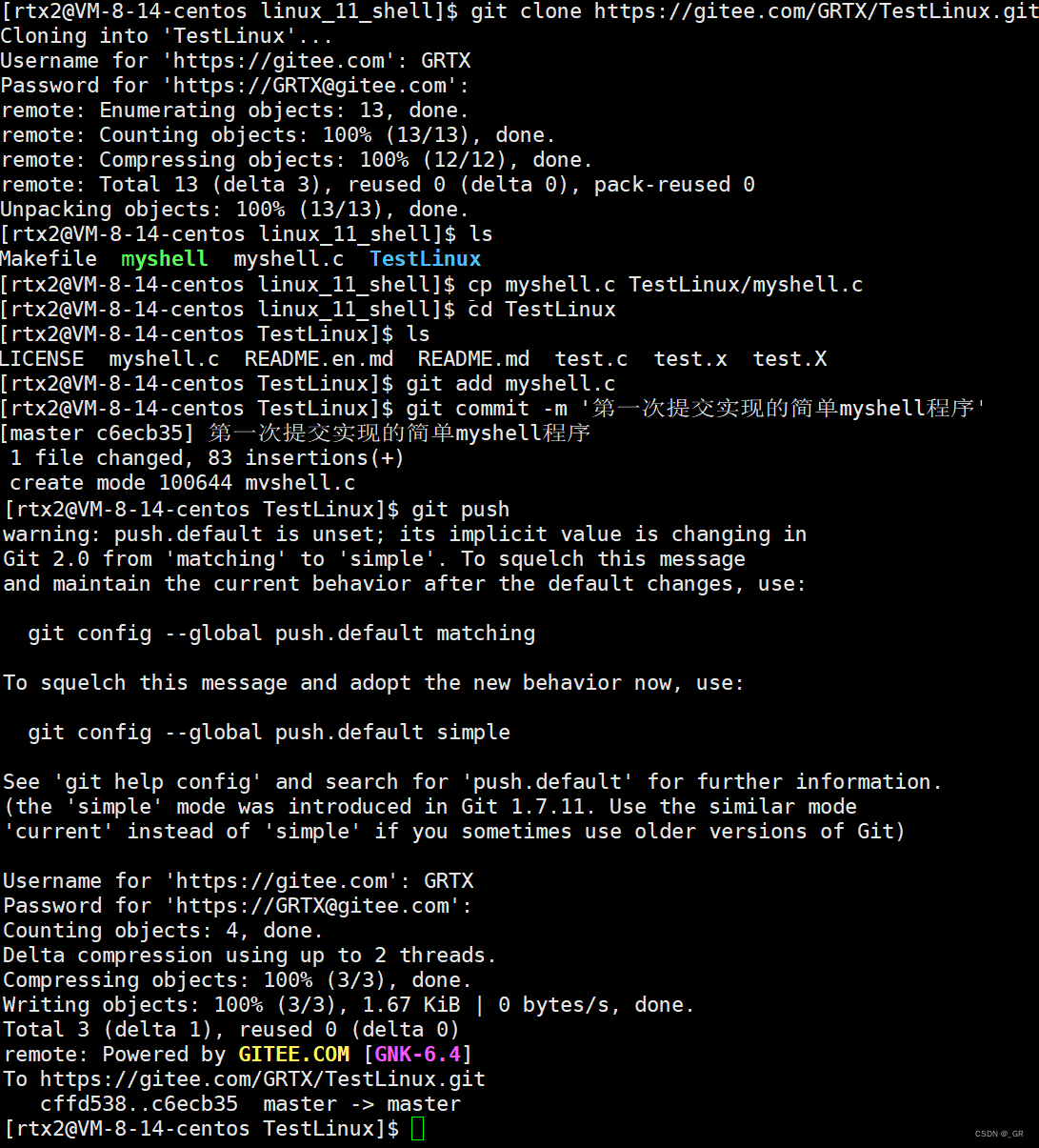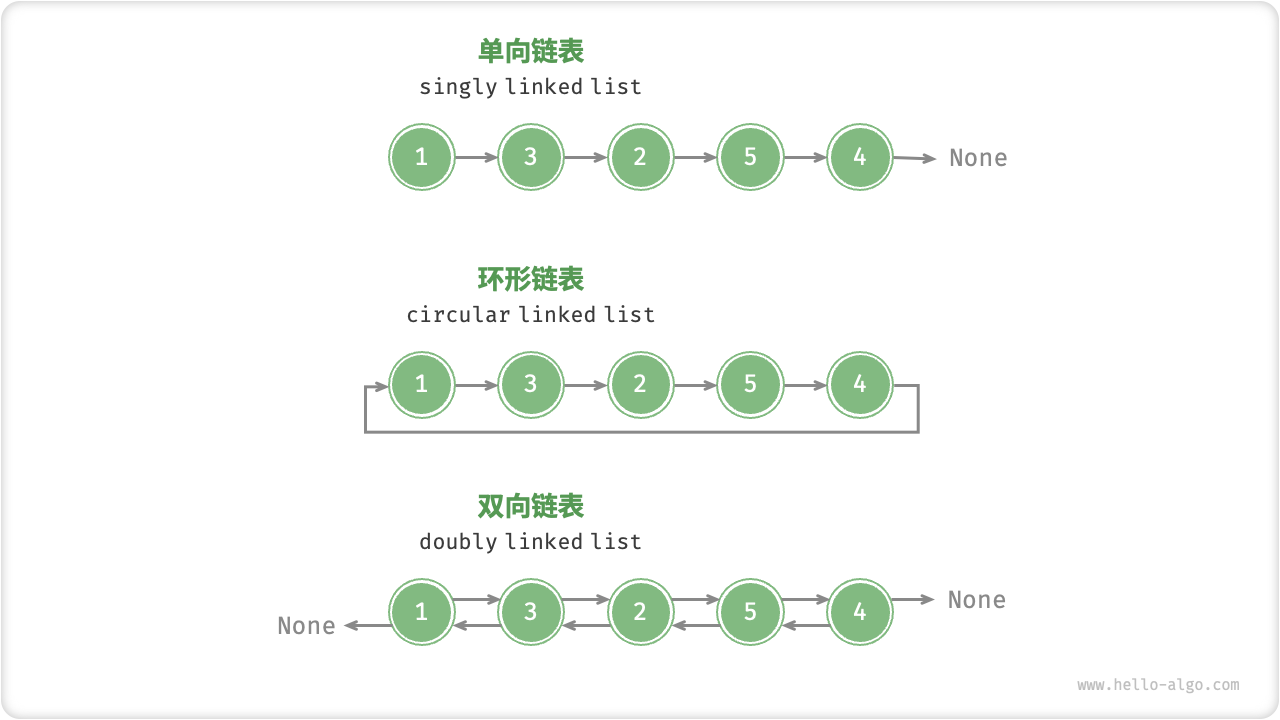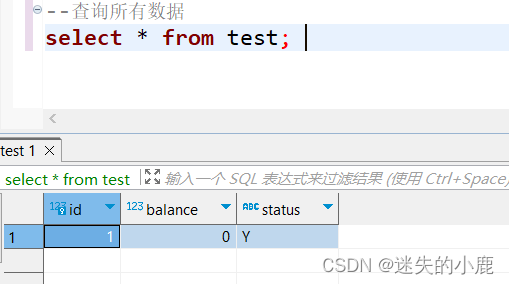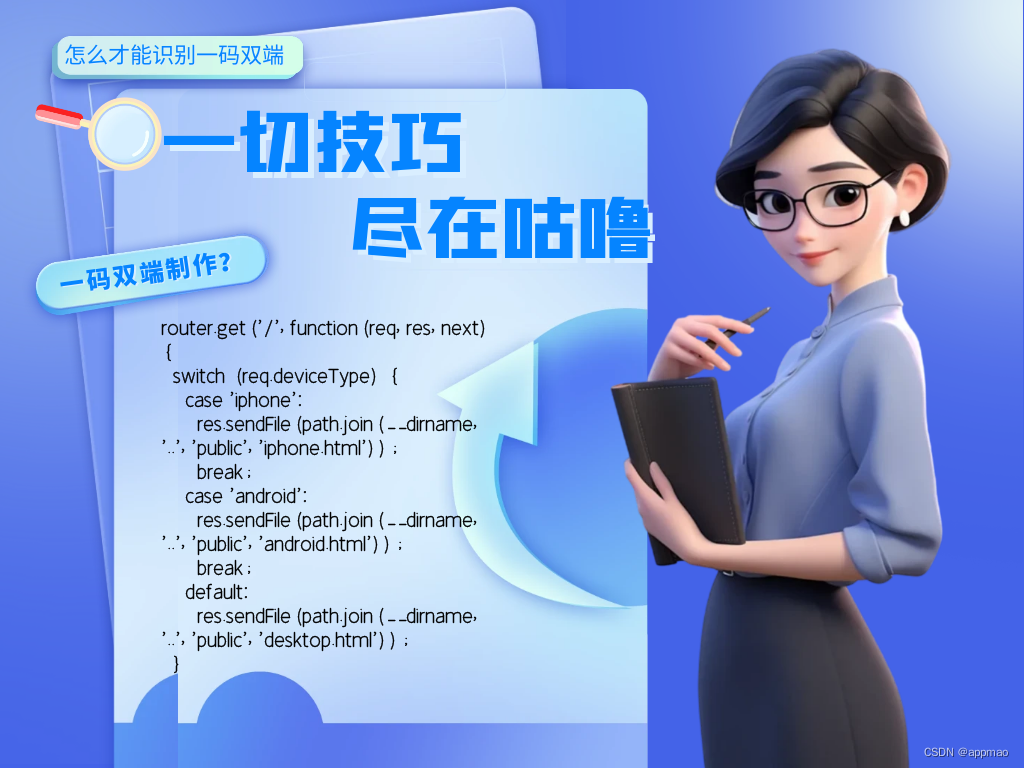比起以往,这节应该是最轻松的了,
运行结果如下
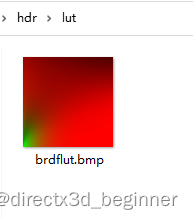
代码如下:
#include <osg/TextureCubeMap>
#include <osg/TexGen>
#include <osg/TexEnvCombine>
#include <osgUtil/ReflectionMapGenerator>
#include <osgDB/ReadFile>
#include <osgViewer/Viewer>
#include <osg/NodeVisitor>
#include <osg/ShapeDrawable>
#include <osg/Texture2D>
#include <osgDB/WriteFile>
static const char * vertexShader =
{
“in vec3 aPos;\n”
“in vec2 texcoord;”
“varying vec2 TexCoords;\n”
“void main(void)\n”
“{\n”
“TexCoords = texcoord;\n”
“gl_Position = ftransform();\n”
//“gl_Position = view * view * vec4(aPos,1.0);”
“}\n”
};
static const char psShader =
{
“#version 330 core \n”
“out vec2 FragColor; \n”
“in vec2 TexCoords; \n”
" \n"
“const float PI = 3.14159265359; \n”
“// ---------------------------------------------------------------------------- \n”
“// http://holger.dammertz.org/stuff/notes_HammersleyOnHemisphere.html \n”
“// efficient VanDerCorpus calculation. \n”
“float RadicalInverse_VdC(uint bits) \n”
“{ \n”
" bits = (bits << 16u) | (bits >> 16u); \n"
" bits = ((bits & 0x55555555u) << 1u) | ((bits & 0xAAAAAAAAu) >> 1u); \n"
" bits = ((bits & 0x33333333u) << 2u) | ((bits & 0xCCCCCCCCu) >> 2u); \n"
" bits = ((bits & 0x0F0F0F0Fu) << 4u) | ((bits & 0xF0F0F0F0u) >> 4u); \n"
" bits = ((bits & 0x00FF00FFu) << 8u) | ((bits & 0xFF00FF00u) >> 8u); \n"
" return float(bits) * 2.3283064365386963e-10; // / 0x100000000 \n"
“} \n”
“// ---------------------------------------------------------------------------- \n”
“vec2 Hammersley(uint i, uint N) \n”
“{ \n”
" return vec2(float(i) / float(N), RadicalInverse_VdC(i)); \n"
“} \n”
“// ---------------------------------------------------------------------------- \n”
“vec3 ImportanceSampleGGX(vec2 Xi, vec3 N, float roughness) \n”
“{ \n”
" float a = roughnessroughness; \n"
" \n"
" float phi = 2.0 * PI * Xi.x; \n"
" float cosTheta = sqrt((1.0 - Xi.y) / (1.0 + (aa - 1.0) * Xi.y)); \n"
" float sinTheta = sqrt(1.0 - cosThetacosTheta); \n"
" \n"
" // from spherical coordinates to cartesian coordinates - halfway vector \n"
" vec3 H; \n"
" H.x = cos(phi) * sinTheta; \n"
" H.y = sin(phi) * sinTheta; \n"
" H.z = cosTheta; \n"
" \n"
" // from tangent-space H vector to world-space sample vector \n"
" vec3 up = abs(N.z) < 0.999 ? vec3(0.0, 0.0, 1.0) : vec3(1.0, 0.0, 0.0); \n"
" vec3 tangent = normalize(cross(up, N)); \n"
" vec3 bitangent = cross(N, tangent); \n"
" \n"
" vec3 sampleVec = tangent * H.x + bitangent * H.y + N * H.z; \n"
" return normalize(sampleVec); \n"
“} \n”
“// ---------------------------------------------------------------------------- \n”
“float GeometrySchlickGGX(float NdotV, float roughness) \n”
“{ \n”
" // note that we use a different k for IBL \n"
" float a = roughness; \n"
" float k = (a * a) / 2.0; \n"
" \n"
" float nom = NdotV; \n"
" float denom = NdotV * (1.0 - k) + k; \n"
" \n"
" return nom / denom; \n"
“} \n”
“// ---------------------------------------------------------------------------- \n”
“float GeometrySmith(vec3 N, vec3 V, vec3 L, float roughness) \n”
“{ \n”
" float NdotV = max(dot(N, V), 0.0); \n"
" float NdotL = max(dot(N, L), 0.0); \n"
" float ggx2 = GeometrySchlickGGX(NdotV, roughness); \n"
" float ggx1 = GeometrySchlickGGX(NdotL, roughness); \n"
" \n"
" return ggx1 * ggx2; \n"
“} \n”
“// ---------------------------------------------------------------------------- \n”
“vec2 IntegrateBRDF(float NdotV, float roughness) \n”
“{ \n”
" vec3 V; \n"
" V.x = sqrt(1.0 - NdotV*NdotV); \n"
" V.y = 0.0; \n"
" V.z = NdotV; \n"
" \n"
" float A = 0.0; \n"
" float B = 0.0; \n"
" \n"
" vec3 N = vec3(0.0, 0.0, 1.0); \n"
" \n"
" const uint SAMPLE_COUNT = 1024u; \n"
" for (uint i = 0u; i < SAMPLE_COUNT; ++i) \n"
" { \n"
" // generates a sample vector that’s biased towards the \n"
" // preferred alignment direction (importance sampling). \n"
" vec2 Xi = Hammersley(i, SAMPLE_COUNT); \n"
" vec3 H = ImportanceSampleGGX(Xi, N, roughness); \n"
" vec3 L = normalize(2.0 * dot(V, H) * H - V); \n"
" \n"
" float NdotL = max(L.z, 0.0); \n"
" float NdotH = max(H.z, 0.0); \n"
" float VdotH = max(dot(V, H), 0.0); \n"
" \n"
" if (NdotL > 0.0) \n"
" { \n"
" float G = GeometrySmith(N, V, L, roughness); \n"
" float G_Vis = (G * VdotH) / (NdotH * NdotV); \n"
" float Fc = pow(1.0 - VdotH, 5.0); \n"
" \n"
" A += (1.0 - Fc) * G_Vis; \n"
" B += Fc * G_Vis; \n"
" } \n"
" } \n"
" A /= float(SAMPLE_COUNT); \n"
" B /= float(SAMPLE_COUNT); \n"
" return vec2(A, B); \n"
“} \n”
“// ---------------------------------------------------------------------------- \n”
“void main() \n”
“{ \n”
" vec2 integratedBRDF = IntegrateBRDF(TexCoords.x, TexCoords.y); \n"
" FragColor = integratedBRDF; \n"
“} \n”
};
osg::ref_ptrosg::Texture2D createFloatRectangleTexture(int width, int height)
{
osg::ref_ptrosg::Texture2D tex2D = new osg::Texture2D;
tex2D->setTextureSize(width, height);
tex2D->setInternalFormat(GL_RGBA16F_ARB);
tex2D->setSourceFormat(GL_RGBA);
tex2D->setSourceType(GL_FLOAT);
tex2D->setFilter(osg::Texture2D::MIN_FILTER, osg::Texture2D::LINEAR);
tex2D->setFilter(osg::Texture2D::MAG_FILTER, osg::Texture2D::LINEAR);
tex2D->setWrap(osg::Texture::WRAP_S, osg::Texture::CLAMP_TO_EDGE);
tex2D->setWrap(osg::Texture::WRAP_T, osg::Texture::CLAMP_TO_EDGE);
return tex2D.release();
}
osg::ref_ptrosg::Geode createTexturePanelGeode()
{
osg::ref_ptrosg::Vec3Array vertices = new osg::Vec3Array;
vertices->push_back(osg::Vec3(-1.0f, -1.0f, 0.0f));
vertices->push_back(osg::Vec3(1.0f, -1.0f, 0.0f));
vertices->push_back(osg::Vec3(1.0f, 1.0f, 0.0f));
vertices->push_back(osg::Vec3(-1.0f, 1.0f, 0.0f));
osg::ref_ptr<osg::Vec2Array> texCoord = new osg::Vec2Array;
texCoord->push_back(osg::Vec2(0.0, 0.0));
texCoord->push_back(osg::Vec2(1.0, 0.0));
texCoord->push_back(osg::Vec2(1.0, 1.0));
texCoord->push_back(osg::Vec2(0.0, 1.0));osg::ref_ptr<osg::Geometry> geom = new osg::Geometry;
geom->setVertexArray(vertices);
geom->setTexCoordArray(0, texCoord);
geom->addPrimitiveSet(new osg::DrawArrays(GL_QUADS, 0, 4));geom->setVertexAttribArray(1, vertices, osg::Array::BIND_PER_VERTEX);
geom->setVertexAttribArray(2, texCoord, osg::Array::BIND_PER_VERTEX);osg::ref_ptr<osg::Geode> geode = new osg::Geode;
geode->addDrawable(geom);
return geode;
}
int main()
{
//std::string strHDRImageName = “D:/tutorial/LearnOpenGL-master/LearnOpenGL-master/resources/textures/hdr/newport_loft.hdr”;
//osg::ref_ptrosg::Image image = osgDB::readImageFile(strHDRImageName);
//
//int imageWidth = image->s();
//int imageHeight = image->t();
int texWidth = 512;
int texHeight = 512;
osg::ref_ptrosg::Texture2D tex = createFloatRectangleTexture(texWidth, texHeight);
osg::ref_ptrosg::Geode panelGeode = createTexturePanelGeode();
osg::ref_ptr<osg::Camera> finalCamera = new osg::Camera;osg::ref_ptr<osg::StateSet> stateset = finalCamera->getOrCreateStateSet();
stateset->setTextureAttributeAndModes(0, tex);
finalCamera->addChild(panelGeode);
finalCamera->setReferenceFrame(osg::Camera::ABSOLUTE_RF);finalCamera->setViewport(new osg::Viewport(0, 0, 512, 512));
osg::ref_ptr<osg::Image> printImage = new osg::Image;
printImage->allocateImage(512, 512, 1, GL_RGBA, GL_UNSIGNED_BYTE);
finalCamera->attach(osg::Camera::COLOR_BUFFER0, printImage); //关联采样贴图//shaderosg::ref_ptr<osg::Shader> vs1 = new osg::Shader(osg::Shader::VERTEX, vertexShader);
osg::ref_ptr<osg::Shader> ps1 = new osg::Shader(osg::Shader::FRAGMENT, psShader);
osg::ref_ptr<osg::Program> program1 = new osg::Program;
program1->addShader(vs1);
program1->addShader(ps1);
program1->addBindAttribLocation("aPos", 1);
program1->addBindAttribLocation("texcoord", 2);osg::ref_ptr<osg::Uniform> tex0Uniform = new osg::Uniform("tex0", 0);
stateset->addUniform(tex0Uniform);
stateset->setAttribute(program1, osg::StateAttribute::ON);osgViewer::Viewer viewer;
viewer.setSceneData(finalCamera.get());bool bPrinted = false;
while (!viewer.done())
{viewer.frame();if (!bPrinted){bPrinted = true;std::string strBRDFLUTImageName = "e:/hdr/lut/brdflut.bmp";osgDB::writeImageFile(*printImage, strBRDFLUTImageName);}
}
return 0;
}