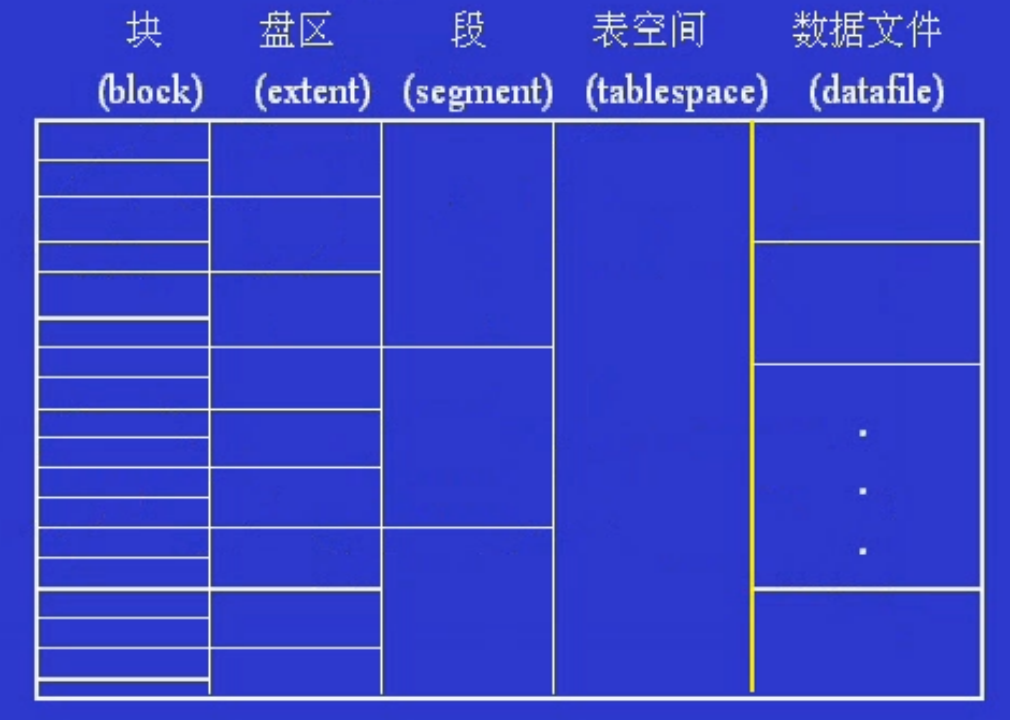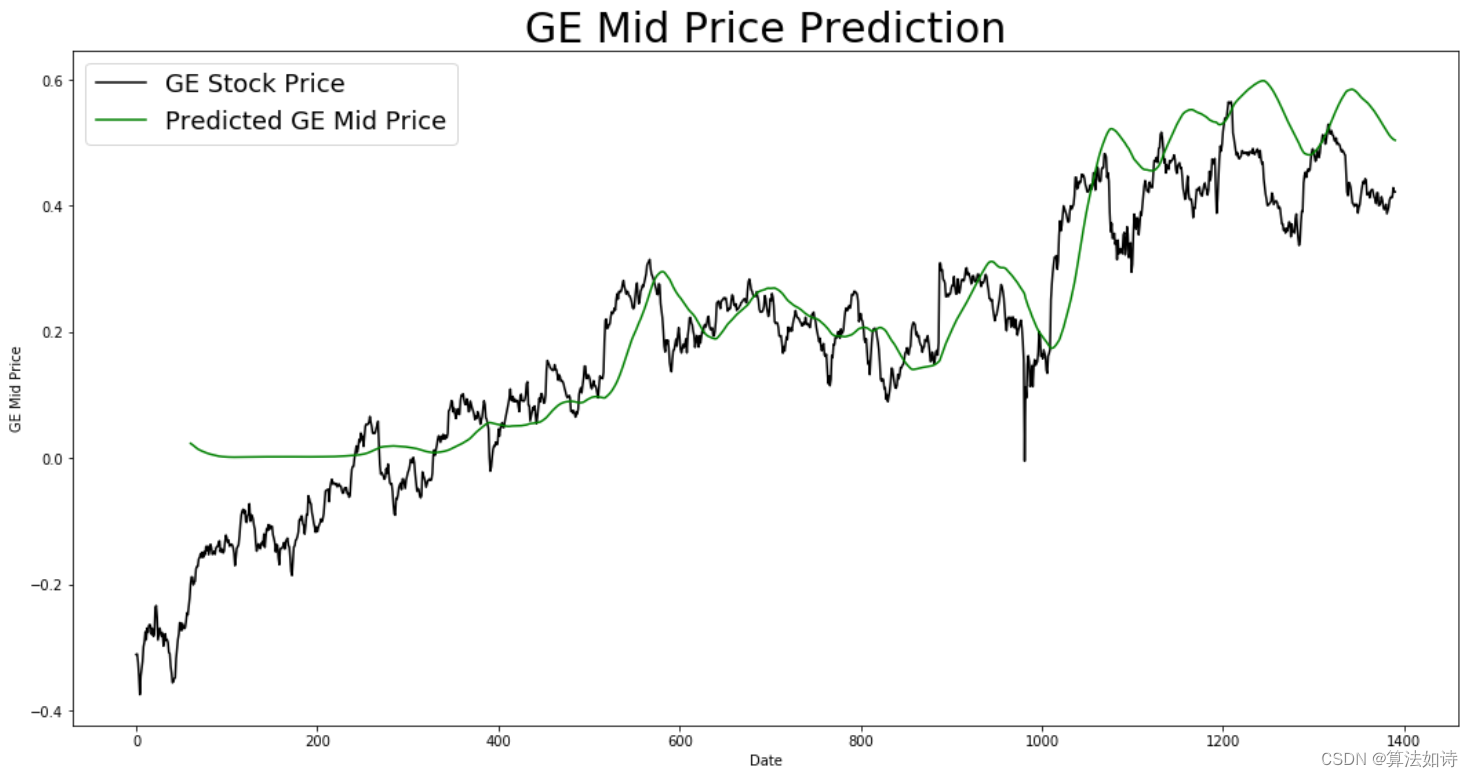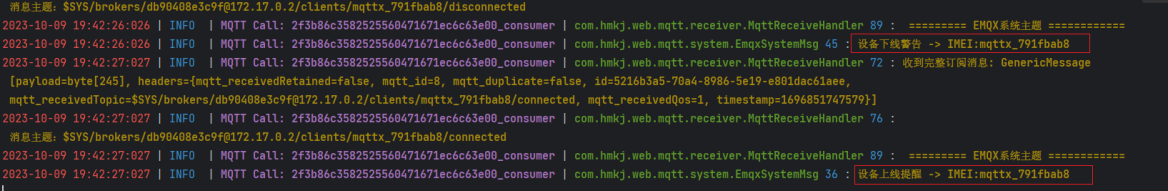一、问题说明
1.1 问题描述
使用C# 搭建WebService接口,并按照ESB平台人员的要求,将命名空间改为"http://esb.webservice",使用Postman+ESB平台人员提供的入参示例进行测试时,callBussiness接口参数message始终为null。
以下是ESB平台提供的模版
<?xml version="1.0" encoding="utf-8"?>
<soapenv:Envelope xmlns:soapenv="http://schemas.xmlsoap.org/soap/envelope/" xmlns:esb="http://esb.webservice"><soapenv:Header/><soapenv:Body><esb:callBussiness><!--Optional:--><message><![CDATA[...]]></message></esb:callBussiness></soapenv:Body>
</soapenv:Envelope>
1.2 C# WebService代码
using System;
using System.IO;
using System.Text;
using System.Web.Services;
using System.Xml;
using System.Xml.Serialization;
using Rss_WebServer.code;namespace ESB
{/// <summary>/// WebService 的摘要说明/// </summary>[WebService(Namespace = "http://esb.webservice")][WebServiceBinding(ConformsTo = WsiProfiles.BasicProfile1_1)][System.ComponentModel.ToolboxItem(false)]// 若要允许使用 ASP.NET AJAX 从脚本中调用此 Web 服务,请取消注释以下行。 // [System.Web.Script.Services.ScriptService]public class WebService : System.Web.Services.WebService{[WebMethod(Description = "调用业务")]public string callBussiness(string message){return message; }}
}
1.3 Postman 测试参数
-
POSThttp://localhost:55305/WebService.asmx?op=callBussiness - Headers
| KEY | VALUE | DESCRIPTION |
|---|---|---|
| Content-Type | text/xml; charset=utf-8 | |
| SOAPAction | “http://esb.webservice/callBussiness” |
- Body
- raw
XML(text/xml)
- raw
<?xml version="1.0" encoding="utf-8"?>
<soapenv:Envelope xmlns:soapenv="http://schemas.xmlsoap.org/soap/envelope/" xmlns:esb="http://esb.webservice"><soapenv:Header/><soapenv:Body><esb:callBussiness><!--Optional:--><message><![CDATA[<root><author>少莫千华</author><email>370763160@qq.com</email></root>]]></message></esb:callBussiness></soapenv:Body>
</soapenv:Envelope>
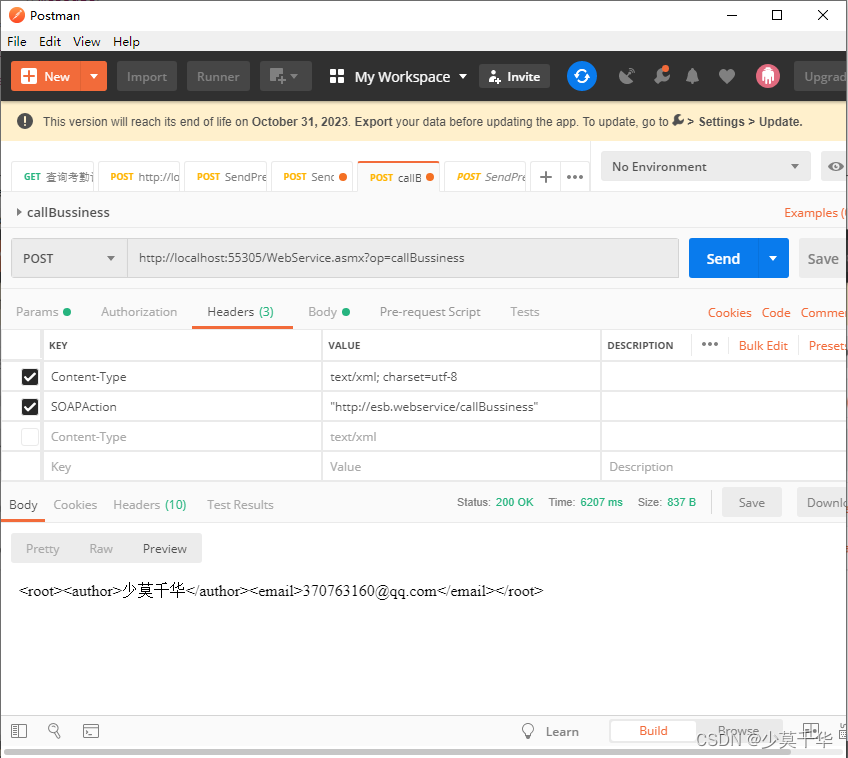
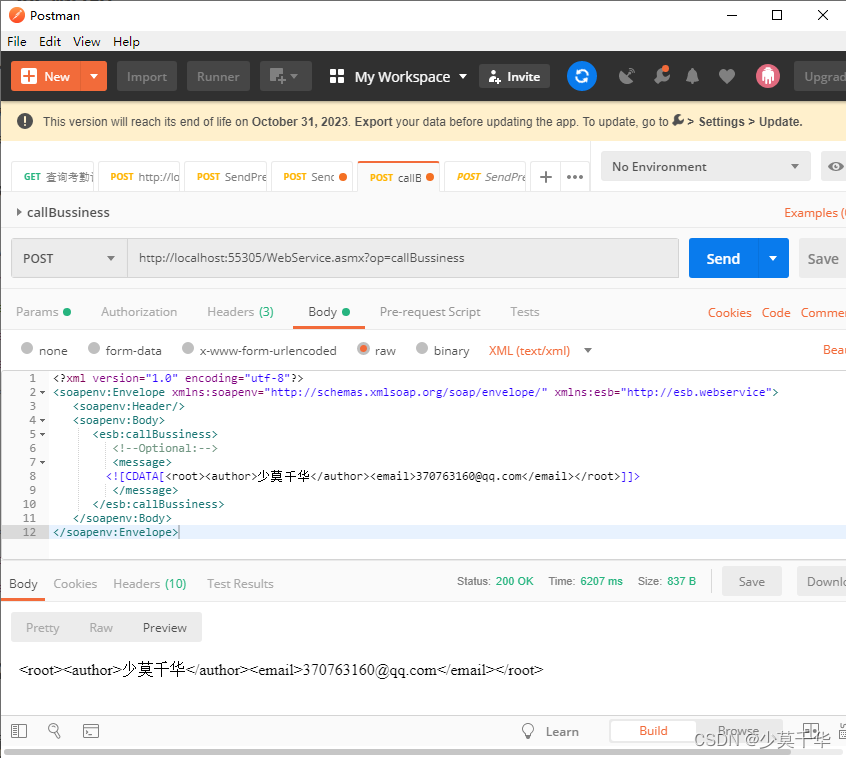
二、问题分析
根本问题是ESB平台提供的参数模版并没有完全按照标准的WebService协议进行编写,导致使用官方搭建的WebService接口无法正常的解析参数,所以要想解决此问题,有两个途径:
- 与ESB平台人员沟通,要求其标准化参数模版
- 自己重新解构
WebService参数
三、解决方案
3.1 与ESB平台人员沟通,要求其标准化参数模版
3.1.1 标准模版 - 使用命名空间缩写
对callBussiness接口的message参数添加命名空间缩写esb
<?xml version="1.0" encoding="utf-8"?>
<soapenv:Envelope xmlns:soapenv="http://schemas.xmlsoap.org/soap/envelope/" xmlns:esb="http://esb.webservice"><soapenv:Header/><soapenv:Body><esb:callBussiness><!--Optional:--><esb:message><![CDATA[...]]></esb:message></esb:callBussiness></soapenv:Body>
</soapenv:Envelope>
3.1.1 标准模版 - 使用完整的命名空间
对callBussiness接口的使用完整的命名空间<callBussiness xmlns="http://esb.webservice">。
<?xml version="1.0" encoding="utf-8"?>
<soapenv:Envelope xmlns:soapenv="http://schemas.xmlsoap.org/soap/envelope/"><soapenv:Header/><soapenv:Body><callBussiness xmlns="http://esb.webservice"><!--Optional:--><message><![CDATA[...]]></message></callBussiness></soapenv:Body>
</soapenv:Envelope>
3.2 自己重新解构WebService参数
从请求对象base.Context.Request中重新获取所有Body内容(InputStream),然后再进行自定义解析。
注:因为是搭建的标准的WebService接口Body内容(InputStream)在进去函数内部前已经被SOAP协议解析过一次,所以InputStream的起始内容位置Position 指向数据流的结尾,所以在读取之前,先要将InputStream的起始内容位置Position设置为0,否则读取的内容为空('')
using System;
using System.IO;
using System.Text;
using System.Web.Services;
using System.Xml;
using System.Xml.Serialization;
using Rss_WebServer.code;
namespace ESB
{/// <summary>/// WebService 的摘要说明/// </summary>[WebService(Namespace = "http://esb.webservice")][WebServiceBinding(ConformsTo = WsiProfiles.BasicProfile1_1)][System.ComponentModel.ToolboxItem(false)]// 若要允许使用 ASP.NET AJAX 从脚本中调用此 Web 服务,请取消注释以下行。 // [System.Web.Script.Services.ScriptService]public class WebService : System.Web.Services.WebService{[WebMethod(Description = "调用业务")]public string callBussiness(string message){try{if (string.IsNullOrEmpty(message)){message = WebServiceAnalysis(base.Context.Request, nameof(message));}return message;}catch(Exception exp){return exp.Message;}}/// <summary>/// 重新解析 WebService/// </summary>/// <param name="request"></param>/// <param name="name"></param>/// <returns></returns>private string WebServiceAnalysis(System.Web.HttpRequest request,string name){try{if(request.ContentLength == 0){throw new Exception($"Body(xml数据) 无数据");}// 获取请求内容Stream inputStream = request.InputStream;// 重新获取内容inputStream.Position = 0;// 读取请求主体内容using (StreamReader reader = new StreamReader(inputStream, Encoding.UTF8)){string requestBody = reader.ReadToEnd();XmlDocument xmlDoc = new XmlDocument();xmlDoc.LoadXml(requestBody);XmlNode strNode = xmlDoc.SelectSingleNode($"//{name}");if (strNode != null){return strNode.InnerText;}else{throw new Exception($"未在Body(xml数据)找到{name}节点");}}}catch(Exception exp){throw exp;}}}
}
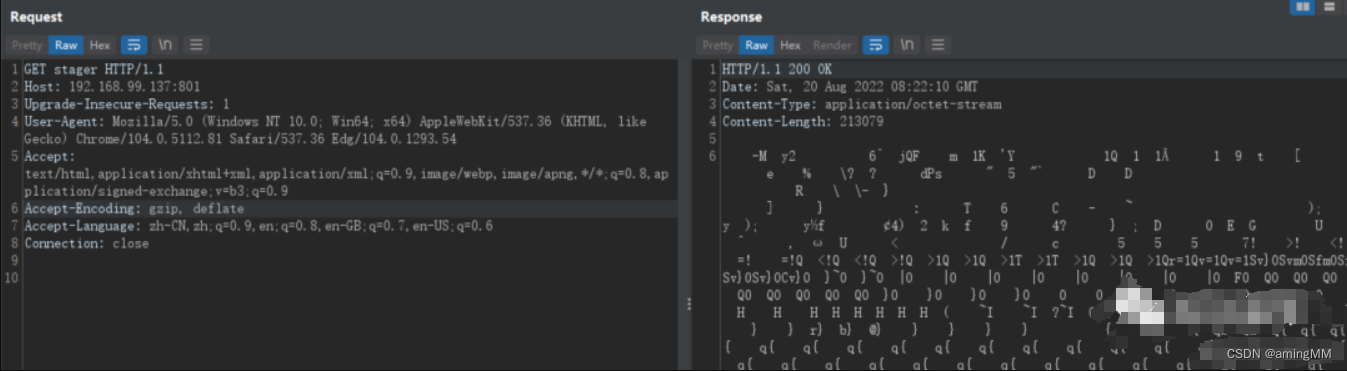
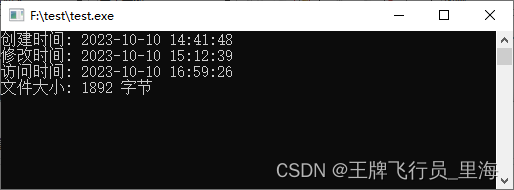
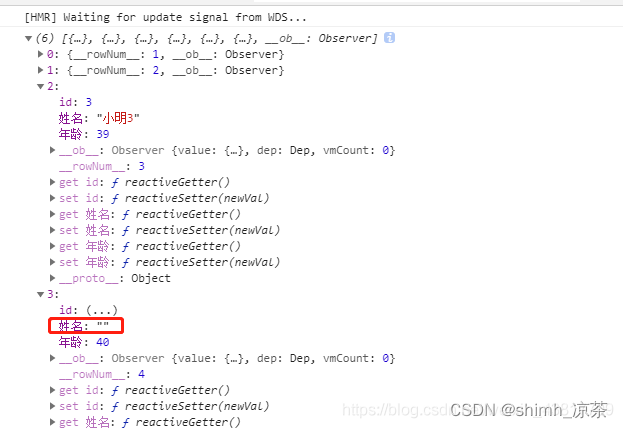
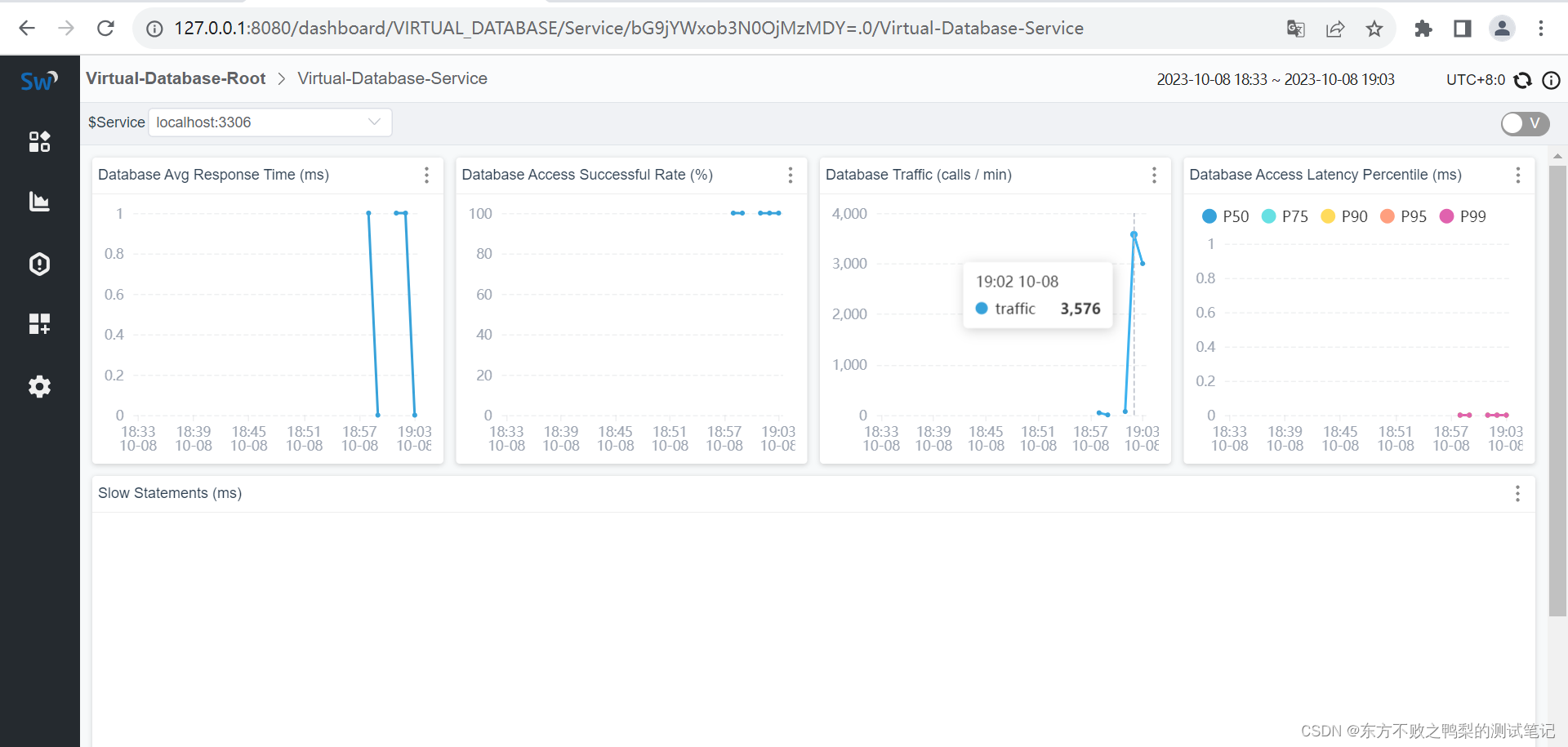
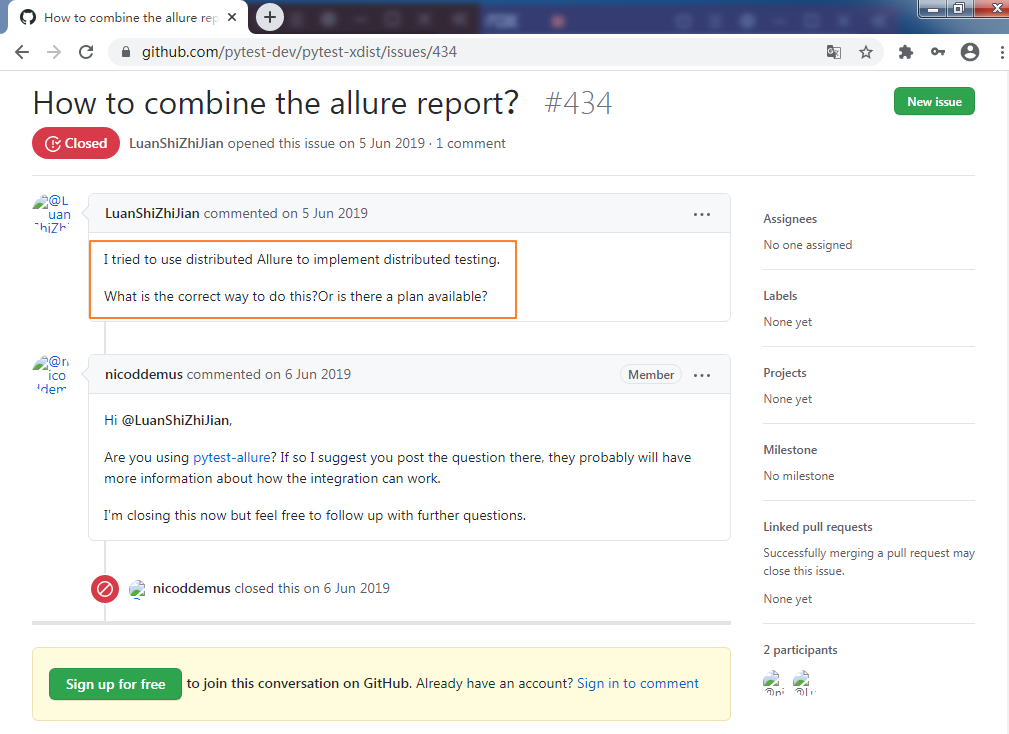
![[CISCN2019 总决赛 Day2 Web1]Easyweb 盲注 \\0绕过 文件上传文件名木马](https://img-blog.csdnimg.cn/e876bb0bc5354b89aa24823d296a9774.png)

![[NewStarCTF 2023 公开赛道] week1 Crypto](https://img-blog.csdnimg.cn/6e6aba16652347f2881a2605a48caf6b.png)