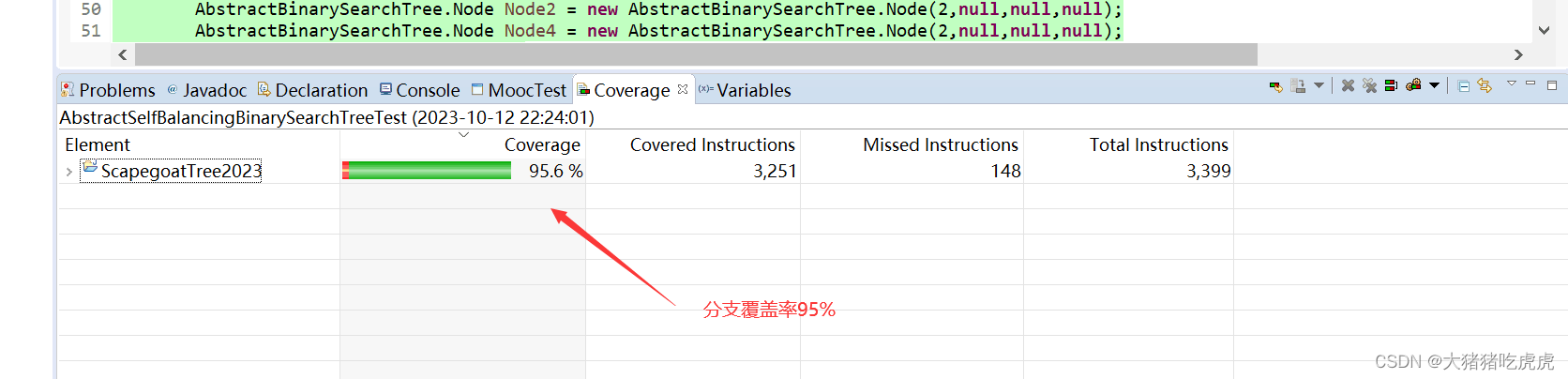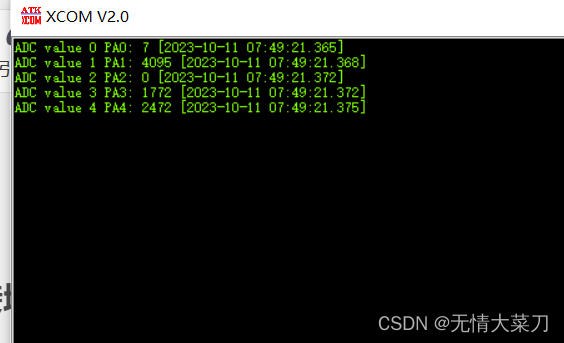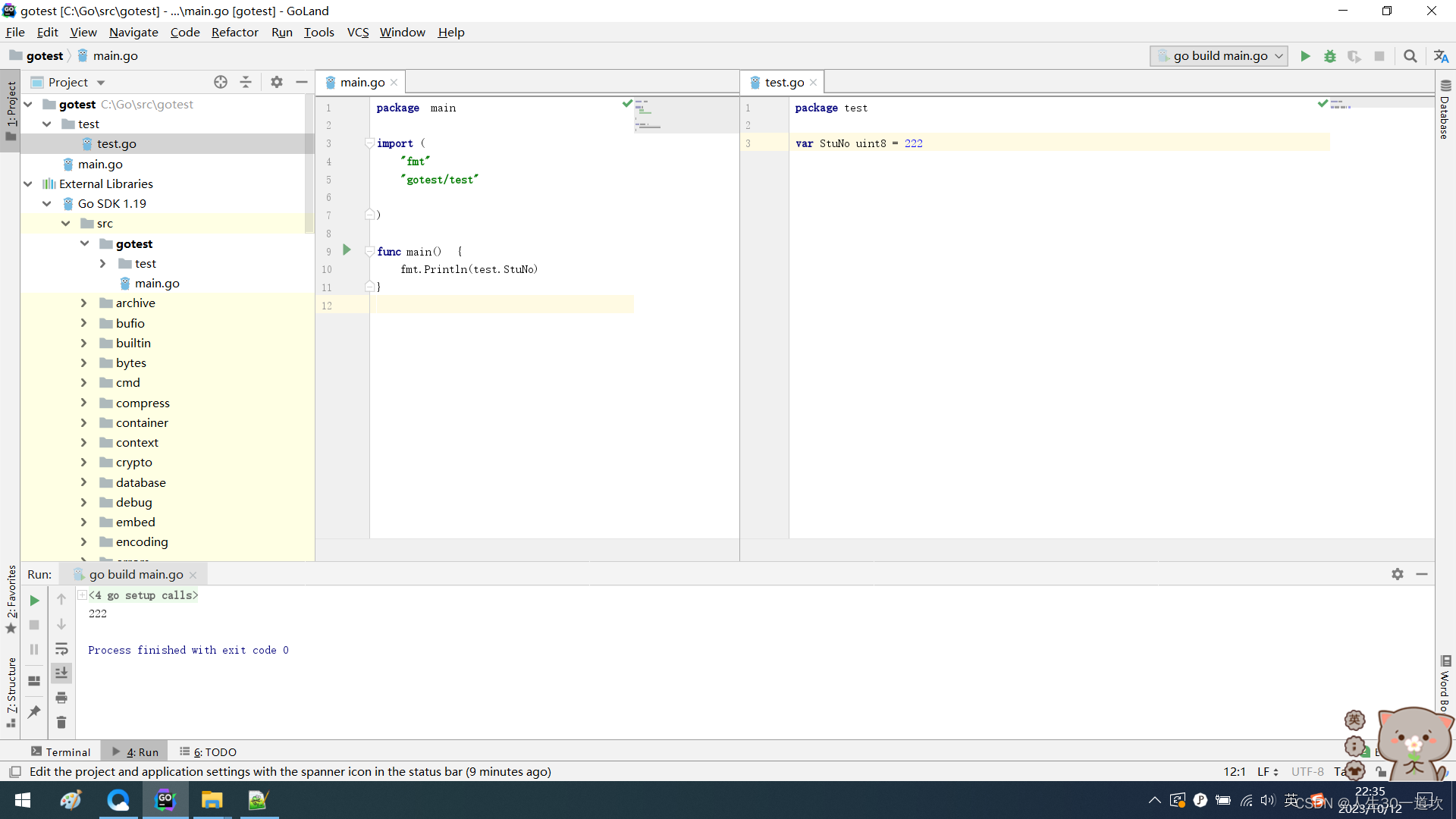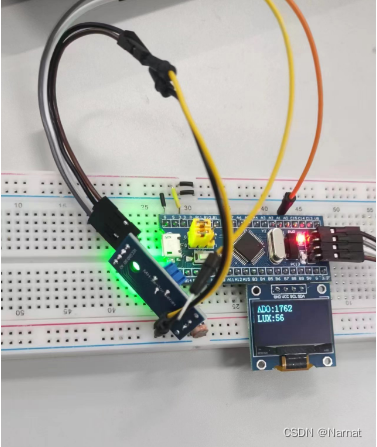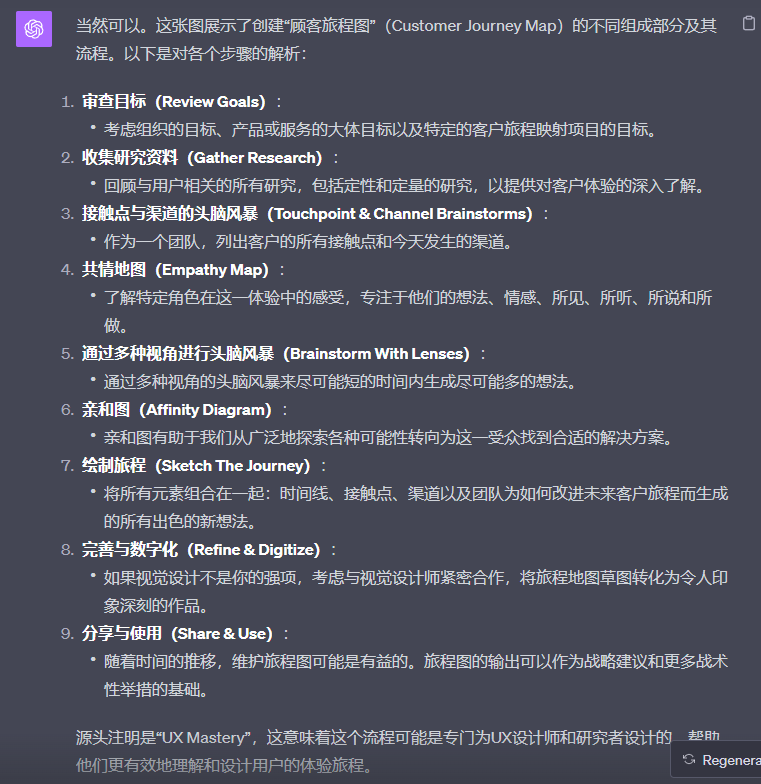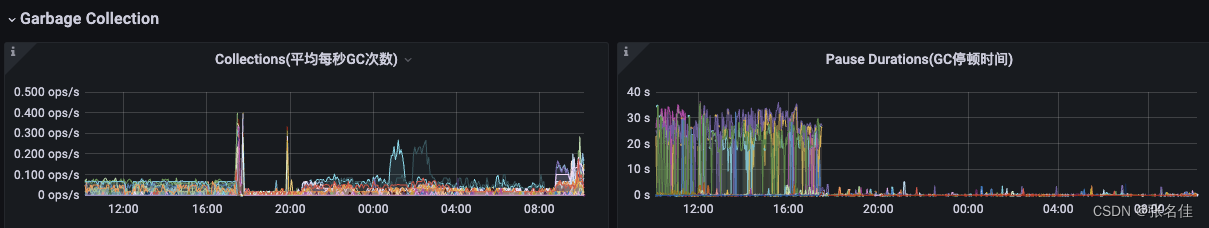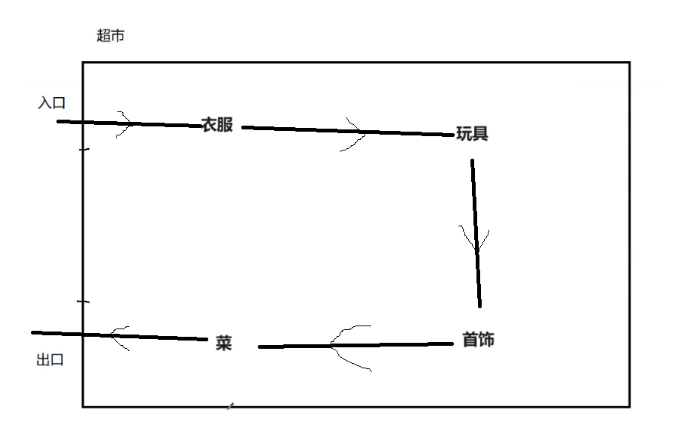1. ActivityGroup
1.1 知识点
(1)了解ActivityGroup的作用;
(2)使用ActivityGroup进行复杂标签菜单的实现;
(3)使用PopupWindow组件实现弹出菜单组件开发;
1.2 具体内容




<LinearLayout xmlns:android="http://schemas.android.com/apk/res/android"xmlns:tools="http://schemas.android.com/tools"android:layout_width="match_parent"android:layout_height="match_parent"android:orientation="vertical"tools:context=".ActivityGroupActivity" ><LinearLayout android:gravity="center_horizontal"android:layout_width="match_parent"android:layout_height="wrap_content"><TextView android:id="@+id/cust_title"android:textSize="28sp"android:text="ActivityGroup实现分页导航"android:layout_width="wrap_content"android:layout_height="wrap_content"/> </LinearLayout><!-- 中间动态加载的View --><ScrollView android:measureAllChildren="true"android:id="@+id/containerBody" android:layout_weight="1"android:layout_height="fill_parent"android:layout_width="fill_parent"></ScrollView><LinearLayout android:background="@android:color/black"android:layout_gravity="bottom"android:orientation="horizontal"android:layout_height="wrap_content"android:layout_width="fill_parent"><!-- 导航按钮1 --><ImageView android:id="@+id/img1"android:src="@android:drawable/ic_dialog_dialer"android:layout_marginLeft="7dp" android:layout_marginTop="3dp"android:layout_marginBottom="3dp"android:layout_height="wrap_content"android:layout_width="wrap_content"/><!-- 导航按钮2 --><ImageView android:id="@+id/img2"android:src="@android:drawable/ic_dialog_info"android:layout_marginLeft="7dp" android:layout_marginTop="3dp"android:layout_marginBottom="3dp"android:layout_height="wrap_content"android:layout_width="wrap_content"/><!-- 导航按钮3 --><ImageView android:id="@+id/img3"android:src="@android:drawable/ic_dialog_alert"android:layout_marginLeft="7dp" android:layout_marginTop="3dp"android:layout_marginBottom="3dp"android:layout_height="wrap_content"android:layout_width="wrap_content"/></LinearLayout></LinearLayout>package com.example.activitygroupproject;import android.app.ActivityGroup;
import android.content.Intent;
import android.os.Bundle;
import android.view.View;
import android.view.View.OnClickListener;
import android.view.Window;
import android.widget.ImageView;
import android.widget.ScrollView;public class ActivityGroupActivity extends ActivityGroup {ScrollView container =null;@Overrideprotected void onCreate(Bundle savedInstanceState) {super.onCreate(savedInstanceState);requestWindowFeature(Window.FEATURE_NO_TITLE);//隐藏标题栏setContentView(R.layout.activity_activity_group);container = (ScrollView) super.findViewById(R.id.containerBody);//导航1ImageView img1= (ImageView) super.findViewById(R.id.img1);img1.setOnClickListener(new OnClickListener() {@Overridepublic void onClick(View v) {container.removeAllViews();//清空子Viewcontainer.addView(getLocalActivityManager().startActivity("Module1", new Intent(ActivityGroupActivity.this,ModuleView1.class).addFlags(Intent.FLAG_ACTIVITY_CLEAR_TOP)).getDecorView());}});//导航2ImageView img2= (ImageView) super.findViewById(R.id.img2);img2.setOnClickListener(new OnClickListener() {@Overridepublic void onClick(View v) {container.removeAllViews();//清空子Viewcontainer.addView(getLocalActivityManager().startActivity("Module2", new Intent(ActivityGroupActivity.this,ModuleView2.class).addFlags(Intent.FLAG_ACTIVITY_CLEAR_TOP)).getDecorView());}});//导航3ImageView img3= (ImageView) super.findViewById(R.id.img3);img3.setOnClickListener(new OnClickListener() {@Overridepublic void onClick(View v) {container.removeAllViews();//清空子Viewcontainer.addView(getLocalActivityManager().startActivity("Module3", new Intent(ActivityGroupActivity.this,ModuleView3.class).addFlags(Intent.FLAG_ACTIVITY_CLEAR_TOP)).getDecorView());}});}}
下面是子Activity的布局和文件:
<RelativeLayout xmlns:android="http://schemas.android.com/apk/res/android"xmlns:tools="http://schemas.android.com/tools"android:layout_width="match_parent"android:layout_height="match_parent"android:paddingBottom="@dimen/activity_vertical_margin"android:paddingLeft="@dimen/activity_horizontal_margin"android:paddingRight="@dimen/activity_horizontal_margin"android:paddingTop="@dimen/activity_vertical_margin"tools:context=".ModuleView1" ><TextViewandroid:layout_width="wrap_content"android:layout_height="wrap_content"android:text="第一个Module" /></RelativeLayout>package com.example.activitygroupproject;import android.os.Bundle;
import android.app.Activity;
import android.view.Menu;public class ModuleView1 extends Activity {@Overrideprotected void onCreate(Bundle savedInstanceState) {super.onCreate(savedInstanceState);setContentView(R.layout.activity_module_view1);}}
共有三个子Activity,其余两个类似,就只写一个。
以下实现目前非常流行的标签页实现形式FragmentTabHost+ViewPager。
主布局:
<LinearLayout xmlns:android="http://schemas.android.com/apk/res/android"xmlns:tools="http://schemas.android.com/tools"android:layout_width="match_parent"android:layout_height="match_parent"android:orientation="vertical"tools:context=".FragmentTabHostActivity" ><android.support.v4.view.ViewPagerandroid:id="@+id/pager"android:layout_width="match_parent"android:layout_height="0dp"android:layout_weight="1"/><FrameLayoutandroid:visibility="gone"android:layout_width="match_parent"android:layout_height="0dp"android:layout_weight="1"/><android.support.v4.app.FragmentTabHostandroid:id="@android:id/tabhost"android:layout_width="match_parent"android:layout_height="wrap_content"><FrameLayout android:id="@android:id/tabcontent"android:layout_width="0dp"android:layout_height="0dp"android:layout_weight="0"></FrameLayout></android.support.v4.app.FragmentTabHost></LinearLayout>Activity:
package com.example.fragmenttabhost;import java.util.ArrayList;
import java.util.List;import android.R.color;
import android.os.Bundle;
import android.support.v4.app.Fragment;
import android.support.v4.app.FragmentActivity;
import android.support.v4.app.FragmentManager;
import android.support.v4.app.FragmentPagerAdapter;
import android.support.v4.app.FragmentTabHost;
import android.support.v4.view.ViewPager;
import android.support.v4.view.ViewPager.OnPageChangeListener;
import android.view.LayoutInflater;
import android.view.View;
import android.view.ViewGroup;
import android.widget.ImageView;
import android.widget.TabHost.OnTabChangeListener;
import android.widget.TabHost.TabSpec;
import android.widget.TabWidget;
import android.widget.TextView;public class FragmentTabHostActivity extends FragmentActivity {FragmentTabHost mTabHost = null;LayoutInflater layoutInflater = null;Class fragmentArray[] = {FragmentPage1.class,FragmentPage2.class,FragmentPage3.class};int mImageViewArray[] = {android.R.drawable.ic_dialog_dialer,android.R.drawable.ic_dialog_info,android.R.drawable.ic_dialog_alert};String mTextViewArray[] = {"首页","消息","好友"};ViewPager vp;List<Fragment> list = new ArrayList<Fragment>();@Overrideprotected void onCreate(Bundle savedInstanceState) {super.onCreate(savedInstanceState);setContentView(R.layout.activity_fragment_tab_host);//实例化组件initView();initPager();}public void initView(){vp = (ViewPager) super.findViewById(R.id.pager);vp.setOnPageChangeListener(new ViewPagerListener());layoutInflater = LayoutInflater.from(this);//实例化布局对象mTabHost = (FragmentTabHost) super.findViewById(android.R.id.tabhost);mTabHost.setup(this,getSupportFragmentManager(),R.id.pager);//实例化FragmentTabHost对象mTabHost.setOnTabChangedListener(new TabHostListener());int count = fragmentArray.length;//获取子tab的个数for(int i= 0;i<count;i++){//为每一个Tab按钮设置图标文字和内容TabSpec tabSpec = mTabHost.newTabSpec(mTextViewArray[i]).setIndicator(getTabItemView(i));mTabHost.addTab(tabSpec,fragmentArray[i],null);//将子tab添加进TabHost//设置按钮的背景mTabHost.getTabWidget().getChildAt(i).setBackgroundResource(color.background_dark);}}private void initPager(){FragmentPage1 p1 = new FragmentPage1();FragmentPage2 p2 = new FragmentPage2();FragmentPage3 p3 = new FragmentPage3();list.add(p1);list.add(p2);list.add(p3);vp.setAdapter(new MyAdapter(getSupportFragmentManager()));}private View getTabItemView(int index){View view = layoutInflater.inflate(R.layout.tabspec_layout, null);ImageView img = (ImageView) view.findViewById(R.id.img);img.setImageResource(mImageViewArray[index]);TextView tv = (TextView) view.findViewById(R.id.tv);tv.setText(mTextViewArray[index]);return view;}class ViewPagerListener implements OnPageChangeListener{@Overridepublic void onPageScrollStateChanged(int arg0) {// TODO Auto-generated method stub}@Overridepublic void onPageScrolled(int arg0, float arg1, int arg2) {// TODO Auto-generated method stub}@Overridepublic void onPageSelected(int arg0) {//根据焦点来确认切换到那个TabTabWidget widget = mTabHost.getTabWidget();int oldFocusability = widget.getDescendantFocusability();widget.setDescendantFocusability(ViewGroup.FOCUS_BLOCK_DESCENDANTS);mTabHost.setCurrentTab(arg0);widget.setDescendantFocusability(oldFocusability);}}class TabHostListener implements OnTabChangeListener{@Overridepublic void onTabChanged(String tabId) {int position = mTabHost.getCurrentTab();vp.setCurrentItem(position);}}class MyAdapter extends FragmentPagerAdapter{public MyAdapter(FragmentManager fm) {super(fm);// TODO Auto-generated constructor stub}@Overridepublic Fragment getItem(int arg0) {// TODO Auto-generated method stubreturn list.get(arg0);}@Overridepublic int getCount() {// TODO Auto-generated method stubreturn list.size();}}
}单个标签布局:
<?xml version="1.0" encoding="utf-8"?>
<LinearLayout xmlns:android="http://schemas.android.com/apk/res/android"android:layout_width="match_parent"android:layout_height="match_parent"android:orientation="vertical" ><ImageView android:id="@+id/img"android:layout_width="wrap_content"android:layout_height="wrap_content"android:padding="3dp"/><TextView android:id="@+id/tv"android:layout_width="wrap_content"android:layout_height="wrap_content"android:textSize="10sp"android:textColor="#FFFFFF"/></LinearLayout>单个fragment:
package com.example.fragmenttabhost;import android.os.Bundle;
import android.support.v4.app.Fragment;
import android.view.LayoutInflater;
import android.view.View;
import android.view.ViewGroup;public class FragmentPage1 extends Fragment {@Overridepublic View onCreateView(LayoutInflater inflater,ViewGroup container,Bundle savedInstanceState){return inflater.inflate(R.layout.fragment, null);}
}单个fragment布局:
<?xml version="1.0" encoding="utf-8"?>
<LinearLayout xmlns:android="http://schemas.android.com/apk/res/android"android:layout_width="match_parent"android:layout_height="match_parent"android:orientation="vertical" ><ImageViewandroid:layout_width="match_parent"android:layout_height="match_parent"android:src="@drawable/ic_launcher"/></LinearLayout>1.3 小结
(1)ActivityGroup可以让多个Activity在一个屏幕上集中显示;
(2)通过PopupWindow组件可以实现弹出菜单的功能。