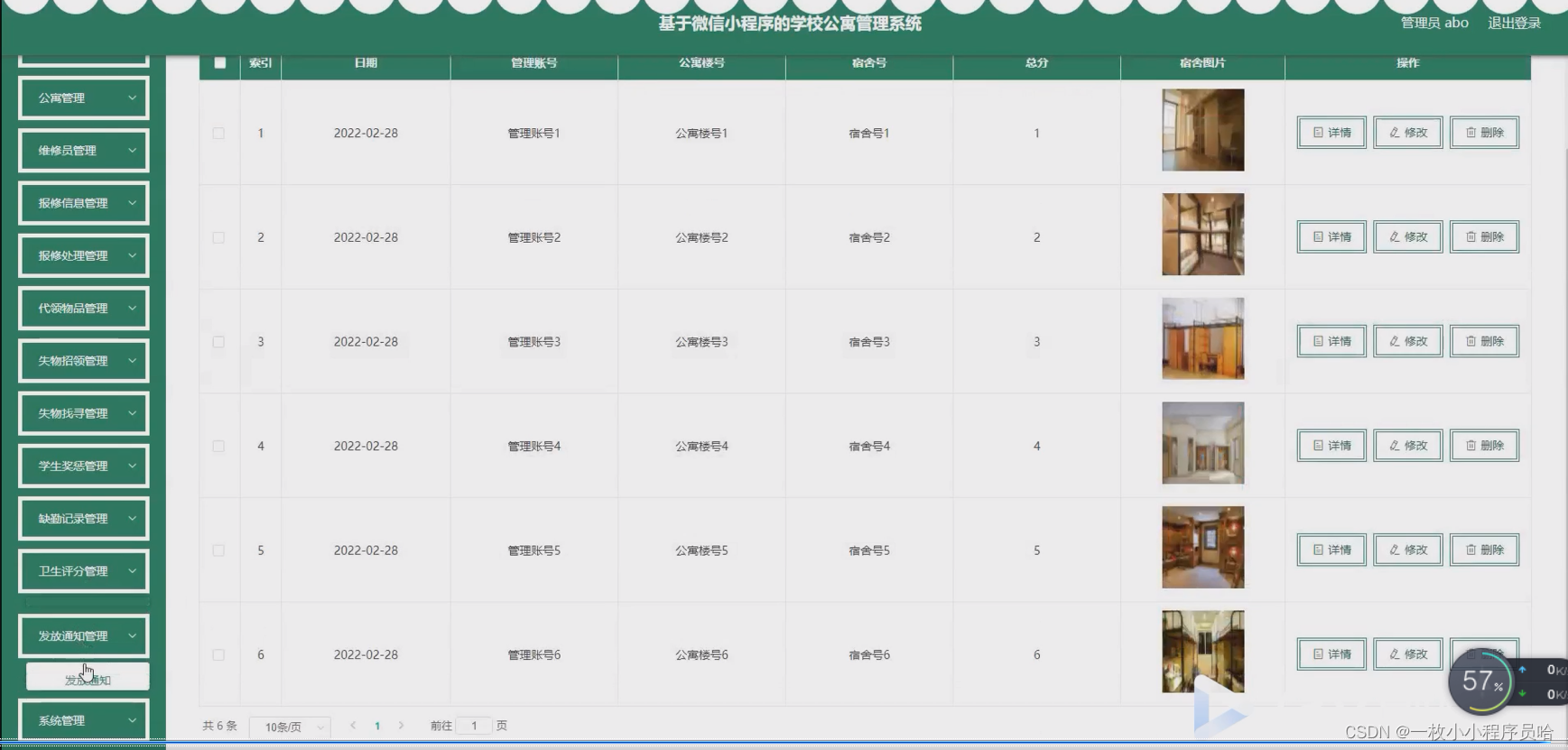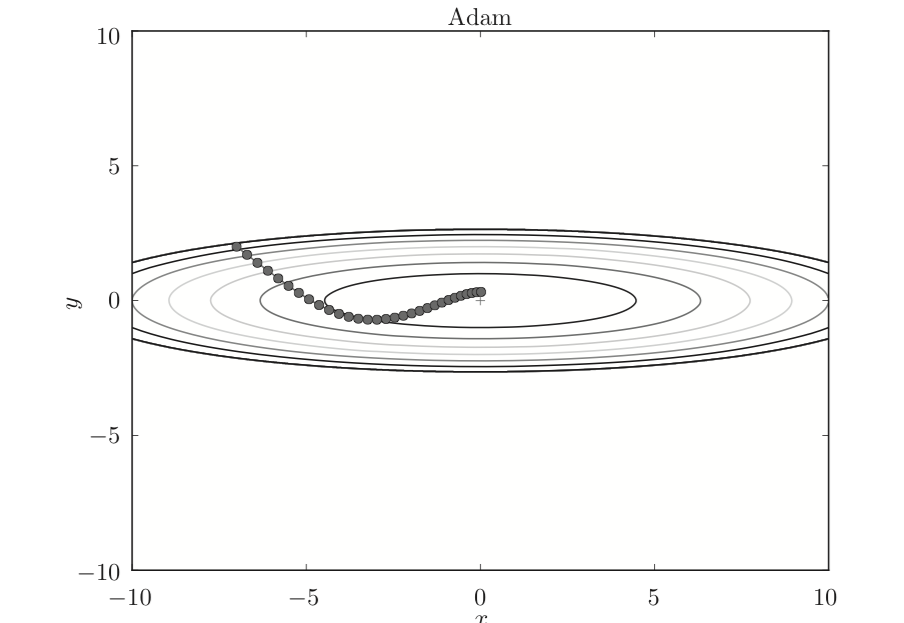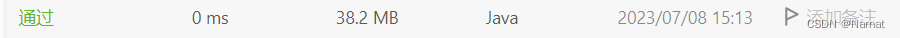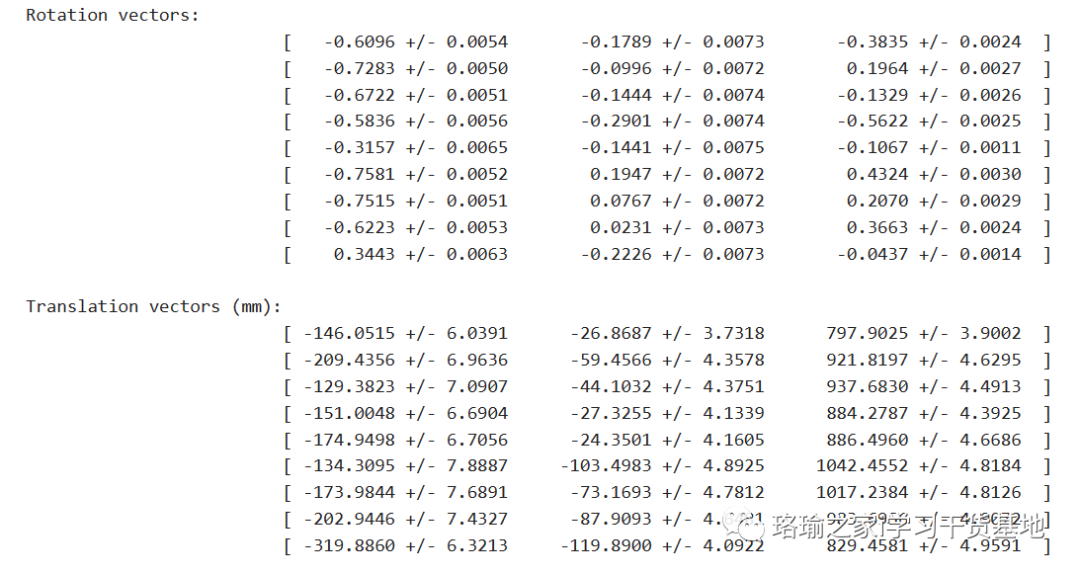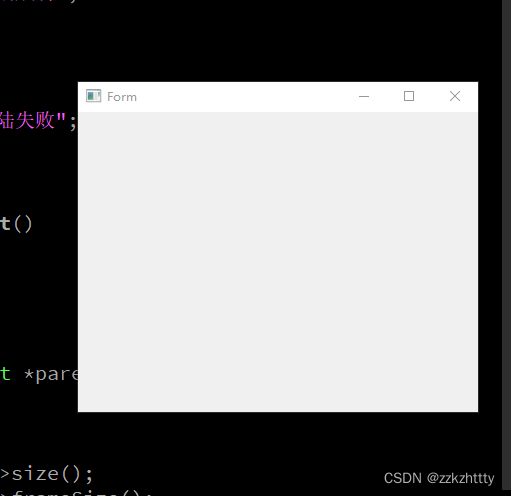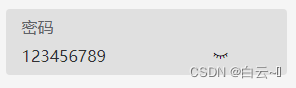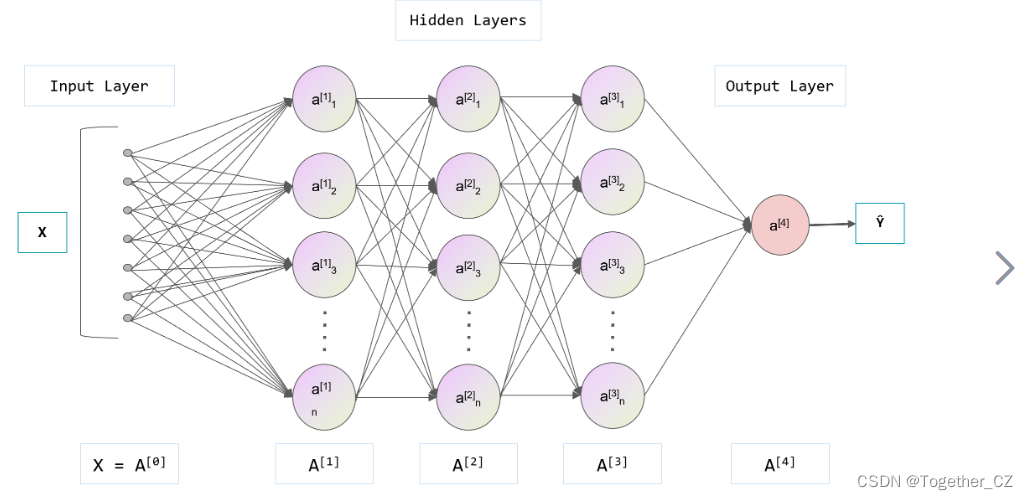- 创建数据库Market,在Market中创建数据表customers,customers表结构如表4.6所示,按要求进行操作。
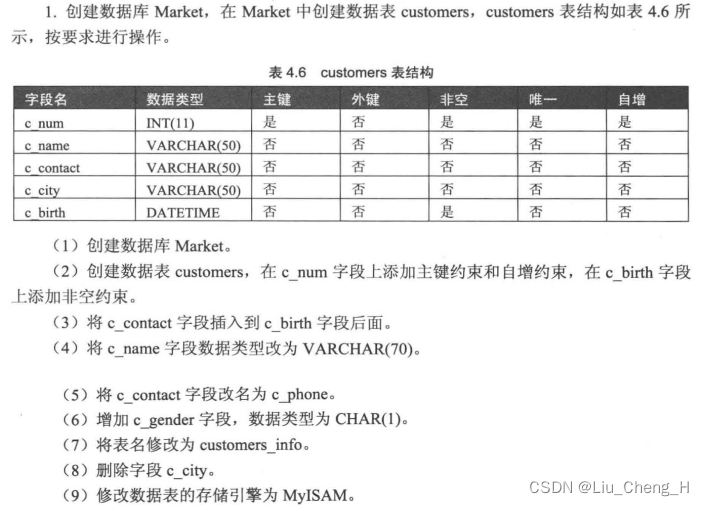
代码如下:
#(1)创建数据库Market
mysql> create database Market;
Query OK, 1 row affected (0.00 sec)mysql> show databases;
+--------------------+
| Database |
+--------------------+
| information_schema |
| Market |
| db1 |
| mysql |
| performance_schema |
| sys |
+--------------------+
6 rows in set (0.00 sec)mysql> use Market
Database changed
mysql> show tables;
Empty set (0.00 sec)#(2)创建数据表customers,在c_num字段上添加主键约束和自增约束,在c_birth字段上添加非空约束
mysql> create table customers(-> c_num int(11) primary key auto_increment,-> c_name varchar(50),-> c_contact varchar(50),-> c_city varchar(50),-> c_birth datetime not null)-> ;
Query OK, 0 rows affected (0.04 sec)mysql> desc customers-> ;
+-----------+-------------+------+-----+---------+----------------+
| Field | Type | Null | Key | Default | Extra |
+-----------+-------------+------+-----+---------+----------------+
| c_num | int(11) | NO | PRI | NULL | auto_increment |
| c_name | varchar(50) | YES | | NULL | |
| c_contact | varchar(50) | YES | | NULL | |
| c_city | varchar(50) | YES | | NULL | |
| c_birth | datetime | NO | | NULL | |
+-----------+-------------+------+-----+---------+----------------+
5 rows in set (0.00 sec)#(3)将c_contack字段插入到c_birth字段后面
mysql> alter table customers modify c_contact varchar(50) after c_birth;
Query OK, 0 rows affected (0.03 sec)
Records: 0 Duplicates: 0 Warnings: 0mysql> desc customers-> ;
+-----------+-------------+------+-----+---------+----------------+
| Field | Type | Null | Key | Default | Extra |
+-----------+-------------+------+-----+---------+----------------+
| c_num | int(11) | NO | PRI | NULL | auto_increment |
| c_name | varchar(50) | YES | | NULL | |
| c_city | varchar(50) | YES | | NULL | |
| c_birth | datetime | NO | | NULL | |
| c_contact | varchar(50) | YES | | NULL | |
+-----------+-------------+------+-----+---------+----------------+
5 rows in set (0.01 sec)#(4)将c_name字段数据类型改为VARCHAR(70)
mysql> alter table customers modify c_name varchar(70);
Query OK, 0 rows affected (0.00 sec)
Records: 0 Duplicates: 0 Warnings: 0mysql> desc customers;
+-----------+-------------+------+-----+---------+----------------+
| Field | Type | Null | Key | Default | Extra |
+-----------+-------------+------+-----+---------+----------------+
| c_num | int(11) | NO | PRI | NULL | auto_increment |
| c_name | varchar(70) | YES | | NULL | |
| c_city | varchar(50) | YES | | NULL | |
| c_birth | datetime | NO | | NULL | |
| c_contact | varchar(50) | YES | | NULL | |
+-----------+-------------+------+-----+---------+----------------+
5 rows in set (0.00 sec)#(5)将c_contact字段改名为c_phone
mysql> alter table customers change c_contact c_phone varchar(50);
Query OK, 0 rows affected (0.00 sec)
Records: 0 Duplicates: 0 Warnings: 0mysql> desc customers;
+---------+-------------+------+-----+---------+----------------+
| Field | Type | Null | Key | Default | Extra |
+---------+-------------+------+-----+---------+----------------+
| c_num | int(11) | NO | PRI | NULL | auto_increment |
| c_name | varchar(70) | YES | | NULL | |
| c_city | varchar(50) | YES | | NULL | |
| c_birth | datetime | NO | | NULL | |
| c_phone | varchar(50) | YES | | NULL | |
+---------+-------------+------+-----+---------+----------------+
5 rows in set (0.00 sec)#(6)增加字段c_gender,数据类型为CHAR(1)
mysql> alter table customers add c_gender char(1);
Query OK, 0 rows affected (0.03 sec)
Records: 0 Duplicates: 0 Warnings: 0mysql> desc customers;
+----------+-------------+------+-----+---------+----------------+
| Field | Type | Null | Key | Default | Extra |
+----------+-------------+------+-----+---------+----------------+
| c_num | int(11) | NO | PRI | NULL | auto_increment |
| c_name | varchar(70) | YES | | NULL | |
| c_city | varchar(50) | YES | | NULL | |
| c_birth | datetime | NO | | NULL | |
| c_phone | varchar(50) | YES | | NULL | |
| c_gender | char(1) | YES | | NULL | |
+----------+-------------+------+-----+---------+----------------+
6 rows in set (0.00 sec)#(7)将表名修改为customers_info
mysql> alter table customers rename customers_info;
Query OK, 0 rows affected (0.02 sec)mysql> desc customers;
ERROR 1146 (42S02): Table 'Market.customers' doesn't exist
mysql> desc customers_info;
+----------+-------------+------+-----+---------+----------------+
| Field | Type | Null | Key | Default | Extra |
+----------+-------------+------+-----+---------+----------------+
| c_num | int(11) | NO | PRI | NULL | auto_increment |
| c_name | varchar(70) | YES | | NULL | |
| c_city | varchar(50) | YES | | NULL | |
| c_birth | datetime | NO | | NULL | |
| c_phone | varchar(50) | YES | | NULL | |
| c_gender | char(1) | YES | | NULL | |
+----------+-------------+------+-----+---------+----------------+
6 rows in set (0.00 sec)#(8)删除字段c_city
mysql> alter table customers_info drop c_city;
Query OK, 0 rows affected (0.03 sec)
Records: 0 Duplicates: 0 Warnings: 0mysql> desc customers_info;
+----------+-------------+------+-----+---------+----------------+
| Field | Type | Null | Key | Default | Extra |
+----------+-------------+------+-----+---------+----------------+
| c_num | int(11) | NO | PRI | NULL | auto_increment |
| c_name | varchar(70) | YES | | NULL | |
| c_birth | datetime | NO | | NULL | |
| c_phone | varchar(50) | YES | | NULL | |
| c_gender | char(1) | YES | | NULL | |
+----------+-------------+------+-----+---------+----------------+
5 rows in set (0.00 sec)#(9)修改数据表的存储引擎为MyISAM
mysql> alter table customers_info engine=MyISAM;
Query OK, 0 rows affected (0.03 sec)
Records: 0 Duplicates: 0 Warnings: 0- 在Market中创建数据表orders,orders表结构如表4.7所示,按要求进行操作。
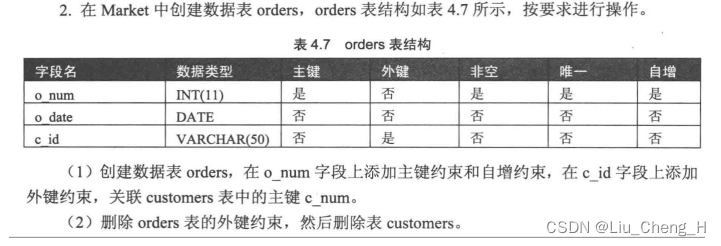
代码如下:
在关联customers_info 表中的主键c_num时,orders表中的c_id和customers_info表中的c_num
的类型必须相同才能关联,并且customers_info表的存储引擎需要改回InnoDB才可以。
#修改customers_info表中的存储引擎为InnoDB
mysql> alter table customers_info engine=InnoDB;
Query OK, 0 rows affected (0.01 sec)
Records: 0 Duplicates: 0 Warnings: 0mysql> create table orders(-> o_num int(11) primary key auto_increment,-> o_date date,-> c_id int(11),-> foreign key(c_id) references customers_info(c_num) #添加外键约束-> );
Query OK, 0 rows affected (0.02 sec)#创建orders表成功
mysql> desc orders;
+--------+---------+------+-----+---------+----------------+
| Field | Type | Null | Key | Default | Extra |
+--------+---------+------+-----+---------+----------------+
| o_num | int(11) | NO | PRI | NULL | auto_increment |
| o_date | date | YES | | NULL | |
| c_id | int(11) | YES | MUL | NULL | |
+--------+---------+------+-----+---------+----------------+
3 rows in set (0.00 sec)#我们在创建外键约束时并未给外键命名,我们可以通过该命令查看系统默认为外键的命名
mysql> show create table orders;
+--------+----------------------------------------------------------------------------------------------------------------------------------------------------------------------------------------------------------------------------------------------------------------------------------------------------------------+
| Table | Create Table |
+--------+----------------------------------------------------------------------------------------------------------------------------------------------------------------------------------------------------------------------------------------------------------------------------------------------------------------+
| orders | CREATE TABLE `orders` (`o_num` int(11) NOT NULL AUTO_INCREMENT,`o_date` date DEFAULT NULL,`c_id` int(11) DEFAULT NULL,PRIMARY KEY (`o_num`),KEY `c_id` (`c_id`),CONSTRAINT `orders_ibfk_1` FOREIGN KEY (`c_id`) REFERENCES `customers_info` (`c_num`)
) ENGINE=InnoDB DEFAULT CHARSET=latin1 |
+--------+----------------------------------------------------------------------------------------------------------------------------------------------------------------------------------------------------------------------------------------------------------------------------------------------------------------+
1 row in set (0.00 sec)#删除外键约束
mysql> alter table orders drop foreign key orders_ibfk_1;
Query OK, 0 rows affected (0.01 sec)
Records: 0 Duplicates: 0 Warnings: 0#删除表custormers_info
mysql> drop table if exists customers_info;
Query OK, 0 rows affected (0.01 sec)mysql> show tables;
+------------------+
| Tables_in_Market |
+------------------+
| orders |
+------------------+
1 row in set (0.00 sec)#删除表customers_info
- 创建数据库Team,定义数据player,语句如下
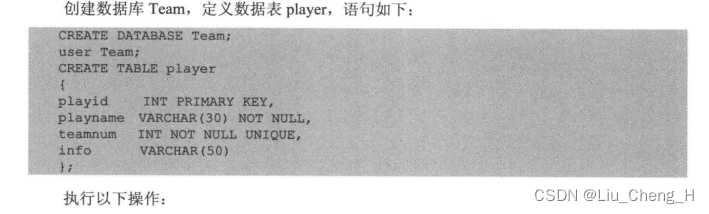
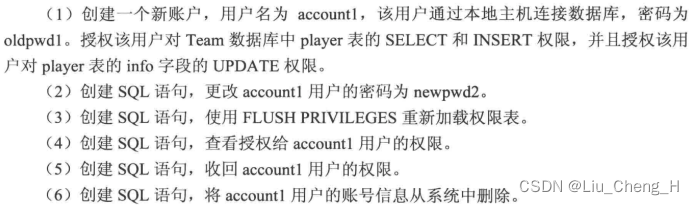
题目要求密码oldpwd1不满足默认策略要求,所以我们需要更改密码策略(临时的)
mysql> show variables like 'validate_password%';
+--------------------------------------+--------+
| Variable_name | Value |
+--------------------------------------+--------+
| validate_password_check_user_name | OFF |
| validate_password_dictionary_file | |
| validate_password_length | 8 |
| validate_password_mixed_case_count | 1 |
| validate_password_number_count | 1 |
| validate_password_policy | MEDIUM |
| validate_password_special_char_count | 1 |
+--------------------------------------+--------+
7 rows in set (0.00 sec)mysql> set global validate_password_policy='LOW';
Query OK, 0 rows affected (0.00 sec)mysql> set global validate_password_length=0;
Query OK, 0 rows affected (0.00 sec)mysql> set global validate_password_special_char_count=0;
Query OK, 0 rows affected (0.00 sec)mysql> set global validate_password_mixed_case_count=0;
Query OK, 0 rows affected (0.00 sec)mysql> set global validate_password_number_count=0;
Query OK, 0 rows affected (0.00 sec)mysql> set global validate_password_length=0;
Query OK, 0 rows affected (0.00 sec)mysql> show variables like 'validate_password%';
+--------------------------------------+-------+
| Variable_name | Value |
+--------------------------------------+-------+
| validate_password_check_user_name | OFF |
| validate_password_dictionary_file | |
| validate_password_length | 0 |
| validate_password_mixed_case_count | 0 |
| validate_password_number_count | 0 |
| validate_password_policy | LOW |
| validate_password_special_char_count | 0 |
+--------------------------------------+-------+
7 rows in set (0.01 sec)
(1)创建一个新账户,用户名为account1,该用户通过本地主机连接数据库,密码为oldpwd。授权该用户对Team数据库中的player表中的select和insert权限,并且授权该用户对player表中的info字段的update权限。
#创建用户
mysql> create user account1@localhost identified by 'oldpwd1';
Query OK, 0 rows affected (0.01 sec)
#授权查、写
mysql> grant select,insert on Team.player to account1@'localhost';
Query OK, 0 rows affected (0.00 sec)
#授权更新info字段
mysql> grant update(info) on Team.player to account1@localhost;
Query OK, 0 rows affected (0.00 sec)
#查看用户授权
mysql> show grants for account1@localhost;
+----------------------------------------------------------------------------------+
| Grants for account1@localhost |
+----------------------------------------------------------------------------------+
| GRANT USAGE ON *.* TO 'account1'@'localhost' |
| GRANT SELECT, INSERT, UPDATE (info) ON `Team`.`player` TO 'account1'@'localhost' |
+----------------------------------------------------------------------------------+
2 rows in set (0.00 sec)新启动一个本地连接的会话进行验证,并验证成功。
#成功登录该用户
[root@localhost ~]# mysql -uaccount1 -poldpwd1
mysql: [Warning] Using a password on the command line interface can be insecure.
Welcome to the MySQL monitor. Commands end with ; or \g.
Your MySQL connection id is 19
Server version: 5.7.18 MySQL Community Server (GPL)Copyright (c) 2000, 2017, Oracle and/or its affiliates. All rights reserved.Oracle is a registered trademark of Oracle Corporation and/or its
affiliates. Other names may be trademarks of their respective
owners.Type 'help;' or '\h' for help. Type '\c' to clear the current input statement.mysql> #存在Team数据库
mysql> show databases;
+--------------------+
| Database |
+--------------------+
| information_schema |
| Team |
+--------------------+
2 rows in set (0.00 sec)mysql> use Team
Reading table information for completion of table and column names
You can turn off this feature to get a quicker startup with -ADatabase changed
mysql> show tables;
+----------------+
| Tables_in_Team |
+----------------+
| player |
+----------------+
1 row in set (0.00 sec)mysql> desc player;
+----------+-------------+------+-----+---------+-------+
| Field | Type | Null | Key | Default | Extra |
+----------+-------------+------+-----+---------+-------+
| playid | int(11) | NO | PRI | NULL | |
| playname | varchar(30) | NO | | NULL | |
| teamnum | int(11) | NO | UNI | NULL | |
| info | varchar(50) | YES | | NULL | |
+----------+-------------+------+-----+---------+-------+
4 rows in set (0.00 sec)#当前playere表中没有任何数据
mysql> select * from player;
Empty set (0.00 sec)#插入数据
mysql> insert into player values(1,'a',100,'GOOD'),(2,'b',120,'BAD');
Query OK, 2 rows affected (0.01 sec)
Records: 2 Duplicates: 0 Warnings: 0#查询数据
mysql> select * from player;
+--------+----------+---------+------+
| playid | playname | teamnum | info |
+--------+----------+---------+------+
| 1 | a | 100 | GOOD |
| 2 | b | 120 | BAD |
+--------+----------+---------+------+
2 rows in set (0.00 sec)#由于没有给account1用户授予对player数据表删除的权限,所以失败。
mysql> delete from player where playid=1;
ERROR 1142 (42000): DELETE command denied to user 'account1'@'localhost' for table 'player'
mysql> (2)创建SQL语句,更改account1用户的密码为newpwd2
mysql> set password for 'account1'@'localhost' = password('newpwd2');
Query OK, 0 rows affected, 1 warning (0.00 sec)mysql>
我们再次去之前启动的那个本地连接会话中进行验证,并验证成功
[root@localhost ~]# mysql -uaccount1 -poldpwd1 #旧密码登录报错
mysql: [Warning] Using a password on the command line interface can be insecure.
ERROR 1045 (28000): Access denied for user 'account1'@'localhost' (using password: YES)[root@localhost ~]# mysql -uaccount1 -pnewpwd2 #新密码成功登录
mysql: [Warning] Using a password on the command line interface can be insecure.
Welcome to the MySQL monitor. Commands end with ; or \g.
Your MySQL connection id is 21
Server version: 5.7.18 MySQL Community Server (GPL)Copyright (c) 2000, 2017, Oracle and/or its affiliates. All rights reserved.Oracle is a registered trademark of Oracle Corporation and/or its
affiliates. Other names may be trademarks of their respective
owners.Type 'help;' or '\h' for help. Type '\c' to clear the current input statement.mysql>
(3)创建SQL语句,使用FLUSH PRIVILEGES重新加载权限表
mysql> flush privileges;
Query OK, 0 rows affected (0.01 sec)(4)创建SQL语句,查看授权给account1用户的权限
mysql> show grants for account1@localhost;
+----------------------------------------------------------------------------------+
| Grants for account1@localhost |
+----------------------------------------------------------------------------------+
| GRANT USAGE ON *.* TO 'account1'@'localhost' |
| GRANT SELECT, INSERT, UPDATE (info) ON `Team`.`player` TO 'account1'@'localhost' |
+----------------------------------------------------------------------------------+
2 rows in set (0.00 sec)mysql> (5)创建SQL语句,收回account1用户的权限
mysql> revoke all on Team.player from account1@localhost;
Query OK, 0 rows affected (0.00 sec)mysql>
(6)创建SQL语句,将account1用户的账号信息从系统中删除
mysql> drop user account1@localhost;
Query OK, 0 rows affected (0.00 sec)mysql> 我们再次去之前启动的那个本地连接会话中进行验证,并验证成功
[root@localhost ~]# mysql -uaccount1 -pnewpwd2 #已删除无法登录
mysql: [Warning] Using a password on the command line interface can be insecure.
ERROR 1045 (28000): Access denied for user 'account1'@'localhost' (using password: YES)
[root@localhost ~]#