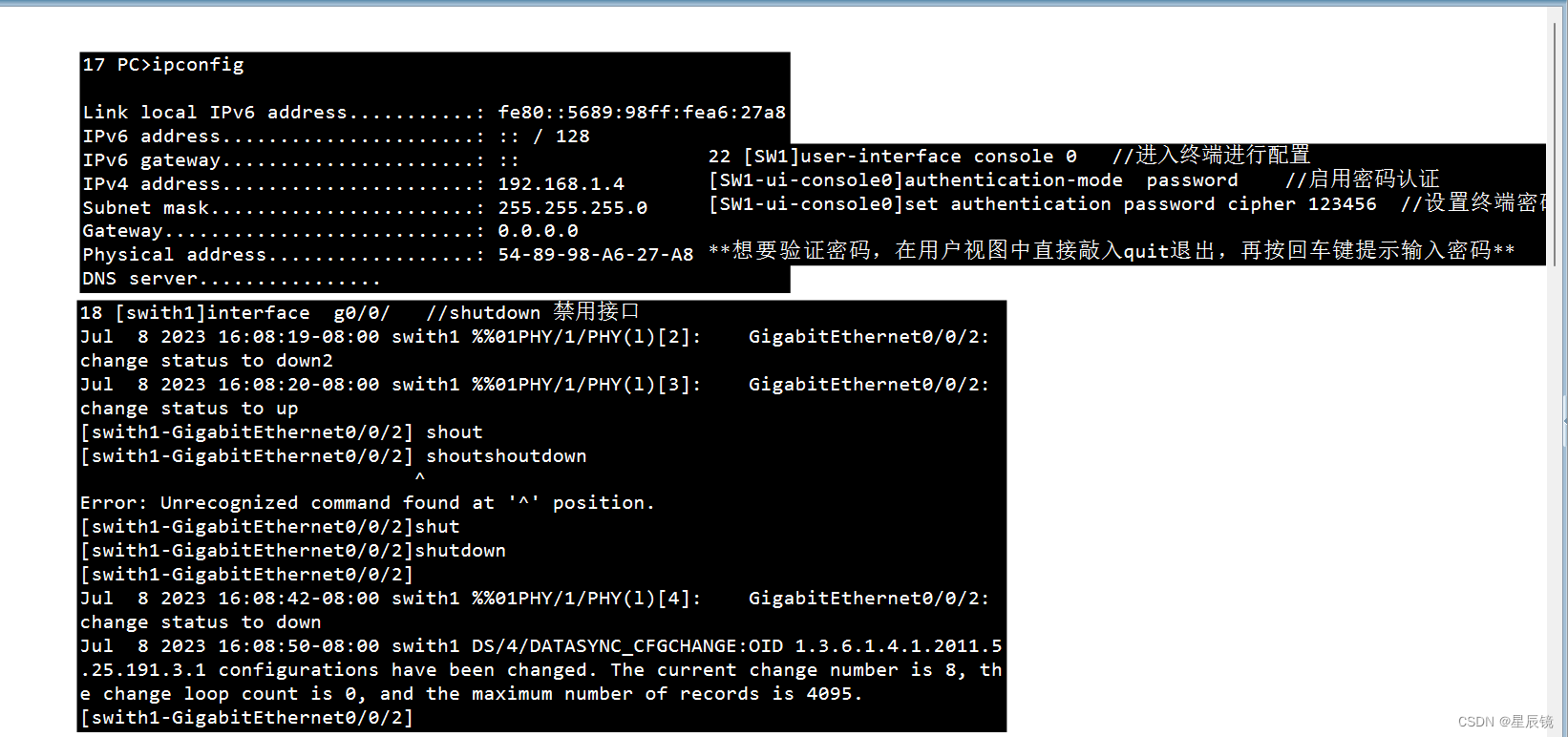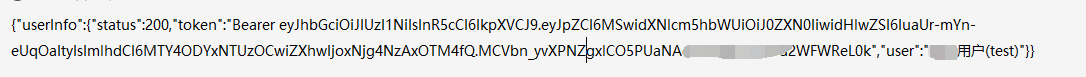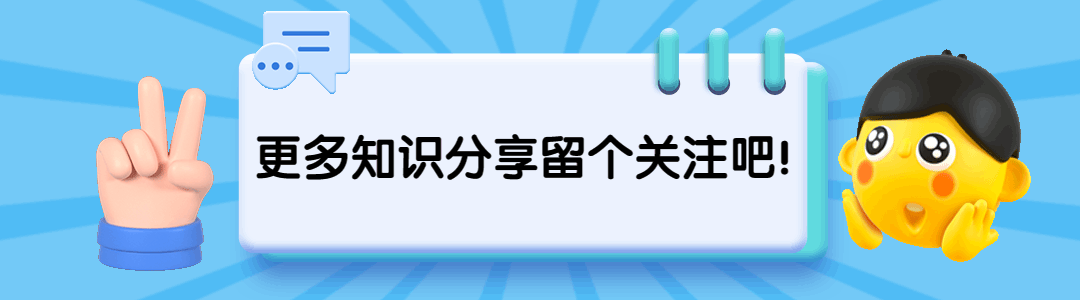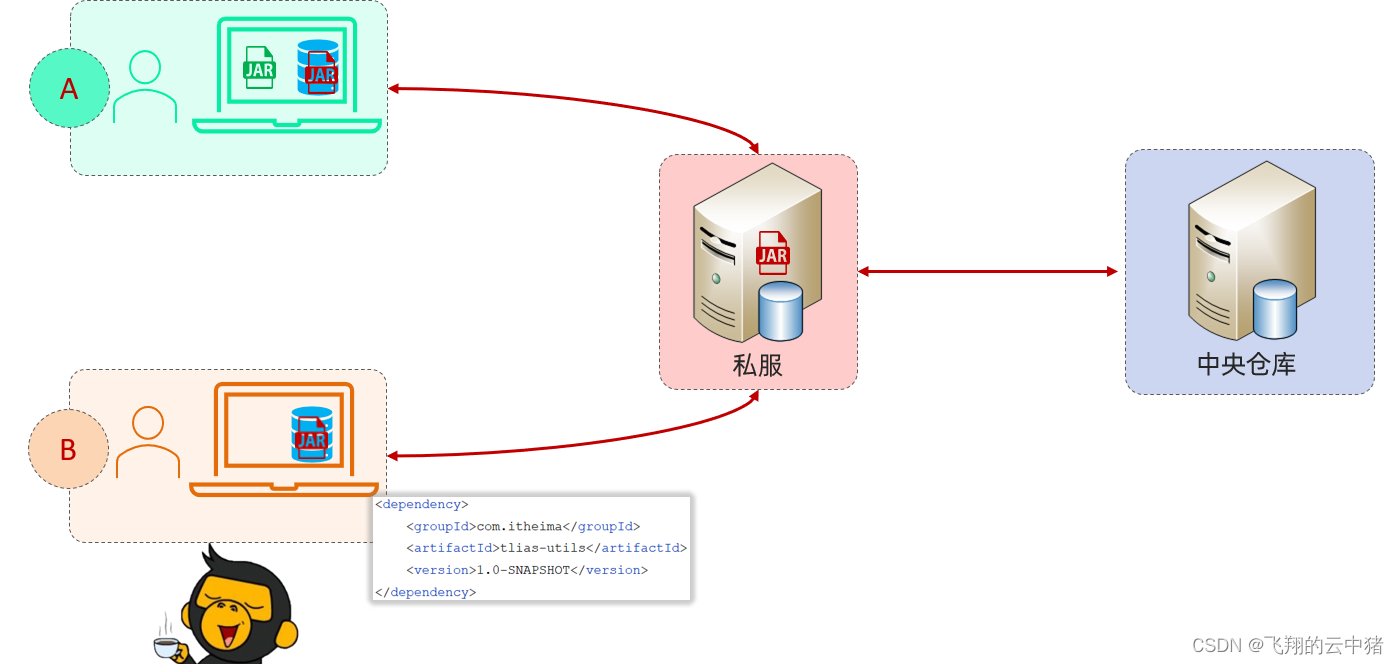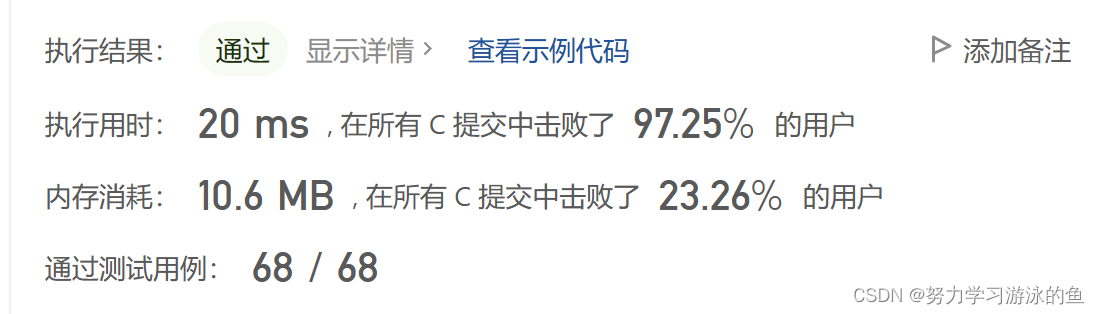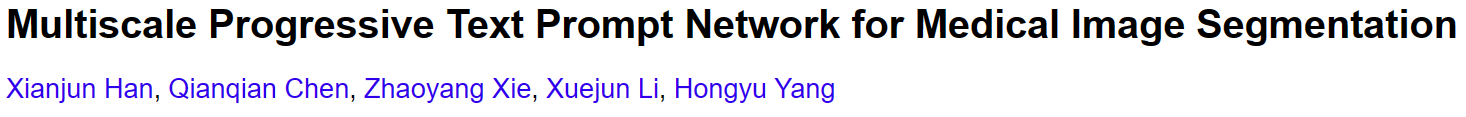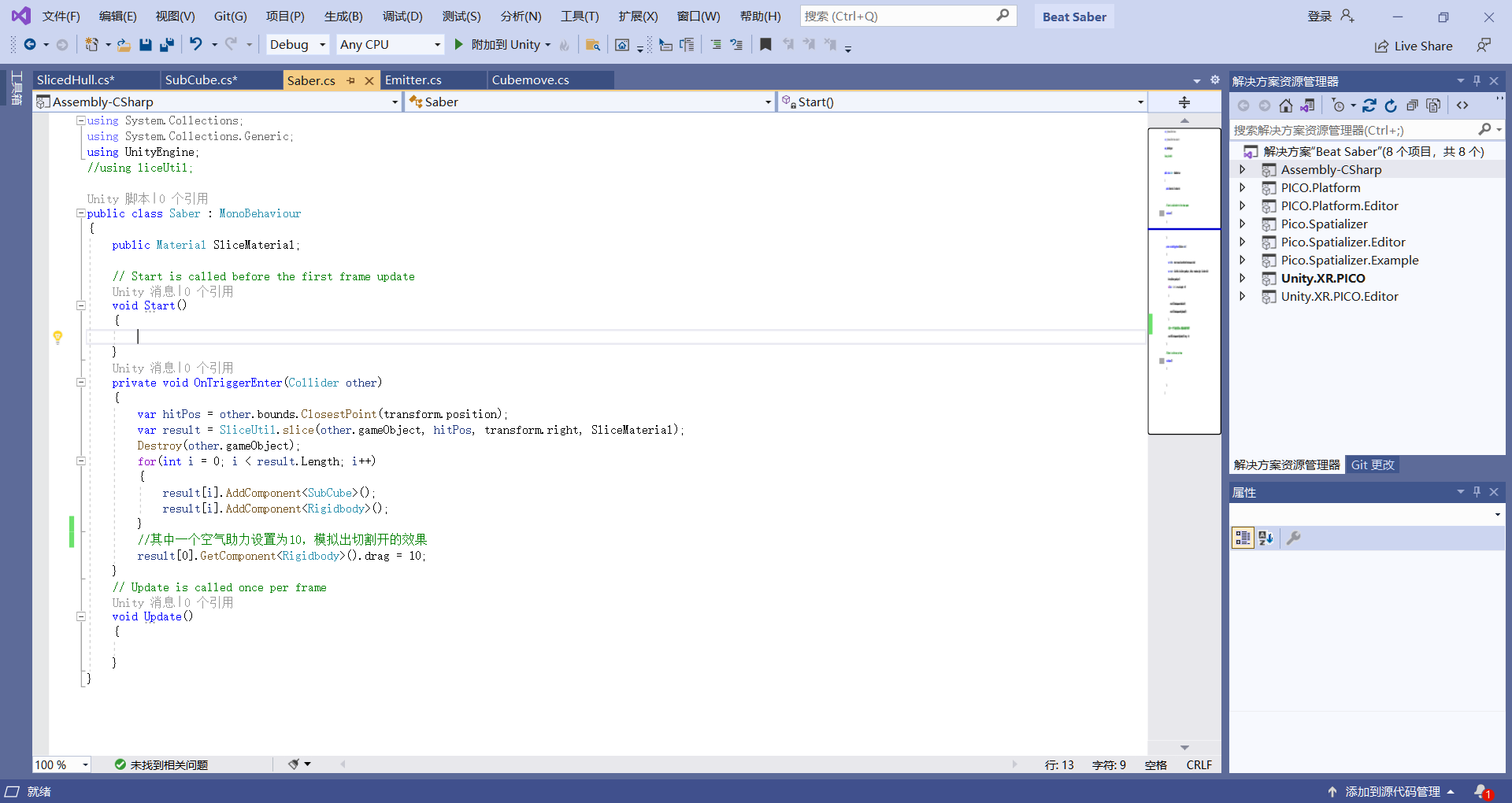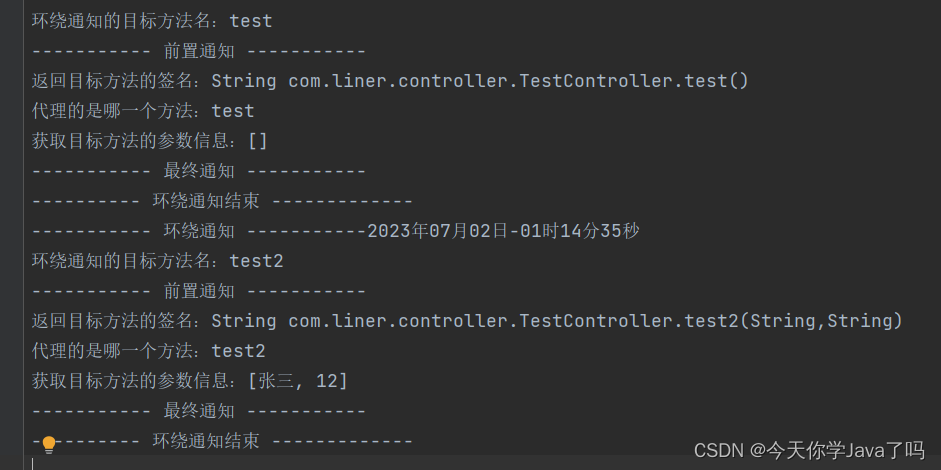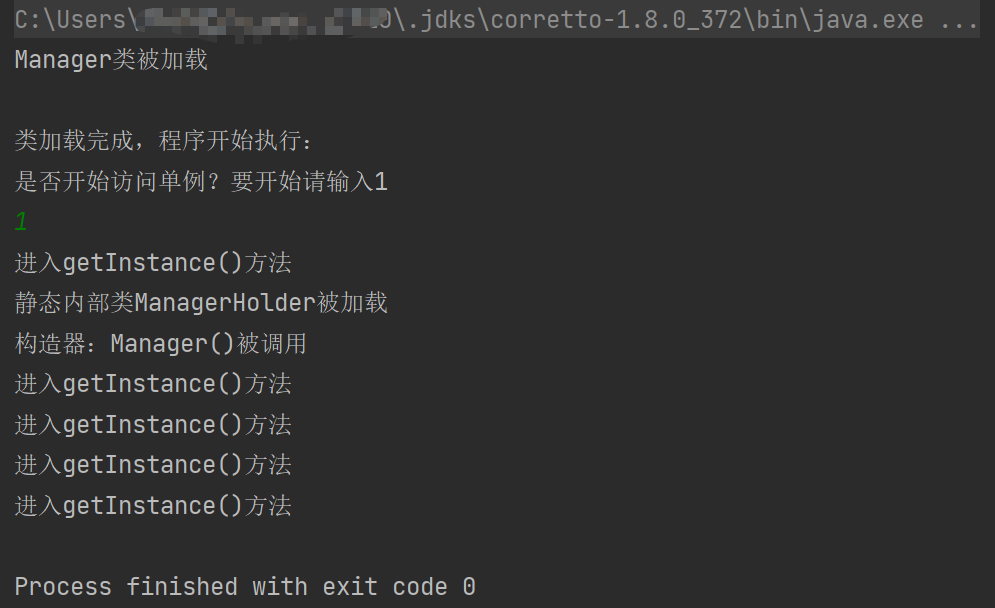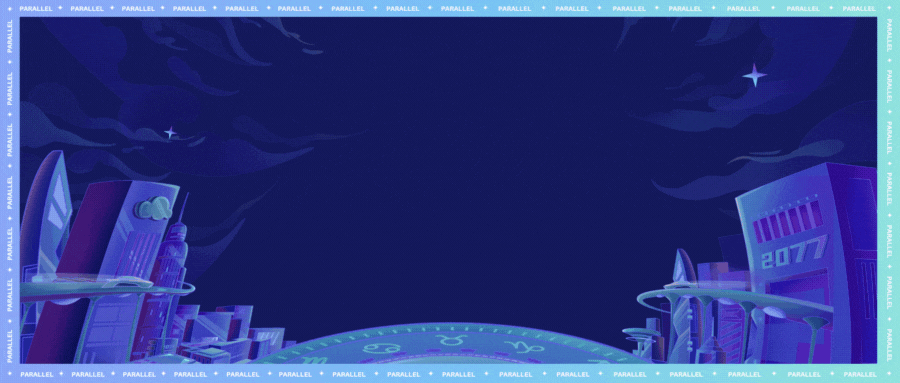
💗wei_shuo的个人主页
💫wei_shuo的学习社区
🌐Hello World !
重定向和转发
ModelAndView
设置ModelAndView对象,根据view的名称、视图解析器跳转到指定的页面
页面:{视图解析器前缀}+ viewName +{视图解析器后缀}
- springmvc-servlet.xml
<!--视图解析器--><bean class="org.springframework.web.servlet.view.InternalResourceViewResolver" id="internalResourceViewResolver"><!--前缀--><property name="prefix" value="/WEB-INF/jsp/"/><!--后缀--><property name="suffix" value=".jsp"/></bean>
- Controller类
//实现了Controller类说明这就是控制器 public class ControllerTest1 implements Controller {@Overridepublic ModelAndView handleRequest(HttpServletRequest httpServletRequest, HttpServletResponse httpServletResponse) throws Exception {//创建模型和视图对象ModelAndView modelAndView = new ModelAndView();封装数据,向模型添加属性msg与值,可以在jsp页面取出、渲染modelAndView.addObject("msg","ControllerTest1");//视图跳转modelAndView.setViewName("test");//返回视图模型对象return modelAndView;} }
ServletAPI
设置ServletAPI,不需要视图解析器
通过HttpServletResponse进行输出、重定向、转发
@Controller
public class ModelTest1 {@RequestMapping("/m1/t1")public String test(HttpServletRequest request, HttpServletResponse response){HttpSession session = request.getSession();System.out.println(session.getId());return "test";}
}
SpringMVC
通过SpringMVC实现转发和重定向,不需要视图解析器
- 转发
@Controller public class ModelTest1 {@RequestMapping("/m1/t1")public String test(Model model){//转发model.addAttribute("msg","ModelTest");return "/WEB-INF/jsp/test.jsp";//return "forward:/WEB-INF/jsp/test.jsp";} }
- 重定向
@Controller public class ModelTest1 {@RequestMapping("/m1/t1")public String test(Model model){//重定向model.addAttribute("msg","ModelTest");return "redirect:/index.jsp";} }
数据处理
接受请求参数及数据回显,处理提交数据
处理提交数据
- 提交的域名称和处理方法的参数名
一致@Controller @RequestMapping("/user") public class UserController {@GetMapping("/t1")public String test(String name, Model model) {//接受前端参数System.out.println("接收到前端的参数为:" + name);//将放回结果传递给前端model.addAttribute("msg",name);//跳转视图return "test";} }
- 提交的域名称和处理方法的参数名
不一致@RequestParam("username")@Controller @RequestMapping("/user") public class UserController {@GetMapping("/t1")public String test(@RequestParam("username") String name, Model model) {//接受前端参数System.out.println("接收到前端的参数为:" + name);//将放回结果传递给前端model.addAttribute("msg",name);//跳转视图return "test";} }
- 提交是一个对象(参数名和对象名需要一致,否则返回Null)
- User类
@Data @AllArgsConstructor @NoArgsConstructor public class User {private int id;private String name;private int age; }
- UserController类
@Controller @RequestMapping("/user") public class UserController {@RequestMapping("/t2")public String test2(User user){System.out.println(user);return "test";}} //输出结果:User(id=1, name=weishuo, age=18)
数据显示到前端
ModelAndView
//实现了Controller类说明这就是控制器
public class ControllerTest1 implements Controller {@Overridepublic ModelAndView handleRequest(HttpServletRequest httpServletRequest, HttpServletResponse httpServletResponse) throws Exception {//创建模型和视图对象ModelAndView modelAndView = new ModelAndView();封装数据,向模型添加属性msg与值,可以在jsp页面取出、渲染modelAndView.addObject("msg","ControllerTest1");//视图跳转modelAndView.setViewName("test");//返回视图模型对象return modelAndView;}
}
Model
@Controller
@RequestMapping("/user")
public class UserController {@GetMapping("/t1")public String test(@RequestParam("username") String name, Model model) {//接受前端参数System.out.println("接收到前端的参数为:" + name);//将放回结果传递给前端model.addAttribute("msg",name);//跳转视图return "test";}
}
ModelMap
@Controller
@RequestMapping("/user")
public class UserController {@RequestMapping("/t3")public String test3(ModelMap map){map.addAttribute("msg","HELLO ModelMap");return "test";}}
总结
- Model 只有寥宴几个方法只适合用于储存数据,简化了新手对于Model对象的操作和理解
- ModelMap 继承了 LinkedMap,除了实现了自身的一些方法,同样的继承LinkedMap 的方法和特性
- ModelAndview 可以在储存数据的同时,可以进行设置返回的逻辑视图,进行控制展示层的跳转
过滤器解决乱码
Javaweb过滤器
- EncodingController类
@Controller public class EncodingController {@GetMapping("/e/t1")public String test1(String name, Model model, HttpServletRequest request) throws UnsupportedEncodingException {request.setCharacterEncoding("utf-8");System.out.println(name);model.addAttribute("msg",name);return "test";} }
- EncodingFilter过滤器
public class EncodingFilter implements Filter {@Overridepublic void init(FilterConfig filterConfig) throws ServletException {}@Overridepublic void doFilter(ServletRequest servletRequest, ServletResponse servletResponse, FilterChain filterChain) throws IOException, ServletException {servletRequest.setCharacterEncoding("utf-8");servletResponse.setCharacterEncoding("utf-8");filterChain.doFilter(servletRequest, servletResponse);}@Overridepublic void destroy() {} }
- web.xml配置过滤器
<filter><filter-name>encoding</filter-name><filter-class>com.wei.filter.EncodingFilter</filter-class> </filter> <filter-mapping><filter-name>encoding</filter-name><url-pattern>/</url-pattern> </filter-mapping>
SpringMVC过滤器
SpringMVC中提供了过滤器,可以在web.xml中配置
- EncodingController类
@Controller public class EncodingController {@RequestMapping("/e/t1")public String test1(String name, Model model, HttpServletRequest request) throws UnsupportedEncodingException {request.setCharacterEncoding("utf-8");System.out.println(name);model.addAttribute("msg",name);return "test";} }
- web.xml配置SpringMVC乱码过滤器
<!--配置SpringMVC乱码过滤器--> <filter><filter-name>encoding</filter-name><filter-class>org.springframework.web.filter.CharacterEncodingFilter</filter-class><init-param><param-name>encoding</param-name><param-value>utf-8</param-value></init-param> </filter> <filter-mapping><filter-name>encoding</filter-name><url-pattern>/*</url-pattern> </filter-mapping>
🌼 结语:创作不易,如果觉得博主的文章赏心悦目,还请——
点赞👍收藏⭐️评论📝