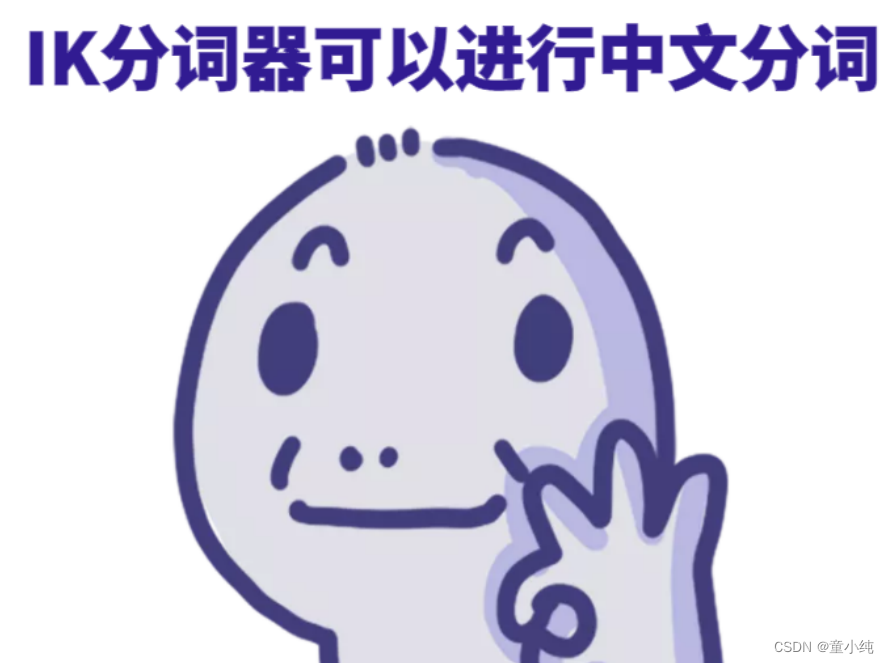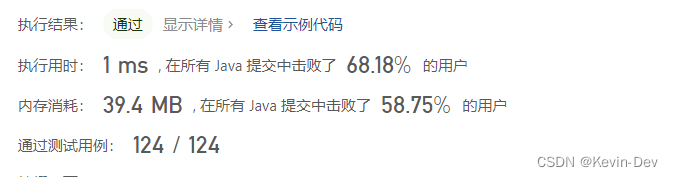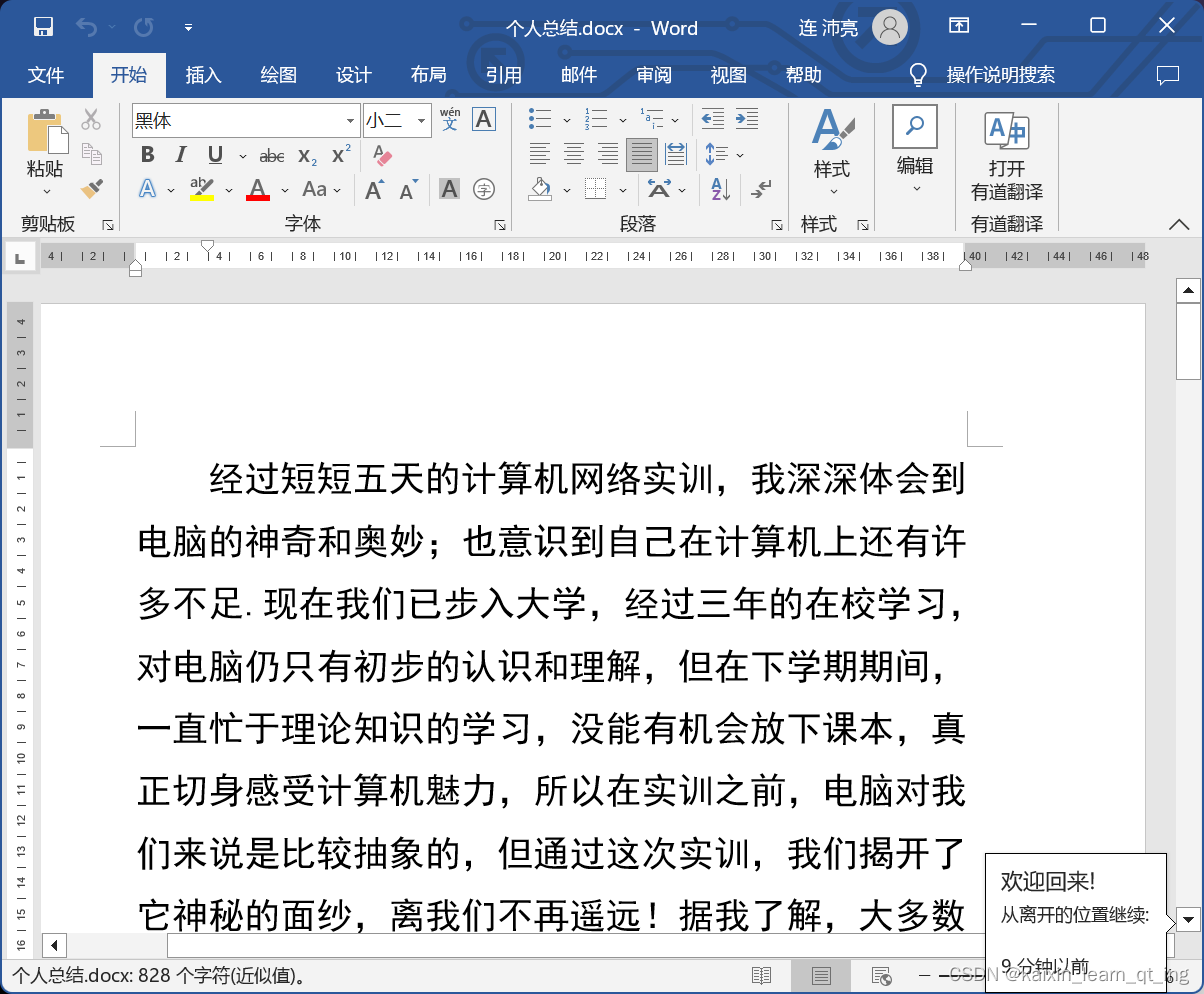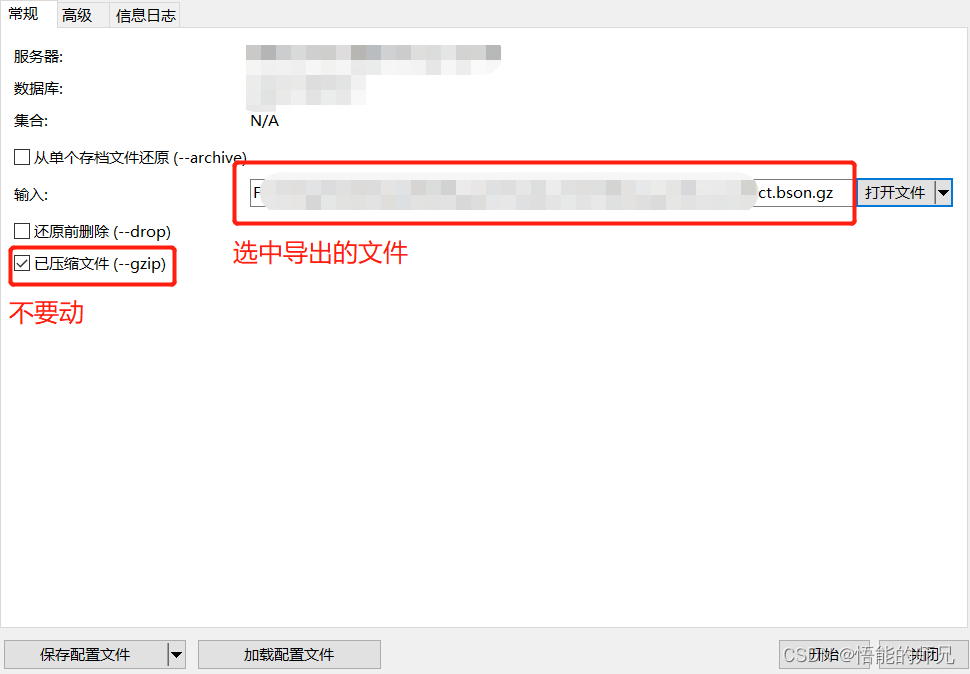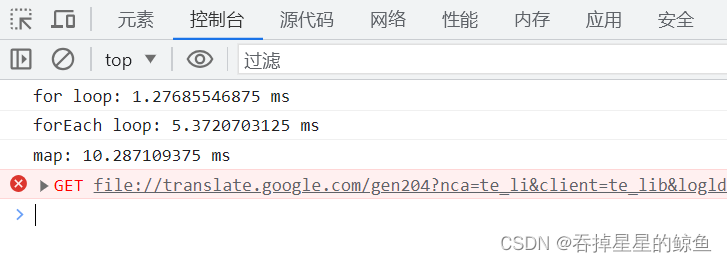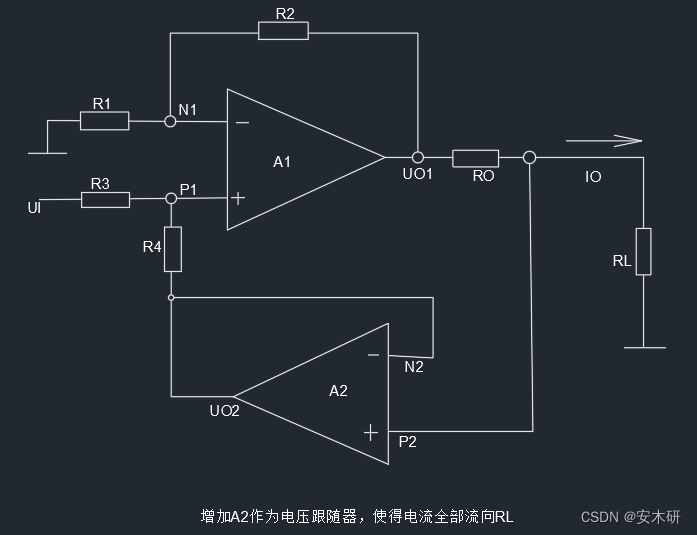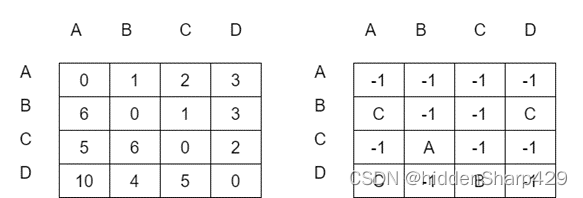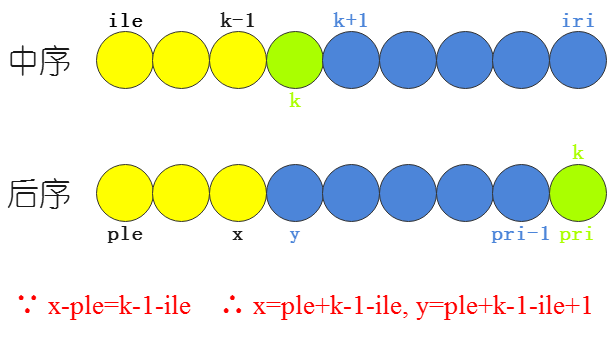首先要引入JQ
<script crossorigin="anonymous" src="https://cdn.staticfile.org/jquery/1.10.2/jquery.min.js"></script>
服务端代码
// 服务端准备
// 1、引入express
const express = require('express');
// 2、创建应用对象
const app = express()
// 3、创建路由规则
// request是对请求的封装
// response是对响应的封装
app.all('/server',(request,response)=>{// 设置响应头:设置运行跨域response.setHeader('Access-Control-Allow-Origin','*');response.setHeader('Access-Control-Allow-Headers','*');// 第一步:设置发给客户端的JSON格式数据var data={code:200,msg:"成功"}// 第二步:由于response.send()只能发送字符串,所以要把JSON转换成字符串data = JSON.stringify(data)// 第三步:发送数据response.send(data);
});
// 4、监听端口的启动服务
app.listen(8000,()=>{console.log("服务已启动,8000端口监听中...");
})// 5、启动服务,终端输入: node server.js基本使用.js ,启动之后在浏览器输入127.0.0.1:8000客户端代码
格式1: $.get/post(发送地址, 发送参数{key:value,key:value...} 回调函数(function(data){}[data:响应体]))
$.get('http://127.0.0.1:8000/server', { a: 100, b: 200 }, function (data) {console.log(data);}); 运行结果
![]()
获取的响应是字符串,如何把字符串变成JSON对象
方法一:JSON.parse(data)
方法二:设置响应数据类型为json格式
// $.get/post(发送地址, 发送参数{key:value,key:value...} 回调函数(function(data){}[data:响应体]),,'json)
$.get('http://127.0.0.1:8000/server', { a: 100, b: 200 }, function (data) {
console.log(data);
},'json');
运行结果
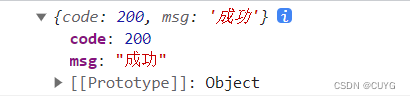
格式2: // $.ajax({url:发送地址,data:发送参数,type:GET/POST(请求类型), 回调函数(data:响应体)})
<script>$.ajax({// 1、urlurl:'http://127.0.0.1:8000/server',// 2、参数data:{a:100,b:200},// 3、请求类型GET/POSTtype:'GET',// 4、成功的回调success:function(data){console.log(data);},// 5、响应体类型设置dataType:'json',// 失败回调error:function(){console.log('报错');},// 超时时间设置timeout:2000,// 请求头信息headers:{c:300,d:400}})
</script>