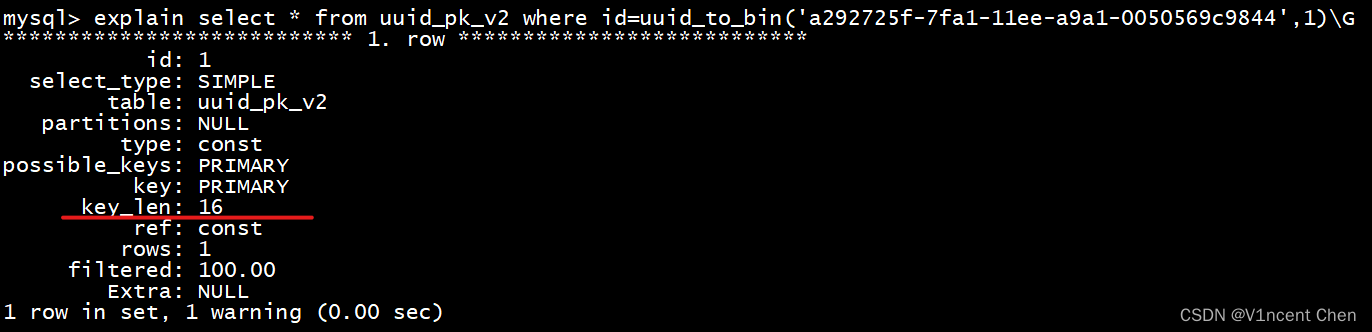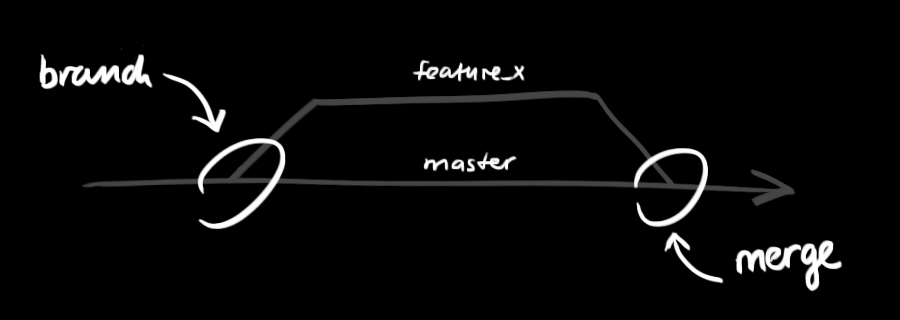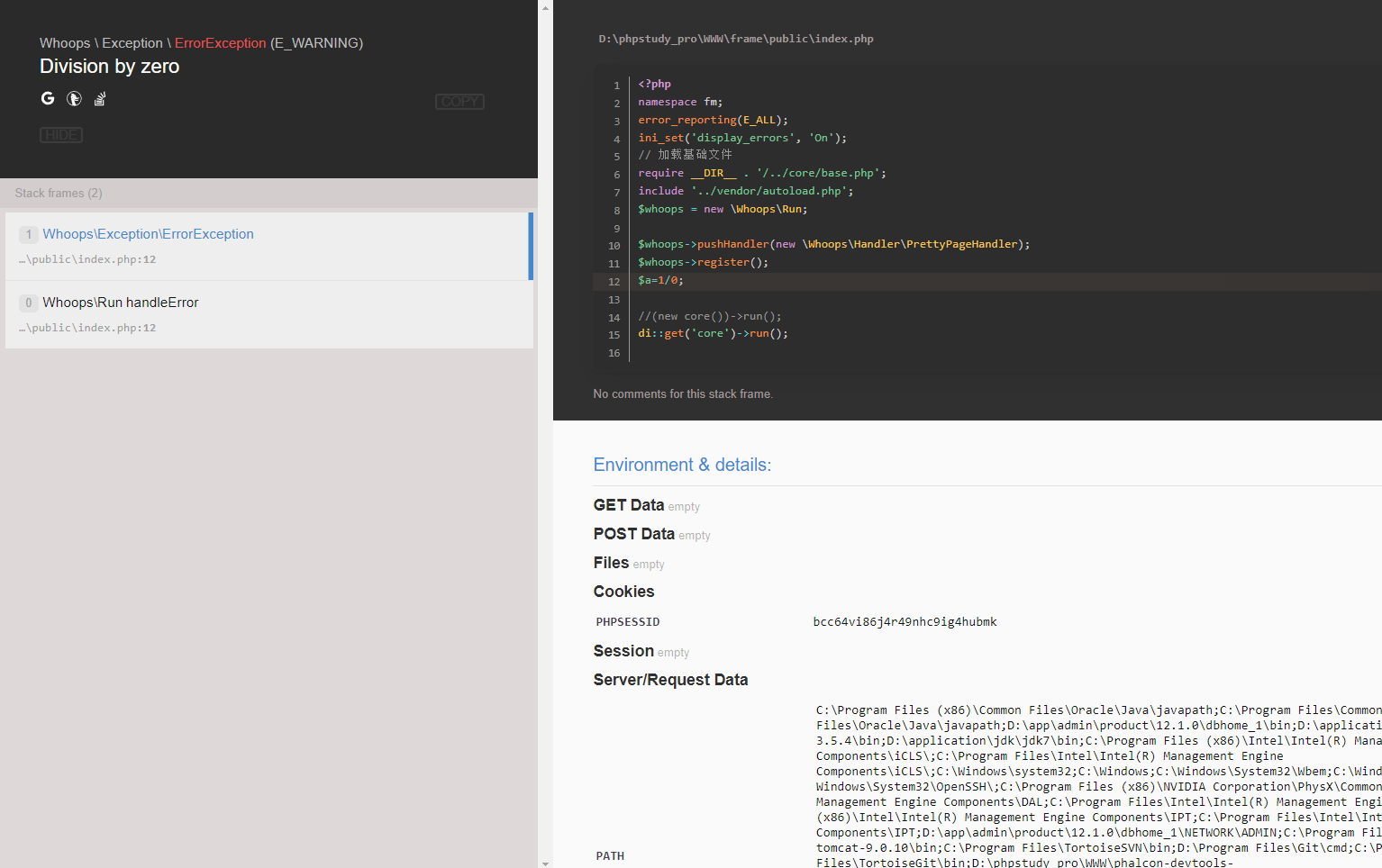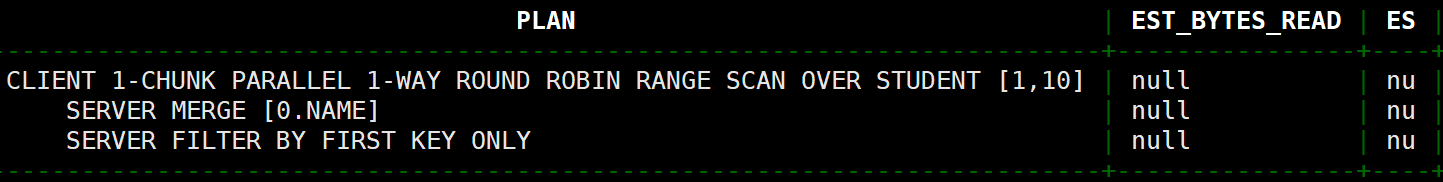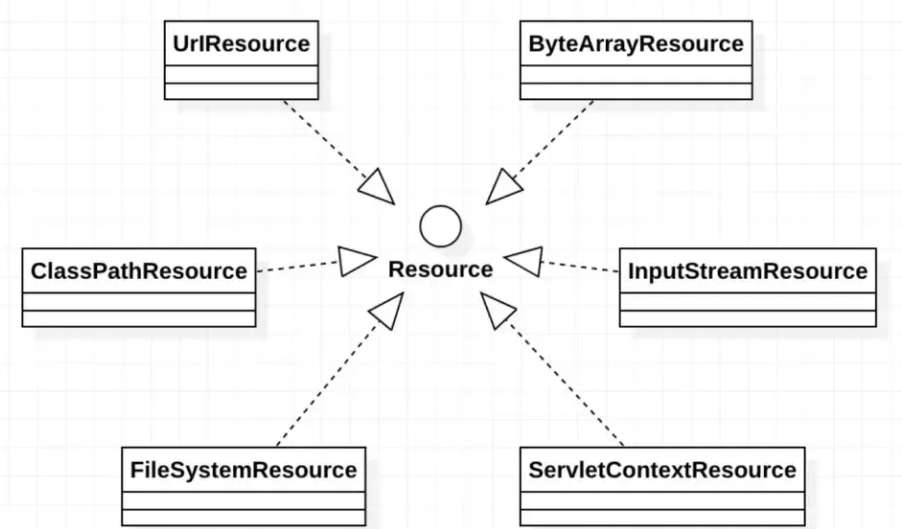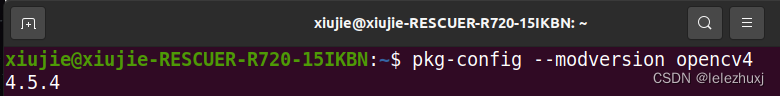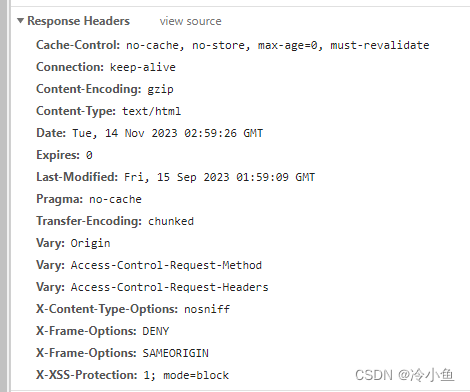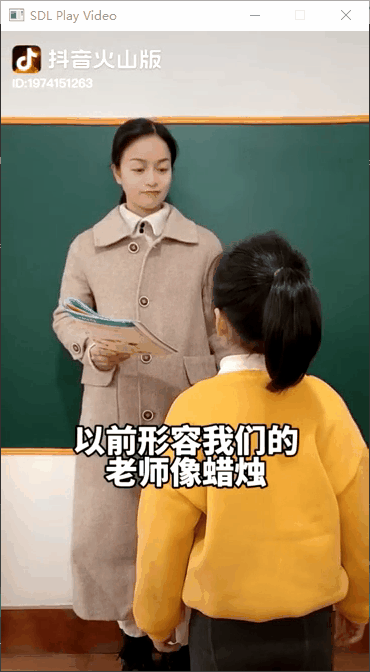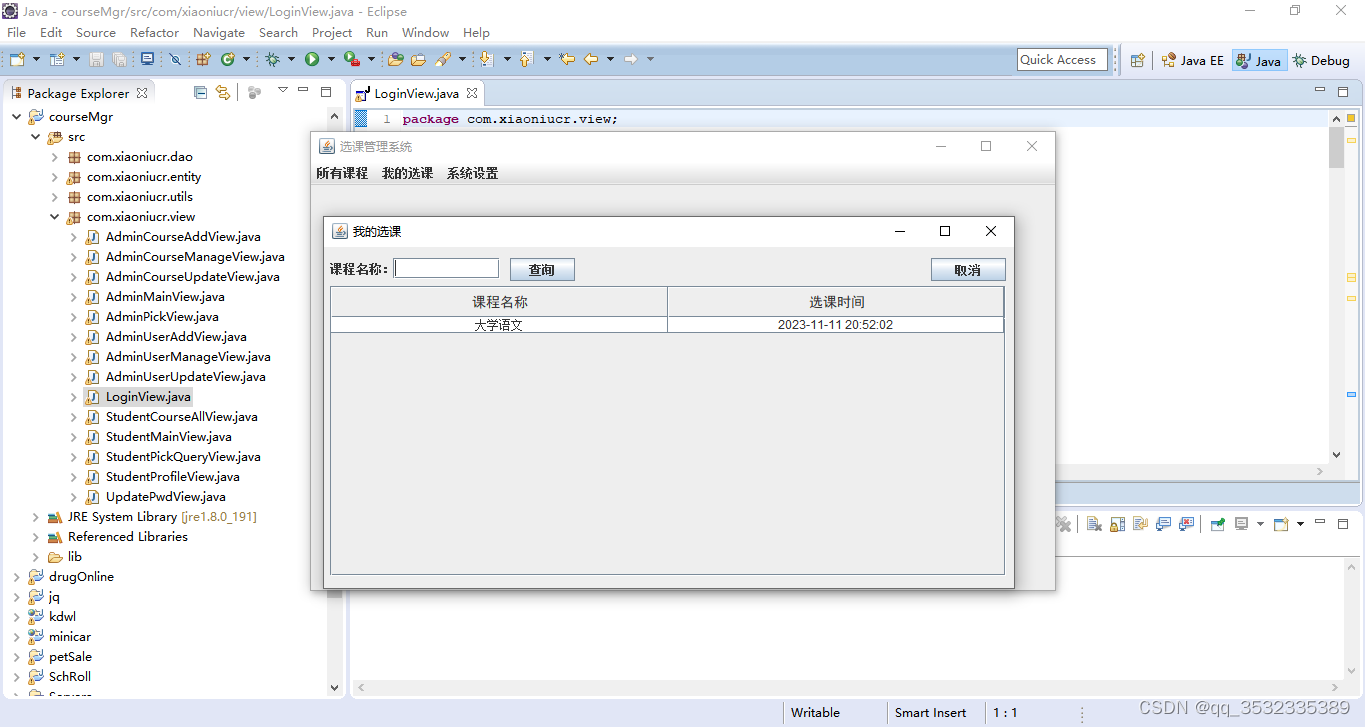一、路由简介
- 路由(route)就是一组 key-value 的对应关系
- 多个路由,需要经过路由器(router)的管理
在 Vue 中也有路由,Vue 中的路由主要是通过 vue-rounter 这个插件库来实现,它的作用就是专门用来实现 SPA 应用的。
对 SPA 应用的理解:
- 单页 Web 应用(single page web application,SPA)
- 整个应用只有一个完整的页面
- 点击页面中的导航链接不会刷新页面,只会做页面的局部更新
- 数据需要通过 Ajax 请求获取
二、路由的基本使用
注意事项
- 路由组件通常存放在 pages 文件夹,一般组件通常存放在 components 文件夹
- 通过切换,"隐藏"了路由组件,默认是被销毁的,需要的时候再去挂载
- 每个组件都有自己的 $route 属性,里面存储着自己的路由信息
- 整个应用只有一个 router 路由器,可以通过组件的 $router 属性获取到
1- 安装 并引入 vue-router
Vue 2:安装vue-router 3Vue 3:安装vue-router 4我们现在学习所用的
Vue的版本是 2 版本,所以我们需要使用如下命令安装vue-router 3npm install vue-router@3
在 /src/router/index.js 中创建整个应用的路由器
// 该文件专门用于创建整个路由器
import VueRouter from 'vue-router'// 引入组件
import About from '../pages/About'
import Home from '../pages/Home'// 创建并暴露一个路由器
export default new VueRouter({routes:[{path:'/about',component:About},{path:'/home',component:Home}]
})
在
src/main.js中引入和使用该插件 vue-router ,步骤 1和 1-1在
src/main.js中引入路由器,并添加暴露出来,步骤 2 和 3
import Vue from 'vue'
import App from './App.vue'// 1- 引入 vue-router
import VueRouter from 'vue-router'
// 2-引入路由器
import router from './router'// 1-1应用 vue-router
Vue.use(VueRouter)Vue.config.productionTip = falsenew Vue({render: h => h(App),// 3-在 vm 中添加路由器router:router
}).$mount('#app')
APP组件中
- <router-link> 配置跳转连接 ,
router-link最终会在vue-router的作用下转换为a标签- <router-view></router-view> 标签展示页面
- 以及 active-class="active" 完成下面的效果
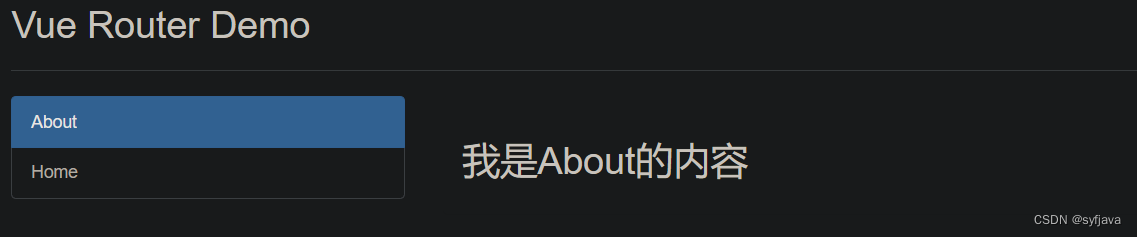
<template><div><div class="row"><div class="col-xs-offset-2 col-xs-8"><div class="page-header"><h2>Vue Router Demo</h2></div></div></div><div class="row"><div class="col-xs-2 col-xs-offset-2"><div class="list-group"><!-- <a class="list-group-item active" href="./about.html">About</a><a class="list-group-item" href="./home.html">Home</a> --><!--1 -router-link 标签实现切换--><router-link class="list-group-item " active-class="active" to="/about">About</router-link><router-link class="list-group-item" active-class="active" to="/home">Home</router-link> </div></div><div class="col-xs-6"><div class="panel"><div class="panel-body"><!--2 -router-view 标签完成展示--><router-view></router-view></div></div></div></div></div>
</template><script>export default {name: "App",
};
</script><style lang="css"></style>
./src/pages 文件夹下面新建About组件 和Home组件(2个一样)
<template><div><h2>我是About的内容</h2></div>
</template><script>
export default {name:'About'
}</script><style></style>三、嵌套路由
完成如下效果,在Home组件下面添加子路由
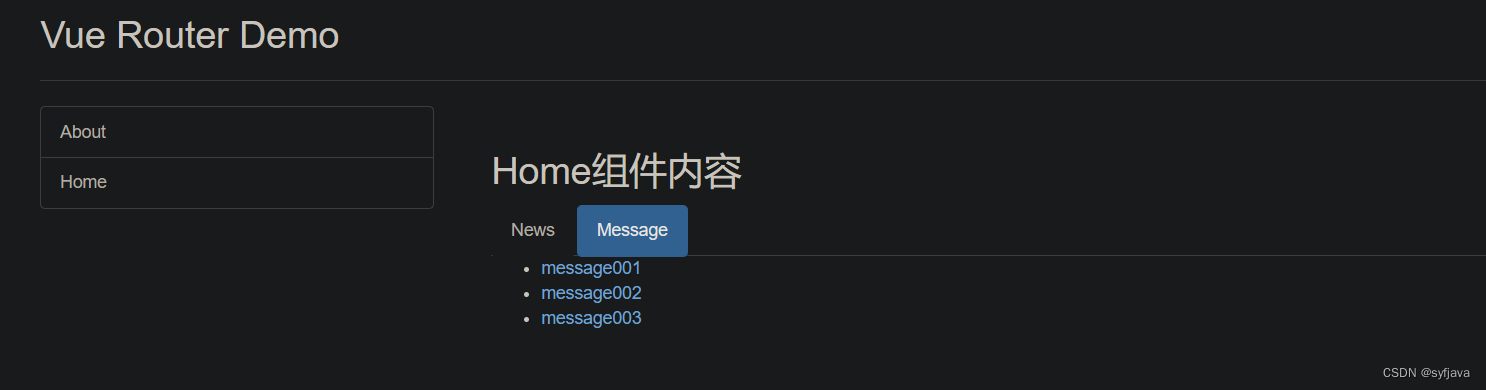
src\router\index.js 配置多级路由,如下 1 、2处
注意:
- children 属性配置多级路由
- 一级路由后面的二级路由、三级路由等前面都不需要添加斜
// 该文件专门用于创建整个路由器
import VueRouter from 'vue-router'// 引入组件
import About from '../pages/About'
import Home from '../pages/Home'import Message from '../pages/Message'
import News from '../pages/News'// 创建并暴露一个路由器
export default new VueRouter({routes: [{path: '/about',component: About},{path: '/home',component: Home,// 1- 通过children 配置子级路由children: [{path: 'message', //2 一级路由后面的二级路由、三级路由等前面都不需要添加斜杆'/'component: Message},{path: 'news',component: News},]}]
})
Home组件下面代码,如下
注意 :
to="/home/news 要匹配到 路由
<template><div><div><h2>Home组件内容</h2><div><ul class="nav nav-tabs"><!--1- router-link 配置路由 注意: to="/home/news --><li><router-link class="list-group-item" active-class="active" to="/home/news">News</router-link></li><li><router-link class="list-group-item" active-class="active" to="/home/message">Message</router-link></li></ul><!-- 2- router-view 展示页面--><router-view></router-view></div></div></div>
</template><script>
export default {name: "Home",
};
</script><style>
</style>Message 、News组件 如下
<template><div><ul><li><a href="/message1">message001</a> </li><li><a href="/message2">message002</a> </li><li><a href="/message/3">message003</a> </li></ul></div>
</template><script>
export default {name:'Message'
};
</script>
四、路由的query传参
message 组件,像detail传递参数 2种写法
- 模板字符串写法
- 对象写法
<template><div><ul><li v-for="m in messageLsit" :key="m.id"><!-- 1- to传递参数 字符串写法一--><router-link :to="`/home/message/detail?id=${m.id}&title=${m.title}`">{{ m.title }}</router-link> <!-- 1- to传递参数 对象写法 写法二--><router-link :to="{path:'/home/message/detail', query:{id:m.id,title:m.title}}">{{m.title}}</router-link></li></ul><router-view></router-view></div>
</template><script>
export default {name: "Message",data() {return {messageLsit: [{ id: "001", title: "message1" },{ id: "002", title: "message2" },{ id: "003", title: "message3" },],};},
};
</script>
detail 接受参数 $route 中获取
<template><div><ul><!-- 接受参数 --><li>消息编号:{{ $route.query.id }}</li><li>消息内容:{{ $route.query.title }}</li></ul></div>
</template><script>
export default {name:'Detail'
}
</script><style></style>五、命名路由
给路由设置name属性,命名
// 该文件专门用于创建整个路由器
import VueRouter from 'vue-router'// 引入组件
import About from '../pages/About'
import Home from '../pages/Home'import Message from '../pages/Message'
import News from '../pages/News'import Detail from '../pages/Detail'export default new VueRouter({routes: [{// 1- 给about路由命名name:'guanyu',path: '/about',component: About},{path: '/home',component: Home,children: [{path: 'message', component: Message,children: [{ path: 'detail',component: Detail}]},{path: 'news',component: News},]}]
})
跳转处写法
<!--1 -router-link 标签实现切换--><router-link class="list-group-item" active-class="active" :to="{name:'guanyu'}">About</router-link六、路由的params参数
params 传递参数的2种写法
1- 模板字符串
2- 对象写法 (注意: path 会报错,只能用name 去跳转)
<template><div><ul><li v-for="m in messageLsit" :key="m.id"><!-- 1- params 传递参数 字符串写法--><router-link :to="`/home/message/detail/${m.id}/${m.title}`">{{ m.title }}</router-link> <!-- 2- params传递参数 对象写法 写法二 (此处只能用name)--><router-link :to="{name:'xiangqing', params:{id:m.id,title:m.title}}" >{{m.title}}</router-link></li></ul><router-view></router-view></div>
</template><script>
export default {name: "Message",data() {return {messageLsit: [{ id: "001", title: "message1" },{ id: "002", title: "message2" },{ id: "003", title: "message3" },],};},
};
</script>
src\router\index.js 路由文件的写法
// 该文件专门用于创建整个路由器
import VueRouter from 'vue-router'
// 引入组件
import About from '../pages/About'
import Home from '../pages/Home'
import Message from '../pages/Message'
import News from '../pages/News'
import Detail from '../pages/Detail'
export default new VueRouter({routes: [{name:'guanyu',path: '/about',component: About},{path: '/home',component: Home,children: [{path: 'message', component: Message,children: [{ //1- params 参数定义name:'xiangqing',//2- 声明占位 传递参数path: 'detail/:id/:title',component: Detail}]},{path: 'news',component: News},]}]
})
Detail组件接受参数
<li>消息编号:{{ $route.params.id }}</li><li>消息内容:{{ $route.params.title }}</li>七、路由的 props 配置
作用:让路由组件更方便收到值
- 写法一只能配置并传递固定数据
- 写法二只能接收路由传递过来的 params 参数
- 写法三灵活性最大,可以通过
$route来传递query或者params参数
src\router\index.js 文件中 props 三种写法
// 该文件专门用于创建整个路由器
import VueRouter from 'vue-router'
// 引入组件
import About from '../pages/About'
import Home from '../pages/Home'
import Message from '../pages/Message'
import News from '../pages/News'
import Detail from '../pages/Detail'
export default new VueRouter({routes: [{name: 'guanyu',path: '/about',component: About},{path: '/home',component: Home,children: [{path: 'message',component: Message,children: [{name: 'xiangqing',path: 'detail/:id/:title',component: Detail,//1- props 第一种写法 ,传递对象// props:{a:100,b:'message100'}//2-props 第二种写法 ,布尔值为真,把路由收到params参数按照props传给组件// props: true// 第三种写法,props 值为函数,该函数返回的对象中每一组 key-value 都会通过 props 传给 Detail 组件// query传参// <router-link :to="{// name:'xiangqing', // query:{// id:m.id,// title:m.title// }// }" >{{m.title}}</router-link>props($route) {return {id: $route.query.id,title: $route.query.title,}}}]},{path: 'news',component: News},]}]
})
Detail 接受参数的写法
<template><div><ul><!-- 3- param 接受参数 --><li>消息编号:{{id }}</li><li>消息内容:{{title }}</li><!-- <li>路由props对像: {{ a }}</li><li>路由props对像: {{ b }}</li> --></ul></div>
</template><script>
export default {name:'Detail',//1-// props:['a','b']//2-props:['id','title']
}
</script><style></style>八、router-link 的 replace 属性
作用:控制路由跳转时操作浏览器历史记录的模式
浏览器的历史记录有两种写入方式:
push是追加历史记录replace是替换当前历史记录- 路由跳转时默认是
push
开启replace 模式
<router-link replace …>News</router-link>九、编程式路由导航
作用:不借助
<router-link>实现路由跳转,让路由跳转更加灵活
message组件编写按钮跳转路由 借,助this.$router 中的提供的api实现,如下 1、 2 代码处
<template><div><ul><li v-for="m in messageLsit" :key="m.id"><!-- <router-link :to="`/home/message/detail/${m.id}/${m.title}`">{{ m.title }}</router-link> --><router-link:to="{name: 'xiangqing',query: {id: m.id,title: m.title,},}">{{ m.title }}</router-link><!-- 1- 编写按钮 --><button @click="showPush(m)">push查看</button><button @click="showReplace(m)">replace查看</button></li></ul><router-view></router-view></div>
</template><script>
export default {name: "Message",data() {return {messageLsit: [{ id: "001", title: "message1" },{ id: "002", title: "message2" },{ id: "003", title: "message3" },],};},methods:{//2- this.$router.push this.$router.replace 实现跳转showPush(m) {this.$router.push({name: "xiangqing",query: {id: m.id,title: m.title,},});},showReplace(m) {this.$router.replace({name: "xiangqing",query: {id: m.id,title: m.title,},});},}
};
</script>
$router路由器中还有如下的 API 可供我们前进和回退浏览器器历史记录
- this.$router.forward() // 前进
- this.$router.back() // 后退
- this.$router.go(num) // 前景或后退
<template><div><div class="col-xs-offset-2 col-xs-8"><div class="page-header"><h2>Vue Router Demo</h2></div></div><button @click="froward">前进</button><button @click="back">后退</button><button @click="go">test go</button></div>
</template><script>
export default {name:'Banner',methods:{froward(){this.$router.forward() // 前进},back(){this.$router.back() // 后退},go(){this.$router.go(-2) // 传入正数 往前跳转几页,负数往后跳转几页}}
}
</script><style></style>十、缓存路由组件
作用:让不展示的路由组件保持挂载,不被销毁
- keep-alive 中不添加 include,那么将使得挂载到 router-view 中路由每次切换时都不会被销毁
- keep-alive 的 include 的参数值为组件名,而不是路由名
- 如果想要缓存多个组件,那么 include 里面的路由需要写成数组形式,例如 :include="['News', 'Message']"
<keep-alive include="News"> <router-view></router-view> </keep-alive>多个
<keep-alive :include="['News', 'Message']"><router-view></router-view></keep-alive>十一、路由的钩子函数
作用:路由组件所独有的两个钩子函数,用于捕获路由组件的激活状态
activated:路由组件被激活时触发deactivated:路由组件失活时触发
<template><div><ul><li>news001<input type="text" /></li><li>news002<input type="text" /></li><li>news003<input type="text" /></li><li :style="{opacity}">VUE生命周期</li></ul></div>
</template><script>
export default {name: "News",data() {return {opacity:1}},activated() {//1- 组件被激活时this.timeer = setInterval(() => {console.log('还在执行。。。。。');this.opacity -= 0.01;if (this.opacity <= 0) {this.opacity = 1;}})},//2- 组件失活时deactivated() {clearInterval(this.timeer)},
};
</script>
十二、路由守卫
1.全局守卫
1- router.beforeEach((to, from, next) => {…}):全局前置守卫配置
- to:目标路由
- from:源路由
- next:是一个回调函数,对后续的执行操作起着拦截或放行的作用
2- router.afterEach((to, from) => {…}):全局后置守卫配置
- to:目标路由
- from:源路由
使用场景
- 前置守卫适用于路由改变前的操作,可以根据权限判断是否展示对应路由的信息
- 后置守卫适用于路由改变后的操作,可以根据是否进入对应路由来执行相应的操作
下面展示点单DEMO 如 1、2、3处代码
// 该文件专门用于创建整个路由器
import VueRouter from 'vue-router'
// 引入组件
import About from '../pages/About'
import Home from '../pages/Home'
import Message from '../pages/Message'
import News from '../pages/News'
import Detail from '../pages/Detail'
const router = new VueRouter({routes: [{name: 'guanyu',path: '/about',component: About,meta:{isAuth:false, //1- 用于表示该路由是否需要进行权限判断}},{name:'zhuye',path: '/home',component: Home,children: [{path: 'message',component: Message,children: [{name: 'xiangqing',path: 'detail/:id/:title',component: Detail,props($route) {return {id: $route.query.id,title: $route.query.title,}}}]},{path: 'news',component: News},]}]
})// 2-全局前置路由守卫 —— 初始化的时候被调用以及每次路由切换的时候都会调用一次
router.beforeEach((to, from, next) => {console.log('前置守卫', to, from)if(to.meta.isAuth) { // 判断是否需要授权if(localStorage.getItem('school') === 'atguigu') {next()} else {alert('学校名不对,无权查看')}} else {next() // 不需要判断权限的路由直接放行}
})// 3-全局后置路由守卫
router.afterEach((to, from) => { // 该配置是为了每次路由跳转的时候进行标签名的更新console.log('后置路由守卫', to, from);if(to.meta.title) {document.title = to.meta.title // 如果 meta 中配置了路由的 title,那么就修改} else {document.title = 'vue-test'}
})export default router;2.独享路由守卫
作用:只对单个路由进行的守卫
独享路由守卫的配置函数为
beforeEnter((to, from, next) => {…}),是在 route 中进行配置。如图代码1处:
// 该文件专门用于创建整个路由器
import VueRouter from 'vue-router'
// 引入组件
import About from '../pages/About'
import Home from '../pages/Home'
import Message from '../pages/Message'
import News from '../pages/News'
import Detail from '../pages/Detail'
const router = new VueRouter({routes: [{name: 'guanyu',path: '/about',component: About,meta:{isAuth:false, }},{name:'zhuye',path: '/home',component: Home,children: [{path: 'message',component: Message,children: [{name: 'xiangqing',path: 'detail/:id/:title',component: Detail,props($route) {return {id: $route.query.id,title: $route.query.title,}}}]},{path: 'news',component: News,//1-独享路由守卫beforeEnter(to, from, next) {console.log('独享路由守卫', to, from)if(to.meta.isAuth) { // 判断是否需要授权if(localStorage.getItem('school') === 'atguigu') {next()} else {alert('学校名不对,无权查看')}} else {next() // 不需要判断权限的路由直接放行}}},]}]
})export default router;3. 组件内路由守卫
作用:主要针对组件而言,在组件之间切换时触发的守卫
- // 进入守卫,通过路由规则,进入该组件时被调用 beforeRouteEnter(to, from, next) {},
- // 离开守卫,通过路由规则,离开该组价时被调用 beforeRouteLeave(to, from, next) {},
<template><div><h2>我是About的内容</h2></div>
</template><script>
export default {name: "About",//1- 进入守卫,通过路由规则,进入该组件时被调用beforeRouteEnter(to, from, next) {console.log("组件内路由守卫", to, from);if (to.meta.isAuth) {if (localStorage.getItem("school") === "atguigu") {next();} else {alert("学校名不对,无权查看");}} else {next(); // 不需要判断权限的路由直接放行}},// 2- 离开守卫,通过路由规则,离开该组价时被调用beforeRouteLeave(to, from, next) {},
};
</script><style>
</style>十三、路由工作模式 hash、history
1、路由器存在两种工作模式:
- history 模式
- hash 模式
对于一个 url 来说,hash 指的就是
#后面的内容,hash 值不会包含在 HTTP 请求中,即 hash 值不会带给服务器特点
1-hash 模式(默认)
地址中永远带这 # 号,不美观
若以后将地址通过第三方手机 app 分享,若 app 检验严格,则地址会被标记为不合法
2-history 模式
地址干净、美观
兼容性和 hash 模式相比略差
应用部署上线时需要后端人员支持,解决刷新页面服务器 404 的问题(一般 nginx 解决)
1- 修改模式方法
在创建路由器 router 对象实例中添加
mode:history或者mode:hash来将路由模式修改为history或hash模式
const router = new VueRouter({mode:'history',routes: […]
})
2、打包测试
了演示 hash 模式下,hash 值不会带给服务器,我们需要将之前制作的 SPA 进行打包,打包命令如下:
npm run build
稍事等待,待打包完毕后,生成的文件在 /dist 文件夹中,生成的目录结构如下:
dist
├─ css
│ └─ bootstrap.css
├─ js
│ ├─ app.adc4f030.js
│ ├─ app.adc4f030.js.map
│ ├─ chunk-vendors.7c6bdce6.js
│ └─ chunk-vendors.7c6bdce6.js.map
├─ favicon.ico
└─ index.html
上面打包文件,直接打开 index.html ,肯定是浏览器不了的,需要将打包的文件放到服务器中服务才能运行,所以我们现在来使用 node.js 和 express 来编写一个服务器
1-安装 express 框架,npm i express
2-编写一个服务器主文件
/server.js
const express = require('express') // 使用 common.js 的语法来引入 express 框架
// 创建 app 服务实例对象
const app = express()
// 指定静态资源
app.use(express.static(__dirname + '/static'))
// 搭建路由
app.get('demo', (req, res) => {res.send({name:'tom',age:18,})
})app.listen(5005, (err) => {if(!err) {console.log('服务器启动成功');}
})
新建一个 static 文件夹,用于存放静态资源,将生成好的 dist 文件夹中的内容放置到 static 中
启动服务器:
node server在浏览器中输入
localhost:5005打开部署好的页面
history 404问题
如果面对 history 模式,我们也有自己的解决方法,首先去 npm 包管理平台 下载 connect-history-api-fallback,或者使用如下命令安装:
npm i connect-history-api-fallback
const history = require('connect-history-api-fallback')// 注释使用 history 的时机,需要在创建 app 实例之后,在挂载静态资源之前
app.use(history())