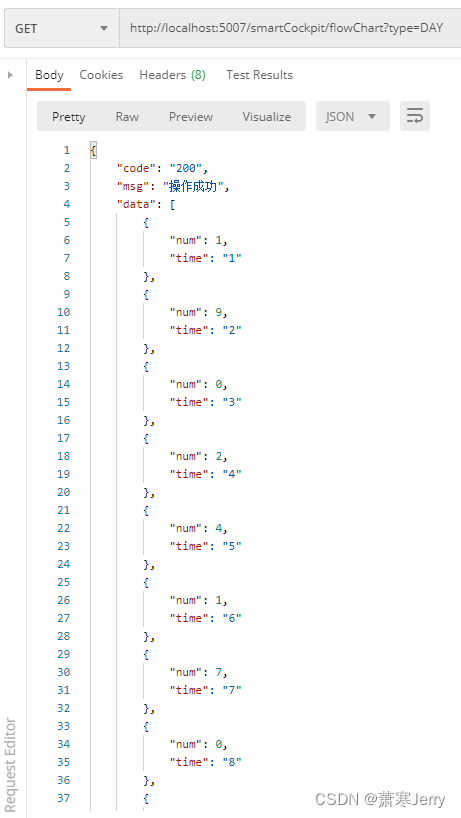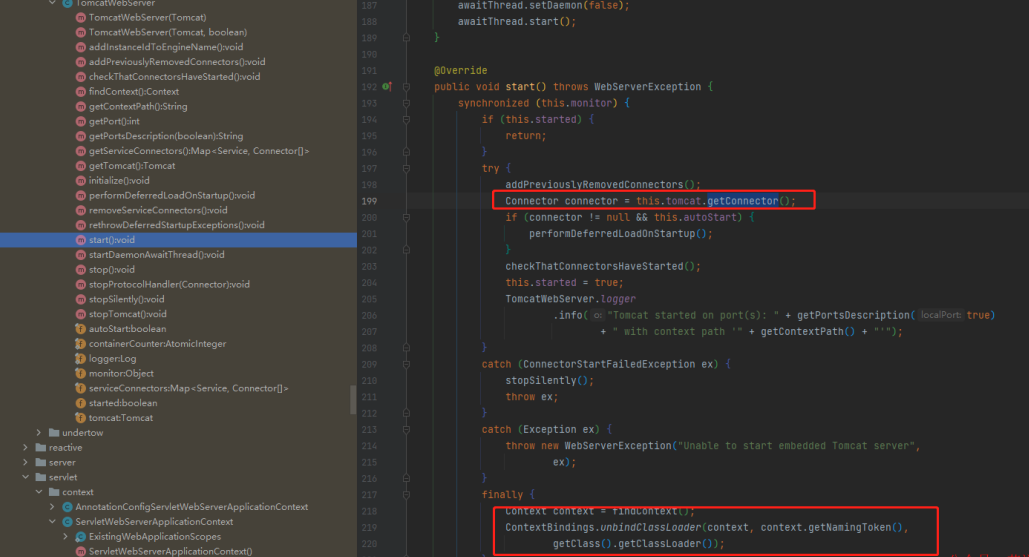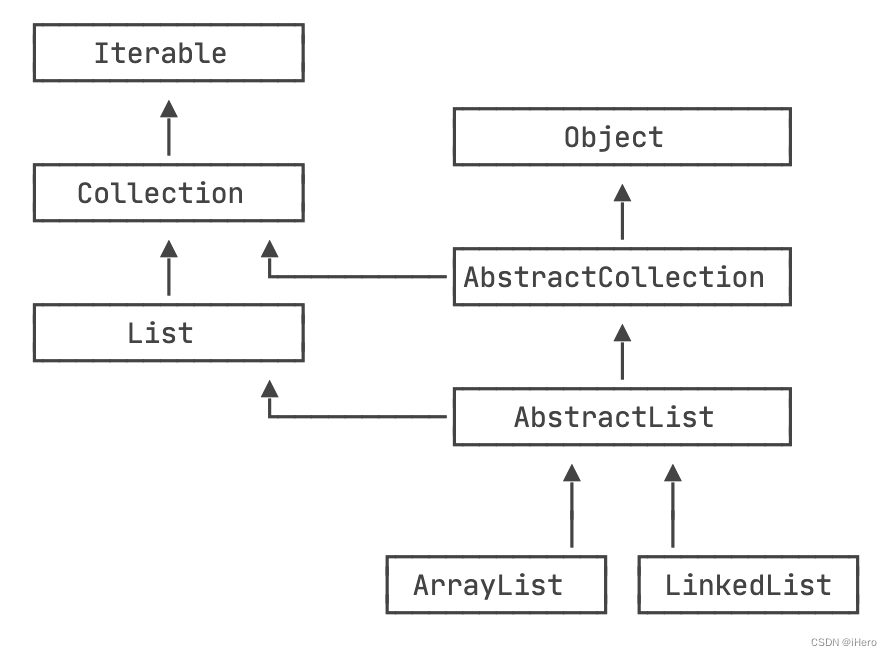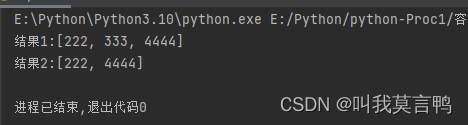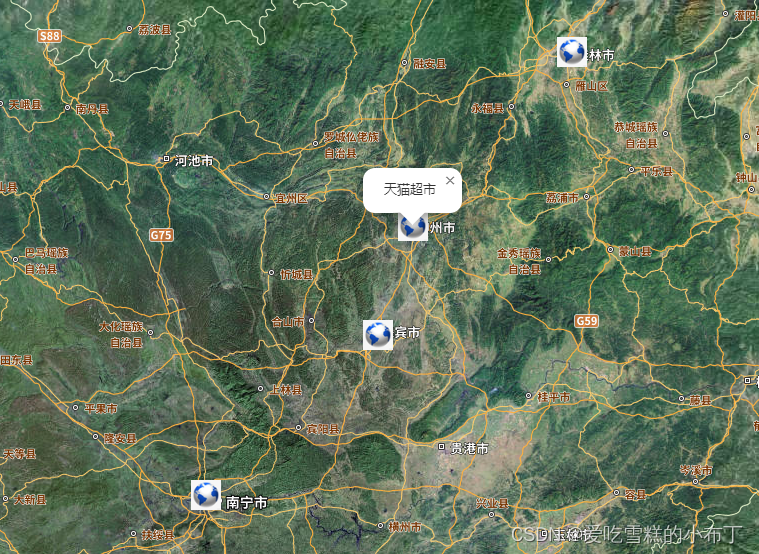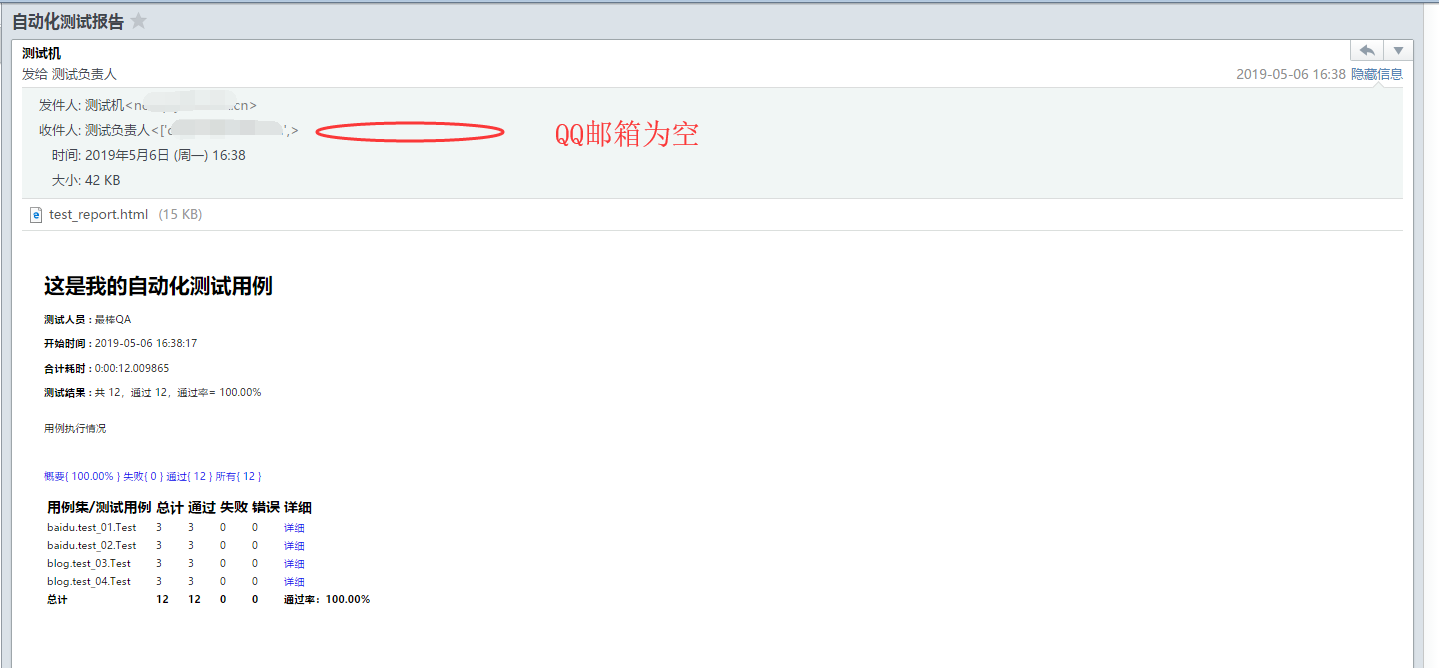Hystrix概述
Hystrix是一个供分布式系统使用,提供延迟和容错功能,保证复杂的分布系统在面临不可避免的失败是时,仍具有弹性。
当服务器A调用服务器B时,如果服务器B宕机,则服务器A不去调用。当服务器B在时间范围内未响应,服务器A延迟时间等待服务器B的响应,在SpringCloud框架里熔断机制通过Hystrix实现。Hystrix会监控微服务间调用的状况,当失败的调用到一定阈值,缺省是5秒内20次调用失败就会启动熔断机制
Hystrix的概念
服务熔断的状态
Closed:关闭状态,所有请求都正常访问。
Open:打开状态,所有请求都会被降级。Hystix会对请求情况计数,当一定时间内失败请求百分比达到阈值,则触发熔断,断路器会完全打开。默认失败比例的阈值是50%,请求次数最少不低于20次。
Half Open:半开状态,open状态不是永久的,打开后会进入休眠时间(默认是5S)。随后断路器会自动进入半开状态。此时会释放部分请求通过,若这些请求都是健康的,则会完全关闭断路器,否则继续保持打开,再次进行休眠计时
继承openFeign方式实现熔断
这里的注册中心选用Nacos,openFeign
服务调用方搭建
引入依赖
<dependencies><!--nacos客户端依赖--><dependency><groupId>com.alibaba.cloud</groupId><artifactId>spring-cloud-starter-alibaba-nacos-discovery</artifactId></dependency><!--feign--><dependency><groupId>org.springframework.cloud</groupId><artifactId>spring-cloud-starter-openfeign</artifactId></dependency><!-- feign性能优化 apache httpclient包 支持连接池 默认使用jdk urlConnection 不支持连接池--><dependency><groupId>io.github.openfeign</groupId><artifactId>feign-httpclient</artifactId></dependency><dependency><groupId>org.springframework.cloud</groupId><artifactId>spring-cloud-starter-netflix-hystrix</artifactId></dependency><dependency><groupId>org.springframework.boot</groupId><artifactId>spring-boot-starter-web</artifactId></dependency></dependencies>配置文件
spring:application:name: cloud-feign-clientcloud:nacos:discovery:server-addr: 127.0.0.1:8848
server:port: 9300
feign:httpclient:connection-timeout: 5000hystrix:enabled: true
hystrix:command:default:circuitBreaker:# 触发熔断的错误比例errorThresholdPercentage: 50# 熔断后的休眠时间,单位:毫秒,即熔断开启到正常访问服务的时间间隔sleepWindowMilliseconds: 100000# 触发熔断的最小请求次数requestVolumeThreshold: 2execution:timeout:enabled: trueisolation:# 隔离策略:线程隔离strategy: THREADthread:# 线程超时时间:调用FallbacktimeoutInMilliseconds: 5000
这里使用第一种方式实现熔断,集成openFeign的接口,也就是FeignFallback
package com.slbuildenv.cloud.client;import com.slbuildenv.cloud.hysrix.FeignFallback;
import org.springframework.cloud.openfeign.FeignClient;
import org.springframework.web.bind.annotation.GetMapping;@FeignClient(value="cloud-test-service" ,fallback = FeignFallback.class)
public interface TestFeign {@GetMapping("/find/date")String findDate();
}
package com.slbuildenv.cloud.hysrix;import com.slbuildenv.cloud.client.TestFeign;
import org.springframework.stereotype.Component;@Component
public class FeignFallback implements TestFeign {@Overridepublic String findDate() {System.out.println("服务熔断降级");return "服务熔断降级";}
}
调用controller
package com.slbuildenv.cloud.controller;import com.slbuildenv.cloud.client.TestFeign;
import org.springframework.beans.factory.annotation.Autowired;
import org.springframework.web.bind.annotation.GetMapping;
import org.springframework.web.bind.annotation.RequestMapping;
import org.springframework.web.bind.annotation.RestController;@RestController
@RequestMapping("/feign")
public class TestFeignRemote {@Autowiredprivate TestFeign testFeign;@GetMapping("/date")public String getRemoteDate() throws InterruptedException {return testFeign.findDate();}}
被调用方搭建
配置文件就不列举啦,就是注册个nacos注册中心,依赖不需要Hystrix
package com.slbuildenv.cloud.controller;import org.springframework.cloud.context.config.annotation.RefreshScope;
import org.springframework.web.bind.annotation.GetMapping;
import org.springframework.web.bind.annotation.RequestMapping;
import org.springframework.web.bind.annotation.RestController;import java.time.LocalDateTime;
import java.time.format.DateTimeFormatter;@RestController
@RequestMapping("/find")
@RefreshScope
public class TestFeign {@GetMapping("/date")public String getDate(){return LocalDateTime.now().format(DateTimeFormatter.ofPattern("yyyy-MM-dd"));}
}
测试调用
不启动被调用方

注解方式实现熔断
启动类上加@EnableHystrix
package com.slbuildenv.cloud;import org.springframework.boot.SpringApplication;
import org.springframework.boot.autoconfigure.SpringBootApplication;
import org.springframework.cloud.client.discovery.EnableDiscoveryClient;
import org.springframework.cloud.netflix.hystrix.EnableHystrix;
import org.springframework.cloud.openfeign.EnableFeignClients;
import org.springframework.context.annotation.ComponentScan;@SpringBootApplication
@EnableDiscoveryClient
@EnableFeignClients
@EnableHystrix
public class FeignMainApplication {public static void main(String[] args) {SpringApplication.run(FeignMainApplication.class,args);}
}
调用方法添加@HystrixCommand方法
package com.slbuildenv.cloud.controller;import com.netflix.hystrix.contrib.javanica.annotation.HystrixCommand;
import com.slbuildenv.cloud.client.TestFeign;
import org.springframework.beans.factory.annotation.Autowired;
import org.springframework.web.bind.annotation.GetMapping;
import org.springframework.web.bind.annotation.RequestMapping;
import org.springframework.web.bind.annotation.RestController;@RestController
@RequestMapping("/feign")
public class TestFeignRemote {@Autowiredprivate TestFeign testFeign;@GetMapping("/date")@HystrixCommand(fallbackMethod = "fallBack")public String getRemoteDate() throws InterruptedException {return testFeign.findDate();}public String fallBack(){System.out.println("注解方式实现熔断");return "注解方式实现熔断";}
}
需要去掉继承接口的方式:
@FeignClient(value="cloud-test-service" ,fallback = FeignFallback.class)
改为:
@FeignClient(value="cloud-test-service")
如果不去掉,两者共存,则继承接口方式会覆盖注解方式实现,优先级较高
测试结果

其他注解配置
// 当前隔离策略选择信号池隔离的时候,用来设置信号池的大小(最大并发数)@HystrixProperty(name = "execution.isolation.semaphore.maxConcurrentRequests",value = "10"),// 配置命令执行的超时时间@HystrixProperty(name = "execution.isolation.thread.timeOutInMilliseconds",value = "10"),// 是否启用超时时间@HystrixProperty(name = "execution.timeout.enabled",value = "true"),// 执行超时的时候是否中断@HystrixProperty(name = "execution.isolation.thread.interruptOnTimeout",value = "true"),// 执行被取消的时候是否中断@HystrixProperty(name = "execution.isolation.thread.interruptOnCancel",value = "true"),// 允许回调方法执行的最大并发数@HystrixProperty(name = "fallback.isolation.semaphore.maxConcurrentRequests",value = "10"),// 服务降级是否启用,是否执行回调函数@HystrixProperty(name = "fallback.enabled",value = "true"),// 是否启用断路器@HystrixProperty(name = "circuitBreaker.enabled",value = "true"),// 该属性用来设置在滚动时间窗中,断路器熔断的最小请求数。// 例如,默认该值为20的时候,如果滚动时间窗(默认10s)内仅收到了19个请求,即使这19个请求都失败了,断路器也不会打开。@HystrixProperty(name = "circuitBreaker.requestVolumeThreshold",value = "20"),// 该属性用来设置在滚动时间窗中,表示在滚动时间窗中,在请求数量超过circuitBreaker.RequestVolumeThreshold的情况下,// 如果错误请求数的百分比超过50,就把断路器设置为“打开”状态,否则就设置为“关闭”状态。@HystrixProperty(name = "circuitBreaker.sleepWindowInMilliseconds",value = "10000"),//时间窗口期// 断路器强制打开@HystrixProperty(name = "circuitBreaker.forceOpen",value = "false"),// 断路器强制关闭@HystrixProperty(name = "circuitBreaker.forceClosed",value = "false"),// 滚动时间窗设置,该时间用于断路器判断健康度时需要收集信息的持续时间@HystrixProperty(name = "metrics.rollingStats.timeInMilliseconds",value = "10000"),// 该属性用来设置滚动时间窗统计指标信息时划分“桶”的数量,// 断路器在收集指标信息的时候会根据设置的时间窗长度拆分成多个“桶”来累计个度量值,每个“桶”记录了一段时间内的采集指标。// 比如10s内拆分成10个“桶”收集指标,所以timeinMilliseconds必须能被numBuckets整除。否则会抛异常@HystrixProperty(name = "metrics.rollingStats.numBuckets",value = "10"),// 该属性用来设置对命令执行的延迟是否使用百分位数来跟踪和计算。如果设置为false,那么所有的概要统计都将返回-1.@HystrixProperty(name = "metrics.rollingPercentile.enabled",value = "false"),// 该属性用来设置百分位统计的滚动窗口的持续时间,单位为毫秒。@HystrixProperty(name = "metrics.rollingPercentile.timeInMilliseconds",value = "60000"),// 该属性用来设置百分位统计滚动窗口中使用“桶”的数量。@HystrixProperty(name = "metrics.rollingPercentile.numBuckets",value = "60000"),// 该属性用来设置在执行过程中每个“桶”中保留的最大执行次数。如果在滚动时间窗内发生超过该设定值的执行次数,就从最初的位置开始重写。// 例如,将该值设置为100,滚动窗口为10s,若在10s内一个“桶”中发生了500次执行,那么该“桶”中只保留最后的100次执行的统计。// 另外,增加该值的大小将会增加内存量的消耗,并增加排序百分位数所需的计算时间。@HystrixProperty(name = "metrics.rollingPercentile.bucketSize",value = "100"),// 该属性用来设置采集影响熔断器状态的健康快照(请求的成功、错误百分比)的间隔等待时间。@HystrixProperty(name = "metrics.healthSnapshot.intervalInMilliseconds",value = "500"),// 是否开启请求缓存@HystrixProperty(name = "requestCache.enabled",value = "true"),// HystrixCommand的执行和事件是否打印日志到HystrixRequestLog中@HystrixProperty(name = "requestLog.enabled",value = "true"),@HystrixProperty(name = "circuitBreaker.errorThresholdPercentage",value = "60"),//失败率达到多少后跳闸
},threadPoolProperties = {// 该参数用来设置执行命令线程池的核心线程数,该值也就是命令执行的最大并发量@HystrixProperty(name = "coreSize",value = "10"),// 该参数用来设置线程池的最大队列大小。当设置为-1时,线程池将使用SynchronousQueue实现的队列,// 否则将使用LinkedBlockingQueue实现的队列@HystrixProperty(name = "maxQueueSize",value = "-1"),// 该参数用来为队列设置拒绝阈值。通过该参数,即使队列没有达到最大值也能拒绝请求。// 该参数主要是对LinkedBlockingQueue队列的补充,// 因为LinkedBlockingQueue队列不能动态修改它的对象大小,而通过该属性就可以调整拒绝请求的队列大小了。@HystrixProperty(name = "queueSizeRejectionThreshold",value = "5"),
})