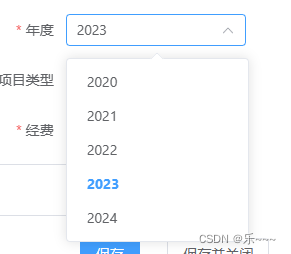文章目录
- 写在前面
- 涉及知识点
- 效果展示
- 1、Loading节点的创建
- 2、部分效果的实现源码
- 1)三点加载动画
- Html代码
- CSS样式代码
- 2)圆点矩阵加载特效
- Html代码
- CSS样式代码
- 3)圆形轨迹加载动画
- Html代码
- Css样式代码
- 4)栅栏式加载动画
- Html代码
- Css样式代码
- 3、完整28种特效获取方式
- 4、源码下载区
- 1)百度网盘
- 2)123云盘
- 3)邮箱留言
- 总结
写在前面
今天其实还是有点期待6月份城市赛道的成绩公布,但是可能因为出现城市太多等问题,官方也还在快马加鞭的统计中,我也趁机再发一篇前端的文章了,其实在很多系统里面我们都看到过各种各样的加载中样式,但是总有些显得平平无奇,今天我就统计了28种load加载动画特效给大家,希望能满足大家的需求。
涉及知识点
CSS3实现多种load加载效果,纯CSS3实现多种加载中效果,纯CSS3实现28种加载动态效果,页面实现loading效果,好看的loading动态特效,animation与transform的灵活应用。
版权声明:此文原创于CSDN博主-《拄杖盲学轻声码》,主页有很多分享的代码,期待您的访问。
效果展示
其实这个就是为了让更多的人能够选择性是否继续阅读这篇文章,为大家精准定位自己想要的demo,文尾有完整代码包下载链接。

1、Loading节点的创建
在制作这个页面的时候首先就是构思,正常demo都是拿一个dom节点来示例,我选择整4个为代表,这样的话看着舒服点。
首先创建四个div,针对div设置居中展示,其中dom节点如下:
<div class="loader"><div class="loader-inner"><div></div><div></div><div></div></div>
</div>
<div class="loader"><div class="loader-inner"><div></div><div></div><div></div><div></div><div></div><div></div><div></div><div></div><div></div></div>
</div>
<div class="loader"><div class="loader-inner"><div></div></div>
</div>
<div class="loader"><div class="loader-inner"><div></div><div></div></div>
</div>
每一个loader都是表示装的一个加载中的效果,设置一个背景色效果如下:
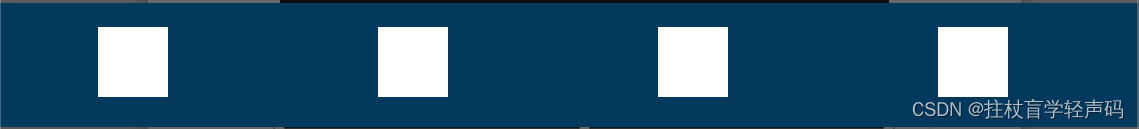
然后再在白色的方块内设置样式,因为效果不同,所以我采用不同的class名来设置不同的样式属性。
版权声明:此文原创于CSDN博主-《拄杖盲学轻声码》,主页有很多分享的代码,期待您的访问。
2、部分效果的实现源码
1)三点加载动画
主要使用了animation属性的设置,也是CSS3中具有代表性的动画特征,它可以实现动画的时间、反向、次数,甚至支持反向动画等。
语法:animation: name duration timing-function delay iteration-count direction fill-mode play-state;
其中属性说明如下:
| 值 | 说明 |
|---|---|
| animation-name | 指定要绑定到选择器的关键帧的名称 |
| animation-duration | 动画指定需要多少秒或毫秒完成 |
| animation-timing-function | 设置动画将如何完成一个周期 |
| animation-delay | 设置动画在启动前的延迟间隔。 |
| animation-iteration-count | 定义动画的播放次数。 |
| animation-direction | 指定是否应该轮流反向播放动画。 |
| animation-fill-mode | 规定当动画不播放时(当动画完成时,或当动画有一个延迟未开始播放时),要应用到元素的样式。 |
| animation-play-state | 指定动画是否正在运行或已暂停。 |
| initial | 设置属性为其默认值。 |
| inherit | 从父元素继承属性。 |
在我这个实例当中我主要设置的代码如下:
Html代码
<div class="loader"><div class="loader-inner ball-pulse"><div></div><div></div><div></div></div>
</div>
CSS样式代码
.ball-pulse>div:nth-child(1) {-webkit-animation: scale 0.75s 0.12s infinite cubic-bezier(.2, .68, .18, 1.08);animation: scale 0.75s 0.12s infinite cubic-bezier(.2, .68, .18, 1.08);
}.ball-pulse>div:nth-child(2) {-webkit-animation: scale 0.75s 0.24s infinite cubic-bezier(.2, .68, .18, 1.08);animation: scale 0.75s 0.24s infinite cubic-bezier(.2, .68, .18, 1.08);
}.ball-pulse>div:nth-child(3) {-webkit-animation: scale 0.75s 0.36s infinite cubic-bezier(.2, .68, .18, 1.08);animation: scale 0.75s 0.36s infinite cubic-bezier(.2, .68, .18, 1.08);
}.ball-pulse>div {background-color: #fff;width: 15px;height: 15px;border-radius: 100%;margin: 2px;-webkit-animation-fill-mode: both;animation-fill-mode: both;display: inline-block;
}
添加样式后的效果如下:

2)圆点矩阵加载特效
其实这个和上面的有点像,如果说第一个是一维的,那它就算二维的,是用了9个圆点形成的一个正方形矩阵,然后通过不同时间段各个圆点大小的变化形成的一种动态加载效果。
Html设置了9个子元素div,样式方面主要使用了css的animation-duration来设置不同节点的动画完成时间、animation-delay设置延迟间隔及transform设置缩放。如下所示代码:
Html代码
<div class="loader"><div class="loader-inner ball-grid-pulse"><div></div><div></div><div></div><div></div><div></div><div></div><div></div><div></div><div></div></div>
</div>
CSS样式代码
@keyframes ball-grid-pulse {0% {-webkit-transform: scale(1);transform: scale(1);}50% {-webkit-transform: scale(0.5);transform: scale(0.5);opacity: 0.7;}100% {-webkit-transform: scale(1);transform: scale(1);opacity: 1;}
}.ball-grid-pulse {width: 57px;
}.ball-grid-pulse>div:nth-child(1) {-webkit-animation-delay: -0.06s;animation-delay: -0.06s;-webkit-animation-duration: 0.72s;animation-duration: 0.72s;
}.ball-grid-pulse>div:nth-child(2) {-webkit-animation-delay: 0.25s;animation-delay: 0.25s;-webkit-animation-duration: 1.02s;animation-duration: 1.02s;
}.ball-grid-pulse>div:nth-child(3) {-webkit-animation-delay: -0.17s;animation-delay: -0.17s;-webkit-animation-duration: 1.28s;animation-duration: 1.28s;
}.ball-grid-pulse>div:nth-child(4) {-webkit-animation-delay: 0.48s;animation-delay: 0.48s;-webkit-animation-duration: 1.42s;animation-duration: 1.42s;
}.ball-grid-pulse>div:nth-child(5) {-webkit-animation-delay: 0.31s;animation-delay: 0.31s;-webkit-animation-duration: 1.45s;animation-duration: 1.45s;
}.ball-grid-pulse>div:nth-child(6) {-webkit-animation-delay: 0.03s;animation-delay: 0.03s;-webkit-animation-duration: 1.18s;animation-duration: 1.18s;
}.ball-grid-pulse>div:nth-child(7) {-webkit-animation-delay: 0.46s;animation-delay: 0.46s;-webkit-animation-duration: 0.87s;animation-duration: 0.87s;
}.ball-grid-pulse>div:nth-child(8) {-webkit-animation-delay: 0.78s;animation-delay: 0.78s;-webkit-animation-duration: 1.45s;animation-duration: 1.45s;
}.ball-grid-pulse>div:nth-child(9) {-webkit-animation-delay: 0.45s;animation-delay: 0.45s;-webkit-animation-duration: 1.06s;animation-duration: 1.06s;
}.ball-grid-pulse>div {background-color: #fff;width: 15px;height: 15px;border-radius: 100%;margin: 2px;-webkit-animation-fill-mode: both;animation-fill-mode: both;display: inline-block;float: left;-webkit-animation-name: ball-grid-pulse;animation-name: ball-grid-pulse;-webkit-animation-iteration-count: infinite;animation-iteration-count: infinite;-webkit-animation-delay: 0;animation-delay: 0;
}
页面呈现效果如下所示:

3)圆形轨迹加载动画
这个相比上两个没有那么的复杂,主要用一个div就可以完成效果,主要是利用了animation-fill-mode和animation的样式设置,针对动画设置了transform的角度旋转动画rotate设置。
Html代码
<div class="loader"><div class="loader-inner ball-clip-rotate"><div></div></div></div>
Css样式代码
.ball-clip-rotate>div {background-color: #fff;width: 15px;height: 15px;border-radius: 100%;margin: 2px;-webkit-animation-fill-mode: both;animation-fill-mode: both;border: 2px solid #fff;border-bottom-color: transparent;height: 25px;width: 25px;background: transparent !important;display: inline-block;-webkit-animation: rotate 0.75s 0s linear infinite;animation: rotate 0.75s 0s linear infinite;
}@keyframes rotate {0% {-webkit-transform: rotate(0deg) scale(1);transform: rotate(0deg) scale(1);}50% {-webkit-transform: rotate(180deg) scale(0.6);transform: rotate(180deg) scale(0.6);}100% {-webkit-transform: rotate(360deg) scale(1);transform: rotate(360deg) scale(1);}
}
页面实现效果如下:

4)栅栏式加载动画
其实这个是我们公司现阶段用的一个效果,有点像手风琴的感觉,其中设置了5根小柱子,然后通过设置这些柱子的高低动画,从而形成一种高低起伏的加载动画。
主要和前面一样,核心在于animation的样式设置。
Html代码
<div class="loader"><div class="loader-inner line-scale"><div></div><div></div><div></div><div></div><div></div></div>
</div>
Css样式代码
.line-scale>div:nth-child(1) {-webkit-animation: line-scale 1s 0.1s infinite cubic-bezier(.2, .68, .18, 1.08);animation: line-scale 1s 0.1s infinite cubic-bezier(.2, .68, .18, 1.08);
}.line-scale>div:nth-child(2) {-webkit-animation: line-scale 1s 0.2s infinite cubic-bezier(.2, .68, .18, 1.08);animation: line-scale 1s 0.2s infinite cubic-bezier(.2, .68, .18, 1.08);
}.line-scale>div:nth-child(3) {-webkit-animation: line-scale 1s 0.3s infinite cubic-bezier(.2, .68, .18, 1.08);animation: line-scale 1s 0.3s infinite cubic-bezier(.2, .68, .18, 1.08);
}.line-scale>div:nth-child(4) {-webkit-animation: line-scale 1s 0.4s infinite cubic-bezier(.2, .68, .18, 1.08);animation: line-scale 1s 0.4s infinite cubic-bezier(.2, .68, .18, 1.08);
}.line-scale>div:nth-child(5) {-webkit-animation: line-scale 1s 0.5s infinite cubic-bezier(.2, .68, .18, 1.08);animation: line-scale 1s 0.5s infinite cubic-bezier(.2, .68, .18, 1.08);
}.line-scale>div {background-color: #fff;width: 4px;height: 35px;border-radius: 2px;margin: 2px;-webkit-animation-fill-mode: both;animation-fill-mode: both;display: inline-block;
}
页面效果如下所示:

3、完整28种特效获取方式
-
网盘下载(第四章节有链接路径,可自行下载)
-
留言获取(可以在博主的评论区留言,切记要留下邮箱哟,博主看到后第一时间发出)
4、源码下载区
1)百度网盘
链接:https://pan.baidu.com/s/1OSRhPOxonxWDlGxAN_0U1g
提取码:hdd6
2)123云盘
链接:https://www.123pan.com/s/ZxkUVv-V3I4.html
提取码:hdd6
3)邮箱留言
评论区留下您的邮箱账号,博主看到第一时间发给您,祝您生活愉快!
总结
以上就是今天要讲的内容,本文主要介绍了CSS3的特效应用,主要实现了CSS3实现多种加载中效果,CSS3实现28种加载动态效果,页面实现loading效果,好看的loading动态特效,也期待大家一起进步哈,2023年一起加油!!!
版权声明:此文原创于CSDN博主-《拄杖盲学轻声码》,主页有很多分享的代码,期待您的访问。
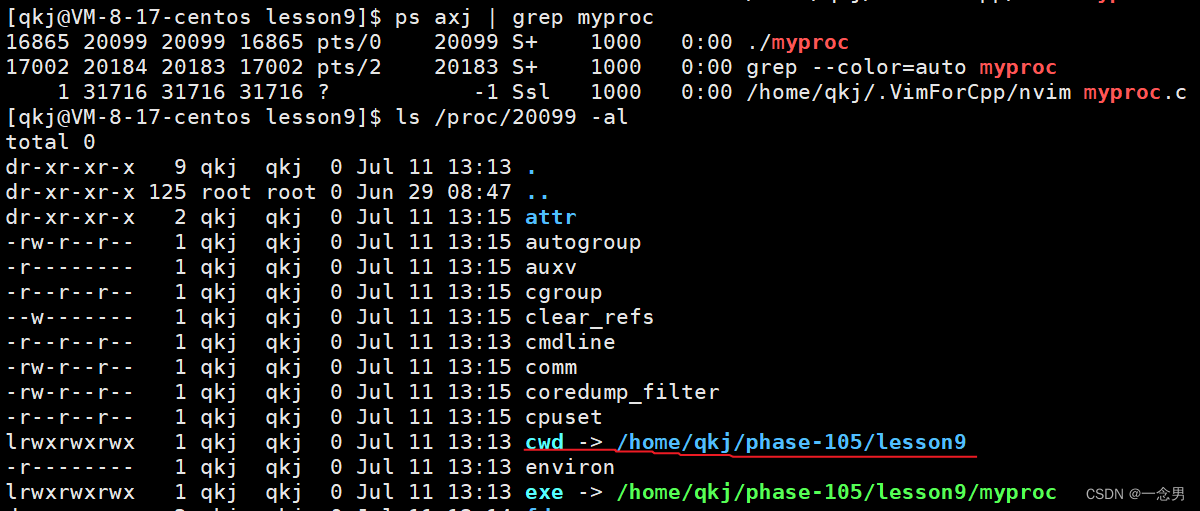
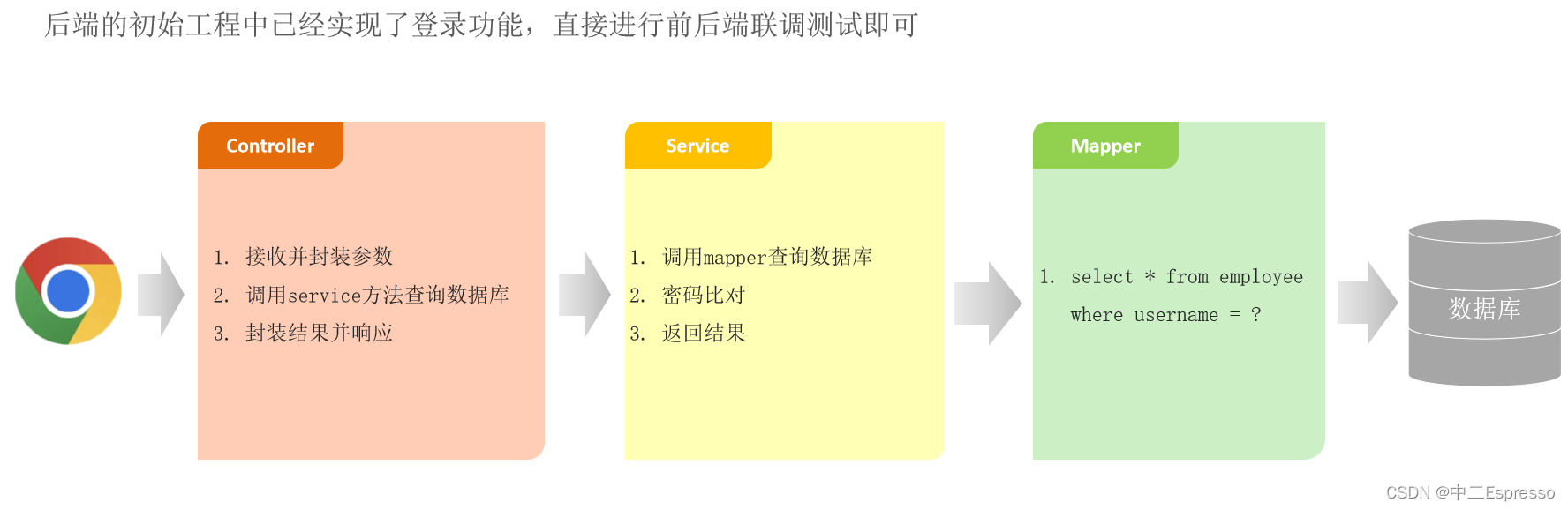

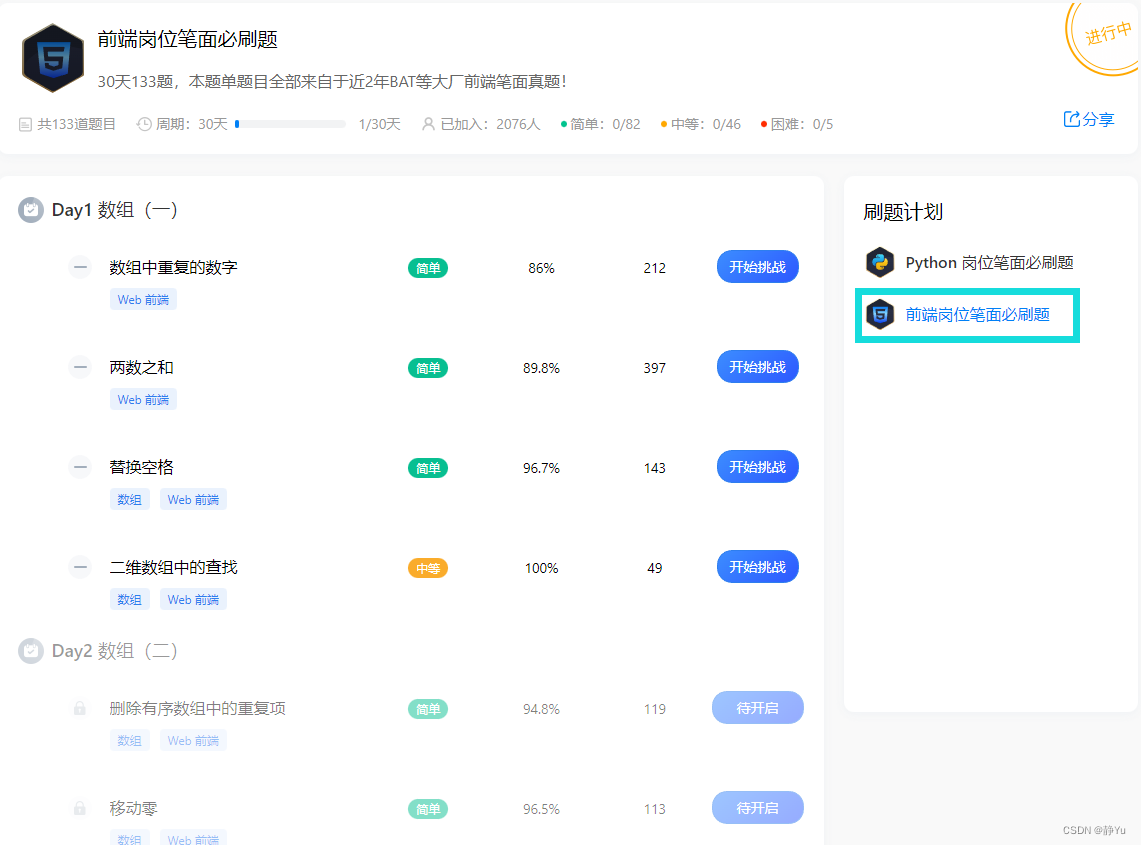


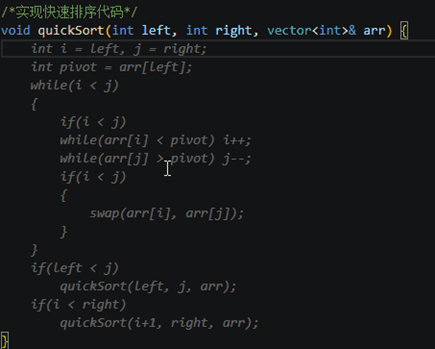
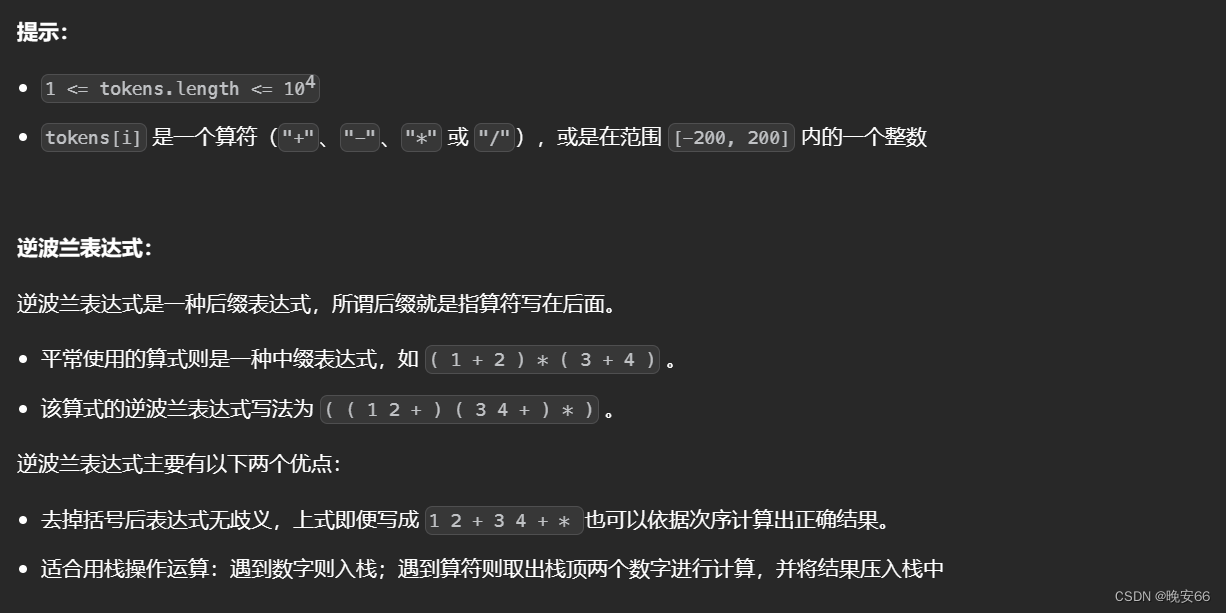
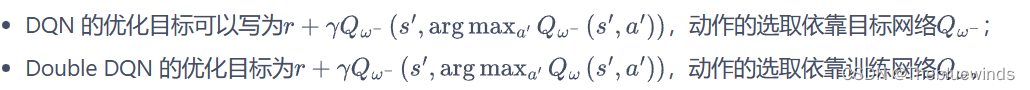
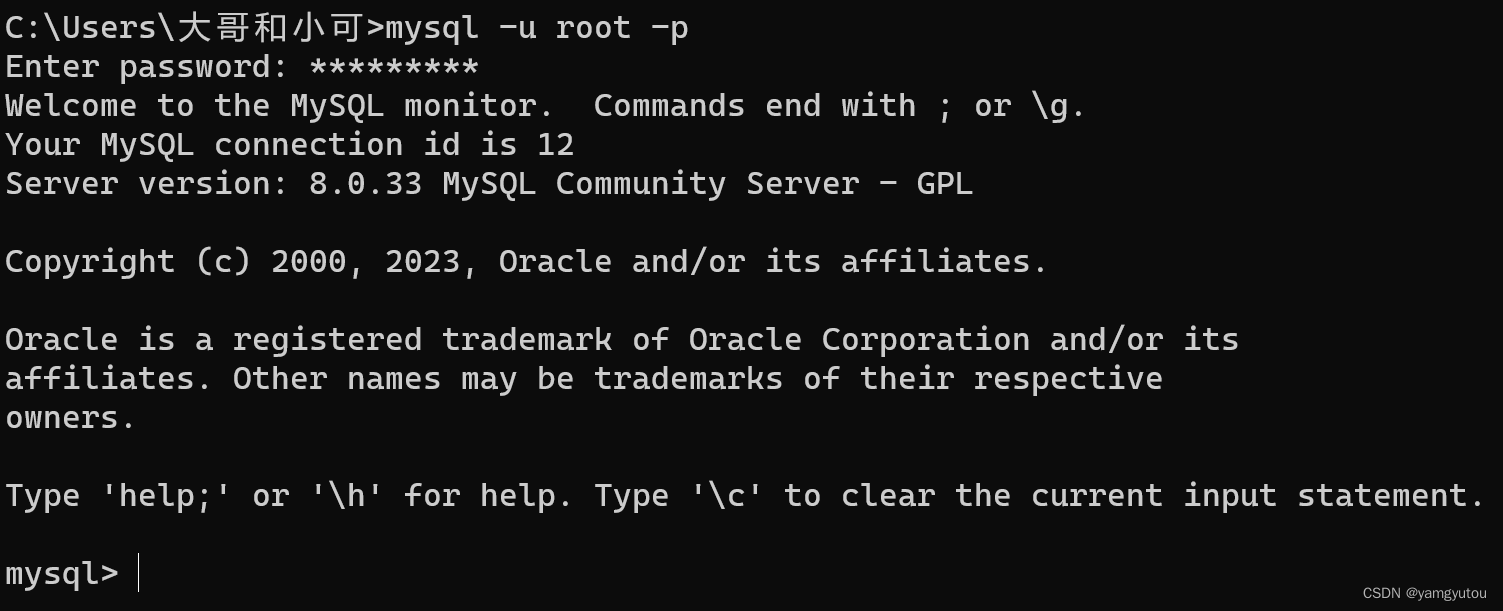
![数据结构05:树与二叉树[C++][哈夫曼树HuffmanTree]](https://img-blog.csdnimg.cn/63c3e7cd38084e21b7dffcac19dbc494.png)