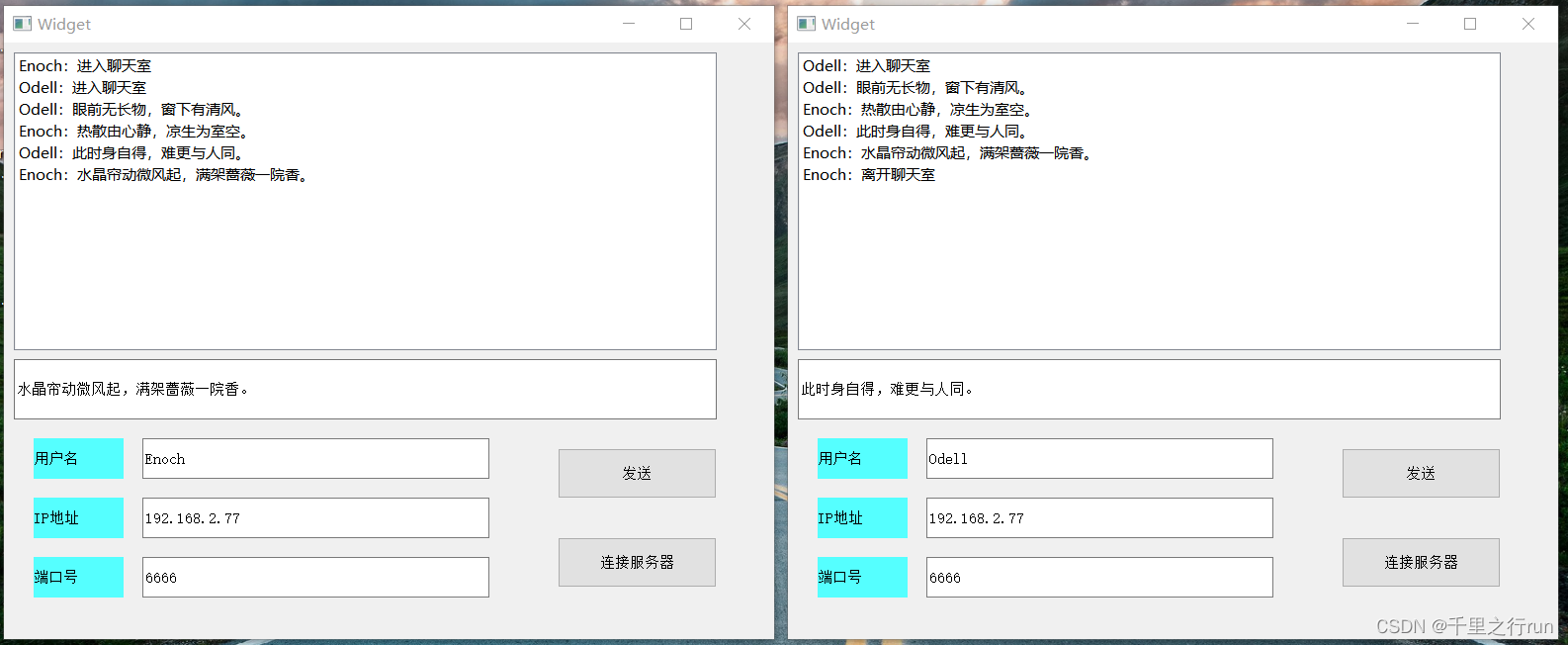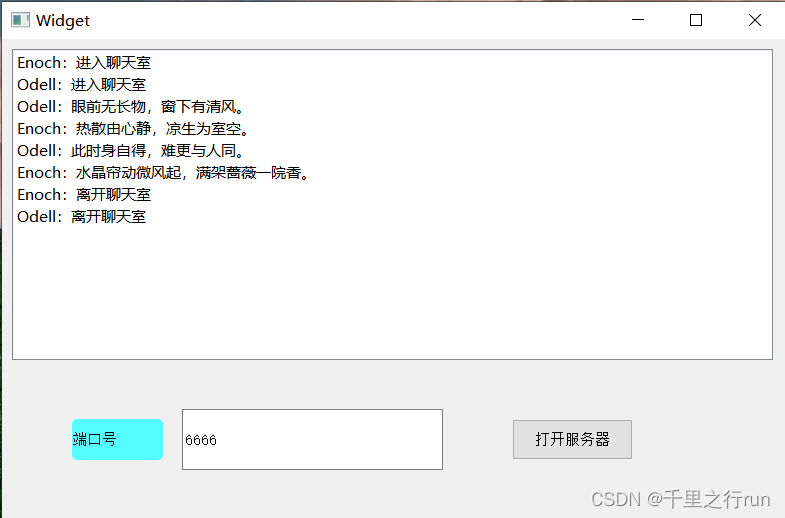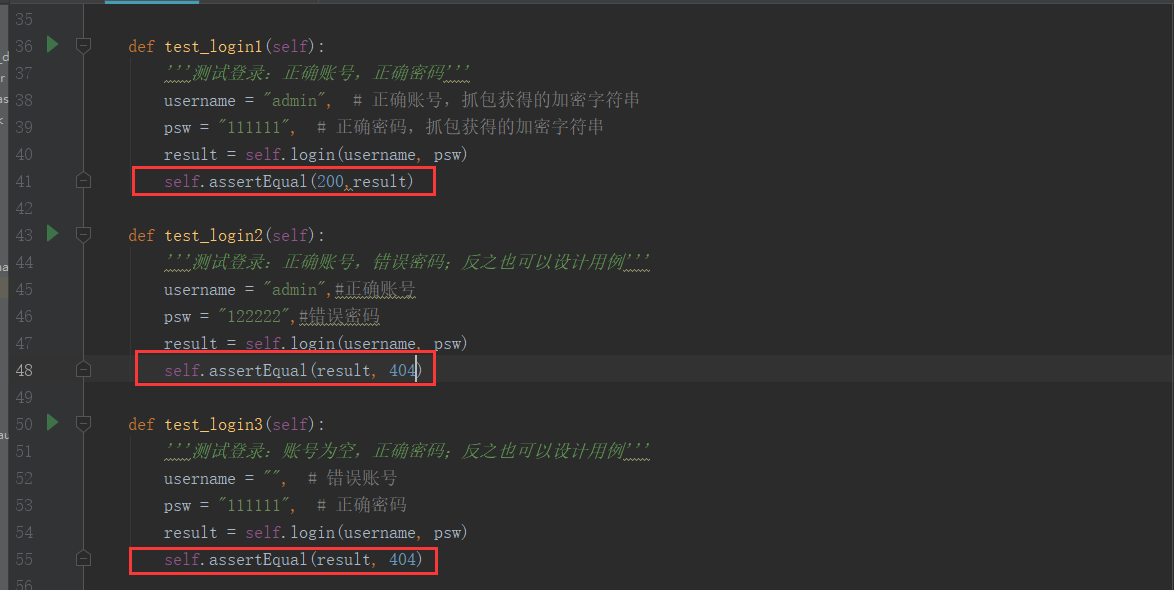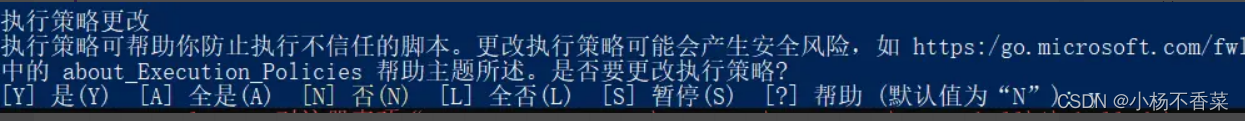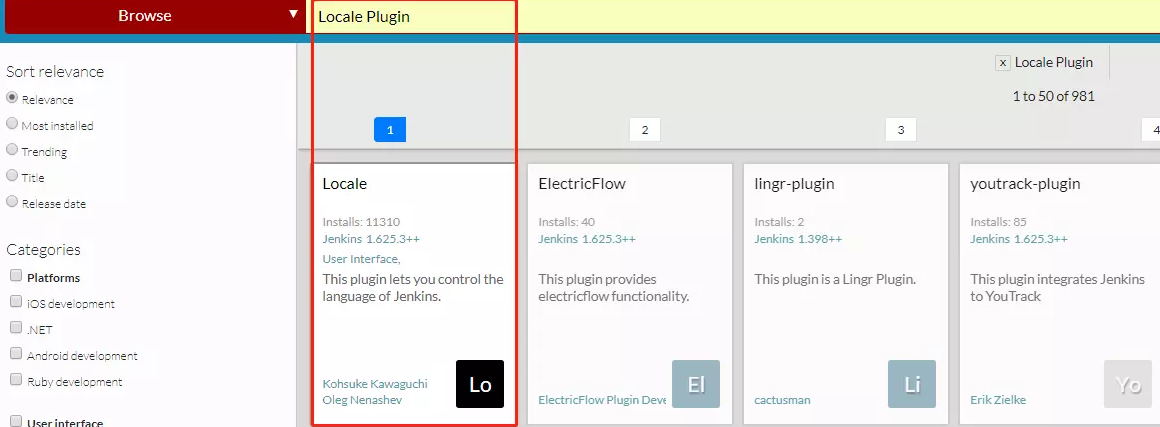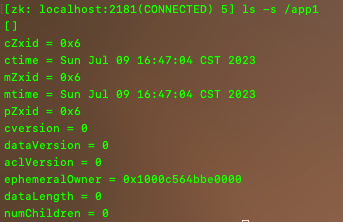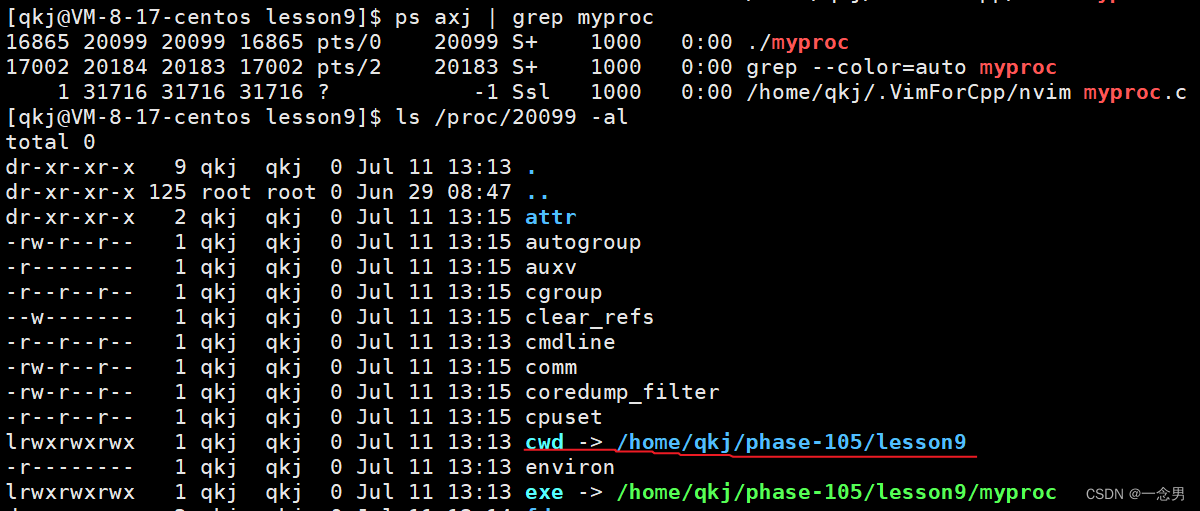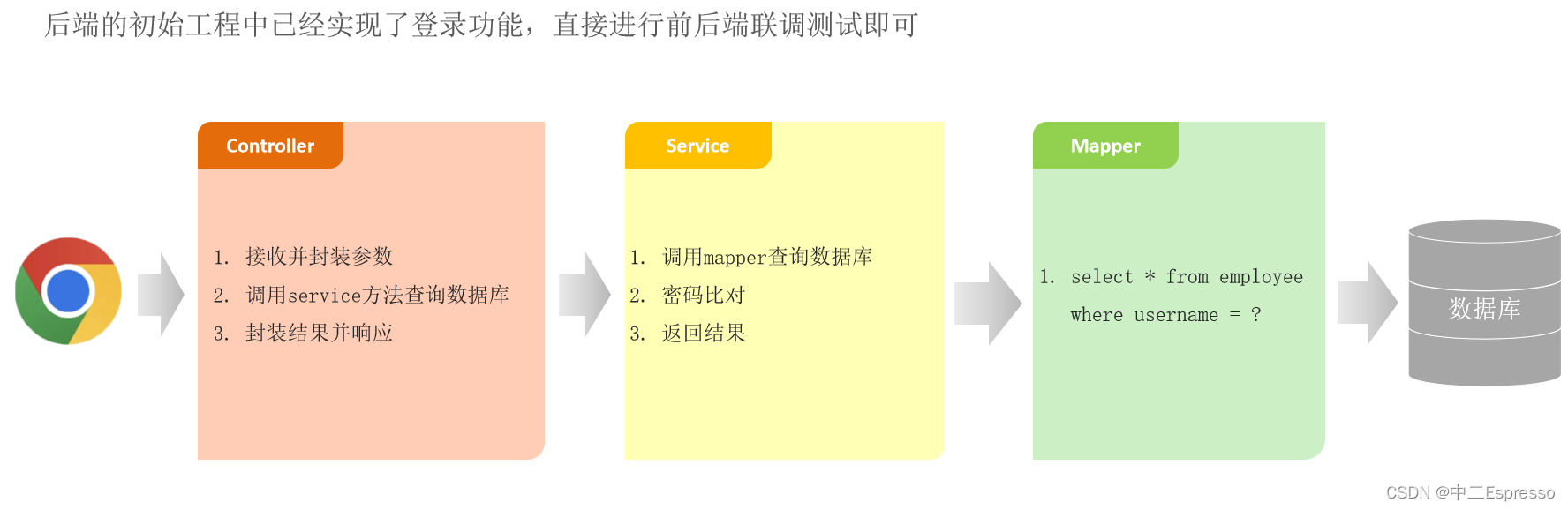服务器
widget.h文件
#ifndef WIDGET_H
#define WIDGET_H#include <QWidget>
#include <QTcpServer>
#include <QTcpSocket>
#include <QVector>//向量,函数类模板
#include <QMessageBox>namespace Ui {
class Widget;
}class Widget : public QWidget
{Q_OBJECTpublic:explicit Widget(QWidget *parent = nullptr);~Widget();private slots:void on_openBtn_clicked();void newconnection_slot();void readyRead_slot();private:Ui::Widget *ui;QTcpServer *server;QVector<QTcpSocket *> clientVector;//客户端容器
};#endif // WIDGET_H
widget.cpp文件
#include "widget.h"
#include "ui_widget.h"Widget::Widget(QWidget *parent) :QWidget(parent),ui(new Ui::Widget)
{ui->setupUi(this);server = new QTcpServer(this);}Widget::~Widget()
{delete ui;
}void Widget::on_openBtn_clicked()
{quint16 port=ui->portEdit->text().toUInt();if(server->listen(QHostAddress::Any,port)){QMessageBox::information(this,"成功","打开服务器成功");}else{QMessageBox::information(this,"失败","打开服务器失败");return;}connect(server,&QTcpServer::newConnection,this,&Widget::newconnection_slot);
}void Widget::newconnection_slot()
{QTcpSocket *s = server->nextPendingConnection();clientVector.push_back(s);connect(s,&QTcpSocket::readyRead,this,&Widget::readyRead_slot);
}void Widget::readyRead_slot()
{//删除无效的客户端for (int i=0;i<clientVector.size();i++){if(clientVector[i]->state()==0){clientVector.removeAt(i);}}//for (int i=0;i<clientVector.size();i++){if(clientVector[i]->bytesAvailable()!=0){QByteArray msg= clientVector[i]->readAll();ui->msgWidget->addItem(QString::fromLocal8Bit(msg));for(int j=0;j<clientVector.size();j++){clientVector[j]->write(msg);}}}}
客户端
widget.h文件
#ifndef WIDGET_H
#define WIDGET_H#include <QWidget>
#include <QTcpSocket> //客户端类
#include <QMessageBox>namespace Ui {
class Widget;
}class Widget : public QWidget
{Q_OBJECTpublic:explicit Widget(QWidget *parent = nullptr);~Widget();private slots:void on_connnectBtn_clicked();void connected_slot();void readyRead_slot();void disconnected_slot();void on_sendBtn_clicked();private:Ui::Widget *ui;QTcpSocket *socket;QString userName;
};#endif // WIDGET_H
widget.cpp文件
#include "widget.h"
#include "ui_widget.h"Widget::Widget(QWidget *parent) :QWidget(parent),ui(new Ui::Widget)
{ui->setupUi(this);socket=new QTcpSocket(this);connect(socket,&QTcpSocket::connected,this,&Widget::connected_slot);connect(socket,&QTcpSocket::readyRead,this,&Widget::readyRead_slot);connect(socket,&QTcpSocket::disconnected,this,&Widget::disconnected_slot);
}Widget::~Widget()
{delete ui;
}void Widget::on_connnectBtn_clicked()
{QString ip=ui->ipEdit->text();quint16 port=ui->portEdit->text().toUInt();userName=ui->userEdit->text();if(ui->connnectBtn->text()=="连接服务器"){socket->connectToHost(ip,port);ui->connnectBtn->setText("服务器断开");}else{QString msg=userName+":离开聊天室";socket->write(msg.toLocal8Bit());socket->disconnectFromHost();ui->connnectBtn->setText("连接服务器");}
}void Widget::connected_slot()
{QMessageBox::information(this,"成功","连接服务器成功");QString msg=userName+":进入聊天室";socket->write(msg.toLocal8Bit());
}void Widget::readyRead_slot()
{if(socket->bytesAvailable()!=0){QString msg=QString::fromLocal8Bit(socket->readAll());ui->msgWidget->addItem(msg);}}void Widget::disconnected_slot()
{QMessageBox::information(this,"信息","服务器已断开");
}void Widget::on_sendBtn_clicked()
{QString msg=userName+":"+ui->msgEdit->text();socket->write(msg.toLocal8Bit());QMessageBox::information(this,"成功","信息发送成功");
}