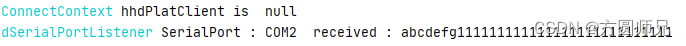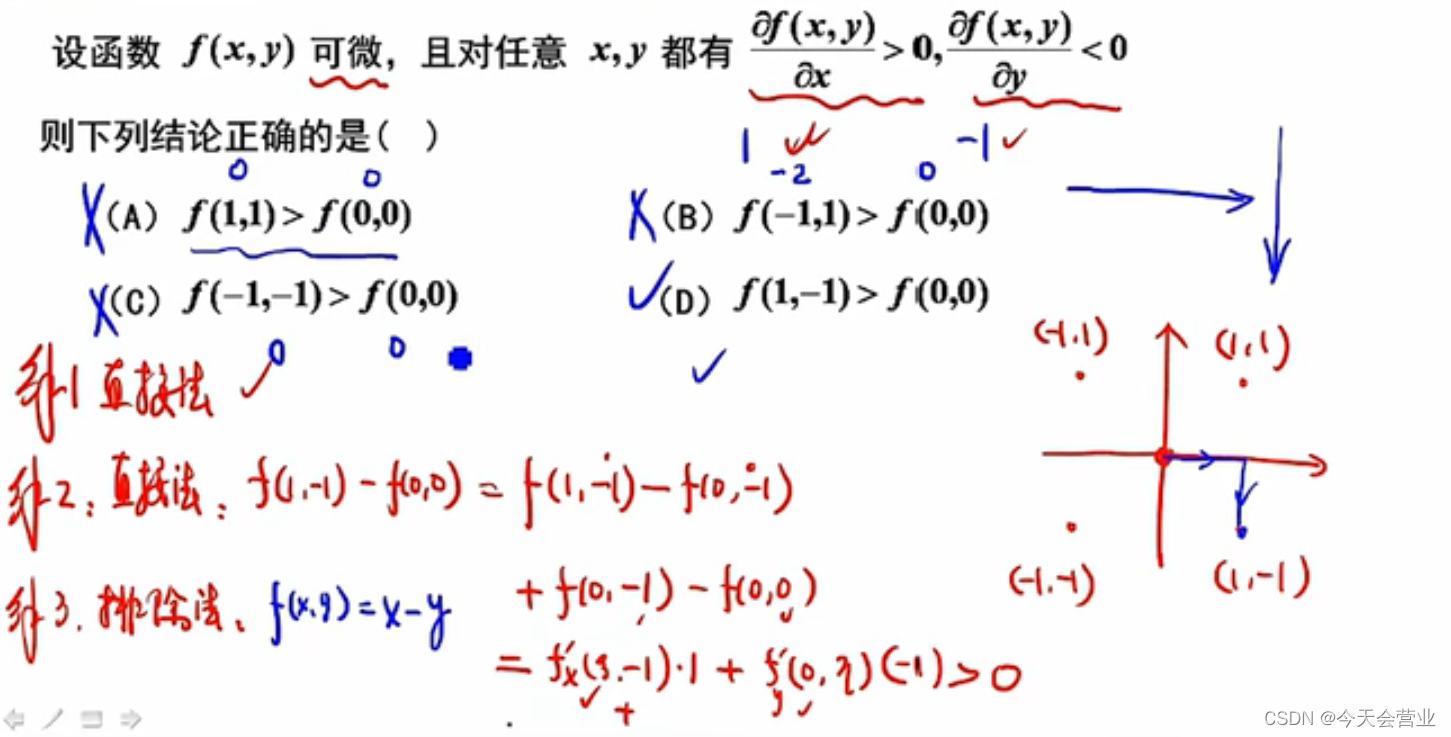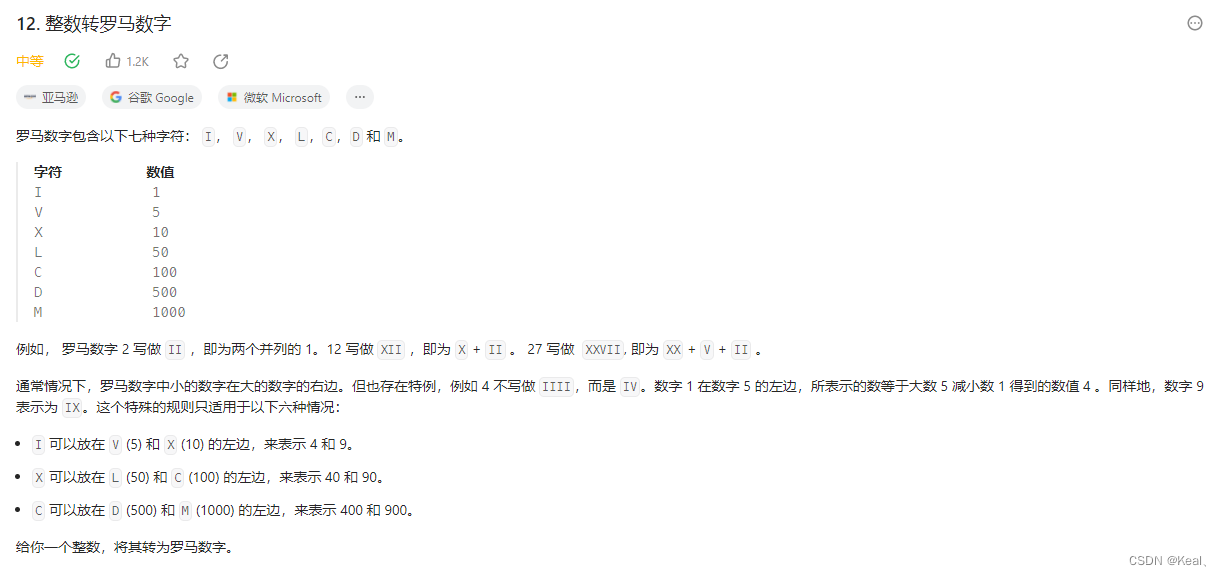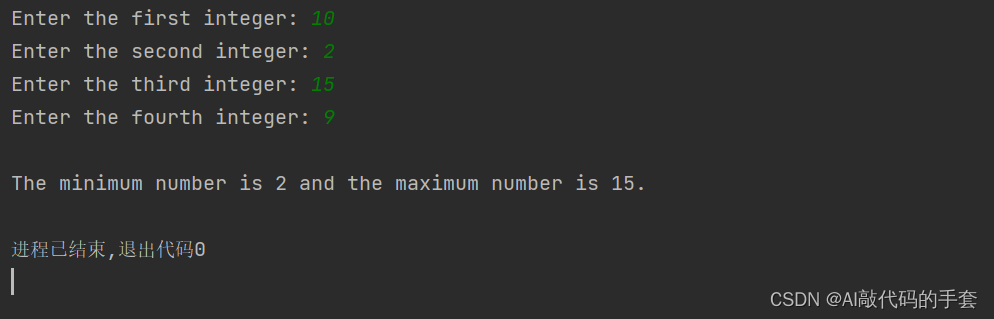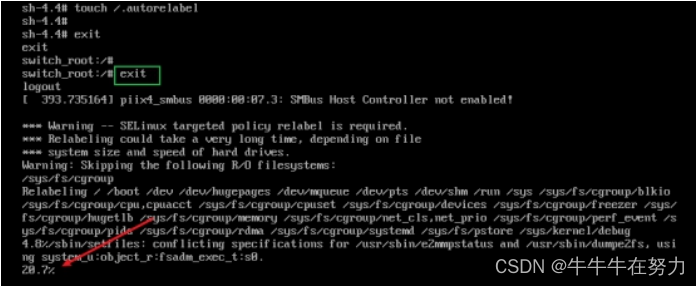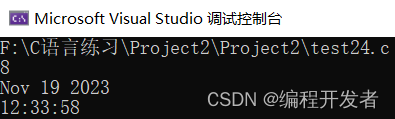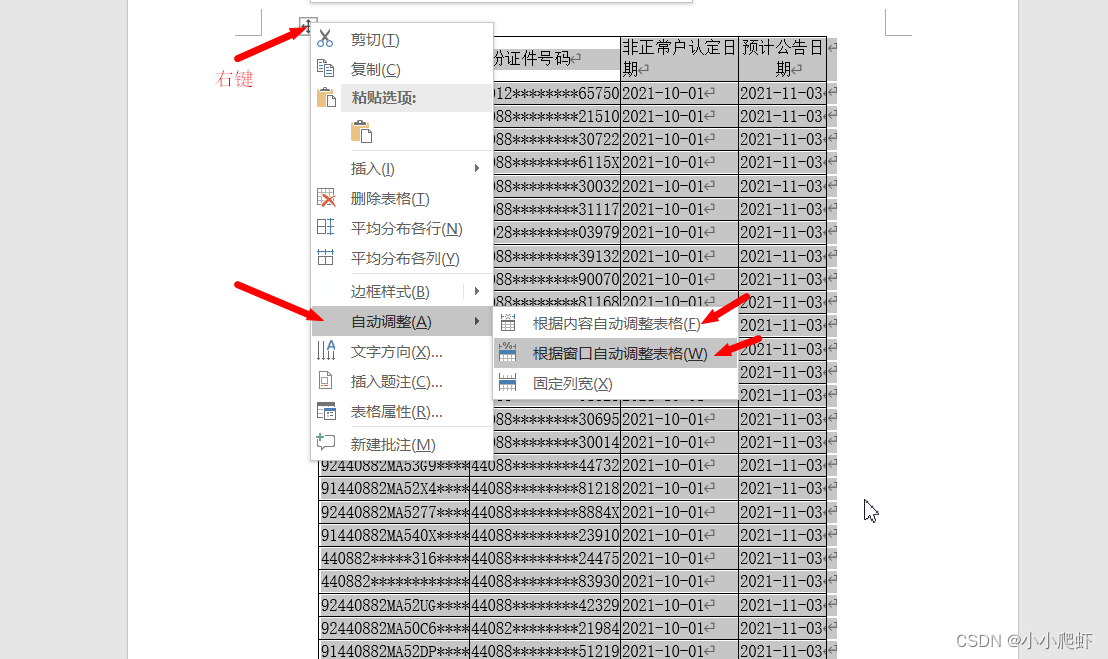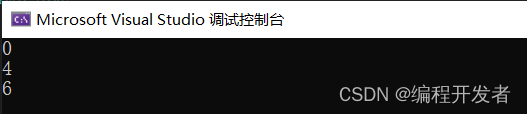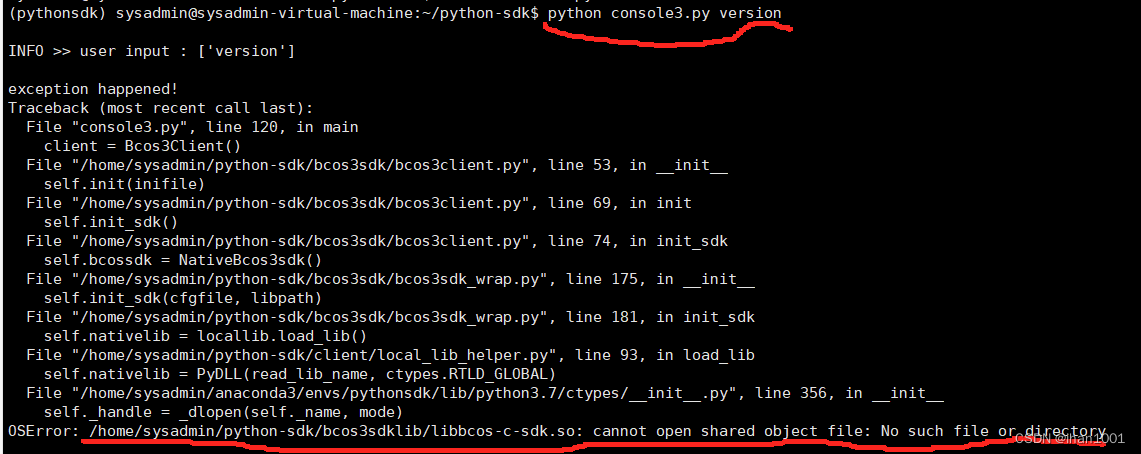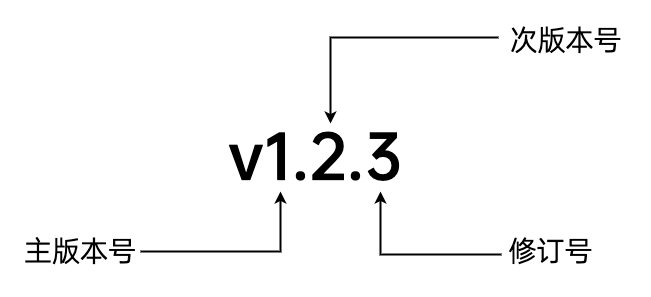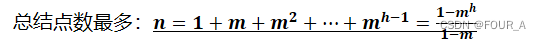1、引入依赖
<dependency><groupId>org.scream3r</groupId><artifactId>jssc</artifactId><version>2.8.0</version>
</dependency>
2、配置启动串口
@Component
public class ContextHolder implements ApplicationContextAware{private static ApplicationContext applicationContext = null;@Overridepublic void setApplicationContext(ApplicationContext arg0) throws BeansException {if(ContextHolder.applicationContext == null){ContextHolder.applicationContext = arg0;}System.out.println("========ApplicationContext配置成功,ContextHolder.getAppContext()获取applicationContext对象,applicationContext="+ ContextHolder.applicationContext+"========");}//获取applicationContextpublic static ApplicationContext getApplicationContext() {return applicationContext;}//通过name获取 Bean.public static Object getBean(String name){return getApplicationContext().getBean(name);}//通过class获取Bean.public static <T> T getBean(Class<T> clazz){return getApplicationContext().getBean(clazz);}//通过name,以及Clazz返回指定的Beanpublic static <T> T getBean(String name,Class<T> clazz){return getApplicationContext().getBean(name, clazz);}}
@Slf4j
@Component
public class SerialPortCanContext{//串口映射public static Map<String, SerialPort> serialPortMap = new ConcurrentHashMap<>();@PostConstructpublic void initSerialPort() throws Exception{String portName = "COM2";startSerialPort(portName);}/*** 初始化串口* @param portName*/public synchronized void startSerialPort(String portName){//如果有之前的串口就关闭SerialPort serialPort1 = serialPortMap.get(portName);if (serialPort1 != null){try {serialPort1.removeEventListener();serialPort1.closePort();} catch (SerialPortException e) {log.error(e.getMessage());}}//生成新的串口并打开SerialPort serialPort = new SerialPort(portName);try {serialPort.openPort();serialPort.setParams(SerialPort.BAUDRATE_256000,SerialPort.DATABITS_8,SerialPort.STOPBITS_1,SerialPort.PARITY_EVEN);serialPort.addEventListener(new HhdSerialPortListener());} catch (SerialPortException e) {log.error(e.getMessage());}serialPortMap.put(portName,serialPort);}
}
/*** @author fangyuan* @description 串口监听器* @date 2023年11月7日09:08:43**/
public class SerialPortListener implements SerialPortEventListener {private static Logger logger= LoggerFactory.getLogger(HhdSerialPortListener.class);private SerialPortCanContext serialPortCanContext;public SerialPortListener() {this.serialPortCanContext = ContextHolder.getBean(SerialPortCanContext.class);}@Overridepublic void serialEvent(SerialPortEvent serialPortEvent) {String portName = serialPortEvent.getPortName();if (StringUtils.isBlank(portName)){return;}//通过缓存拿到串口 没有就生成一下SerialPort serialPort = SerialPortCanContext.serialPortMap.get(portName);if (serialPort == null){serialPortCanContext.startSerialPort(portName);}try {String body = serialPort.readString();if (StringUtils.isBlank(body)){return;}logger.info("SerialPort : {} received : {}",portName,body);int size = body.length() / 2;ByteBuf buf = Unpooled.buffer(size);buf.writeBytes(hexToBytes(body));//todo 再将buf数据进行后续处理} catch (SerialPortException e) {logger.error(e.getMessage());}}/*** 将16进制字符串转换为byte[]* @param hexStr* @return*/public static byte[] hexToBytes(String hexStr) {int len = hexStr.length();hexStr = hexStr.toUpperCase();byte[] des;if (len % 2 != 0 || len == 0) {return null;} else {int halfLen = len / 2;des = new byte[halfLen];char[] tempChars = hexStr.toCharArray();for (int i = 0; i < halfLen; ++i) {char c1 = tempChars[i * 2];char c2 = tempChars[i * 2 + 1];int tempI = 0;if (c1 >= '0' && c1 <= '9') {tempI += ((c1 - '0') << 4);} else if (c1 >= 'A' && c1 <= 'F') {tempI += (c1 - 'A' + 10) << 4;} else {return null;}if (c2 >= '0' && c2 <= '9') {tempI += (c2 - '0');} else if (c2 >= 'A' && c2 <= 'F') {tempI += (c2 - 'A' + 10);} else {return null;}des[i] = (byte) tempI;// system.out.println(des[i]);}return des;}}
}
3、 模拟串口发送消息
3、1 安装 Configure Virtual Serial Port Driver
链接:https://pan.baidu.com/s/1fQ76Fh07kzqPeKho9nb7CA?pwd=6533
提取码:6533
解压后安装,将安装后的 这两个文件复制到安装目录并覆盖之前的文件
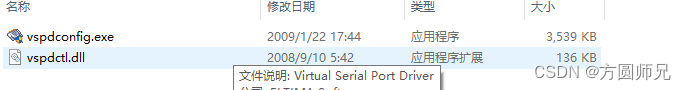
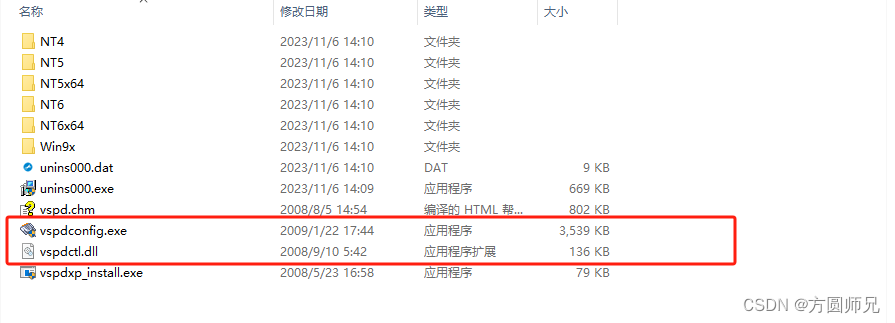
增加映射串口
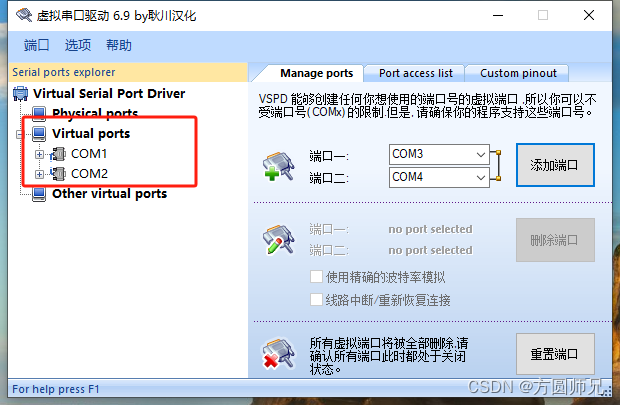
打开 我点电脑----> 右键属性 -------> 设备管理 --------->端口查看
有数据表示串口映射成功
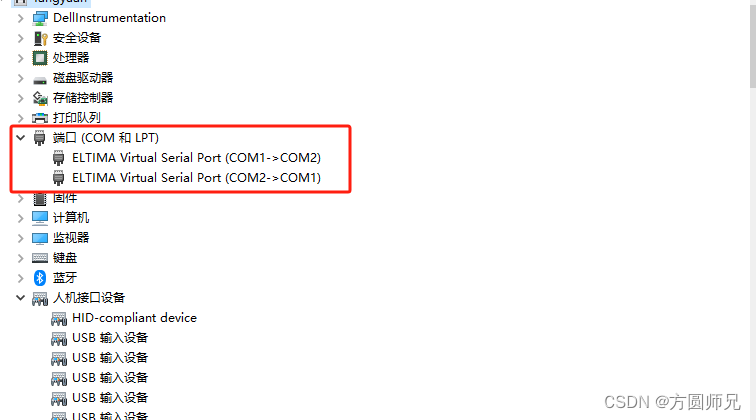
3、2 安装打开 sscom
链接:https://pan.baidu.com/s/13csdZ5XEkZ-E9r5XRYXWVA?pwd=6533
提取码:6533
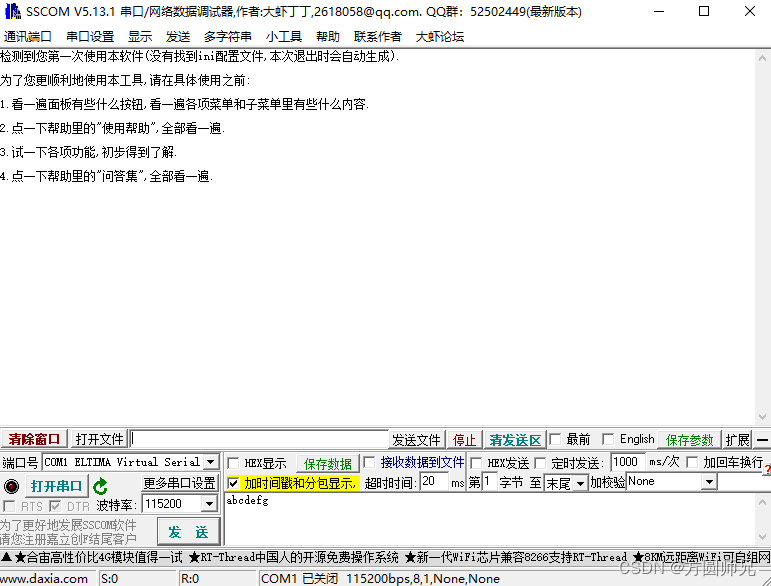
3、3 发送消息
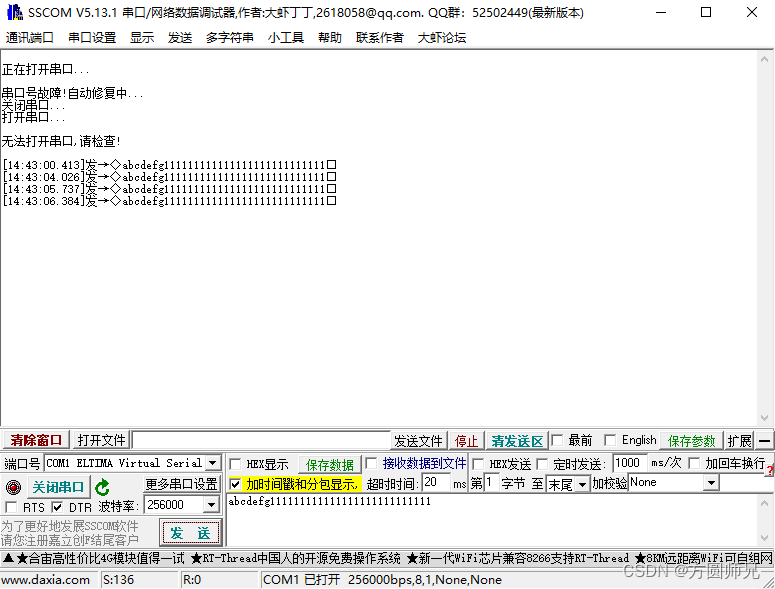
接收消息