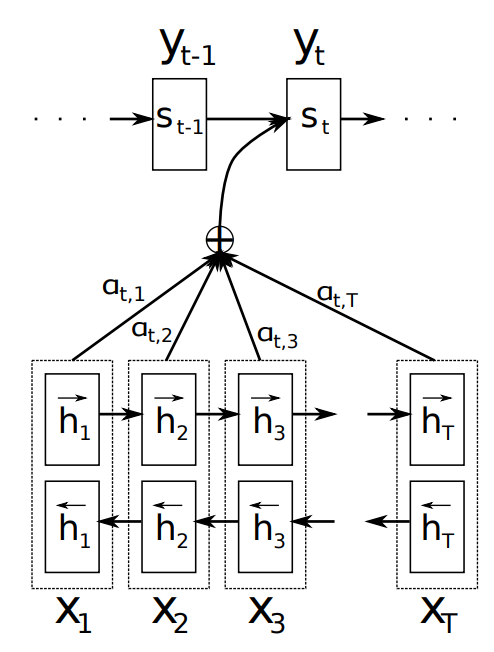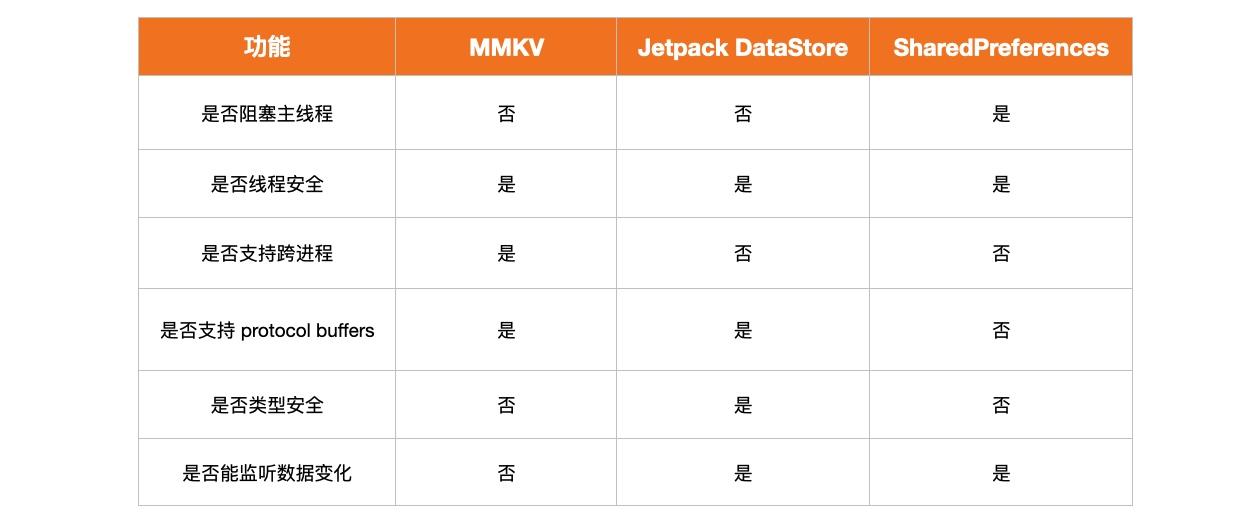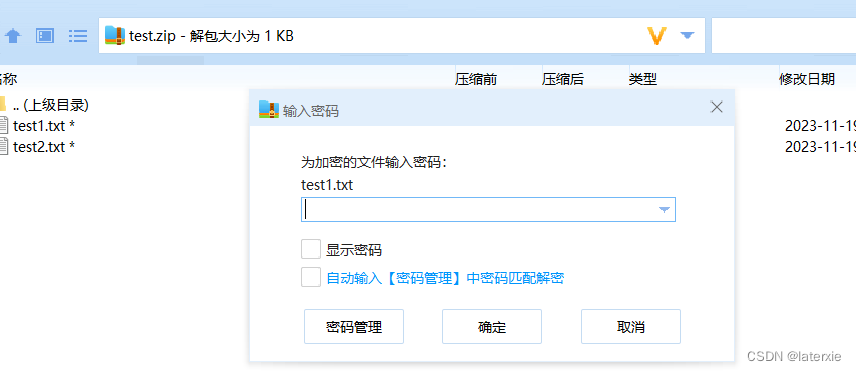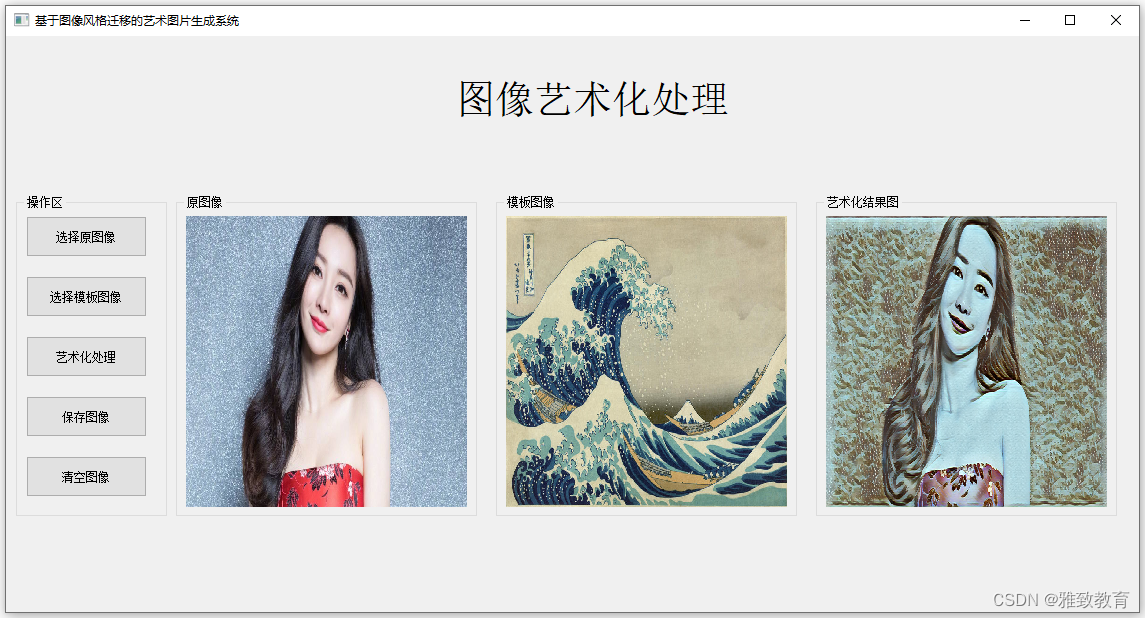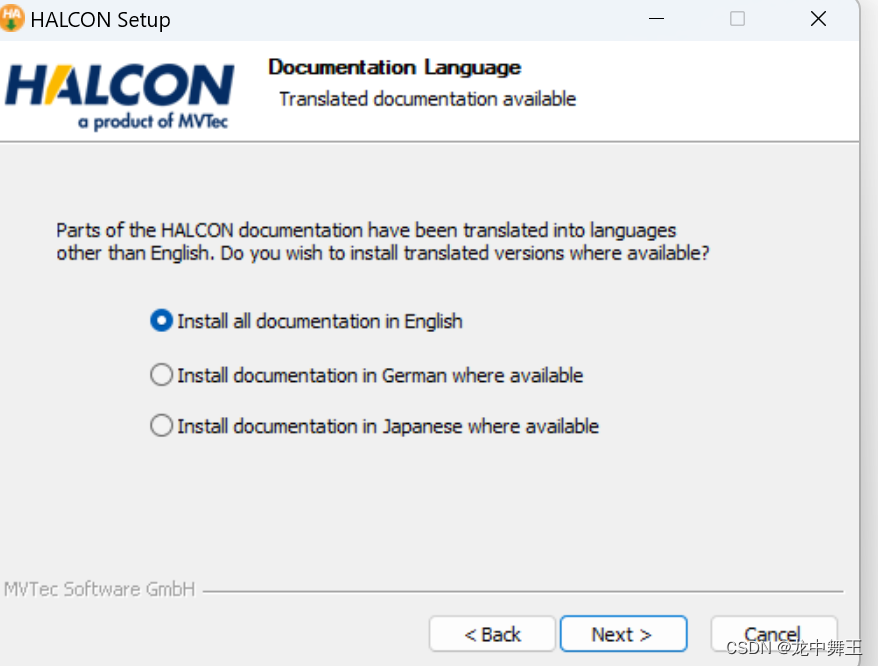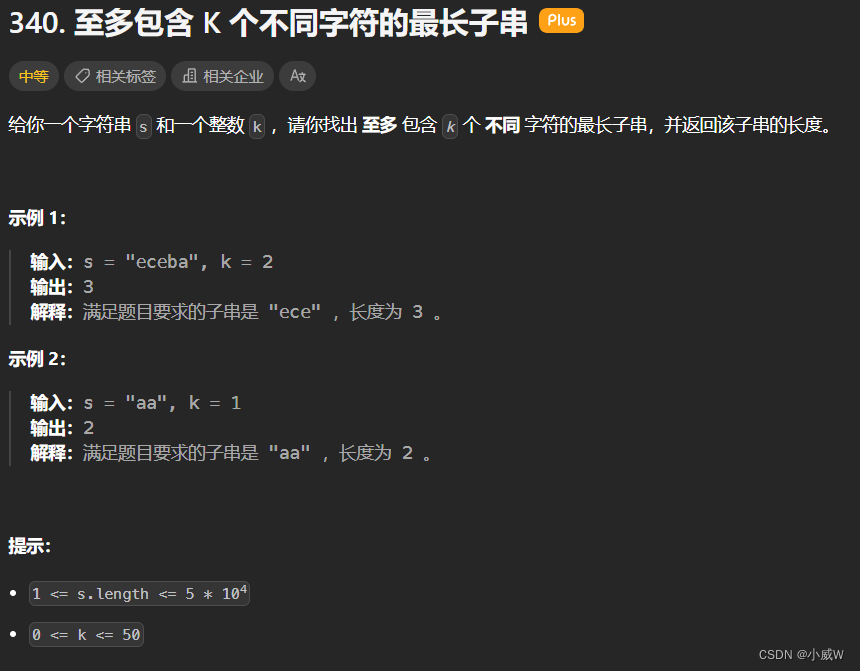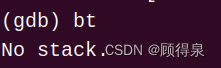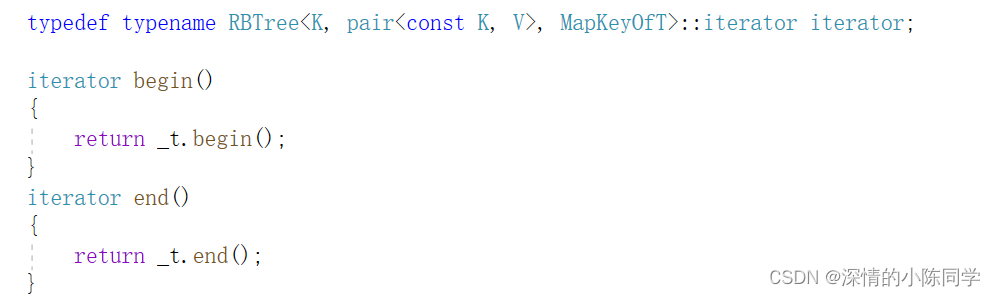概述
本文介绍微服务调用链路追踪,涉及技术有:sleuth和zipkin。sleuth负责追踪调用链路数据,zipkin负责调用链路数据可视化展现。
本文的操作是在 服务网关实践 的基础上进行。
环境说明
jdk1.8
maven3.6.3
mysql8
spring cloud2021.0.8
spring boot2.7.12
idea2022
步骤
sleuth
一个调用链路如图所示:
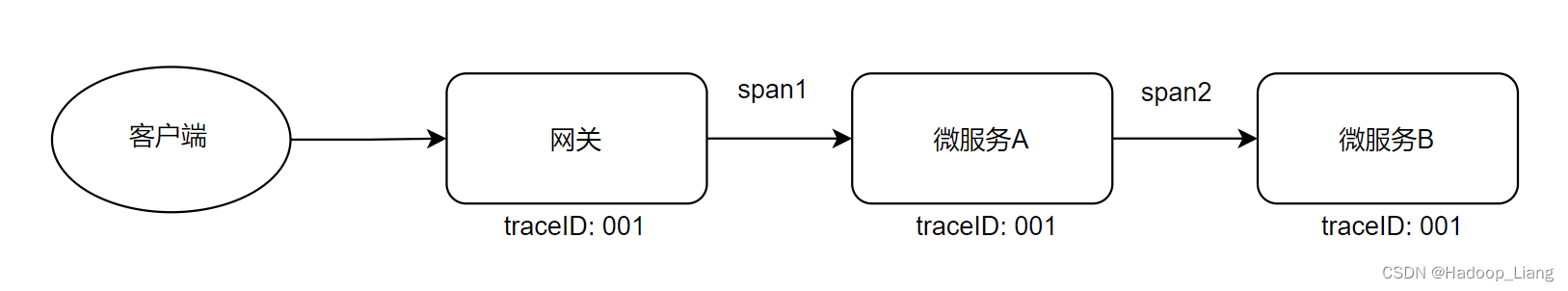
sleuth核心概念:trace和span
trace:整个调用链路
span:每个最小工作单元,代表一次远程微服务调用
操作
修改api_gateway_server网关服务
为了方便测试,取消LoginFilter功能,注释LonginFilter上方的@Component注解
//@Component
public class LoginFilter implements GlobalFilter, Ordered {application.yml添加如下order-service配置
- id: order-serviceuri: lb://service-orderpredicates:- Path=/order-service/**filters:- RewritePath=/order-service/(?<segment>.*), /$\{segment}
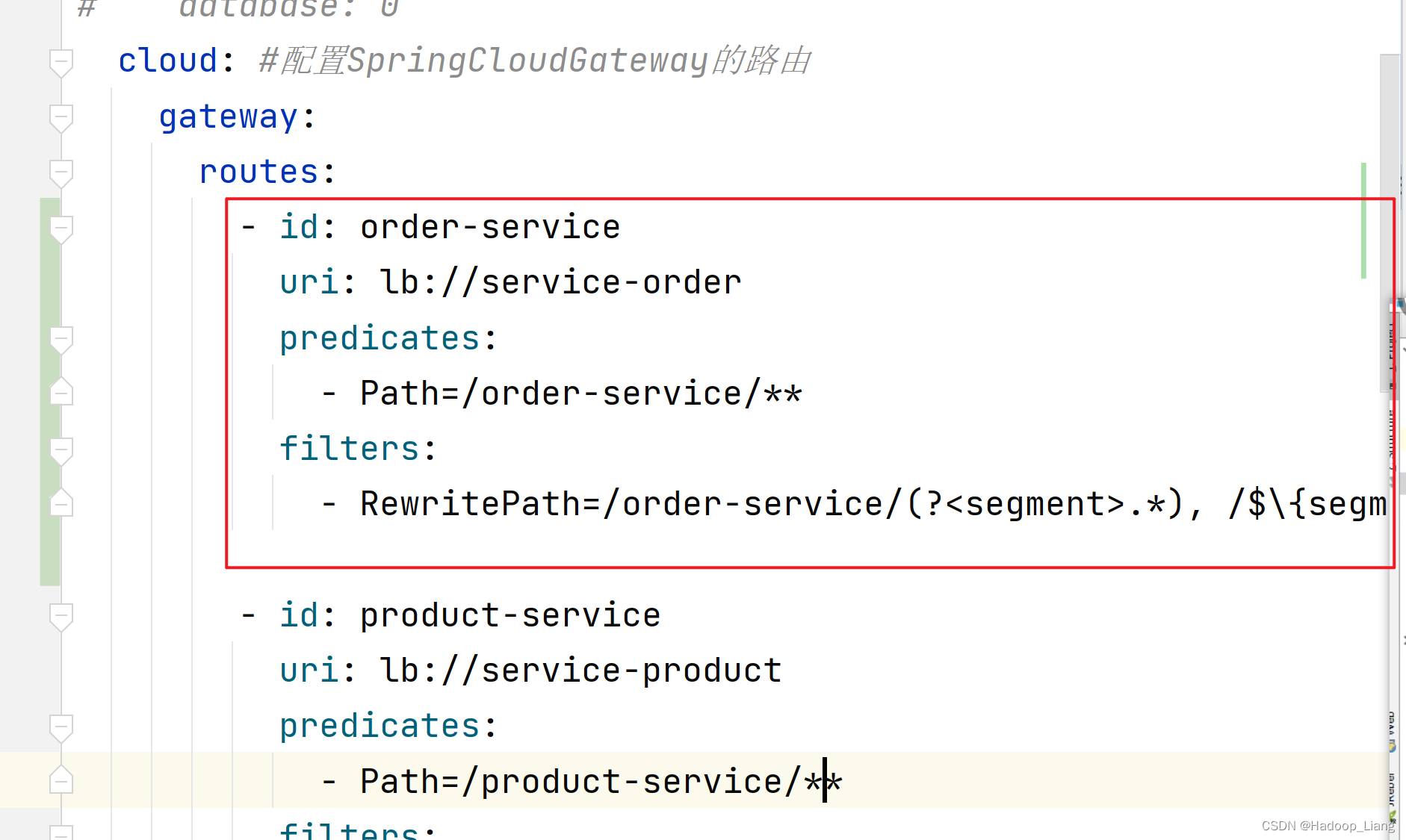
启动eureka,product,order,gateway服务
测试访问服务
http://localhost:8080/product-service/product/1
响应
{"id":1,"productName":"访问的服务地址:192.168.43.3:9001","status":1,"price":3000.00,"productDesc":"abc","caption":"haha","inventory":100}
http://localhost:8080/order-service/order/buy/1
响应
{"id":1,"productName":"访问的服务地址:192.168.43.3:9001","status":1,"price":3000.00,"productDesc":"abc","caption":"haha","inventory":100}
确保服务均能正常访问
接下来要记录 网关、订单和商品的日志,在需要记录日志的服务中添加sleuth依赖,并配置日志级别
在网关、订单和商品服务分别添加如下依赖:
<!--sleuth链路追踪--><dependency><groupId>org.springframework.cloud</groupId><artifactId>spring-cloud-starter-sleuth</artifactId></dependency>在网关、订单和商品服务分别添加如下配置:
logging:level:root: infoorg.springframework.web.servlet.DispatcherServlet: DEBUGorg.springframework.cloud.sleuth: DEBUG重启网关、订单和商品服务
访问
http://localhost:8080/order-service/order/buy/1
网关控制台日志
2023-09-19 11:31:38.286 DEBUG [api-gateway-server,,] 11388 --- [ctor-http-nio-8] o.s.c.s.instrument.web.TraceWebFilter : Received a request to uri [/order-service/order/buy/1]
2023-09-19 11:31:38.287 DEBUG [api-gateway-server,,] 11388 --- [ctor-http-nio-8] o.s.c.s.instrument.web.TraceWebFilter : Handled receive of span RealSpan(b509a00af729a159/b509a00af729a159)
2023-09-19 11:31:38.290 DEBUG [api-gateway-server,,] 11388 --- [ctor-http-nio-8] ientBeanPostProcessor$TracingDoOnRequest : Handled send of the netty client span [RealSpan(b509a00af729a159/33785169a50ab934)] with parent [b509a00af729a159/b509a00af729a159]
2023-09-19 11:31:38.304 DEBUG [api-gateway-server,,] 11388 --- [ctor-http-nio-8] o.s.c.s.instrument.web.TraceWebFilter : Handled send of RealSpan(b509a00af729a159/b509a00af729a159)
2023-09-19 11:31:38.304 DEBUG [api-gateway-server,,] 11388 --- [ctor-http-nio-8] PostProcessor$AbstractTracingDoOnHandler : Handle receive of the netty client span [RealSpan(b509a00af729a159/33785169a50ab934)]
2023-09-19 11:31:39.307 DEBUG [api-gateway-server,,] 11388 --- [ctor-http-nio-3] o.s.c.s.instrument.web.TraceWebFilter : Received a request to uri [/registry/machine]
2023-09-19 11:31:39.307 DEBUG [api-gateway-server,,] 11388 --- [ctor-http-nio-3] o.s.c.s.instrument.web.TraceWebFilter : Handled receive of span RealSpan(295a9df15244c974/295a9df15244c974)
2023-09-19 11:31:39.309 DEBUG [api-gateway-server,295a9df15244c974,295a9df15244c974] 11388 --- [ctor-http-nio-3] o.s.c.s.instrument.web.TraceWebFilter : Adding a class tag with value [ResourceWebHandler] to a span RealSpan(295a9df15244c974/295a9df15244c974)
2023-09-19 11:31:39.309 DEBUG [api-gateway-server,295a9df15244c974,295a9df15244c974] 11388 --- [ctor-http-nio-3] o.s.c.s.instrument.web.TraceWebFilter : Handled send of RealSpan(295a9df15244c974/295a9df15244c974)
关注span信息
订单控制台日志
2023-09-19 11:31:38.291 DEBUG [service-order,,] 12160 --- [nio-9002-exec-3] o.s.c.s.i.web.tomcat.TraceValve : Created a server receive span [RealSpan(b509a00af729a159/33785169a50ab934)]
2023-09-19 11:31:38.291 DEBUG [service-order,b509a00af729a159,33785169a50ab934] 12160 --- [nio-9002-exec-3] o.s.web.servlet.DispatcherServlet : GET "/order/buy/1", parameters={}
2023-09-19 11:31:38.294 DEBUG [service-order,,] 12160 --- [derController-4] RetryableFeignBlockingLoadBalancerClient : Before send
2023-09-19 11:31:38.295 DEBUG [service-order,,] 12160 --- [derController-4] o.s.c.s.i.w.c.f.LazyTracingFeignClient : Sending a request via tracing feign client [org.springframework.cloud.sleuth.instrument.web.client.feign.TracingFeignClient@7f92dc34] and the delegate [feign.Client$Default@547ecdf2]
2023-09-19 11:31:38.295 DEBUG [service-order,,] 12160 --- [derController-4] o.s.c.s.i.w.c.feign.TracingFeignClient : Handled send of NoopSpan(52272d7b4d72b7ed/52272d7b4d72b7ed)
2023-09-19 11:31:38.301 DEBUG [service-order,,] 12160 --- [derController-4] o.s.c.s.i.w.c.feign.TracingFeignClient : Handled receive of NoopSpan(52272d7b4d72b7ed/52272d7b4d72b7ed)
2023-09-19 11:31:38.301 DEBUG [service-order,,] 12160 --- [derController-4] RetryableFeignBlockingLoadBalancerClient : After receive
2023-09-19 11:31:38.303 DEBUG [service-order,b509a00af729a159,33785169a50ab934] 12160 --- [nio-9002-exec-3] o.s.web.servlet.DispatcherServlet : Completed 200 OK
2023-09-19 11:31:38.303 DEBUG [service-order,,] 12160 --- [nio-9002-exec-3] o.s.c.s.i.web.tomcat.TraceValve : Handled send of span [RealSpan(b509a00af729a159/33785169a50ab934)]
商品控制台日志
2023-09-19 11:31:38.296 DEBUG [service-product,,] 11896 --- [nio-9001-exec-6] o.s.c.s.i.web.tomcat.TraceValve : Created a server receive span [NoopSpan(52272d7b4d72b7ed/52272d7b4d72b7ed)]
2023-09-19 11:31:38.296 DEBUG [service-product,52272d7b4d72b7ed,52272d7b4d72b7ed] 11896 --- [nio-9001-exec-6] o.s.web.servlet.DispatcherServlet : GET "/product/1", parameters={}
Hibernate: select product0_.id as id1_0_0_, product0_.caption as caption2_0_0_, product0_.inventory as inventor3_0_0_, product0_.price as price4_0_0_, product0_.product_desc as product_5_0_0_, product0_.product_name as product_6_0_0_, product0_.status as status7_0_0_ from tb_product product0_ where product0_.id=?
2023-09-19 11:31:38.301 DEBUG [service-product,52272d7b4d72b7ed,52272d7b4d72b7ed] 11896 --- [nio-9001-exec-6] o.s.web.servlet.DispatcherServlet : Completed 200 OK
2023-09-19 11:31:38.301 DEBUG [service-product,,] 11896 --- [nio-9001-exec-6] o.s.c.s.i.web.tomcat.TraceValve : Handled send of span [NoopSpan(52272d7b4d72b7ed/52272d7b4d72b7ed)]
sleuth能够进行调用链路追踪,但日志方式不方便直观看到调用关系,所以需要一个可视化工具zipkin,把调用过程进行可视化。
sleuth使用总结
-
网关配置,使用网关访问order服务
-
相关服务添加sleuth依赖及日志级别的配置
zipkin
zipkin架构
Architecture · OpenZipkin
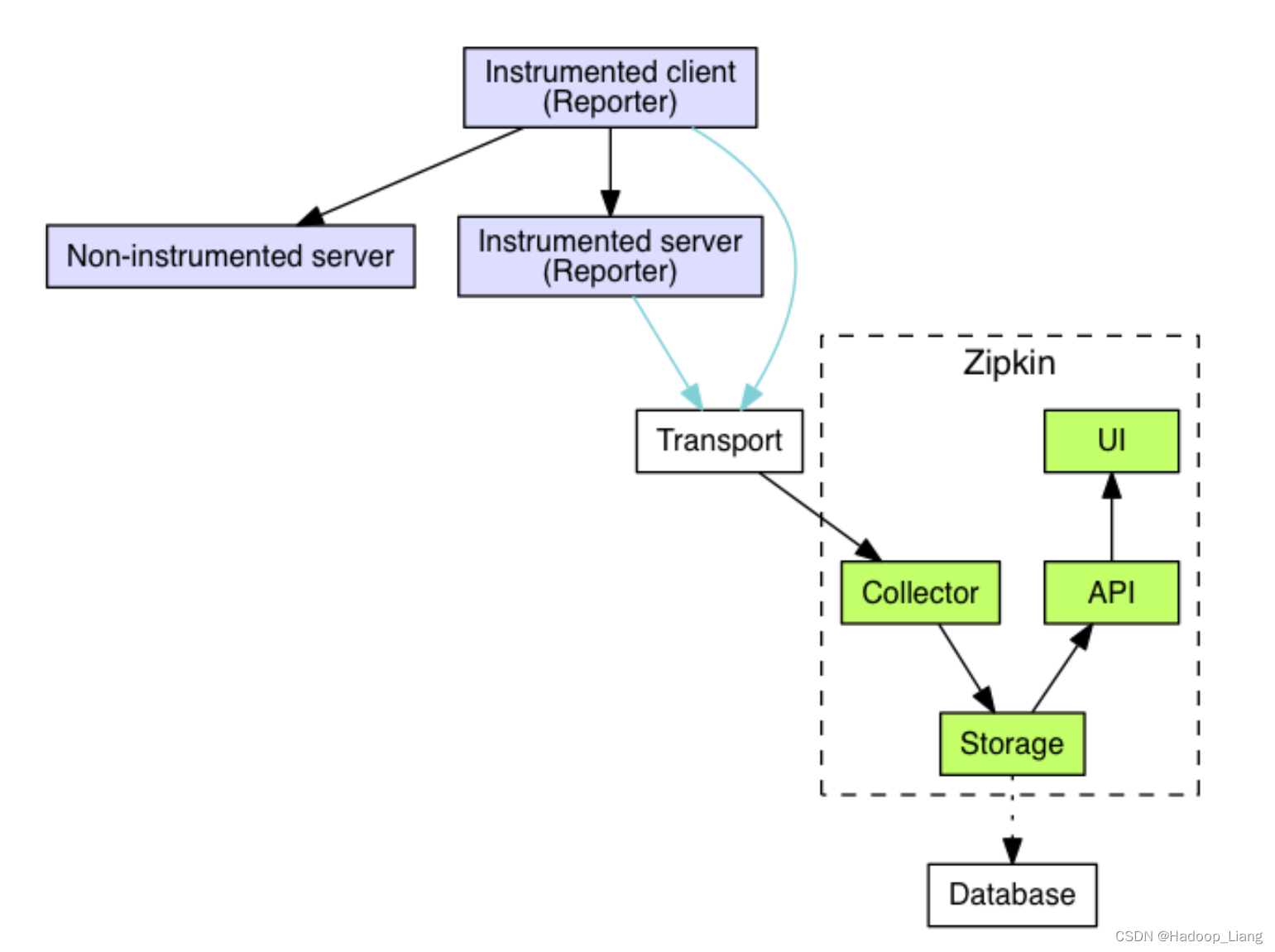
┌─────────────┐ ┌───────────────────────┐ ┌─────────────┐ ┌──────────────────┐
│ User Code │ │ Trace Instrumentation │ │ Http Client │ │ Zipkin Collector │
└─────────────┘ └───────────────────────┘ └─────────────┘ └──────────────────┘│ │ │ │┌─────────┐│ ──┤GET /foo ├─▶ │ ────┐ │ │└─────────┘ │ record tags│ │ ◀───┘ │ │────┐│ │ │ add trace headers │ │◀───┘│ │ ────┐ │ ││ record timestamp│ │ ◀───┘ │ │┌─────────────────┐│ │ ──┤GET /foo ├─▶ │ ││X-B3-TraceId: aa │ ────┐│ │ │X-B3-SpanId: 6b │ │ │ │└─────────────────┘ │ invoke│ │ │ │ request │││ │ │ │ │┌────────┐ ◀───┘│ │ ◀─────┤200 OK ├─────── │ │────┐ └────────┘│ │ │ record duration │ │┌────────┐ ◀───┘│ ◀──┤200 OK ├── │ │ │└────────┘ ┌────────────────────────────────┐│ │ ──┤ asynchronously report span ├────▶ ││ ││{ ││ "traceId": "aa", ││ "id": "6b", ││ "name": "get", ││ "timestamp": 1483945573944000,││ "duration": 386000, ││ "annotations": [ ││--snip-- │└────────────────────────────────┘Zipkin 分为两端:
- Zipkin 服务端
- Zipkin 客户端,客户端就是各个微服务。
客户端会配置服务端的 URL 地址,一旦发生服务间的调用的时候,会被配置在微服务里面的 Sleuth 的监听器监听,并生成相应的 Trace 和 Span 信息发送给服务端。
发送的方式主要有两种:
- HTTP 报文的方式
- 消息总线的方式,如:RabbitMQ。
不论哪种方式,我们都需要:
-
一个 Eureka 服务注册中心
-
一个 Zipkin 服务端。
-
多个微服务,微服务中配置Zipkin 客户端。
Zipkin 服务端
下载zipkin server
Quickstart · OpenZipkin
官网下载最新版本zipkin jar包后,cmd进入zipkin所在目录,使用java -jar命令执行
java -jar zipkin-server-2.24.3-exec.jar
D:\soft\zipkin>java -jar zipkin-server-2.24.3-exec.jar
Unable to get Charset 'cp65001' for property 'sun.stdout.encoding', using default GBK and continuing.ooooooooooooooooooooooooooooooooooooooooooooooooo ooooooooooooo ooooooooooooo ooooooooooooo o o oooooooooooo oo oo ooooooooooooo oooo oooo ooooooooooooo ooooo ooooo ooooooooooooo oooooo oooooo ooooooooooooooo oo oo ooooooooooooooooooooo oo oo ooooooooooooooooooooooooo oooooooooooooooooooo oooooooooooo oooo________ ____ _ _____ _ _|__ /_ _| _ \| |/ /_ _| \ | |/ / | || |_) | ' / | || \| |/ /_ | || __/| . \ | || |\ ||____|___|_| |_|\_\___|_| \_|:: version 2.24.3 :: commit 92554eb ::2023-09-19 10:29:41.232 INFO [/] 4112 --- [oss-http-*:9411] c.l.a.s.Server : Serving HTTP at
/0:0:0:0:0:0:0:0:9411 - http://127.0.0.1:9411/浏览器访问
localhost:9411

Zipkin 客户端
在需要链路追踪的服务(网关、订单、商品服务)添加zipkin依赖和配置
依赖
<!--zipkin依赖--><dependency><groupId>org.springframework.cloud</groupId><artifactId>spring-cloud-starter-zipkin</artifactId><version>2.2.8.RELEASE</version></dependency>配置
spring:zipkin:base-url: http://127.0.0.1:9411/ #zipkin server地址sender:type: web #数据的传输方式,以http的方式向server端发送数据sleuth:sampler:probability: 1 #采样比,日志的采样比例,默认0.1,测试环境设置为100%收集日志
重启网关、订单、商品服务
测试
浏览器访问
http://localhost:8080/order-service/order/buy/1
响应
{"id":1,"productName":"访问的服务地址:192.168.43.3:9001","status":1,"price":3000.00,"productDesc":"abc","caption":"haha","inventory":100}
查看zipkin web页面,点击RUN QUERY查询
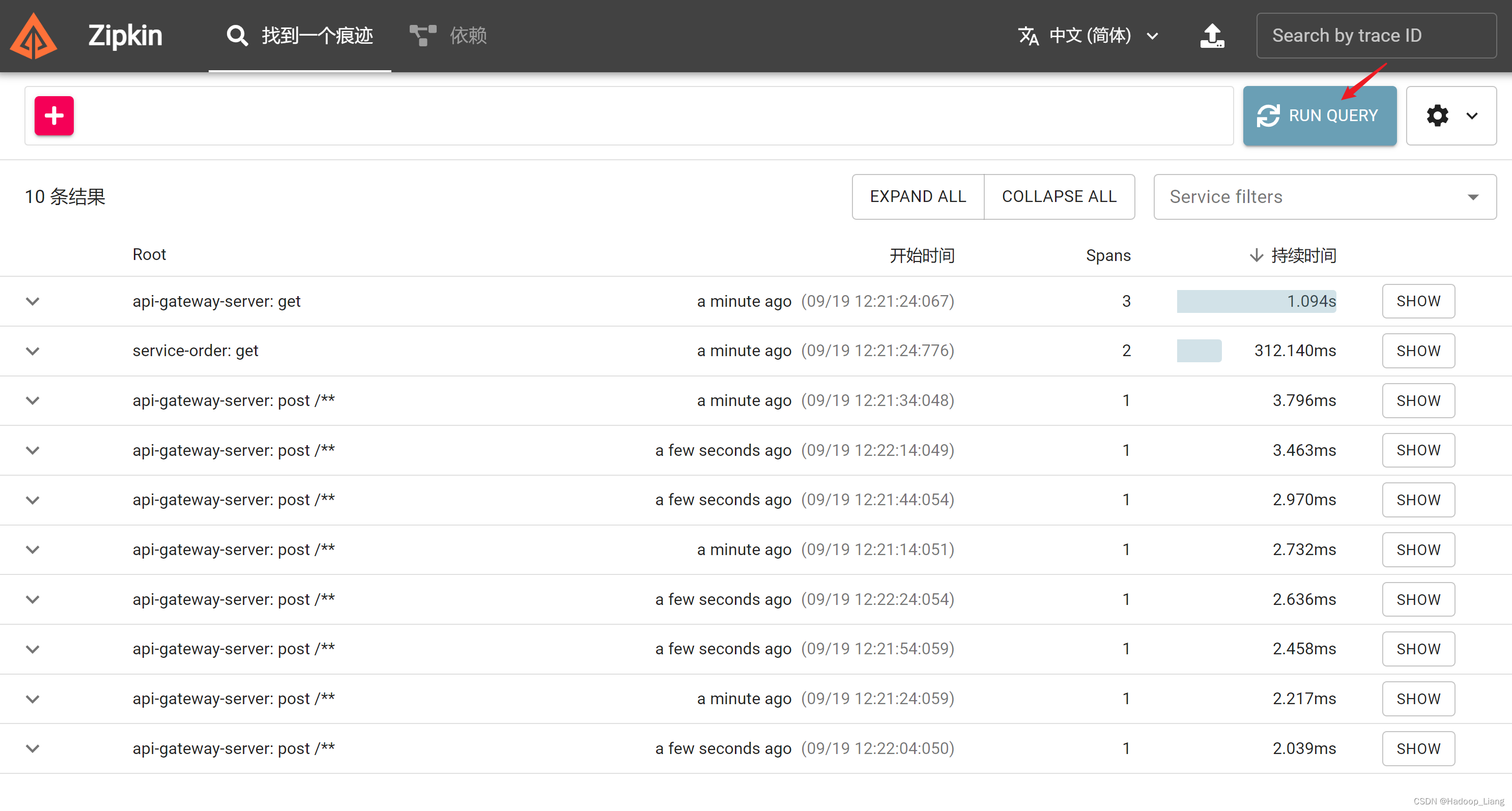
展开Root相关子项
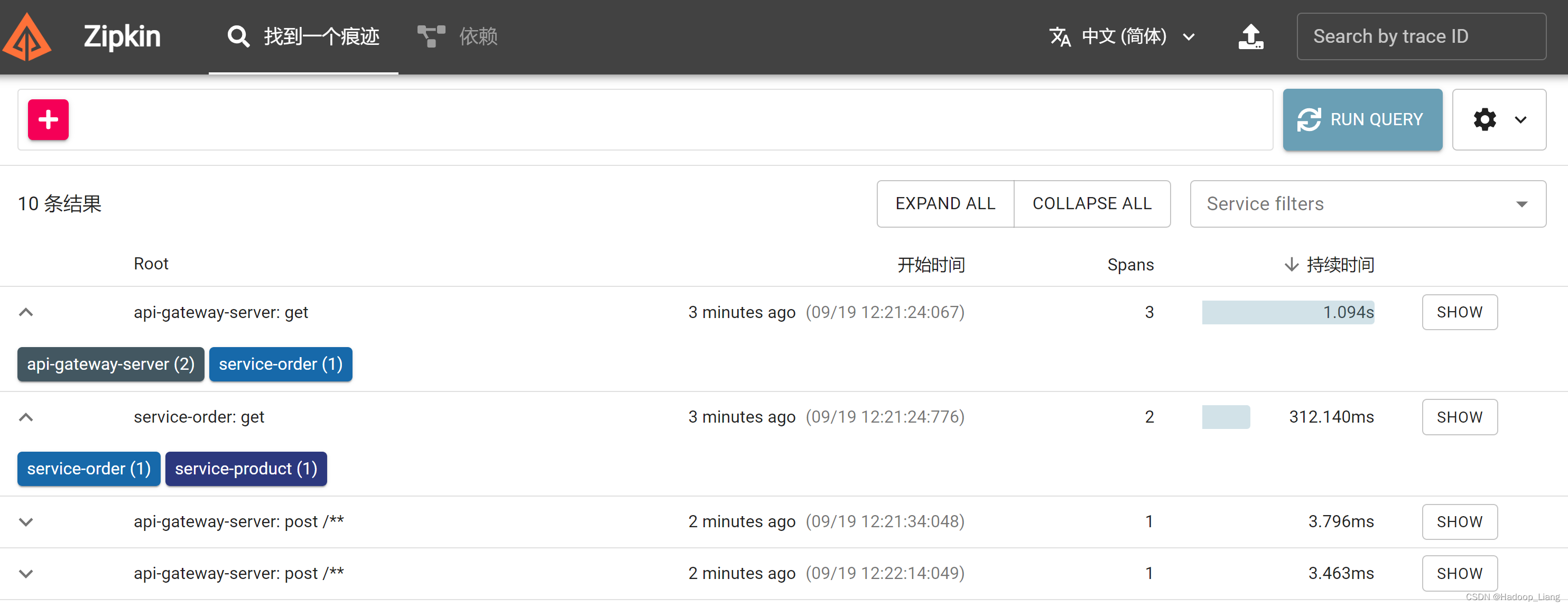
查看调用详情,点击右边的SHOW,看到如下界面
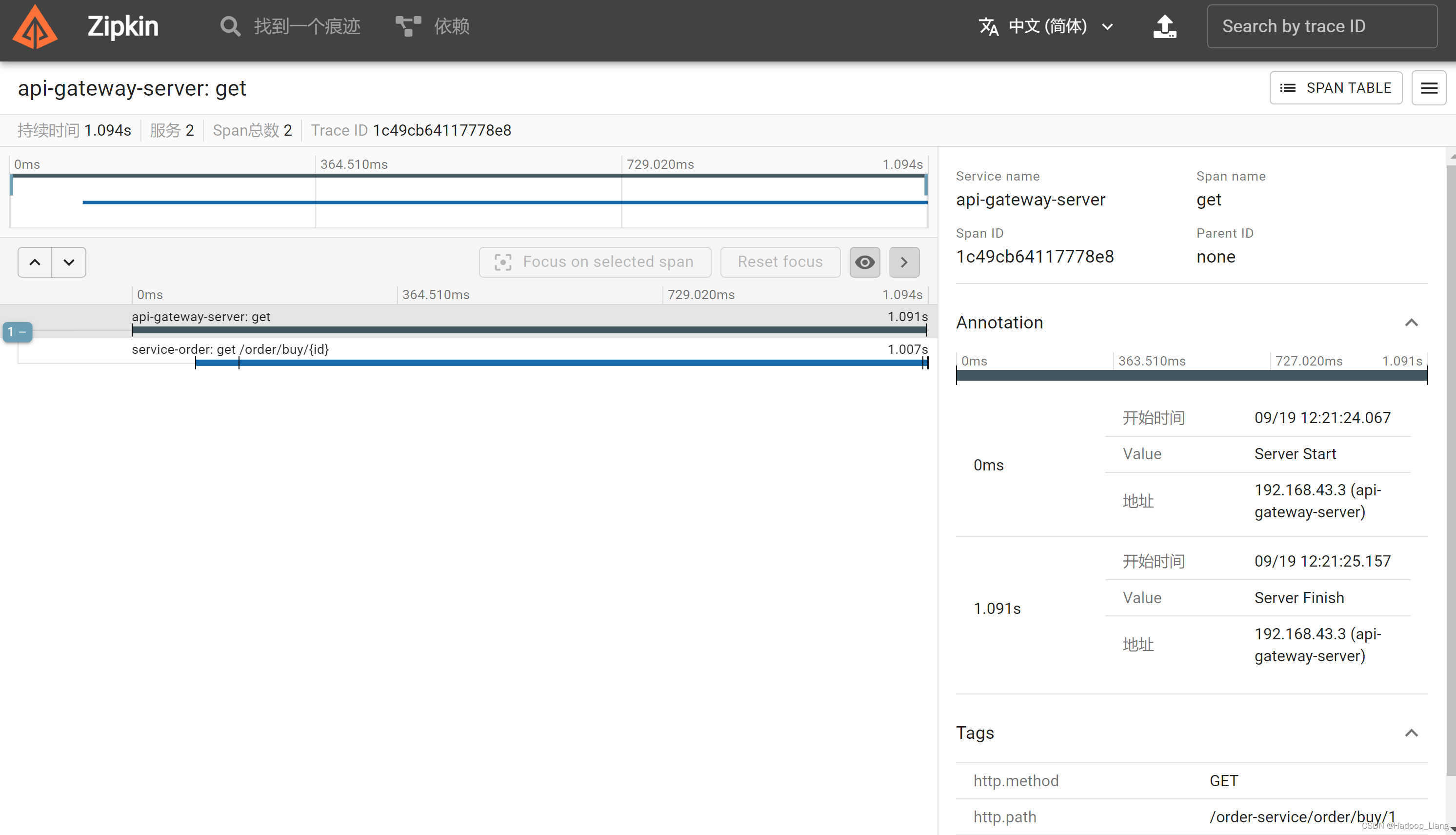
可以看到api-gateway-server网关服务调用了service-order订单服务
查看service-order订单服务详情,看到订单服务调用了service-product订单服务。
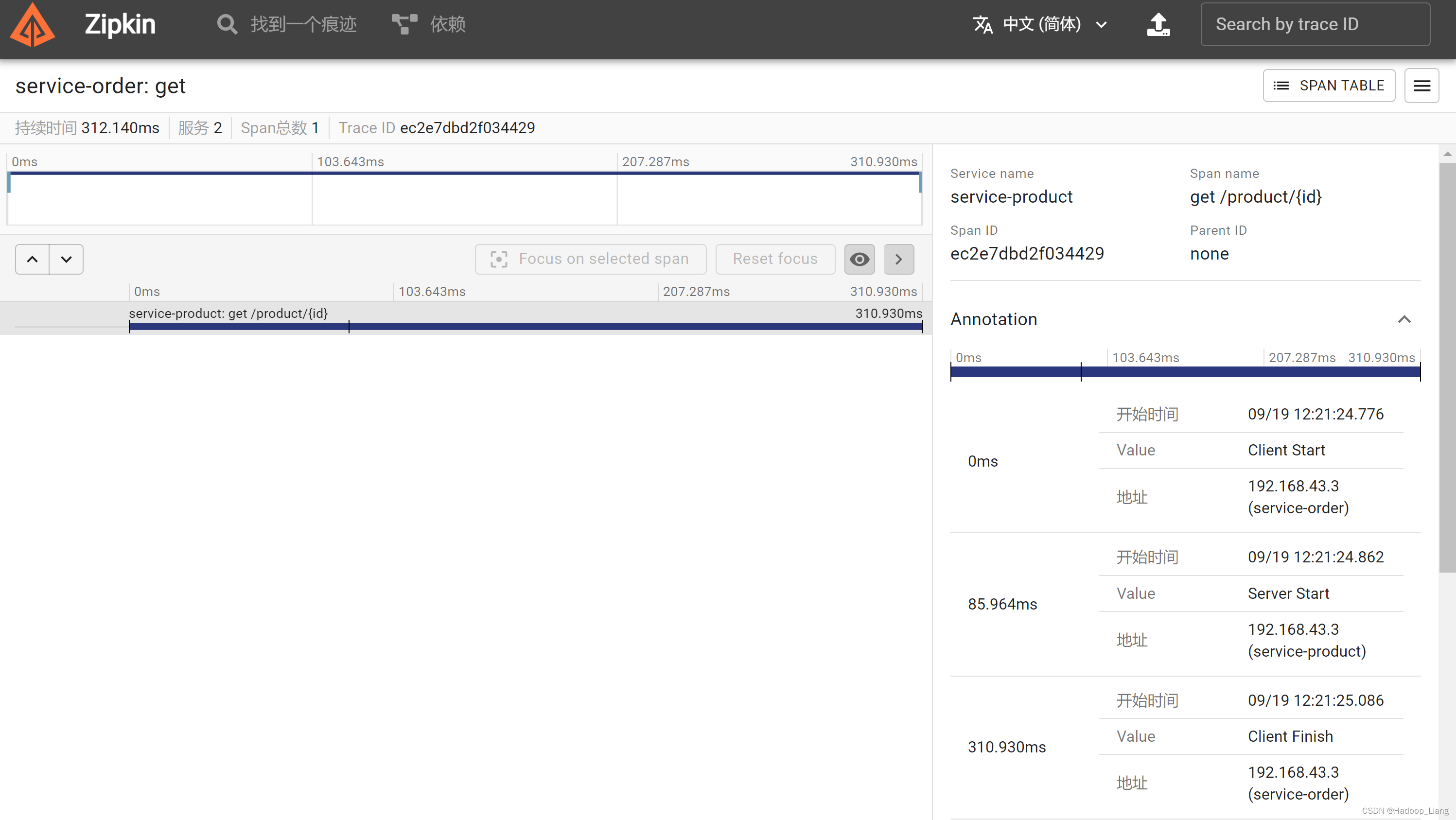
调用链路问题:
-
保存在内存中,不能够持久化(重启zipkin server,调用链路数据丢失)
-
http请求,请求多时服务器响应不过来会有数据丢失可能,如何保证数据可靠性
链路数据持久化
为了重启zipkin server调用链路数据不丢失,可以使用mysql将调用链路数据持久化。
在mysql中,创建数据库
create database zipkin;查看官方文档,得知sql脚本如下
--
-- Copyright 2015-2019 The OpenZipkin Authors
--
-- Licensed under the Apache License, Version 2.0 (the "License"); you may not use this file except
-- in compliance with the License. You may obtain a copy of the License at
--
-- http://www.apache.org/licenses/LICENSE-2.0
--
-- Unless required by applicable law or agreed to in writing, software distributed under the License
-- is distributed on an "AS IS" BASIS, WITHOUT WARRANTIES OR CONDITIONS OF ANY KIND, either express
-- or implied. See the License for the specific language governing permissions and limitations under
-- the License.
--CREATE TABLE IF NOT EXISTS zipkin_spans (`trace_id_high` BIGINT NOT NULL DEFAULT 0 COMMENT 'If non zero, this means the trace uses 128 bit traceIds instead of 64 bit',`trace_id` BIGINT NOT NULL,`id` BIGINT NOT NULL,`name` VARCHAR(255) NOT NULL,`remote_service_name` VARCHAR(255),`parent_id` BIGINT,`debug` BIT(1),`start_ts` BIGINT COMMENT 'Span.timestamp(): epoch micros used for endTs query and to implement TTL',`duration` BIGINT COMMENT 'Span.duration(): micros used for minDuration and maxDuration query',PRIMARY KEY (`trace_id_high`, `trace_id`, `id`)
) ENGINE=InnoDB ROW_FORMAT=COMPRESSED CHARACTER SET=utf8 COLLATE utf8_general_ci;ALTER TABLE zipkin_spans ADD INDEX(`trace_id_high`, `trace_id`) COMMENT 'for getTracesByIds';
ALTER TABLE zipkin_spans ADD INDEX(`name`) COMMENT 'for getTraces and getSpanNames';
ALTER TABLE zipkin_spans ADD INDEX(`remote_service_name`) COMMENT 'for getTraces and getRemoteServiceNames';
ALTER TABLE zipkin_spans ADD INDEX(`start_ts`) COMMENT 'for getTraces ordering and range';CREATE TABLE IF NOT EXISTS zipkin_annotations (`trace_id_high` BIGINT NOT NULL DEFAULT 0 COMMENT 'If non zero, this means the trace uses 128 bit traceIds instead of 64 bit',`trace_id` BIGINT NOT NULL COMMENT 'coincides with zipkin_spans.trace_id',`span_id` BIGINT NOT NULL COMMENT 'coincides with zipkin_spans.id',`a_key` VARCHAR(255) NOT NULL COMMENT 'BinaryAnnotation.key or Annotation.value if type == -1',`a_value` BLOB COMMENT 'BinaryAnnotation.value(), which must be smaller than 64KB',`a_type` INT NOT NULL COMMENT 'BinaryAnnotation.type() or -1 if Annotation',`a_timestamp` BIGINT COMMENT 'Used to implement TTL; Annotation.timestamp or zipkin_spans.timestamp',`endpoint_ipv4` INT COMMENT 'Null when Binary/Annotation.endpoint is null',`endpoint_ipv6` BINARY(16) COMMENT 'Null when Binary/Annotation.endpoint is null, or no IPv6 address',`endpoint_port` SMALLINT COMMENT 'Null when Binary/Annotation.endpoint is null',`endpoint_service_name` VARCHAR(255) COMMENT 'Null when Binary/Annotation.endpoint is null'
) ENGINE=InnoDB ROW_FORMAT=COMPRESSED CHARACTER SET=utf8 COLLATE utf8_general_ci;ALTER TABLE zipkin_annotations ADD UNIQUE KEY(`trace_id_high`, `trace_id`, `span_id`, `a_key`, `a_timestamp`) COMMENT 'Ignore insert on duplicate';
ALTER TABLE zipkin_annotations ADD INDEX(`trace_id_high`, `trace_id`, `span_id`) COMMENT 'for joining with zipkin_spans';
ALTER TABLE zipkin_annotations ADD INDEX(`trace_id_high`, `trace_id`) COMMENT 'for getTraces/ByIds';
ALTER TABLE zipkin_annotations ADD INDEX(`endpoint_service_name`) COMMENT 'for getTraces and getServiceNames';
ALTER TABLE zipkin_annotations ADD INDEX(`a_type`) COMMENT 'for getTraces and autocomplete values';
ALTER TABLE zipkin_annotations ADD INDEX(`a_key`) COMMENT 'for getTraces and autocomplete values';
ALTER TABLE zipkin_annotations ADD INDEX(`trace_id`, `span_id`, `a_key`) COMMENT 'for dependencies job';CREATE TABLE IF NOT EXISTS zipkin_dependencies (`day` DATE NOT NULL,`parent` VARCHAR(255) NOT NULL,`child` VARCHAR(255) NOT NULL,`call_count` BIGINT,`error_count` BIGINT,PRIMARY KEY (`day`, `parent`, `child`)
) ENGINE=InnoDB ROW_FORMAT=COMPRESSED CHARACTER SET=utf8 COLLATE utf8_general_ci;在zipkin数据库中执行以上sql语句,得到三张空表
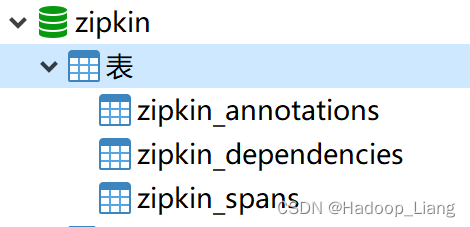
zipkin启动时,配置数据库项
查看官网,zipkin配置示例如下:
zipkin:self-tracing:# Set to true to enable self-tracing.enabled: ${SELF_TRACING_ENABLED:false}# percentage of self-traces to retain. If set to a value other than 1.0, traces-per-second will# not be used.sample-rate: ${SELF_TRACING_SAMPLE_RATE:1.0}# Number of traces per second to retain. sample-rate must be set to 1.0 to use this value. If# set to 0, an unlimited number of traces per second will be retained.traces-per-second: ${SELF_TRACING_TRACES_PER_SECOND:1}# Timeout in seconds to flush self-tracing data to storage.message-timeout: ${SELF_TRACING_FLUSH_INTERVAL:1}collector:# percentage to traces to retainsample-rate: ${COLLECTOR_SAMPLE_RATE:1.0}activemq:enabled: ${COLLECTOR_ACTIVEMQ_ENABLED:true}# ActiveMQ broker url. Ex. tcp://localhost:61616 or failover:(tcp://localhost:61616,tcp://remotehost:61616)url: ${ACTIVEMQ_URL:}# Queue from which to collect span messages.queue: ${ACTIVEMQ_QUEUE:zipkin}# Number of concurrent span consumers.concurrency: ${ACTIVEMQ_CONCURRENCY:1}# Optional username to connect to the brokerusername: ${ACTIVEMQ_USERNAME:}# Optional password to connect to the brokerpassword: ${ACTIVEMQ_PASSWORD:}http:# Set to false to disable creation of spans via HTTP collector APIenabled: ${COLLECTOR_HTTP_ENABLED:${HTTP_COLLECTOR_ENABLED:true}}grpc:# Set to true to enable the GRPC collectorenabled: ${COLLECTOR_GRPC_ENABLED:false}kafka:enabled: ${COLLECTOR_KAFKA_ENABLED:true}# Kafka bootstrap broker list, comma-separated host:port values. Setting this activates the# Kafka 0.10+ collector.bootstrap-servers: ${KAFKA_BOOTSTRAP_SERVERS:}# Name of topic to poll for spanstopic: ${KAFKA_TOPIC:zipkin}# Consumer group this process is consuming on behalf of.group-id: ${KAFKA_GROUP_ID:zipkin}# Count of consumer threads consuming the topicstreams: ${KAFKA_STREAMS:1}rabbitmq:enabled: ${COLLECTOR_RABBITMQ_ENABLED:true}# RabbitMQ server address list (comma-separated list of host:port)addresses: ${RABBIT_ADDRESSES:}concurrency: ${RABBIT_CONCURRENCY:1}# TCP connection timeout in millisecondsconnection-timeout: ${RABBIT_CONNECTION_TIMEOUT:60000}password: ${RABBIT_PASSWORD:guest}queue: ${RABBIT_QUEUE:zipkin}username: ${RABBIT_USER:guest}virtual-host: ${RABBIT_VIRTUAL_HOST:/}useSsl: ${RABBIT_USE_SSL:false}uri: ${RABBIT_URI:}scribe:enabled: ${COLLECTOR_SCRIBE_ENABLED:${SCRIBE_ENABLED:false}}category: ${SCRIBE_CATEGORY:zipkin}port: ${COLLECTOR_PORT:9410}query:enabled: ${QUERY_ENABLED:true}# Timeout for requests to the query APItimeout: ${QUERY_TIMEOUT:11s}# 1 day in millislookback: ${QUERY_LOOKBACK:86400000}# The Cache-Control max-age (seconds) for /api/v2/services, /api/v2/remoteServices and /api/v2/spansnames-max-age: 300# CORS allowed-origins.allowed-origins: "*"# Internal properties that end users should never try to useinternal:actuator:enabled: true# auto-configuration to include when ArmeriaSpringActuatorAutoConfiguration is present.# Note: These are still subject to endpoint conditions. The list must be checked for drift# upgrading Spring Boot.include:- org.springframework.boot.actuate.autoconfigure.beans.BeansEndpointAutoConfiguration- org.springframework.boot.actuate.autoconfigure.condition.ConditionsReportEndpointAutoConfiguration- org.springframework.boot.actuate.autoconfigure.context.properties.ConfigurationPropertiesReportEndpointAutoConfiguration- org.springframework.boot.actuate.autoconfigure.endpoint.EndpointAutoConfiguration- org.springframework.boot.actuate.autoconfigure.env.EnvironmentEndpointAutoConfiguration- org.springframework.boot.actuate.autoconfigure.management.HeapDumpWebEndpointAutoConfiguration- org.springframework.boot.actuate.autoconfigure.logging.LoggersEndpointAutoConfiguration- org.springframework.boot.actuate.autoconfigure.management.ThreadDumpEndpointAutoConfigurationstorage:strict-trace-id: ${STRICT_TRACE_ID:true}search-enabled: ${SEARCH_ENABLED:true}autocomplete-keys: ${AUTOCOMPLETE_KEYS:}autocomplete-ttl: ${AUTOCOMPLETE_TTL:3600000}autocomplete-cardinality: 20000type: ${STORAGE_TYPE:mem}throttle:enabled: ${STORAGE_THROTTLE_ENABLED:false}min-concurrency: ${STORAGE_THROTTLE_MIN_CONCURRENCY:10}max-concurrency: ${STORAGE_THROTTLE_MAX_CONCURRENCY:200}max-queue-size: ${STORAGE_THROTTLE_MAX_QUEUE_SIZE:1000}mem:# Maximum number of spans to keep in memory. When exceeded, oldest traces (and their spans) will be purged.max-spans: ${MEM_MAX_SPANS:500000}cassandra:# Comma separated list of host addresses part of Cassandra cluster. Ports default to 9042 but you can also specify a custom port with 'host:port'.contact-points: ${CASSANDRA_CONTACT_POINTS:localhost}# Name of the datacenter that will be considered "local" for load balancing.local-dc: ${CASSANDRA_LOCAL_DC:datacenter1}# Will throw an exception on startup if authentication fails.username: ${CASSANDRA_USERNAME:}password: ${CASSANDRA_PASSWORD:}keyspace: ${CASSANDRA_KEYSPACE:zipkin}# Max pooled connections per datacenter-local host.max-connections: ${CASSANDRA_MAX_CONNECTIONS:8}# Ensuring that schema exists, if enabled tries to execute script /zipkin-cassandra-core/resources/cassandra-schema.cql.ensure-schema: ${CASSANDRA_ENSURE_SCHEMA:true}# 7 days in secondsspan-ttl: ${CASSANDRA_SPAN_TTL:604800}# 3 days in secondsindex-ttl: ${CASSANDRA_INDEX_TTL:259200}# the maximum trace index metadata entries to cacheindex-cache-max: ${CASSANDRA_INDEX_CACHE_MAX:100000}# how long to cache index metadata about a trace. 1 minute in secondsindex-cache-ttl: ${CASSANDRA_INDEX_CACHE_TTL:60}# how many more index rows to fetch than the user-supplied query limitindex-fetch-multiplier: ${CASSANDRA_INDEX_FETCH_MULTIPLIER:3}# Using ssl for connection, rely on Keystoreuse-ssl: ${CASSANDRA_USE_SSL:false}cassandra3:# Comma separated list of host addresses part of Cassandra cluster. Ports default to 9042 but you can also specify a custom port with 'host:port'.contact-points: ${CASSANDRA_CONTACT_POINTS:localhost}# Name of the datacenter that will be considered "local" for load balancing.local-dc: ${CASSANDRA_LOCAL_DC:datacenter1}# Will throw an exception on startup if authentication fails.username: ${CASSANDRA_USERNAME:}password: ${CASSANDRA_PASSWORD:}keyspace: ${CASSANDRA_KEYSPACE:zipkin2}# Max pooled connections per datacenter-local host.max-connections: ${CASSANDRA_MAX_CONNECTIONS:8}# Ensuring that schema exists, if enabled tries to execute script /zipkin2-schema.cqlensure-schema: ${CASSANDRA_ENSURE_SCHEMA:true}# how many more index rows to fetch than the user-supplied query limitindex-fetch-multiplier: ${CASSANDRA_INDEX_FETCH_MULTIPLIER:3}# Using ssl for connection, rely on Keystoreuse-ssl: ${CASSANDRA_USE_SSL:false}elasticsearch:# host is left unset intentionally, to defer the decisionhosts: ${ES_HOSTS:}pipeline: ${ES_PIPELINE:}timeout: ${ES_TIMEOUT:10000}index: ${ES_INDEX:zipkin}ensure-templates: ${ES_ENSURE_TEMPLATES:true}date-separator: ${ES_DATE_SEPARATOR:-}index-shards: ${ES_INDEX_SHARDS:5}index-replicas: ${ES_INDEX_REPLICAS:1}username: ${ES_USERNAME:}password: ${ES_PASSWORD:}credentials-file: ${ES_CREDENTIALS_FILE:}credentials-refresh-interval: ${ES_CREDENTIALS_REFRESH_INTERVAL:5}http-logging: ${ES_HTTP_LOGGING:}ssl:no-verify: ${ES_SSL_NO_VERIFY:false}health-check:enabled: ${ES_HEALTH_CHECK_ENABLED:true}interval: ${ES_HEALTH_CHECK_INTERVAL:3s}template-priority: ${ES_TEMPLATE_PRIORITY:}mysql:jdbc-url: ${MYSQL_JDBC_URL:}host: ${MYSQL_HOST:localhost}port: ${MYSQL_TCP_PORT:3306}username: ${MYSQL_USER:}password: ${MYSQL_PASS:}db: ${MYSQL_DB:zipkin}max-active: ${MYSQL_MAX_CONNECTIONS:10}use-ssl: ${MYSQL_USE_SSL:false}ui:enabled: ${QUERY_ENABLED:true}## Values below here are mapped to ZipkinUiProperties, served as /config.json# Default limit for Find Tracesquery-limit: 10# The value here becomes a label in the top-right cornerenvironment:# Default duration to look back when finding traces.# Affects the "Start time" element in the UI. 15 minutes in millisdefault-lookback: 900000# When false, disables the "Discover" screensearch-enabled: ${SEARCH_ENABLED:true}# Which sites this Zipkin UI covers. Regex syntax. (e.g. http:\/\/example.com\/.*)# Multiple sites can be specified, e.g.# - .*example1.com# - .*example2.com# Default is "match all websites"instrumented: .*# URL placed into the <base> tag in the HTMLbase-path: /zipkin# We are using Armeria instead of Tomcat. Have it inherit the default configuration from Spring
spring.main.web-application-type: none
# These defaults are not used directly. They are used via armeria namespacing
server:port: ${QUERY_PORT:9411}use-forward-headers: truecompression:enabled: true# compresses any response over min-response-size (default is 2KiB)# Includes dynamic json content and large static assets from zipkin-uimime-types: application/json,application/javascript,text/css,image/svgmin-response-size: 2048armeria:ports:- port: ${server.port}protocols:- httpcompression:enabled: ${server.compression.enabled}mime-types: ${server.compression.mime-types}min-response-size: ${server.compression.min-response-size}gracefulShutdownQuietPeriodMillis: -1gracefulShutdownTimeoutMillis: -1spring:jmx:# reduce startup time by excluding unexposed JMX serviceenabled: falsemvc:favicon:# zipkin has its own faviconenabled: falseautoconfigure:# NOTE: These exclusions can drift between Spring Boot minor versions. Audit accordingly.# Ex. curl -s localhost:9411/actuator/beans|jq '.contexts.application.beans|keys_unsorted[]'|sortexclude:# JMX is disabled- org.springframework.boot.actuate.autoconfigure.endpoint.jmx.JmxEndpointAutoConfiguration# /health and /actuator/health served directly by Armeria- org.springframework.boot.actuate.autoconfigure.health.HealthEndpointAutoConfiguration- org.springframework.boot.actuate.autoconfigure.health.HealthContributorAutoConfiguration# /info and /actuator/info served directly by Armeria (content is /info.json)- org.springframework.boot.autoconfigure.info.ProjectInfoAutoConfiguration- org.springframework.boot.actuate.autoconfigure.info.InfoContributorAutoConfiguration# /prometheus and /actuator/prometheus are served directly by Armeria- org.springframework.boot.actuate.autoconfigure.metrics.export.prometheus.PrometheusMetricsExportAutoConfiguration# Remove unused auto-configuration- org.springframework.boot.autoconfigure.cassandra.CassandraAutoConfiguration- org.springframework.boot.autoconfigure.jackson.JacksonAutoConfiguration- org.springframework.boot.autoconfigure.jdbc.DataSourceAutoConfiguration- org.springframework.boot.autoconfigure.jooq.JooqAutoConfiguration- org.springframework.boot.autoconfigure.jms.activemq.ActiveMQAutoConfiguration- org.springframework.boot.autoconfigure.task.TaskExecutionAutoConfiguration- org.springframework.boot.autoconfigure.task.TaskSchedulingAutoConfiguration
logging:pattern:level: "%clr{%5p} %clr{[%X{traceId}/%X{spanId}]}{yellow}"level:# Hush MySQL related logsorg.springframework.scheduling.concurrent.ThreadPoolTaskExecutor: 'WARN'com.zaxxer.hikari.HikariDataSource: 'WARN'# Don't print driver version in console outputcom.datastax.oss.driver.internal.core.DefaultMavenCoordinates: 'WARN'# We exclude Geo codec and Graph extensions to keep size downcom.datastax.oss.driver.internal.core.context.InternalDriverContext: 'WARN'# Use of native clocks in Cassandra is not insightfulcom.datastax.oss.driver.internal.core.time.Clock: 'WARN'# Unless it's serious we don't want to knowcom.linecorp.armeria: 'WARN'# # But allow to say it's ready to serve requestscom.linecorp.armeria.server.Server: 'INFO'# kafka is quite chatty so we switch everything off by defaultorg.apache.kafka: 'OFF'
# # investigate /api/v2/dependencies
# zipkin2.internal.DependencyLinker: 'DEBUG'
# # log reason behind http collector dropped messages
# zipkin2.server.ZipkinHttpCollector: 'DEBUG'
# zipkin2.collector.kafka.KafkaCollector: 'DEBUG'
# zipkin2.collector.rabbitmq.RabbitMQCollector: 'DEBUG'
# zipkin2.collector.scribe.ScribeCollector: 'DEBUG'
management:endpoints:web:exposure:include: '*'# Below are served directly without actuator.endpoint:health:enabled: falseprometheus:enabled: falseinfo:enabled: false
# Disabling auto time http requests since it is added in ZipkinPrometheusMetricsConfiguration
# In Zipkin we use different naming for the http requests durationmetrics:web:server:auto-time-requests: falsecmd进入zipkin所在目录,执行如下命令,启动zipkin服务端
java -jar zipkin-server-2.24.3-exec.jar --STORAGE_TYPE=mysql --MYSQL_HOST=127.0.0.1 --MYSQL_TCP_PORT=3306 --MYSQL_USER=root --MYSQL_PASS=123 --MYSQL_DB=zipkin浏览器访问
启动eureka、gateway、product、order服务
测试
浏览器访问
http://localhost:8080/order-service/order/buy/1
响应
{"id":1,"productName":"访问的服务地址:192.168.43.3:9001","status":1,"price":3000.00,"productDesc":"abc","caption":"haha","inventory":100}
返回浏览器查看zipkin界面
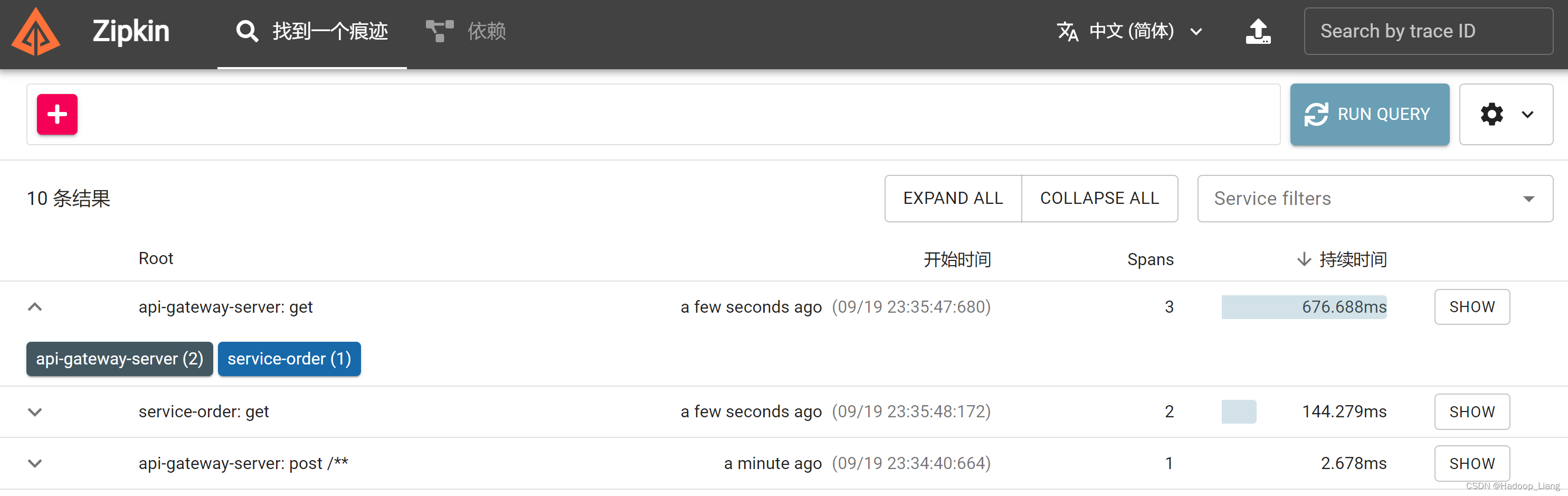
刷新数据表,查看到spans和annotations表有数据
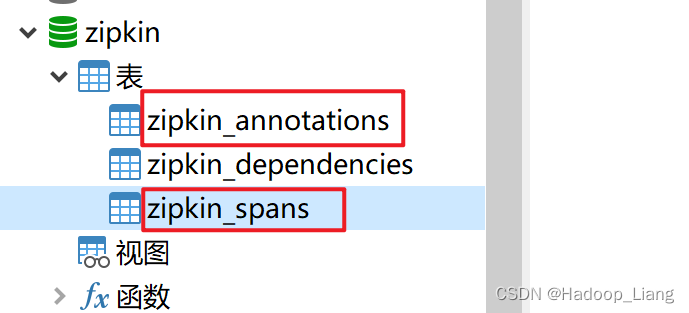
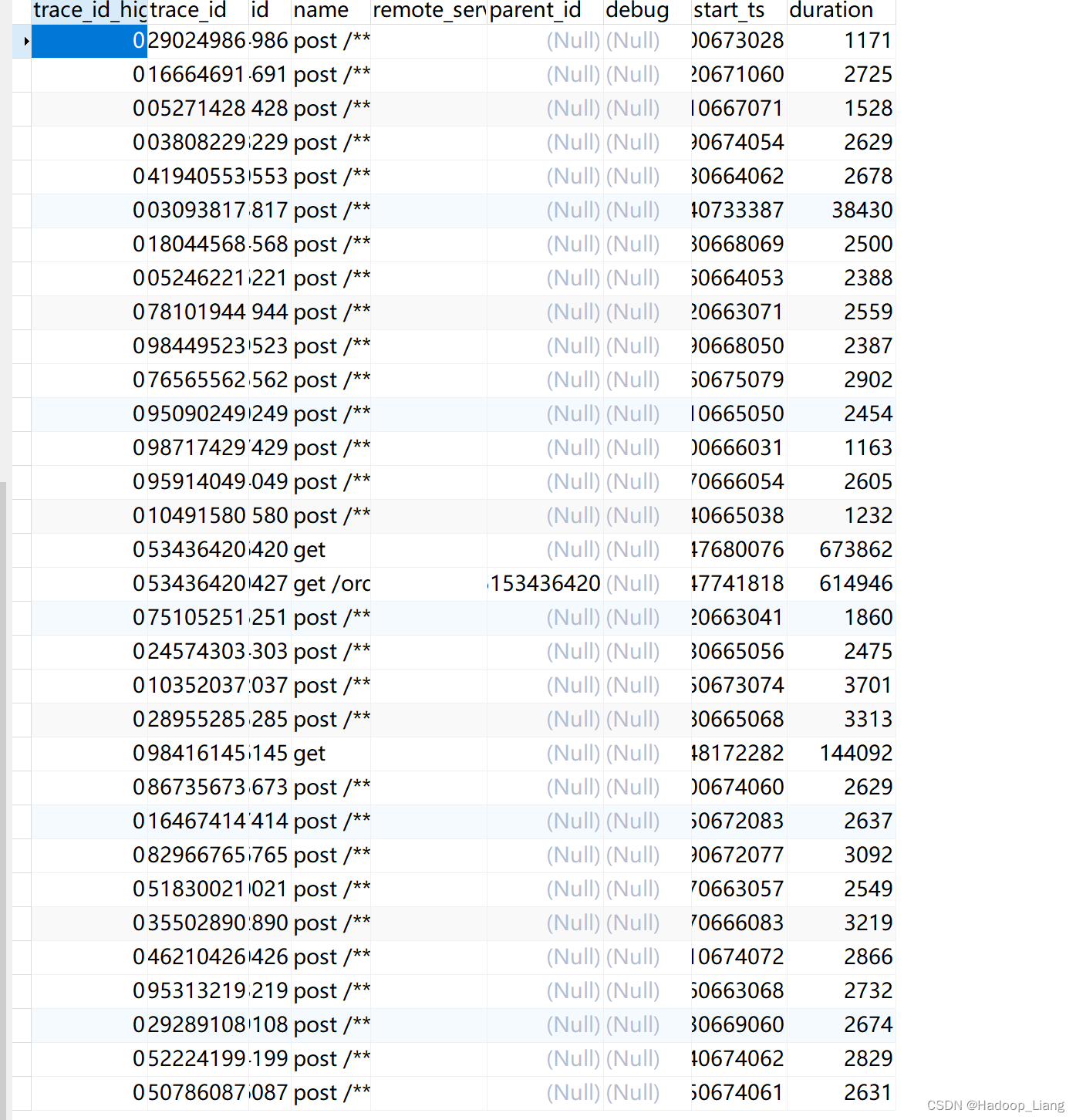
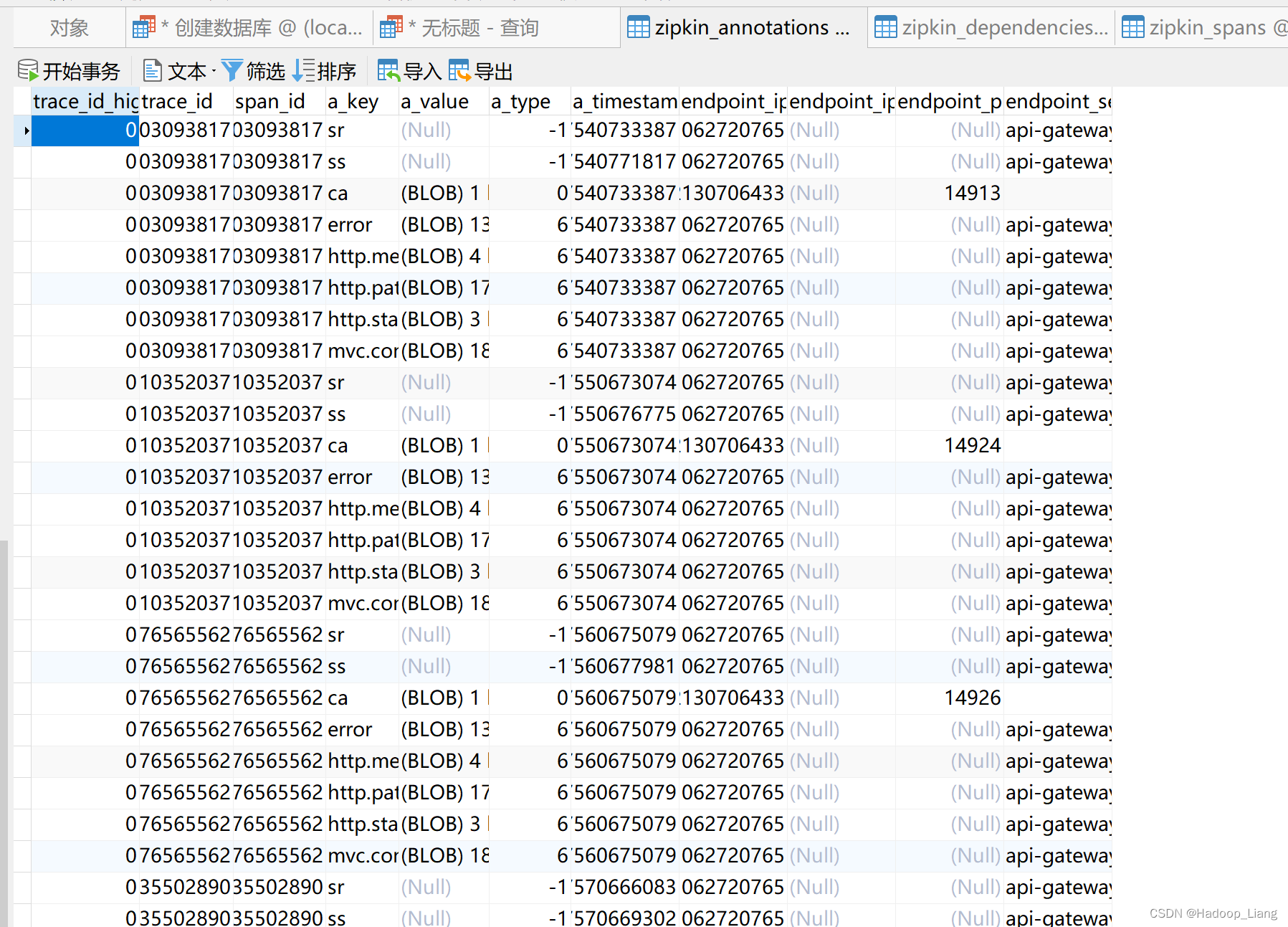
停止zipkin服务
重新命令行开启zipkin服务
再次访问zipkin页面,还能看到之前请求的数据
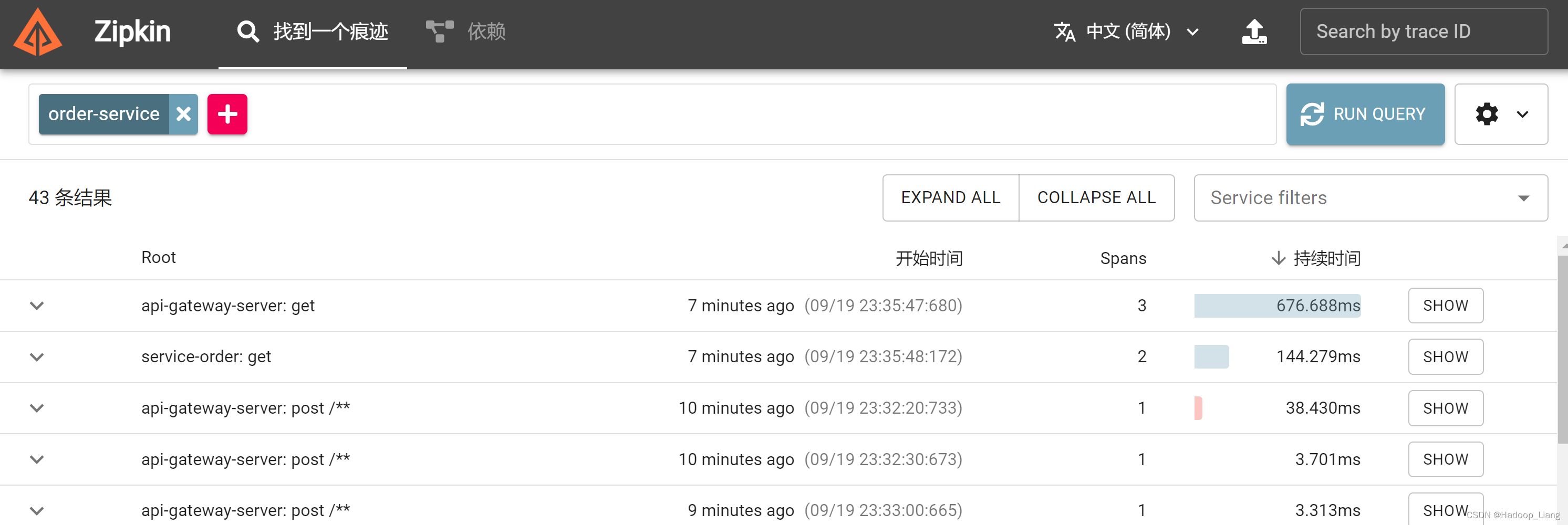
总结:
-
创建数据库和数据表
-
zipkin启动时,配置数据库项
RabbitMQ请求
为了应对zipkin客户端请求过多时,zipkin服务端信息收集不及时问题。可以在zipkin客户端和zipkin服务端之间添加消息中间件来收集信息。这里的中间件使用RabbitMQ。
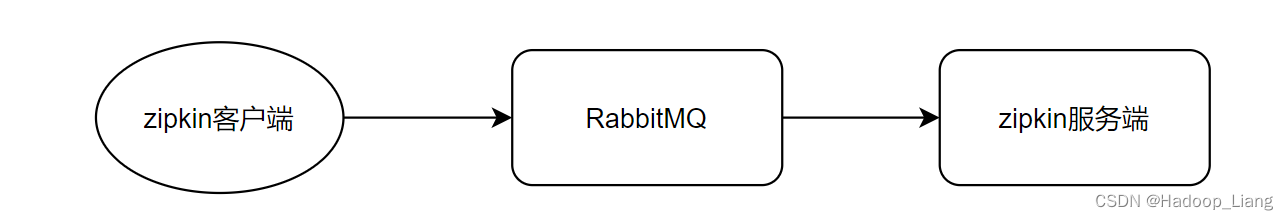
使用RebbitMQ进行异步收集
1. 安装RabbitMQ
可参考:Windows下安装RabbitMQ
2. 启动zipkin服务端,配置从rabbit中拉取消息
java -jar zipkin-server-2.24.3-exec.jar --RABBIT_ADDRESSES=127.0.0.1:5672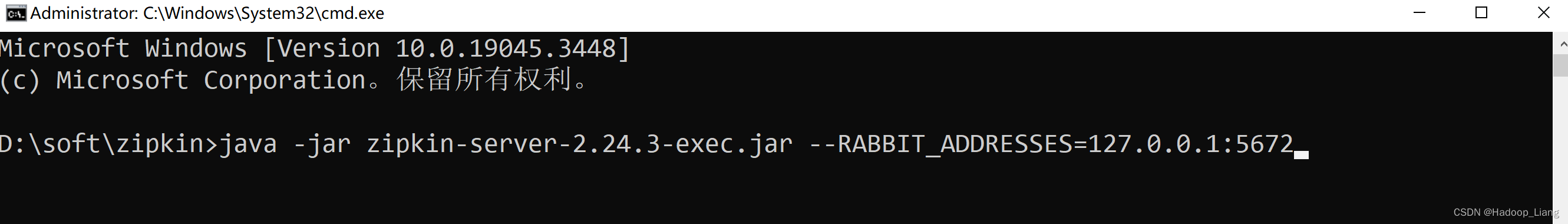 这里先不保存到数据库,重点关注从rabbitmq拿到信息。
这里先不保存到数据库,重点关注从rabbitmq拿到信息。
3.修改zipkin客户端,将消息以rabbit的形式发送到mq服务端
分别在gateway、product、order服务,添加如下依赖
<!--rabbit依赖--><dependency><groupId>org.springframework.amqp</groupId><artifactId>spring-rabbit</artifactId></dependency>分别修改gateway、product、order服务的配置文件application.yml,修改zipkin的sender type为rabbit,添加rabbitmq配置
spring:base-url: http://127.0.0.1:9411/zipkin:sender:type: rabbit #数据的传输方式,以rabbit的方式向server端发送数据sleuth:sampler:probability: 1 #采样比,日志的采样比例,默认0.1,测试环境设置为100%收集日志rabbitmq:host: localhostport: 5672username: guestpassword: guestlistener: #这里配置重试策略direct:retry:enabled: truesimple:retry:enabled: true重启gateway、order、product服务
停止zipkin服务,然后访问多次微服务,看信息是否能来到rabbitmq中间件
http://localhost:8080/order-service/order/buy/1
http://localhost:8080/product-service/product/1
浏览器刷新rabbitmq web页面http://localhost:15672/,看到了消息队列里有name为zipkin的消息

重新启动zipkin服务
java -jar zipkin-server-2.24.3-exec.jar --RABBIT_ADDRESSES=127.0.0.1:5672zipkin依然能看到刚才的访问
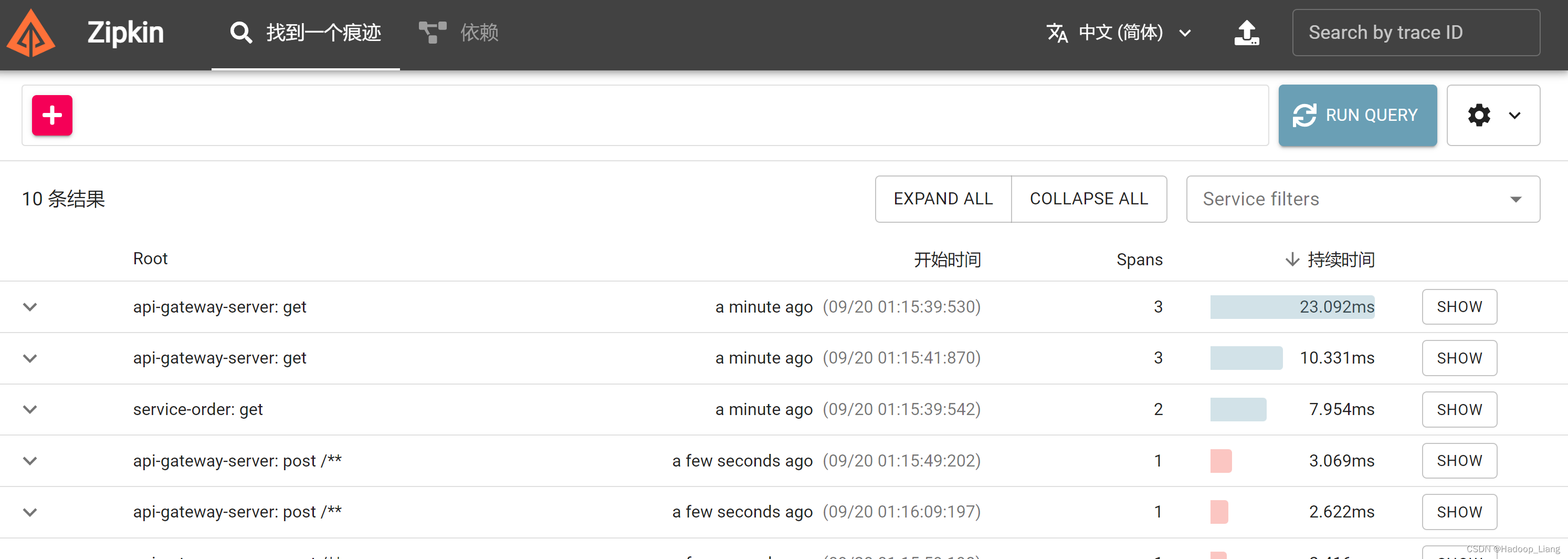
说明RabbitMQ可以实现zipkin客户端和zipkin服务端的解耦,确保zipkin客户端请求调用链路数据不丢失。
完成!enjoy it!

![NSS [NCTF 2018]小绿草之最强大脑](https://img-blog.csdnimg.cn/img_convert/beb5d6bd3f8321588a77a31d869b3c83.png)