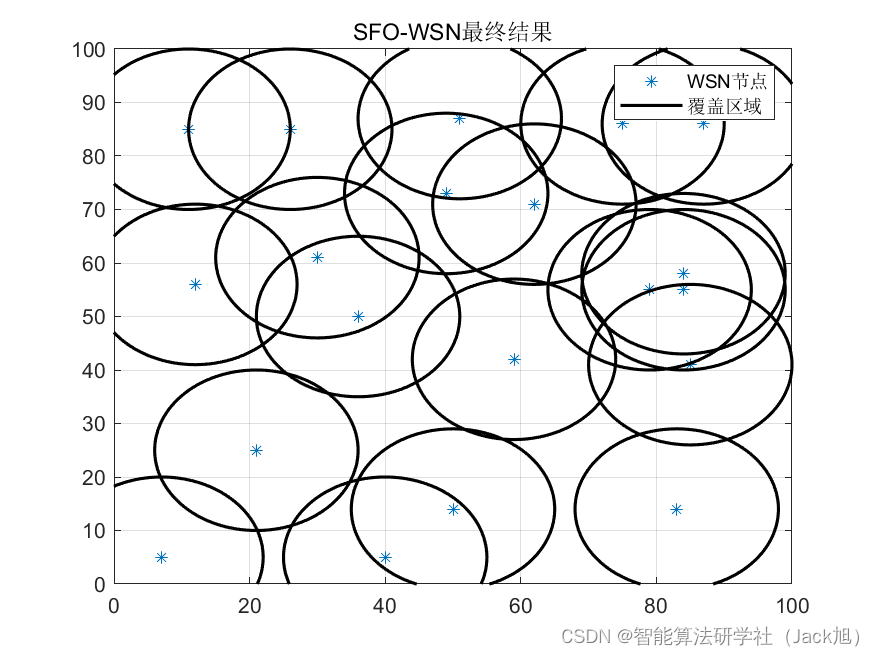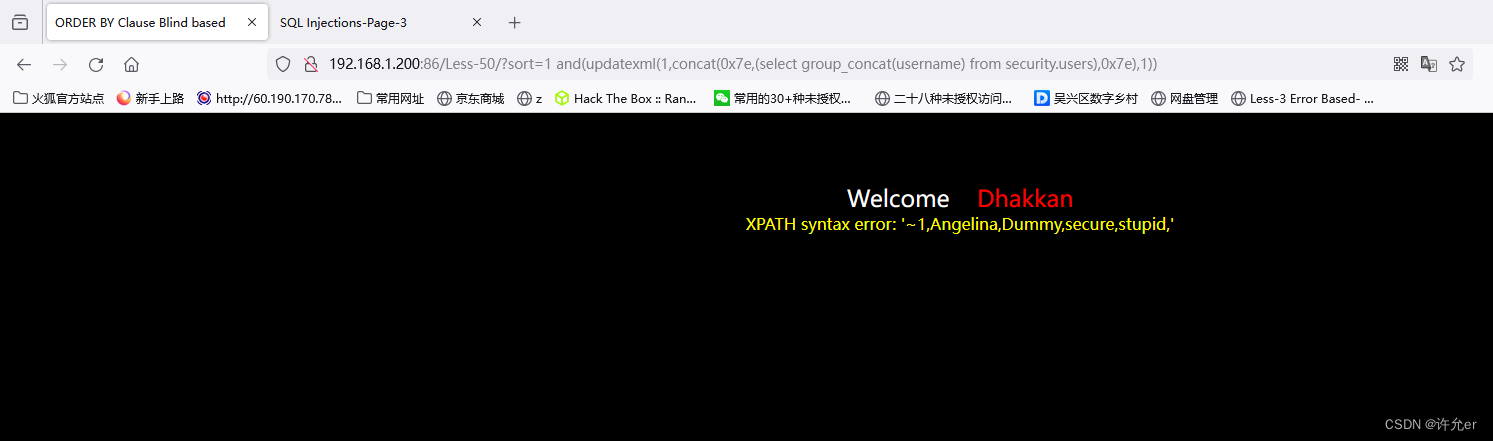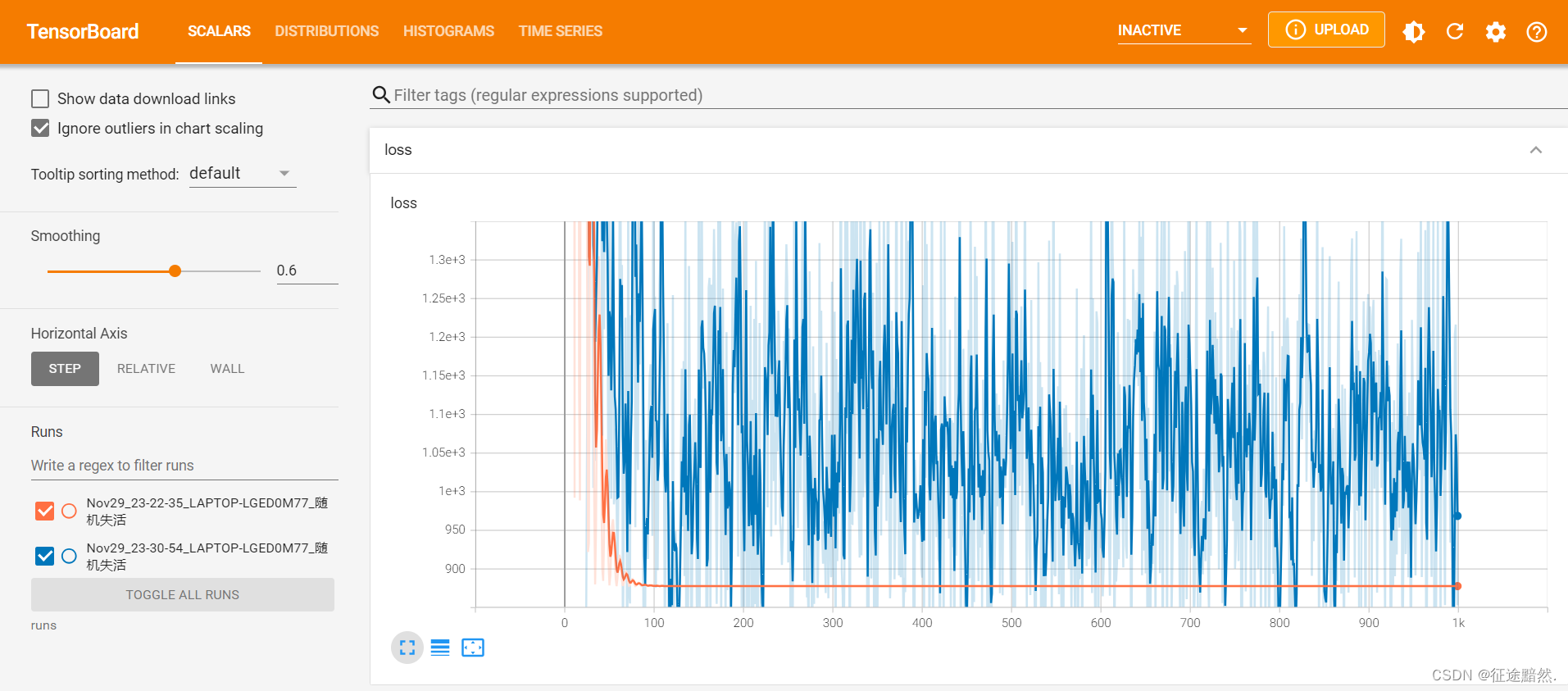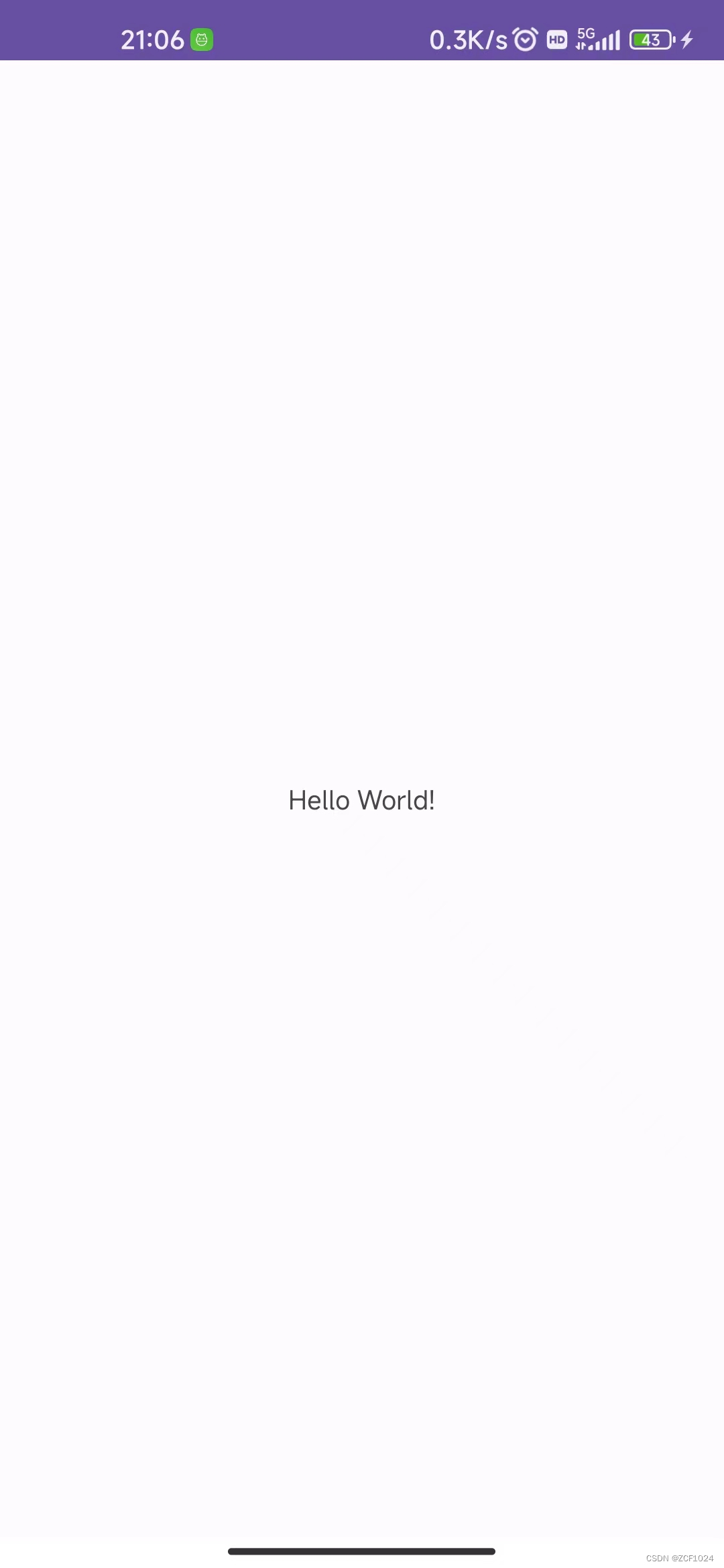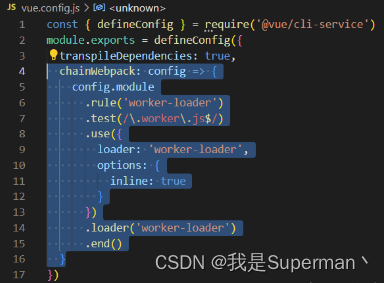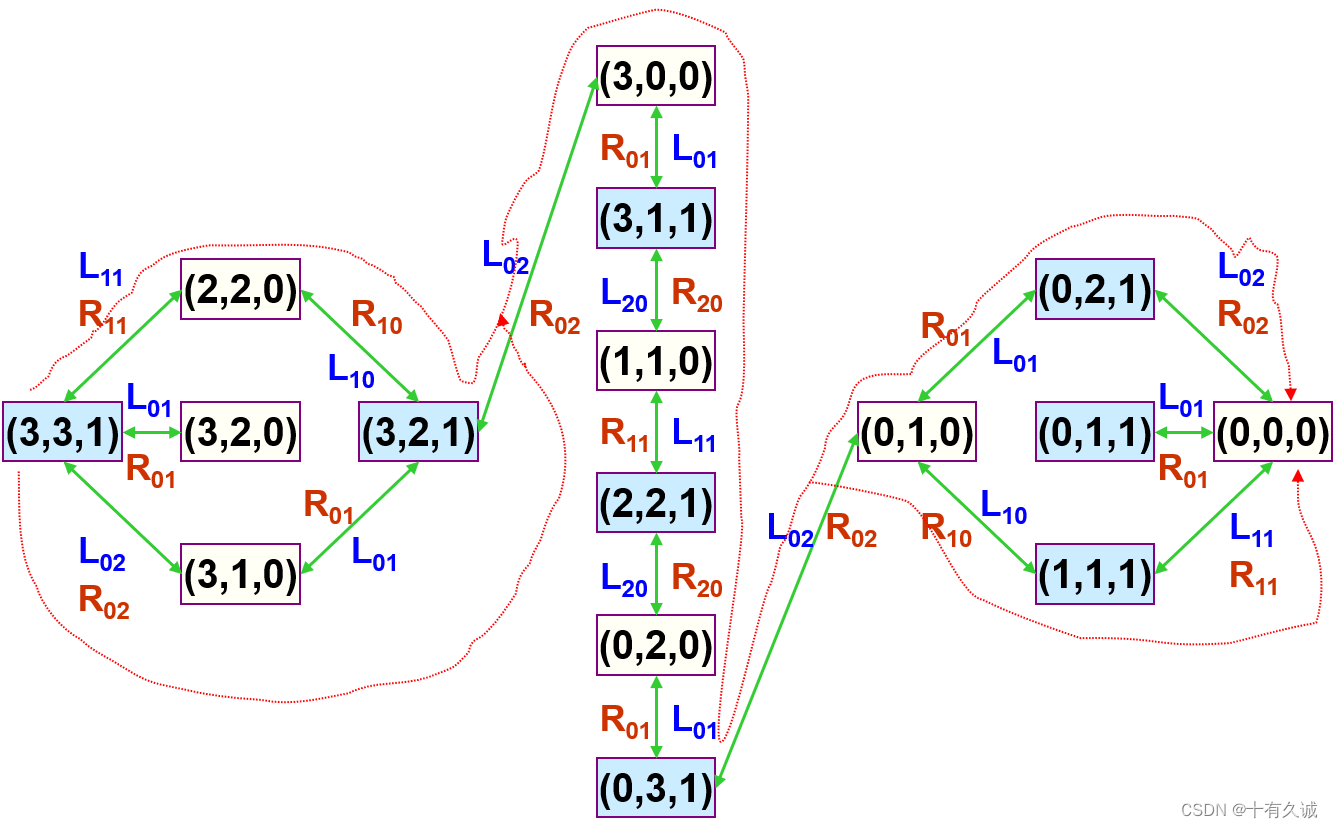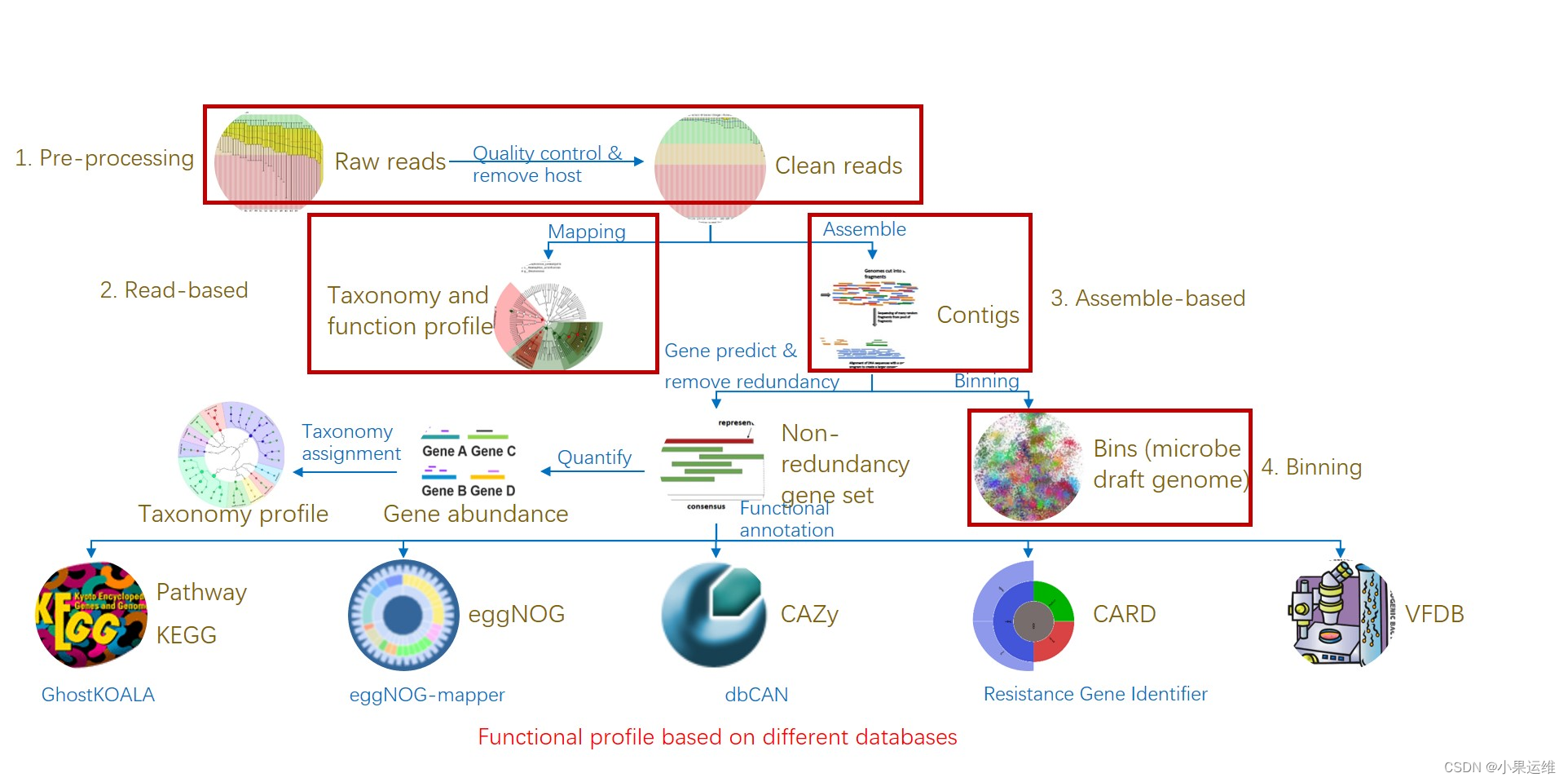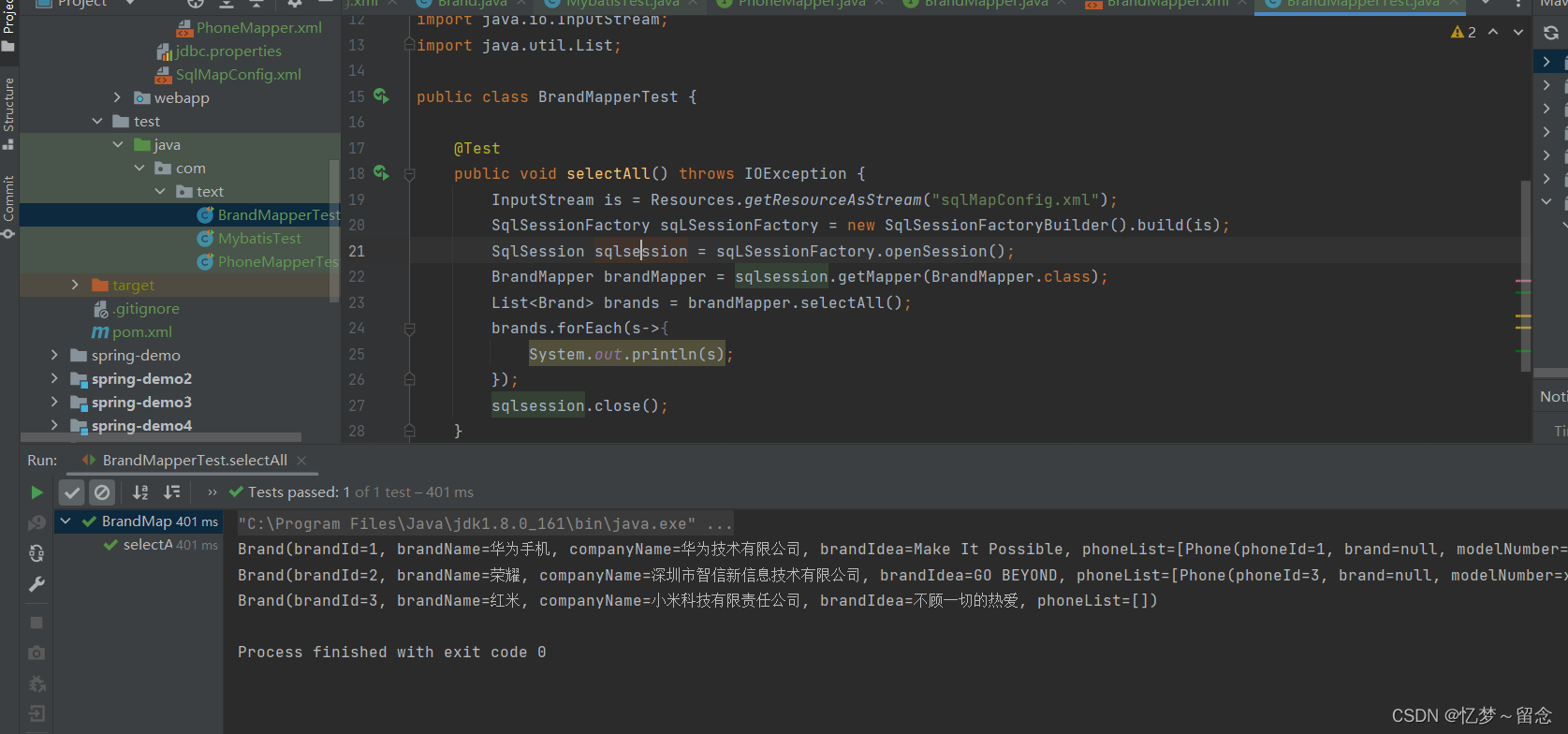1. 背景:
项目中使用到了纹理进行插值的加速,因此记录一些自己在学习tex2D的一些过程
2. 代码:
#include "cuda_runtime.h"
#include "device_launch_parameters.h"
#include <assert.h>
#include <stdio.h>
#include <iostream>
#include <cuda_fp16.h>
#include <vector>void Data2Half(half* pDst, const int16_t* pSrc, const int Ndots);
static __global__ void Tex2DTest(cudaTextureObject_t p_rf_data, float* pfRes1, float* pfRes2);static __global__ void data2half(half* pDst, const int16_t* pSrc, const int Ndots)
{const int tid = blockIdx.x * blockDim.x + threadIdx.x;if (tid >= Ndots)return;pDst[tid] = __short2half_rn(pSrc[tid]);
}cudaTextureObject_t m_tex = 0;
cudaArray* m_pRFData = nullptr;
int16_t* m_i16RFDataBuffer = nullptr; // 设备端的RF数据
half* m_pHalfRFDataCache = nullptr; // 转换为半浮点型的RF数据缓存,用于将SHORT类型转换为FLOAT类型int main()
{const int nRx = 2;const int Nsample = 2;const int IQ = 1;cudaError_t error;cudaChannelFormatDesc channelDesc = cudaCreateChannelDescHalf();error = cudaMallocArray(&m_pRFData, &channelDesc, nRx * IQ, Nsample, cudaArrayTextureGather);assert(m_pRFData);cudaResourceDesc texRes;memset(&texRes, 0, sizeof(cudaResourceDesc));texRes.resType = cudaResourceTypeArray;texRes.res.array.array = m_pRFData;cudaTextureDesc texDescr;memset(&texDescr, 0, sizeof(cudaTextureDesc));texDescr.normalizedCoords = false;texDescr.filterMode = cudaFilterModeLinear; // 这里很重要texDescr.addressMode[0] = cudaAddressModeBorder;texDescr.addressMode[1] = cudaAddressModeBorder;error = cudaCreateTextureObject(&m_tex, &texRes, &texDescr, NULL);//int16_t pi16Src[nRx * Nsample * IQ] = {1, 11, 2, 22,// 3, 33, 4, 44, // 5, 55, 6, 66, // 7, 77, 8, 88};//int16_t pi16Src[nRx * Nsample * IQ] = { 1, 11, 2, 22,// 3, 33, 4, 44};int16_t pi16Src[nRx * Nsample * IQ] = { 1,2,3,4 };error = cudaMalloc(&m_i16RFDataBuffer, sizeof(int16_t) * nRx * IQ * Nsample);error = cudaMemcpy(m_i16RFDataBuffer, pi16Src, sizeof(int16_t) * nRx * IQ * Nsample, cudaMemcpyHostToDevice);error = cudaMalloc(&m_pHalfRFDataCache, sizeof(half) * nRx * IQ * Nsample);Data2Half(m_pHalfRFDataCache, m_i16RFDataBuffer, nRx * IQ * Nsample);error = cudaMemcpy2DToArray(m_pRFData, 0, 0, m_pHalfRFDataCache, sizeof(half) * nRx * IQ, sizeof(half) * nRx * IQ, Nsample, cudaMemcpyDeviceToDevice);float* pf_res1 = nullptr;float* pf_res2 = nullptr;error = cudaMalloc(&pf_res1, nRx * Nsample * sizeof(float)); cudaMemset(pf_res1, 0, nRx * Nsample * sizeof(float));error = cudaMalloc(&pf_res2, nRx * Nsample * sizeof(float)); cudaMemset(pf_res2, 0, nRx * Nsample * sizeof(float));error = cudaGetLastError();dim3 block_dim = dim3(1, 1);dim3 grid_dim = dim3(1, 1);Tex2DTest << <grid_dim, block_dim >> > (m_tex, pf_res1, pf_res2);cudaDeviceSynchronize();std::vector<float> vf_res_1(nRx * Nsample, 0);std::vector<float> vf_res_2(nRx * Nsample, 0);cudaMemcpy(vf_res_1.data(), pf_res1, sizeof(float) * vf_res_1.size(), cudaMemcpyDeviceToHost);cudaMemcpy(vf_res_2.data(), pf_res2, sizeof(float) * vf_res_2.size(), cudaMemcpyDeviceToHost);return 0;
}void Data2Half(half* pDst, const int16_t* pSrc, const int Ndots)
{dim3 block = dim3(512, 1);dim3 grid = dim3((Ndots - 1) / block.x + 1, 1);data2half << < grid, block >> > (pDst, pSrc, Ndots);
}static __global__ void Tex2DTest(cudaTextureObject_t p_rf_data, float *pfRes1, float *pfRes2)
{for (size_t y = 0; y < 2; ++y){for (size_t x = 0; x < 2; ++x) {float value = tex2D<float>(p_rf_data, x, y);//pfRes1[y * 4 + y] = printf("x: %f\n", value);}}
}
3. 输出分析:
可以看到执行结果是

为什么呢?
原因是因为tex2D插值导致的,上面测试数据是
1 2
3 4
那在进行插值的时候会变成
0 0 0 0
0 1 2 0
0 3 4 0
每个点的输出都是当前前和左上角3个点进行平均计算出来的
比如第一个输出计算为:(1 + 0 + 0 + 0)/4 = 0.25
最后一个输出的计算为:(1 + 2 + 3 + 4) / 4 = 2.5
4. 问题
上面只是单独数据实数点的计算,如果我的数据集合是复数怎么办?
比如一组2 * 2大小的数据对
(1, 2, 3, 4;
5, 6, 7, 8)
数据实际表示含义是
(1 + j * 2, 3 + j * 4;
5 + j * 6, 7 + j * 8)
这种情况下怎么做到正确插值呢,比如第一个实数点的输出结果应该是
(1 + 0 + 0 + 0)/ 4
最后一个实数点的输出应该是:
(1 + 3 + 5 + 7) / 4
同理,最后一个虚数点的输出应该是:
(2 + 4 + 6 + 8)/ 4
各路大神,有知道的,麻烦留言告知,感谢~~~
![[iOS开发]UITableView的性能优化](https://img-blog.csdnimg.cn/97ad9136a44b471c815dc8c64d05d176.png)