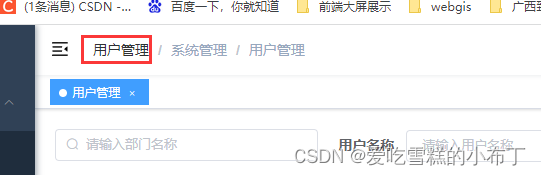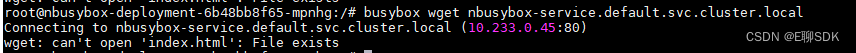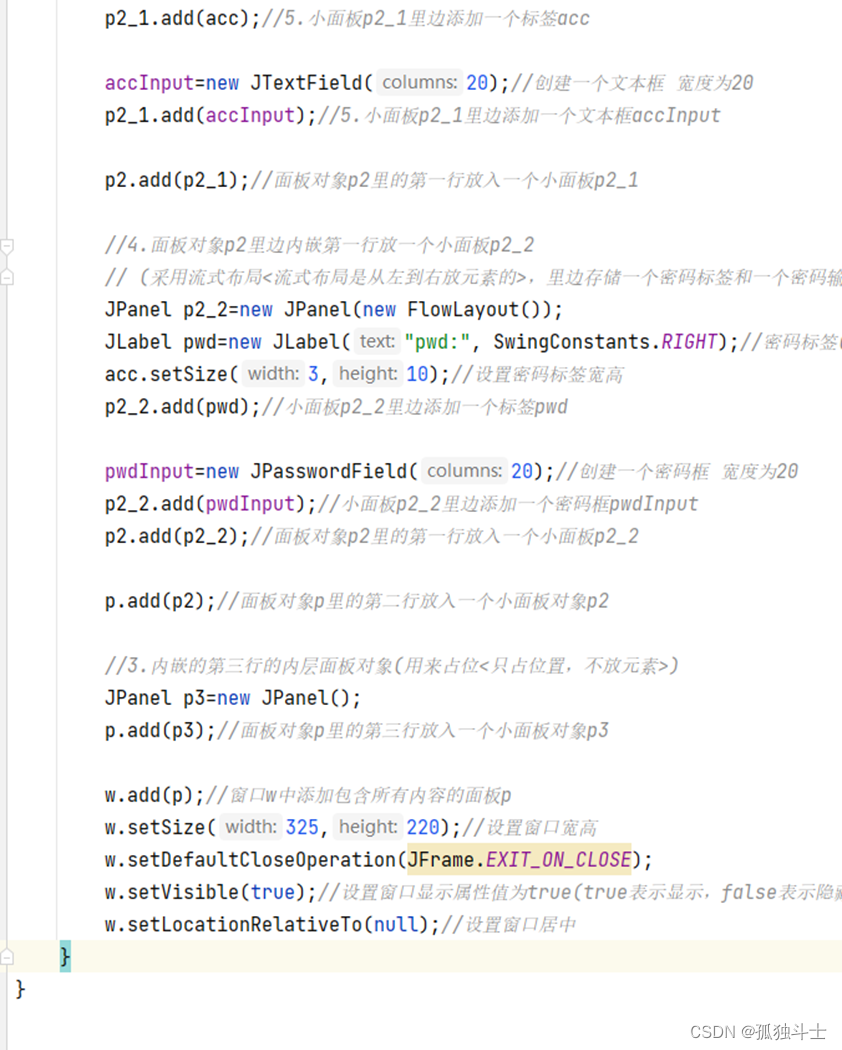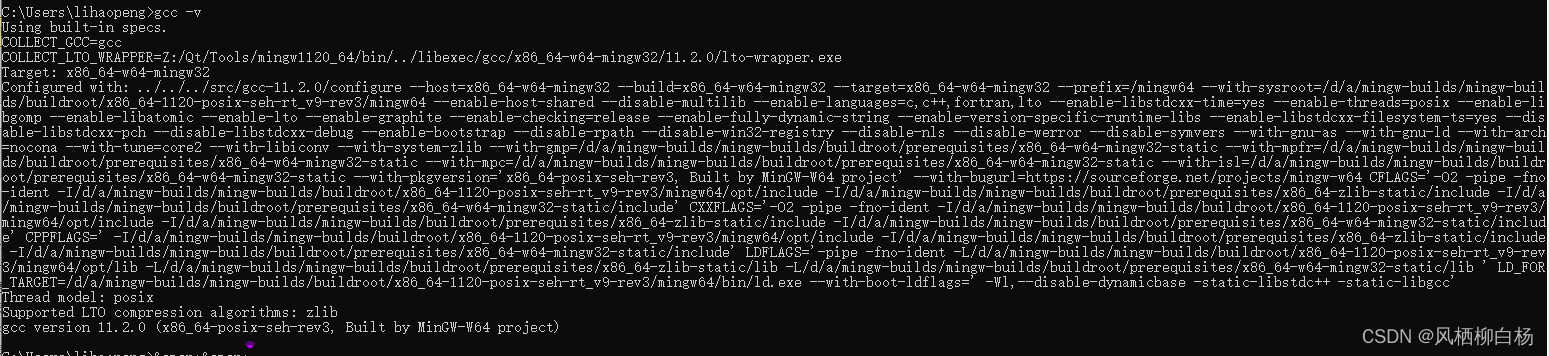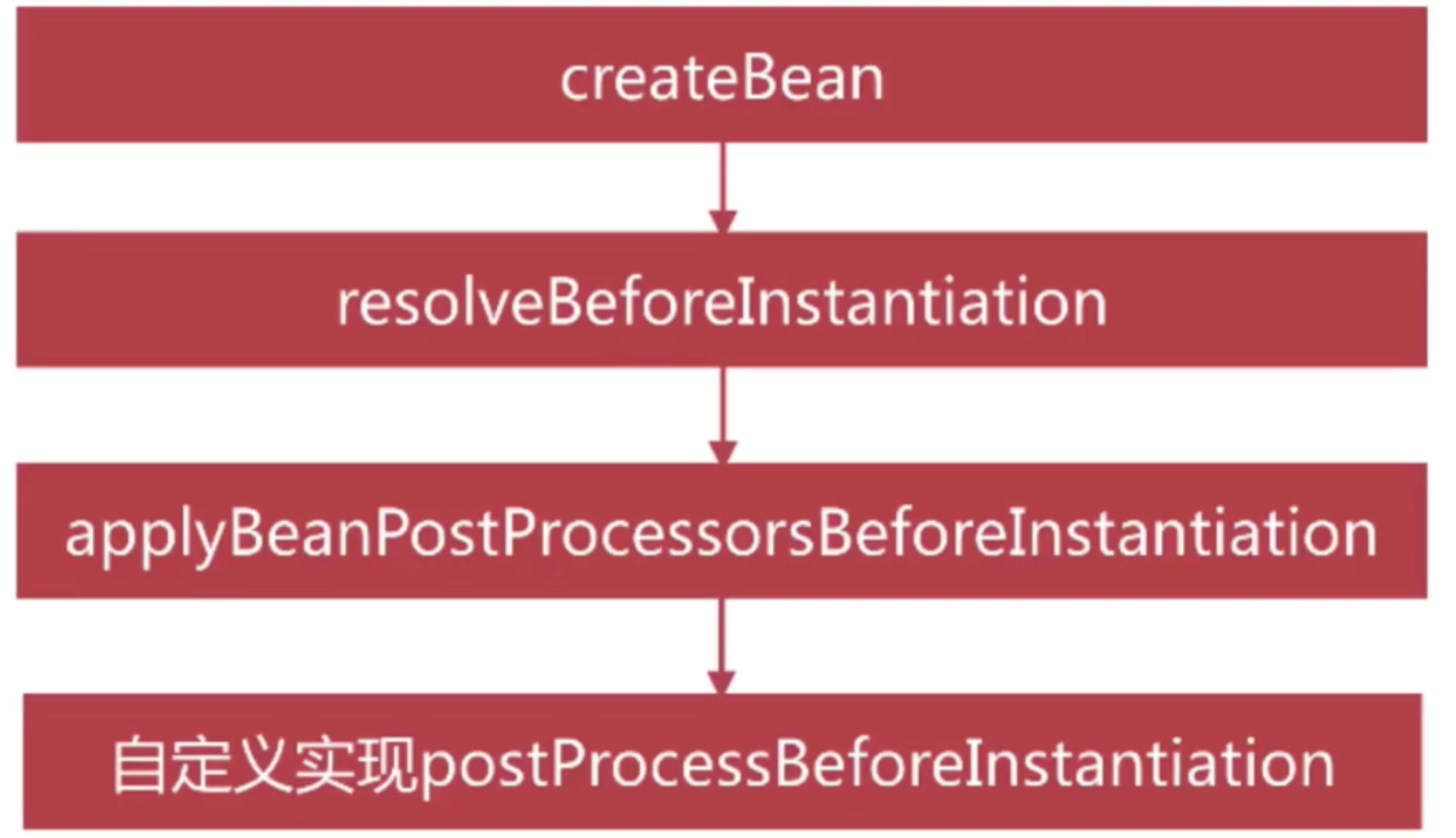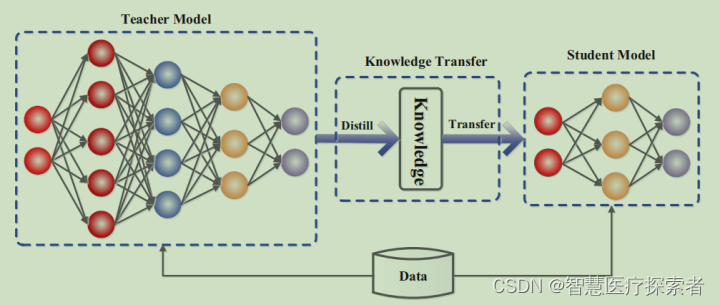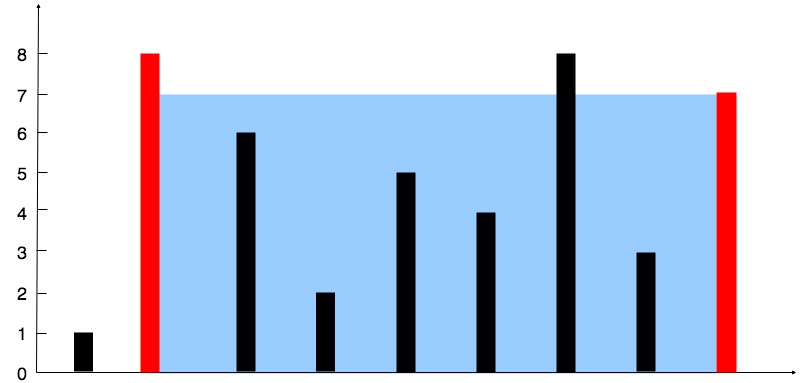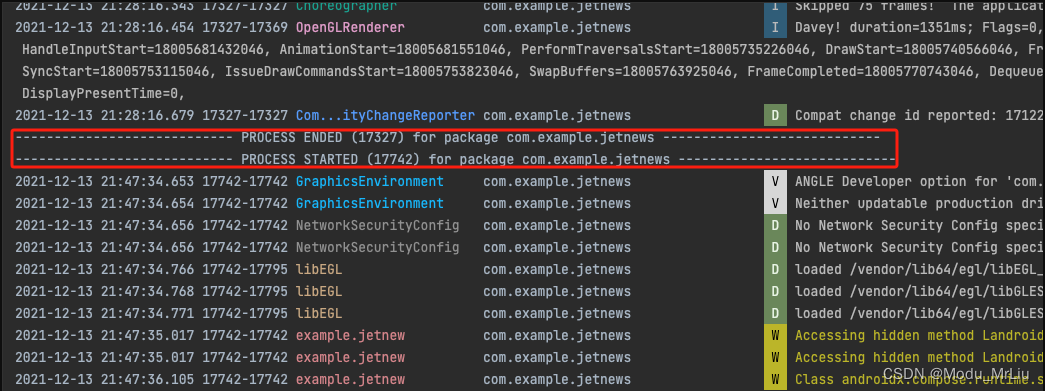可燃气体传感器 MQ-2 和 蜂鸣器
代码段
- controlDevice.h(设备控制)
- smokeAlarm.c(烟雾报警器)
- buzzer.c(蜂鸣器)
- mainPro.c(主函数)
- 运行结果
可燃气体传感器 MQ-2 和 蜂鸣器

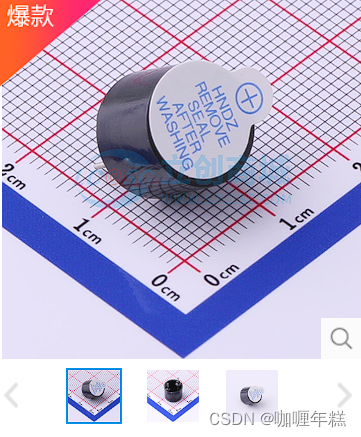
代码段
controlDevice.h(设备类)
#include <wiringPi.h> //wiringPi库
#include <stdio.h>
#include <stdlib.h>struct Devices //设备类
{char deviceName[128]; //设备名int status; //状态int pinNum; //引脚号int (*Init)(int pinNum); //“初始化设备”函数指针int (*open)(int pinNum); //“打开设备”函数指针int (*close)(int pinNum); //“关闭设备”函数指针int (*readStatus)(int pinNum); //“读取设备状态”函数指针 为火灾报警器准备int (*changeStatus)(int status); //“改变设备状态”函数指针struct Devices *next;
};struct Devices* addBathroomLightToDeviceLink(struct Devices *phead); //“浴室灯”加入设备链表函数声明 2
struct Devices* addBedroomLightToDeviceLink(struct Devices *phead); //“卧室灯”加入设备链表函数声明 8
struct Devices* addRestaurantLightToDeviceLink(struct Devices *phead); //“餐厅灯”加入设备链表函数声明 13
struct Devices* addLivingroomLightToDeviceLink(struct Devices *phead); //“客厅灯”加入设备链表函数声明 16
struct Devices* addSmokeAlarmToDeviceLink(struct Devices *phead); //“烟雾报警器”加入设备链表函数声明 6
struct Devices* addBuzzerToDeviceLink(struct Devices *phead); //“蜂鸣器”加入设备链表函数声明 9
smokeAlarm.c(烟雾报警器)
#include "controlDevice.h" //自定义设备类的文件int smokeAlarmInit(int pinNum) //C语言必须要传参,JAVA不用,可直接访问变量的值
{pinMode(pinNum,INPUT); //配置引脚为输入模式//digitalWrite(pinNum,HIGH); //引脚置高电平,断开继电器
}int smokeAlarmReadStatus(int pinNum)
{return digitalRead(pinNum);
}int smokeAlarmStatus(int status)
{}struct Devices smokeAlarm = { //定义烟雾报警器(对象).deviceName = "smokeAlarm", //名字.pinNum = 6, //香橙派 6号(wPi)引脚.Init = smokeAlarmInit, //指定初始化函数.readStatus = smokeAlarmReadStatus,.changeStatus = smokeAlarmStatus
};struct Devices* addSmokeAlarmToDeviceLink(struct Devices *phead) //烟雾报警器(对象)加入设备链表函数
{if(phead == NULL){return &smokeAlarm;}else{smokeAlarm.next = phead; //以前的头变成.nextphead = &smokeAlarm; //更新头return phead;}
}
buzzer.c(蜂鸣器)
#include "controlDevice.h" //自定义设备类的文件int buzzerInit(int pinNum)
{pinMode(pinNum,OUTPUT); //配置引脚为输出模式digitalWrite(pinNum,HIGH); //引脚置高电平,蜂鸣器关闭
}int buzzerOpen(int pinNum)
{digitalWrite(pinNum,LOW); //引脚置低电平,蜂鸣器开启
}int buzzerClose(int pinNum)
{digitalWrite(pinNum,HIGH); //引脚置高电平,蜂鸣器关闭
}struct Devices buzzer = { //定义蜂鸣器(对象).deviceName = "buzzer", //名字.pinNum = 9, //香橙派 9号(wpi)引脚.Init = buzzerInit, //指定初始化函数.open = buzzerOpen, //指定“开启蜂鸣器”函数.close = buzzerClose, //指定“关闭蜂鸣器”函数
};struct Devices* addBuzzerToDeviceLink(struct Devices *phead) //蜂鸣器(对象)加入设备链表函数
{if(phead == NULL){return &buzzer;}else{buzzer.next = phead;phead = &buzzer;return phead;}
}
mainPro.c(主函数)
#include <stdio.h>
#include <string.h>
#include <errno.h>
#include "controlDevice.h"struct Devices* findDeviceByName(char *name, struct Devices *phead)
{struct Devices *tmp =phead;if(phead == NULL){return NULL;}else{while(tmp != NULL){if(strcmp(tmp->deviceName,name)==0){return tmp;}tmp = tmp->next;}return NULL;}
}int main()
{char *smokeName = "smokeAlarm";char *buzzerName = "buzzer";struct Devices *tmp = NULL;int smokeStatus; //存放“烟雾传感器”状态if (wiringPiSetup () == -1) { fprintf (stdout, "Unable to start wiringPi: %s\n", strerror (errno)) ; return 1 ; }struct Devices *pdeviceHead = NULL; //定义初始链表头//pdeviceHead = addBathroomLightToDeviceLink(pdeviceHead); //“浴室灯”加入设备链表//pdeviceHead = addBedroomLightToDeviceLink(pdeviceHead);//pdeviceHead = addRestaurantLightToDeviceLink(pdeviceHead);//pdeviceHead = addLivingroomLightToDeviceLink(pdeviceHead);pdeviceHead = addSmokeAlarmToDeviceLink(pdeviceHead);pdeviceHead = addBuzzerToDeviceLink(pdeviceHead);while(1){tmp = findDeviceByName(smokeName, pdeviceHead);if(tmp != NULL){tmp->Init(tmp->pinNum);smokeStatus = tmp->readStatus(tmp->pinNum);tmp = findDeviceByName(buzzerName, pdeviceHead);if(tmp != NULL){if( smokeStatus == 0 ){tmp->Init(tmp->pinNum);tmp->open(tmp->pinNum);}else{tmp->Init(tmp->pinNum);tmp->close(tmp->pinNum);} }}}return 0;
}