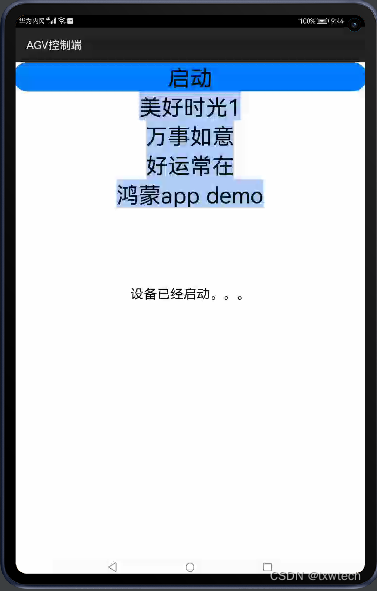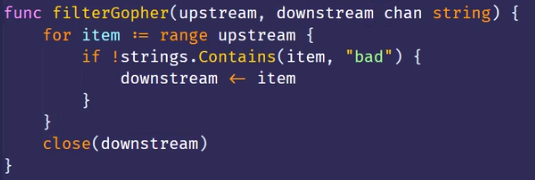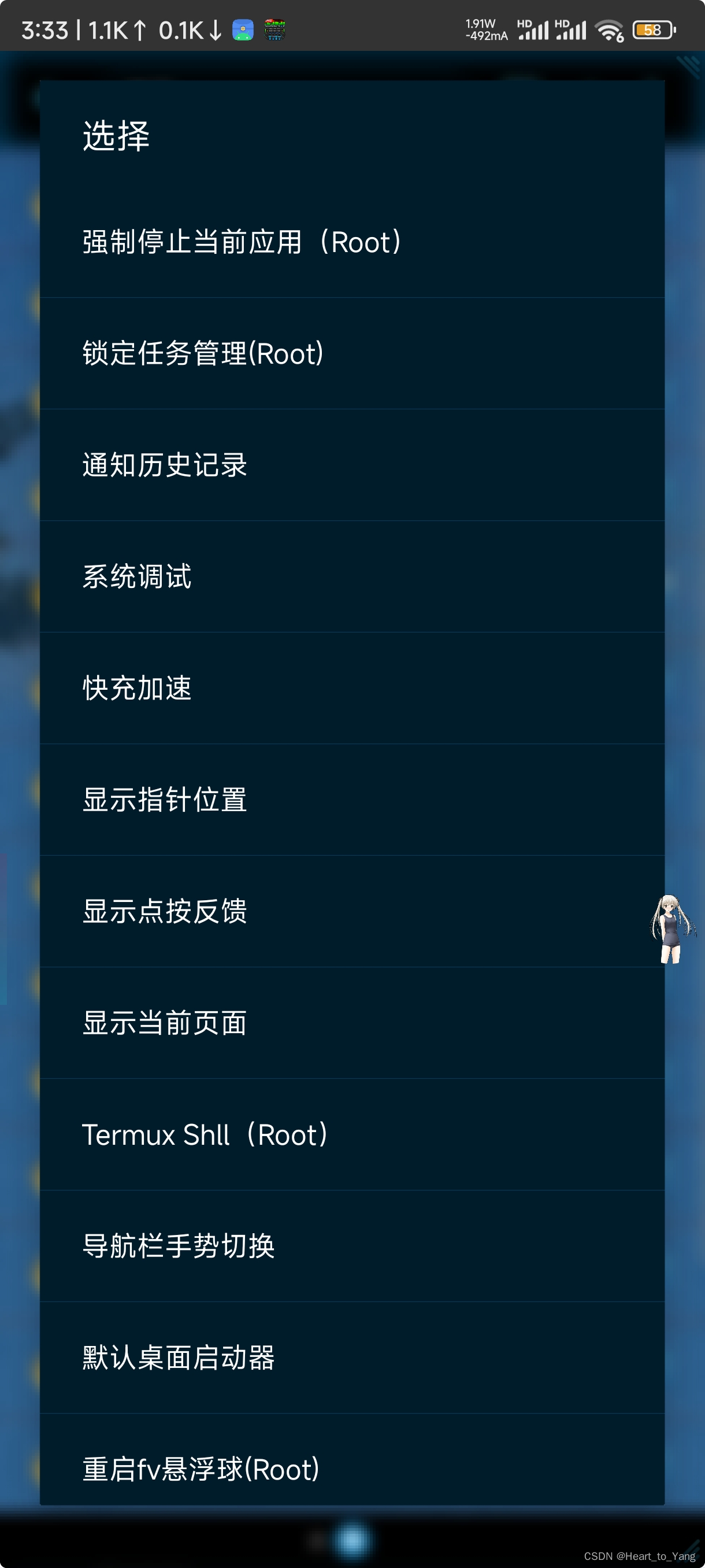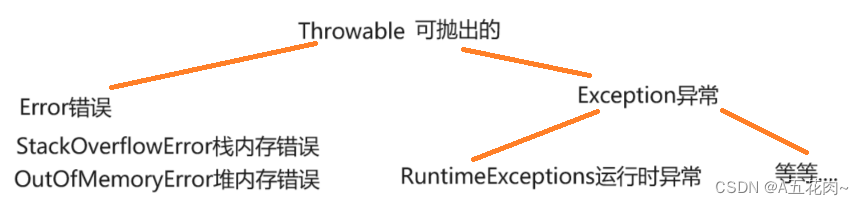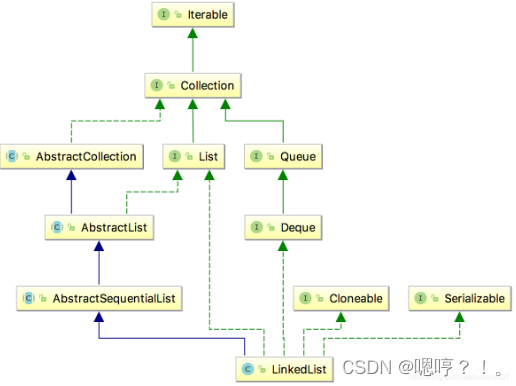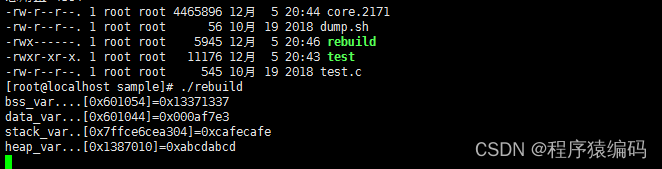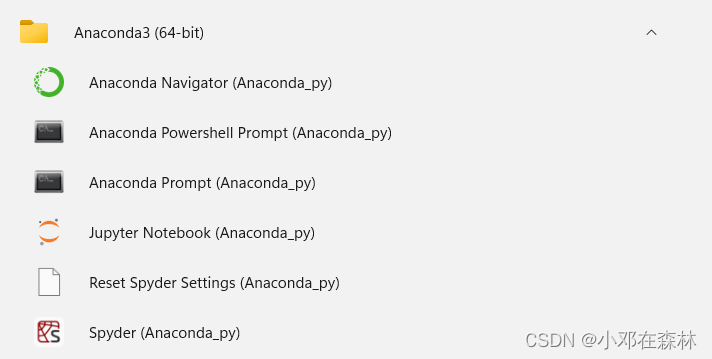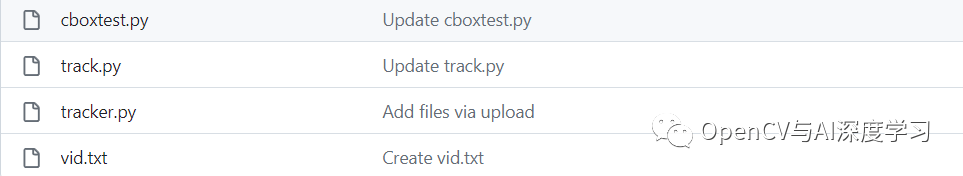前些天发现了一个巨牛的人工智能学习网站,通俗易懂,风趣幽默,忍不住分享一下给大家。点击跳转到网站。
效果截图(这里不给动态了,某音到处都是了):
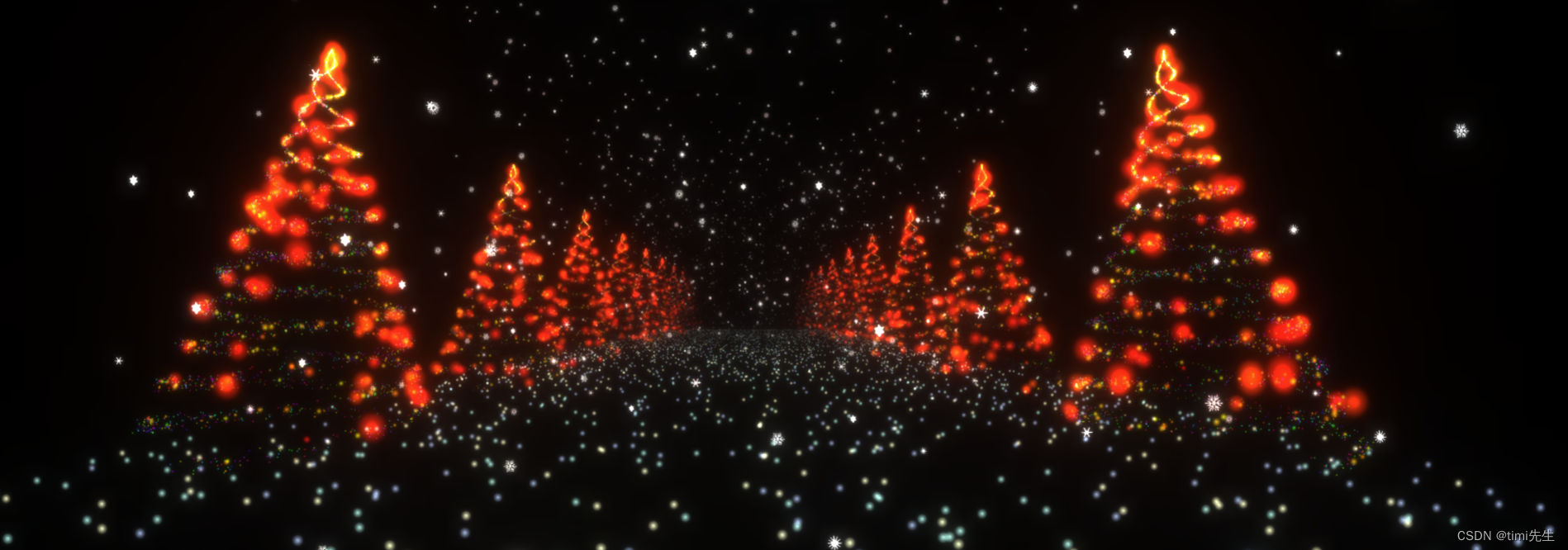
源代码:
<script src="https://cdn.jsdelivr.net/npm/three@0.115.0/build/three.min.js"></script>
<script src="https://cdn.jsdelivr.net/npm/three@0.115.0/examples/js/postprocessing/EffectComposer.js"></script>
<script src="https://cdn.jsdelivr.net/npm/three@0.115.0/examples/js/postprocessing/RenderPass.js"></script>
<script src="https://cdn.jsdelivr.net/npm/three@0.115.0/examples/js/postprocessing/ShaderPass.js"></script>
<script src="https://cdn.jsdelivr.net/npm/three@0.115.0/examples/js/shaders/CopyShader.js"></script>
<script src="https://cdn.jsdelivr.net/npm/three@0.115.0/examples/js/shaders/LuminosityHighPassShader.js"></script>
<script src="https://cdn.jsdelivr.net/npm/three@0.115.0/examples/js/postprocessing/UnrealBloomPass.js"></script><div id="overlay"><ul><li class="title">Select Music</li><li><button class="btn" id="btnA" type="button">Snowflakes Falling Down by Simon Panrucker</button></li><li><button class="btn" id="btnB" type="button">This Christmas by Dott</button></li><li><button class="btn" id="btnC" type="button">No room at the inn by TRG Banks</button></li><li><button class="btn" id="btnD" type="button">Jingle Bell Swing by Mark Smeby</button></li><li class="separator">OR</li><li><input type="file" id="upload" hidden /><label for="upload">Upload File</label></li></ul>
</div>
const { PI, sin, cos } = Math;
const TAU = 2 * PI;const map = (value, sMin, sMax, dMin, dMax) => {return dMin + ((value - sMin) / (sMax - sMin)) * (dMax - dMin);
};const range = (n, m = 0) =>Array(n).fill(m).map((i, j) => i + j);const rand = (max, min = 0) => min + Math.random() * (max - min);
const randInt = (max, min = 0) => Math.floor(min + Math.random() * (max - min));
const randChoise = (arr) => arr[randInt(arr.length)];
const polar = (ang, r = 1) => [r * cos(ang), r * sin(ang)];let scene, camera, renderer, analyser;
let step = 0;
const uniforms = {time: { type: "f", value: 0.0 },step: { type: "f", value: 0.0 },
};
const params = {exposure: 1,bloomStrength: 0.9,bloomThreshold: 0,bloomRadius: 0.5,
};
let composer;const fftSize = 2048;
const totalPoints = 4000;const listener = new THREE.AudioListener();const audio = new THREE.Audio(listener);document.querySelector("input").addEventListener("change", uploadAudio, false);const buttons = document.querySelectorAll(".btn");
buttons.forEach((button, index) =>button.addEventListener("click", () => loadAudio(index))
);function init() {const overlay = document.getElementById("overlay");overlay.remove();scene = new THREE.Scene();renderer = new THREE.WebGLRenderer({ antialias: true });renderer.setPixelRatio(window.devicePixelRatio);renderer.setSize(window.innerWidth, window.innerHeight);document.body.appendChild(renderer.domElement);camera = new THREE.PerspectiveCamera(60,window.innerWidth / window.innerHeight,1,1000);camera.position.set(-0.09397456774197047,-2.5597086635726947,24.420789670889008)camera.rotation.set(0.10443543723052419,-0.003827152981119352,0.0004011488708739715)const format = renderer.capabilities.isWebGL2? THREE.RedFormat: THREE.LuminanceFormat;uniforms.tAudioData = {value: new THREE.DataTexture(analyser.data, fftSize / 2, 1, format),};addPlane(scene, uniforms, 3000);addSnow(scene, uniforms);range(10).map((i) => {addTree(scene, uniforms, totalPoints, [20, 0, -20 * i]);addTree(scene, uniforms, totalPoints, [-20, 0, -20 * i]);});const renderScene = new THREE.RenderPass(scene, camera);const bloomPass = new THREE.UnrealBloomPass(new THREE.Vector2(window.innerWidth, window.innerHeight),1.5,0.4,0.85);bloomPass.threshold = params.bloomThreshold;bloomPass.strength = params.bloomStrength;bloomPass.radius = params.bloomRadius;composer = new THREE.EffectComposer(renderer);composer.addPass(renderScene);composer.addPass(bloomPass);addListners(camera, renderer, composer);animate();
}function animate(time) {analyser.getFrequencyData();uniforms.tAudioData.value.needsUpdate = true;step = (step + 1) % 1000;uniforms.time.value = time;uniforms.step.value = step;composer.render();requestAnimationFrame(animate);
}function loadAudio(i) {document.getElementById("overlay").innerHTML ='<div class="text-loading">Please Wait...</div>';const files = ["https://files.freemusicarchive.org/storage-freemusicarchive-org/music/no_curator/Simon_Panrucker/Happy_Christmas_You_Guys/Simon_Panrucker_-_01_-_Snowflakes_Falling_Down.mp3","https://files.freemusicarchive.org/storage-freemusicarchive-org/music/no_curator/Dott/This_Christmas/Dott_-_01_-_This_Christmas.mp3","https://files.freemusicarchive.org/storage-freemusicarchive-org/music/ccCommunity/TRG_Banks/TRG_Banks_Christmas_Album/TRG_Banks_-_12_-_No_room_at_the_inn.mp3","https://files.freemusicarchive.org/storage-freemusicarchive-org/music/ccCommunity/Mark_Smeby/En_attendant_Nol/Mark_Smeby_-_07_-_Jingle_Bell_Swing.mp3",];const file = files[i];const loader = new THREE.AudioLoader();loader.load(file, function (buffer) {audio.setBuffer(buffer);audio.play();analyser = new THREE.AudioAnalyser(audio, fftSize);init();});}function uploadAudio(event) {document.getElementById("overlay").innerHTML ='<div class="text-loading">Please Wait...</div>';const files = event.target.files;const reader = new FileReader();reader.onload = function (file) {var arrayBuffer = file.target.result;listener.context.decodeAudioData(arrayBuffer, function (audioBuffer) {audio.setBuffer(audioBuffer);audio.play();analyser = new THREE.AudioAnalyser(audio, fftSize);init();});};reader.readAsArrayBuffer(files[0]);
}function addTree(scene, uniforms, totalPoints, treePosition) {const vertexShader = `attribute float mIndex;varying vec3 vColor;varying float opacity;uniform sampler2D tAudioData;float norm(float value, float min, float max ){return (value - min) / (max - min);}float lerp(float norm, float min, float max){return (max - min) * norm + min;}float map(float value, float sourceMin, float sourceMax, float destMin, float destMax){return lerp(norm(value, sourceMin, sourceMax), destMin, destMax);}void main() {vColor = color;vec3 p = position;vec4 mvPosition = modelViewMatrix * vec4( p, 1.0 );float amplitude = texture2D( tAudioData, vec2( mIndex, 0.1 ) ).r;float amplitudeClamped = clamp(amplitude-0.4,0.0, 0.6 );float sizeMapped = map(amplitudeClamped, 0.0, 0.6, 1.0, 20.0);opacity = map(mvPosition.z , -200.0, 15.0, 0.0, 1.0);gl_PointSize = sizeMapped * ( 100.0 / -mvPosition.z );gl_Position = projectionMatrix * mvPosition;}
`;const fragmentShader = `varying vec3 vColor;varying float opacity;uniform sampler2D pointTexture;void main() {gl_FragColor = vec4( vColor, opacity );gl_FragColor = gl_FragColor * texture2D( pointTexture, gl_PointCoord ); }`;const shaderMaterial = new THREE.ShaderMaterial({uniforms: {...uniforms,pointTexture: {value: new THREE.TextureLoader().load(`https://assets.codepen.io/3685267/spark1.png`),},},vertexShader,fragmentShader,blending: THREE.AdditiveBlending,depthTest: false,transparent: true,vertexColors: true,});const geometry = new THREE.BufferGeometry();const positions = [];const colors = [];const sizes = [];const phases = [];const mIndexs = [];const color = new THREE.Color();for (let i = 0; i < totalPoints; i++) {const t = Math.random();const y = map(t, 0, 1, -8, 10);const ang = map(t, 0, 1, 0, 6 * TAU) + (TAU / 2) * (i % 2);const [z, x] = polar(ang, map(t, 0, 1, 5, 0));const modifier = map(t, 0, 1, 1, 0);positions.push(x + rand(-0.3 * modifier, 0.3 * modifier));positions.push(y + rand(-0.3 * modifier, 0.3 * modifier));positions.push(z + rand(-0.3 * modifier, 0.3 * modifier));color.setHSL(map(i, 0, totalPoints, 1.0, 0.0), 1.0, 0.5);colors.push(color.r, color.g, color.b);phases.push(rand(1000));sizes.push(1);const mIndex = map(i, 0, totalPoints, 1.0, 0.0);mIndexs.push(mIndex);}geometry.setAttribute("position",new THREE.Float32BufferAttribute(positions, 3).setUsage(THREE.DynamicDrawUsage));geometry.setAttribute("color", new THREE.Float32BufferAttribute(colors, 3));geometry.setAttribute("size", new THREE.Float32BufferAttribute(sizes, 1));geometry.setAttribute("phase", new THREE.Float32BufferAttribute(phases, 1));geometry.setAttribute("mIndex", new THREE.Float32BufferAttribute(mIndexs, 1));const tree = new THREE.Points(geometry, shaderMaterial);const [px, py, pz] = treePosition;tree.position.x = px;tree.position.y = py;tree.position.z = pz;scene.add(tree);
}function addSnow(scene, uniforms) {const vertexShader = `attribute float size;attribute float phase;attribute float phaseSecondary;varying vec3 vColor;varying float opacity;uniform float time;uniform float step;float norm(float value, float min, float max ){return (value - min) / (max - min);}float lerp(float norm, float min, float max){return (max - min) * norm + min;}float map(float value, float sourceMin, float sourceMax, float destMin, float destMax){return lerp(norm(value, sourceMin, sourceMax), destMin, destMax);}void main() {float t = time* 0.0006;vColor = color;vec3 p = position;p.y = map(mod(phase+step, 1000.0), 0.0, 1000.0, 25.0, -8.0);p.x += sin(t+phase);p.z += sin(t+phaseSecondary);opacity = map(p.z, -150.0, 15.0, 0.0, 1.0);vec4 mvPosition = modelViewMatrix * vec4( p, 1.0 );gl_PointSize = size * ( 100.0 / -mvPosition.z );gl_Position = projectionMatrix * mvPosition;}`;const fragmentShader = `uniform sampler2D pointTexture;varying vec3 vColor;varying float opacity;void main() {gl_FragColor = vec4( vColor, opacity );gl_FragColor = gl_FragColor * texture2D( pointTexture, gl_PointCoord ); }`;function createSnowSet(sprite) {const totalPoints = 300;const shaderMaterial = new THREE.ShaderMaterial({uniforms: {...uniforms,pointTexture: {value: new THREE.TextureLoader().load(sprite),},},vertexShader,fragmentShader,blending: THREE.AdditiveBlending,depthTest: false,transparent: true,vertexColors: true,});const geometry = new THREE.BufferGeometry();const positions = [];const colors = [];const sizes = [];const phases = [];const phaseSecondaries = [];const color = new THREE.Color();for (let i = 0; i < totalPoints; i++) {const [x, y, z] = [rand(25, -25), 0, rand(15, -150)];positions.push(x);positions.push(y);positions.push(z);color.set(randChoise(["#f1d4d4", "#f1f6f9", "#eeeeee", "#f1f1e8"]));colors.push(color.r, color.g, color.b);phases.push(rand(1000));phaseSecondaries.push(rand(1000));sizes.push(rand(4, 2));}geometry.setAttribute("position",new THREE.Float32BufferAttribute(positions, 3));geometry.setAttribute("color", new THREE.Float32BufferAttribute(colors, 3));geometry.setAttribute("size", new THREE.Float32BufferAttribute(sizes, 1));geometry.setAttribute("phase", new THREE.Float32BufferAttribute(phases, 1));geometry.setAttribute("phaseSecondary",new THREE.Float32BufferAttribute(phaseSecondaries, 1));const mesh = new THREE.Points(geometry, shaderMaterial);scene.add(mesh);}const sprites = ["https://assets.codepen.io/3685267/snowflake1.png","https://assets.codepen.io/3685267/snowflake2.png","https://assets.codepen.io/3685267/snowflake3.png","https://assets.codepen.io/3685267/snowflake4.png","https://assets.codepen.io/3685267/snowflake5.png",];sprites.forEach((sprite) => {createSnowSet(sprite);});
}function addPlane(scene, uniforms, totalPoints) {const vertexShader = `attribute float size;attribute vec3 customColor;varying vec3 vColor;void main() {vColor = customColor;vec4 mvPosition = modelViewMatrix * vec4( position, 1.0 );gl_PointSize = size * ( 300.0 / -mvPosition.z );gl_Position = projectionMatrix * mvPosition;}`;const fragmentShader = `uniform vec3 color;uniform sampler2D pointTexture;varying vec3 vColor;void main() {gl_FragColor = vec4( vColor, 1.0 );gl_FragColor = gl_FragColor * texture2D( pointTexture, gl_PointCoord );}`;const shaderMaterial = new THREE.ShaderMaterial({uniforms: {...uniforms,pointTexture: {value: new THREE.TextureLoader().load(`https://assets.codepen.io/3685267/spark1.png`),},},vertexShader,fragmentShader,blending: THREE.AdditiveBlending,depthTest: false,transparent: true,vertexColors: true,});const geometry = new THREE.BufferGeometry();const positions = [];const colors = [];const sizes = [];const color = new THREE.Color();for (let i = 0; i < totalPoints; i++) {const [x, y, z] = [rand(-25, 25), 0, rand(-150, 15)];positions.push(x);positions.push(y);positions.push(z);color.set(randChoise(["#93abd3", "#f2f4c0", "#9ddfd3"]));colors.push(color.r, color.g, color.b);sizes.push(1);}geometry.setAttribute("position",new THREE.Float32BufferAttribute(positions, 3).setUsage(THREE.DynamicDrawUsage));geometry.setAttribute("customColor",new THREE.Float32BufferAttribute(colors, 3));geometry.setAttribute("size", new THREE.Float32BufferAttribute(sizes, 1));const plane = new THREE.Points(geometry, shaderMaterial);plane.position.y = -8;scene.add(plane);
}function addListners(camera, renderer, composer) {document.addEventListener("keydown", (e) => {const { x, y, z } = camera.position;console.log(`camera.position.set(${x},${y},${z})`);const { x: a, y: b, z: c } = camera.rotation;console.log(`camera.rotation.set(${a},${b},${c})`);});window.addEventListener("resize",() => {const width = window.innerWidth;const height = window.innerHeight;camera.aspect = width / height;camera.updateProjectionMatrix();renderer.setSize(width, height);composer.setSize(width, height);},false);
}* {box-sizing: border-box;
}body {margin: 0;height: 100vh;overflow: hidden;display: flex;align-items: center;justify-content: center;background: #161616;color: #c5a880;font-family: sans-serif;
}label {display: inline-block;background-color: #161616;padding: 16px;border-radius: 0.3rem;cursor: pointer;margin-top: 1rem;width: 300px;border-radius: 10px;border: 1px solid #c5a880;text-align: center;
}ul {list-style-type: none;padding: 0;margin: 0;
}.btn {background-color: #161616;border-radius: 10px;color: #c5a880;border: 1px solid #c5a880;padding: 16px;width: 300px;margin-bottom: 16px;line-height: 1.5;cursor: pointer;
}
.separator {font-weight: bold;text-align: center;width: 300px;margin: 16px 0px;color: #a07676;
}.title {color: #a07676;font-weight: bold;font-size: 1.25rem;margin-bottom: 16px;
}.text-loading {font-size: 2rem;
}