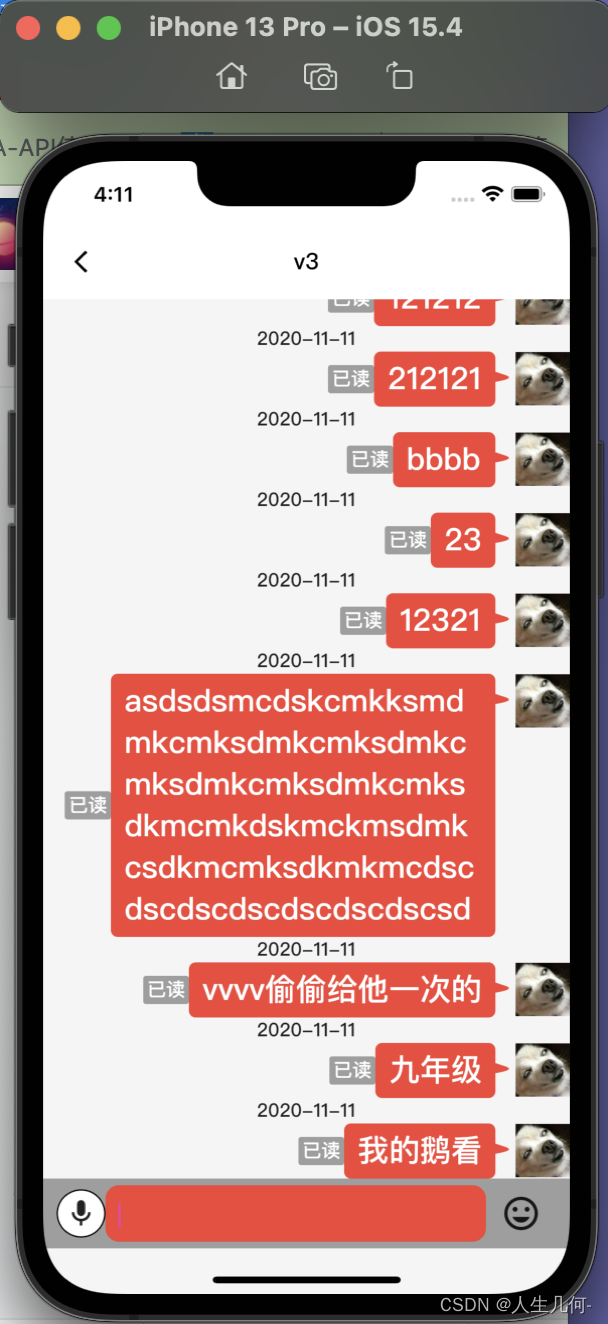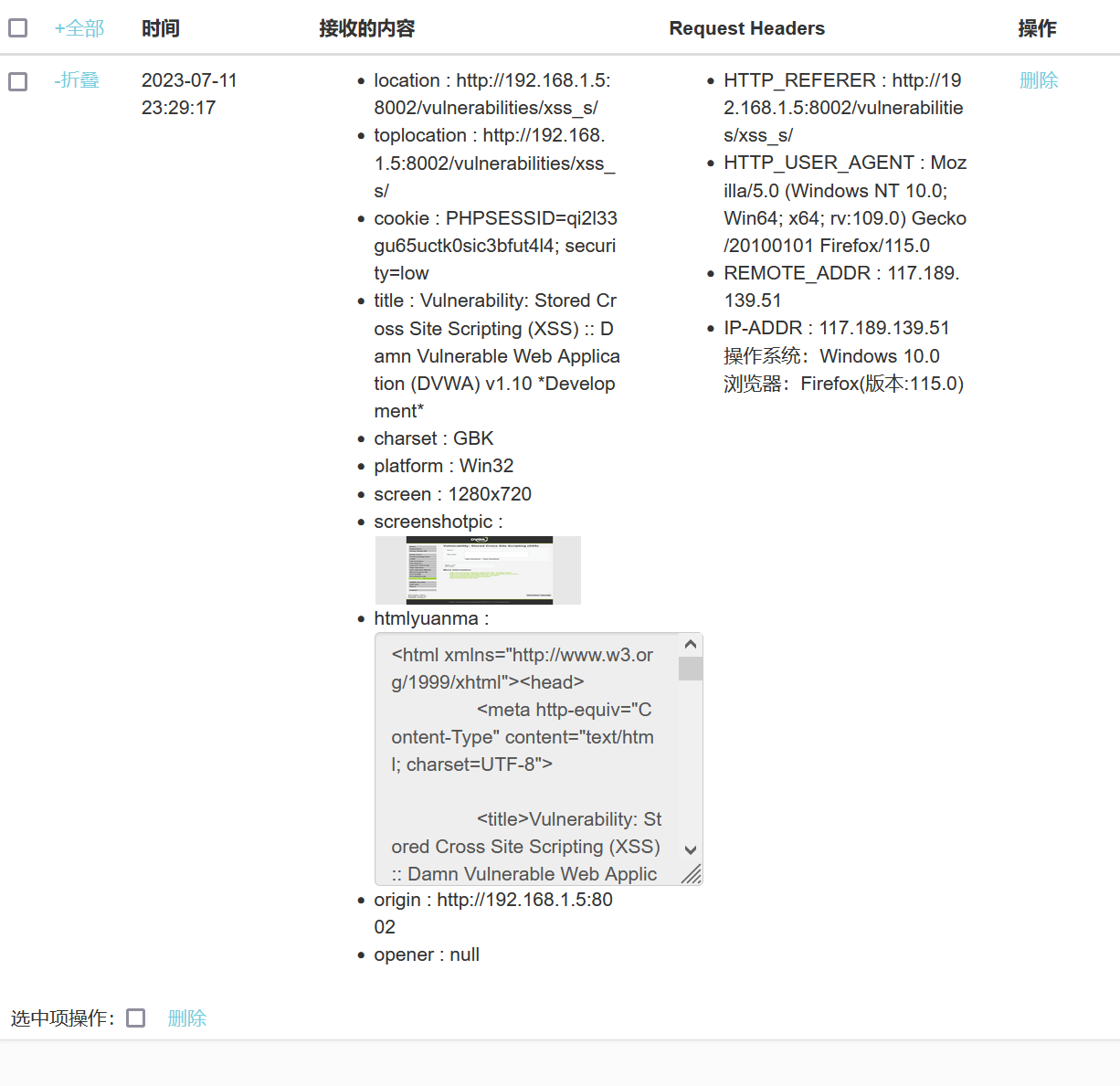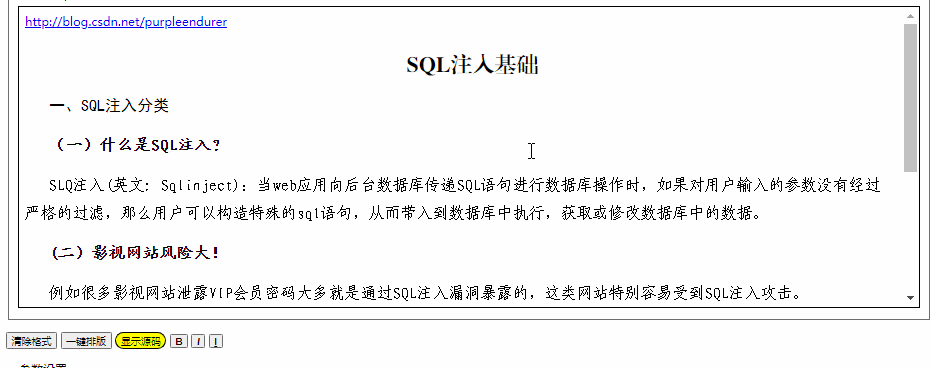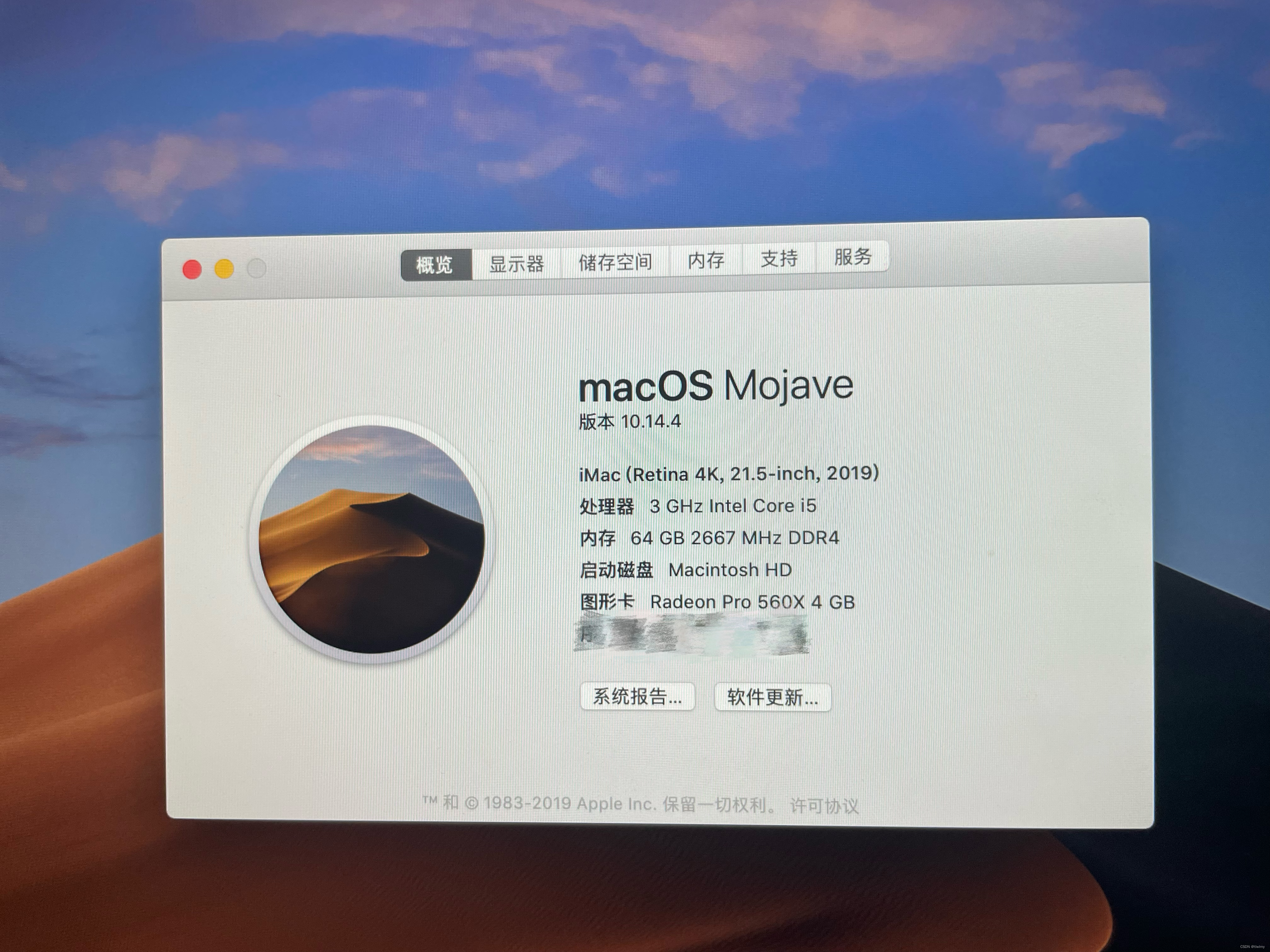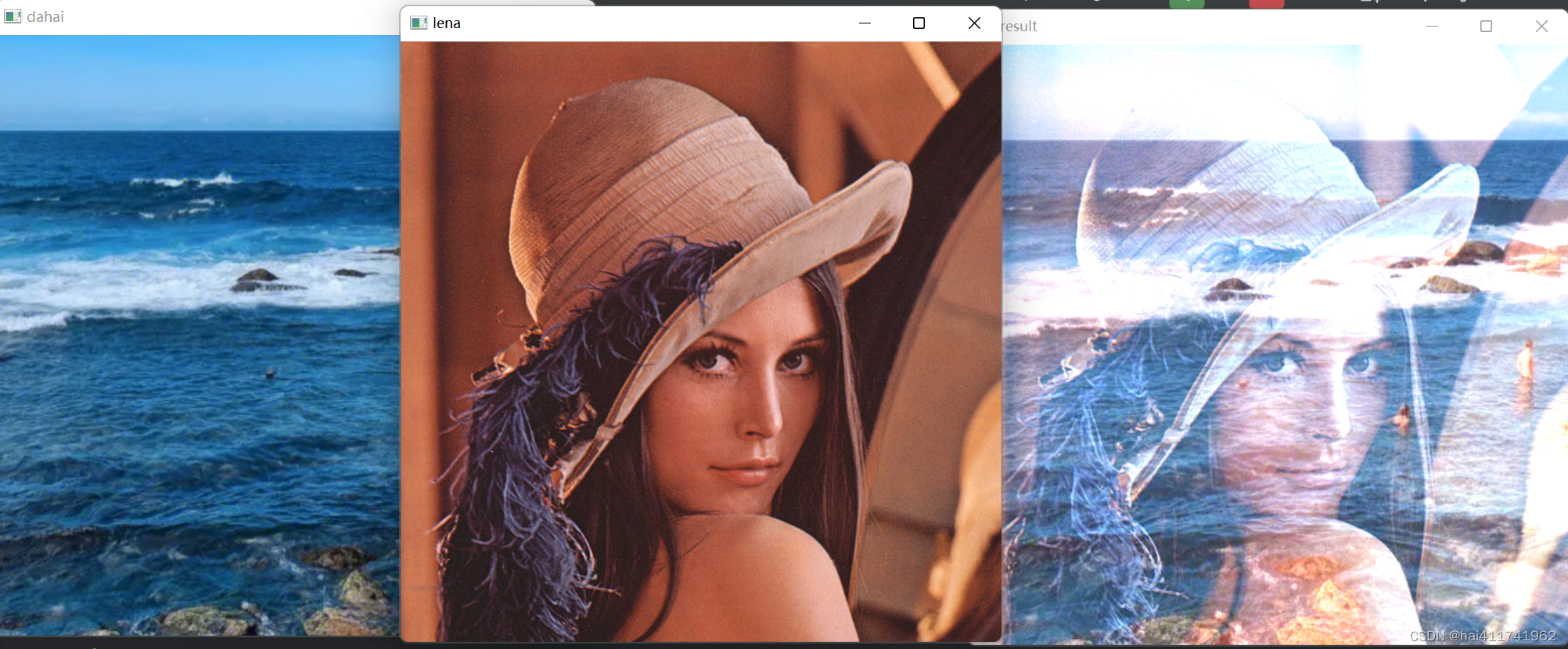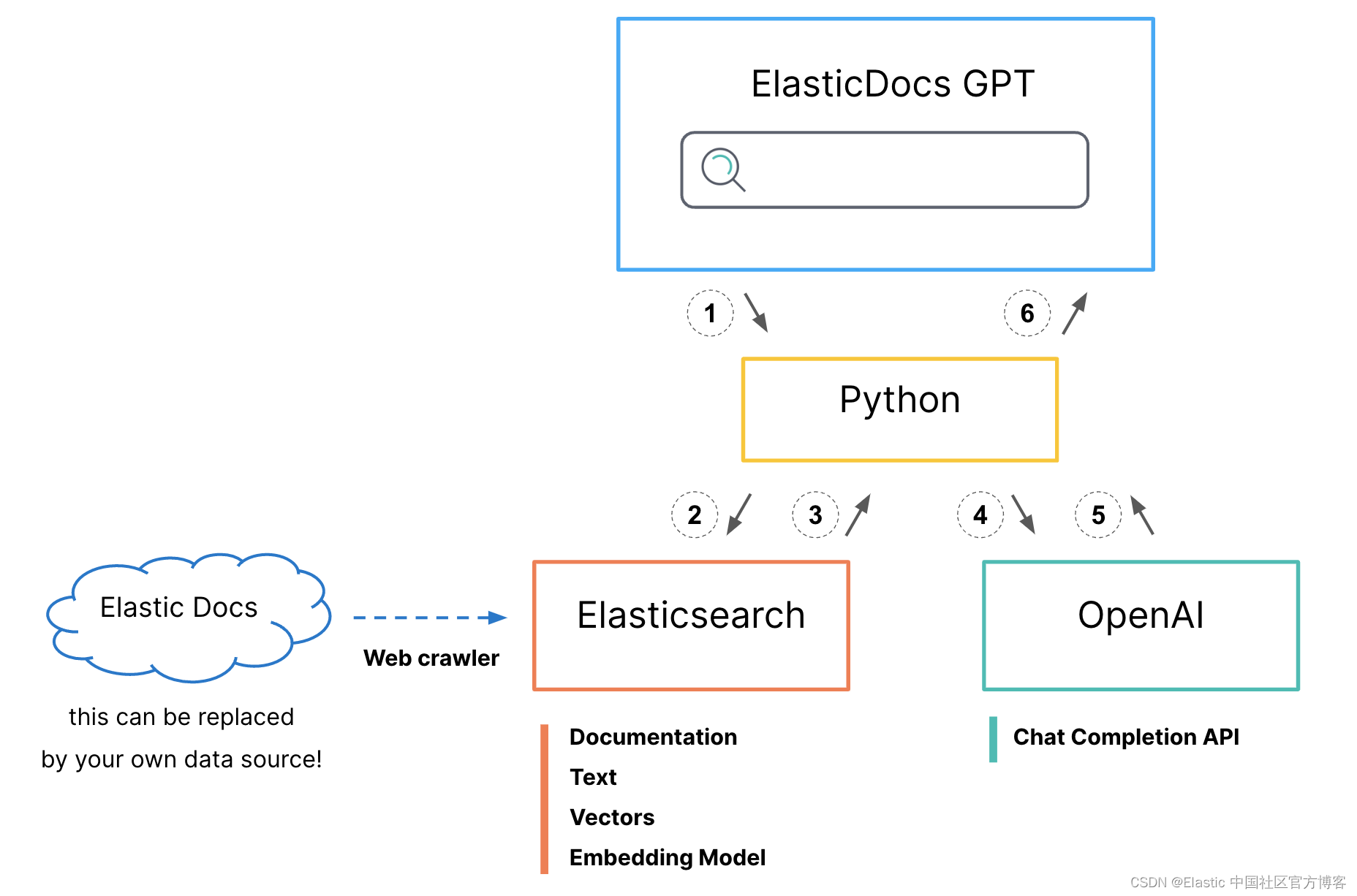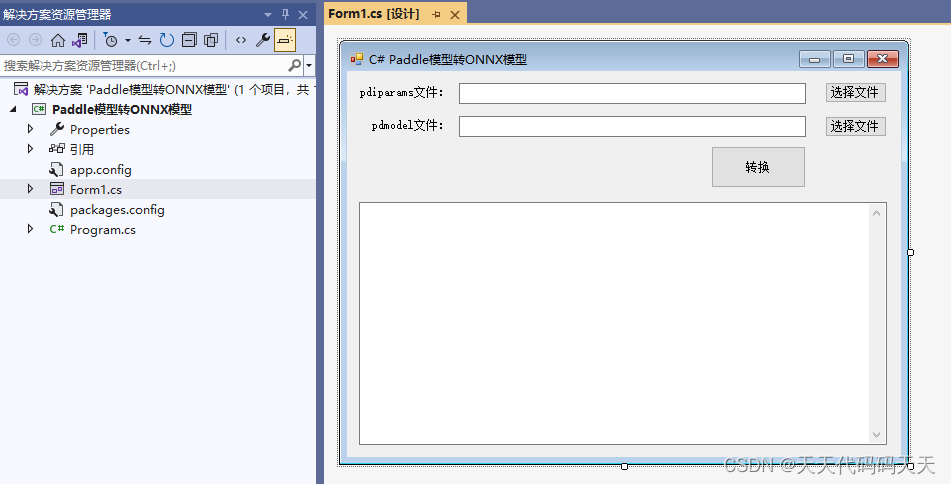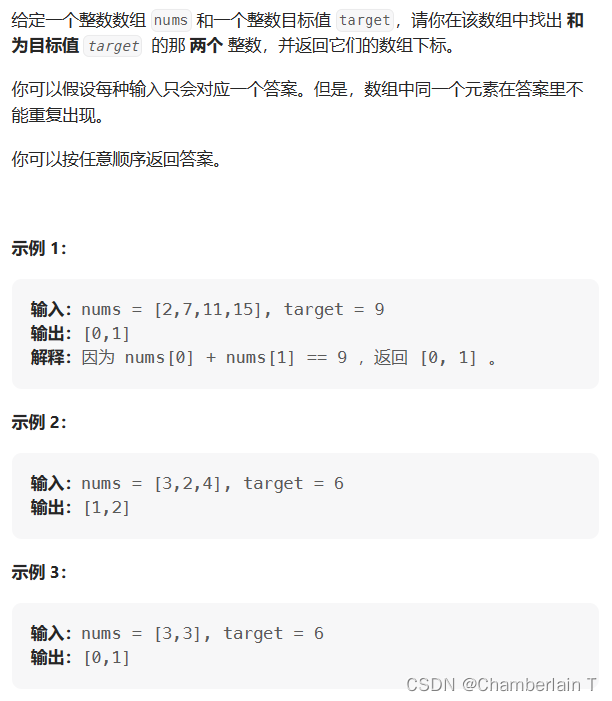目录
前言
流程
结构
具体说说 run.py
思路
其他模块
前言
Appium是一个开源的移动应用自动化测试框架,它允许开发人员使用多种编程语言(包括Python)来编写自动化测试脚本。Appium框架提供了一套API和工具,可以与移动设备进行通信,并模拟用户在移动应用上的操作。
流程
1.打开 appium server
2.获取当前手机的 device Name 和 安卓版本号,打开 driver
3.运行 case
4.生成报告
5.关闭 driver
6.关闭 appium server
结构
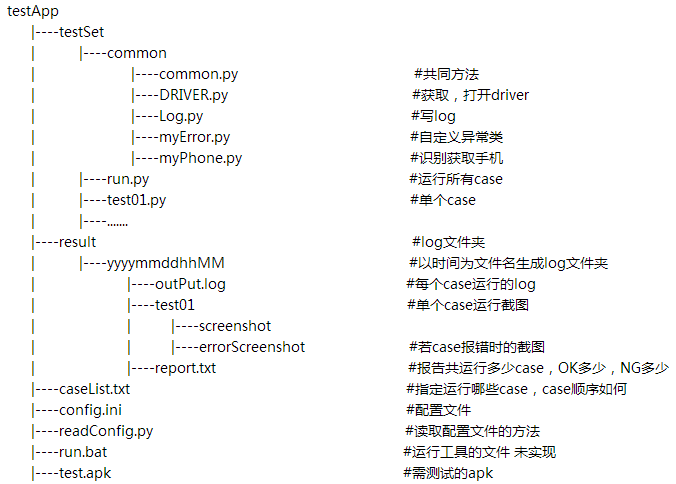
具体说说 run.py
整个程序是从这个模块开始运行的,也是花了我最长时间的地方。下面上代码
# ========================================================
# Summary :run
# Author :tong shan
# Create Date :2015-10-09
# Amend History :
# Amended by :
# ========================================================import readConfig
readConfigLocal = readConfig.ReadConfig()
import unittest
from testSet.common.DRIVER import myDriver
import testSet.common.Log as Log
import os
from time import sleepfrom selenium.common.exceptions import WebDriverException
import threadingmylock = threading.RLock()
log = Log.myLog.getLog()# ========================================================
# Summary :myServer
# Author :tong shan
# Create Date :2015-10-10
# Amend History :
# Amended by :
# ========================================================
class myServer(threading.Thread):def __init__(self):global appiumPaththreading.Thread.__init__(self)self.appiumPath = readConfigLocal.getConfigValue("appiumPath")def run(self):log.outputLogFile("start appium server")rootDirectory = self.appiumPath[:2]startCMD = "node node_modules\\appium\\bin\\appium.js"#cd root directory ;cd appiuu path; start serveros.system(rootDirectory+"&"+"cd "+self.appiumPath+"&"+startCMD)# ========================================================
# Summary :Alltest
# Author :tong shan
# Create Date :2015-10-10
# Amend History :
# Amended by :
# ========================================================
class Alltest(threading.Thread):def __init__(self):threading.Thread.__init__(self)global casePath, caseListLpath, caseList, suiteList, appiumPathself.caseListPath = readConfig.logDir+"\\caseList.txt"self.casePath = readConfig.logDir+"\\testSet\\"self.caseList = []self.suiteList = []self.appiumPath = readConfigLocal.getConfigValue("appiumPath")# =================================================================
# Function Name : driverOn
# Function : open the driver
# Input Parameters: -
# Return Value : -
# =================================================================def driverOn(self):myDriver.GetDriver()# =================================================================
# Function Name : driverOff
# Function : colse the driver
# Input Parameters: -
# Return Value : -
# =================================================================def driverOff(self):myDriver.GetDriver().quit()# =================================================================
# Function Name : setCaseList
# Function : read caseList.txt and set caseList
# Input Parameters: -
# Return Value : -
# =================================================================def setCaseList(self):print(self.caseListPath)fp = open(self.caseListPath)for data in fp.readlines():sData = str(data)if sData != '' and not sData.startswith("#"):self.caseList.append(sData)# =================================================================
# Function Name : createSuite
# Function : get testCase in caseList
# Input Parameters: -
# Return Value : testSuite
# =================================================================def createSuite(self):self.setCaseList()testSuite = unittest.TestSuite()if len(self.caseList) > 0:for caseName in self.caseList:discover = unittest.defaultTestLoader.discover(self.casePath, pattern=caseName+'.py', top_level_dir=None)self.suiteList.append(discover)if len(self.suiteList) > 0:for test_suite in self.suiteList:for casename in test_suite:testSuite.addTest(casename)else:return Nonereturn testSuite# =================================================================
# Function Name : runTest
# Function : run test
# Input Parameters: -
# Return Value : -
# =================================================================def run(self):try:while not isStartServer():mylock.acquire()sleep(1)log.outputLogFile("wait 1s to start appium server")mylock.release()else:log.outputLogFile("start appium server success")suit = self.createSuite()if suit != None:log.outputLogFile("open Driver")self.driverOn()log.outputLogFile("Start to test")unittest.TextTestRunner(verbosity=2).run(suit)log.outputLogFile("end to test")log.outputLogFile("close to Driver")self.driverOff()else:log.outputLogFile("Have no test to run")except Exception as ex:log.outputError(myDriver.GetDriver(), str(ex))def isStartServer():try:driver = myDriver.GetDriver()if driver == None:return Falseelse:return Trueexcept WebDriverException:raiseif __name__ == '__main__':thread1 = myServer()thread2 = Alltest()thread2.start()thread1.start()while thread2.is_alive():sleep(10)#"allTest is alive,sleep10"else:#kill myServeros.system('taskkill /f /im node.exe')log.outputLogFile("stop appium server")
思路
刚接触的时候发现每次都要手动打开 appium 服务,然后再运行代码,想着是不是太麻烦了?就想试着可不可做成一步?
这一想,就费了我好多功夫。
1.打开 appium server
开始的时候,连如何用命令行打开服务都不会,在群里问了一圈(感谢回答问题的大大们!!!),然后自己又琢磨了一下,搞定了,可是!!!用 os.system(),居然阻塞进程,最后还是问了群里的大大解决(再次感谢!!!!)。
2.如何判断 server 是否被成功开启?
这个问题我想了很久,现在我解决了,但是解决方法我不太满意,希望有大大可以给我一个好点的方法或者思路(跪谢!!)
目前做法:判断是否可以返回一个正常的 driver 对象
def isStartServer():try:driver = myDriver.GetDriver()if driver == None:return Falseelse:return Trueexcept WebDriverException:raise
3.关闭 appium server
目前的做法是强制杀死,还是不太满意,不知道以后会不会有什么不可预见的问题,希望有大大可以给我一个好点的方法或者思路(跪谢!!)
if __name__ == '__main__':thread1 = myServer()thread2 = Alltest()thread2.start()thread1.start()while thread2.is_alive():sleep(10)#"allTest is alive,sleep10"else:#kill myServeros.system('taskkill /f /im node.exe')log.outputLogFile("stop appium server")
其他模块
1.common.py 共同方法,主要指封装了一些方法,供其他模块使用。
2.DRIVER.py 获取 driver,这里是做成了一个单例模式,run.py 中打开,关闭,其他模块调用。
3.Log.py 中有 2 个类 log 和 myLog,同样也把 myLog 做成了一个单例模式
4.myPhone.py 主要使用了 adb 命令来识别和获取手机参数
5.readConfig.py 是读取配置文件
![]()
作为一位过来人也是希望大家少走一些弯路
在这里我给大家分享一些自动化测试前进之路的必须品,希望能对你带来帮助。
(WEB自动化测试、app自动化测试、接口自动化测试、持续集成、自动化测试开发、大厂面试真题、简历模板等等)
相信能使你更好的进步!
点击下方小卡片