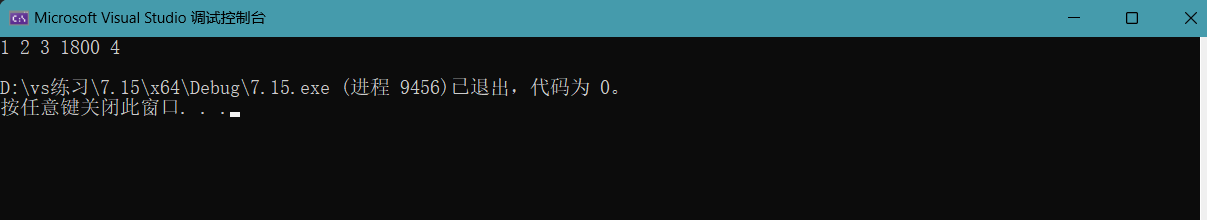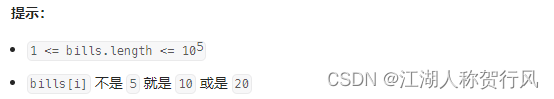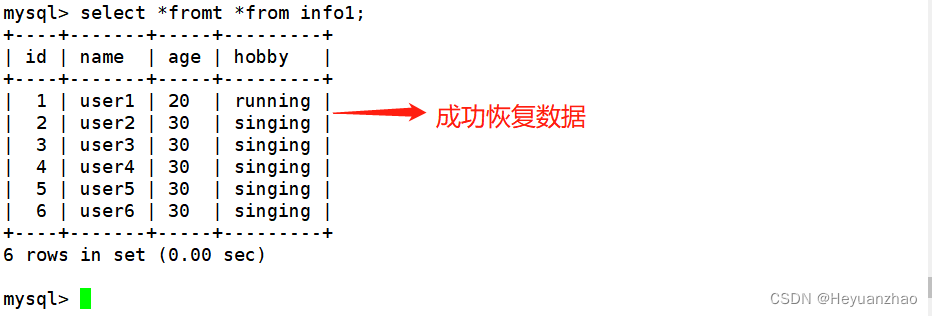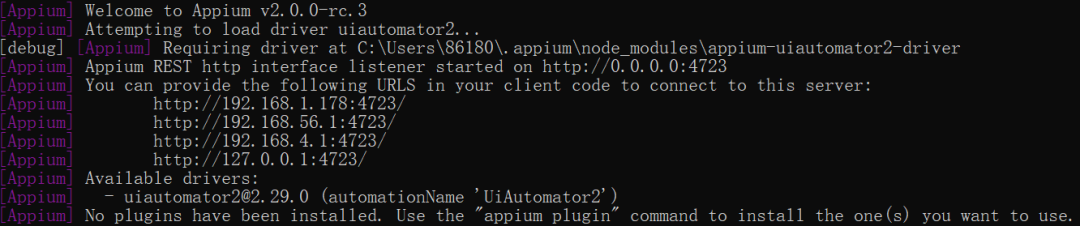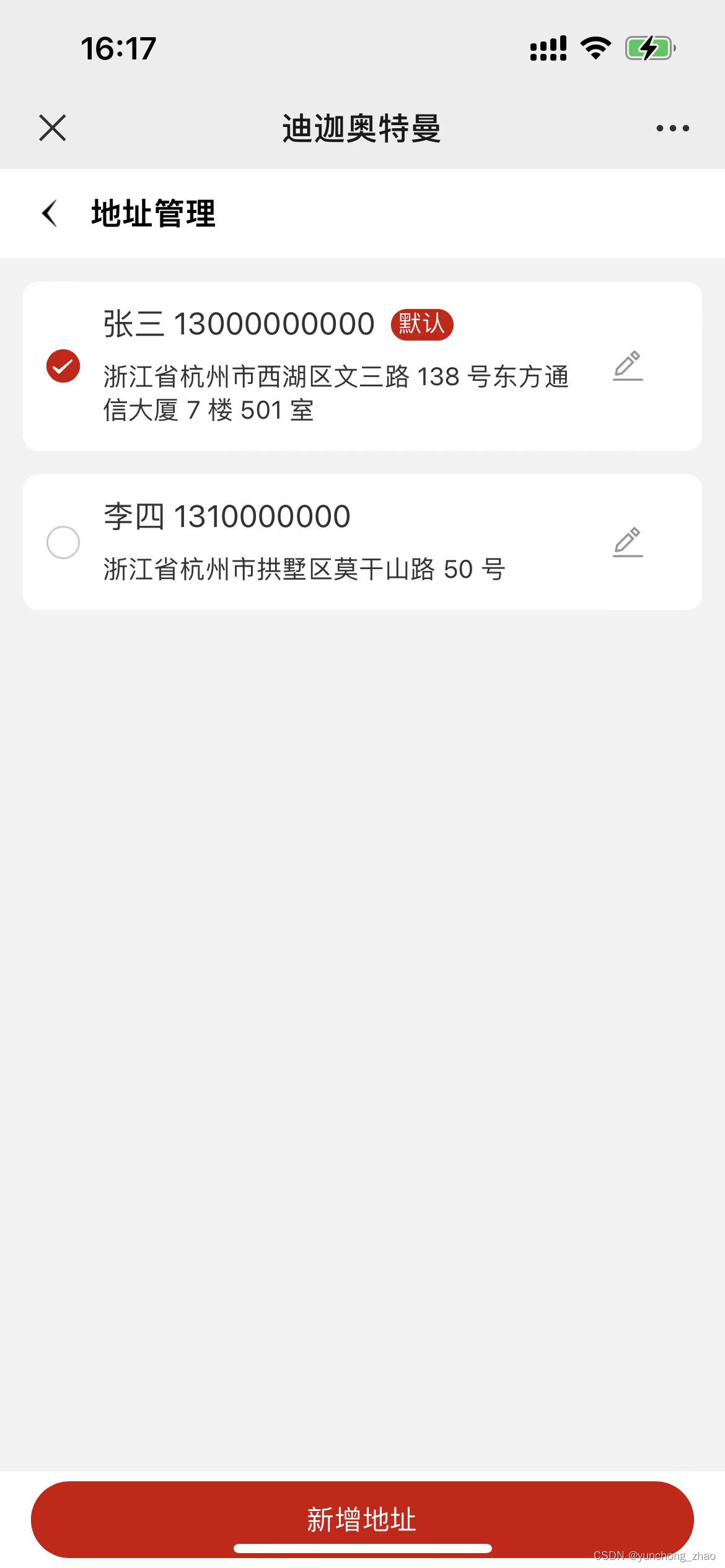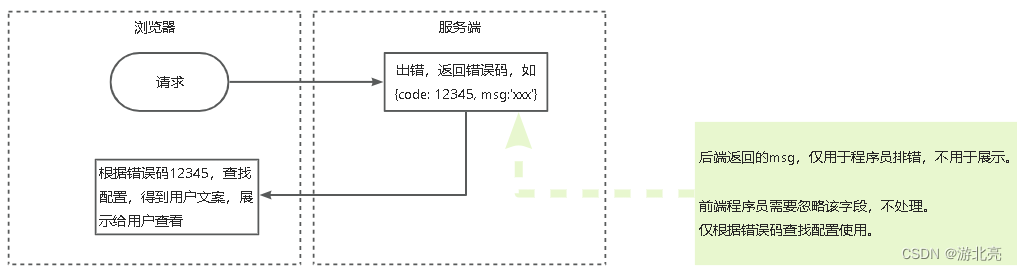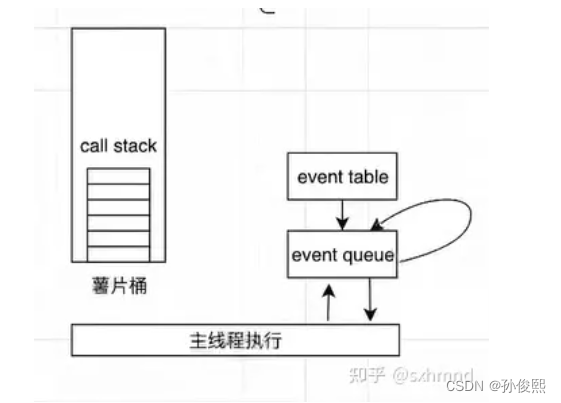简介:
Knox是一个提供认证和访问集群中hadoop服务的单个端点服务。目标是为用户和操作者简化hadoop安全。knox运行为一个服务或者集群服务,并提供集中访问一个或者多个hadoop集群。通常网关的目标如下:
1、为hadoop rest api 提供外层的安全使hadoop 安全更容易设置和使用。
在外层提供认证和token 验证
确保认证能够和企业、云身份认证系统集成
在外层提供服务层级的鉴权
2、暴露单个url用来聚合hadoop集群的rest api
限制需要访问hadoop集群的网络端点
对潜在的攻击者隐藏内部Hadoop集群拓扑
knox 详解:
knox详解主要讲一下三点:
1、url是如何在服务多个Hadoop集群的网关和集群本身之间映射的
2、如何通过gateway-site.xml和特定于集群的拓扑文件配置网关
3、如何配置各种策略实施提供程序特性,如身份验证、授权、审计、主机映射等。
URL mapping
网关的功能很像反向代理。因此,它维护网关对外公开的url到Hadoop集群提供的url的映射
default Topology url
为了提供与Hadoop Java客户端和现有CLI工具的兼容性,Knox网关提供了一个称为默认拓扑的特性。这指的是一种拓扑部署,它将能够路由url,而无需网关用于区分一个Hadoop集群到另一个Hadoop集群的额外上下文。这允许url与那些可能通过Hadoop文件系统抽象访问WebHDFS的现有客户端使用的url相匹配。
当使用与配置的默认拓扑名称匹配的文件名部署拓扑文件时,将为该特定拓扑安装专门的url映射。这允许WebHDFS的现有Hadoop cli所期望的url用于与默认拓扑文件表示的特定Hadoop集群进行交互。
The configuration for the default topology name is found in gateway-site.xml as a property called: default.app.topology.name.
The default value for this property is empty.
When deploying the sandbox.xml topology and setting default.app.topology.name to sandbox, both of the following example URLs work for the same underlying Hadoop cluster:
https://{gateway-host}:{gateway-port}/webhdfs
https://{gateway-host}:{gateway-port}/{gateway-path}/{cluster-name}/webhdfs
These default topology URLs exist for all of the services in the topology.
Fully Qualified URLs
这些映射是由网关配置文件(例如{GATEWAY_HOME}/conf/gateway-site.xml)和集群拓扑描述符(例如{GATEWAY_HOME}/conf/ topology /{cluster-name}.xml)的组合生成的。集群url显示的端口号表示这些服务的默认端口。对于给定的集群,实际端口号可能不同。
- WebHDFS
- Gateway:
https://{gateway-host}:{gateway-port}/{gateway-path}/{cluster-name}/webhdfs - Cluster:
http://{webhdfs-host}:50070/webhdfs
- Gateway:
The values for {gateway-host}, {gateway-port}, {gateway-path} are provided via the gateway configuration file (i.e. {GATEWAY_HOME}/conf/gateway-site.xml).
The value for {cluster-name} is derived from the file name of the cluster topology descriptor (e.g. {GATEWAY_HOME}/deployments/{cluster-name}.xml)
The value for {webhdfs-host}, {webhcat-host}, {oozie-host}, {hbase-host} and {hive-host} are provided via the cluster topology descriptor (e.g. {GATEWAY_HOME}/conf/topologies/{cluster-name}.xml).
Topology Port Mapping
此特性允许将拓扑映射到端口,因此可以让特定拓扑专门侦听已配置的端口。该特性将url路由到这些端口映射的拓扑,而不需要网关用于区分一个Hadoop集群到另一个Hadoop集群的额外上下文,就像默认拓扑url特性一样,但在专用的端口上
The configuration for Topology Port Mapping goes in gateway-site.xml file. The configuration uses the property name and value model. The format for the property name is gateway.port.mapping.{topologyName} and value is the port number that this topology will listen on.
In the following example, the topology development will listen on 9443 (if the port is not already taken).
<property><name>gateway.port.mapping.development</name><value>9443</value><description>Topology and Port mapping</description></property>
An example of how one can access WebHDFS URL using the above configuration is
https://{gateway-host}:9443/webhdfshttps://{gateway-host}:9443/{gateway-path}/development/webhdfs
All of the above URL will be valid URLs for the above described configuration.
This feature is turned on by default. Use the property gateway.port.mapping.enabled to turn it on/off. e.g.
<property><name>gateway.port.mapping.enabled</name><value>true</value><description>Enable/Disable port mapping feature.</description></property>
If a topology mapped port is in use by another topology or a process, an ERROR message is logged and gateway startup continues as normal. Default gateway port cannot be used for port mapping, use Default Topology URLs feature instead.
![]()