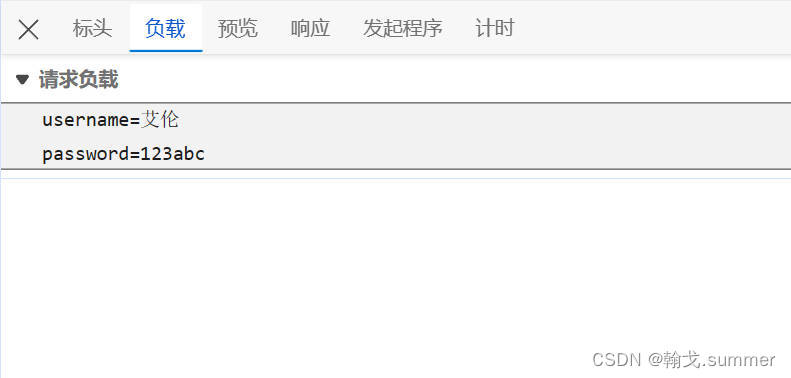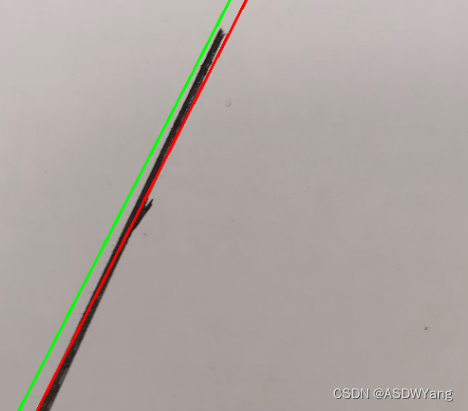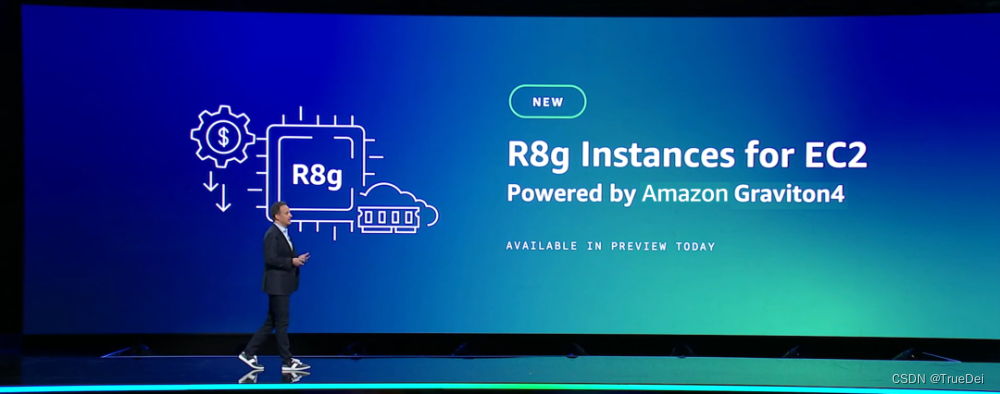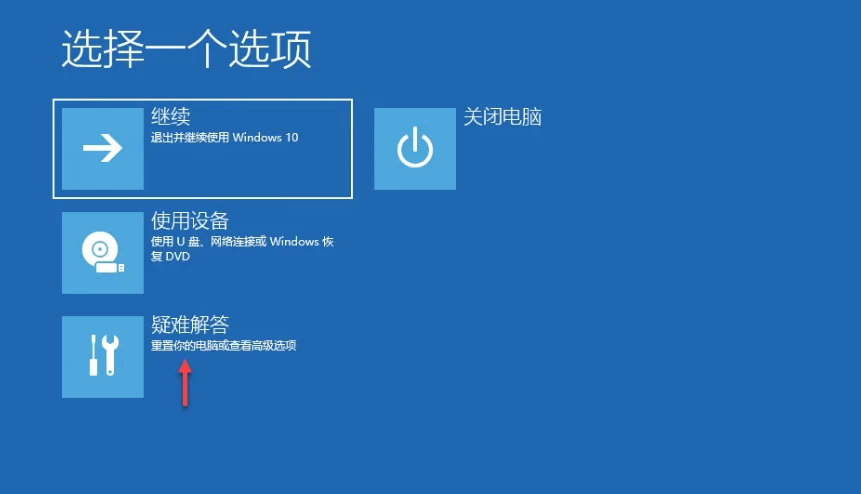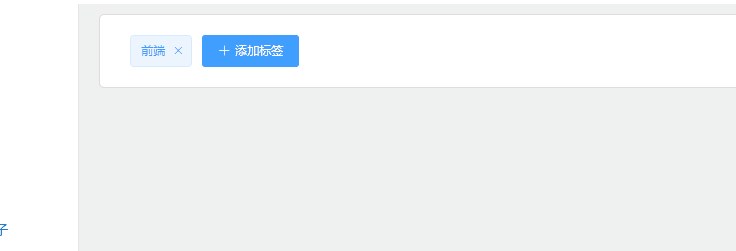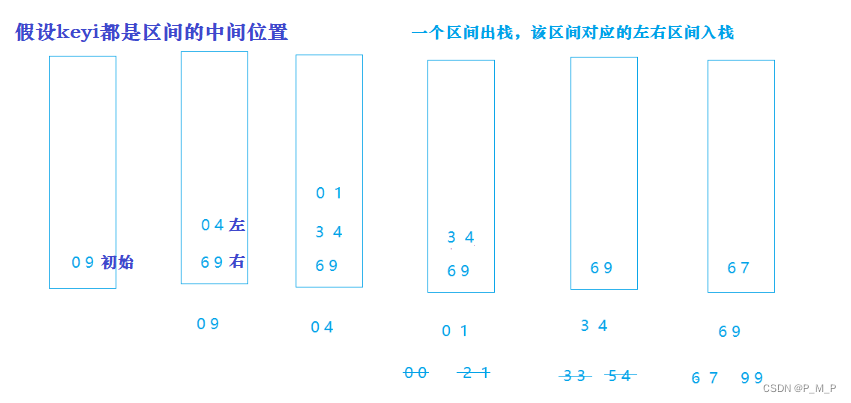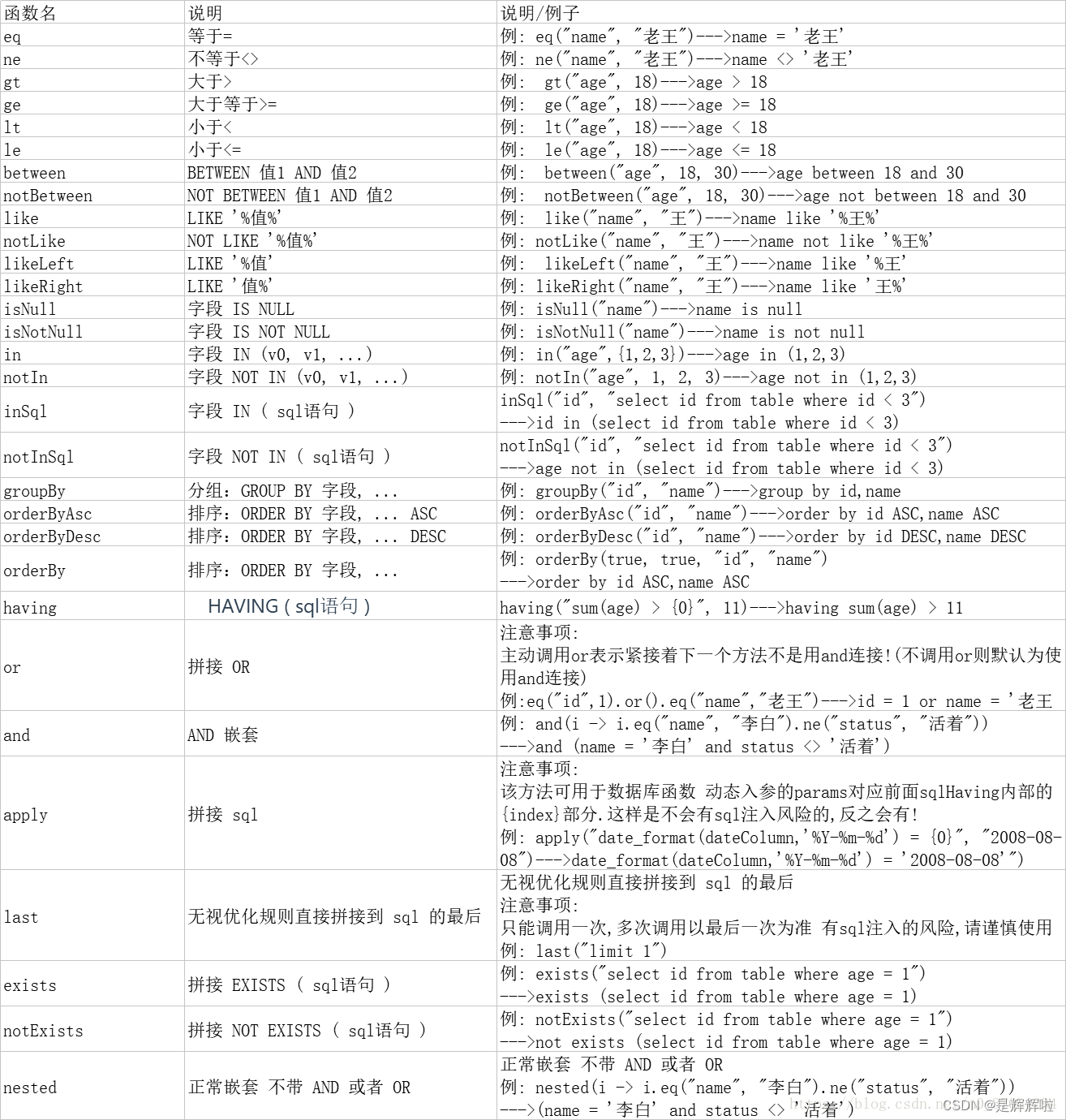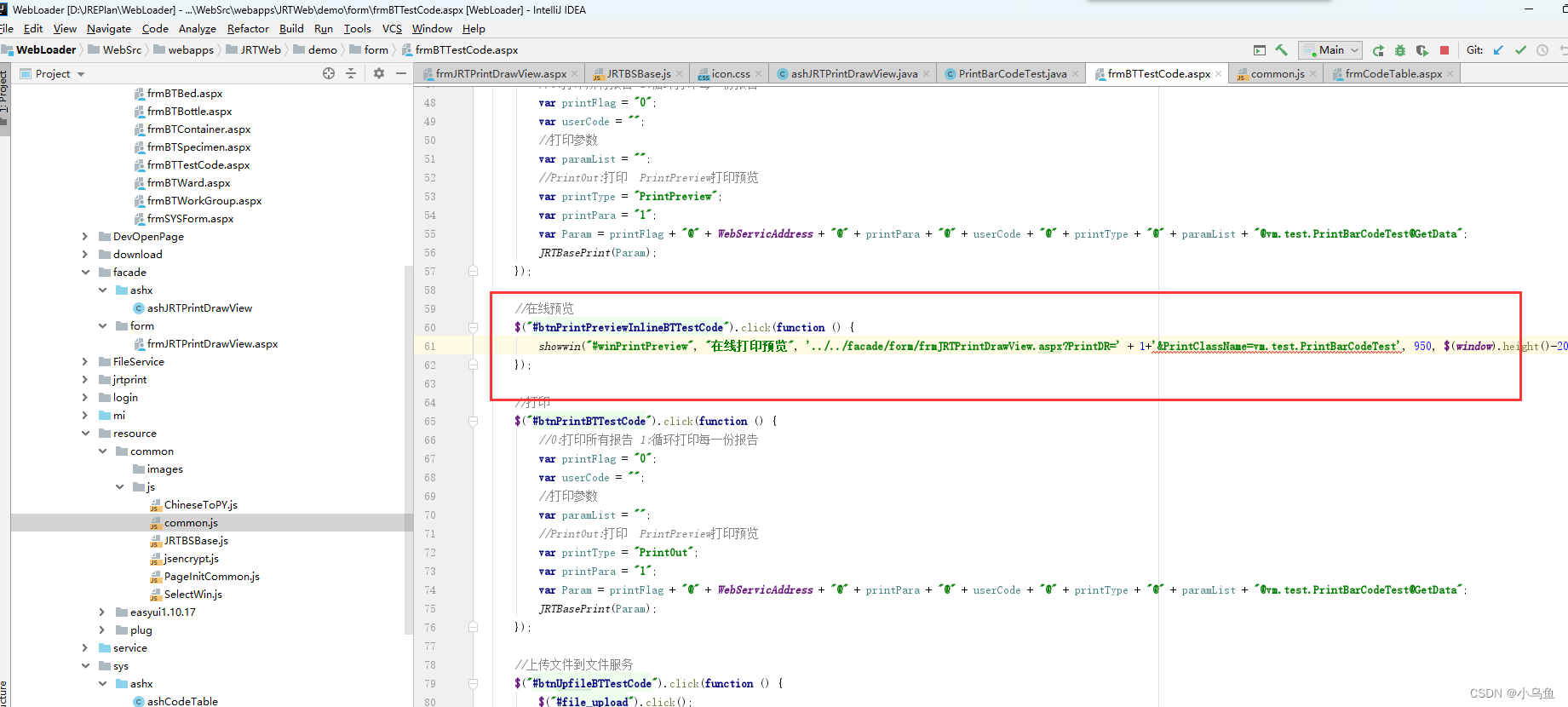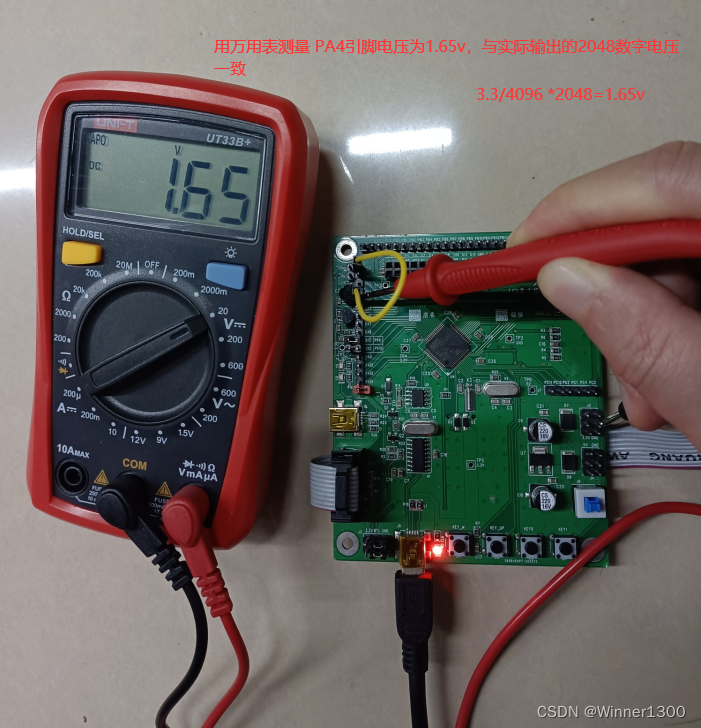目录
Content-Type是什么
获取方式
设置方式
常见类型
application/x-www-form-urlencoded
multipart/form-data
application/json
text/xml
text/html
text/plain
Content-Type是什么
Content-Type出现在请求标头和响应标头中,意思是内容类型,用于指定请求数据和响应数据的类型。客户端和服务端对不同数据类型的处理方式不同。
获取方式
可以通过HttpServletRequest对象来获取
import jakarta.servlet.http.HttpServletRequest;
import lombok.RequiredArgsConstructor;
import org.springframework.web.bind.annotation.RequestMapping;
import org.springframework.web.bind.annotation.RestController;@RestController
@RequiredArgsConstructor
public class DemoController {private final HttpServletRequest request;@RequestMapping("/test")public String demo() {String contentType = request.getContentType();System.out.println(contentType);return contentType;}
}测试结果:
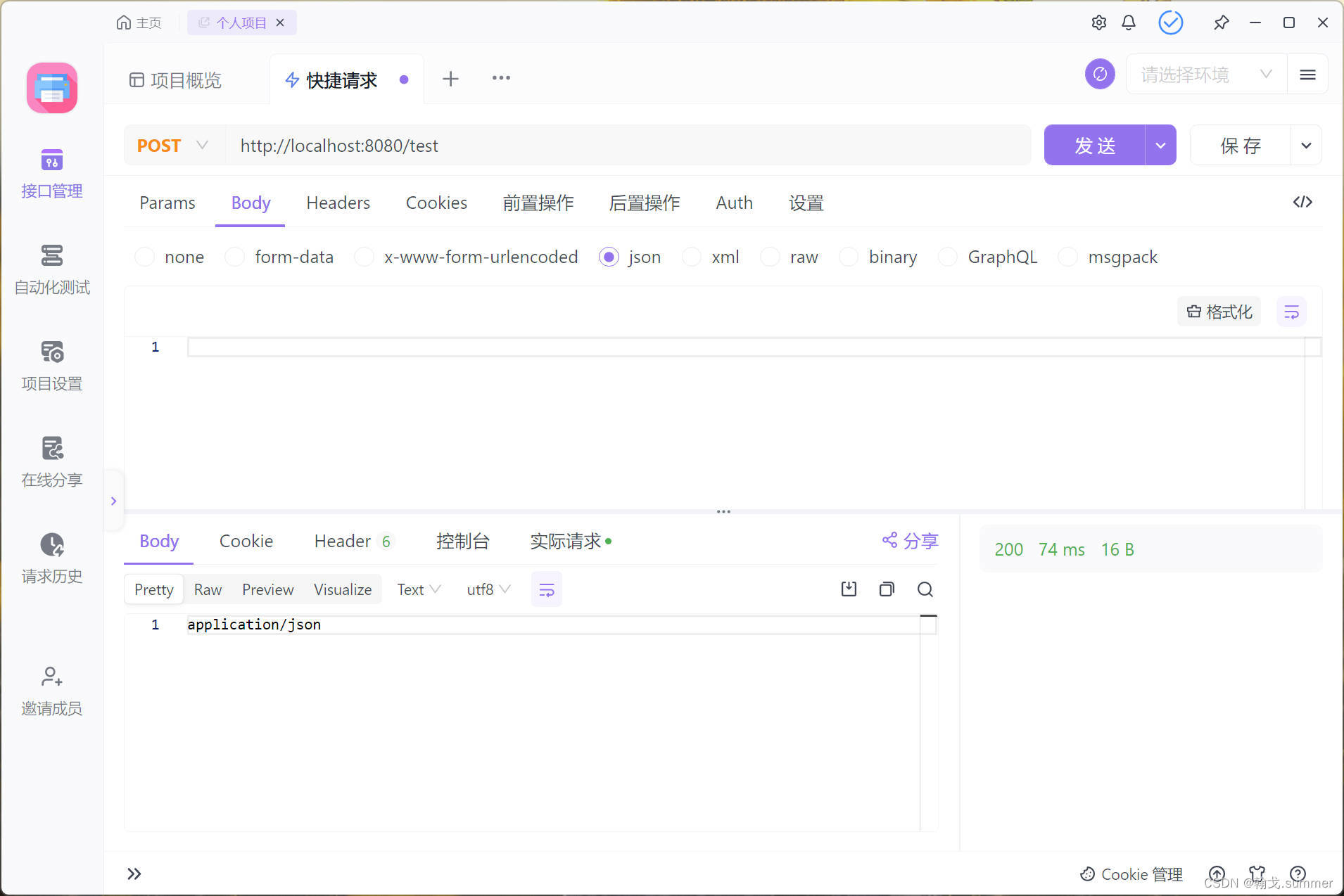
设置方式
可以通过HttpServletResponse对象来设置
import com.fasterxml.jackson.databind.ObjectMapper;
import jakarta.servlet.http.HttpServletResponse;
import lombok.RequiredArgsConstructor;
import org.springframework.web.bind.annotation.RequestMapping;
import org.springframework.web.bind.annotation.RestController;import java.io.IOException;@RestController
@RequiredArgsConstructor
public class DemoController {private final HttpServletResponse response;@RequestMapping("/test")public void demo() throws IOException {System.out.println("test success!");response.setCharacterEncoding("utf-8");response.setContentType("application/x-www-form-urlencoded;charset=utf-8");String value = new ObjectMapper().writeValueAsString("test success!");response.getWriter().write(value);}
}测试结果:

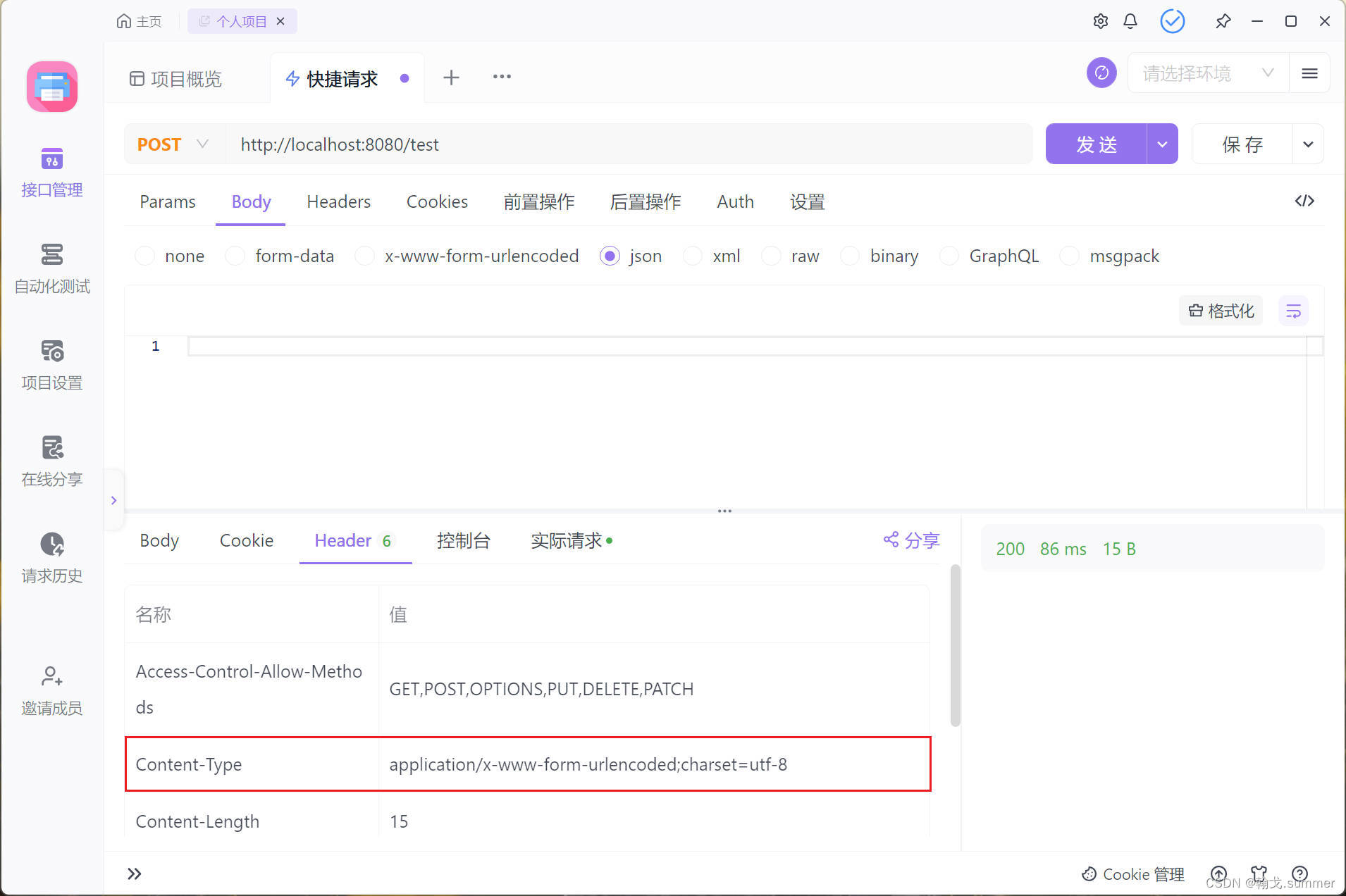
常见类型
application/x-www-form-urlencoded
用于表单提交,请求方式为POST,数据以键值对的形式携带在请求体中。如果包含中文或者特殊字符,会进行URL转码。
URL转码:URL转码是将URL中的非法字符替换为特殊字符序列的过程。URL中只允许出现英文字母、数字以及部分特殊字符,而其他字符(例如中文和一些特殊字符)是不允许直接出现的。如果URL中包含了这些非法字符,就需要进行转码,将其转换为URL允许的形式。中文一般使用utf-8编码进行转码。
例如:
<!DOCTYPE html>
<html lang="en"><head><meta charset="UTF-8"><meta name="viewport" content="width=device-width, initial-scale=1.0"><title>Document</title>
</head><body><form method="POST" action="http://localhost:8080/test" enctype="application/x-www-form-urlencoded">用户名:<input type="text" name="username" />密码:<input type="password" name="password" /><input type="submit" value="登录" /></form>
</body></html>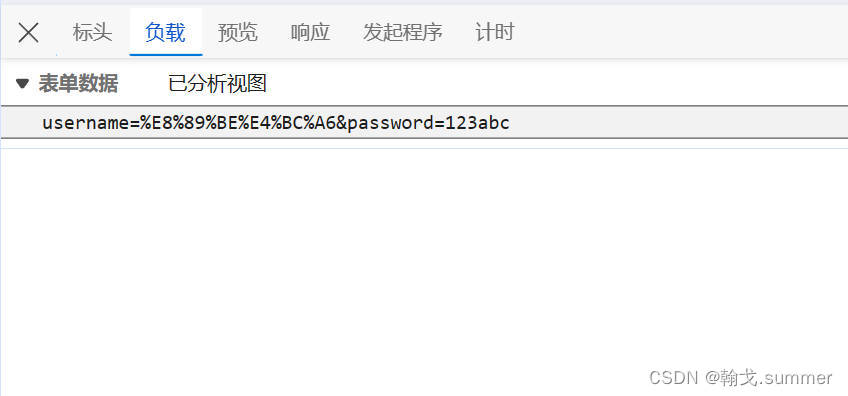
接收方式:
import org.springframework.web.bind.annotation.PostMapping;
import org.springframework.web.bind.annotation.RestController;@RestController
public class DemoController {@PostMapping("/test")public String demo(String username, String password) {return "username=" + username + "password=" + password;}
}multipart/form-data
用于表单提交,请求方式为POST,上传文件。
例如:
<!DOCTYPE html>
<html lang="en"><head><meta charset="UTF-8"><meta name="viewport" content="width=device-width, initial-scale=1.0"><title>Document</title>
</head><body><form method="POST" action="http://localhost:8080/test" enctype="multipart/form-data">上传文件:<input type="file" name="file" /><input type="submit" value="提交" /></form>
</body></html>
接收方式:
import org.springframework.web.bind.annotation.PostMapping;
import org.springframework.web.bind.annotation.RestController;
import org.springframework.web.multipart.MultipartFile;@RestController
public class DemoController {@PostMapping("/test")public String demo(MultipartFile file) {return file.getOriginalFilename();}
}application/json
指定数据的格式为json格式。
例如:
<!DOCTYPE html>
<html lang="en"><head><meta charset="UTF-8"><meta name="viewport" content="width=device-width, initial-scale=1.0"><title>Document</title><script src="js/axios.js"></script>
</head><body><input type="button" value="获取数据POST" onclick="post()">
</body><script>function post() {axios({method: "post",url: "http://localhost:8080/test",data: {"username": "艾伦","password": "123abc"}}).then(result => {console.log(result.data)})}
</script></html>
接收方式:
import lombok.AllArgsConstructor;
import lombok.Data;
import lombok.NoArgsConstructor;@AllArgsConstructor
@Data
@NoArgsConstructor
public class UserLogin {private String username;private String password;
}import com.alibaba.fastjson.JSONObject;
import org.springframework.web.bind.annotation.PostMapping;
import org.springframework.web.bind.annotation.RequestBody;
import org.springframework.web.bind.annotation.RestController;@RestController
public class DemoController {@PostMapping("/test")public String demo(@RequestBody UserLogin userLogin) {return JSONObject.toJSONString(userLogin);}
}text/xml
xml格式的数据,现在已经不用了,被json格式的数据代替。
text/html
html格式的数据
text/plain
Content-Type默认的值就是text/plain,纯文本,不做任何数据处理。
例如:
<!DOCTYPE html>
<html lang="en"><head><meta charset="UTF-8"><meta name="viewport" content="width=device-width, initial-scale=1.0"><title>Document</title>
</head><body><form method="POST" action="http://localhost:8080/test" enctype="text/plain">用户名:<input type="text" name="username" />密码:<input type="password" name="password" /><input type="submit" value="登录" /></form>
</body></html>