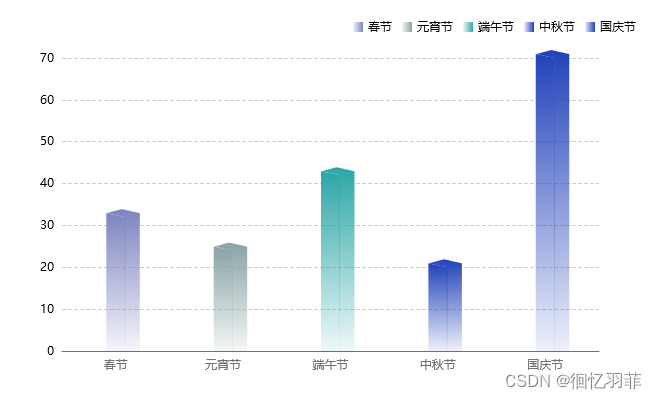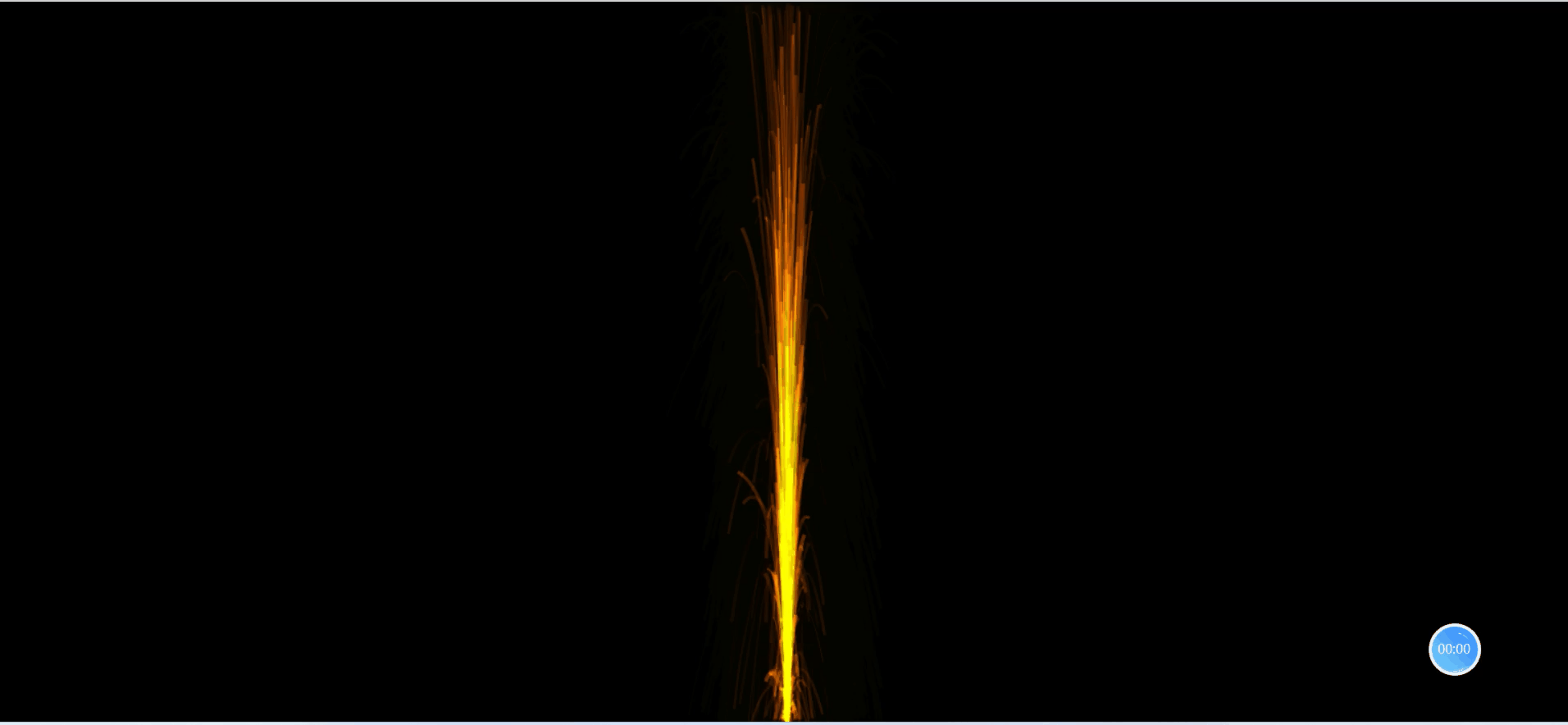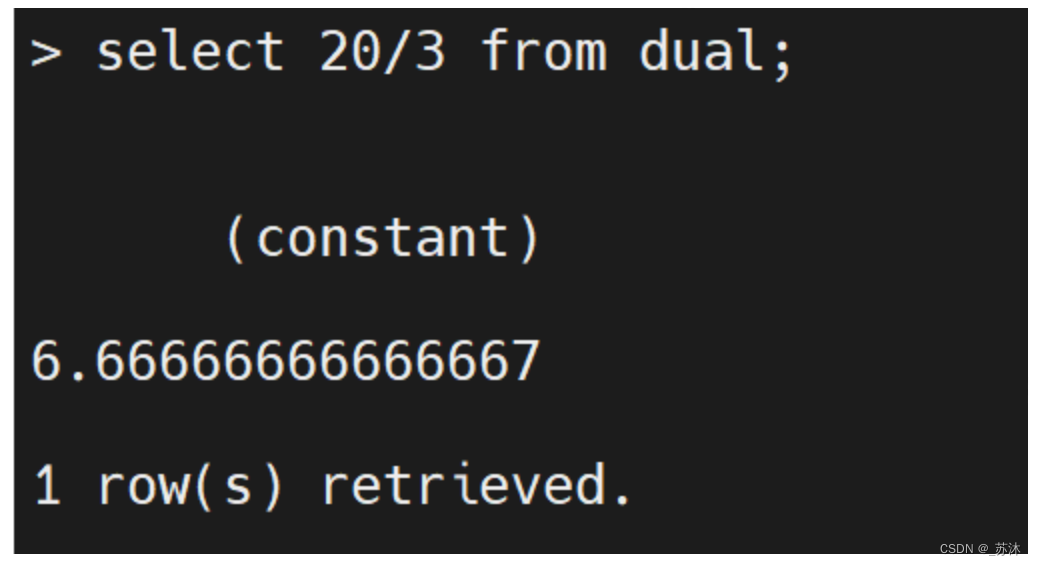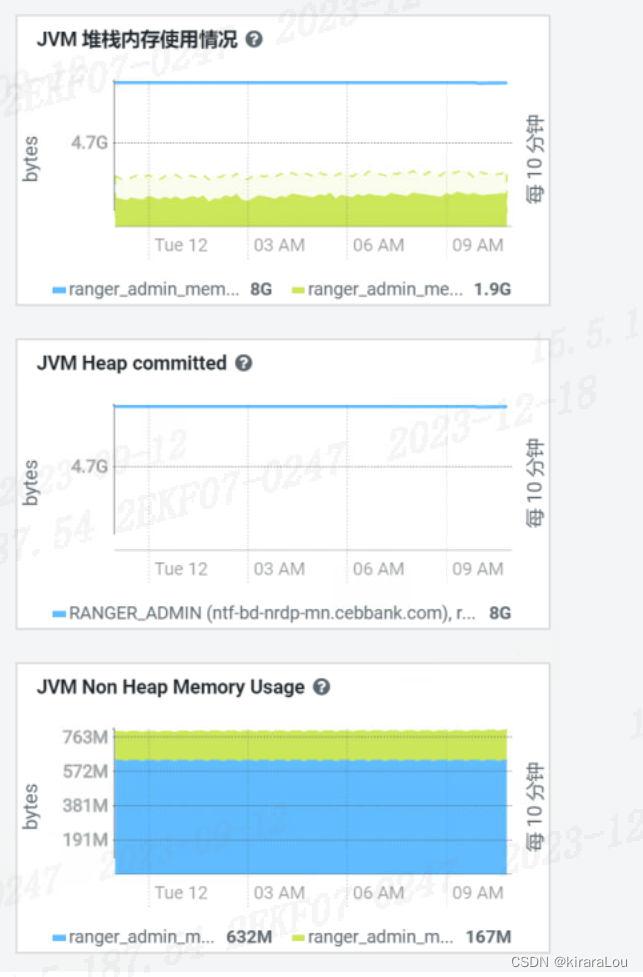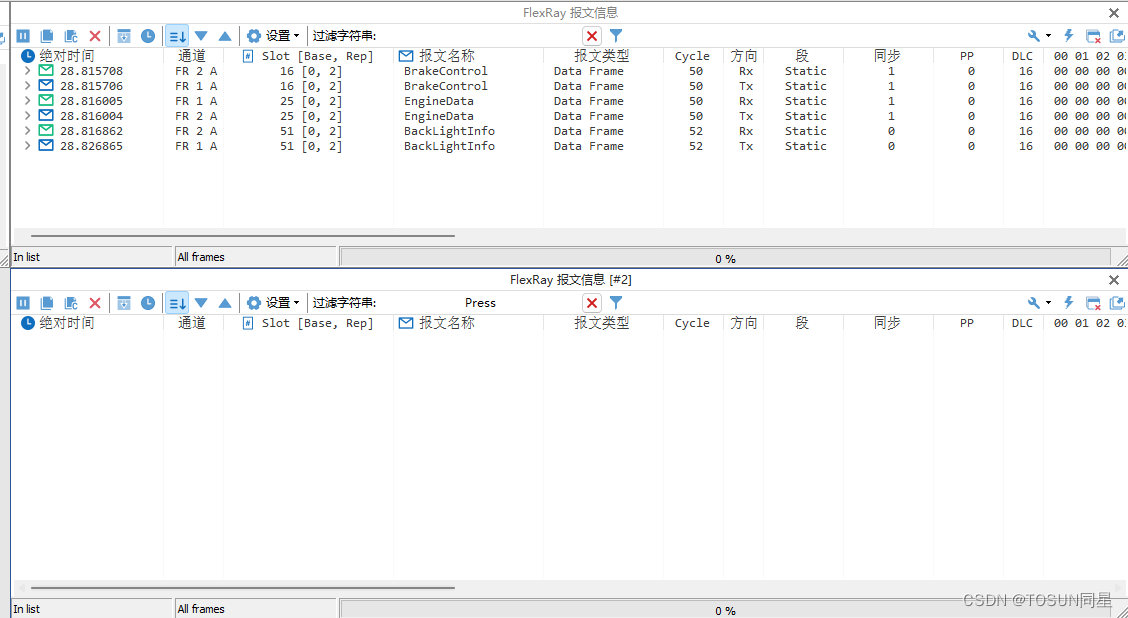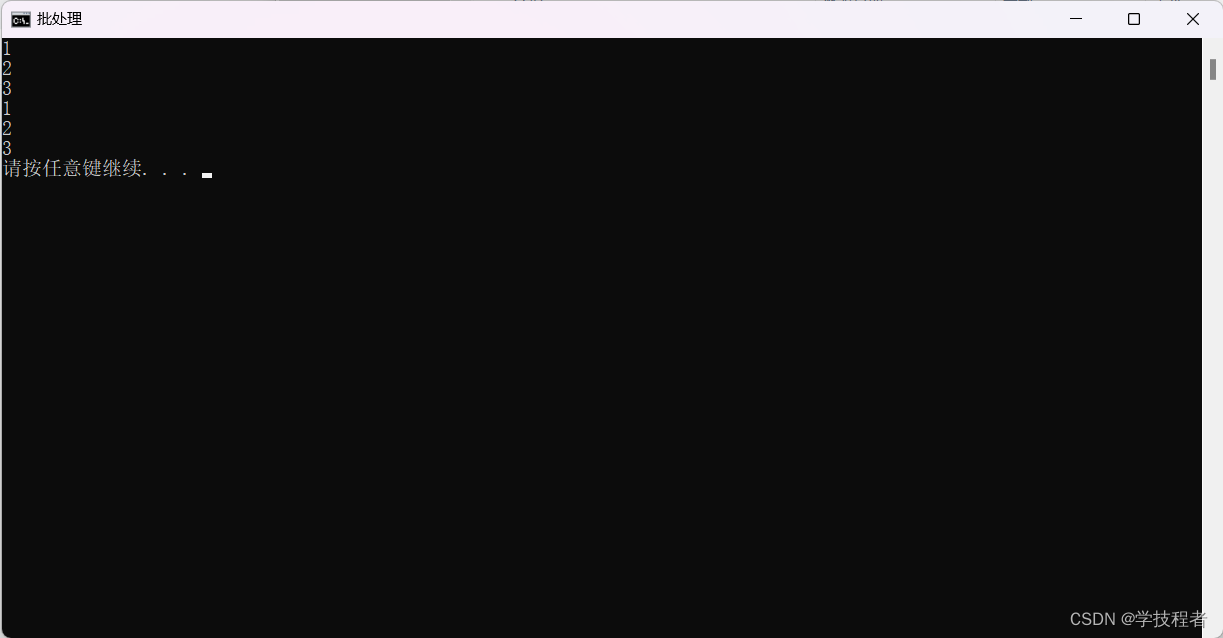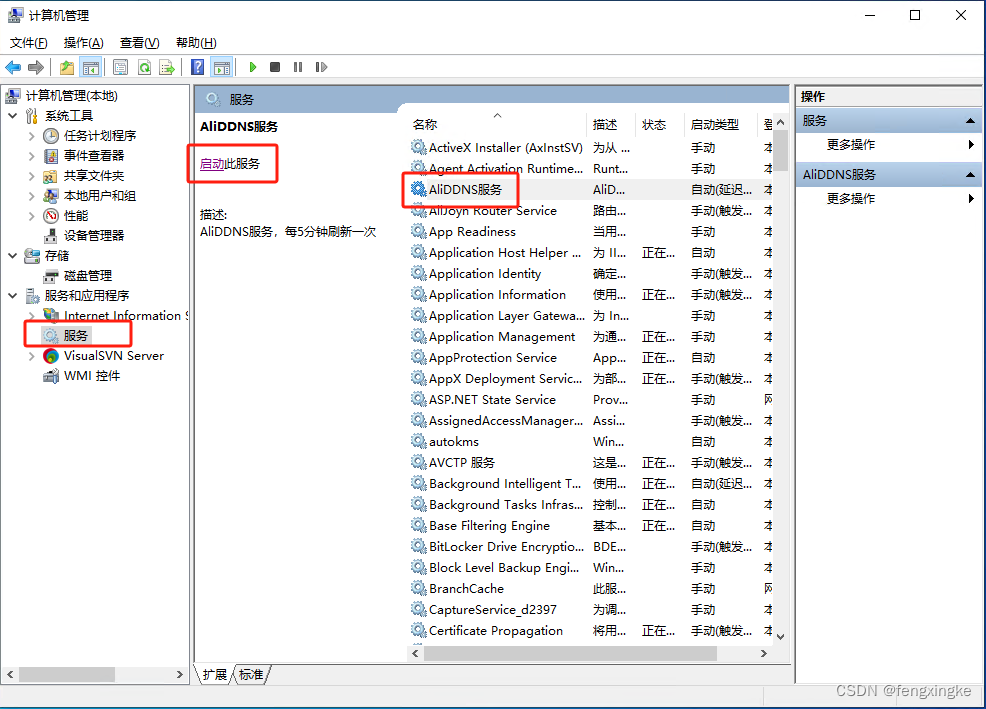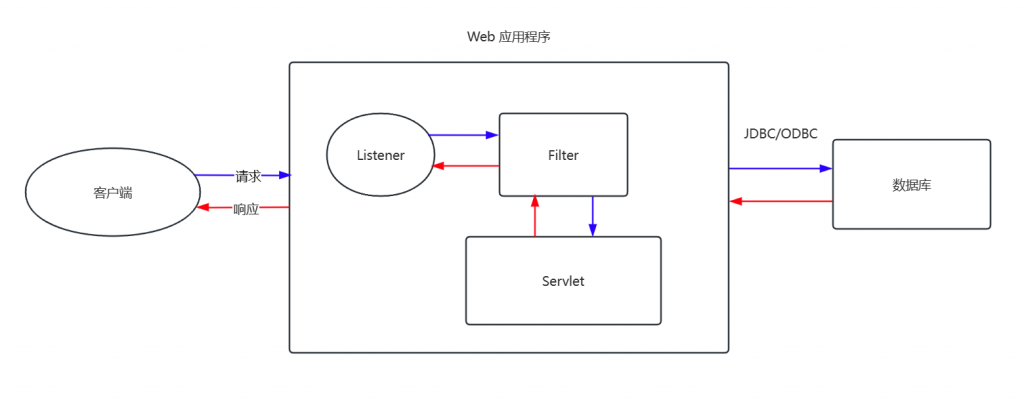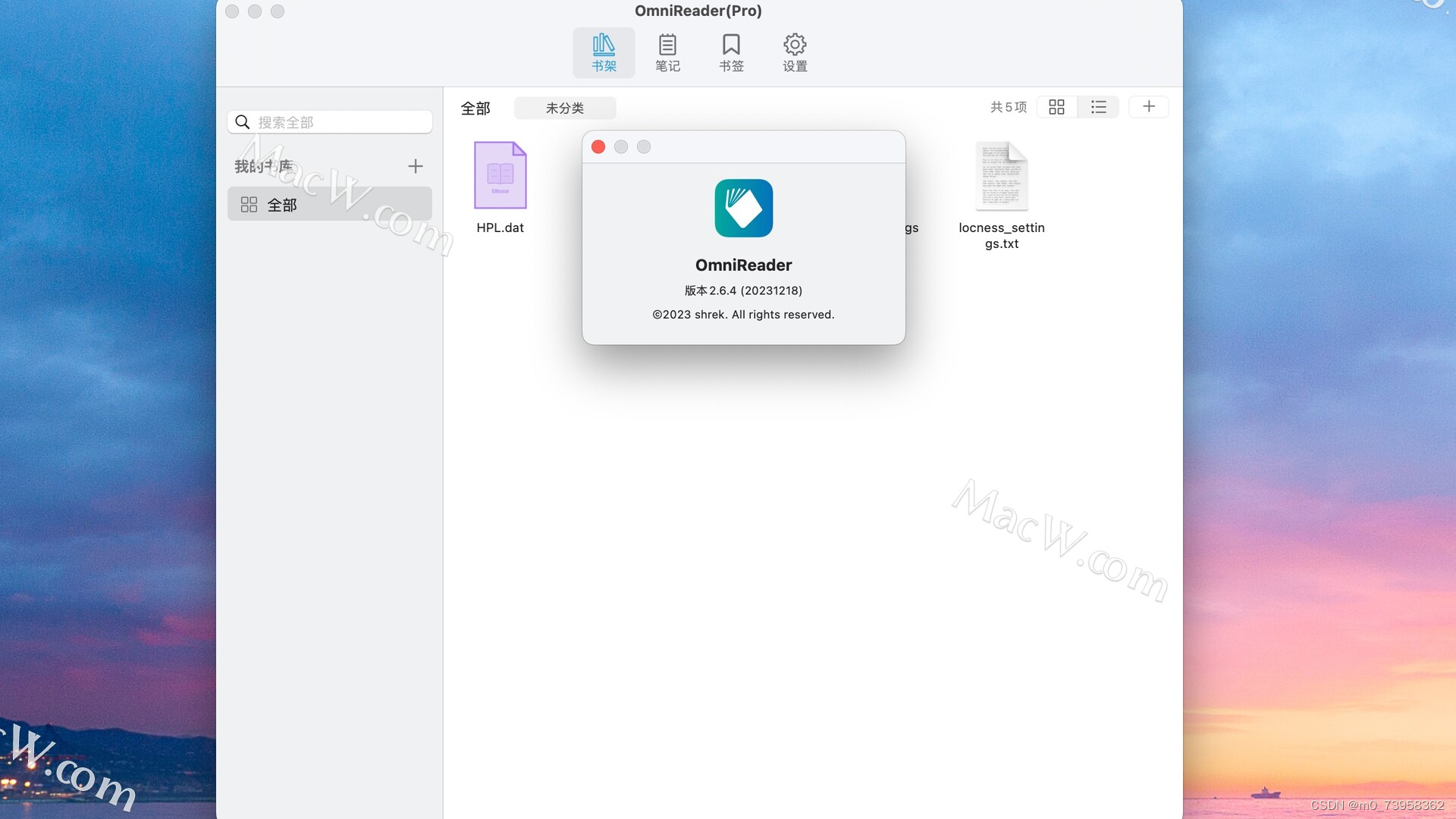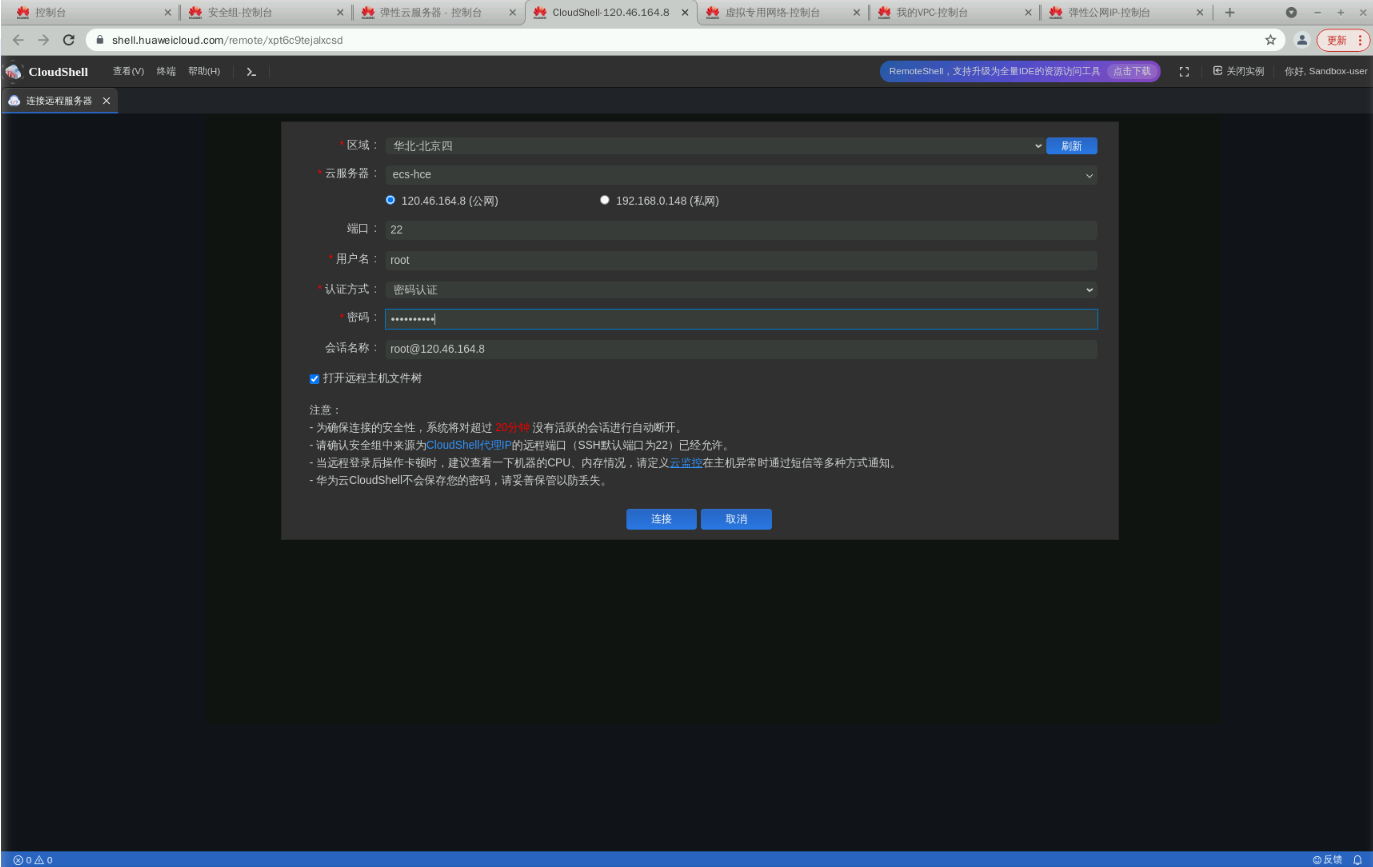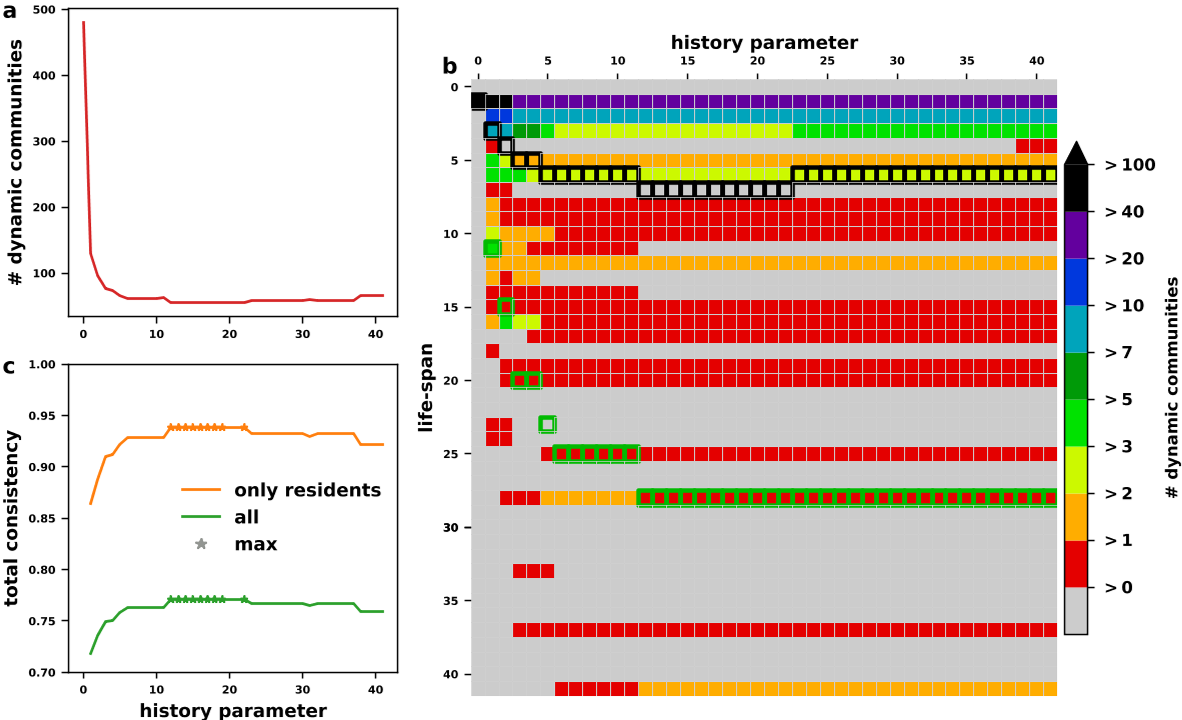<! DOCTYPE html > < htmllang = " en" style = " height : 100%" > < head> < metacharset = " utf-8" > < title> </ title> </ head> < bodystyle = " height : 100%; margin : 0" > < divid = " qipa250" style = " height : 100%" > </ div> < scripttype = " text/javascript" src = " https://cdn.staticfile.org/jquery/3.7.1/jquery.min.js" > </ script> < scripttype = " text/javascript" src = " https://cdn.jsdelivr.net/npm/echarts@5.4.1/dist/echarts.min.js" > </ script> < scripttype = " text/javascript" > var chartDom = document. getElementById ( 'qipa250' ) ; var myChart = echarts. init ( chartDom) ; var option; const labels = [ '春节' , '元宵节' , '端午节' , '中秋节' , '国庆节' ] ; const seriesData = [ { label : '春节' , value : [ 32 ] , } , { label : '元宵节' , value : [ 24 ] , } , { label : '端午节' , value : [ 42 ] , } , { label : '中秋节' , value : [ 20 ] , } , { label : '国庆节' , value : [ 70 ] , } ] const colors = [ [ { offset : 0 , color : 'rgba(126, 132, 191, 1)' } , { offset : 1 , color : 'rgba(126, 132, 191, 0.08)' } , ] , [ { offset : 0 , color : 'rgba(137, 163, 164, 1)' } , { offset : 1 , color : 'rgba(137, 163, 164, 0.09)' } , ] , [ { offset : 0 , color : 'rgba(44, 166, 166, 1)' } , { offset : 1 , color : 'rgba(44, 166, 166, 0.08)' } , ] , [ { offset : 0 , color : 'rgba(34, 66, 186, 1)' } , { offset : 1 , color : 'rgba(34, 66, 186, 0.08)' } , ] , [ { offset : 0 , color : 'rgba(34, 66, 186, 1)' } , { offset : 1 , color : 'rgba(34, 66, 186, 0.08)' } , ] , ] ; option = { xAxis : { axisTick : { show : false } , nameTextStyle : { color : '#fff' } , data : labels, } , legend : { data : getlegendData ( ) , right : '25' , top : '18' , icon : 'rect' , itemHeight : 10 , itemWidth : 10 , textStyle : { color : '#000' } } , yAxis : { type : 'value' , axisLabel : { color : '#000' } , splitLine : { show : true , lineStyle : { type : 'dashed' , color : [ '#ccc' ] } } } , series : getSeriesData ( ) } ; const leftRect = echarts. graphic. extendShape ( { shape : { x : 0 , y : 0 , width : 19 , zWidth : 8 , zHeight : 4 } , buildPath : function ( ctx, shape ) { const api = shape. api; const xAxisPoint = api. coord ( [ shape. xValue, 0 ] ) ; const p0 = [ shape. x - shape. width / 2 , shape. y - shape. zHeight] ; const p1 = [ shape. x - shape. width / 2 , shape. y - shape. zHeight] ; const p2 = [ xAxisPoint[ 0 ] - shape. width / 2 , xAxisPoint[ 1 ] ] ; const p3 = [ xAxisPoint[ 0 ] + shape. width / 2 , xAxisPoint[ 1 ] ] ; const p4 = [ shape. x + shape. width / 2 , shape. y] ; ctx. moveTo ( p0[ 0 ] , p0[ 1 ] ) ; ctx. lineTo ( p1[ 0 ] , p1[ 1 ] ) ; ctx. lineTo ( p2[ 0 ] , p2[ 1 ] ) ; ctx. lineTo ( p3[ 0 ] , p3[ 1 ] ) ; ctx. lineTo ( p4[ 0 ] , p4[ 1 ] ) ; ctx. lineTo ( p0[ 0 ] , p0[ 1 ] ) ; ctx. closePath ( ) ; } } ) ; const rightRect = echarts. graphic. extendShape ( { shape : { x : 0 , y : 0 , width : 18 , zWidth : 15 , zHeight : 8 } , buildPath : function ( ctx, shape ) { const api = shape. api; const xAxisPoint = api. coord ( [ shape. xValue, 0 ] ) ; const p1 = [ shape. x - shape. width / 2 , shape. y - shape. zHeight / 2 ] ; const p3 = [ xAxisPoint[ 0 ] + shape. width / 2 , xAxisPoint[ 1 ] ] ; const p4 = [ shape. x + shape. width / 2 , shape. y] ; const p5 = [ xAxisPoint[ 0 ] + shape. width / 2 + shape. zWidth, xAxisPoint[ 1 ] ] ; const p6 = [ shape. x + shape. width / 2 + shape. zWidth, shape. y - shape. zHeight / 2 ] ; const p7 = [ shape. x - shape. width / 2 + shape. zWidth, shape. y - shape. zHeight] ; ctx. moveTo ( p4[ 0 ] , p4[ 1 ] ) ; ctx. lineTo ( p3[ 0 ] , p3[ 1 ] ) ; ctx. lineTo ( p5[ 0 ] , p5[ 1 ] ) ; ctx. lineTo ( p6[ 0 ] , p6[ 1 ] ) ; ctx. lineTo ( p4[ 0 ] , p4[ 1 ] ) ; ctx. moveTo ( p4[ 0 ] , p4[ 1 ] ) ; ctx. lineTo ( p6[ 0 ] , p6[ 1 ] ) ; ctx. lineTo ( p7[ 0 ] , p7[ 1 ] ) ; ctx. lineTo ( p1[ 0 ] , p1[ 1 ] ) ; ctx. lineTo ( p4[ 0 ] , p4[ 1 ] ) ; ctx. closePath ( ) ; } } ) ; echarts. graphic. registerShape ( 'leftRect' , leftRect) ; echarts. graphic. registerShape ( 'rightRect' , rightRect) ; function getlegendData ( ) { const data = [ ] ; labels. forEach ( ( item, index ) => { data. push ( { name : item, itemStyle : { color : new echarts. graphic. LinearGradient ( 1 , 0 , 0 , 0 , colors[ index] ) , } , } ) } ) return data} function getSeriesData ( ) { const data = [ ] ; seriesData. forEach ( ( item, index ) => { data. push ( { type : 'custom' , name : item. label, renderItem : function ( params, api ) { return getRenderItem ( params, api) ; } , data : item. value, itemStyle : { color : ( ) => { return new echarts. graphic. LinearGradient ( 0 , 0 , 0 , 1 , colors[ index] ) ; } , } , } ) } ) return data} function getRenderItem ( params, api ) { const index = params. seriesIndex; let location = api. coord ( [ api. value ( 0 ) + index, api. value ( 1 ) ] ) ; var extent = api. size ( [ 0 , api. value ( 1 ) ] ) ; return { type : 'group' , children : [ { type : 'leftRect' , shape : { api, xValue : api. value ( 0 ) + index, yValue : api. value ( 1 ) , x : location[ 0 ] , y : location[ 1 ] } , style : api. style ( ) } , { type : 'rightRect' , shape : { api, xValue : api. value ( 0 ) + index, yValue : api. value ( 1 ) , x : location[ 0 ] , y : location[ 1 ] } , style : api. style ( ) } ] } ; } option && myChart. setOption ( option) ; window. addEventListener ( 'resize' , myChart. resize) ; </ script> </ body> </ html>