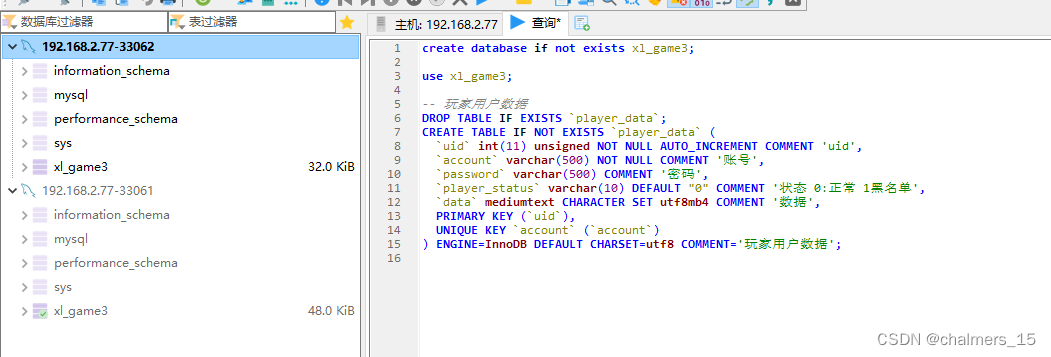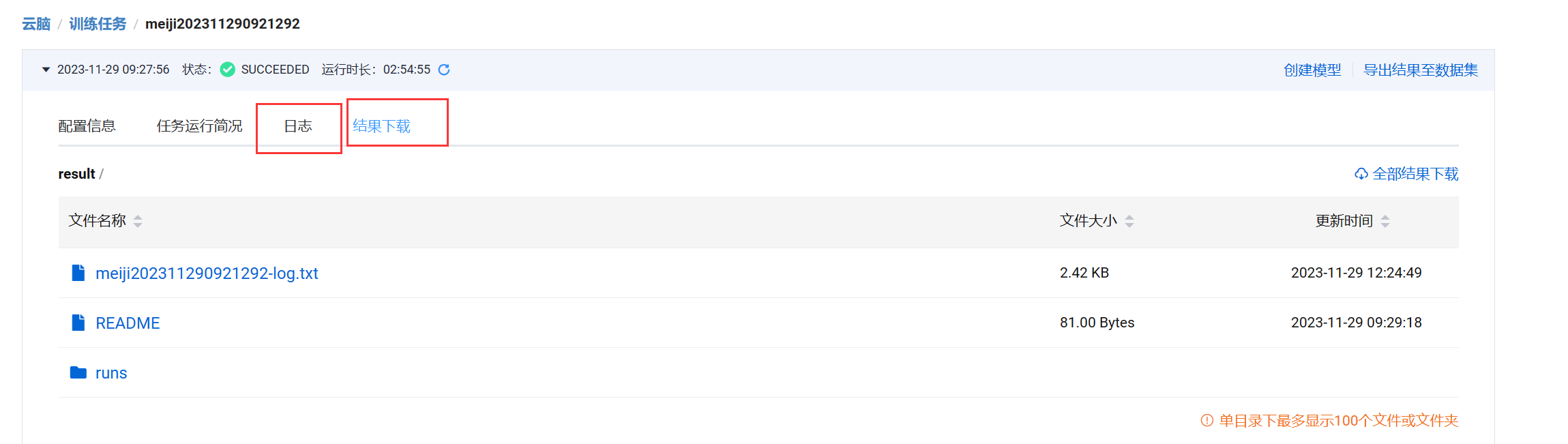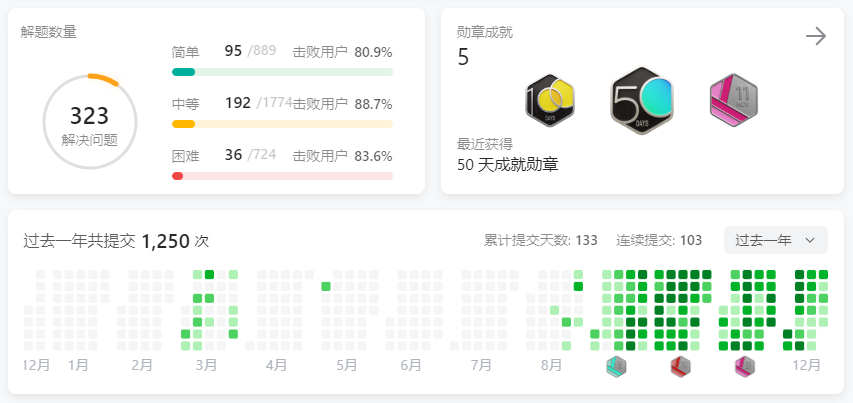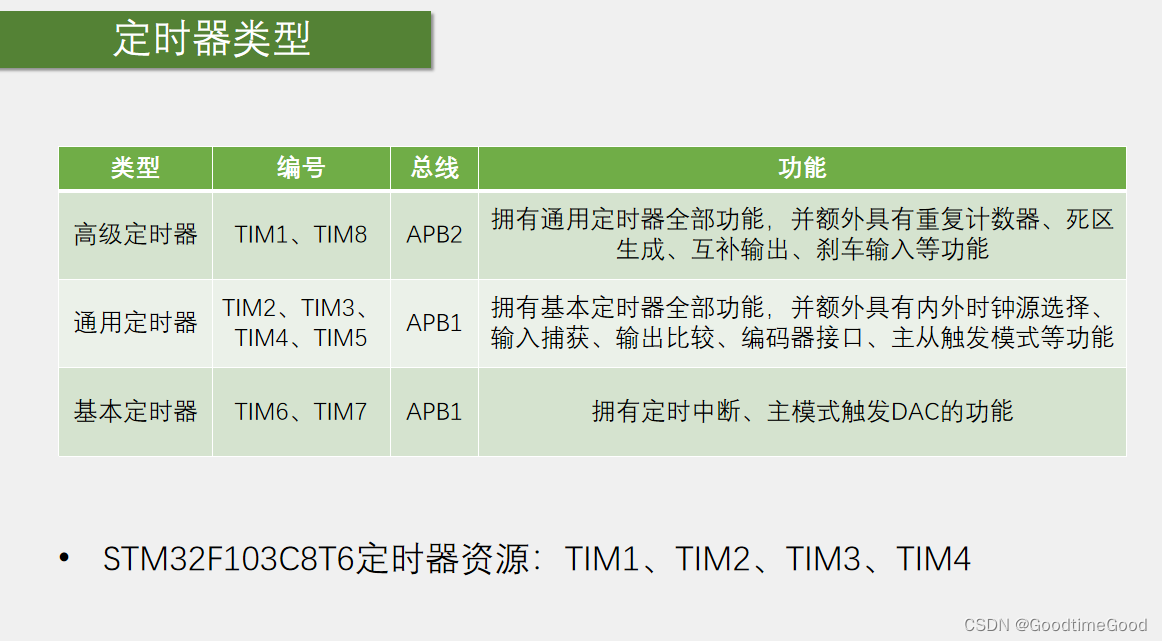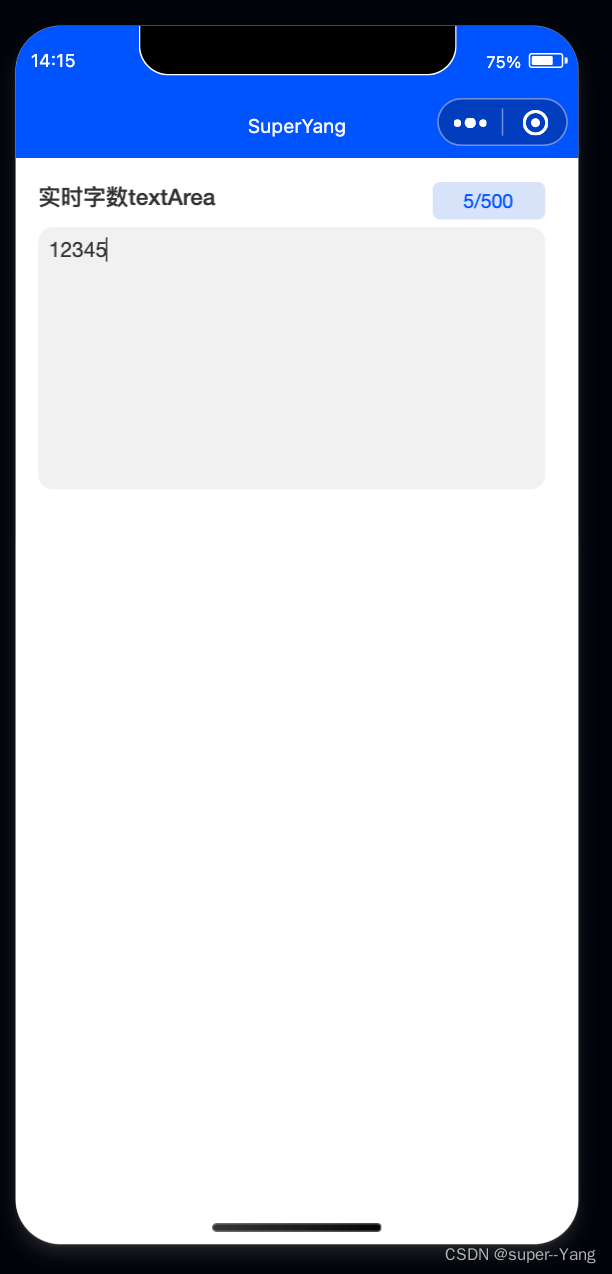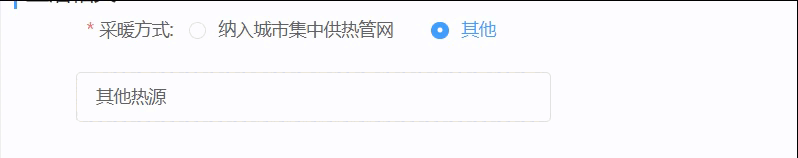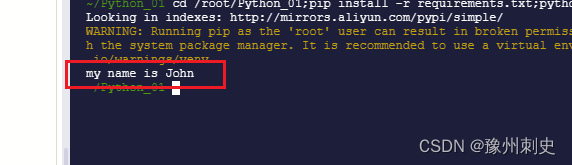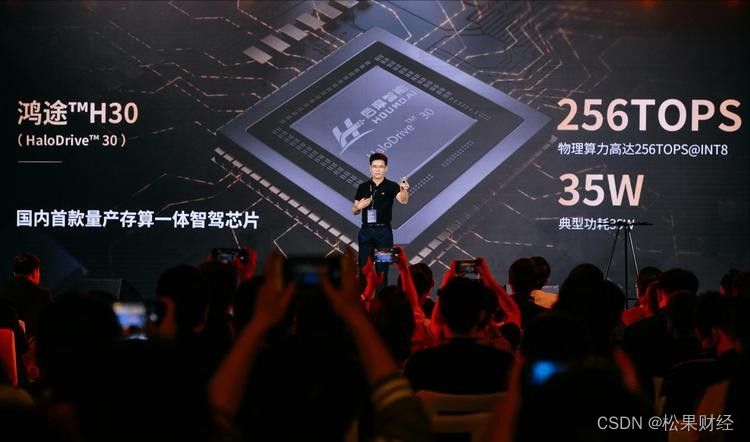1.安装docker
Docker安装(CentOS)+简单使用-CSDN博客
2.部署2个mysql
docker run --name some-mysql1 -p 33061:3306 -e MYSQL_ROOT_PASSWORD=123456 -d mysql:5.7 --character-set-server=utf8mb4 --collation-server=utf8mb4_unicode_ci
docker run --name some-mysql2 -p 33062:3306 -e MYSQL_ROOT_PASSWORD=123456 -d mysql:5.7 --character-set-server=utf8mb4 --collation-server=utf8mb4_unicode_ci
3.试试连接的情况
window下 连接到虚拟机中的数据库

4.修改主从数据库的配置
主:
# Copyright (c) 2015, 2021, Oracle and/or its affiliates.
#
# This program is free software; you can redistribute it and/or modify
# it under the terms of the GNU General Public License, version 2.0,
# as published by the Free Software Foundation.
#
# This program is also distributed with certain software (including
# but not limited to OpenSSL) that is licensed under separate terms,
# as designated in a particular file or component or in included license
# documentation. The authors of MySQL hereby grant you an additional
# permission to link the program and your derivative works with the
# separately licensed software that they have included with MySQL.
#
# This program is distributed in the hope that it will be useful,
# but WITHOUT ANY WARRANTY; without even the implied warranty of
# MERCHANTABILITY or FITNESS FOR A PARTICULAR PURPOSE. See the
# GNU General Public License, version 2.0, for more details.
#
# You should have received a copy of the GNU General Public License
# along with this program; if not, write to the Free Software
# Foundation, Inc., 51 Franklin St, Fifth Floor, Boston, MA 02110-1301 USA#
# The MySQL Server configuration file.
#
# For explanations see
# http://dev.mysql.com/doc/mysql/en/server-system-variables.html[mysqld]
log-bin = /var/lib/mysql/binlog
# 同一局域网中需要唯一
server-id = 1
# 需要同步的数据库
binlog-do-db = xl_game3pid-file = /var/run/mysqld/mysqld.pid
socket = /var/run/mysqld/mysqld.sock
datadir = /var/lib/mysql
#log-error = /var/log/mysql/error.log
# By default we only accept connections from localhost
#bind-address = 127.0.0.1
# Disabling symbolic-links is recommended to prevent assorted security risks
symbolic-links=0
以下几个需要修改的(保存文件为 mysqld.cnf)
bin = /var/lib/mysql/binlog
server-id = 1
binlog-do-db = xl_game3
写好后 执行复制到docker的命令:
docker cp ./mysqld.cnf some-mysql1:etc/mysql/mysql.conf.d/
从:
# Copyright (c) 2014, 2021, Oracle and/or its affiliates.
#
# This program is free software; you can redistribute it and/or modify
# it under the terms of the GNU General Public License, version 2.0,
# as published by the Free Software Foundation.
#
# This program is also distributed with certain software (including
# but not limited to OpenSSL) that is licensed under separate terms,
# as designated in a particular file or component or in included license
# documentation. The authors of MySQL hereby grant you an additional
# permission to link the program and your derivative works with the
# separately licensed software that they have included with MySQL.
#
# This program is distributed in the hope that it will be useful,
# but WITHOUT ANY WARRANTY; without even the implied warranty of
# MERCHANTABILITY or FITNESS FOR A PARTICULAR PURPOSE. See the
# GNU General Public License, version 2.0, for more details.
#
# You should have received a copy of the GNU General Public License
# along with this program; if not, write to the Free Software
# Foundation, Inc., 51 Franklin St, Fifth Floor, Boston, MA 02110-1301 USA#
# The MySQL Server configuration file.
#
# For explanations see
# http://dev.mysql.com/doc/mysql/en/server-system-variables.html[mysqld]
pid-file = /var/run/mysqld/mysqld.pid
socket = /var/run/mysqld/mysqld.sock
datadir = /var/lib/mysql
#log-error = /var/log/mysql/error.log
# By default we only accept connections from localhost
#bind-address = 127.0.0.1
# Disabling symbolic-links is recommended to prevent assorted security risks
symbolic-links=0server-id = 2
以下几个需要修改的(保存文件为 mysqld.cnf)
server-id = 2
写好后 执行复制到docker的命令:
docker cp ./mysqld.cnf some-mysql1:etc/mysql/mysql.conf.d/
5.重启2个主从数据库
docker restart some-mysql1
docker restart some-mysql2
6.配置从数据库
1.查看主数据库的信息 show master status
2.进入到从数据库后执行
change master to master_host='192.168.2.77',master_port=33061,master_user='root',master_password='123456',master_log_file='binlog.000006',master_log_pos=1338;START SLAVE;show slave STATUS;记得替换 master_log_file 和 master_log_pos
3.在从数据库执行下查看

其中:Slave_IO_Running 与 Slave_SQL_Running都是Yes则说明主从配置成功!
4.大功告成 来点语句测下
create database if not exists xl_game3;use xl_game3;-- 玩家用户数据
DROP TABLE IF EXISTS `player_data`;
CREATE TABLE IF NOT EXISTS `player_data` (`uid` int(11) unsigned NOT NULL AUTO_INCREMENT COMMENT 'uid',`account` varchar(500) NOT NULL COMMENT '账号',`password` varchar(500) COMMENT '密码',`player_status` varchar(10) DEFAULT "0" COMMENT '状态 0:正常 1黑名单',`data` mediumtext CHARACTER SET utf8mb4 COMMENT '数据',PRIMARY KEY (`uid`),UNIQUE KEY `account` (`account`)
) ENGINE=InnoDB DEFAULT CHARSET=utf8 COMMENT='玩家用户数据';
在主数据库执行

在从数据库查看