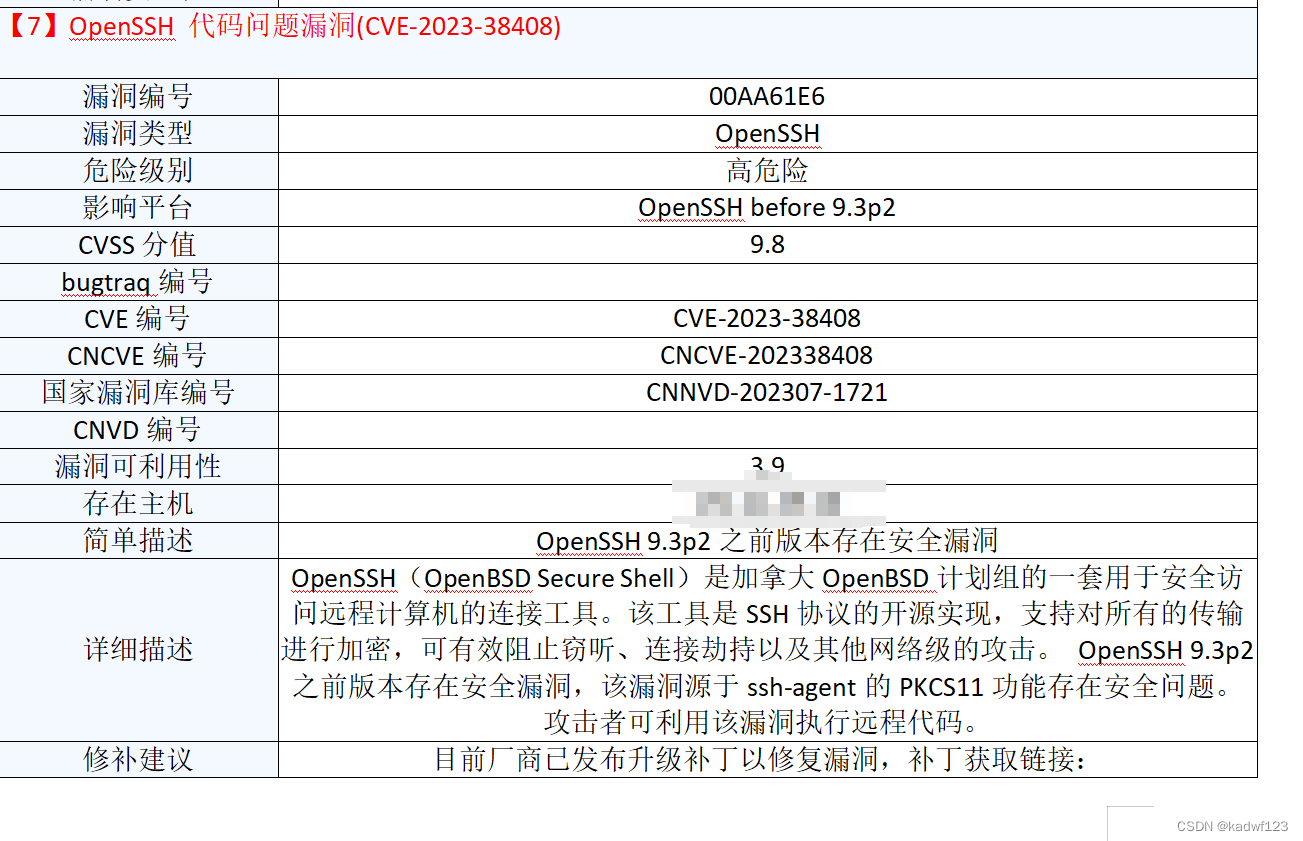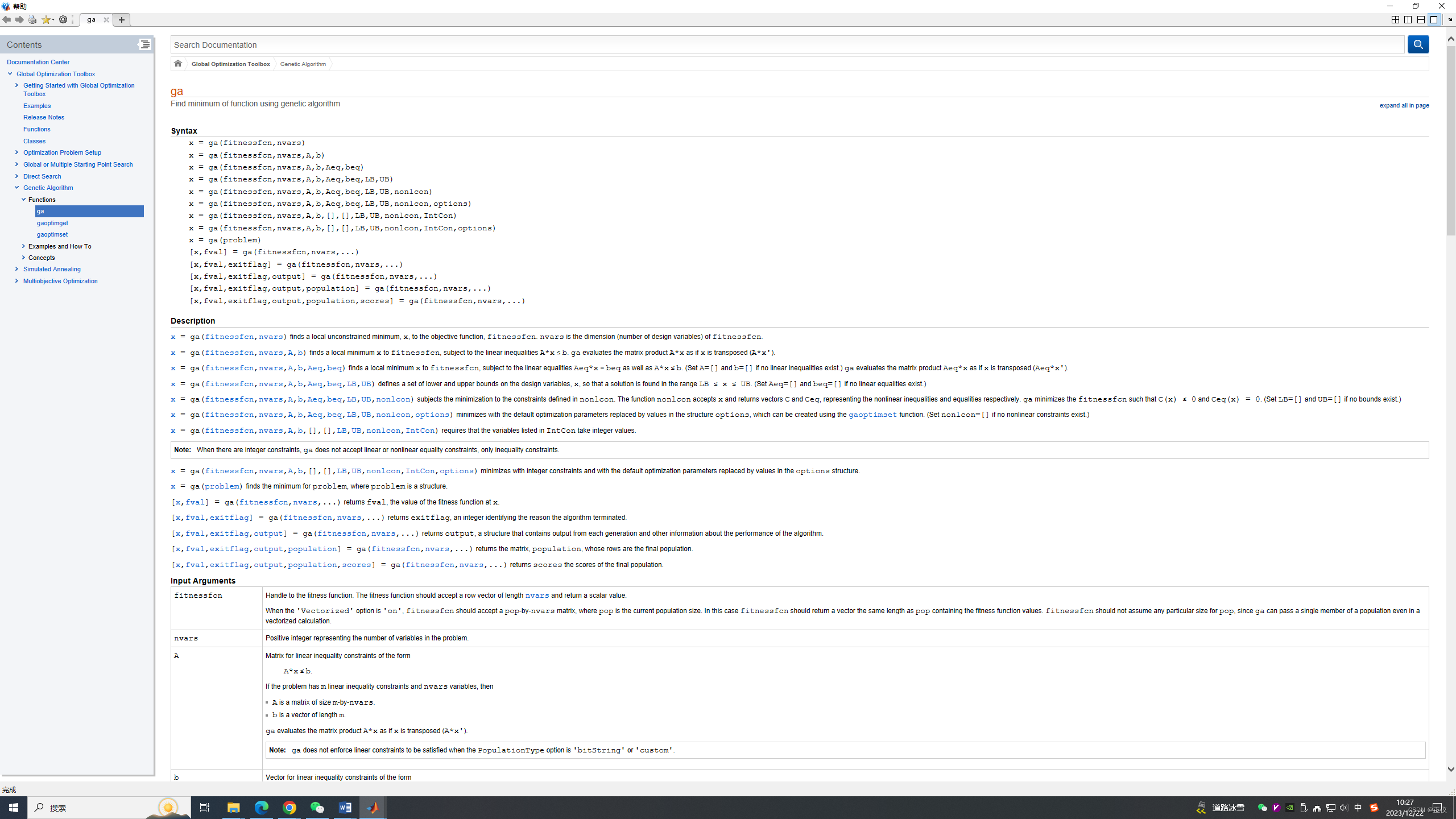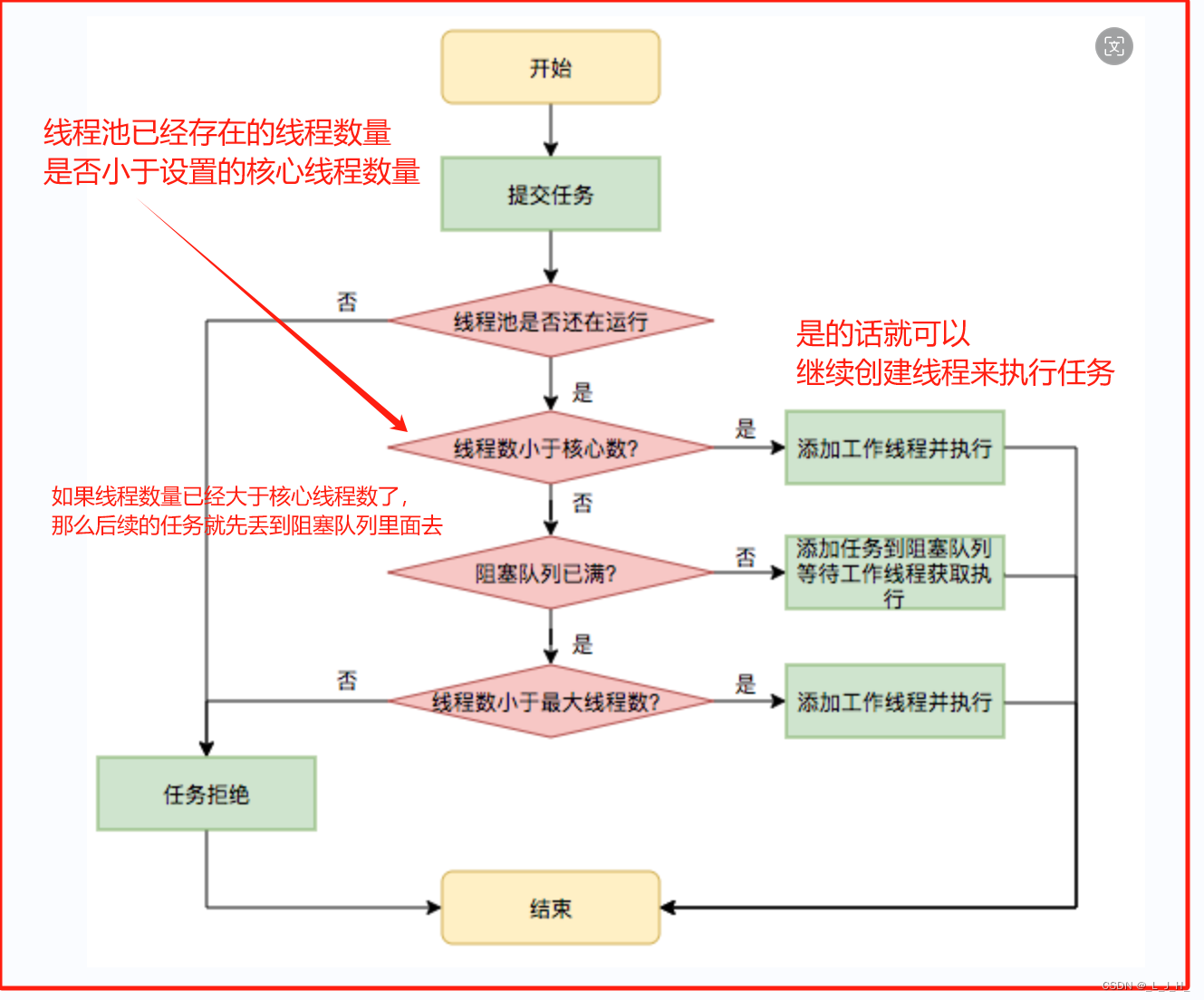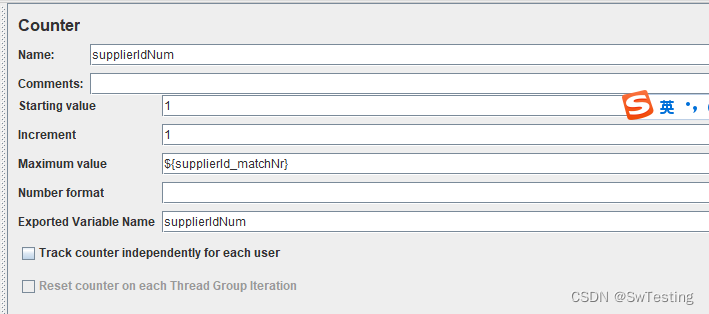序言
为了实现以下效果,特意开发了一个自定义控件。主要是红色的点赞数和评论数。
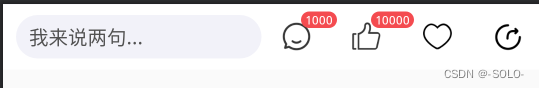
问题分析
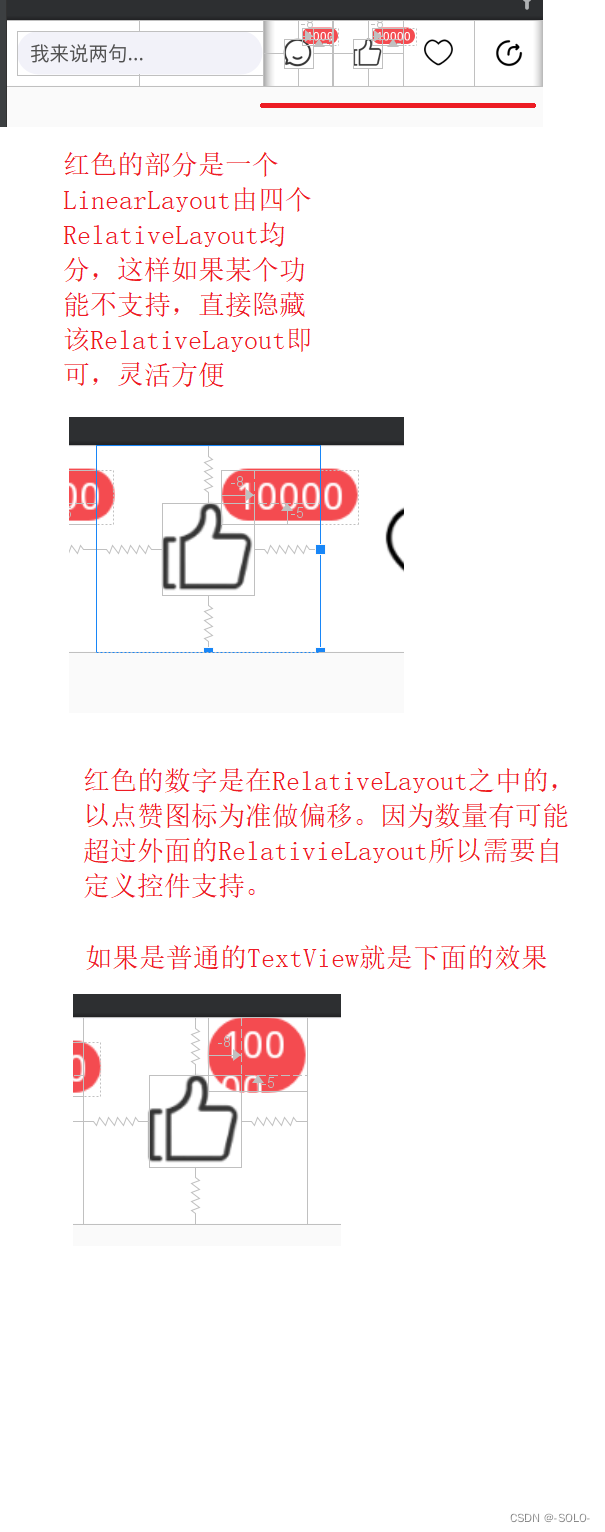
自定义控件
该控件主要是在于忽略的父容器的大小限制,这样可以展示出全部内容。注意父容器的属性中需要下列配置。
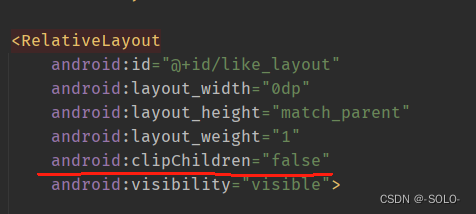
package com.trs.myrb.view.count;import android.content.Context;
import android.graphics.Canvas;
import android.util.AttributeSet;import androidx.annotation.NonNull;
import androidx.annotation.Nullable;import com.zgh.trsbadge.TextUtils;/*** <pre>* Created by zhuguohui* Date: 2023/12/22* Time: 10:51* Desc:这是一种没有被父类的尺寸约束大小的TextView,内容有多少就显示多少。* 主要目的是可以将显示的内容超过父容器的大小。必须将配置父容器的clipChildren为false。才能看到效果。* 目前用在网页底部工具条显示评论数,点赞数等。父控件的大小是均分的,而显示数量有可能超过父控件。* </pre>*/
public class NoSizeTextView extends androidx.appcompat.widget.AppCompatTextView {private int measuredHeight;private int measuredWidth;public NoSizeTextView(@NonNull Context context) {super(context);}public NoSizeTextView(@NonNull Context context, @Nullable AttributeSet attrs) {super(context, attrs);}@Overrideprotected void onMeasure(int widthMeasureSpec, int heightMeasureSpec) {int spec = MeasureSpec.makeMeasureSpec(0, MeasureSpec.UNSPECIFIED);super.onMeasure(spec, spec);measuredHeight = getMeasuredHeight();measuredWidth = getMeasuredWidth();}@Overrideprotected void onLayout(boolean changed, int left, int top, int right, int bottom) {super.onLayout(changed, left, top, left+measuredWidth, top+measuredHeight);}@Overrideprotected void dispatchDraw(Canvas canvas) {super.dispatchDraw(canvas);}@Overridepublic void draw(Canvas canvas) {CharSequence text = getText();//这部分是为了在数据量为0的时候自动隐藏,可以根据具体业务场景进行保留或删除if(TextUtils.isEmpty(text)||"0".contentEquals(text)){return;}super.draw(canvas);}@Overrideprotected void onDraw(Canvas canvas) {super.onDraw(canvas);}
}参考布局
<?xml version="1.0" encoding="utf-8"?>
<FrameLayout xmlns:android="http://schemas.android.com/apk/res/android"xmlns:tools="http://schemas.android.com/tools"android:id="@+id/status_layout"android:layout_width="match_parent"android:layout_height="50dp"android:background="@color/normal_background_color"><RelativeLayoutandroid:id="@+id/layout_content"android:layout_width="match_parent"android:layout_height="match_parent"><Viewandroid:layout_width="match_parent"android:layout_height="@dimen/TRSDividerSize"android:background="@color/divider_color" /><TextViewandroid:id="@+id/tv_comment"android:layout_width="187dp"android:layout_height="33dp"android:layout_centerVertical="true"android:layout_marginLeft="10dp"android:background="@drawable/bg_common_text"android:gravity="center_vertical"android:paddingLeft="10dp"android:text="我来说两句..."android:textColor="@color/second_title_color"android:textSize="@dimen/TRSSecondTitleSize" /><FrameLayoutandroid:layout_width="match_parent"android:layout_height="match_parent"android:layout_toEndOf="@id/tv_comment"android:clipChildren="false"android:gravity="center"android:orientation="horizontal"><LinearLayoutandroid:layout_width="match_parent"android:layout_height="match_parent"android:layout_toEndOf="@id/tv_comment"android:clipChildren="false"android:gravity="center"android:orientation="horizontal"><RelativeLayoutandroid:id="@+id/comment_layout"android:layout_width="0dp"android:layout_height="match_parent"android:layout_weight="1"android:clipChildren="false"android:visibility="visible"><ImageViewandroid:id="@+id/iv_comment"android:layout_width="wrap_content"android:layout_height="wrap_content"android:layout_centerInParent="true"android:scaleType="center"android:src="@drawable/ic_comment" /><com.trs.myrb.view.count.NoSizeTextViewandroid:id="@+id/tv_comment_number"android:layout_width="200dp"android:layout_height="wrap_content"android:layout_above="@id/iv_comment"android:layout_marginStart="-8dp"android:layout_marginBottom="-5dp"android:layout_toEndOf="@id/iv_comment"android:background="@drawable/shape_red_commet"android:paddingStart="3dp"android:paddingEnd="3dp"android:textColor="@color/white"android:textSize="9sp"tools:text="1000" /></RelativeLayout><RelativeLayoutandroid:id="@+id/like_layout"android:layout_width="0dp"android:layout_height="match_parent"android:layout_weight="1"android:clipChildren="false"android:visibility="visible"><ImageViewandroid:id="@+id/iv_like"android:layout_width="wrap_content"android:layout_height="wrap_content"android:layout_centerInParent="true"android:layout_weight="1"android:scaleType="center"android:src="@drawable/web_bottom_view_like" /><com.trs.myrb.view.count.NoSizeTextViewandroid:id="@+id/tv_like_number"android:layout_width="200dp"android:layout_height="wrap_content"android:layout_above="@id/iv_like"android:layout_marginStart="-8dp"android:layout_marginBottom="-5dp"android:layout_toEndOf="@id/iv_like"android:background="@drawable/shape_red_commet"android:paddingStart="3dp"android:paddingEnd="3dp"android:textColor="@color/white"android:textSize="9sp"tools:text="10000" /></RelativeLayout><ImageViewandroid:id="@+id/iv_collected"android:layout_width="0dp"android:layout_height="match_parent"android:layout_weight="1"android:scaleType="center"android:src="@drawable/bg_collected" /><ImageViewandroid:id="@+id/iv_share"android:layout_width="0dp"android:layout_height="match_parent"android:layout_weight="1"android:scaleType="center"android:src="@drawable/ic_web_share" /></LinearLayout><TextViewandroid:id="@+id/tv_comment_count"android:layout_width="wrap_content"android:layout_height="wrap_content" /></FrameLayout></RelativeLayout><RelativeLayoutandroid:id="@+id/layout_loading"android:layout_width="match_parent"android:layout_height="match_parent"android:background="@color/normal_background_color"android:visibility="gone"><LinearLayoutandroid:layout_width="wrap_content"android:layout_height="wrap_content"android:layout_centerInParent="true"android:gravity="center"android:orientation="horizontal"><ProgressBarandroid:id="@+id/progressbar"android:layout_width="30dp"android:layout_height="30dp" /><TextViewandroid:layout_width="wrap_content"android:layout_height="wrap_content"android:text="@string/str_loading" /></LinearLayout></RelativeLayout><RelativeLayoutandroid:id="@+id/layout_error"android:layout_width="match_parent"android:layout_height="match_parent"android:background="@drawable/bg_item_common"android:visibility="gone"><TextViewandroid:layout_width="wrap_content"android:layout_height="wrap_content"android:layout_centerInParent="true"android:text="@string/str_error" /></RelativeLayout>
</FrameLayout>

![【C++入门到精通】互斥锁 (Mutex) C++11 [ C++入门 ]](https://img-blog.csdnimg.cn/direct/2b8dd8add78842b5aadcc661e9255f47.png#pic_center)