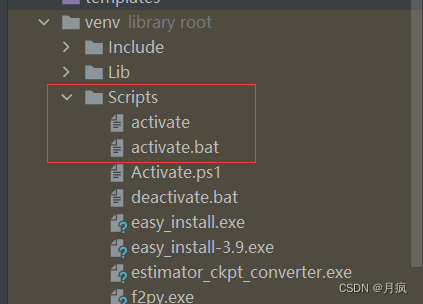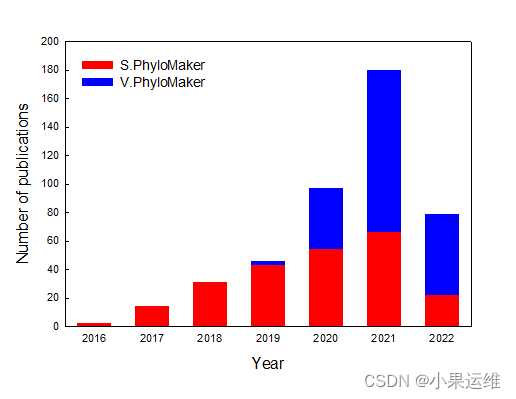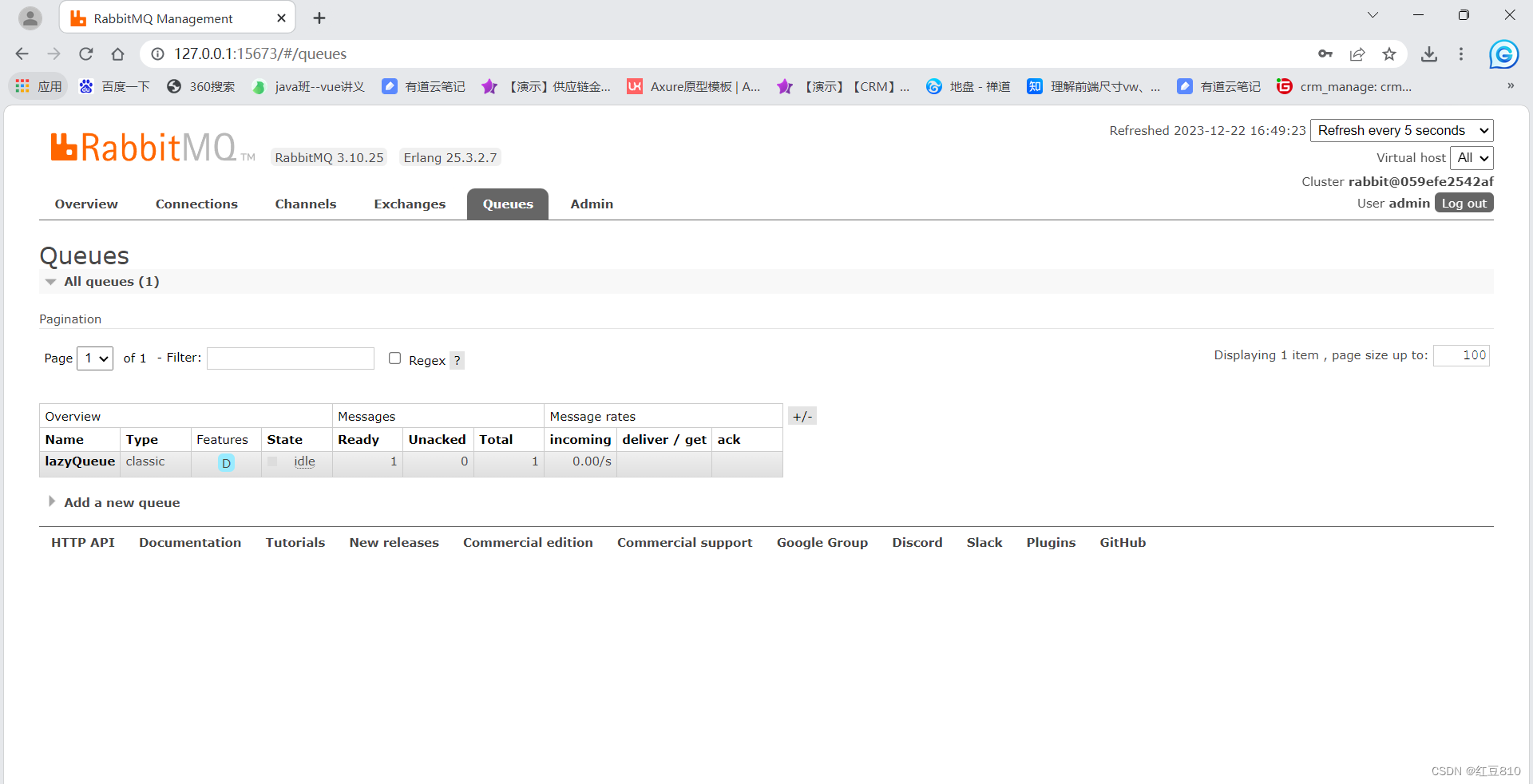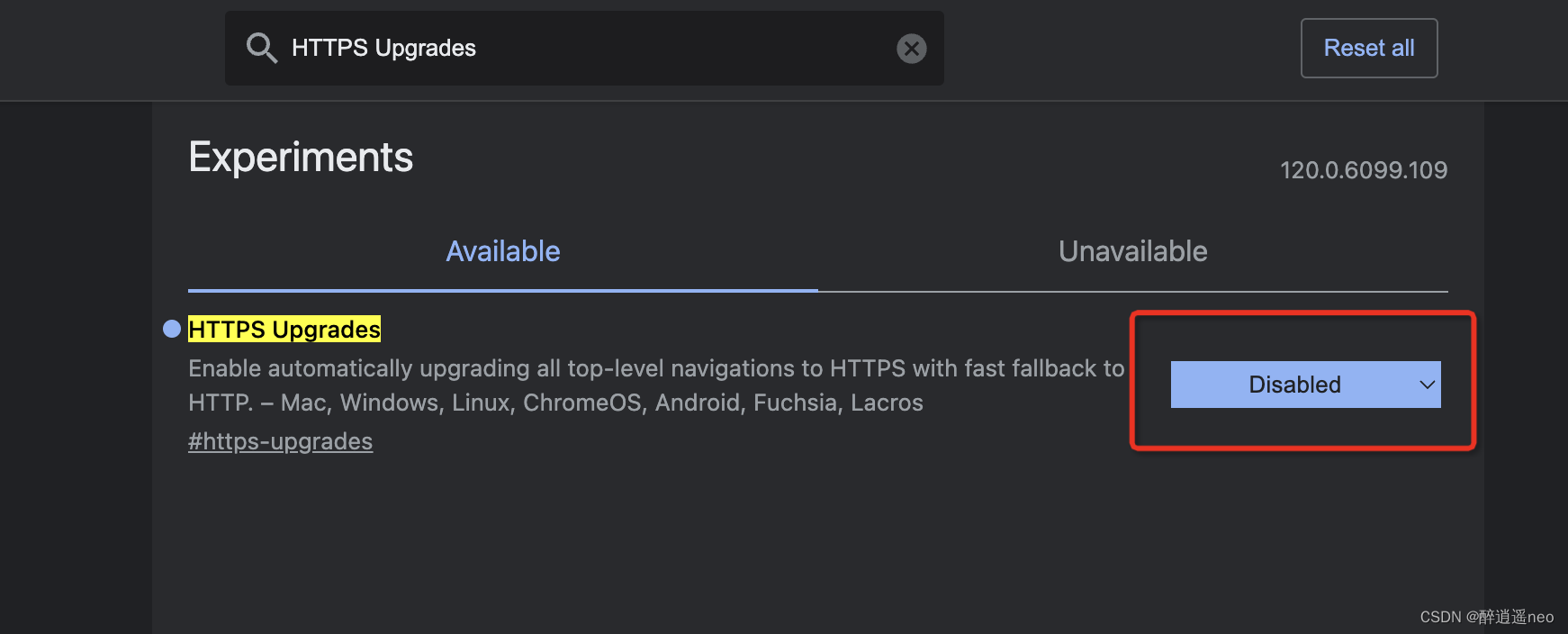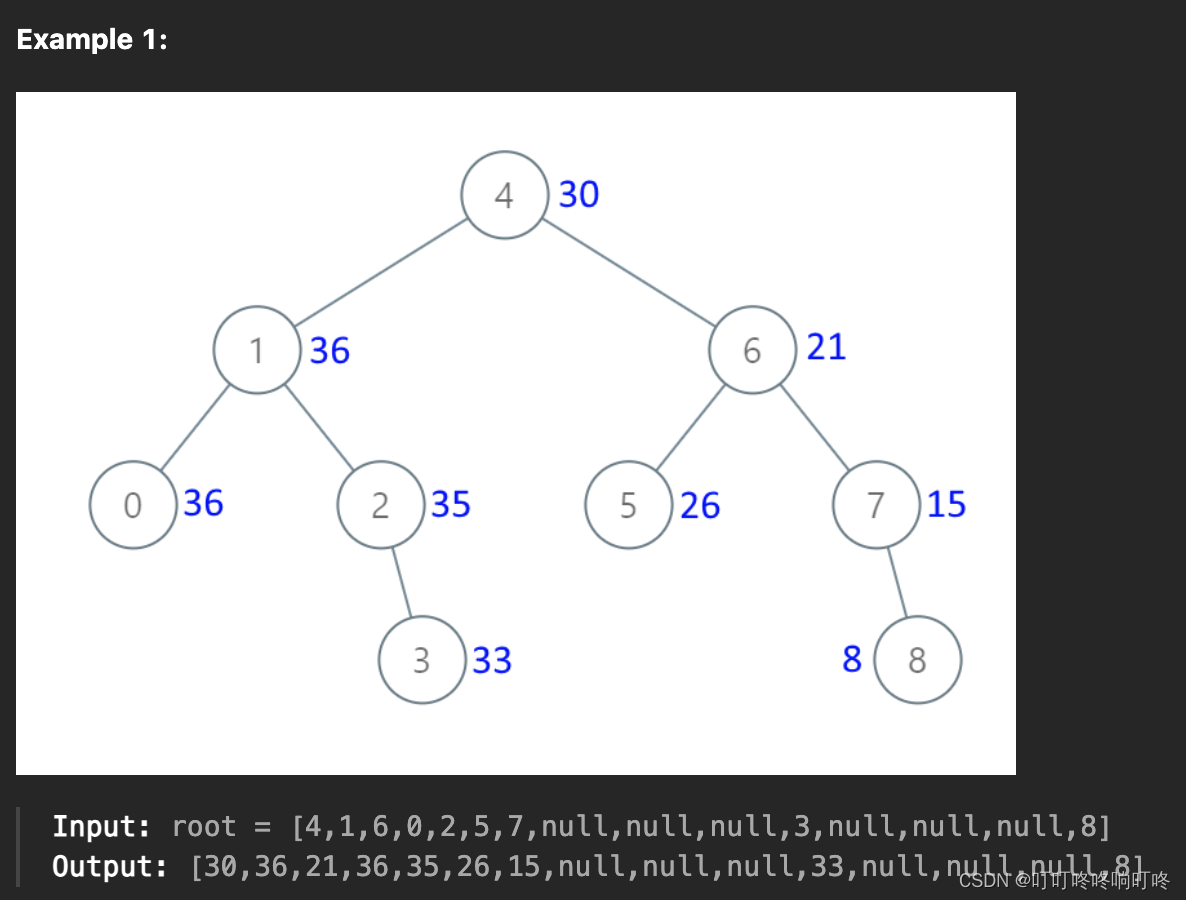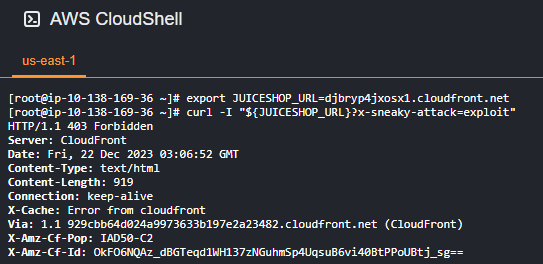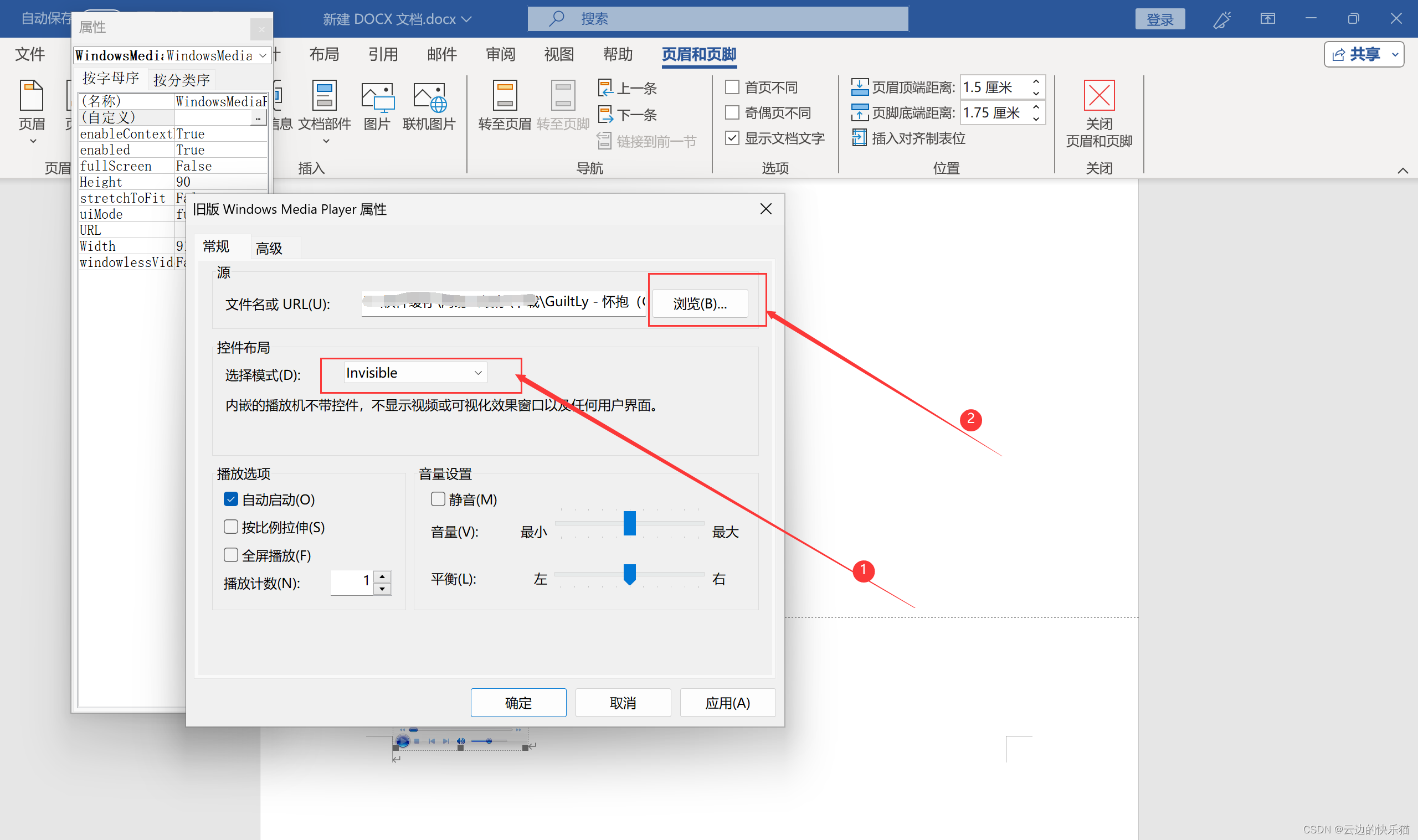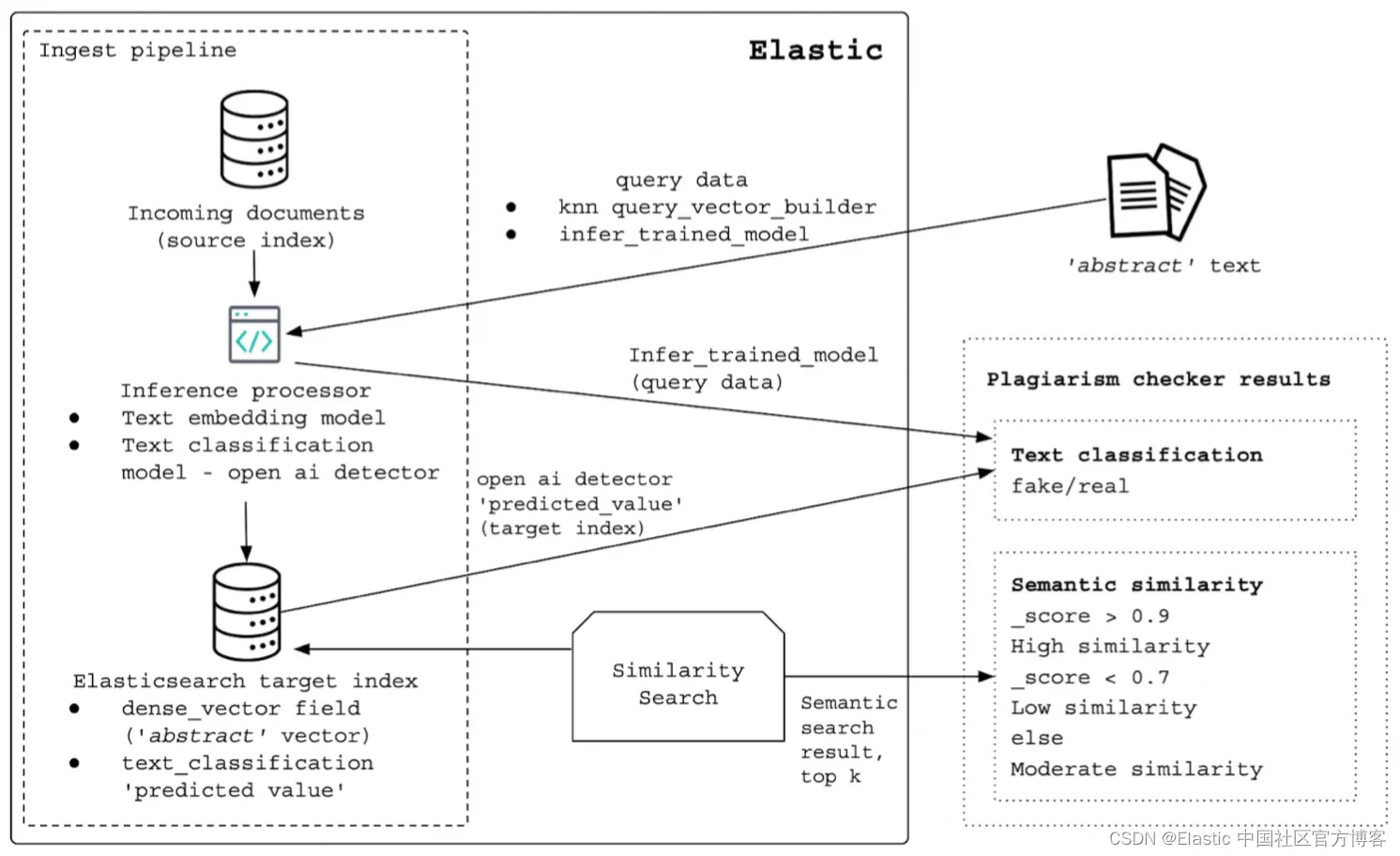从零开发短视频电商 在AWS上SageMaker部署模型自定义日志输入和输出示例
怎么部署自定义模型请看:从零开发短视频电商 在AWS上用SageMaker部署自定义模型
- 都是huaggingface上的模型或者fine-tune后的。
为了适配jumpstart上部署的模型的http输入输出,我在自定义模型中自定义了适配的输入输出,可以做到兼容适配
code/inference.py
- 容器的原始代码入口:https://github.com/aws/sagemaker-huggingface-inference-toolkit/blob/80634b30703e8e9525db8b7128b05f713f42f9dc/src/sagemaker_huggingface_inference_toolkit/handler_service.py
- 默认支持的decode和encode:https://github.com/aws/sagemaker-huggingface-inference-toolkit/blob/80634b30703e8e9525db8b7128b05f713f42f9dc/src/sagemaker_huggingface_inference_toolkit/decoder_encoder.py
- 可以用这个在sagemaker上使用jupyterlab:https://github.com/huggingface/notebooks/blob/main/sagemaker/17_custom_inference_script/sagemaker-notebook.ipynb
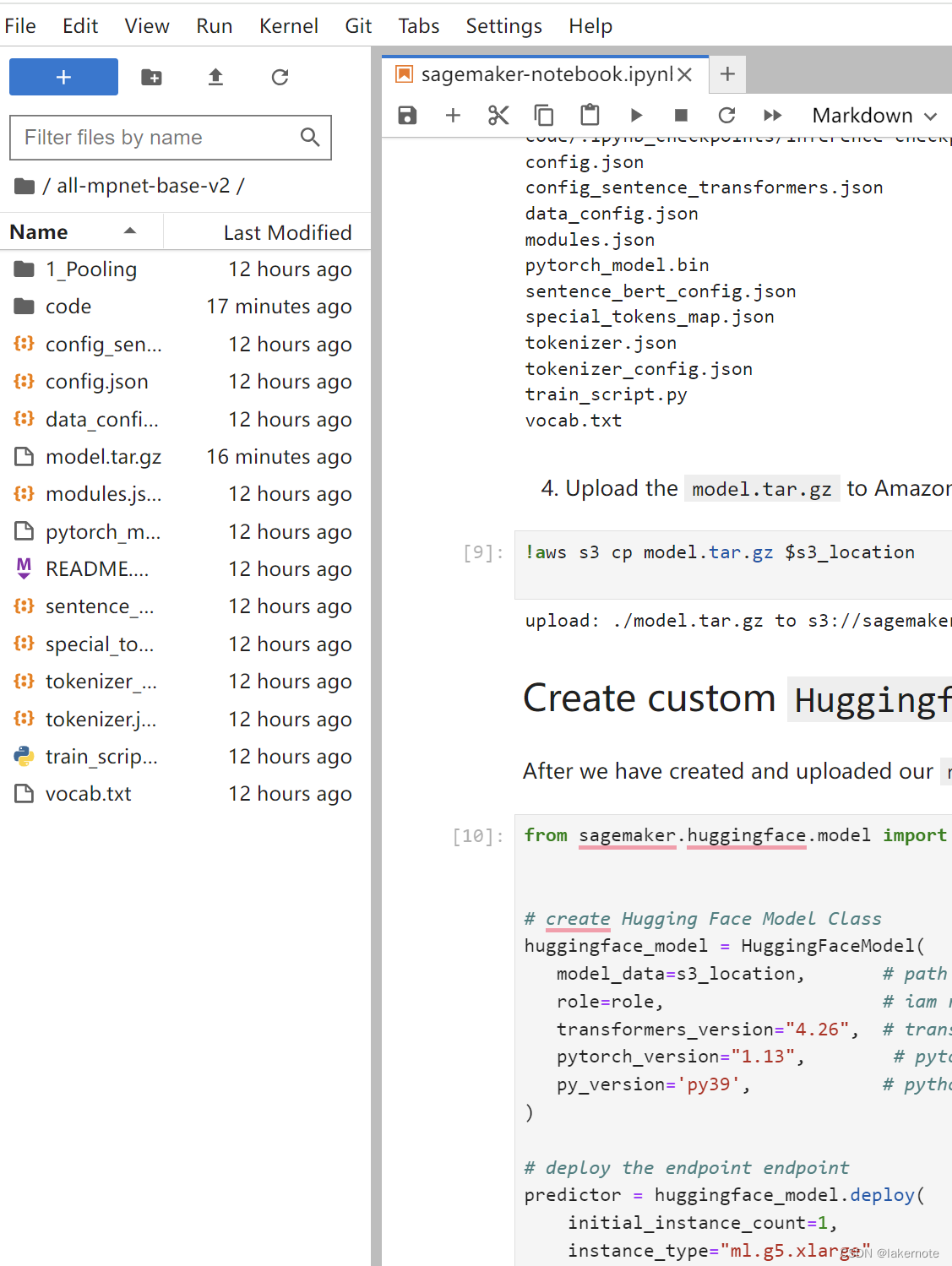
我们自定义的逻辑如下:
from transformers import AutoTokenizer, AutoModel
import torch
import torch.nn.functional as F
import json
import logging
// --------- 这块
logger = logging.getLogger()
logger.setLevel(logging.INFO)
// 自定义http输入,可以适配不同的content_type ,打印输入的日志
// 源码参见下面的 preprocess
def input_fn(input_data, content_type):logger.info(f"laker input_data {input_data} and content_type {content_type}")if content_type == "application/json":request = json.loads(input_data)elif content_type == "application/x-text":request = {"inputs": input_data.decode('utf-8')}else:request = {"inputs": input_data} logger.info(f"laker input_fn request {request} ")return request
// 自定义输出
def output_fn(prediction, accept):return encode_json(prediction) // 来自https://github.com/aws/sagemaker-huggingface-inference-toolkit/blob/80634b30703e8e9525db8b7128b05f713f42f9dc/src/sagemaker_huggingface_inference_toolkit/decoder_encoder.py#L102C1-L113C6class _JSONEncoder(json.JSONEncoder):def default(self, obj):if isinstance(obj, np.integer):return int(obj)elif isinstance(obj, np.floating):return float(obj)elif hasattr(obj, "tolist"):return obj.tolist()elif isinstance(obj, datetime.datetime):return obj.__str__()elif isinstance(obj, Image.Image):with BytesIO() as out:obj.save(out, format="PNG")png_string = out.getvalue()return base64.b64encode(png_string).decode("utf-8")else:return super(_JSONEncoder, self).default(obj)def encode_json(content):"""encodes json with custom `JSONEncoder`"""return json.dumps(content,ensure_ascii=False,allow_nan=False,indent=None,cls=_JSONEncoder,separators=(",", ":"),)
// --------- 这块 end ---# Helper: Mean Pooling - Take attention mask into account for correct averaging
def mean_pooling(model_output, attention_mask):token_embeddings = model_output[0] #First element of model_output contains all token embeddingsinput_mask_expanded = attention_mask.unsqueeze(-1).expand(token_embeddings.size()).float()return torch.sum(token_embeddings * input_mask_expanded, 1) / torch.clamp(input_mask_expanded.sum(1), min=1e-9)def model_fn(model_dir):# Load model from HuggingFace Hubtokenizer = AutoTokenizer.from_pretrained(model_dir)model = AutoModel.from_pretrained(model_dir)return model, tokenizerdef predict_fn(data, model_and_tokenizer):# destruct model and tokenizermodel, tokenizer = model_and_tokenizer# Tokenize sentencessentences = data.pop("inputs", data)encoded_input = tokenizer(sentences, padding=True, truncation=True, return_tensors='pt')# Compute token embeddingswith torch.no_grad():model_output = model(**encoded_input)# Perform poolingsentence_embeddings = mean_pooling(model_output, encoded_input['attention_mask'])# Normalize embeddingssentence_embeddings = F.normalize(sentence_embeddings, p=2, dim=1)# return dictonary, which will be json serializablereturn {"embedding": sentence_embeddings[0].tolist()}
import logging
from sagemaker_huggingface_inference_toolkit import content_types, decoder_encoderlogger = logging.getLogger(__name__)def preprocess(self, input_data, content_type, context=None):"""The preprocess handler is responsible for deserializing the input data intoan object for prediction, can handle JSON.The preprocess handler can be overridden for data or feature transformation.Args:input_data: the request payload serialized in the content_type format.content_type: the request content_type.context (obj): metadata on the incoming request data (default: None).Returns:decoded_input_data (dict): deserialized input_data into a Python dictonary."""# raises en error when using zero-shot-classification or table-question-answering, not possible due to nested propertiesif (os.environ.get("HF_TASK", None) == "zero-shot-classification"or os.environ.get("HF_TASK", None) == "table-question-answering") and content_type == content_types.CSV:raise PredictionException(f"content type {content_type} not support with {os.environ.get('HF_TASK', 'unknown task')}, use different content_type",400,)decoded_input_data = decoder_encoder.decode(input_data, content_type)return decoded_input_datalogger.info(f"param1 {batch_size} and param2 {sequence_length}")def predict(self, data, model, context=None):"""The predict handler is responsible for model predictions. Calls the `__call__` method of the provided `Pipeline`on decoded_input_data deserialized in input_fn. Runs prediction on GPU if is available.The predict handler can be overridden to implement the model inference.Args:data (dict): deserialized decoded_input_data returned by the input_fnmodel : Model returned by the `load` method or if it is a custom module `model_fn`.context (obj): metadata on the incoming request data (default: None).Returns:obj (dict): prediction result."""# pop inputs for pipelineinputs = data.pop("inputs", data)parameters = data.pop("parameters", None)# pass inputs with all kwargs in dataif parameters is not None:prediction = model(inputs, **parameters)else:prediction = model(inputs)return predictiondef postprocess(self, prediction, accept, context=None):"""The postprocess handler is responsible for serializing the prediction result tothe desired accept type, can handle JSON.The postprocess handler can be overridden for inference response transformation.Args:prediction (dict): a prediction result from predict.accept (str): type which the output data needs to be serialized.context (obj): metadata on the incoming request data (default: None).Returns: output data serialized"""return decoder_encoder.encode(prediction, accept)