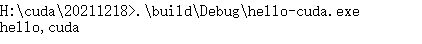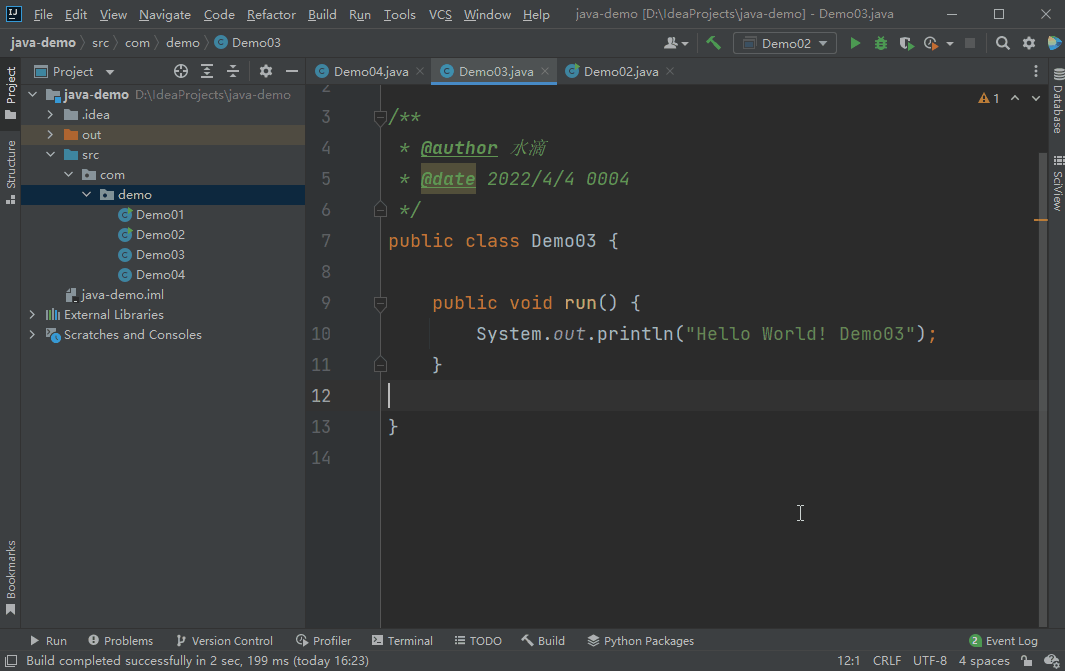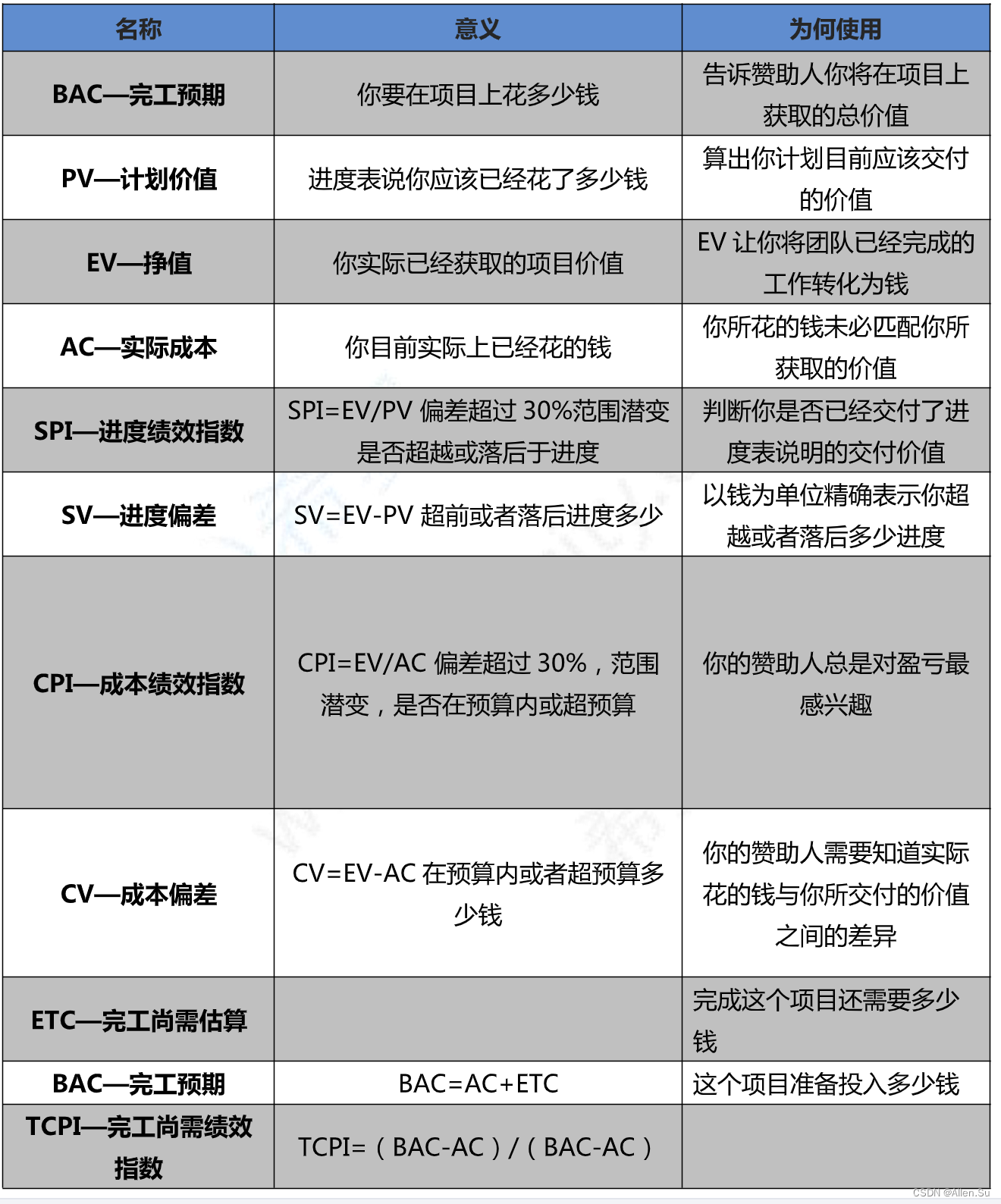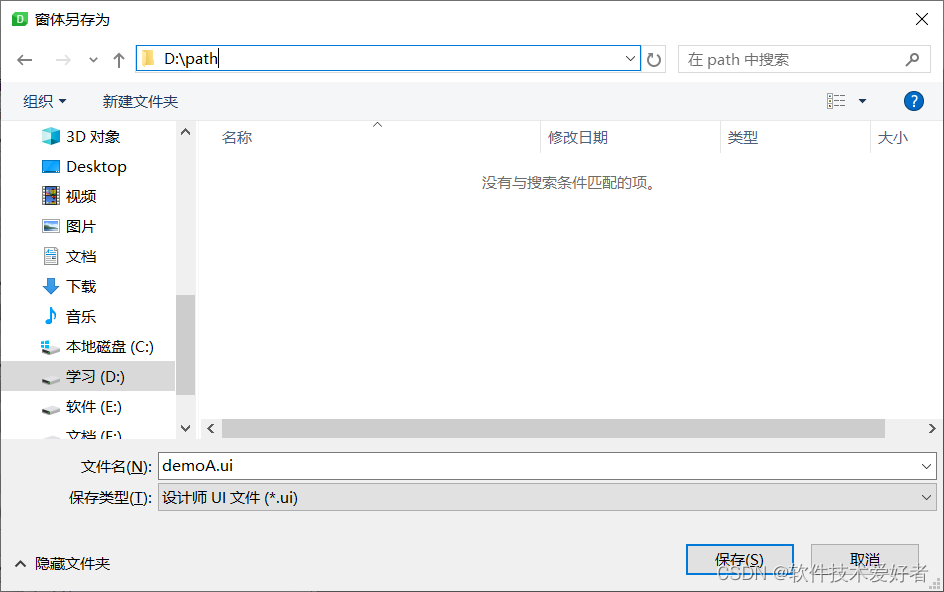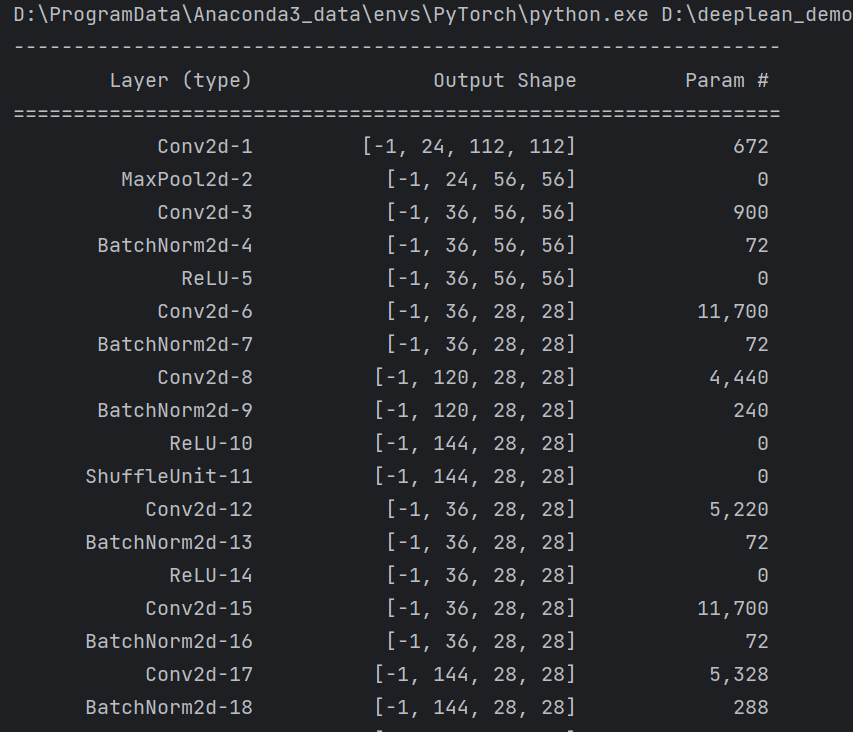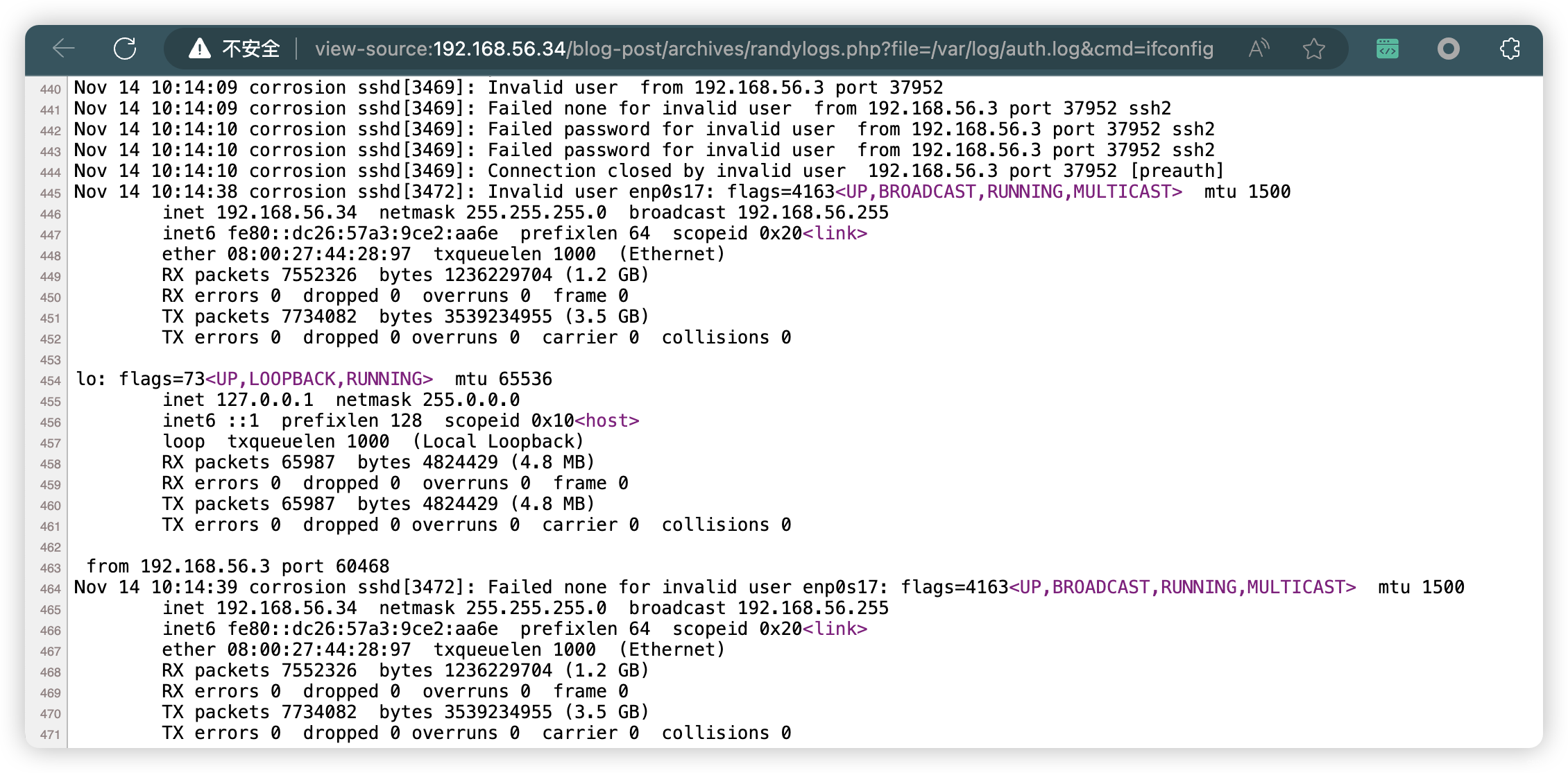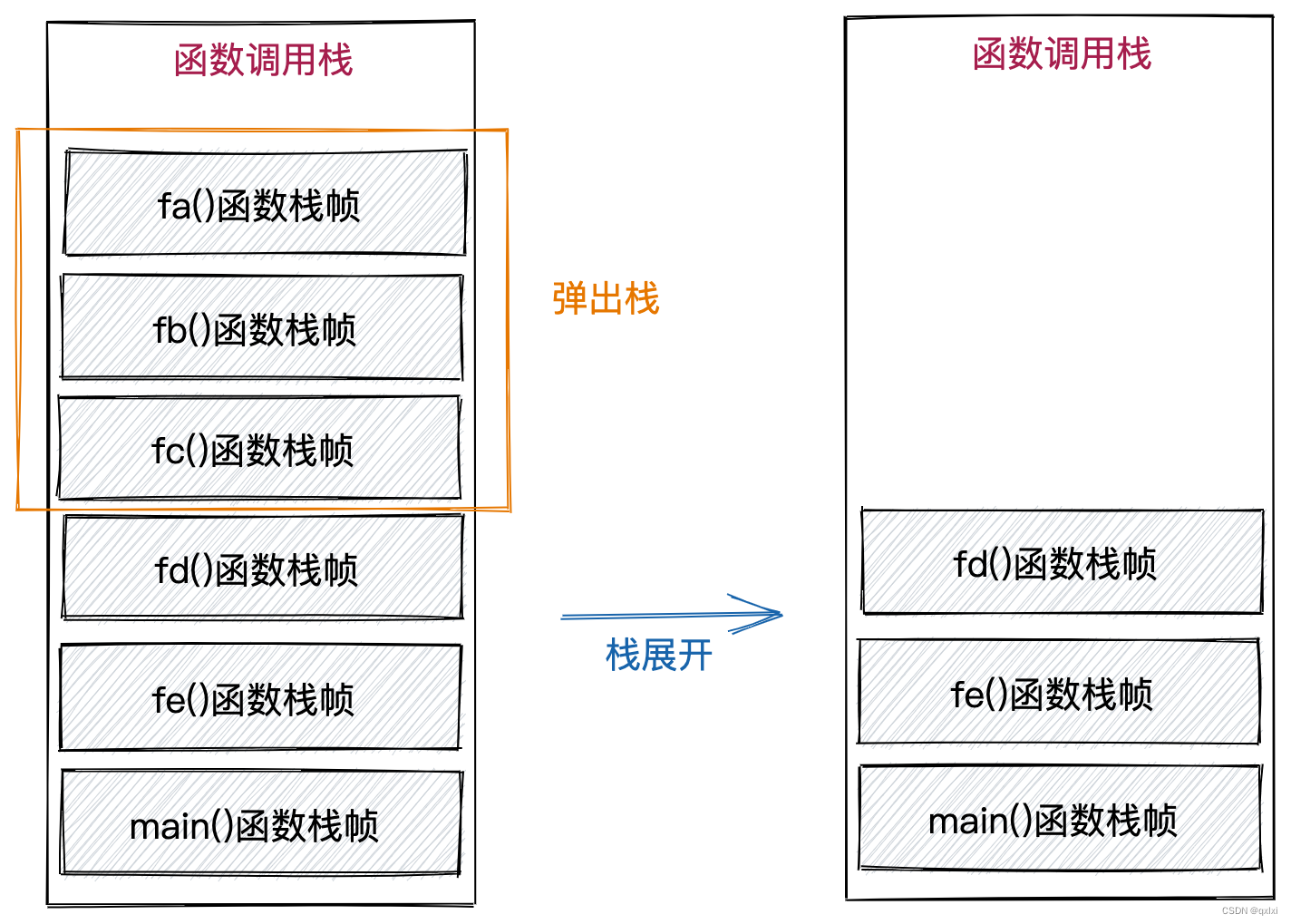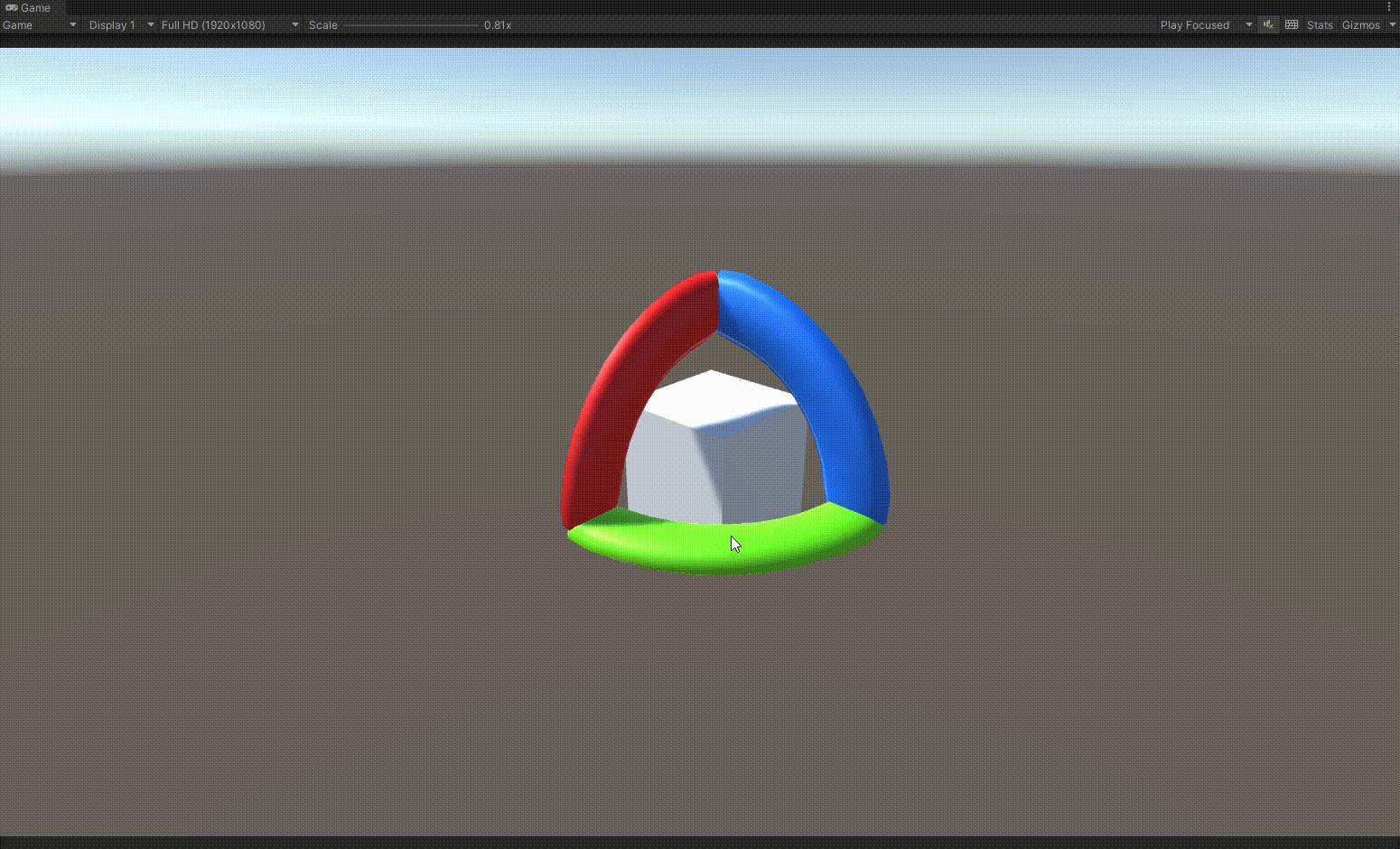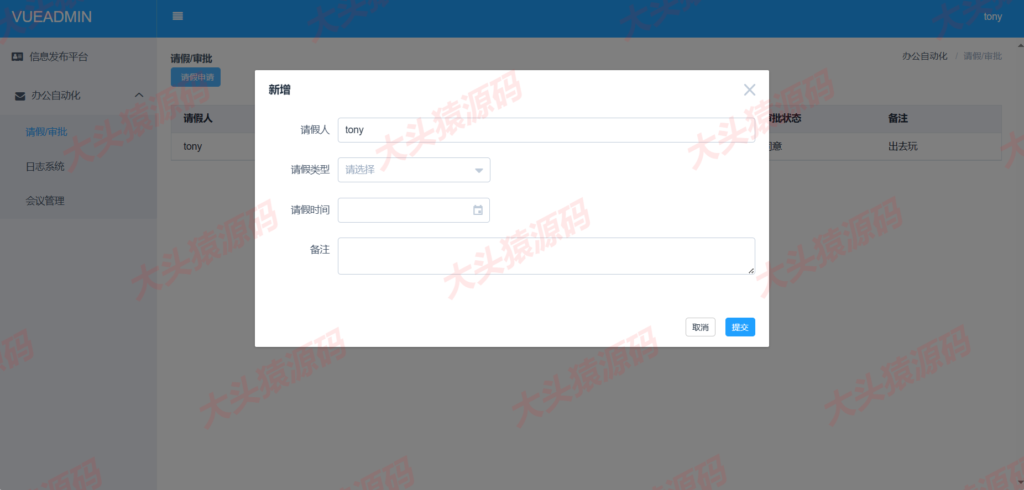1、在vscode中安装Nsight Visual Studio Code Edition
在vscode中安装插件能够对cuda的代码进行语法检查
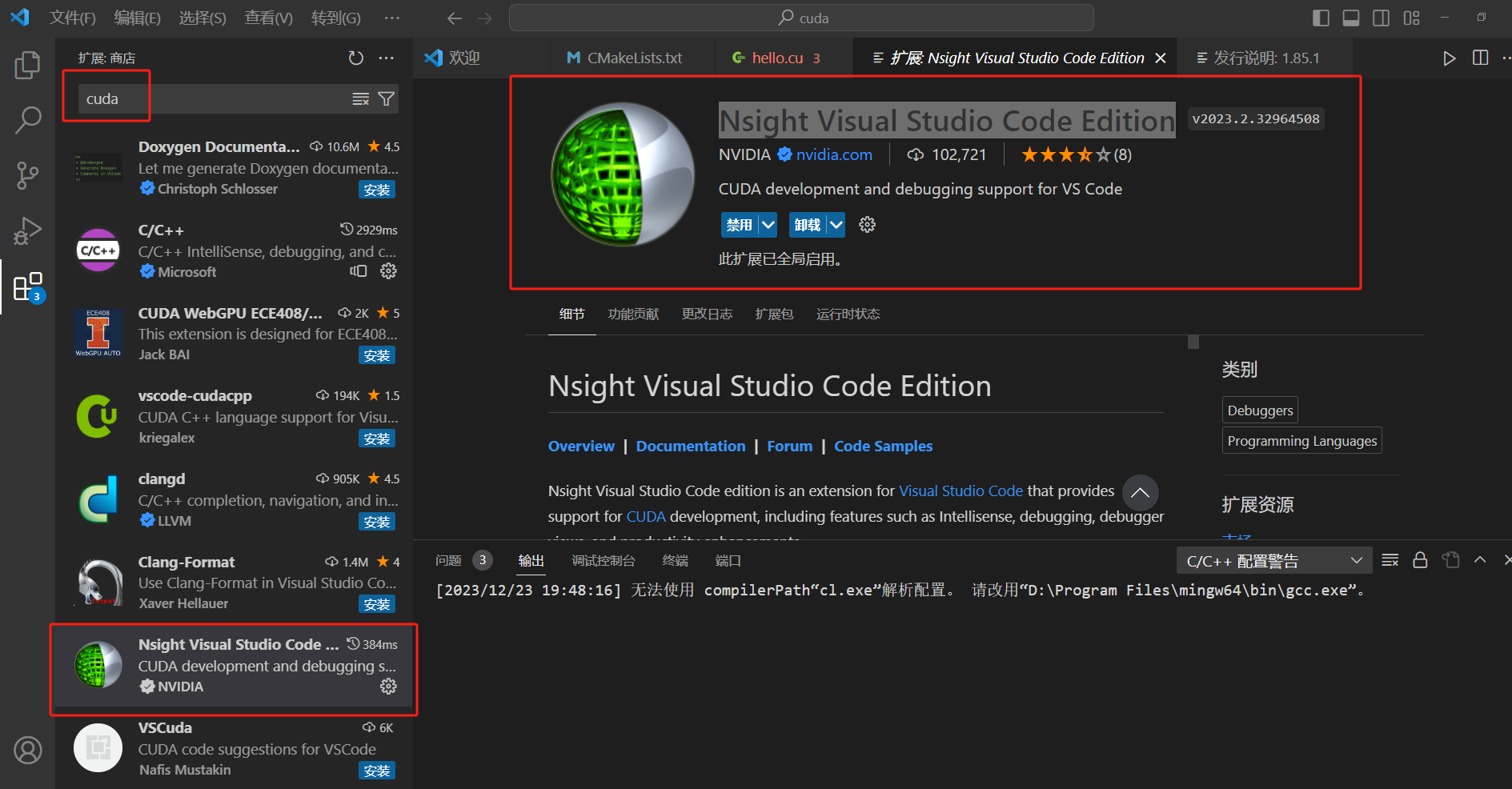 2、编写cuda程序
2、编写cuda程序
#include <iostream>__global__ void mykernelfunc(){};
int main()
{mykernelfunc<<<1,1>>>();std::cout << "hello,cuda" << std::endl;return 0;
}
3、编写CMakeLists.txt
cmake_minimum_required(VERSION 3.23) # 指定cmake最小版本
project(hello-cuda LANGUAGES CXX CUDA) # 指定项目名称和编译语言 CXX为C++
add_executable(hello-cuda hello.cu) # 指定编译的代码
4、使用cmake进行编译
4.1 查询cmake编译器
cmake -B build -G

4.2 指定编译器构建项目
cmake -B build -G"Visual Studio 16 2019"
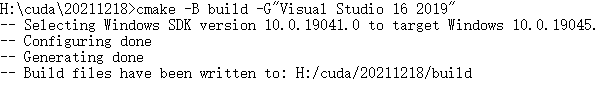
4.3 编译程序
cmake --build build
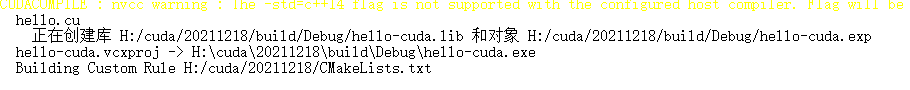
5、运行编译好的程序
编译好的程序在.\build\Debug目录下