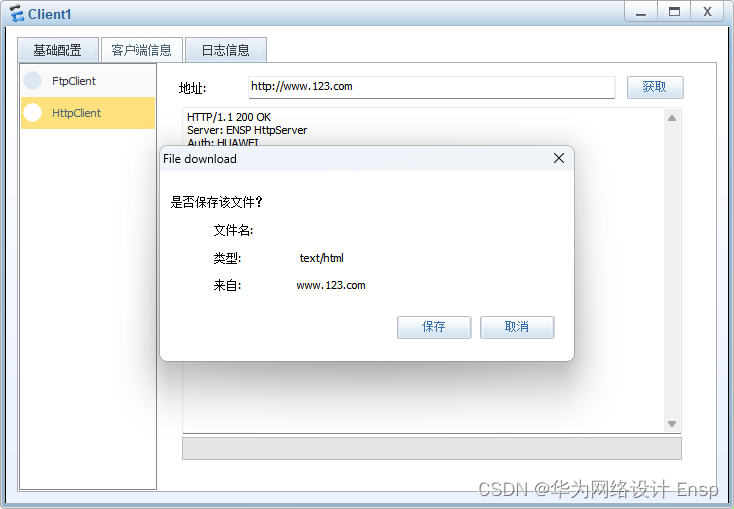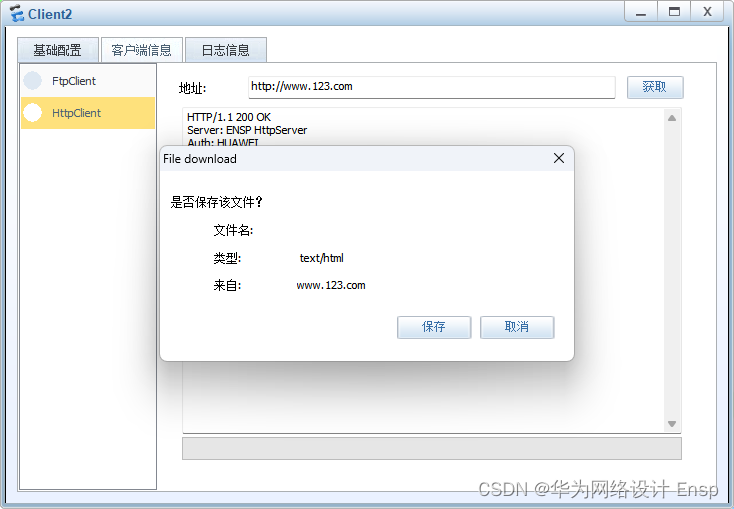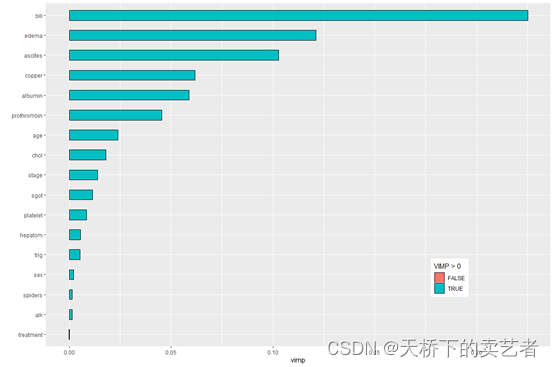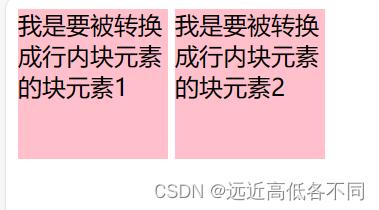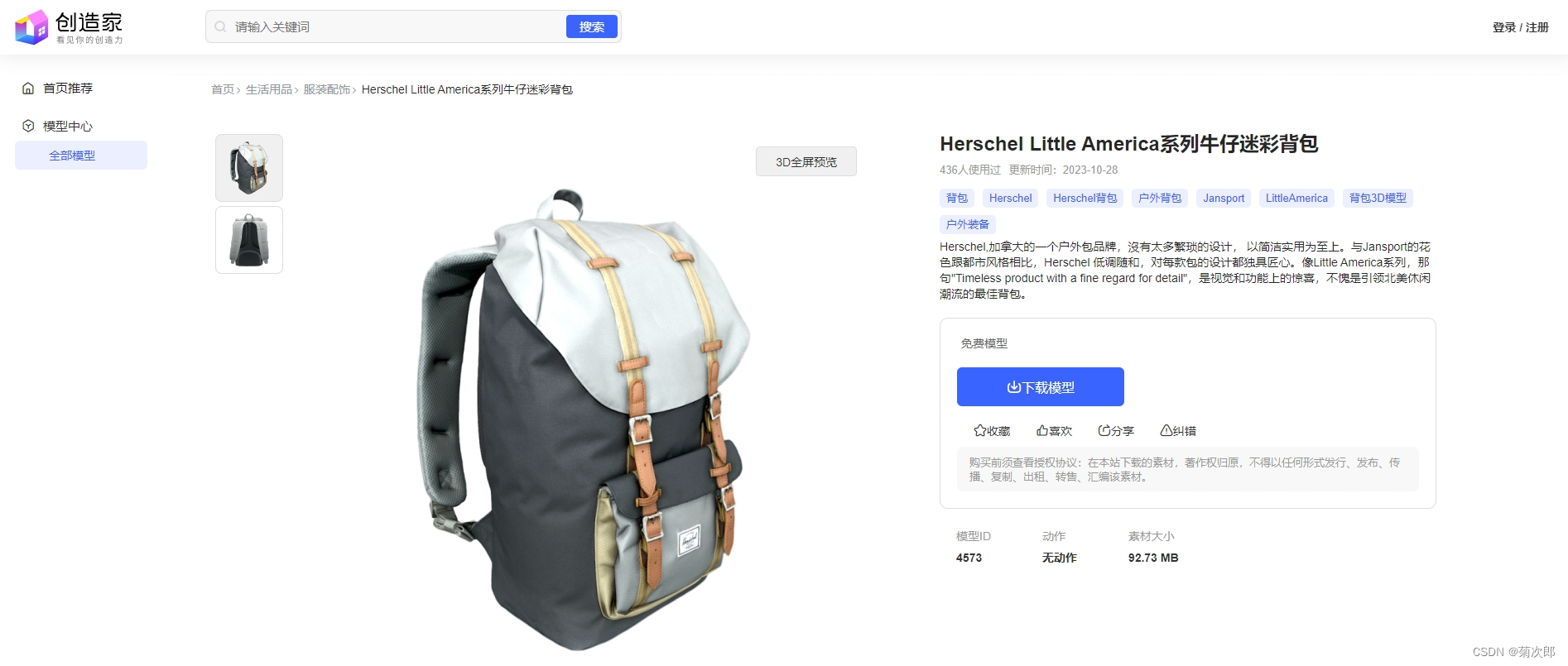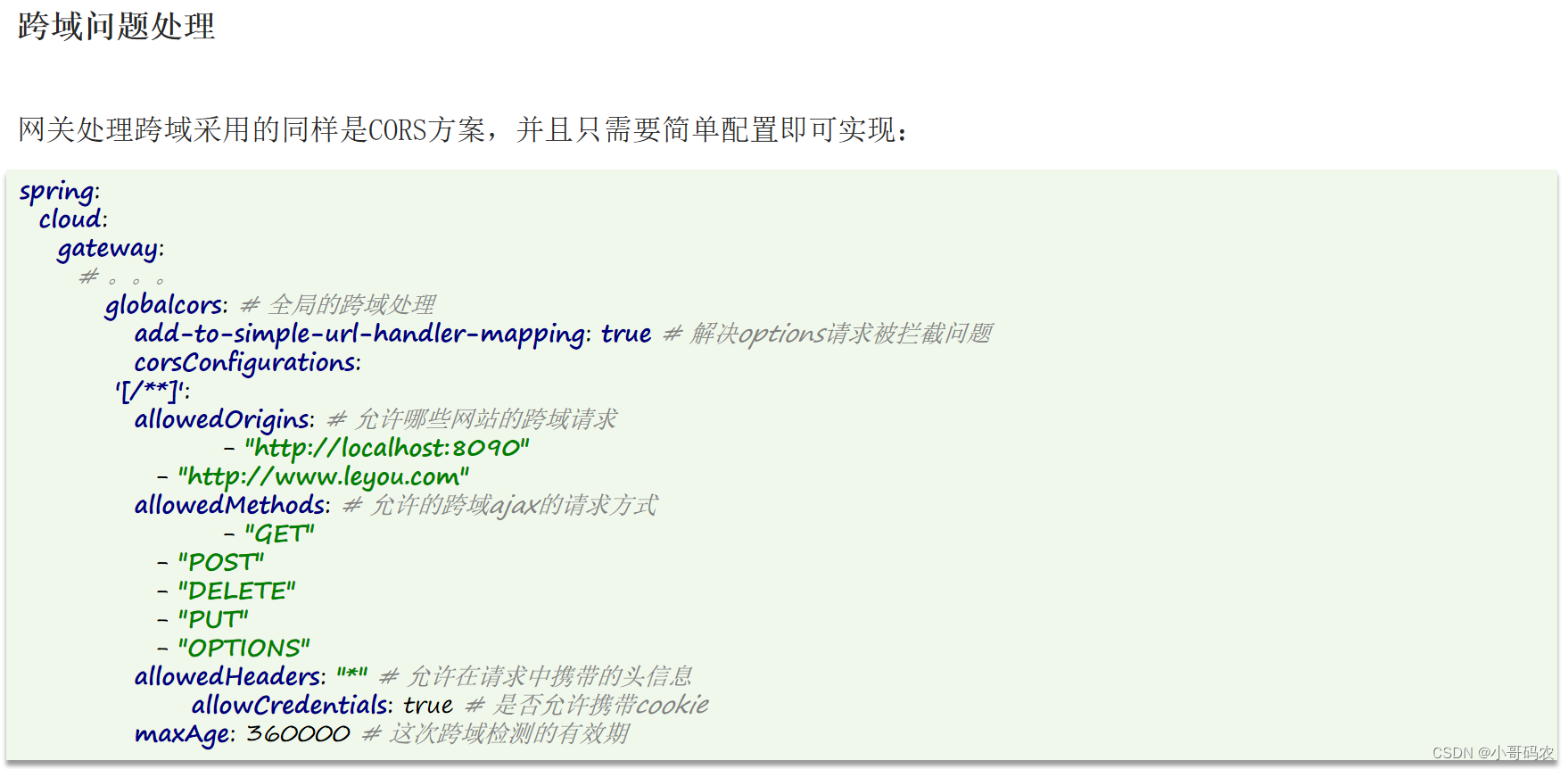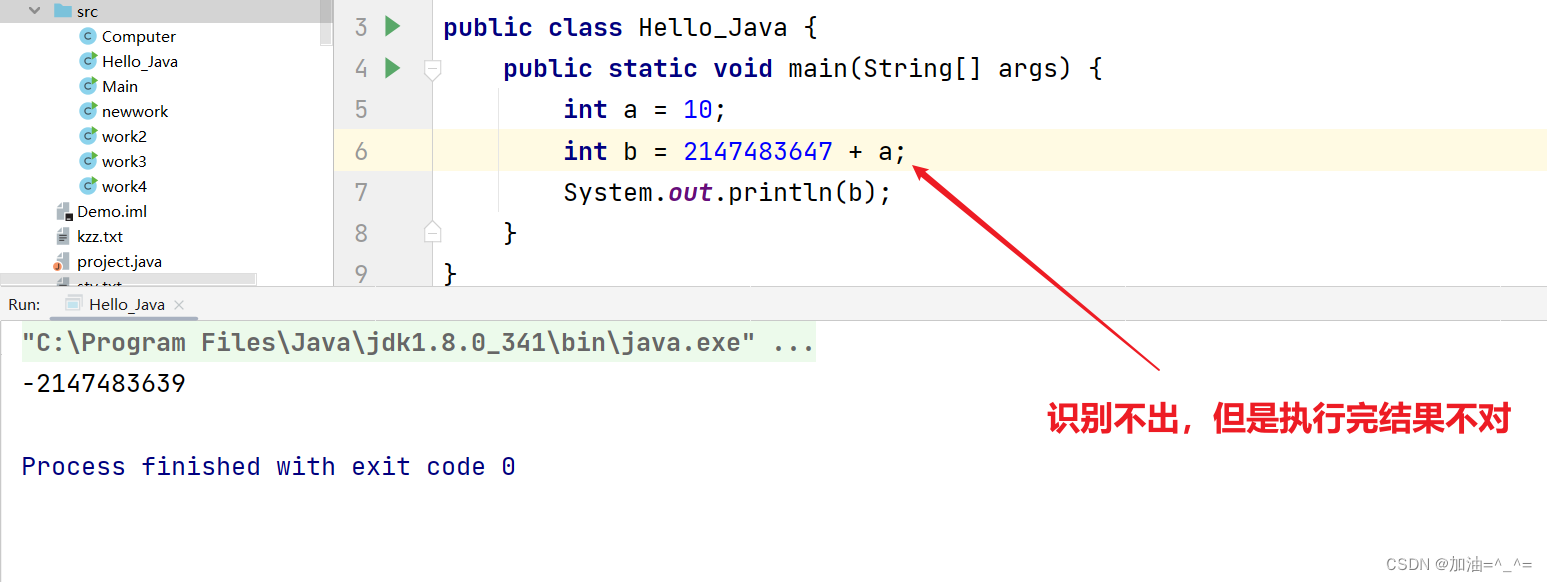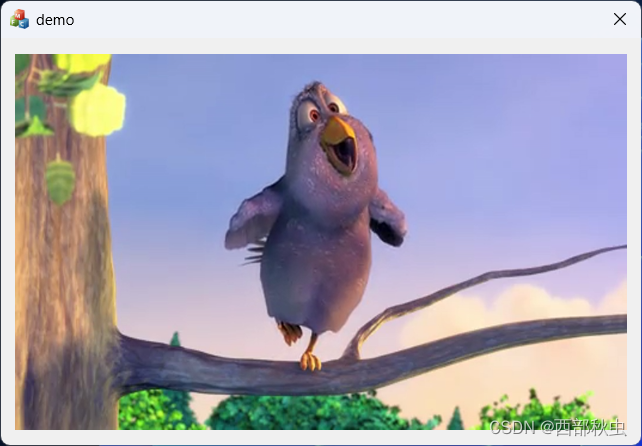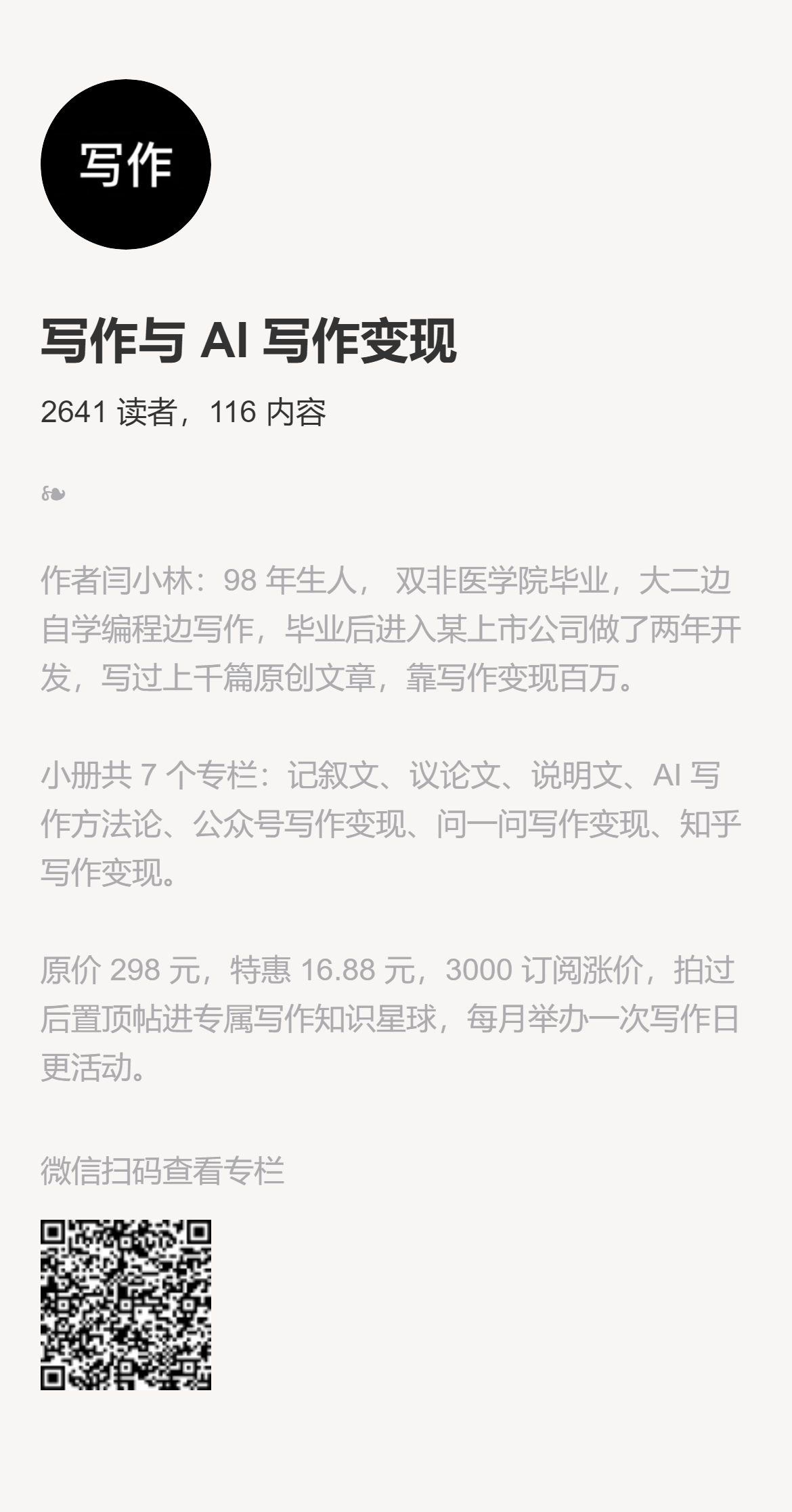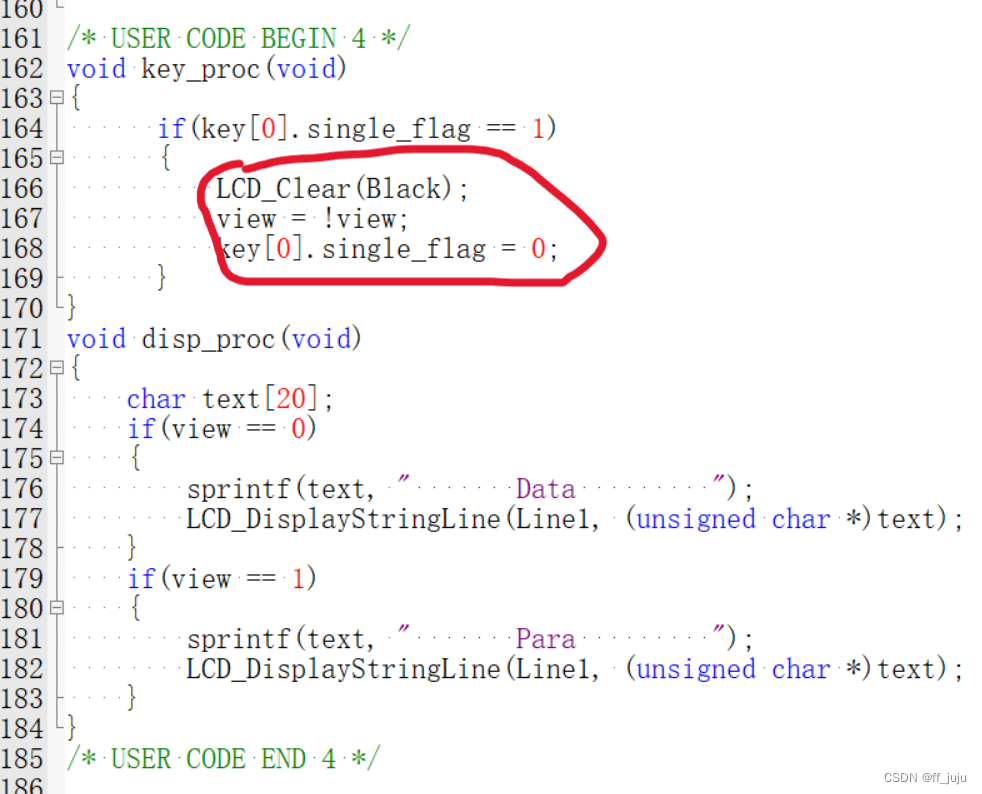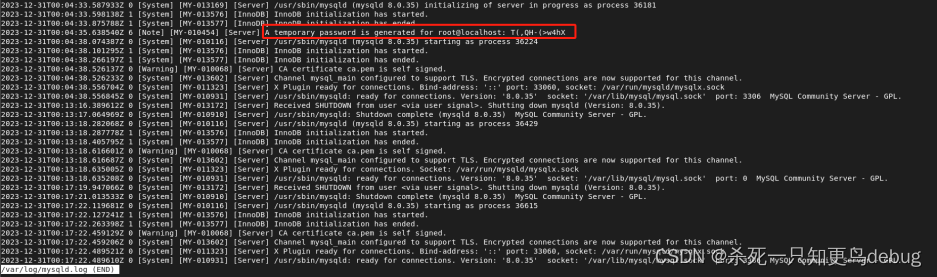网络拓扑图

地址分配表

vlan端口分配表

需求

The device is running!<Huawei>sys
Enter system view, return user view with Ctrl+Z.
[Huawei]un in en
Info: Information center is disabled.
[Huawei]sys S1
[S1]vlan 99
[S1-vlan99]vlan 100
[S1-vlan100]des IT
[S1-vlan100]vlan 200
[S1-vlan200]des HR
[S1-vlan200]inte g0/0/21
[S1-GigabitEthernet0/0/21]p l a
[S1-GigabitEthernet0/0/21]p d v 100
[S1-GigabitEthernet0/0/21]inte g0/0/23
[S1-GigabitEthernet0/0/23]p l a
[S1-GigabitEthernet0/0/23]p d v 100
[S1-GigabitEthernet0/0/23]inte g0/0/22
[S1-GigabitEthernet0/0/22]p l a
[S1-GigabitEthernet0/0/22]p d v 200
[S1-GigabitEthernet0/0/22]inte g0/0/24
[S1-GigabitEthernet0/0/24]p l a
[S1-GigabitEthernet0/0/24]p d v 200
[S1-GigabitEthernet0/0/24]inte g0/0/1
[S1-GigabitEthernet0/0/1]p l a
[S1-GigabitEthernet0/0/1]p d v 99
[S1-GigabitEthernet0/0/1]dhcp en
Info: The operation may take a few seconds. Please wait for a moment.done.
[S1]inte vlan 99
[S1-Vlanif99]ip ad 10.10.10.10 24
[S1-Vlanif99]inte vlan 100
[S1-Vlanif100]ip ad 192.168.1.254 24
[S1-Vlanif100]dhcp se re
[S1-Vlanif100]dhcp re se 10.10.10.1
[S1-Vlanif100]inte vlan 200
[S1-Vlanif200]ip ad 192.168.2.254 24
[S1-Vlanif200]dhcp se re
[S1-Vlanif200]dhcp re se 10.10.10.1
[S1-Vlanif200]ospf
[S1-ospf-1]ar 0
[S1-ospf-1-area-0.0.0.0]net 192.168.1.0 0.0.0.255
[S1-ospf-1-area-0.0.0.0]net 192.168.2.0 0.0.0.255
[S1-ospf-1-area-0.0.0.0]net 10.10.10.0 0.0.0.255
[S1-ospf-1-area-0.0.0.0]
<S1>sa
The current configuration will be written to the device.
Are you sure to continue?[Y/N]y
Info: Please input the file name ( *.cfg, *.zip ) [vrpcfg.zip]:
Now saving the current configuration to the slot 0.
Save the configuration successfully.
<S1>
<S1>The device is running!<Huawei>sys
Enter system view, return user view with Ctrl+Z.
[Huawei]
[Huawei]un in en
Info: Information center is disabled.
[Huawei]
[Huawei]sys route1
[route1]
[route1]dhcp en
Info: The operation may take a few seconds. Please wait for a moment.done.
[route1]
[route1]ip po pc1
Info: It's successful to create an IP address pool.
[route1-ip-pool-pc1]
[route1-ip-pool-pc1]net 192.168.1.0 ma 24
[route1-ip-pool-pc1]
[route1-ip-pool-pc1]ga 192.168.1.254
[route1-ip-pool-pc1]
[route1-ip-pool-pc1]ex 192.168.1.10
[route1-ip-pool-pc1]
[route1-ip-pool-pc1]dns 192.168.3.100
[route1-ip-pool-pc1]
[route1-ip-pool-pc1]ip po pc2
Info: It's successful to create an IP address pool.
[route1-ip-pool-pc2]
[route1-ip-pool-pc2]net 192.168.2.0 ma 24
[route1-ip-pool-pc2]
[route1-ip-pool-pc2]ga 192.168.2.254
[route1-ip-pool-pc2]
[route1-ip-pool-pc2]ex 192.168.2.10
[route1-ip-pool-pc2]
[route1-ip-pool-pc2]dns 192.168.3.100
[route1-ip-pool-pc2]
[route1-ip-pool-pc2]ip po pc3
Info: It's successful to create an IP address pool.
[route1-ip-pool-pc3]
[route1-ip-pool-pc3]net 192.168.3.0 ma 24
[route1-ip-pool-pc3]
[route1-ip-pool-pc3]ga 192.168.3.254
[route1-ip-pool-pc3]
[route1-ip-pool-pc3]ex 192.168.3.100
[route1-ip-pool-pc3]
[route1-ip-pool-pc3]dns 192.168.3.100
[route1-ip-pool-pc3]
[route1-ip-pool-pc3]inte g0/0/1
[route1-GigabitEthernet0/0/1]
[route1-GigabitEthernet0/0/1]ip ad 10.10.10.1 24
[route1-GigabitEthernet0/0/1]
[route1-GigabitEthernet0/0/1]dhcp se gl
[route1-GigabitEthernet0/0/1]
[route1-GigabitEthernet0/0/1]inte g0/0/0
[route1-GigabitEthernet0/0/0]
[route1-GigabitEthernet0/0/0]ip ad 10.0.12.1 24
[route1-GigabitEthernet0/0/0]
[route1-GigabitEthernet0/0/0]dhcp se gl
[route1-GigabitEthernet0/0/0]ospf
[route1-ospf-1]
[route1-ospf-1]ar 0
[route1-ospf-1-area-0.0.0.0]
[route1-ospf-1-area-0.0.0.0]net 10.0.12.0 0.0.0.255
[route1-ospf-1-area-0.0.0.0]
[route1-ospf-1-area-0.0.0.0]net 10.10.10.0 0.0.0.255
[route1-ospf-1-area-0.0.0.0]
<Huawei>.^
Error: Unrecognized command found at '^' position.
<Huawei>
<Huawei>sys
Enter system view, return user view with Ctrl+Z.
[Huawei]
[Huawei]un in en
Info: Information center is disabled.
[Huawei]
[Huawei]sys route2
[route2]
[route2]dhcp en
Info: The operation may take a few seconds. Please wait for a moment.done.
[route2]
[route2]inte g0/0/0
[route2-GigabitEthernet0/0/0]
[route2-GigabitEthernet0/0/0]ip ad 10.0.12.2 24
[route2-GigabitEthernet0/0/0]
[route2-GigabitEthernet0/0/0]inte g0/0/1
[route2-GigabitEthernet0/0/1]
[route2-GigabitEthernet0/0/1]ip ad 192.168.3.254 24
[route2-GigabitEthernet0/0/1]
[route2-GigabitEthernet0/0/1]dhcp select relay
[route2-GigabitEthernet0/0/1]
[route2-GigabitEthernet0/0/1]dhcp re se 10.0.12.1
[route2-GigabitEthernet0/0/1]
[route2-GigabitEthernet0/0/1]inte g0/0/2
[route2-GigabitEthernet0/0/2]
[route2-GigabitEthernet0/0/2]ip ad 200.200.200.2 24
[route2-GigabitEthernet0/0/2]
[route2-GigabitEthernet0/0/2]
[route2-GigabitEthernet0/0/2]
[route2-GigabitEthernet0/0/2]ip route-sta 0.0.0.0 0 200.200.200.3
[route2]
[route2]ospf
[route2-ospf-1]
[route2-ospf-1]default-route-adv
[route2-ospf-1]
[route2-ospf-1]ar 0
[route2-ospf-1-area-0.0.0.0]
[route2-ospf-1-area-0.0.0.0]net 10.0.12.0 0.0.0.255
[route2-ospf-1-area-0.0.0.0]
[route2-ospf-1-area-0.0.0.0]net 192.168.3.0 0.0.0.255
[route2-ospf-1-area-0.0.0.0]
[route2-ospf-1-area-0.0.0.0]
[route2-ospf-1-area-0.0.0.0]
[route2-ospf-1-area-0.0.0.0]acl 2000
[route2-acl-basic-2000]
[route2-acl-basic-2000]ru pe so 192.168.1.0 0.0.0.255
[route2-acl-basic-2000]
[route2-acl-basic-2000]ru pe so 192.168.2.0 0.0.0.255
[route2-acl-basic-2000]
[route2-acl-basic-2000]ru pe so 192.168.3.0 0.0.0.255
[route2-acl-basic-2000]
[route2-acl-basic-2000]inte g0/0/2
[route2-GigabitEthernet0/0/2]
[route2-GigabitEthernet0/0/2]nat ou 2000
[route2-GigabitEthernet0/0/2]
[route2-GigabitEthernet0/0/2]
[route2-GigabitEthernet0/0/2]
[route2-GigabitEthernet0/0/2]acl 3000
[route2-acl-adv-3000]
[route2-acl-adv-3000]ru de ip so 192.168.1.253 0 de 192.168.3.253 0
[route2-acl-adv-3000]
[route2-acl-adv-3000]ru pe ip so a
[route2-acl-adv-3000]
[route2-acl-adv-3000]inte g0/0/0
[route2-GigabitEthernet0/0/0]
[route2-GigabitEthernet0/0/0]traffic-filter in acl 3000
[route2-GigabitEthernet0/0/0]
[route2-GigabitEthernet0/0/0]q
[route2]us vty 0 4
[route2-ui-vty0-4]au pa
Please configure the login password (maximum length 16):123456
[route2-ui-vty0-4]<Huawei>sys
Enter system view, return user view with Ctrl+Z.
[Huawei]un in en
Info: Information center is disabled.
[Huawei]sys route3
[route3]inte g0/0/2
[route3-GigabitEthernet0/0/2]ip ad 200.200.200.3 24
[route3-GigabitEthernet0/0/2]inte g0/0/0
[route3-GigabitEthernet0/0/0]ip ad 100.100.100.254 24
[route3-GigabitEthernet0/0/0]DHCP地址获取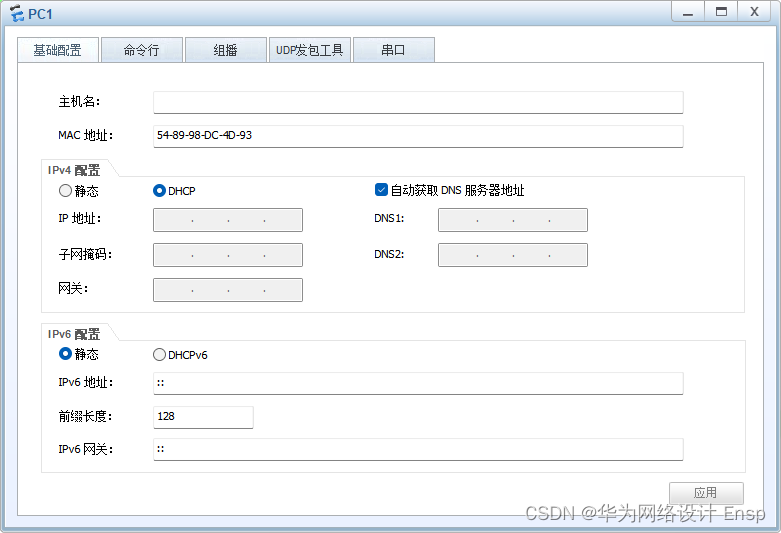
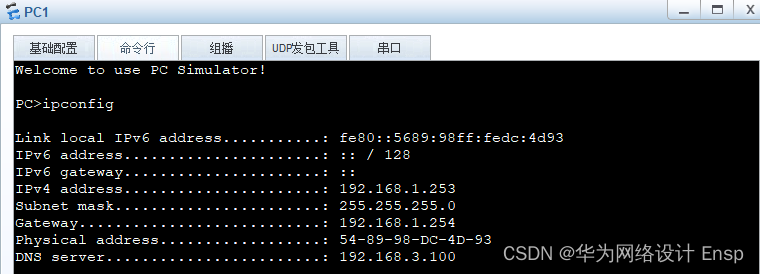




IP地址配置





pc1不能访问pc3
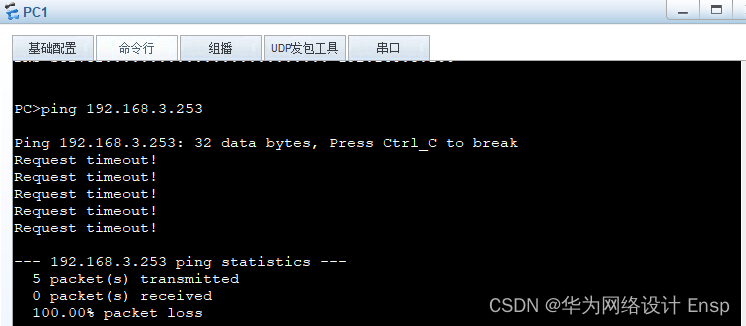
pc1可以访问其他

pc1访问外网

R2登录测试
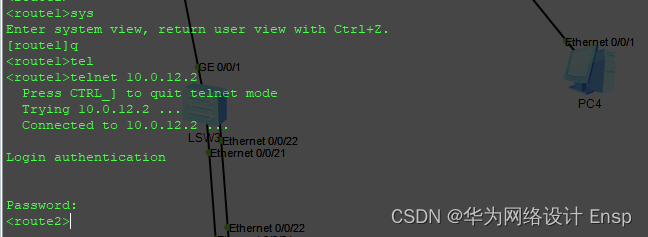
客户端访问www.123.com