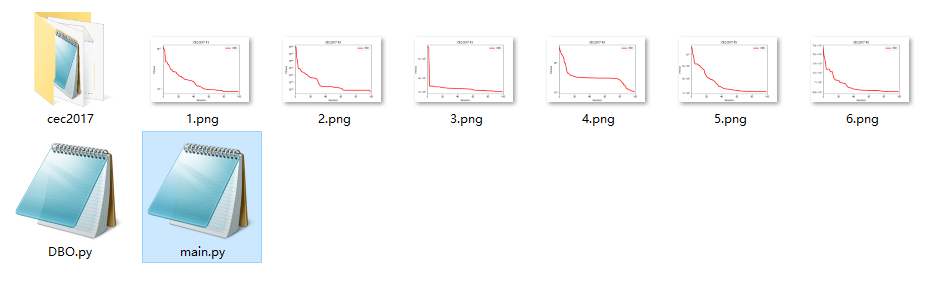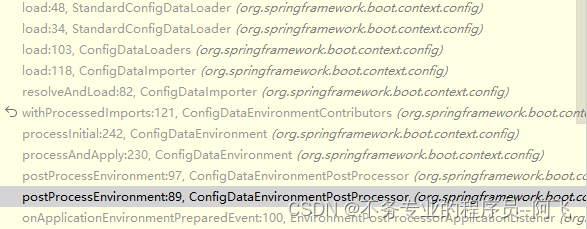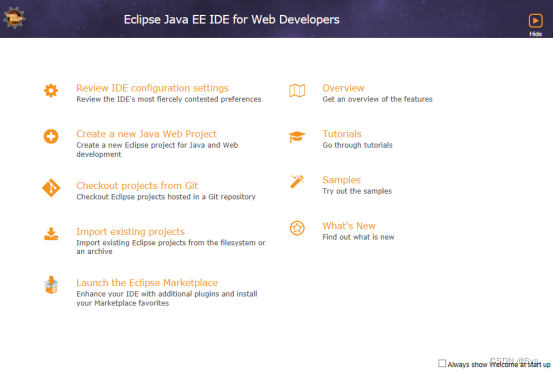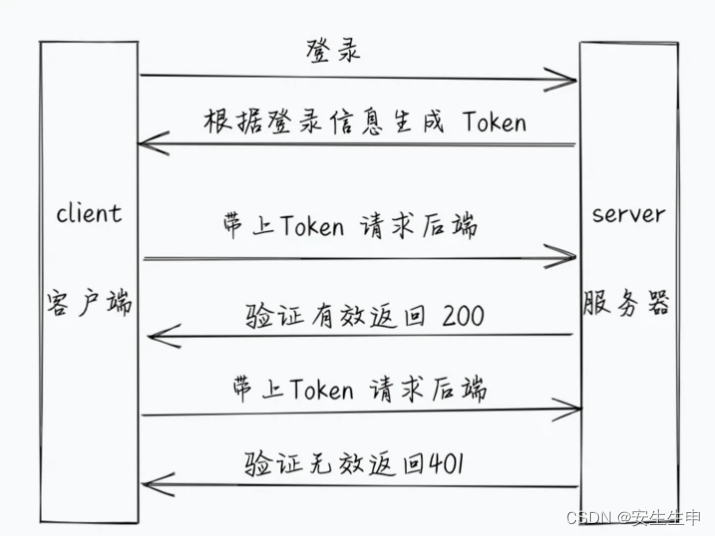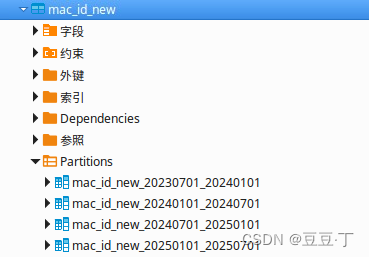杰哥,PyQT系统界面卡顿的问题是因为检测图片的耗时太长了,大概一张图片四十多秒。如果用多线程来解决耗时几秒的任务,是可以在之前卡顿问题上进一步解决的。但是不能解决像我们这种超长耗时的任务的,只能利用多线程来避免。我尝试用多进程来解决,还是没办法解决这种问题。
完成的多进程操作,但是仍然未响应
test2.py
# -*- coding: utf-8 -*-# Form implementation generated from reading ui file 'test2.ui'
#
# Created by: PyQt5 UI code generator 5.15.4
#
# WARNING: Any manual changes made to this file will be lost when pyuic5 is
# run again. Do not edit this file unless you know what you are doing.
'''
这个文件用于显示PyQt,无需输入正确的账号和密码就可以登录进去
选择图片的时候只能选择28*28像素的图片,也就是TestDigitImgs的第一张图片
'''
'''PyQt'''
import cv2
import numpy as np
from PyQt5 import QtCore, QtGui, QtWidgets
from PyQt5.QtWidgets import QFileDialog
from PyQt5.QtCore import QUrl
from PyQt5.QtGui import QDesktopServicesfrom docx2pdf import convert
from PyQt5.QtCore import Qt
from PyQt5.QtWidgets import QApplication
from infer_config import acne_infer_config
import math
from datetime import datetime
from PyQt5.QtCore import QTimer, Qt
from PyQt5.QtGui import QPixmap
from PyQt5.QtCore import QThread, pyqtSignal
from PyQt5.QtWidgets import QApplication, QFileDialog
from PyQt5.Qt import Qt, QIcon
from PyQt5 import QtCore, QtGui, QtWidgets
'''调用类'''
from Docx import GenerateDocx
import osimport multiprocessing
import cv2
import numpy as np
from infer_config import acne_infer_config
from mmdeploy_runtime import Detector, Classifier
import utilsINFER_WINDOW_SIZE = [1024, 1024]
INFER_WINDOW_STRIDES = (960, 960)
OVERLAP_NMS_THRESHOLD = 0.5
BBOX_DISPLAY_CONFIDENCE = 0.5CATEGORY_COLOR = { 'papule':(140,240,255),'nevus':(162,247,223),'nodule':(152,192,250),'open_comedo':(86,143,128),'closed_comedo':(60,57,166),'atrophic_scar':(103,49,132),'hypertrophic_scar':(249,233,160),'melasma':(164,93,222),'pustule':(235,177,161),'other':(233,222,252)}CATEGORY_INDEX = {0:'papule',1:'nevus',2:'nodule',3:'open_comedo',4:'closed_comedo',5:'atrophic_scar',6:'hypertrophic_scar',7:'melasma',8:'pustule',9:'other'}CLASSIFICATION_DRUG = {1:"无需治疗",2:"BPO或弱效维A酸类外用",3:"BPO联合维A酸类外用",4:"BPO联合维A酸,考虑口服抗生素",5:"BPO联合维A酸,口服抗生素",6:"BPO联合维A酸,口服抗生素,并开始考虑异维A酸",7:"BPO联合维A酸,口服抗生素,推荐异维A酸",8:"异维A酸"
}QApplication.processEvents()class Ui_MainWindow(object):def setupUi(self, MainWindow):MainWindow.setObjectName("MainWindow")MainWindow.resize(1410, 902)MainWindow.setWindowIcon(QIcon('./icon/main.ico'))self.centralwidget = QtWidgets.QWidget(MainWindow)self.centralwidget.setObjectName("centralwidget")self.verticalLayout = QtWidgets.QVBoxLayout(self.centralwidget)self.verticalLayout.setObjectName("verticalLayout")self.groupBox_main = QtWidgets.QGroupBox(self.centralwidget)self.groupBox_main.setTitle("")self.groupBox_main.setObjectName("groupBox_main")self.verticalLayout_2 = QtWidgets.QVBoxLayout(self.groupBox_main)self.verticalLayout_2.setObjectName("verticalLayout_2")self.horizontalLayout_largest = QtWidgets.QHBoxLayout()self.horizontalLayout_largest.setObjectName("horizontalLayout_largest")self.groupBox_left = QtWidgets.QGroupBox(self.groupBox_main)self.groupBox_left.setMinimumSize(QtCore.QSize(320, 0))self.groupBox_left.setMaximumSize(QtCore.QSize(320, 16777215))self.groupBox_left.setTitle("")self.groupBox_left.setObjectName("groupBox_left")self.verticalLayout_8 = QtWidgets.QVBoxLayout(self.groupBox_left)self.verticalLayout_8.setObjectName("verticalLayout_8")self.groupBox_menu = QtWidgets.QGroupBox(self.groupBox_left)self.groupBox_menu.setMaximumSize(QtCore.QSize(16777215, 40))self.groupBox_menu.setTitle("")self.groupBox_menu.setObjectName("groupBox_menu")self.horizontalLayout_6 = QtWidgets.QHBoxLayout(self.groupBox_menu)self.horizontalLayout_6.setObjectName("horizontalLayout_6")self.label_menu = QtWidgets.QLabel(self.groupBox_menu)self.label_menu.setStyleSheet("font-size: 22px;")self.label_menu.setObjectName("label_menu")self.horizontalLayout_6.addWidget(self.label_menu)spacerItem = QtWidgets.QSpacerItem(205, 17, QtWidgets.QSizePolicy.Expanding, QtWidgets.QSizePolicy.Minimum)self.horizontalLayout_6.addItem(spacerItem)self.verticalLayout_8.addWidget(self.groupBox_menu)self.groupBox_startAction = QtWidgets.QGroupBox(self.groupBox_left)self.groupBox_startAction.setMaximumSize(QtCore.QSize(16777215, 130))self.groupBox_startAction.setTitle("")self.groupBox_startAction.setObjectName("groupBox_startAction")self.verticalLayout_4 = QtWidgets.QVBoxLayout(self.groupBox_startAction)self.verticalLayout_4.setObjectName("verticalLayout_4")self.horizontalLayout_imgAndDir = QtWidgets.QHBoxLayout()self.horizontalLayout_imgAndDir.setObjectName("horizontalLayout_imgAndDir")self.pushButton_selectImg = QtWidgets.QPushButton(self.groupBox_startAction)self.pushButton_selectImg.setMinimumSize(QtCore.QSize(0, 40))self.pushButton_selectImg.setStyleSheet("font-size: 18px;")self.pushButton_selectImg.setObjectName("pushButton_selectImg")self.horizontalLayout_imgAndDir.addWidget(self.pushButton_selectImg)self.pushButton_selectDir = QtWidgets.QPushButton(self.groupBox_startAction)self.pushButton_selectDir.setMinimumSize(QtCore.QSize(0, 40))self.pushButton_selectDir.setStyleSheet("font-size: 18px;")self.pushButton_selectDir.setObjectName("pushButton_selectDir")self.horizontalLayout_imgAndDir.addWidget(self.pushButton_selectDir)self.verticalLayout_4.addLayout(self.horizontalLayout_imgAndDir)self.pushButton_startAction = QtWidgets.QPushButton(self.groupBox_startAction)self.pushButton_startAction.setMinimumSize(QtCore.QSize(50, 40))self.pushButton_startAction.setStyleSheet("font-size: 18px;")self.pushButton_startAction.setObjectName("pushButton_startAction")self.verticalLayout_4.addWidget(self.pushButton_startAction)self.verticalLayout_8.addWidget(self.groupBox_startAction)self.groupBox = QtWidgets.QGroupBox(self.groupBox_left)self.groupBox.setTitle("")self.groupBox.setObjectName("groupBox")self.horizontalLayout_3 = QtWidgets.QHBoxLayout(self.groupBox)self.horizontalLayout_3.setObjectName("horizontalLayout_3")self.horizontalLayout = QtWidgets.QHBoxLayout()self.horizontalLayout.setObjectName("horizontalLayout")self.pushButton_save = QtWidgets.QPushButton(self.groupBox)self.pushButton_save.setMinimumSize(QtCore.QSize(0, 40))self.pushButton_save.setStyleSheet("font-size: 18px;")self.pushButton_save.setObjectName("pushButton_save")self.horizontalLayout.addWidget(self.pushButton_save)self.lineEdit_savePath = QtWidgets.QLineEdit(self.groupBox)self.lineEdit_savePath.setMinimumSize(QtCore.QSize(0, 40))self.lineEdit_savePath.setObjectName("lineEdit_savePath")self.horizontalLayout.addWidget(self.lineEdit_savePath)self.horizontalLayout_3.addLayout(self.horizontalLayout)self.verticalLayout_8.addWidget(self.groupBox)self.groupBox_showDir = QtWidgets.QGroupBox(self.groupBox_left)self.groupBox_showDir.setMaximumSize(QtCore.QSize(16777215, 55))self.groupBox_showDir.setTitle("")self.groupBox_showDir.setObjectName("groupBox_showDir")self.horizontalLayout_10 = QtWidgets.QHBoxLayout(self.groupBox_showDir)self.horizontalLayout_10.setObjectName("horizontalLayout_10")self.pushButton_showPDF = QtWidgets.QPushButton(self.groupBox_showDir)self.pushButton_showPDF.setMinimumSize(QtCore.QSize(0, 40))self.pushButton_showPDF.setStyleSheet("font-size: 18px;")self.pushButton_showPDF.setObjectName("pushButton_showPDF")self.horizontalLayout_10.addWidget(self.pushButton_showPDF)self.verticalLayout_8.addWidget(self.groupBox_showDir)self.verticalLayout_result = QtWidgets.QVBoxLayout()self.verticalLayout_result.setObjectName("verticalLayout_result")self.groupBox_resultTitle = QtWidgets.QGroupBox(self.groupBox_left)self.groupBox_resultTitle.setMinimumSize(QtCore.QSize(0, 50))self.groupBox_resultTitle.setMaximumSize(QtCore.QSize(16777215, 50))self.groupBox_resultTitle.setTitle("")self.groupBox_resultTitle.setObjectName("groupBox_resultTitle")self.horizontalLayout_8 = QtWidgets.QHBoxLayout(self.groupBox_resultTitle)self.horizontalLayout_8.setObjectName("horizontalLayout_8")self.label_resultTitle = QtWidgets.QLabel(self.groupBox_resultTitle)self.label_resultTitle.setStyleSheet("font-size: 22px;")self.label_resultTitle.setObjectName("label_resultTitle")self.horizontalLayout_8.addWidget(self.label_resultTitle)spacerItem1 = QtWidgets.QSpacerItem(181, 20, QtWidgets.QSizePolicy.Expanding, QtWidgets.QSizePolicy.Minimum)self.horizontalLayout_8.addItem(spacerItem1)self.verticalLayout_result.addWidget(self.groupBox_resultTitle)self.groupBox_resultContent = QtWidgets.QGroupBox(self.groupBox_left)self.groupBox_resultContent.setMinimumSize(QtCore.QSize(0, 50))self.groupBox_resultContent.setTitle("")self.groupBox_resultContent.setObjectName("groupBox_resultContent")self.horizontalLayout_9 = QtWidgets.QHBoxLayout(self.groupBox_resultContent)self.horizontalLayout_9.setObjectName("horizontalLayout_9")self.listWidget = QtWidgets.QListWidget(self.groupBox_resultContent)self.listWidget.setLayoutDirection(QtCore.Qt.LeftToRight)self.listWidget.setStyleSheet("font-size: 14px;")self.listWidget.setIconSize(QtCore.QSize(7, 7))self.listWidget.setObjectName("listWidget")item = QtWidgets.QListWidgetItem()self.listWidget.addItem(item)item = QtWidgets.QListWidgetItem()self.listWidget.addItem(item)item = QtWidgets.QListWidgetItem()self.listWidget.addItem(item)item = QtWidgets.QListWidgetItem()self.listWidget.addItem(item)item = QtWidgets.QListWidgetItem()icon = QtGui.QIcon()icon.addPixmap(QtGui.QPixmap("./icon/closed_comedo.ico"), QtGui.QIcon.Normal, QtGui.QIcon.Off)item.setIcon(icon)self.listWidget.addItem(item)item = QtWidgets.QListWidgetItem()icon1 = QtGui.QIcon()icon1.addPixmap(QtGui.QPixmap("./icon/opend_comedo.ico"), QtGui.QIcon.Normal, QtGui.QIcon.Off)item.setIcon(icon1)self.listWidget.addItem(item)item = QtWidgets.QListWidgetItem()icon2 = QtGui.QIcon()icon2.addPixmap(QtGui.QPixmap("./icon/papule.ico"), QtGui.QIcon.Normal, QtGui.QIcon.Off)item.setIcon(icon2)self.listWidget.addItem(item)item = QtWidgets.QListWidgetItem()icon3 = QtGui.QIcon()icon3.addPixmap(QtGui.QPixmap("./icon/pustule.ico"), QtGui.QIcon.Normal, QtGui.QIcon.Off)item.setIcon(icon3)self.listWidget.addItem(item)item = QtWidgets.QListWidgetItem()icon4 = QtGui.QIcon()icon4.addPixmap(QtGui.QPixmap("./icon/nodule.ico"), QtGui.QIcon.Normal, QtGui.QIcon.Off)item.setIcon(icon4)self.listWidget.addItem(item)item = QtWidgets.QListWidgetItem()icon5 = QtGui.QIcon()icon5.addPixmap(QtGui.QPixmap("./icon/atrophic_scar.ico"), QtGui.QIcon.Normal, QtGui.QIcon.Off)item.setIcon(icon5)self.listWidget.addItem(item)item = QtWidgets.QListWidgetItem()icon6 = QtGui.QIcon()icon6.addPixmap(QtGui.QPixmap("./icon/hypertrophic_scar.ico"), QtGui.QIcon.Normal, QtGui.QIcon.Off)item.setIcon(icon6)self.listWidget.addItem(item)item = QtWidgets.QListWidgetItem()icon7 = QtGui.QIcon()icon7.addPixmap(QtGui.QPixmap("./icon/melasma.ico"), QtGui.QIcon.Normal, QtGui.QIcon.Off)item.setIcon(icon7)self.listWidget.addItem(item)item = QtWidgets.QListWidgetItem()icon8 = QtGui.QIcon()icon8.addPixmap(QtGui.QPixmap("./icon/nevus.ico"), QtGui.QIcon.Normal, QtGui.QIcon.Off)item.setIcon(icon8)self.listWidget.addItem(item)item = QtWidgets.QListWidgetItem()icon9 = QtGui.QIcon()icon9.addPixmap(QtGui.QPixmap("./icon/other.ico"), QtGui.QIcon.Normal, QtGui.QIcon.Off)item.setIcon(icon9)self.listWidget.addItem(item)self.horizontalLayout_9.addWidget(self.listWidget)self.verticalLayout_result.addWidget(self.groupBox_resultContent)self.verticalLayout_8.addLayout(self.verticalLayout_result)self.verticalLayout_advice = QtWidgets.QVBoxLayout()self.verticalLayout_advice.setObjectName("verticalLayout_advice")self.groupBox_10 = QtWidgets.QGroupBox(self.groupBox_left)self.groupBox_10.setMinimumSize(QtCore.QSize(0, 50))self.groupBox_10.setMaximumSize(QtCore.QSize(16777215, 50))self.groupBox_10.setTitle("")self.groupBox_10.setObjectName("groupBox_10")self.horizontalLayout_12 = QtWidgets.QHBoxLayout(self.groupBox_10)self.horizontalLayout_12.setObjectName("horizontalLayout_12")self.label_adviceTitle = QtWidgets.QLabel(self.groupBox_10)self.label_adviceTitle.setStyleSheet("font-size: 22px;")self.label_adviceTitle.setObjectName("label_adviceTitle")self.horizontalLayout_12.addWidget(self.label_adviceTitle)spacerItem2 = QtWidgets.QSpacerItem(137, 20, QtWidgets.QSizePolicy.Expanding, QtWidgets.QSizePolicy.Minimum)self.horizontalLayout_12.addItem(spacerItem2)self.verticalLayout_advice.addWidget(self.groupBox_10)self.groupBox_12 = QtWidgets.QGroupBox(self.groupBox_left)self.groupBox_12.setMinimumSize(QtCore.QSize(0, 50))self.groupBox_12.setMaximumSize(QtCore.QSize(16777215, 120))self.groupBox_12.setTitle("")self.groupBox_12.setObjectName("groupBox_12")self.horizontalLayout_13 = QtWidgets.QHBoxLayout(self.groupBox_12)self.horizontalLayout_13.setObjectName("horizontalLayout_13")self.label_adviceResult = QtWidgets.QLabel(self.groupBox_12)self.label_adviceResult.setMinimumSize(QtCore.QSize(0, 50))self.label_adviceResult.setMaximumSize(QtCore.QSize(16777215, 120))self.label_adviceResult.setStyleSheet("font-size: 16px;")self.label_adviceResult.setAlignment(QtCore.Qt.AlignCenter)self.label_adviceResult.setObjectName("label_adviceResult")self.horizontalLayout_13.addWidget(self.label_adviceResult)self.verticalLayout_advice.addWidget(self.groupBox_12)self.verticalLayout_8.addLayout(self.verticalLayout_advice)self.horizontalLayout_largest.addWidget(self.groupBox_left)self.groupBox_right = QtWidgets.QGroupBox(self.groupBox_main)self.groupBox_right.setTitle("")self.groupBox_right.setObjectName("groupBox_right")self.verticalLayout_3 = QtWidgets.QVBoxLayout(self.groupBox_right)self.verticalLayout_3.setObjectName("verticalLayout_3")self.groupBox_selectImg = QtWidgets.QGroupBox(self.groupBox_right)self.groupBox_selectImg.setMaximumSize(QtCore.QSize(16777215, 40))self.groupBox_selectImg.setTitle("")self.groupBox_selectImg.setObjectName("groupBox_selectImg")self.horizontalLayout_5 = QtWidgets.QHBoxLayout(self.groupBox_selectImg)self.horizontalLayout_5.setObjectName("horizontalLayout_5")self.label_imgTitle = QtWidgets.QLabel(self.groupBox_selectImg)self.label_imgTitle.setStyleSheet("font-size: 20px;")self.label_imgTitle.setObjectName("label_imgTitle")self.horizontalLayout_5.addWidget(self.label_imgTitle)self.lineEdit_imgPath = QtWidgets.QLineEdit(self.groupBox_selectImg)self.lineEdit_imgPath.setMinimumSize(QtCore.QSize(0, 25))self.lineEdit_imgPath.setMaximumSize(QtCore.QSize(300, 16777215))self.lineEdit_imgPath.setObjectName("lineEdit_imgPath")self.horizontalLayout_5.addWidget(self.lineEdit_imgPath)spacerItem3 = QtWidgets.QSpacerItem(287, 20, QtWidgets.QSizePolicy.Expanding, QtWidgets.QSizePolicy.Minimum)self.horizontalLayout_5.addItem(spacerItem3)self.label_5 = QtWidgets.QLabel(self.groupBox_selectImg)self.label_5.setText("")self.label_5.setObjectName("label_5")self.horizontalLayout_5.addWidget(self.label_5)self.verticalLayout_3.addWidget(self.groupBox_selectImg)self.horizontalLayout_imgs = QtWidgets.QHBoxLayout()self.horizontalLayout_imgs.setObjectName("horizontalLayout_imgs")self.label_showImg = QtWidgets.QLabel(self.groupBox_right)self.label_showImg.setMinimumSize(QtCore.QSize(500, 0))self.label_showImg.setText("")self.label_showImg.setAlignment(QtCore.Qt.AlignCenter)self.label_showImg.setObjectName("label_showImg")self.horizontalLayout_imgs.addWidget(self.label_showImg)spacerItem4 = QtWidgets.QSpacerItem(10, 40, QtWidgets.QSizePolicy.Minimum, QtWidgets.QSizePolicy.Expanding)self.horizontalLayout_imgs.addItem(spacerItem4)self.label_showImg2 = QtWidgets.QLabel(self.groupBox_right)self.label_showImg2.setMinimumSize(QtCore.QSize(500, 0))self.label_showImg2.setText("")self.label_showImg2.setAlignment(QtCore.Qt.AlignCenter)self.label_showImg2.setObjectName("label_showImg2")self.horizontalLayout_imgs.addWidget(self.label_showImg2)self.verticalLayout_3.addLayout(self.horizontalLayout_imgs)self.horizontalLayout_pageTurning = QtWidgets.QHBoxLayout()self.horizontalLayout_pageTurning.setObjectName("horizontalLayout_pageTurning")self.prev_image_button = QtWidgets.QPushButton(self.groupBox_right)self.prev_image_button.setMinimumSize(QtCore.QSize(0, 30))self.prev_image_button.setObjectName("prev_image_button")self.horizontalLayout_pageTurning.addWidget(self.prev_image_button)self.label_pageNum = QtWidgets.QLabel(self.groupBox_right)self.label_pageNum.setMaximumSize(QtCore.QSize(60, 16777215))self.label_pageNum.setAlignment(QtCore.Qt.AlignCenter)self.label_pageNum.setObjectName("label_pageNum")self.horizontalLayout_pageTurning.addWidget(self.label_pageNum)self.next_image_button = QtWidgets.QPushButton(self.groupBox_right)self.next_image_button.setMinimumSize(QtCore.QSize(0, 30))self.next_image_button.setObjectName("next_image_button")self.horizontalLayout_pageTurning.addWidget(self.next_image_button)self.verticalLayout_3.addLayout(self.horizontalLayout_pageTurning)self.horizontalLayout_largest.addWidget(self.groupBox_right)self.verticalLayout_2.addLayout(self.horizontalLayout_largest)self.groupBox_botton = QtWidgets.QGroupBox(self.groupBox_main)self.groupBox_botton.setTitle("")self.groupBox_botton.setObjectName("groupBox_botton")self.horizontalLayout_2 = QtWidgets.QHBoxLayout(self.groupBox_botton)self.horizontalLayout_2.setObjectName("horizontalLayout_2")self.label_condition = QtWidgets.QLabel(self.groupBox_botton)self.label_condition.setObjectName("label_condition")self.horizontalLayout_2.addWidget(self.label_condition)self.verticalLayout_2.addWidget(self.groupBox_botton)self.verticalLayout.addWidget(self.groupBox_main)MainWindow.setCentralWidget(self.centralwidget)self.retranslateUi(MainWindow)QtCore.QMetaObject.connectSlotsByName(MainWindow)def retranslateUi(self, MainWindow):_translate = QtCore.QCoreApplication.translateMainWindow.setWindowTitle(_translate("MainWindow", "痤疮检测"))self.label_menu.setText(_translate("MainWindow", "菜单栏"))self.pushButton_selectImg.setText(_translate("MainWindow", "选择图片"))self.pushButton_selectDir.setText(_translate("MainWindow", "选择文件夹"))self.pushButton_startAction.setText(_translate("MainWindow", "开始检测"))self.pushButton_save.setText(_translate("MainWindow", "保存报告"))self.pushButton_showPDF.setText(_translate("MainWindow", "显示输出文件夹"))self.label_resultTitle.setText(_translate("MainWindow", "检测结果"))__sortingEnabled = self.listWidget.isSortingEnabled()self.listWidget.setSortingEnabled(False)item = self.listWidget.item(0)item.setText(_translate("MainWindow", "痤疮分级结果:待检测"))item = self.listWidget.item(2)item.setText(_translate("MainWindow", "各类别痤疮检测数量:"))item = self.listWidget.item(4)item.setText(_translate("MainWindow", " 闭口粉刺:待检测"))item = self.listWidget.item(5)item.setText(_translate("MainWindow", " 开口粉刺:待检测"))item = self.listWidget.item(6)item.setText(_translate("MainWindow", " 丘疹:待检测"))item = self.listWidget.item(7)item.setText(_translate("MainWindow", " 脓疱:待检测"))item = self.listWidget.item(8)item.setText(_translate("MainWindow", " 结节:待检测"))item = self.listWidget.item(9)item.setText(_translate("MainWindow", " 萎缩性瘢痕:待检测"))item = self.listWidget.item(10)item.setText(_translate("MainWindow", " 增生性瘢痕刺:待检测"))item = self.listWidget.item(11)item.setText(_translate("MainWindow", " 斑:待检测"))item = self.listWidget.item(12)item.setText(_translate("MainWindow", " 色素痣:待检测"))item = self.listWidget.item(13)item.setText(_translate("MainWindow", " 其他:待检测"))self.listWidget.setSortingEnabled(__sortingEnabled)self.label_adviceTitle.setText(_translate("MainWindow", "推荐治疗方案"))self.label_adviceResult.setText(_translate("MainWindow", "用药指南"))self.label_imgTitle.setText(_translate("MainWindow", "所选图片"))self.prev_image_button.setText(_translate("MainWindow", "上一页"))self.label_pageNum.setText(_translate("MainWindow", "共 0 页"))self.next_image_button.setText(_translate("MainWindow", "下一页"))self.label_condition.setText(_translate("MainWindow", "系统运行情况"))# self.worker_thread = WorkerThread(self)# self.worker_thread_pdf = WorkerThread_pdf(self)# 按钮关联函数self.pushButton_selectDir.clicked.connect(self.openImageFolder)# self.pushButton_startAction.clicked.connect(self.startAction)self.pushButton_selectImg.clicked.connect(self.openImage)self.pushButton_startAction.clicked.connect(self.start_work)# self.worker_thread.finished.connect(self.on_worker_finished)self.pushButton_save.clicked.connect(self.start_work_pdf)# self.worker_thread_pdf.finished.connect(self.on_worker_finished_pdf)self.pushButton_showPDF.clicked.connect(self.button_show_dir)self.prev_image_button.clicked.connect(self.showPrevImage)self.next_image_button.clicked.connect(self.showNextImage)self.timer = QTimer()QApplication.processEvents()def start_work(self):# self.worker_thread = WorkerThread(self)# 启动工作线程QApplication.processEvents()if len(self.selected_imgsPath) == 0:returnself.pushButton_startAction.setEnabled(False) # 禁用按钮self.pushButton_selectImg.setEnabled(False) # 禁用按钮self.pushButton_save.setEnabled(False) # 禁用按钮self.pushButton_showPDF.setEnabled(False) # 禁用按钮self.pushButton_selectDir.setEnabled(False) # 禁用按钮self.prev_image_button.setEnabled(False)self.next_image_button.setEnabled(False)# self.timer.start(1)# self.worker_thread.start()self.grading_result = 0 # 从1开始的痤疮等级self.count = 0# 判断是否选择了图片if len(self.selected_imgsPath) == 0:print("未选择图片")returnfor i in range(len(self.selected_imgsPath)):QApplication.processEvents()self.count = i+1# self.label_showResult.setText(f'正在检测第{count}张图片')self.label_condition.setText(f'请耐心等待,正在检测第{self.count}张图片')image = cv2.imread(self.selected_imgsPath[i])self.shared_dict['image'] = imageprocess = MyProcess(self.shared_dict)process.start()process.join()# bboxes, labels, masks = self.acne_instance_seg(image, self.detector)# cls_result = self.acne_severity_grading(image, self.classifier)bboxes = self.shared_dict['bboxes']labels = self.shared_dict['labels']masks = self.shared_dict['masks']cls_result = self.shared_dict['cls_result']self.grading_result = cls_result[0][0]+1indices = [i for i in range(len(bboxes))]QApplication.processEvents()category_count = { 'papule':0,'nevus':0,'nodule':0,'open_comedo':0,'closed_comedo':0,'atrophic_scar':0,'hypertrophic_scar':0,'melasma':0,'pustule':0,'other':0}for index, bbox, label_id in zip(indices, bboxes, labels):QApplication.processEvents()# print(count,index,bbox,label_id)[left, top, right, bottom], score = bbox[0:4].astype(int), bbox[4]if score < BBOX_DISPLAY_CONFIDENCE:continuecolor = CATEGORY_COLOR[CATEGORY_INDEX[label_id]]cv2.rectangle(image, (left, top), (right, bottom), color)label_text = f"{CATEGORY_INDEX[label_id]} | {int(100 * score)}%" # 使用痤疮的标签作为标注信息cv2.putText(image, label_text, (left, top - 10), cv2.FONT_HERSHEY_SIMPLEX, 0.5, color, 1) # 添加标注信息if masks[index].size:mask = masks[index]if mask.shape == image.shape[:2]: # rtmdet-instmask_img = image.copy()else: # maskrcnnx0 = int(max(math.floor(bbox[0]) - 1, 0))y0 = int(max(math.floor(bbox[1]) - 1, 0))mask_img = image[y0:y0 + mask.shape[0], x0:x0 + mask.shape[1]]mask_img[mask.astype(bool)] = colorcategory_count[CATEGORY_INDEX[label_id]] += 1text = f'Prediction: {cls_result[0][0]}, {cls_result[0][1]:.4f} ' \f'({acne_infer_config["classifier"]["classes"][cls_result[0][0]]})'cv2.putText(image, text, (20, 40), cv2.FONT_HERSHEY_SIMPLEX, 1.0, (255, 255, 255), 2)img_name = os.path.splitext(os.path.basename(self.selected_imgsPath[i]))[0]# 获取当前日期和时间now = datetime.now()# 提取年、月和日year = now.yearmonth = now.monthday = now.daygenerated_image_path = f"./result/{img_name}_report_{year}_{month}_{day}.jpg"cv2.imwrite(generated_image_path , image)self.generated_image_paths.append(generated_image_path)closed_comedo_count = category_count['closed_comedo']open_comedo_count = category_count['open_comedo']papule_count = category_count['papule']pustule_count = category_count['pustule']nodule_count = category_count['nodule']atrophic_scar_count = category_count['atrophic_scar']hypertrophic_scar_count = category_count['hypertrophic_scar']melasma_count = category_count['melasma']nevus_count = category_count['nevus']other_count = category_count['other']self.text[img_name] = {"grading_result":self.grading_result,"category_count":{"closed_comedo":closed_comedo_count,"open_comedo":open_comedo_count,"papule":papule_count,"pustule":pustule_count,"nodule":nodule_count,"atrophic_scar":atrophic_scar_count,"hypertrophic_scar":hypertrophic_scar_count,"melasma":melasma_count,"nevus":nevus_count,"other":other_count}}grading_result = self.text[img_name]["grading_result"]item = self.listWidget.item(0)item.setText(f"痤疮分级结果:{grading_result}")item = self.listWidget.item(2)item.setText("各类别痤疮检测数量:")item = self.listWidget.item(4)closed_comedo_count = self.text[img_name]["category_count"]["closed_comedo"]item.setText(f" 闭口粉刺:{closed_comedo_count}")item = self.listWidget.item(5)open_comedo_count = self.text[img_name]["category_count"]["open_comedo"]item.setText(f" 开口粉刺:{open_comedo_count}")item = self.listWidget.item(6)papule_count = self.text[img_name]["category_count"]["papule"]item.setText(f" 丘疹:{papule_count}")item = self.listWidget.item(7)pustule_count = self.text[img_name]["category_count"]["pustule"]item.setText(f" 脓疱:{pustule_count}")item = self.listWidget.item(8)nodule_count = self.text[img_name]["category_count"]["nodule"]item.setText(f" 结节:{nodule_count}")item = self.listWidget.item(9)atrophic_scar_count = self.text[img_name]["category_count"]["atrophic_scar"]item.setText(f" 萎缩性瘢痕:{atrophic_scar_count}")item = self.listWidget.item(10)hypertrophic_scar_count = self.text[img_name]["category_count"]["hypertrophic_scar"]item.setText(f" 增生性瘢痕刺:{hypertrophic_scar_count}")item = self.listWidget.item(11)melasma_count = self.text[img_name]["category_count"]["melasma"]item.setText(f" 斑:{melasma_count}")item = self.listWidget.item(12)nevus_count = self.text[img_name]["category_count"]["nevus"]item.setText(f" 色素痣:{nevus_count}")item = self.listWidget.item(13)other_count = self.text[img_name]["category_count"]["other"]item.setText(f" 其他:{other_count}")'''生成报告'''#必须先生成docx文件再生成pdf文件,我的docx文件和产生的结果图片保存在同一个位置的docx_generate = GenerateDocx(generated_image_path,'./result',self.grading_result,category_count)self.generated_docxFilePath = docx_generate.predict()self.generated_docxFilePath_List.append(self.generated_docxFilePath)img_path = self.generated_image_paths[0]# 通过文件路径获取图片文件,并设置图片长宽为label控件的长、宽img = QtGui.QPixmap(img_path).scaled(self.label_showImg2.width(), self.label_showImg2.height(), Qt.KeepAspectRatio,Qt.SmoothTransformation)# 在label控件上显示选择的图片self.label_showImg2.setPixmap(img)#显示用药指南self.label_adviceResult.setText(CLASSIFICATION_DRUG[self.grading_result])self.label_condition.setText('所有图片检测结束,请保存报告')# self.worker_thread.finished.connect(self.on_worker_finished)self.pushButton_startAction.setEnabled(True) # 启动之前被禁用的按钮self.pushButton_selectImg.setEnabled(True)self.pushButton_save.setEnabled(True) self.pushButton_showPDF.setEnabled(True) self.pushButton_selectDir.setEnabled(True)self.prev_image_button.setEnabled(True)self.next_image_button.setEnabled(True)img_path = self.selected_imgsPath[0]img_name = os.path.splitext(os.path.basename(img_path))[0]grading_result = self.text[img_name]["grading_result"]item = self.listWidget.item(0)item.setText(f"痤疮分级结果:{grading_result}") item = self.listWidget.item(2)item.setText("各类别痤疮检测数量:")item = self.listWidget.item(4)closed_comedo_count = self.text[img_name]["category_count"]["closed_comedo"]item.setText(f" 闭口粉刺:{closed_comedo_count}")item = self.listWidget.item(5)open_comedo_count = self.text[img_name]["category_count"]["open_comedo"]item.setText(f" 开口粉刺:{open_comedo_count}")item = self.listWidget.item(6)papule_count = self.text[img_name]["category_count"]["papule"]item.setText(f" 丘疹:{papule_count}")item = self.listWidget.item(7)pustule_count = self.text[img_name]["category_count"]["pustule"]item.setText(f" 脓疱:{pustule_count}")item = self.listWidget.item(8)nodule_count = self.text[img_name]["category_count"]["nodule"]item.setText(f" 结节:{nodule_count}")item = self.listWidget.item(9)atrophic_scar_count = self.text[img_name]["category_count"]["atrophic_scar"]item.setText(f" 萎缩性瘢痕:{atrophic_scar_count}")item = self.listWidget.item(10)hypertrophic_scar_count = self.text[img_name]["category_count"]["hypertrophic_scar"]item.setText(f" 增生性瘢痕刺:{hypertrophic_scar_count}")item = self.listWidget.item(11)melasma_count = self.text[img_name]["category_count"]["melasma"]item.setText(f" 斑:{melasma_count}")item = self.listWidget.item(12)nevus_count = self.text[img_name]["category_count"]["nevus"]item.setText(f" 色素痣:{nevus_count}")item = self.listWidget.item(13)other_count = self.text[img_name]["category_count"]["other"]item.setText(f" 其他:{other_count}")# print("ok")def start_work_pdf(self):# 启动工作线程self.worker_thread_pdf = WorkerThread_pdf(self)if len(self.generated_image_paths) == 0:returnself.worker_thread_pdf.start()# self.worker_thread_pdf.finished.connect(self.on_worker_finished_pdf)def on_worker_finished_pdf(self):return# self.delete_files_in_current_folder()def acne_instance_seg(self,img: np.ndarray, detector: Detector):win_gen = utils.WindowGenerator(img.shape[0], img.shape[1],INFER_WINDOW_SIZE[0], INFER_WINDOW_SIZE[1],INFER_WINDOW_STRIDES[0], INFER_WINDOW_STRIDES[1])p_bboxes, p_labels, p_masks = [], [], []for h_slice, w_slice in win_gen:img_patch = img[h_slice, w_slice, :]offset_x, offset_y = w_slice.start, h_slice.startb, l, m = detector(img_patch)b[:, [0, 2]] += offset_xb[:, [1, 3]] += offset_yp_bboxes.append(b)p_labels.append(l)p_masks.extend(m)p_bboxes = np.concatenate(p_bboxes, axis=0)p_labels = np.concatenate(p_labels, axis=0)p_masks = np.array(p_masks, dtype=object)bboxes, labels, masks = [], [], []cls = np.unique(p_labels)for c in cls:idx = p_labels == cb = p_bboxes[idx]l = p_labels[idx]m = p_masks[idx]keep = utils.nms(b, OVERLAP_NMS_THRESHOLD)bboxes.append(b[keep])labels.append(l[keep])masks.append(m[keep])bboxes = np.concatenate(bboxes, axis=0)labels = np.concatenate(labels, axis=0)masks = np.concatenate(masks, axis=0)return bboxes, labels, masksdef acne_severity_grading(self,img: np.ndarray, classifier: Classifier):result = classifier(img)return resultdef showNextImage(self):if len(self.selected_imgsPath) == 0:returnself.current_image_index += 1if self.current_image_index >= len(self.selected_imgsPath):self.current_image_index = 0img_path = self.selected_imgsPath[self.current_image_index]img = QtGui.QPixmap(img_path).scaled(self.label_showImg.width(), self.label_showImg.height(), Qt.KeepAspectRatio,Qt.SmoothTransformation)self.label_showImg.setPixmap(img)self.lineEdit_imgPath.setText(img_path)pageNum = len(self.selected_imgsPath)current_image_index_fact = self.current_image_index + 1self.label_pageNum.setText(f"{current_image_index_fact} / {pageNum} ")if len(self.text) != 0:img_name = os.path.splitext(os.path.basename(img_path))[0]# self.label_showResult.setText(self.text[img_name])# print(self.text[img_name])grading_result = self.text[img_name]["grading_result"]item = self.listWidget.item(0)item.setText(f"痤疮分级结果:{grading_result}")item = self.listWidget.item(2)item.setText("各类别痤疮检测数量:")item = self.listWidget.item(4)closed_comedo_count = self.text[img_name]["category_count"]["closed_comedo"]item.setText(f" 闭口粉刺:{closed_comedo_count}")item = self.listWidget.item(5)open_comedo_count = self.text[img_name]["category_count"]["open_comedo"]item.setText(f" 开口粉刺:{open_comedo_count}")item = self.listWidget.item(6)papule_count = self.text[img_name]["category_count"]["papule"]item.setText(f" 丘疹:{papule_count}")item = self.listWidget.item(7)pustule_count = self.text[img_name]["category_count"]["pustule"]item.setText(f" 脓疱:{pustule_count}")item = self.listWidget.item(8)nodule_count = self.text[img_name]["category_count"]["nodule"]item.setText(f" 结节:{nodule_count}")item = self.listWidget.item(9)atrophic_scar_count = self.text[img_name]["category_count"]["atrophic_scar"]item.setText(f" 萎缩性瘢痕:{atrophic_scar_count}")item = self.listWidget.item(10)hypertrophic_scar_count = self.text[img_name]["category_count"]["hypertrophic_scar"]item.setText(f" 增生性瘢痕刺:{hypertrophic_scar_count}")item = self.listWidget.item(11)melasma_count = self.text[img_name]["category_count"]["melasma"]item.setText(f" 斑:{melasma_count}")item = self.listWidget.item(12)nevus_count = self.text[img_name]["category_count"]["nevus"]item.setText(f" 色素痣:{nevus_count}")item = self.listWidget.item(13)other_count = self.text[img_name]["category_count"]["other"]item.setText(f" 其他:{other_count}")img_path2 = self.generated_image_paths[self.current_image_index]img2 = QtGui.QPixmap(img_path2).scaled(self.label_showImg2.width(), self.label_showImg2.height(), Qt.KeepAspectRatio,Qt.SmoothTransformation)self.label_showImg2.setPixmap(img2)def showPrevImage(self):if len(self.selected_imgsPath) == 0:returnself.current_image_index -= 1if self.current_image_index < 0:self.current_image_index = len(self.selected_imgsPath) - 1img_path = self.selected_imgsPath[self.current_image_index]img = QtGui.QPixmap(img_path).scaled(self.label_showImg.width(), self.label_showImg.height(), Qt.KeepAspectRatio,Qt.SmoothTransformation)self.label_showImg.setPixmap(img)self.lineEdit_imgPath.setText(img_path)pageNum = len(self.selected_imgsPath)current_image_index_fact = self.current_image_index + 1self.label_pageNum.setText(f"{current_image_index_fact} / {pageNum} ")if len(self.text) != 0:img_name = os.path.splitext(os.path.basename(img_path))[0]# self.label_showResult.setText(self.text[img_name])# print(self.text[img_name])grading_result = self.text[img_name]["grading_result"]item = self.listWidget.item(0)item.setText(f"痤疮分级结果:{grading_result}")item = self.listWidget.item(2)item.setText("各类别痤疮检测数量:")item = self.listWidget.item(4)closed_comedo_count = self.text[img_name]["category_count"]["closed_comedo"]item.setText(f" 闭口粉刺:{closed_comedo_count}")item = self.listWidget.item(5)open_comedo_count = self.text[img_name]["category_count"]["open_comedo"]item.setText(f" 开口粉刺:{open_comedo_count}")item = self.listWidget.item(6)papule_count = self.text[img_name]["category_count"]["papule"]item.setText(f" 丘疹:{papule_count}")item = self.listWidget.item(7)pustule_count = self.text[img_name]["category_count"]["pustule"]item.setText(f" 脓疱:{pustule_count}")item = self.listWidget.item(8)nodule_count = self.text[img_name]["category_count"]["nodule"]item.setText(f" 结节:{nodule_count}")item = self.listWidget.item(9)atrophic_scar_count = self.text[img_name]["category_count"]["atrophic_scar"]item.setText(f" 萎缩性瘢痕:{atrophic_scar_count}")item = self.listWidget.item(10)hypertrophic_scar_count = self.text[img_name]["category_count"]["hypertrophic_scar"]item.setText(f" 增生性瘢痕刺:{hypertrophic_scar_count}")item = self.listWidget.item(11)melasma_count = self.text[img_name]["category_count"]["melasma"]item.setText(f" 斑:{melasma_count}")item = self.listWidget.item(12)nevus_count = self.text[img_name]["category_count"]["nevus"]item.setText(f" 色素痣:{nevus_count}")item = self.listWidget.item(13)other_count = self.text[img_name]["category_count"]["other"]item.setText(f" 其他:{other_count}")img_path2 = self.generated_image_paths[self.current_image_index]img2 = QtGui.QPixmap(img_path2).scaled(self.label_showImg2.width(), self.label_showImg2.height(), Qt.KeepAspectRatio,Qt.SmoothTransformation)self.label_showImg2.setPixmap(img2)def button_show_dir(self):default_dir = "./report_pdf"show_dirPath = 0if self.dir_choose == '':show_dirPath = default_direlse:show_dirPath = self.dir_chooseurl = QUrl.fromLocalFile(show_dirPath)if url:print("选择的文件夹路径:", show_dirPath)else:print("未选择文件夹")QDesktopServices.openUrl(url)# 选择本地图片上传def openImage(self):self.selected_imgsPath = [] # 清空之前选择的所有图片self.generated_image_paths = [] # 清空之前推理生成的所有图片# 弹出一个文件选择框,第一个返回值imgName记录选中的文件路径+文件名,第二个返回值imgType记录文件的类型# QFileDialog就是系统对话框的那个类第一个参数是上下文,第二个参数是弹框的名字,第三个参数是默认打开的路径,第四个参数是需要的格式self.selected_imgsPath, _ = QtWidgets.QFileDialog.getOpenFileNames(self, "打开图片", "./pending_images", "*.jpg;;*.png;;All Files(*)")if len(self.selected_imgsPath) == 0:print('没有选择图片!')self.label_condition.setText("没有选择图片!") # 点击选择图片按钮后不选择图片会将存放图片路径的列表置为空# 创建一个空的QPixmap对象empty_pixmap = QPixmap()self.label_showImg.setPixmap(empty_pixmap)pageNum = 0self.label_pageNum.setText(f"共 {pageNum} 页")return# 通过文件路径获取图片文件,并设置图片长宽为label控件的长、宽img = QtGui.QPixmap(self.selected_imgsPath[0]).scaled(self.label_showImg.width(), self.label_showImg.height(), Qt.KeepAspectRatio,Qt.SmoothTransformation)# 提示点击生成self.label_condition.setText("请点击 开始检测")# 在label控件上显示选择的图片self.label_showImg.setPixmap(img)# 显示所选图片的路径self.lineEdit_imgPath.setText(self.selected_imgsPath[0])pageNum = len(self.selected_imgsPath)self.label_pageNum.setText(f"共 {pageNum} 页")# 选择图片文件夹上传def openImageFolder(self):self.selected_imgsPath = [] # 清空之前选择的所有图片self.generated_image_paths = [] # 清空之前推理生成的所有图片# 弹出一个文件夹选择框,返回选中的文件夹路径selected_folder = QtWidgets.QFileDialog.getExistingDirectory(self, "选择文件夹", "./pending_images")if selected_folder:# 获取文件夹中的所有图片文件路径for file_name in os.listdir(selected_folder):if file_name.lower().endswith((".jpg", ".png")):self.selected_imgsPath.append(os.path.join(selected_folder, file_name))# 通过第一个图片文件路径获取图片,并设置图片长宽为label控件的长、宽img = QtGui.QPixmap(self.selected_imgsPath[0]).scaled(self.label_showImg.width(), self.label_showImg.height(), Qt.KeepAspectRatio,Qt.SmoothTransformation)# 提示点击开始检测self.label_condition.setText("请点击 开始检测")# 在label控件上显示第一张图片self.label_showImg.setPixmap(img)# 显示所选图片的路径self.lineEdit_imgPath.setText(self.selected_imgsPath[0])pageNum = len(self.selected_imgsPath)self.label_pageNum.setText(f"共 {pageNum} 页")else:print('没有选择图片!')self.label_condition.setText("没有选择图片!")empty_pixmap = QPixmap()self.label_showImg.setPixmap(empty_pixmap)pageNum = 0self.label_pageNum.setText(f"共 {pageNum} 页")returndef closeEvent(self, event):# 在这里执行你的函数self.delete_files_in_current_folder()event.accept()# 删除中途产生的图片和docx文件def delete_files_in_current_folder(self):# 获取当前文件夹路径current_folder = os.path.dirname(self.generated_docxFilePath)# 获取当前文件夹中的所有文件if len(current_folder) == 0:print('没有报告生成')returnfile_list = os.listdir(current_folder)# 遍历文件列表for file_name in file_list:# 构建文件的绝对路径file_path = os.path.join(current_folder, file_name)# 判断是否是文件if os.path.isfile(file_path):# 删除文件os.remove(file_path)# # 自定义的工作线程类
# class WorkerThread(QThread):
# # 生成对应预测的数字
# # 定义一个信号,用于在工作完成后发送通知
# finished = pyqtSignal()
# QApplication.processEvents()
# def __init__(self):
# super().__init__()
# # self = main_window
# self.detector, self.classifier = self.create_acne_inference(acne_infer_config)# def create_acne_inference(self,cfg):
# self.detector = Detector(model_path=cfg['detector']['model_path'],
# device_name=cfg['detector']['device_name'],
# device_id=cfg['detector']['device_id'])
# self.classifier = Classifier(model_path=cfg['classifier']['model_path'],
# device_name=cfg['classifier']['device_name'],
# device_id=cfg['classifier']['device_id'])
# return self.detector, self.classifier# def run(self):
# # 执行耗时的任务
# self.do_work()# # 发送工作完成的信号
# self.finished.emit()# def do_work(self):
# # 模拟耗时的任务# # '''人脸严重程度分级'''
# self.grading_result = 0 # 从1开始的痤疮等级
# self.count = 0
# # 判断是否选择了图片
# if self == 0:
# print("未选择图片")
# return# for i in range(len(self.selected_imgsPath)):
# QApplication.processEvents()
# self.count = i+1
# # self.label_showResult.setText(f'正在检测第{count}张图片')
# self.label_condition.setText(f'请耐心等待,正在检测第{self.count}张图片')
# image = cv2.imread(self.selected_imgsPath[i])# bboxes, labels, masks = self.acne_instance_seg(image, self.detector)
# cls_result = self.acne_severity_grading(image, self.classifier)# self.grading_result = cls_result[0][0]+1# indices = [i for i in range(len(bboxes))]
# QApplication.processEvents()# category_count = {
# 'papule':0,
# 'nevus':0,
# 'nodule':0,
# 'open_comedo':0,
# 'closed_comedo':0,
# 'atrophic_scar':0,
# 'hypertrophic_scar':0,
# 'melasma':0,
# 'pustule':0,
# 'other':0
# }# for index, bbox, label_id in zip(indices, bboxes, labels):
# QApplication.processEvents()
# # print(count,index,bbox,label_id)
# [left, top, right, bottom], score = bbox[0:4].astype(int), bbox[4]
# if score < BBOX_DISPLAY_CONFIDENCE:
# continue# color = CATEGORY_COLOR[CATEGORY_INDEX[label_id]]
# cv2.rectangle(image, (left, top), (right, bottom), color)# label_text = f"{CATEGORY_INDEX[label_id]} | {int(100 * score)}%" # 使用痤疮的标签作为标注信息
# cv2.putText(image, label_text, (left, top - 10), cv2.FONT_HERSHEY_SIMPLEX, 0.5, color, 1) # 添加标注信息# if masks[index].size:
# mask = masks[index]
# if mask.shape == image.shape[:2]: # rtmdet-inst
# mask_img = image.copy()
# else: # maskrcnn
# x0 = int(max(math.floor(bbox[0]) - 1, 0))
# y0 = int(max(math.floor(bbox[1]) - 1, 0))
# mask_img = image[y0:y0 + mask.shape[0], x0:x0 + mask.shape[1]]
# mask_img[mask.astype(bool)] = color# category_count[CATEGORY_INDEX[label_id]] += 1# text = f'Prediction: {cls_result[0][0]}, {cls_result[0][1]:.4f} ' \
# f'({acne_infer_config["classifier"]["classes"][cls_result[0][0]]})'# cv2.putText(image, text, (20, 40), cv2.FONT_HERSHEY_SIMPLEX, 1.0, (255, 255, 255), 2)# img_name = os.path.splitext(os.path.basename(self.selected_imgsPath[i]))[0]# # 获取当前日期和时间
# now = datetime.now()
# # 提取年、月和日
# year = now.year
# month = now.month
# day = now.day
# generated_image_path = f"./result/{img_name}_report_{year}_{month}_{day}.jpg"# cv2.imwrite(generated_image_path , image)
# self.generated_image_paths.append(generated_image_path)# closed_comedo_count = category_count['closed_comedo']
# open_comedo_count = category_count['open_comedo']
# papule_count = category_count['papule']
# pustule_count = category_count['pustule']
# nodule_count = category_count['nodule']
# atrophic_scar_count = category_count['atrophic_scar']
# hypertrophic_scar_count = category_count['hypertrophic_scar']
# melasma_count = category_count['melasma']
# nevus_count = category_count['nevus']
# other_count = category_count['other']# self.text[img_name] = {
# "grading_result":self.grading_result,
# "category_count":{
# "closed_comedo":closed_comedo_count,
# "open_comedo":open_comedo_count,
# "papule":papule_count,
# "pustule":pustule_count,
# "nodule":nodule_count,
# "atrophic_scar":atrophic_scar_count,
# "hypertrophic_scar":hypertrophic_scar_count,
# "melasma":melasma_count,
# "nevus":nevus_count,
# "other":other_count
# }
# }
# grading_result = self.text[img_name]["grading_result"]
# item = self.listWidget.item(0)
# item.setText(f"痤疮分级结果:{grading_result}")
# item = self.listWidget.item(2)
# item.setText("各类别痤疮检测数量:")
# item = self.listWidget.item(4)
# closed_comedo_count = self.text[img_name]["category_count"]["closed_comedo"]
# item.setText(f" 闭口粉刺:{closed_comedo_count}")
# item = self.listWidget.item(5)
# open_comedo_count = self.text[img_name]["category_count"]["open_comedo"]
# item.setText(f" 开口粉刺:{open_comedo_count}")
# item = self.listWidget.item(6)
# papule_count = self.text[img_name]["category_count"]["papule"]
# item.setText(f" 丘疹:{papule_count}")
# item = self.listWidget.item(7)
# pustule_count = self.text[img_name]["category_count"]["pustule"]
# item.setText(f" 脓疱:{pustule_count}")
# item = self.listWidget.item(8)
# nodule_count = self.text[img_name]["category_count"]["nodule"]
# item.setText(f" 结节:{nodule_count}")
# item = self.listWidget.item(9)
# atrophic_scar_count = self.text[img_name]["category_count"]["atrophic_scar"]
# item.setText(f" 萎缩性瘢痕:{atrophic_scar_count}")
# item = self.listWidget.item(10)
# hypertrophic_scar_count = self.text[img_name]["category_count"]["hypertrophic_scar"]
# item.setText(f" 增生性瘢痕刺:{hypertrophic_scar_count}")
# item = self.listWidget.item(11)
# melasma_count = self.text[img_name]["category_count"]["melasma"]
# item.setText(f" 斑:{melasma_count}")
# item = self.listWidget.item(12)
# nevus_count = self.text[img_name]["category_count"]["nevus"]
# item.setText(f" 色素痣:{nevus_count}")
# item = self.listWidget.item(13)
# other_count = self.text[img_name]["category_count"]["other"]
# item.setText(f" 其他:{other_count}")# '''生成报告'''
# #必须先生成docx文件再生成pdf文件,我的docx文件和产生的结果图片保存在同一个位置的
# docx_generate = GenerateDocx(generated_image_path,'./result',self.grading_result,category_count)
# self.generated_docxFilePath = docx_generate.predict()
# self.generated_docxFilePath_List.append(self.generated_docxFilePath)# img_path = self.generated_image_paths[0]
# # 通过文件路径获取图片文件,并设置图片长宽为label控件的长、宽
# img = QtGui.QPixmap(img_path).scaled(self.label_showImg2.width(), self.label_showImg2.height(), Qt.KeepAspectRatio,Qt.SmoothTransformation)
# # 在label控件上显示选择的图片
# self.label_showImg2.setPixmap(img)
# #显示用药指南
# self.label_adviceResult.setText(CLASSIFICATION_DRUG[self.grading_result])
# self.label_condition.setText('所有图片检测结束,请保存报告')class MyProcess(multiprocessing.Process):def __init__(self, shared_dict):super().__init__()self.shared_dict = shared_dictdef run(self):# 在子进程中修改共享字典的值image = self.shared_dict['image']self.detector, self.classifier = self.create_acne_inference(acne_infer_config)bboxes, labels, masks = self.acne_instance_seg(image, self.detector)cls_result = self.acne_severity_grading(image, self.classifier)self.shared_dict['bboxes'] = bboxesself.shared_dict['labels'] = labelsself.shared_dict['masks'] = masksself.shared_dict['cls_result'] = cls_resultdef create_acne_inference(self,cfg):self.detector = Detector(model_path=cfg['detector']['model_path'],device_name=cfg['detector']['device_name'],device_id=cfg['detector']['device_id'])self.classifier = Classifier(model_path=cfg['classifier']['model_path'],device_name=cfg['classifier']['device_name'],device_id=cfg['classifier']['device_id'])return self.detector, self.classifierdef acne_instance_seg(self,img: np.ndarray, detector: Detector):win_gen = utils.WindowGenerator(img.shape[0], img.shape[1],INFER_WINDOW_SIZE[0], INFER_WINDOW_SIZE[1],INFER_WINDOW_STRIDES[0], INFER_WINDOW_STRIDES[1])p_bboxes, p_labels, p_masks = [], [], []for h_slice, w_slice in win_gen:img_patch = img[h_slice, w_slice, :]offset_x, offset_y = w_slice.start, h_slice.startb, l, m = detector(img_patch)b[:, [0, 2]] += offset_xb[:, [1, 3]] += offset_yp_bboxes.append(b)p_labels.append(l)p_masks.extend(m)p_bboxes = np.concatenate(p_bboxes, axis=0)p_labels = np.concatenate(p_labels, axis=0)p_masks = np.array(p_masks, dtype=object)bboxes, labels, masks = [], [], []cls = np.unique(p_labels)for c in cls:idx = p_labels == cb = p_bboxes[idx]l = p_labels[idx]m = p_masks[idx]keep = utils.nms(b, OVERLAP_NMS_THRESHOLD)bboxes.append(b[keep])labels.append(l[keep])masks.append(m[keep])bboxes = np.concatenate(bboxes, axis=0)labels = np.concatenate(labels, axis=0)masks = np.concatenate(masks, axis=0)return bboxes, labels, masksdef acne_severity_grading(self,img: np.ndarray, classifier: Classifier):result = classifier(img)return resultclass WorkerThread_pdf(QThread):# 定义一个信号,用于在工作完成后发送通知finished = pyqtSignal()def __init__(self, main_window):super().__init__()self.main_window = main_windowdef run(self):# 执行耗时的任务self.do_work()# 发送工作完成的信号self.finished.emit()def do_work(self):# 模拟耗时的任务self.main_window.dir_choose = QFileDialog.getExistingDirectory(self.main_window.centralwidget, "选取文件夹", "./report_pdf")if self.main_window.dir_choose == '':print("未生成报告,保存无效")self.main_window.label_condition.setText('未生成报告,保存无效')returnelse:# f=open(fd,'w')for i in range(len(self.main_window.selected_imgsPath)):QApplication.processEvents()img_name = os.path.splitext(os.path.basename(self.main_window.generated_docxFilePath_List[i]))[0]self.main_window.label_condition.setText(f"正在生成{img_name}.pdf报告")convert(self.main_window.generated_docxFilePath_List[i], self.main_window.dir_choose+f"/{img_name}.pdf")print(f"{img_name}.pdf 报告已生成")print("pdf报告全部转换完毕")self.main_window.lineEdit_savePath.setText(self.main_window.dir_choose)self.main_window.label_condition.setText('已保存所有报告')# self.main_window.delete_files_in_current_folder()# self.main_window.pushButton_save.setEnabled(False)enterTest2.py
import test2
from PyQt5.QtWidgets import QMainWindowfrom infer_config import acne_infer_config
from mmdeploy_runtime import Detector, Classifierimport multiprocessingINFER_WINDOW_SIZE = [1024, 1024]
INFER_WINDOW_STRIDES = (960, 960)
OVERLAP_NMS_THRESHOLD = 0.5
BBOX_DISPLAY_CONFIDENCE = 0.5class SecondWindowActions(test2.Ui_MainWindow, QMainWindow):def __init__(self):super(test2.Ui_MainWindow, self).__init__()self.main_window = 0self.current_image_index = 0self.generated_docxFilePath_List = []self.text = {}self.count = 0self.dir_choose = ''self.selected_imgsPath = []self.generated_docxFilePath = '' #通过python-docx生成的docx文件self.selected_imgPath = '' # 选择的图片的路径self.generated_image_paths = []self.grading_result = 0 # 最终判定级别数# self.detector, self.classifier = self.create_acne_inference(acne_infer_config)self.worker_thread = Noneself.worker_thread_pdf = None# 创建一个可以在主进程和子进程之间共享的字典manager = multiprocessing.Manager()self.shared_dict = manager.dict()#调用 setupUi 方法来初始化和设置这个窗口类的用户界面。这里的 self 指的是主窗口类的实例self.setupUi(self)# def create_acne_inference(self,cfg):# self.detector = Detector(model_path=cfg['detector']['model_path'],# device_name=cfg['detector']['device_name'],# device_id=cfg['detector']['device_id'])# self.classifier = Classifier(model_path=cfg['classifier']['model_path'],# device_name=cfg['classifier']['device_name'],# device_id=cfg['classifier']['device_id'])# return self.detector, self.classifier在此给你一些关键词,你确保是否是类似这样使用的:
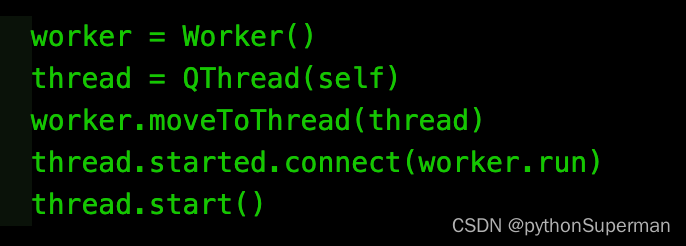
值得一题的是,数据交换用信号。
信号在pyqt叫做 pyqtSignal,在pyside叫做 Signal
信号定义在Worker里

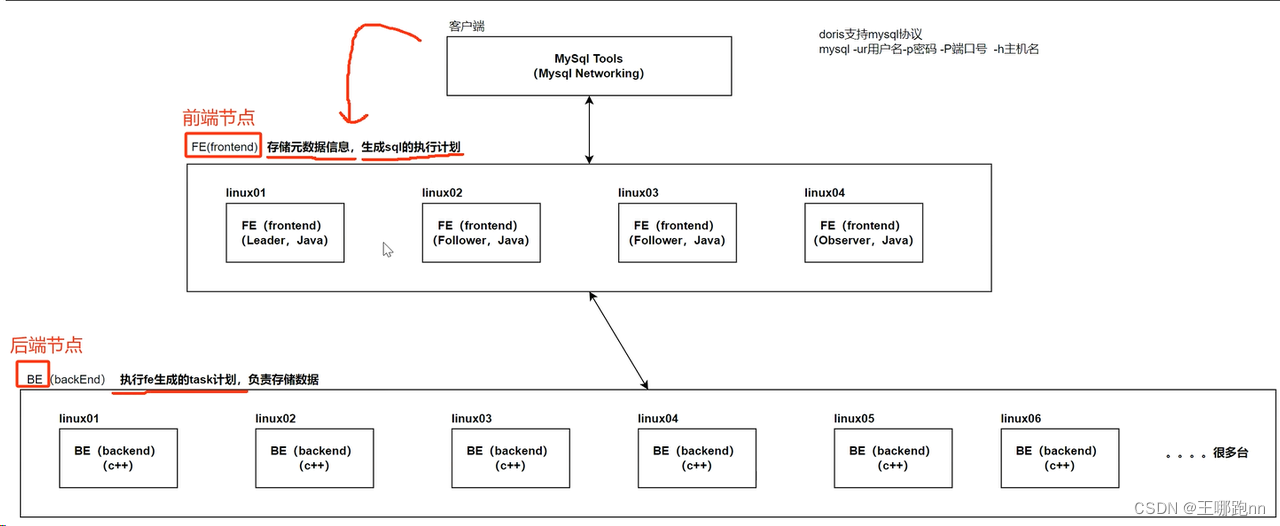

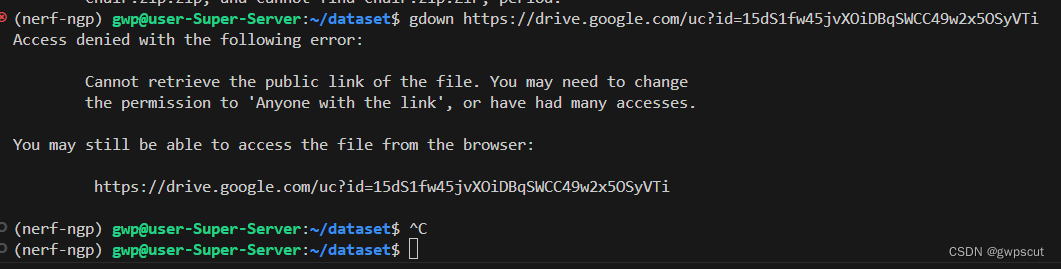
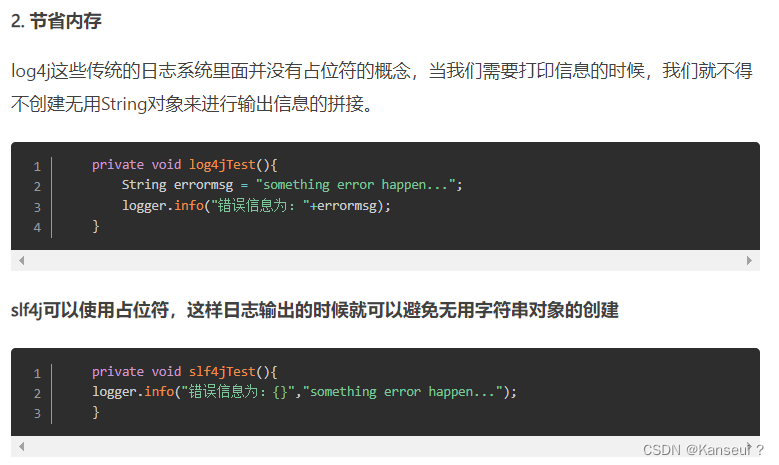
![[笔记] 使用 qemu 创建虚拟磁盘并安装 grub](https://img-blog.csdnimg.cn/direct/978f71634b194e74a799da86001193e2.png)