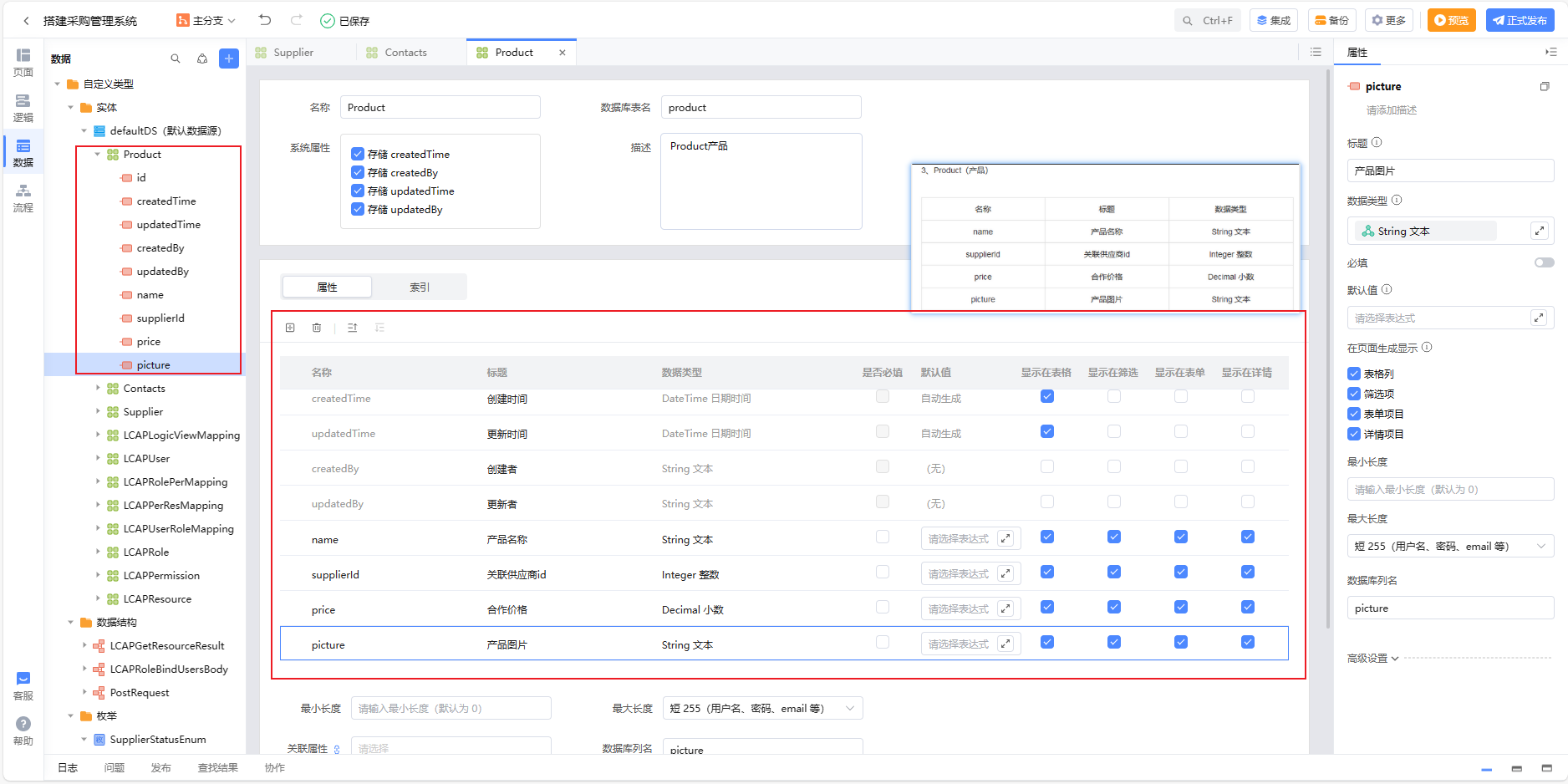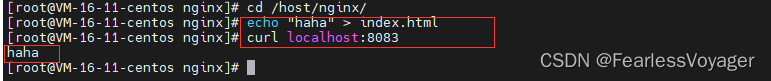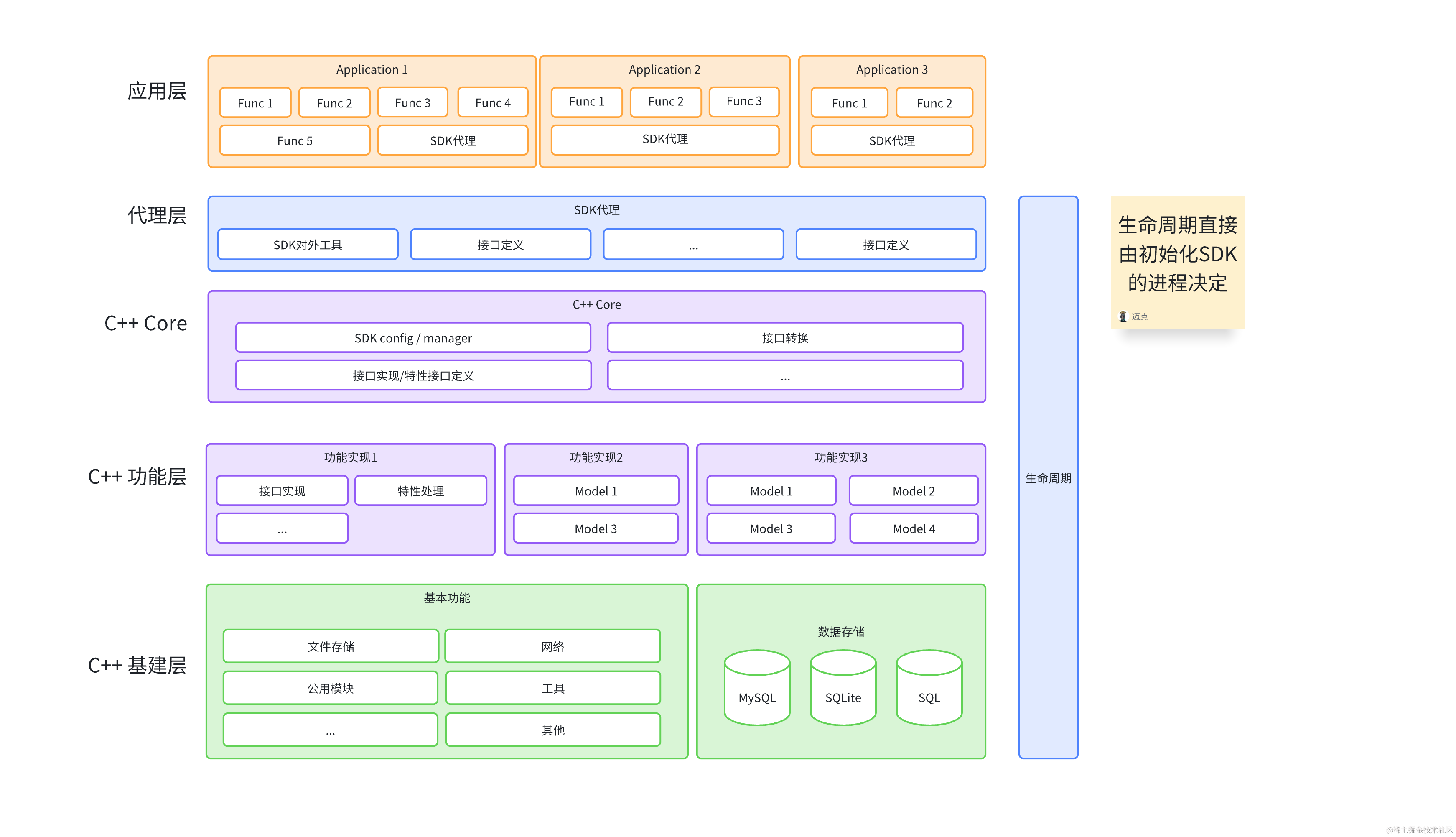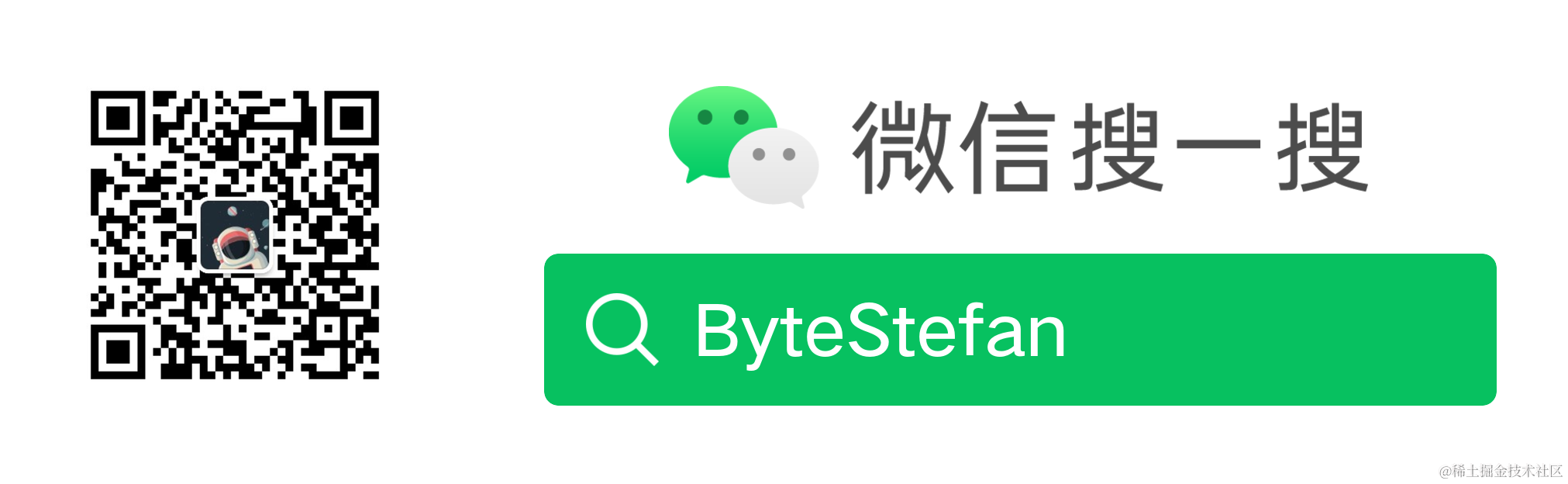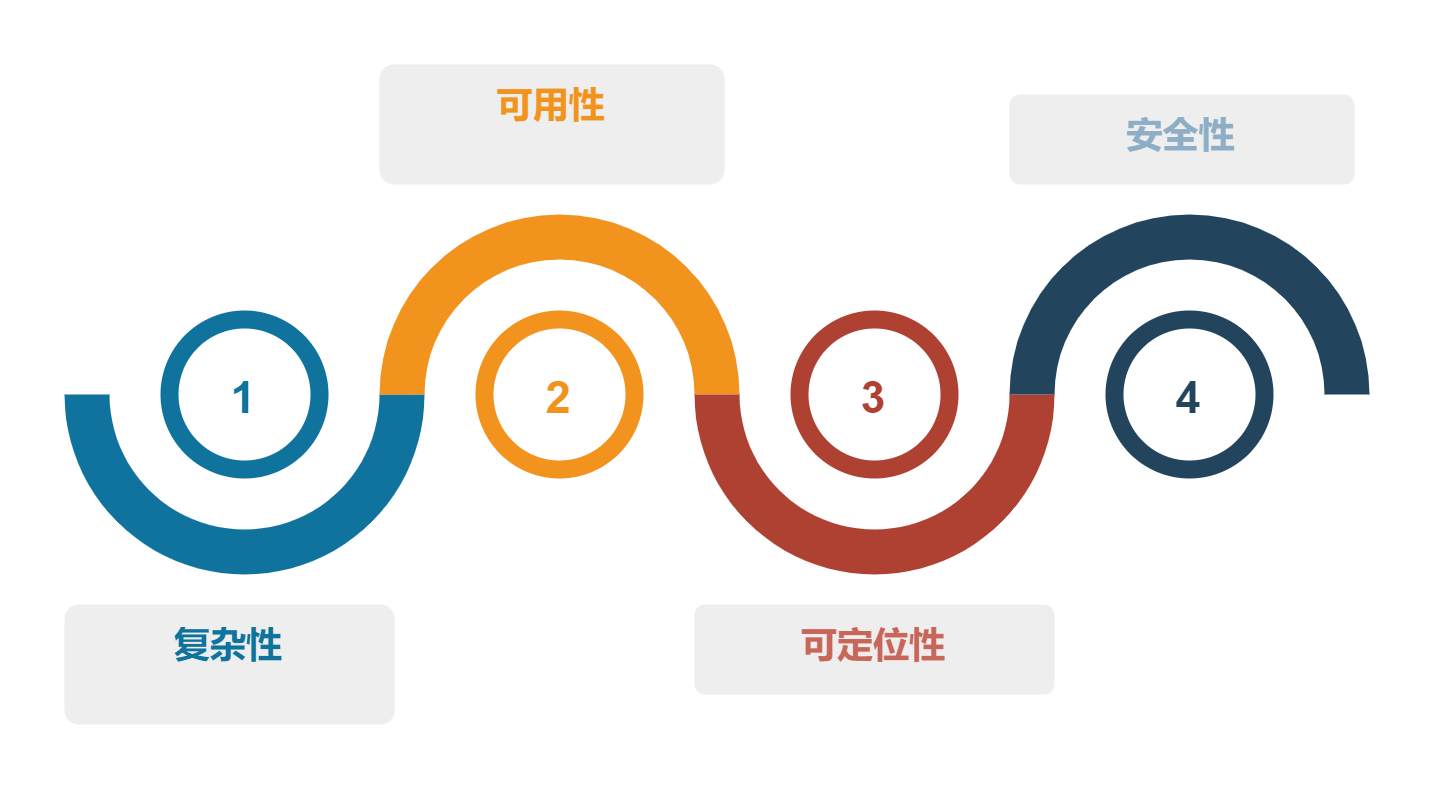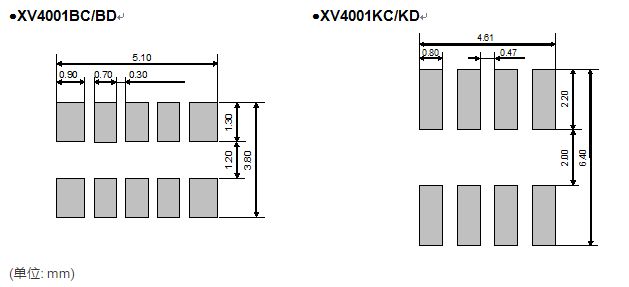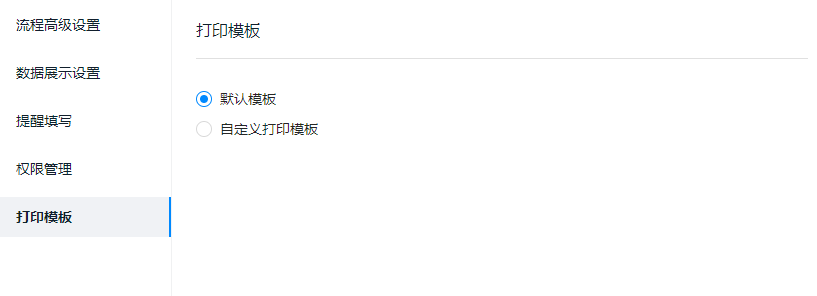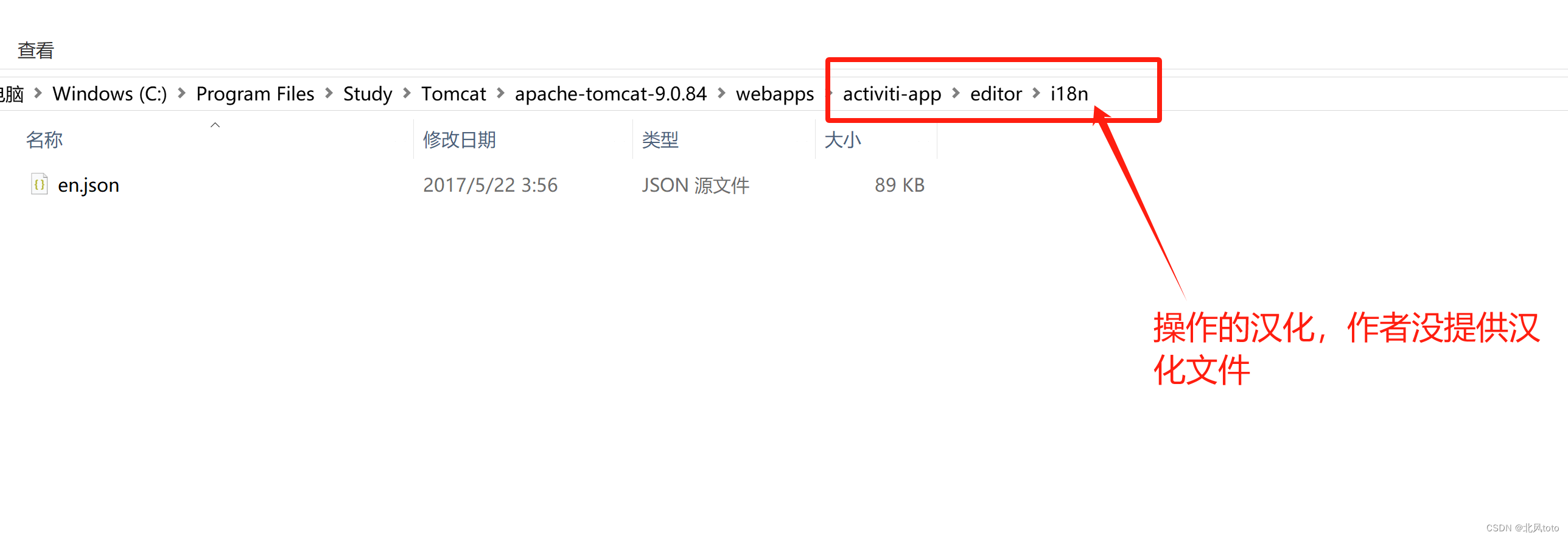1、创建三个工程:api(jar)、service(jar)、test(war)。
2、img-api:
package com.demo.service;import java.util.List;
import com.demo.module.Img;public interface ImgService {List<Img> selectAll();}
3、img-service:
首先pom加上依赖:
<project xmlns="http://maven.apache.org/POM/4.0.0" xmlns:xsi="http://www.w3.org/2001/XMLSchema-instance"xsi:schemaLocation="http://maven.apache.org/POM/4.0.0 http://maven.apache.org/xsd/maven-4.0.0.xsd"><modelVersion>4.0.0</modelVersion><groupId>com.demo</groupId><artifactId>img-service</artifactId><version>0.0.1-SNAPSHOT</version><!-- springBoot --><parent><groupId>org.springframework.boot</groupId><artifactId>spring-boot-starter-parent</artifactId><version>1.4.1.RELEASE</version></parent><dependencies><dependency><groupId>org.springframework.boot</groupId><artifactId>spring-boot-starter-web</artifactId></dependency><!-- api --><dependency><groupId>com.demo</groupId><artifactId>img-api</artifactId><version>0.0.1-SNAPSHOT</version></dependency><!-- mybatis --><dependency><groupId>org.mybatis.spring.boot</groupId><artifactId>mybatis-spring-boot-starter</artifactId><version>1.1.1</version></dependency><dependency><groupId>mysql</groupId><artifactId>mysql-connector-java</artifactId><version>5.1.21</version></dependency><!-- dubbo --><dependency><groupId>com.alibaba.spring.boot</groupId><artifactId>dubbo-spring-boot-starter</artifactId><version>2.0.0</version></dependency></dependencies></project>实现层:
package com.demo.serviceImpl;import java.util.List;
import org.springframework.beans.factory.annotation.Autowired;
import org.springframework.stereotype.Service;
import com.demo.mapper.ImgMapper;
import com.demo.module.Img;
import com.demo.service.ImgService;@Service("imgService")
public class ImgServiceImpl implements ImgService{@Autowiredprivate ImgMapper imgMapper;@Overridepublic List<Img> selectAll() { return imgMapper.selectAll();}}
properties配置数据库和Mybatis:
spring.datasource.driver-class-name=com.mysql.jdbc.Driver
spring.datasource.url=jdbc:mysql://localhost:3306/aaa?useUnicode=true&characterEncoding=utf-8&useSSL=false
spring.datasource.username=root
spring.datasource.password=wtyymybatis.mapper-locations=classpath*:mapper/*Mapper.xml#spring.dubbo.application.name=img-service
#spring.dubbo.registry.address=zookeeper://127.0.0.1
#spring.dubbo.registry.port=2181
#spring.dubbo.base-package=com.demo.serviceImpl
#spring.dubbo.protocol.name=dubbo
server.port=8081dubbo配置文件provider.xml:
<?xml version="1.0" encoding="UTF-8"?>
<beans xmlns="http://www.springframework.org/schema/beans"xmlns:xsi="http://www.w3.org/2001/XMLSchema-instance" xmlns:dubbo="http://code.alibabatech.com/schema/dubbo"xsi:schemaLocation="http://www.springframework.org/schema/beanshttp://www.springframework.org/schema/beans/spring-beans.xsdhttp://code.alibabatech.com/schema/dubbohttp://code.alibabatech.com/schema/dubbo/dubbo.xsd"><!-- 服务应用名称 --><dubbo:application name="img-service"/><!-- 使用zookeeper做为注册中心 --><dubbo:registry protocol="zookeeper" address="zookeeper://127.0.0.1:2181" register="false"/><!-- <dubbo:registry address="multicast://224.5.6.7:1234" /> --><!-- 用dubbo协议在20880端口暴露服务 --><dubbo:protocol name="dubbo" port="20881" /><!-- ref中的值要跟服务实现类中的@Server的值一致 --><dubbo:service interface="com.demo.service.ImgService" ref="imgService"></dubbo:service>
</beans>启动类:
package com.demo;import org.mybatis.spring.annotation.MapperScan;
import org.springframework.boot.SpringApplication;
import org.springframework.boot.autoconfigure.SpringBootApplication;
import org.springframework.context.annotation.ImportResource;
import com.alibaba.dubbo.config.spring.context.annotation.EnableDubboConfig;
import com.alibaba.dubbo.spring.boot.annotation.EnableDubboConfiguration;@SpringBootApplication@MapperScan("com.demo.mapper")@ImportResource("classpath:provider.xml")
public class ServiceStart {public static void main(String[] args) {SpringApplication.run(ServiceStart.class, args);}}
4、img-test应用:
添加pom依赖:
<project xmlns="http://maven.apache.org/POM/4.0.0" xmlns:xsi="http://www.w3.org/2001/XMLSchema-instance" xsi:schemaLocation="http://maven.apache.org/POM/4.0.0 http://maven.apache.org/xsd/maven-4.0.0.xsd"><modelVersion>4.0.0</modelVersion><groupId>com.demo</groupId><artifactId>img-test</artifactId><version>0.0.1-SNAPSHOT</version><packaging>war</packaging><!-- springBoot --><parent><groupId>org.springframework.boot</groupId><artifactId>spring-boot-starter-parent</artifactId><version>1.4.1.RELEASE</version></parent><dependencies><dependency><groupId>org.springframework.boot</groupId><artifactId>spring-boot-starter-web</artifactId></dependency><!-- api --><dependency><groupId>com.demo</groupId><artifactId>img-api</artifactId><version>0.0.1-SNAPSHOT</version></dependency><!-- dubbo --><dependency><groupId>com.alibaba.spring.boot</groupId><artifactId>dubbo-spring-boot-starter</artifactId><version>2.0.0</version></dependency></dependencies></project>properties配置文件:
#spring.dubbo.application.name=img-test
#spring.dubbo.registry.address=zookeeper://127.0.0.1
#spring.dubbo.registry.port=2181
#spring.dubbo.base-package=com.demo.service
#spring.dubbo.protocol.name=dubbo
server.port=8888配置port是防止先启动service再启动rest出现端口占用问题,但有时候只配port会报错:
解决方法是加上数据库的配置(虽然没有用,但是不报错了):
spring.datasource.driver-class-name=com.mysql.jdbc.Driver
spring.datasource.url=jdbc:mysql://localhost:3306/aaa?useUnicode=true&characterEncoding=utf-8&useSSL=false
spring.datasource.username=root
spring.datasource.password=wtyy
dubbo配置文件consumer.xml:
<?xml version="1.0" encoding="UTF-8"?>
<beans xmlns="http://www.springframework.org/schema/beans"xmlns:xsi="http://www.w3.org/2001/XMLSchema-instance" xmlns:dubbo="http://code.alibabatech.com/schema/dubbo"xsi:schemaLocation="http://www.springframework.org/schema/beanshttp://www.springframework.org/schema/beans/spring-beans.xsdhttp://code.alibabatech.com/schema/dubbohttp://code.alibabatech.com/schema/dubbo/dubbo.xsd"><dubbo:application name="img-test"></dubbo:application><!-- zookeeper作为注册中心 --><dubbo:registry protocol="zookeeper" address="zookeeper://127.0.0.1:2181" /><!-- 生成远程服务代理 --><dubbo:reference interface="com.demo.service.ImgService" id="imgService" url="dubbo://127.0.0.1:20881"/>
</beans>启动类:
package com.demo;import org.springframework.boot.SpringApplication;
import org.springframework.boot.autoconfigure.SpringBootApplication;
import org.springframework.context.annotation.ImportResource;
import com.alibaba.dubbo.config.spring.context.annotation.EnableDubboConfig;
import com.alibaba.dubbo.spring.boot.annotation.EnableDubboConfiguration;@SpringBootApplication@EnableDubboConfiguration@ImportResource("classpath:consumer.xml")
public class RestStart {public static void main(String[] args) {SpringApplication.run(RestStart.class, args);}}先启动service,再启动test,运行如下: