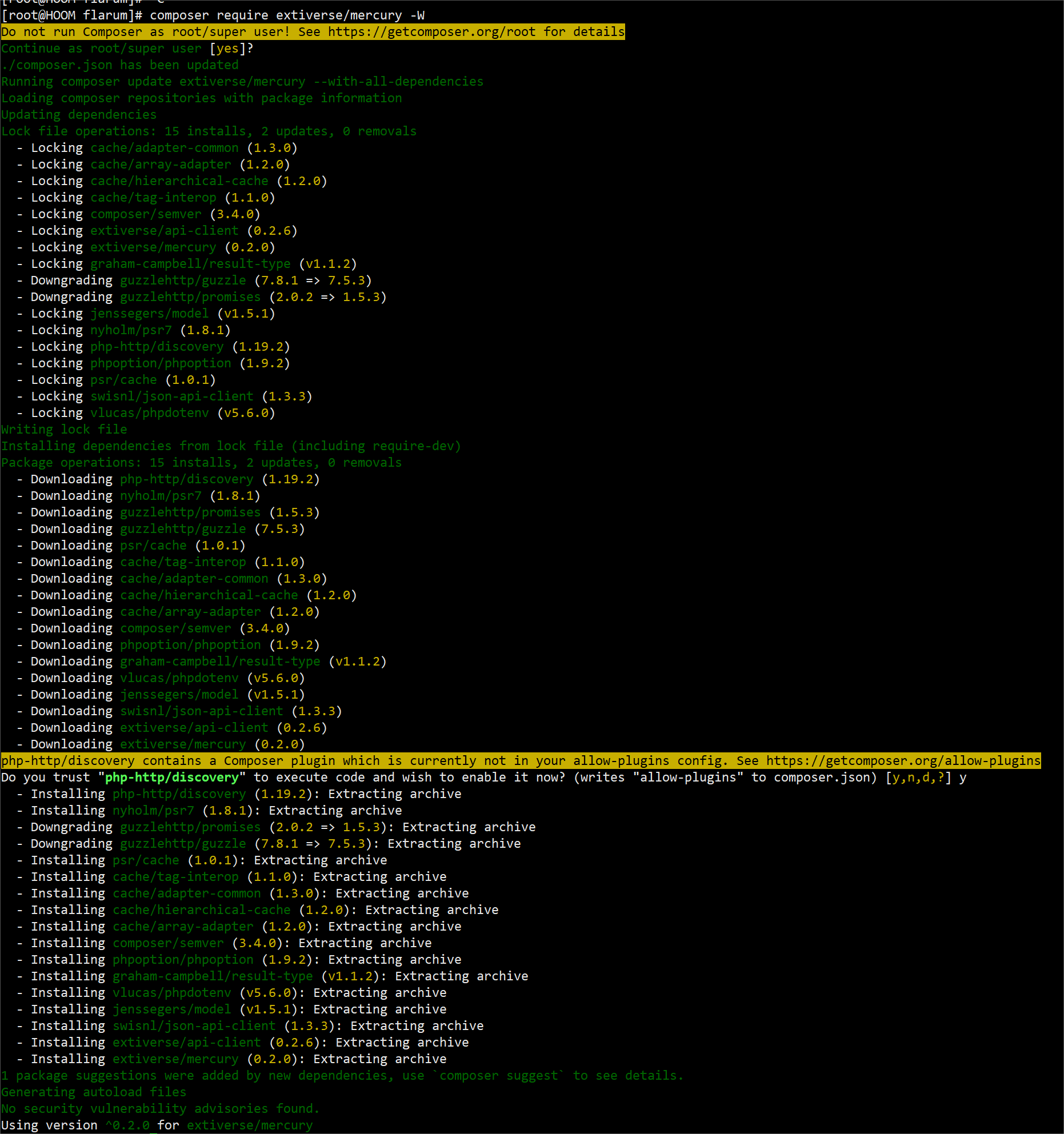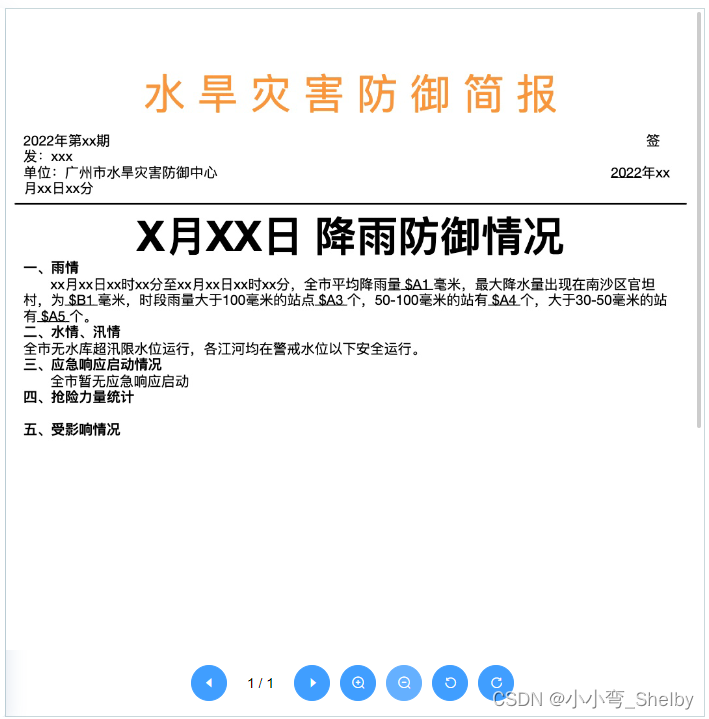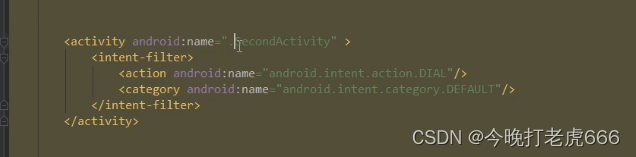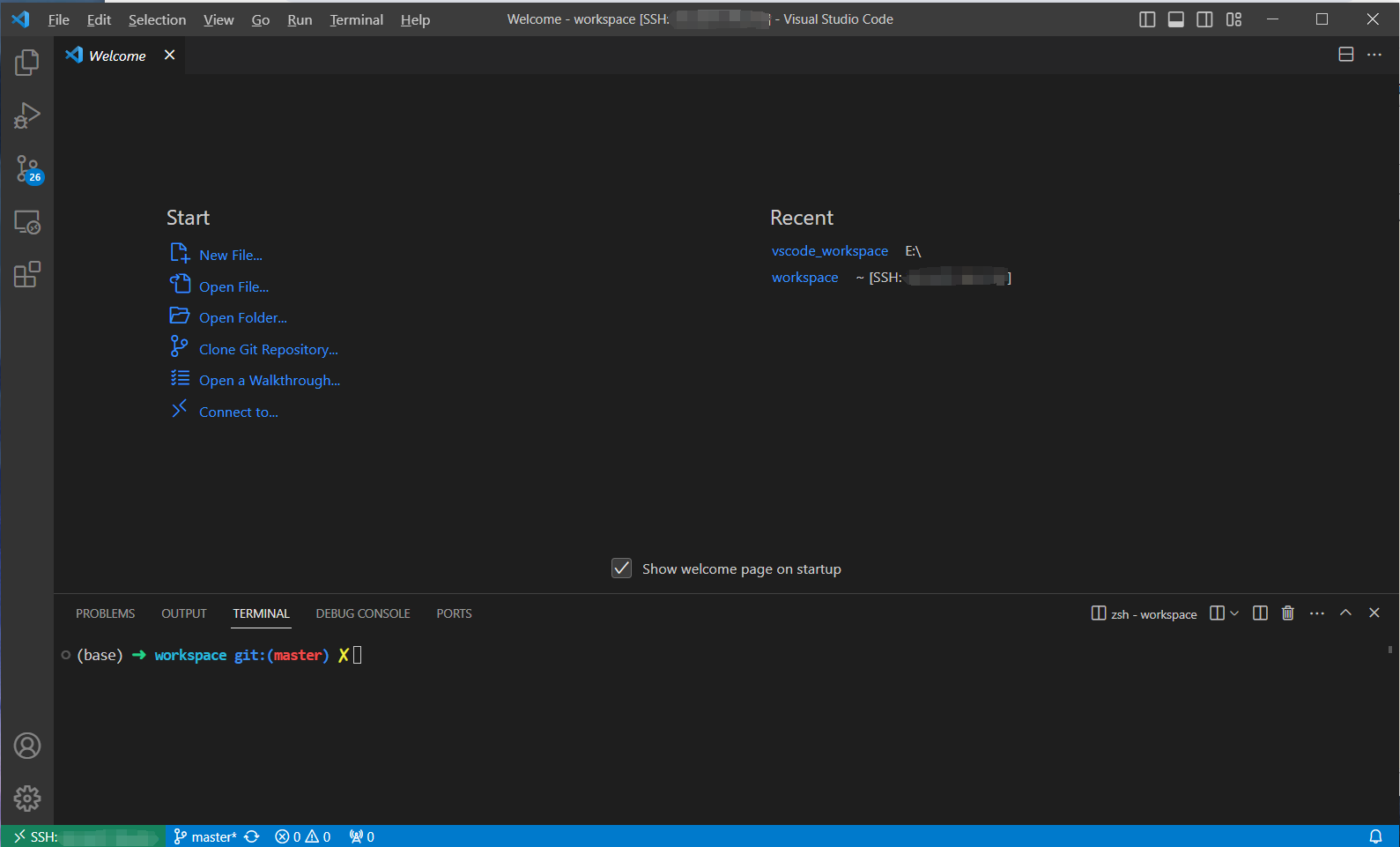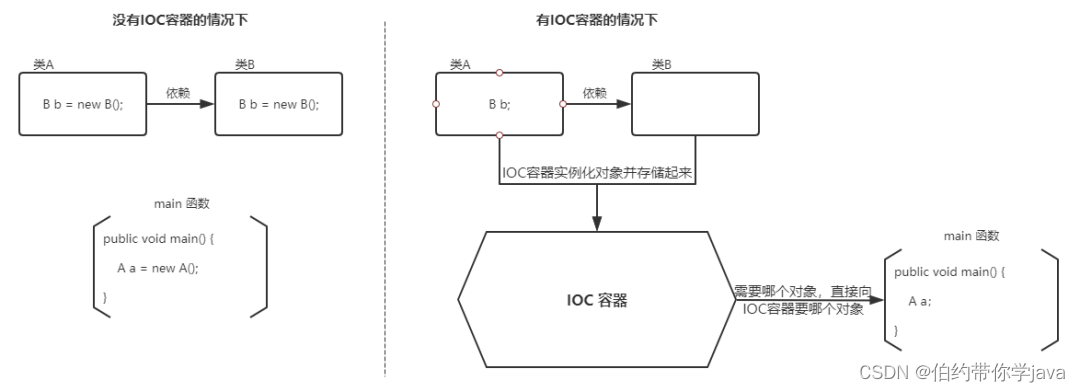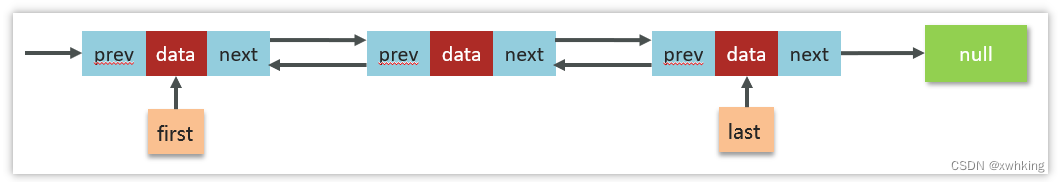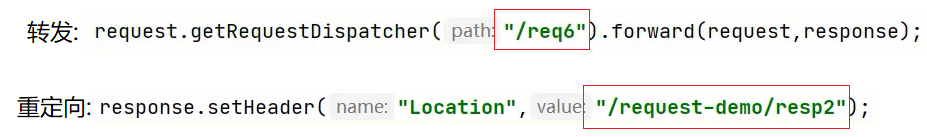一、git push自动部署
1、创建用于工作流的文件
在项目根目录下创建一个用于 GitHub Actions 的工作流 .yml 文件
name: docson:# 每当 push 到 main 分支时触发部署push:branches: [main]# 手动触发部署workflow_dispatch:jobs:docs:runs-on: ubuntu-lateststeps:- uses: actions/checkout@v4with:# “最近更新时间” 等 git 日志相关信息,需要拉取全部提交记录fetch-depth: 0- name: Setup pnpmuses: pnpm/action-setup@v2with:# 选择要使用的 pnpm 版本version: 8# 使用 pnpm 安装依赖run_install: true- name: Setup Node.jsuses: actions/setup-node@v4with:# 选择要使用的 node 版本node-version: 18# 缓存 pnpm 依赖cache: pnpm# 运行构建脚本- name: Build VuePress siterun: pnpm docs:build# 查看 workflow 的文档来获取更多信息# @see https://github.com/crazy-max/ghaction-github-pages- name: Deploy to GitHub Pagesuses: crazy-max/ghaction-github-pages@v4with:# 部署到 gh-pages 分支target_branch: gh-pages# 部署目录为 VuePress 的默认输出目录build_dir: docs/.vuepress/distenv:# @see https://docs.github.com/cn/actions/reference/authentication-in-a-workflow#about-the-github_token-secretGITHUB_TOKEN: ${{ secrets.GITHUB_TOKEN }}
2、开放当前仓库的读写权限
因为每个 GitHub 仓库都默认只让 GitHub Actions 读取仓库内容,不允许读写,因此需为 GitHub Actions 开放当前仓库的读写权限,否则无法正常构建 GitHub Pages
点击仓库选项卡 Settings→Actions→General,在 Workflow permissions中选择读写权限 Read and write permissions后,点击保存即可
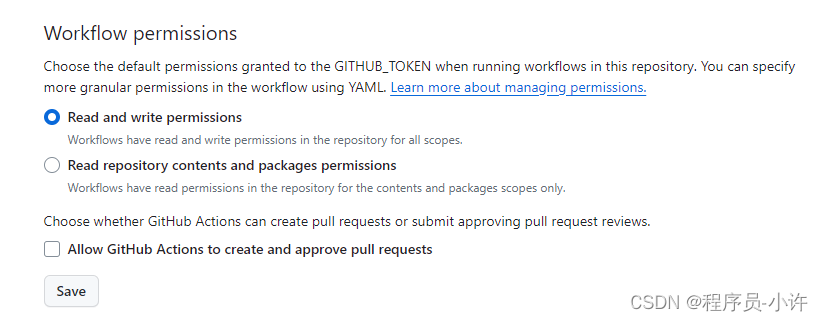
执行 git push 就会自动触发工作流
3、设置部署分支
将vuepress构建后的 src/.vuepress/dist/ 目录 push 到 GitHub 仓库中的 gh-pages 分支(本地仓库没有该分支)
点击仓库选项卡 Settings-Pages 后,进行如下操作:
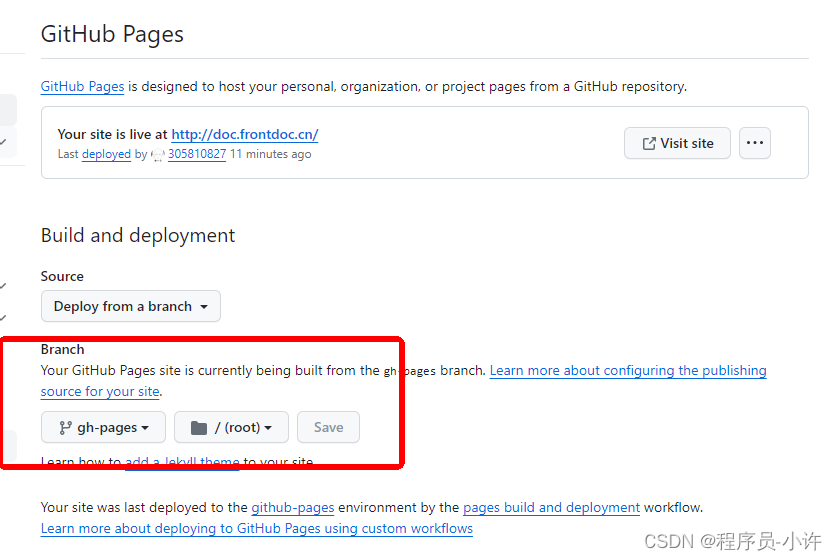
二、执行脚本部署
1、项目根目录下新建deploy.sh脚本
#!/usr/bin/env sh# 确保脚本抛出遇到的错误
set -e# 生成静态文件
npm run build# 进入生成的文件夹
cd docs/.vuepress/dist# 如果是发布到自定义域名echo 'doc.frontdoc.cn' > CNAMEgit init
git add -A
git commit -m 'deploy'# 如果发布到 https://<USERNAME>.github.io
# git push -f git@github.com:<USERNAME>/<USERNAME>.github.io.git master# 如果发布到 https://<USERNAME>.github.io/<REPO>
git push -f git@github.com:305810827/myDocs.git master:gh-pagescd -
#打开gitbash执行部署脚本
./deploy.sh
这样每次执行deploy脚本后,github的Actions会自动执行部署工作流,页面就会自动更新.
三、自定义域名
自定义域名需要在自己的域名上添加解析
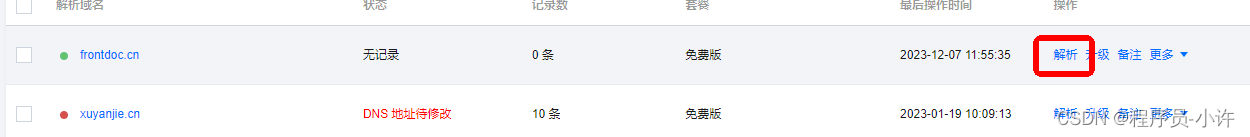
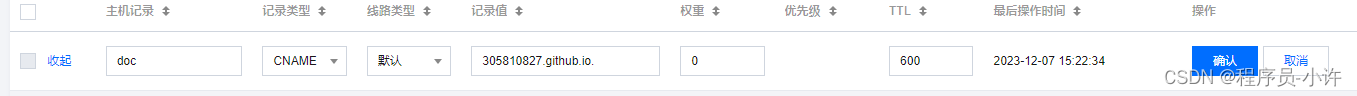
部署的vuePress项目代码: https://github.com/305810827/myDocs
访问地址: http://doc.frontdoc.cn/
求点个star支持下,谢谢