文章目录
- 一、前提条件
- 二、SpringBoot访问Redis集群
- 1. 引入依赖
- 2. yaml配置
- 3. 设置读写分离
- 4. 简单的controller
- 三、运行
- 四、测试
- 1. 写
- 2. 读
- 3. 额外测试
环境
- docker desktop for windows 4.23.0
- redis 7.2
- Idea
一、前提条件
先根据以下文章搭建一个Redis集群
- Docker-Compose部署Redis(v7.2)主从模式
- Docker-Compose部署Redis(v7.2)哨兵模式
部署完后,redis集群看起来大致如下图
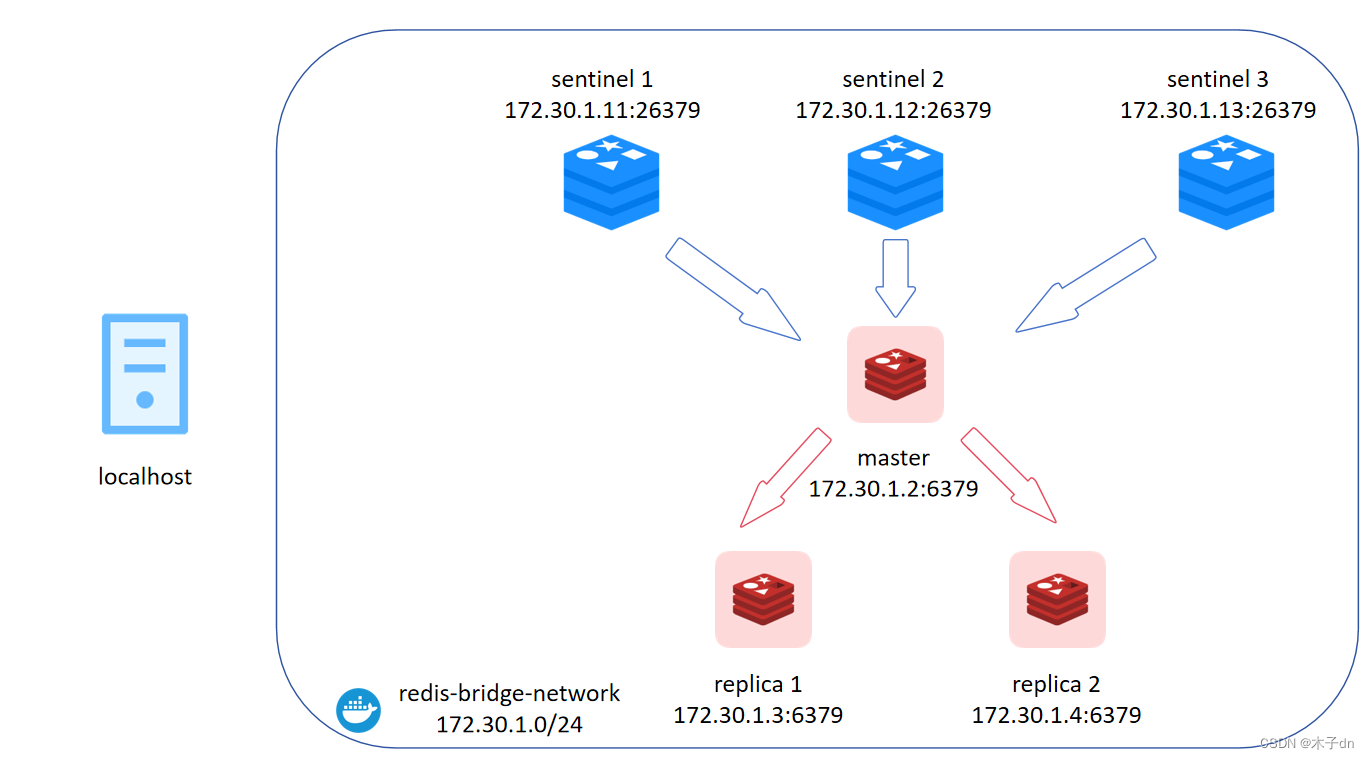
二、SpringBoot访问Redis集群
1. 引入依赖
需要注意的是lettuce-core版本问题,不能太旧,否则不兼容新版的Redis。
<dependency><groupId>org.springframework.boot</groupId><artifactId>spring-boot-starter-data-redis</artifactId></dependency><dependency><groupId>io.lettuce</groupId><artifactId>lettuce-core</artifactId><version>6.1.4.RELEASE</version> <!-- 或更高版本 --></dependency>
2. yaml配置
在application.yml加入以下配置。第一个password是用于sentinel节点验证,第二个password用于数据节点验证。
spring:redis:sentinel:master: mymasternodes:- 172.30.1.11:26379- 172.30.1.12:26379- 172.30.1.13:26379password: 1009password: 1009
这里关于sentinel的ip问题后面会讲解。
3. 设置读写分离
在任意配置类中写一个Bean,本文简单起见,直接写在SpringBoot启动类了。
@Beanpublic LettuceClientConfigurationBuilderCustomizer clientConfigurationBuilderCustomizer(){return clientConfigurationBuilder -> clientConfigurationBuilder.readFrom(ReadFrom.REPLICA_PREFERRED);}
这里的ReadFrom是配置Redis的读取策略,是一个枚举,包括下面选择:
MASTER:从主节点读取MASTER_PREFERRED:优先从master节点读取,master不可用才读取replicaREPLICA:从slave (replica)节点读取REPLICA_PREFERRED:优先从slave (replica)节点读取,所有的slave都不可用才读取master
至于哪些节点支持读,哪些支持写,因为redis 7 默认给从节点设置为只读,所以可以认为只有主节点有读写权限,其余只有读权限。如果情况不一致,就手动给每一个redis-server的配置文件都加上这一行。
replica-read-only yes
4. 简单的controller
写一个简单的controller,等会用于测试。
@RestController
public class HelloController {@Autowiredprivate StringRedisTemplate redisTemplate;@GetMapping("/get/{key}")public String hi(@PathVariable String key) {return redisTemplate.opsForValue().get(key);}@GetMapping("/set/{key}/{value}")public String hi(@PathVariable String key, @PathVariable String value) {redisTemplate.opsForValue().set(key, value);return "success";}
}
三、运行
首先,因为所有redis节点都在一个docker bridge网络中,所以基于Idea编写的项目在宿主机(Windows)中运行spirngboot程序,不好去和redis集群做完整的交互。
虽然说无论是sentinel还是redis-server都暴露了端口到宿主机,我们可以通过映射的端口分别访问它们,但是我们的程序只访问sentinel,sentinel管理redis-server,sentinel会返回redis-server的ip来让我们的程序来访问redis-server,这里的ip是docker bridge网络里的ip,所以即使我们的程序拿到ip也访问不了redis-server。
这个时候就需要将我们的项目放到一个docker容器中运行,然后把这个容器放到和redis同一网络下,就像下图。
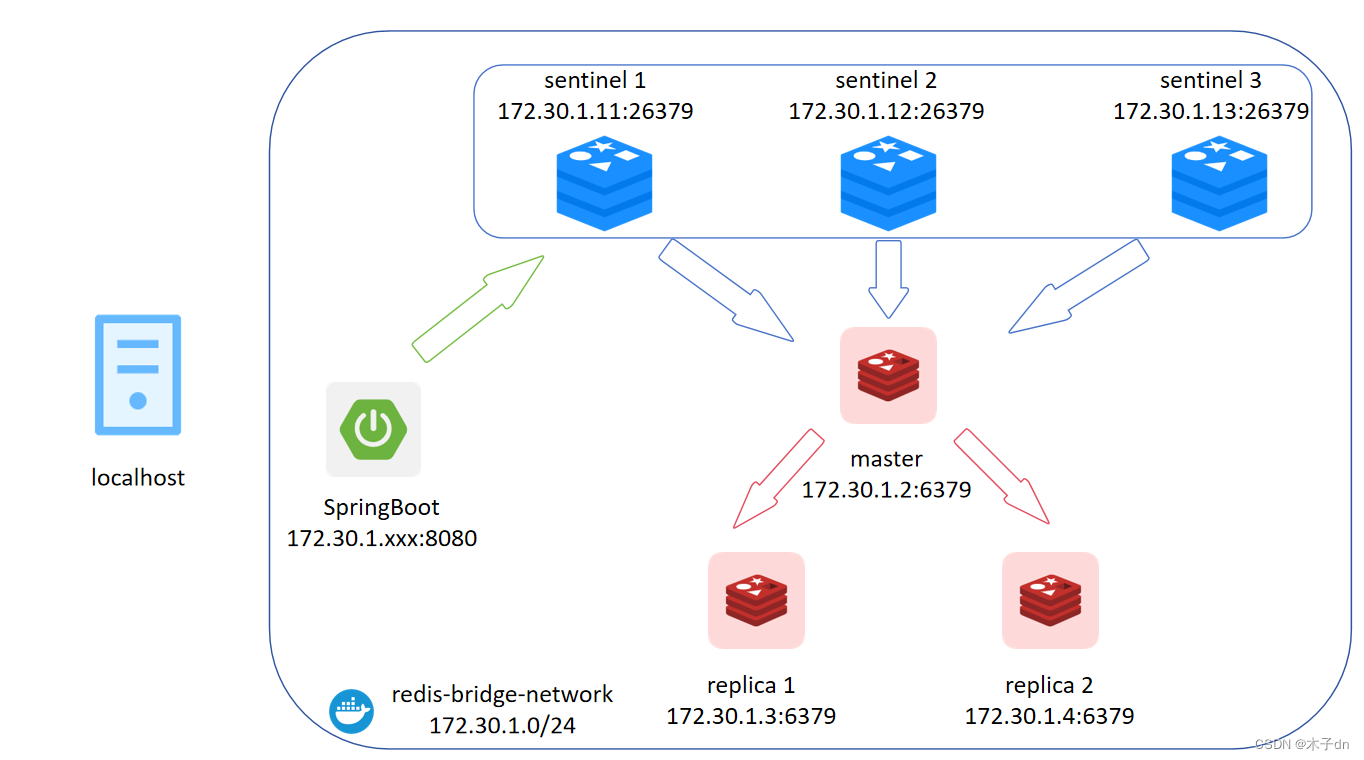
具体如何快捷让Idea结合Docker去运行SpringBoot程序,可以参考下面这篇文章。
- Idea连接Docker在本地(Windows)开发SpringBoot
记得要暴露你的程序端口到宿主机,这样才方便测试。
四、测试
1. 写
浏览器访问localhost:8080/set/num/7799
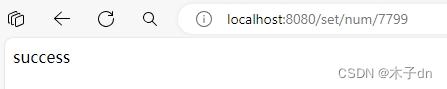
查看SpringBoot容器日志,可以看到向主节点172.30.1.2:6379发送写请求。
01-06 07:23:59:848 DEBUG 1 --- [nio-8080-exec-6] io.lettuce.core.RedisChannelHandler : dispatching command AsyncCommand [type=SET, output=StatusOutput [output=null, error='null'], commandType=io.lettuce.core.protocol.Command]
01-06 07:23:59:848 DEBUG 1 --- [nio-8080-exec-6] i.l.c.m.MasterReplicaConnectionProvider : getConnectionAsync(WRITE)
01-06 07:23:59:848 DEBUG 1 --- [nio-8080-exec-6] io.lettuce.core.RedisChannelHandler : dispatching command AsyncCommand [type=SET, output=StatusOutput [output=null, error='null'], commandType=io.lettuce.core.protocol.Command]
01-06 07:23:59:848 DEBUG 1 --- [nio-8080-exec-6] i.lettuce.core.protocol.DefaultEndpoint : [channel=0x9b4ebc85, /172.30.1.5:46700 -> /172.30.1.2:6379, epid=0xf] write() writeAndFlush command AsyncCommand [type=SET, output=StatusOutput [output=null, error='null'], commandType=io.lettuce.core.protocol.Command]
01-06 07:23:59:848 DEBUG 1 --- [nio-8080-exec-6] i.lettuce.core.protocol.DefaultEndpoint : [channel=0x9b4ebc85, /172.30.1.5:46700 -> /172.30.1.2:6379, epid=0xf] write() done
01-06 07:23:59:848 DEBUG 1 --- [oEventLoop-4-10] io.lettuce.core.protocol.CommandHandler : [channel=0x9b4ebc85, /172.30.1.5:46700 -> /172.30.1.2:6379, epid=0xf, chid=0x16] write(ctx, AsyncCommand [type=SET, output=StatusOutput [output=null, error='null'], commandType=io.lettuce.core.protocol.Command], promise)
01-06 07:23:59:849 DEBUG 1 --- [oEventLoop-4-10] io.lettuce.core.protocol.CommandEncoder : [channel=0x9b4ebc85, /172.30.1.5:46700 -> /172.30.1.2:6379] writing command AsyncCommand [type=SET, output=StatusOutput [output=null, error='null'], commandType=io.lettuce.core.protocol.Command]
01-06 07:23:59:851 DEBUG 1 --- [oEventLoop-4-10] io.lettuce.core.protocol.CommandHandler : [channel=0x9b4ebc85, /172.30.1.5:46700 -> /172.30.1.2:6379, epid=0xf, chid=0x16] Received: 5 bytes, 1 commands in the stack
01-06 07:23:59:851 DEBUG 1 --- [oEventLoop-4-10] io.lettuce.core.protocol.CommandHandler : [channel=0x9b4ebc85, /172.30.1.5:46700 -> /172.30.1.2:6379, epid=0xf, chid=0x16] Stack contains: 1 commands
01-06 07:23:59:851 DEBUG 1 --- [oEventLoop-4-10] i.l.core.protocol.RedisStateMachine : Decode done, empty stack: true
01-06 07:23:59:852 DEBUG 1 --- [oEventLoop-4-10] io.lettuce.core.protocol.CommandHandler : [channel=0x9b4ebc85, /172.30.1.5:46700 -> /172.30.1.2:6379, epid=0xf, chid=0x16] Completing command AsyncCommand [type=SET, output=StatusOutput [output=OK, error='null'], commandType=io.lettuce.core.protocol.Command]
2. 读
浏览器访问localhost:8080/get/num
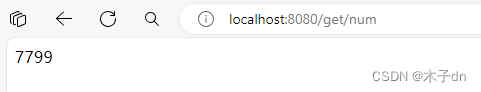
查看SpringBoot容器日志,会向两个从节点之一发送读请求。
01-06 07:25:45:342 DEBUG 1 --- [io-8080-exec-10] io.lettuce.core.RedisChannelHandler : dispatching command AsyncCommand [type=GET, output=ValueOutput [output=null, error='null'], commandType=io.lettuce.core.protocol.Command]
01-06 07:25:45:342 DEBUG 1 --- [io-8080-exec-10] i.l.c.m.MasterReplicaConnectionProvider : getConnectionAsync(READ)
01-06 07:25:45:342 DEBUG 1 --- [io-8080-exec-10] io.lettuce.core.RedisChannelHandler : dispatching command AsyncCommand [type=GET, output=ValueOutput [output=null, error='null'], commandType=io.lettuce.core.protocol.Command]
01-06 07:25:45:342 DEBUG 1 --- [io-8080-exec-10] i.lettuce.core.protocol.DefaultEndpoint : [channel=0x96ae68cf, /172.30.1.5:38102 -> /172.30.1.4:6379, epid=0x1c] write() writeAndFlush command AsyncCommand [type=GET, output=ValueOutput [output=null, error='null'], commandType=io.lettuce.core.protocol.Command]
01-06 07:25:45:342 DEBUG 1 --- [io-8080-exec-10] i.lettuce.core.protocol.DefaultEndpoint : [channel=0x96ae68cf, /172.30.1.5:38102 -> /172.30.1.4:6379, epid=0x1c] write() done
01-06 07:25:45:342 DEBUG 1 --- [oEventLoop-4-11] io.lettuce.core.protocol.CommandHandler : [channel=0x96ae68cf, /172.30.1.5:38102 -> /172.30.1.4:6379, epid=0x1c, chid=0x23] write(ctx, AsyncCommand [type=GET, output=ValueOutput [output=null, error='null'], commandType=io.lettuce.core.protocol.Command], promise)
01-06 07:25:45:343 DEBUG 1 --- [oEventLoop-4-11] io.lettuce.core.protocol.CommandEncoder : [channel=0x96ae68cf, /172.30.1.5:38102 -> /172.30.1.4:6379] writing command AsyncCommand [type=GET, output=ValueOutput [output=null, error='null'], commandType=io.lettuce.core.protocol.Command]
01-06 07:25:45:346 DEBUG 1 --- [oEventLoop-4-11] io.lettuce.core.protocol.CommandHandler : [channel=0x96ae68cf, /172.30.1.5:38102 -> /172.30.1.4:6379, epid=0x1c, chid=0x23] Received: 10 bytes, 1 commands in the stack
01-06 07:25:45:346 DEBUG 1 --- [oEventLoop-4-11] io.lettuce.core.protocol.CommandHandler : [channel=0x96ae68cf, /172.30.1.5:38102 -> /172.30.1.4:6379, epid=0x1c, chid=0x23] Stack contains: 1 commands
01-06 07:25:45:346 DEBUG 1 --- [oEventLoop-4-11] i.l.core.protocol.RedisStateMachine : Decode done, empty stack: true
01-06 07:25:45:346 DEBUG 1 --- [oEventLoop-4-11] io.lettuce.core.protocol.CommandHandler : [channel=0x96ae68cf, /172.30.1.5:38102 -> /172.30.1.4:6379, epid=0x1c, chid=0x23] Completing command AsyncCommand [type=GET, output=ValueOutput [output=[B@7427ef47, error='null'], commandType=io.lettuce.core.protocol.Command]
3. 额外测试
以及还有一些额外的测试,可以自行去尝试,检验,这里列举一些,但具体不再赘述。
- 关闭两个从节点容器,等待
sentinel完成维护和通知后,测试读数据和写数据会请求谁? - 再次开启两个从节点,等待
sentinel完成操作后,再关闭主节点,等待sentinel完成操作后,测试读数据和写数据会请求谁? - 再次开启主节点,等待
sentinel完成操作后,测试读数据和写数据会请求谁?
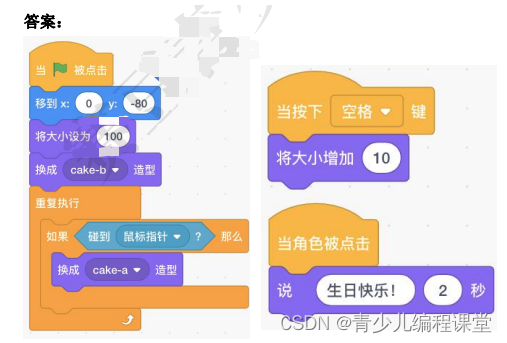

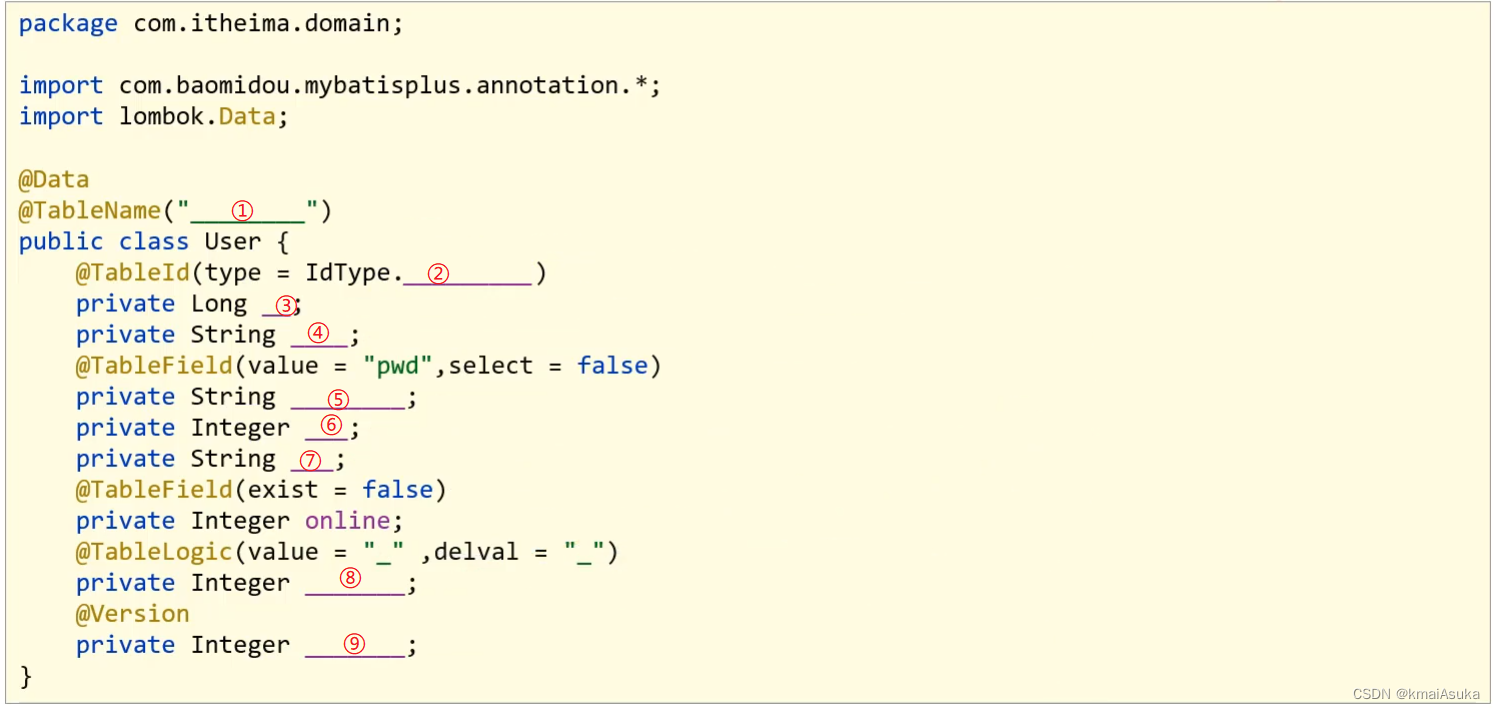
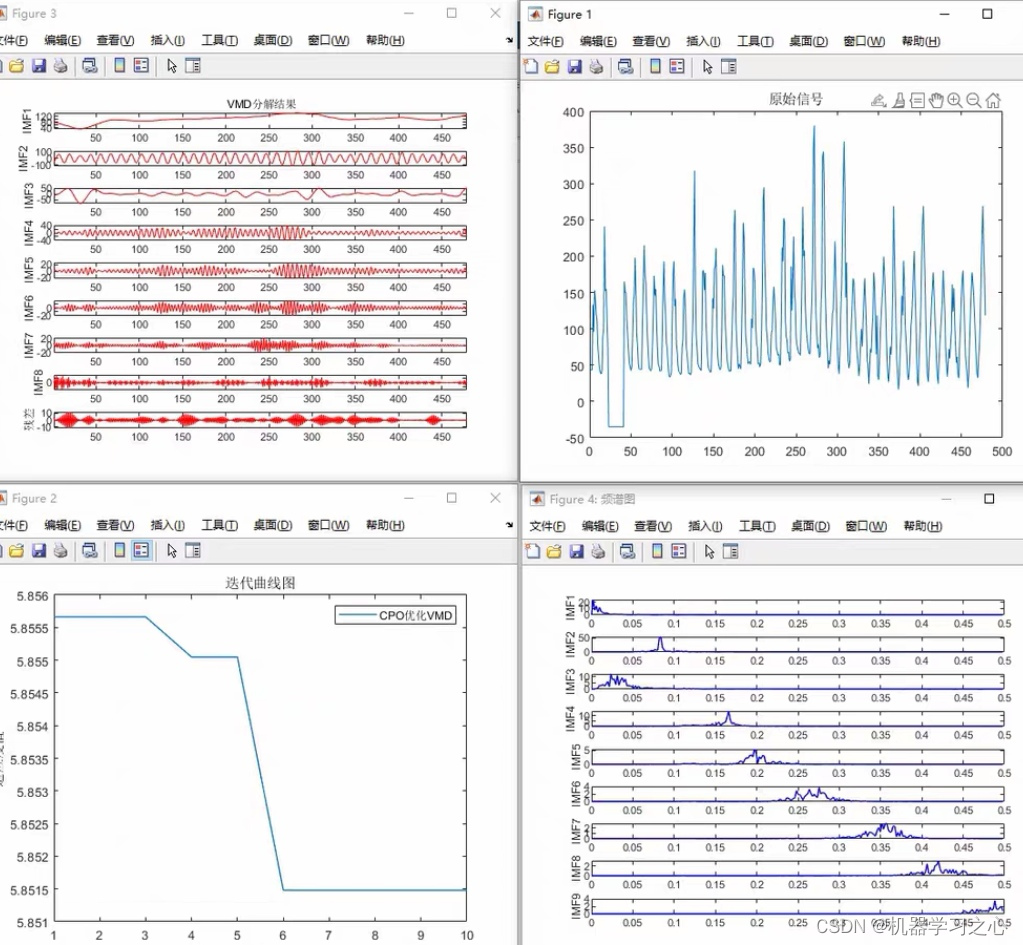



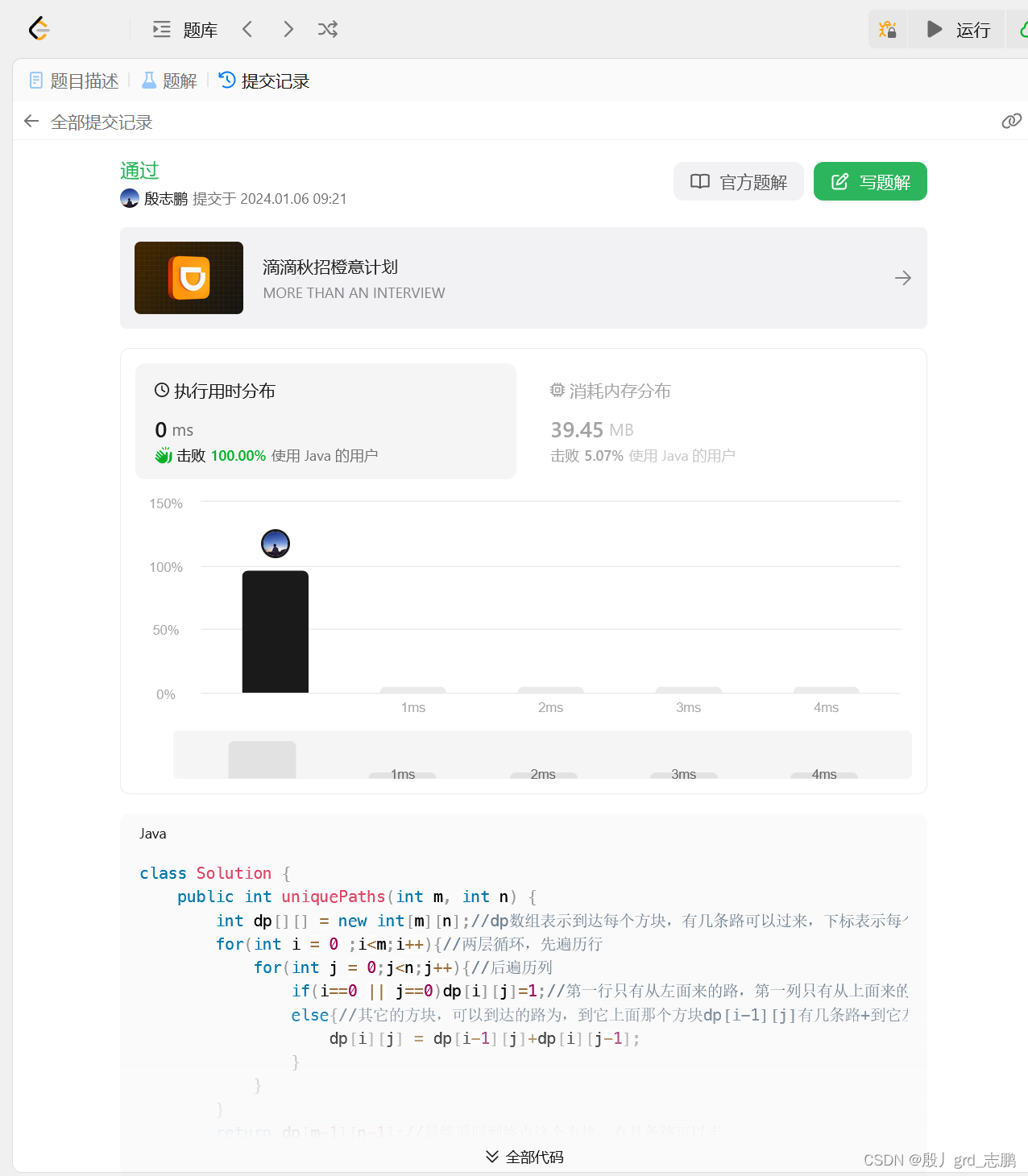
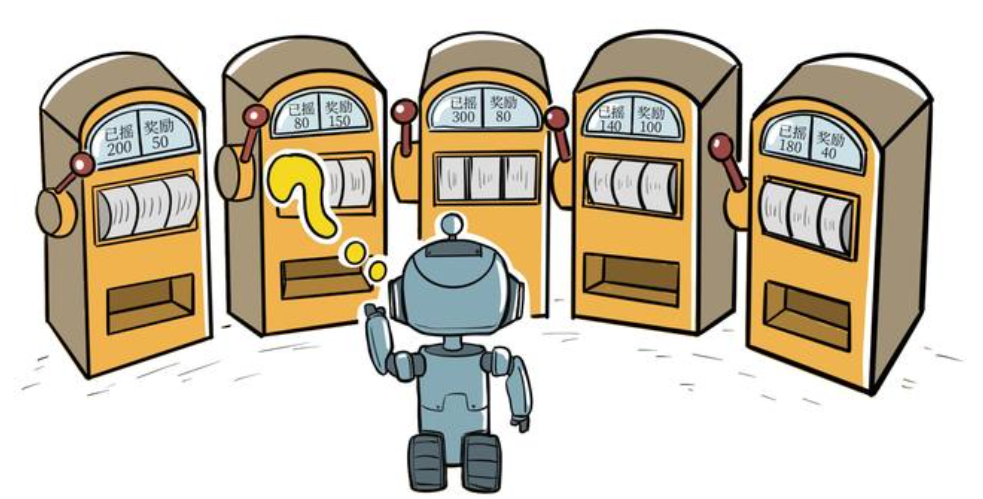
![[python]gym安装报错ERROR: Failed building wheel for box2d-py](https://img-blog.csdnimg.cn/direct/7f45274d283e4d3d849f9b67567d58a4.png)

