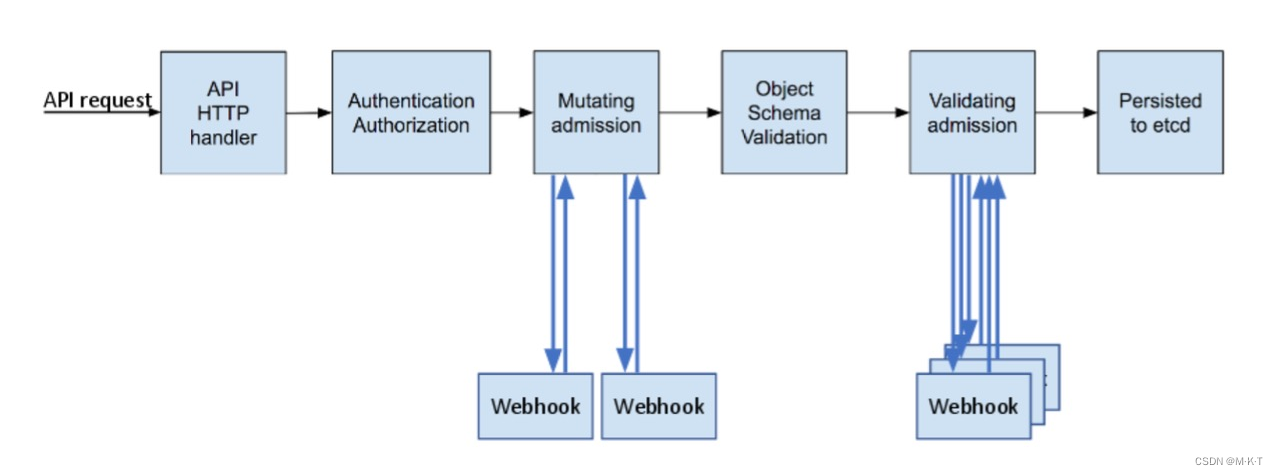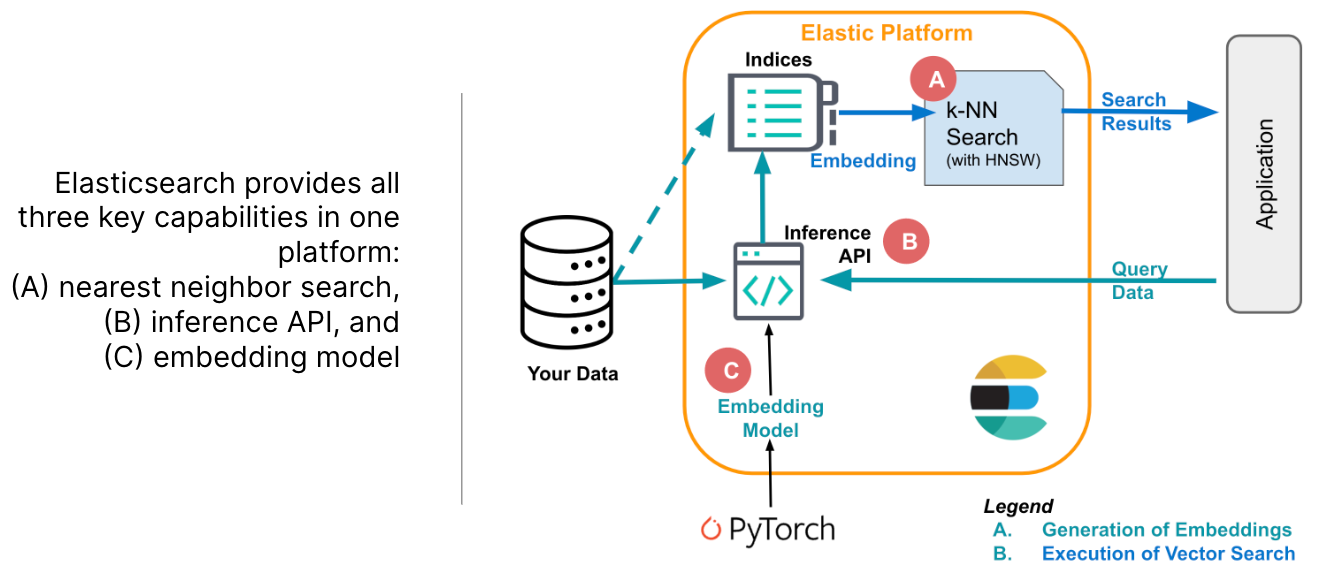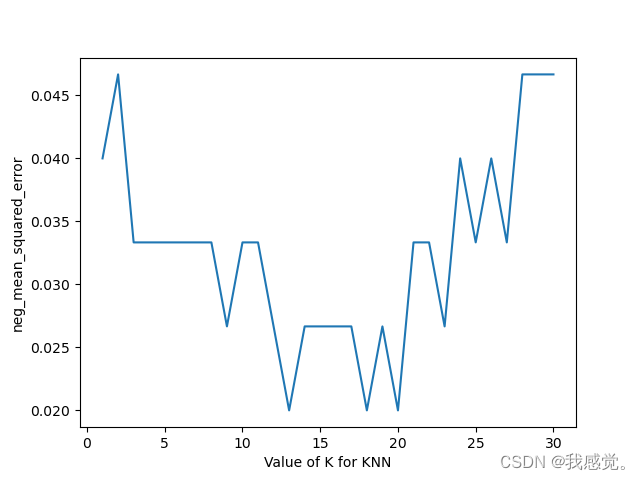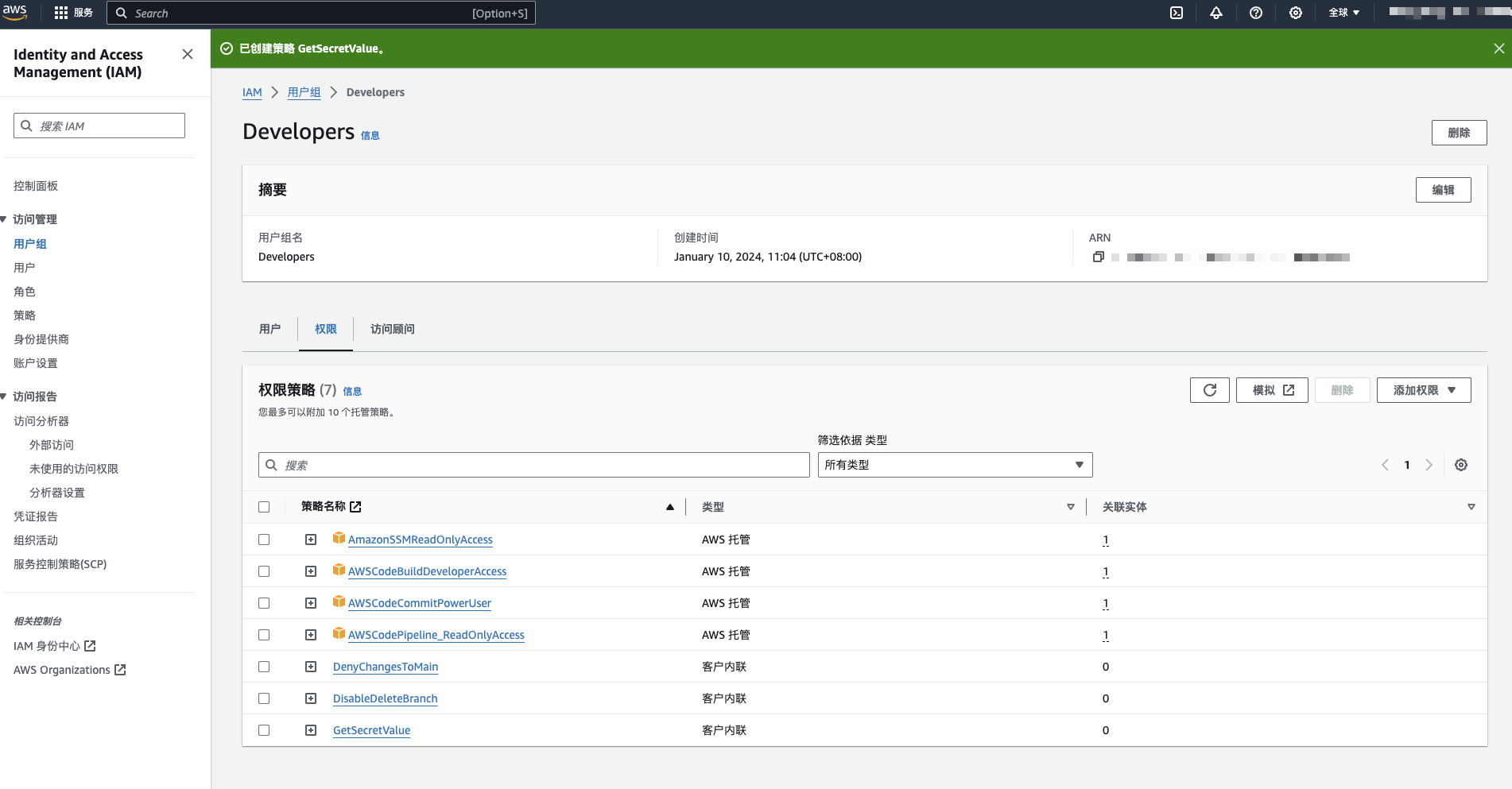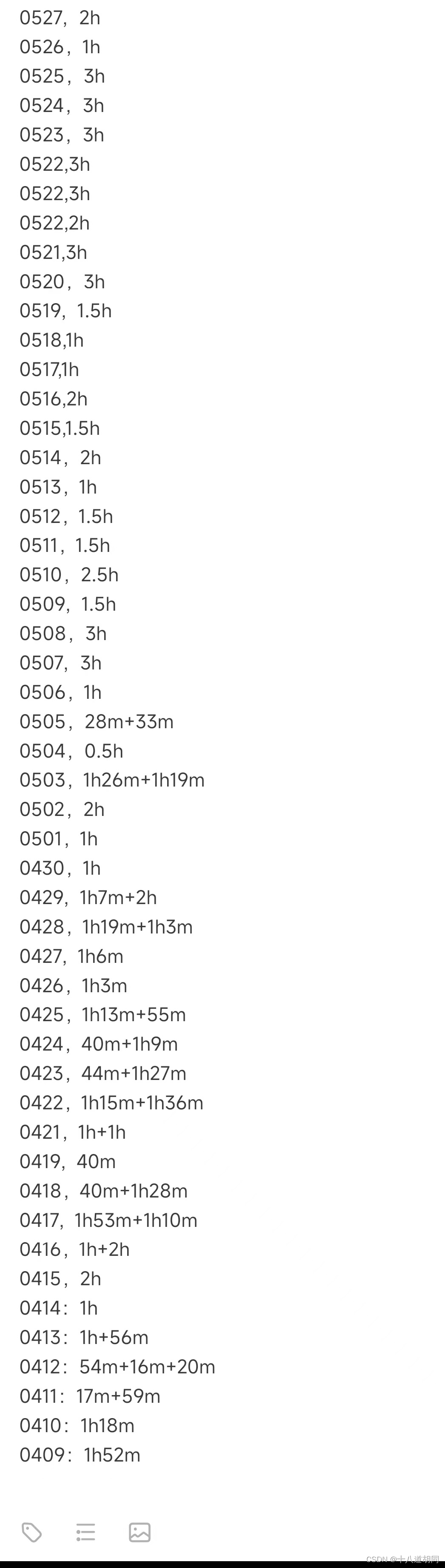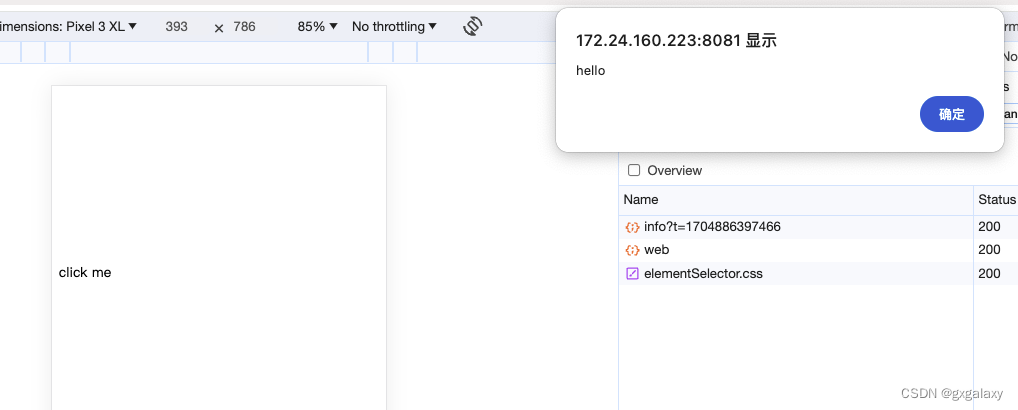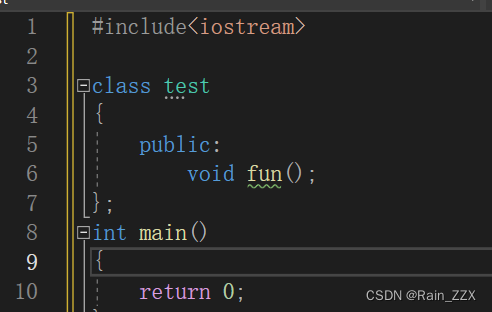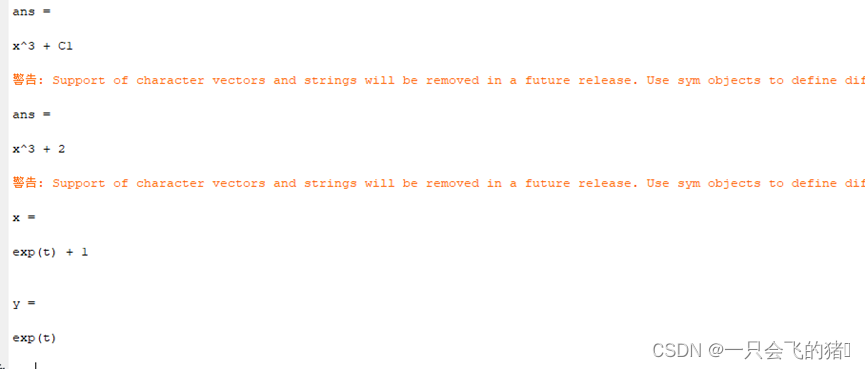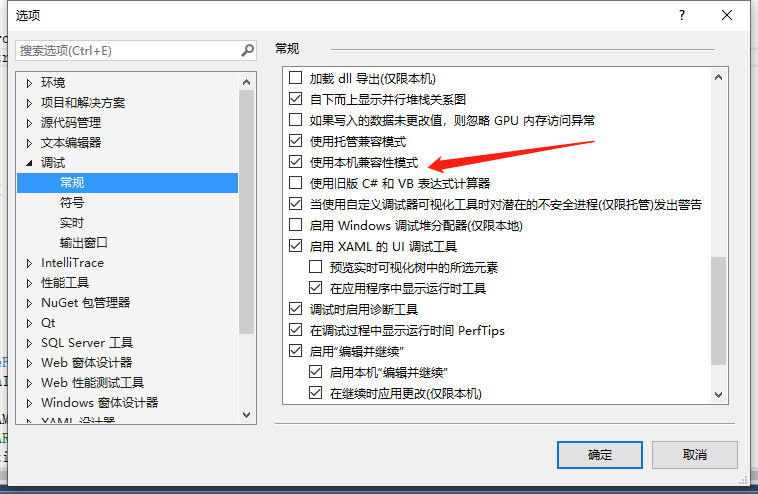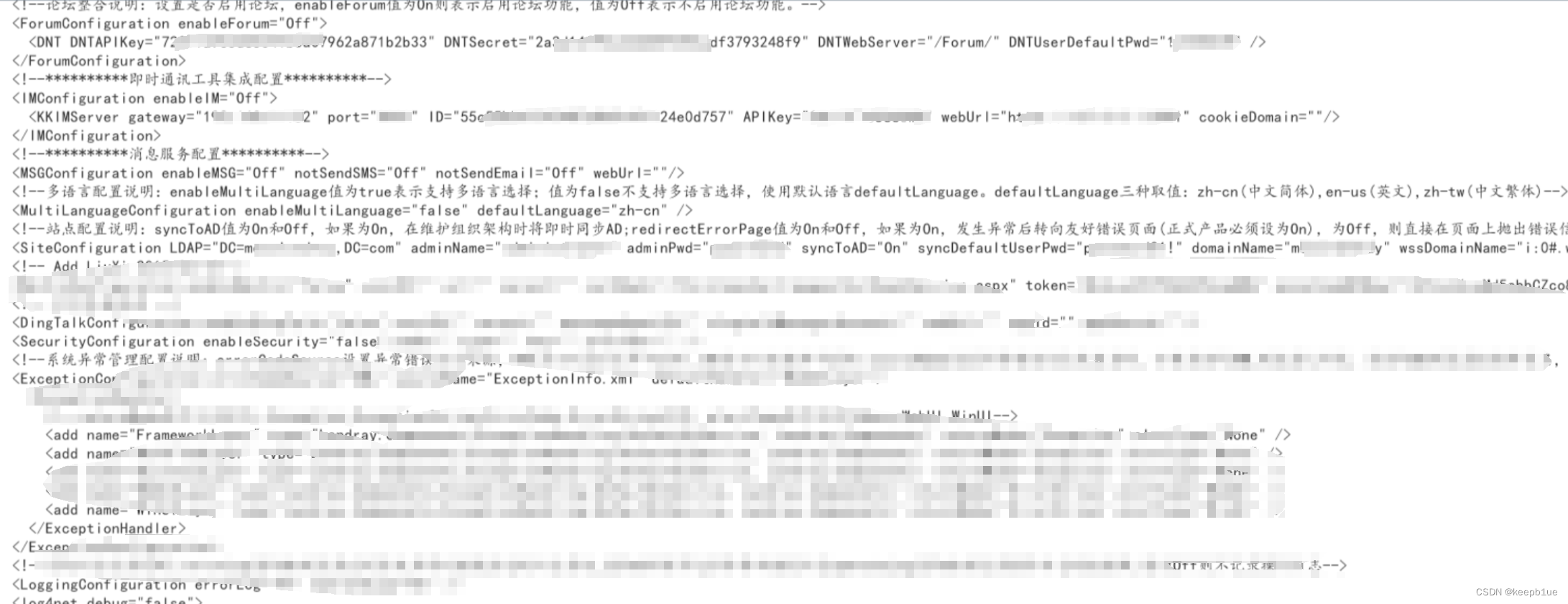Android可换行的RadioGroup,有时候需要换行显示的单选列表,当然可以有多种实现方式,比如recycleview或者listview实现,本文采用的是RadioGroup+rediobutton方式实现。

一、首先自定义view
public class WrapRadioGroup extends RadioGroup {private static final String TAG = "RadioGroupEx";public WrapRadioGroup(Context context) {super(context);}public WrapRadioGroup(Context context, AttributeSet attrs) {super(context, attrs);}@Overrideprotected void onMeasure(int widthMeasureSpec, int heightMeasureSpec) {int widthSize = MeasureSpec.getSize(widthMeasureSpec);int widthMode = MeasureSpec.getMode(widthMeasureSpec);int heightSize = MeasureSpec.getSize(heightMeasureSpec);int heightMode = MeasureSpec.getMode(heightMeasureSpec);//调用ViewGroup的方法,测量子viewmeasureChildren(widthMeasureSpec, heightMeasureSpec);//最大的宽int maxWidth = 0;//累计的高int totalHeight = 0;//当前这一行的累计行宽int lineWidth = 0;//当前这行的最大行高int maxLineHeight = 0;//用于记录换行前的行宽和行高int oldHeight;int oldWidth;int count = getChildCount();//假设 widthMode和heightMode都是AT_MOSTfor (int i = 0; i < count; i++) {View child = getChildAt(i);MarginLayoutParams params = (MarginLayoutParams) child.getLayoutParams();//得到这一行的最高oldHeight = maxLineHeight;//当前最大宽度oldWidth = maxWidth;int deltaX = child.getMeasuredWidth() + params.leftMargin + params.rightMargin;if (lineWidth + deltaX + getPaddingLeft() + getPaddingRight() > widthSize) {//如果折行,height增加//和目前最大的宽度比较,得到最宽。不能加上当前的child的宽,所以用的是oldWidthmaxWidth = Math.max(lineWidth, oldWidth);//重置宽度lineWidth = deltaX;//累加高度totalHeight += oldHeight;//重置行高,当前这个View,属于下一行,因此当前最大行高为这个child的高度加上marginmaxLineHeight = child.getMeasuredHeight() + params.topMargin + params.bottomMargin;
// Log.v(TAG, "maxHeight:" + totalHeight + "---" + "maxWidth:" + maxWidth);} else {//不换行,累加宽度lineWidth += deltaX;//不换行,计算行最高int deltaY = child.getMeasuredHeight() + params.topMargin + params.bottomMargin;maxLineHeight = Math.max(maxLineHeight, deltaY);}if (i == count - 1) {//前面没有加上下一行的搞,如果是最后一行,还要再叠加上最后一行的最高的值totalHeight += maxLineHeight;//计算最后一行和前面的最宽的一行比较maxWidth = Math.max(lineWidth, oldWidth);}}//加上当前容器的padding值maxWidth += getPaddingLeft() + getPaddingRight();totalHeight += getPaddingTop() + getPaddingBottom();setMeasuredDimension(widthMode == MeasureSpec.EXACTLY ? widthSize : maxWidth,heightMode == MeasureSpec.EXACTLY ? heightSize : totalHeight);}@Overrideprotected void onLayout(boolean changed, int l, int t, int r, int b) {int count = getChildCount();//pre为前面所有的child的相加后的位置int preLeft = getPaddingLeft();int preTop = getPaddingTop();//记录每一行的最高值int maxHeight = 0;for (int i = 0; i < count; i++) {View child = getChildAt(i);MarginLayoutParams params = (MarginLayoutParams) child.getLayoutParams();//r-l为当前容器的宽度。如果子view的累积宽度大于容器宽度,就换行。if (preLeft + params.leftMargin + child.getMeasuredWidth() + params.rightMargin + getPaddingRight() > (r - l)) {//重置preLeft = getPaddingLeft();//要选择child的height最大的作为设置preTop = preTop + maxHeight;maxHeight = getChildAt(i).getMeasuredHeight() + params.topMargin + params.bottomMargin;} else { //不换行,计算最大高度maxHeight = Math.max(maxHeight, child.getMeasuredHeight() + params.topMargin + params.bottomMargin);}//left坐标int left = preLeft + params.leftMargin;//top坐标int top = preTop + params.topMargin;int right = left + child.getMeasuredWidth();int bottom = top + child.getMeasuredHeight();//为子view布局child.layout(left, top, right, bottom);//计算布局结束后,preLeft的值preLeft += params.leftMargin + child.getMeasuredWidth() + params.rightMargin;}}}
二、布局直接引用
<LinearLayoutandroid:layout_width="match_parent"android:layout_height="match_parent"android:orientation="vertical"><csu.xiaoya.robotApp.ui.view.WrapRadioGroupandroid:id="@+id/rg_bls"android:layout_width="438dp"android:layout_height="179dp"android:layout_below="@id/monitor_remd"android:layout_alignParentRight="true"android:layout_marginTop="@dimen/dp_15"android:layout_marginRight="@dimen/dp_24"android:orientation="horizontal"android:padding="1dp"app:maxWidth="300dp"><RadioButtonandroid:id="@+id/rb_date_day"android:layout_width="@dimen/dp_84"android:layout_height="@dimen/dimen_48"android:background="@drawable/bls_am_2h_sg"android:button="@null"android:checked="true"android:layout_marginLeft="@dimen/dp_10"android:gravity="center"android:text="随机血糖"android:textColor="@color/white"android:textSize="@dimen/sp_10" /><RadioButtonandroid:id="@+id/rb_date_week"android:layout_width="@dimen/dp_84"android:layout_height="@dimen/dimen_48"android:layout_marginLeft="@dimen/dp_10"android:background="@drawable/bls_am_2h_sg"android:button="@null"android:gravity="center"android:text="空腹血糖"android:textColor="@color/white"android:textSize="@dimen/sp_10" /><RadioButtonandroid:layout_width="@dimen/dp_84"android:layout_height="@dimen/dimen_48"android:layout_marginLeft="@dimen/dp_10"android:background="@drawable/bls_am_2h_sg"android:button="@null"android:gravity="center"android:text="早餐后2小时"android:textColor="@color/white"android:textSize="@dimen/sp_10" /><RadioButtonandroid:layout_width="@dimen/dp_84"android:layout_height="@dimen/dimen_48"android:layout_marginLeft="@dimen/dp_10"android:background="@drawable/bls_am_2h_sg"android:button="@null"android:gravity="center"android:text="早餐后2小时"android:textColor="@color/white"android:textSize="@dimen/sp_10" /><RadioButtonandroid:layout_width="@dimen/dp_84"android:layout_height="@dimen/dimen_48"android:layout_marginLeft="@dimen/dp_10"android:layout_marginTop="@dimen/dp_10"android:background="@drawable/bls_am_2h_sg"android:button="@null"android:gravity="center"android:text="早餐后2小时"android:textColor="@color/white"android:textSize="@dimen/sp_10" /></csu.xiaoya.robotApp.ui.view.WrapRadioGroup></LinearLayout>三、背景样式bls_am_2h_sg
<?xml version="1.0" encoding="utf-8"?>
<selector xmlns:android="http://schemas.android.com/apk/res/android"><item android:width="84dp" android:height="48dp" android:state_checked="false"><shape android:shape="rectangle"><solid android:color="#ff27b074" /><corners android:bottomLeftRadius="5dp" android:bottomRightRadius="5dp" android:topLeftRadius="5dp" android:topRightRadius="5dp" /></shape></item><item android:width="88dp" android:height="50dp" android:state_checked="true"><shape android:shape="rectangle"><solid android:color="#ff27b074" /><corners android:bottomLeftRadius="5dp" android:bottomRightRadius="5dp" android:topLeftRadius="5dp" android:topRightRadius="5dp" /></shape></item>
</selector>