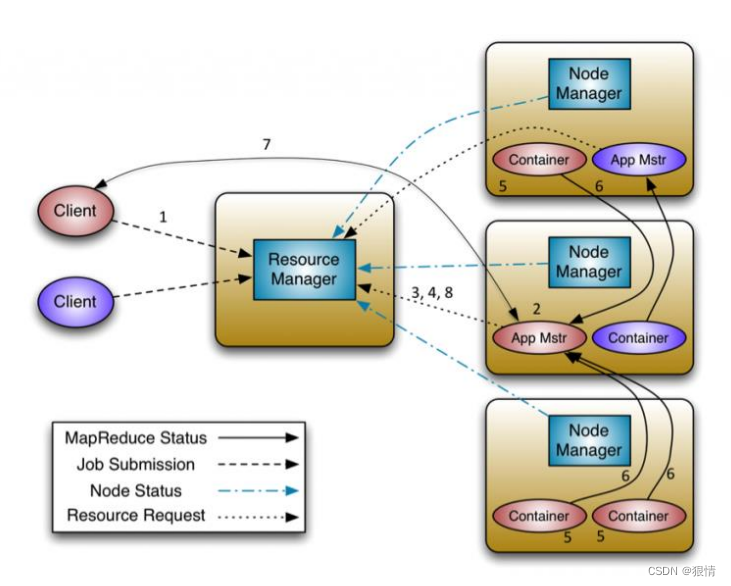SpringBoot操作Jedis
1、pom依赖
<?xml version="1.0" encoding="UTF-8"?>
<project xmlns="http://maven.apache.org/POM/4.0.0" xmlns:xsi="http://www.w3.org/2001/XMLSchema-instance"xsi:schemaLocation="http://maven.apache.org/POM/4.0.0 https://maven.apache.org/xsd/maven-4.0.0.xsd"><modelVersion>4.0.0</modelVersion><parent><groupId>org.springframework.boot</groupId><artifactId>spring-boot-starter-parent</artifactId><version>2.5.6</version><relativePath/></parent><groupId>com.example</groupId><artifactId>spring-boot-jedis</artifactId><version>0.0.1-SNAPSHOT</version><name>spring-boot-jedis</name><description>spring-boot-jedis</description><properties><java.version>1.8</java.version></properties><dependencies><dependency><groupId>org.springframework.boot</groupId><artifactId>spring-boot-starter</artifactId></dependency><dependency><groupId>org.springframework.boot</groupId><artifactId>spring-boot-starter-test</artifactId><scope>test</scope></dependency><dependency><groupId>redis.clients</groupId><artifactId>jedis</artifactId><version>2.9.0</version></dependency></dependencies><build><plugins><plugin><groupId>org.springframework.boot</groupId><artifactId>spring-boot-maven-plugin</artifactId></plugin></plugins></build></project>
2、配置相关参数
spring.redis.host=127.0.0.1
spring.redis.database=0
spring.redis.port=6379
spring.redis.timeout=5000
3、JedisPool的设置
package com.example.springbootjedis.config;import org.springframework.boot.context.properties.ConfigurationProperties;
import org.springframework.context.annotation.Bean;
import org.springframework.stereotype.Component;
import redis.clients.jedis.JedisPool;
import redis.clients.jedis.JedisPoolConfig;
@Component
@ConfigurationProperties(prefix = "spring.redis")
public class RedisConfig {private String host;private int port;private int timeout;public String getHost() {return host;}public void setHost(String host) {this.host = host;}public int getPort() {return port;}public void setPort(int port) {this.port = port;}public int getTimeout() {return timeout;}public void setTimeout(int timeout) {this.timeout = timeout;}@Beanpublic JedisPool redisPoolFactory() {JedisPoolConfig jedisPoolConfig = new JedisPoolConfig();jedisPoolConfig.setMaxIdle(0);jedisPoolConfig.setMaxWaitMillis(5000);JedisPool jedisPool = new JedisPool(jedisPoolConfig, host, port, timeout, null);return jedisPool;}
}
4、启动类
package com.example.springbootjedis;import org.springframework.boot.SpringApplication;
import org.springframework.boot.autoconfigure.SpringBootApplication;@SpringBootApplication
public class SpringBootJedisApplication {public static void main(String[] args) {SpringApplication.run(SpringBootJedisApplication.class, args);}}
5、测试
package com.example.springbootjedis;import org.junit.jupiter.api.Test;
import org.springframework.beans.factory.annotation.Autowired;
import org.springframework.boot.test.context.SpringBootTest;
import redis.clients.jedis.Jedis;
import redis.clients.jedis.JedisPool;@SpringBootTest
class SpringBootJedisApplicationTests {@Autowiredprivate JedisPool jedisPool;@Testvoid contextLoads() {Jedis jedis = jedisPool.getResource();System.out.println(jedis);String keyName = "FirstInfo";String fieldName = "redisDemo";String str = "hello";jedis.hset(keyName,fieldName, str);jedis.close();}}


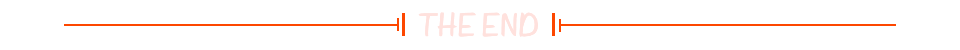
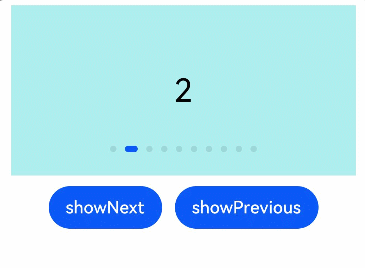

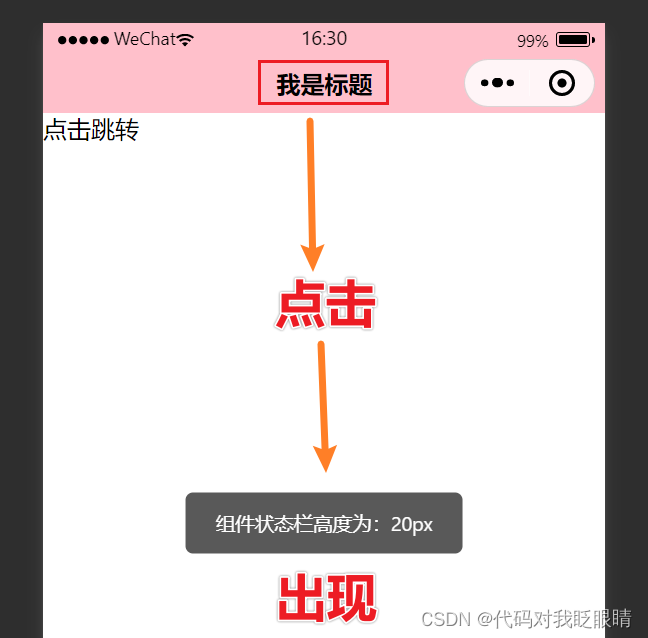
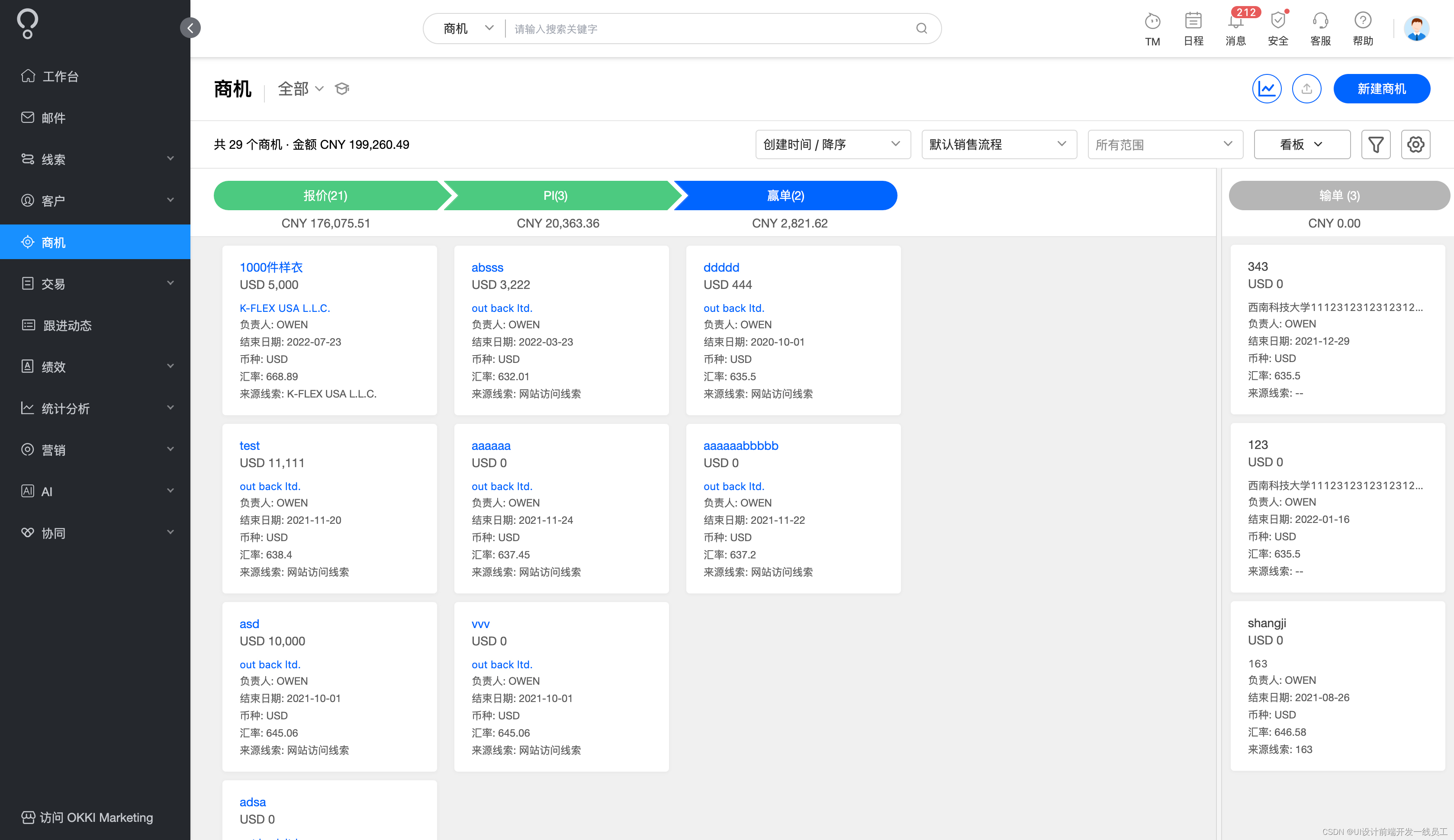
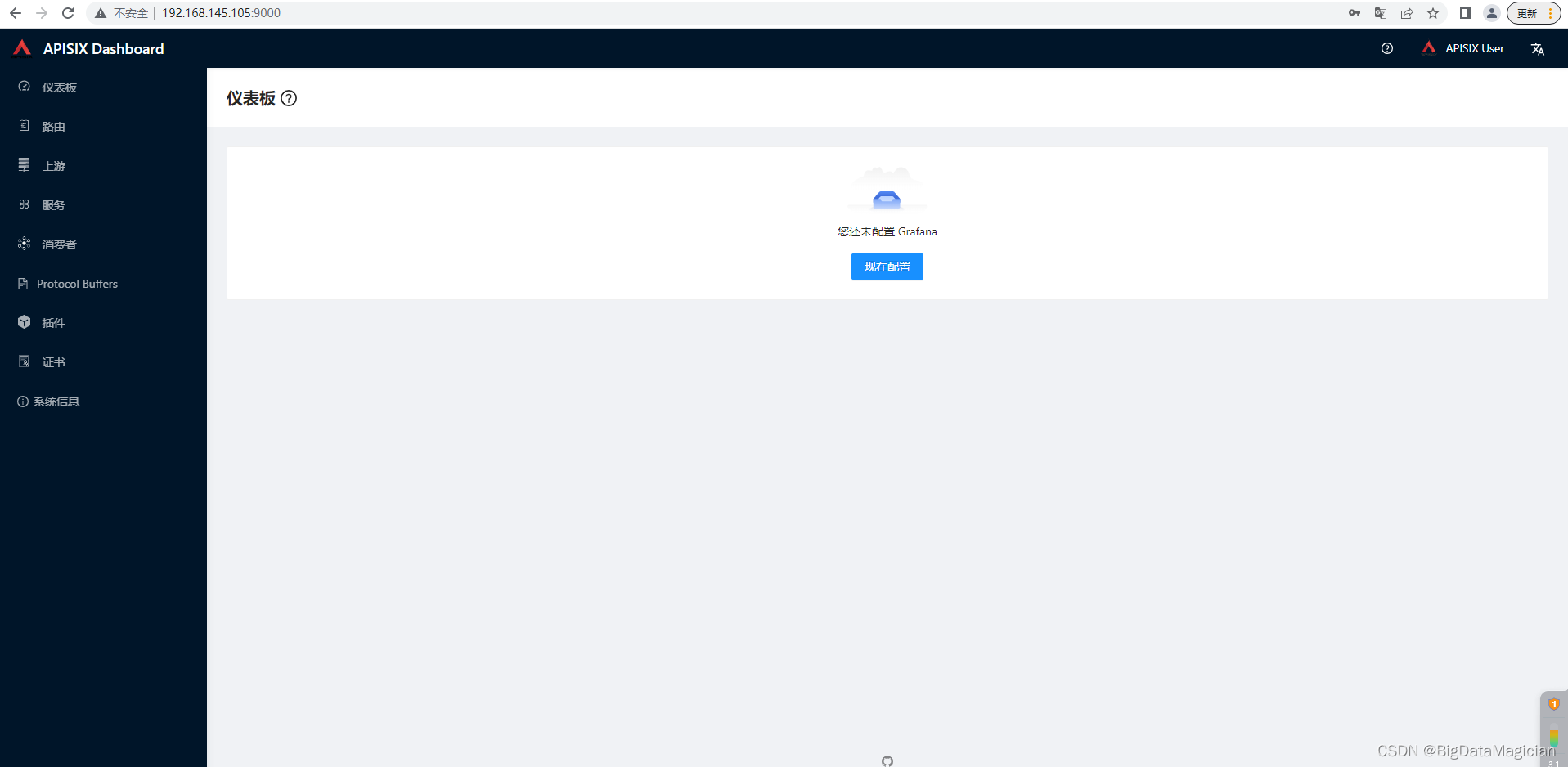

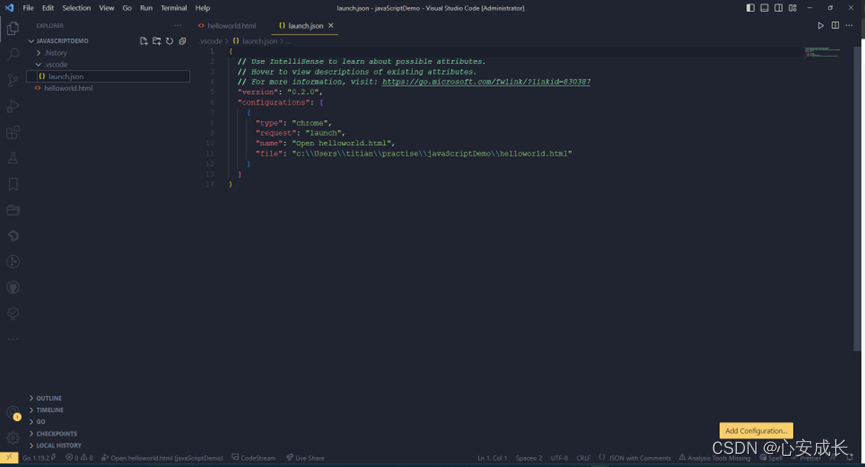
![[C++开发 03_2/2 _ STL(185)]](https://img-blog.csdnimg.cn/direct/54c7d20062084fa3839f5ab347ed5fd1.png)