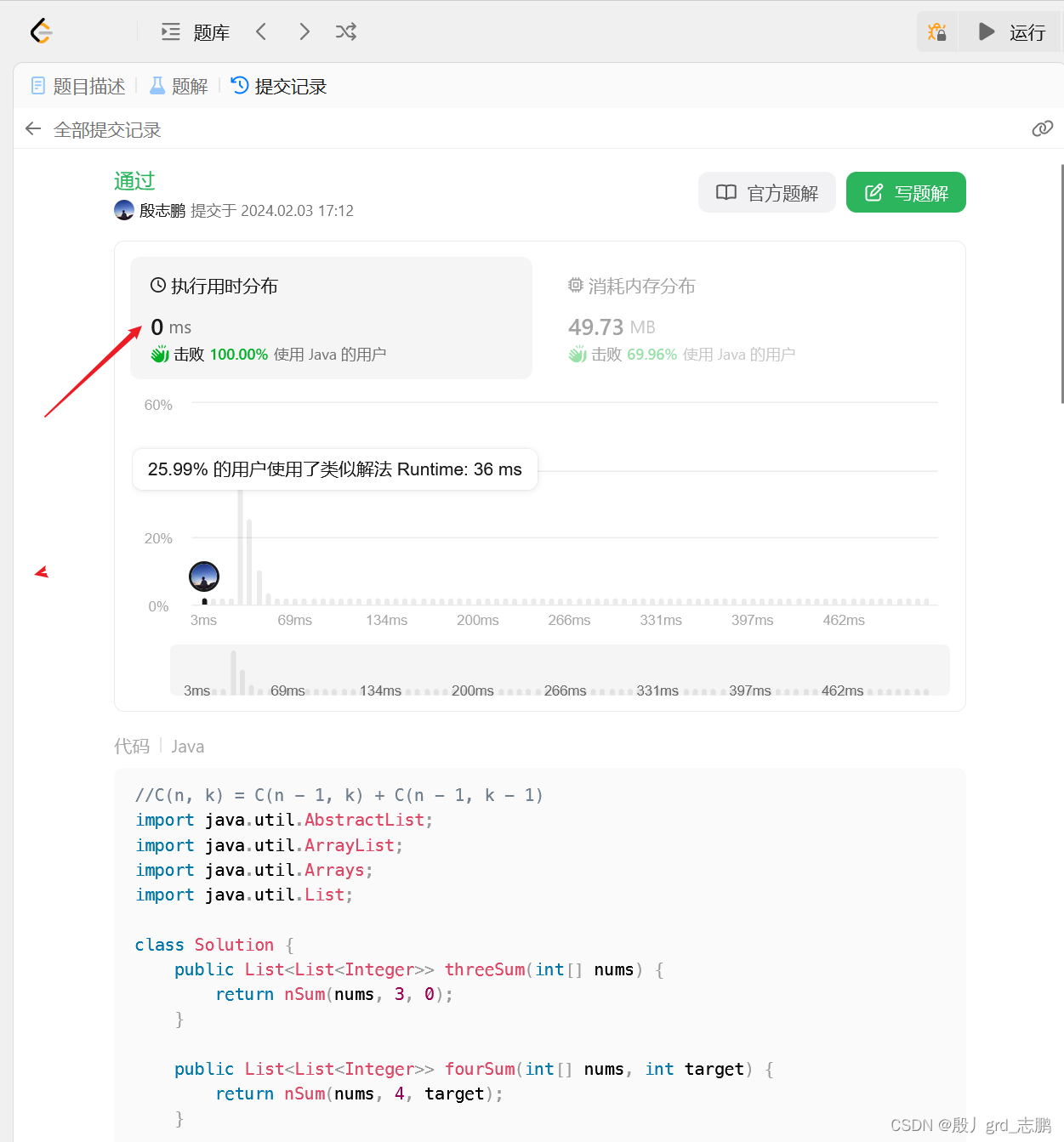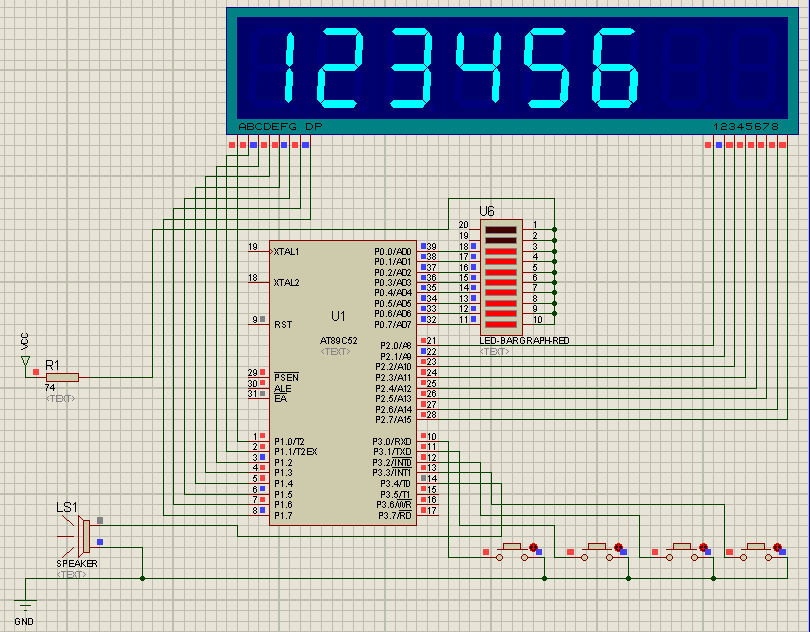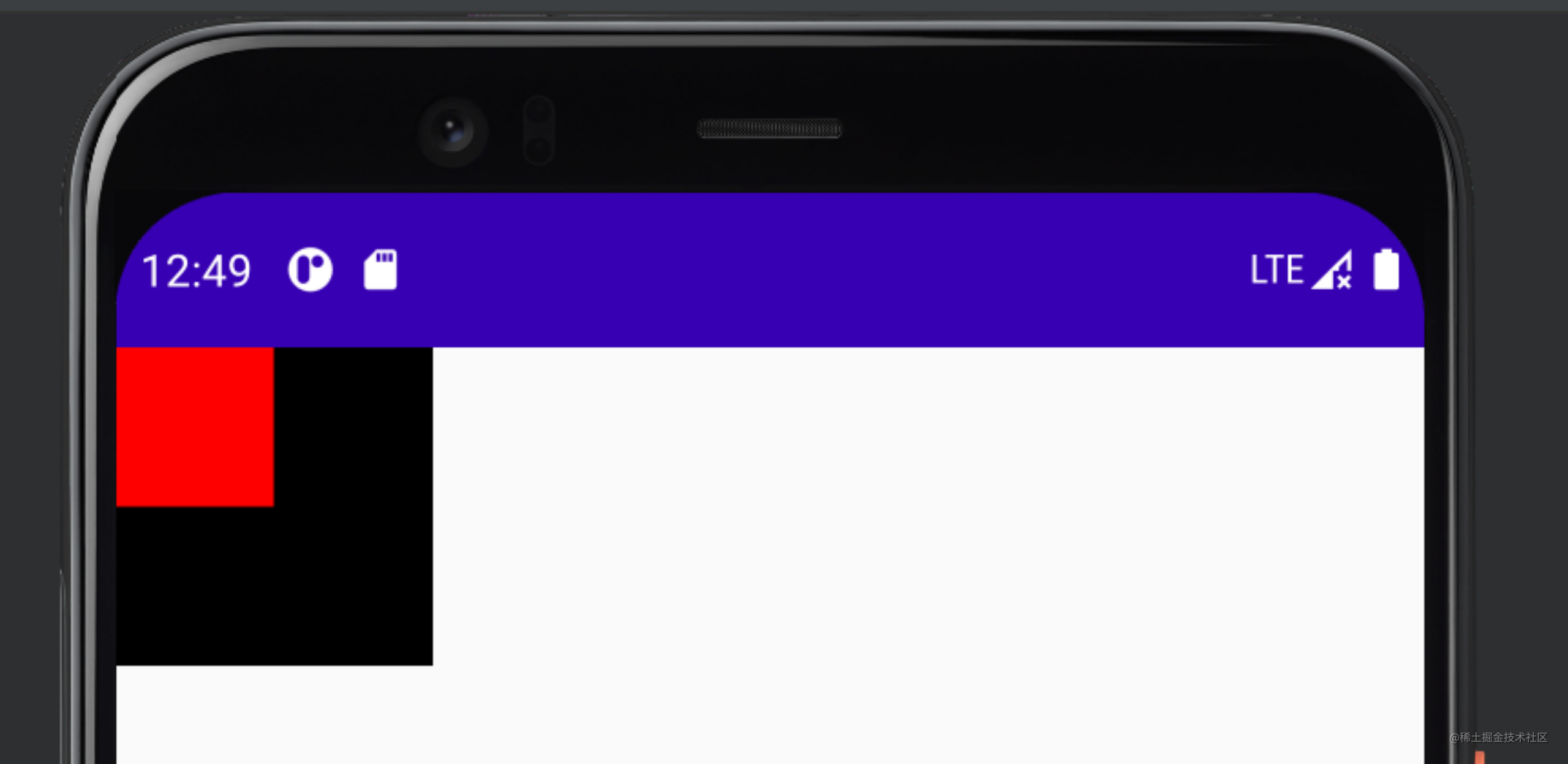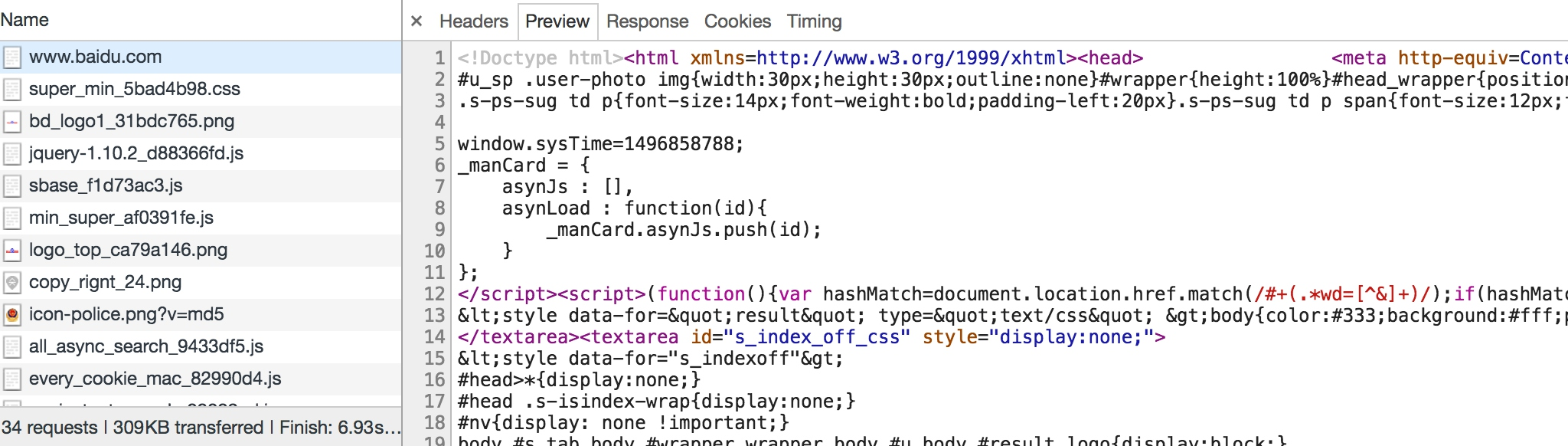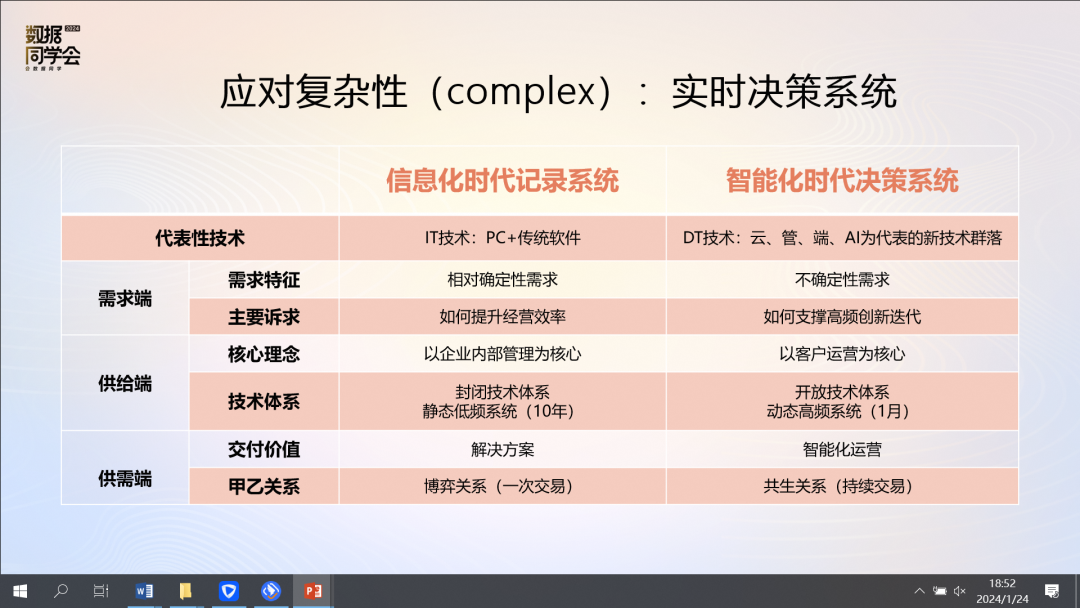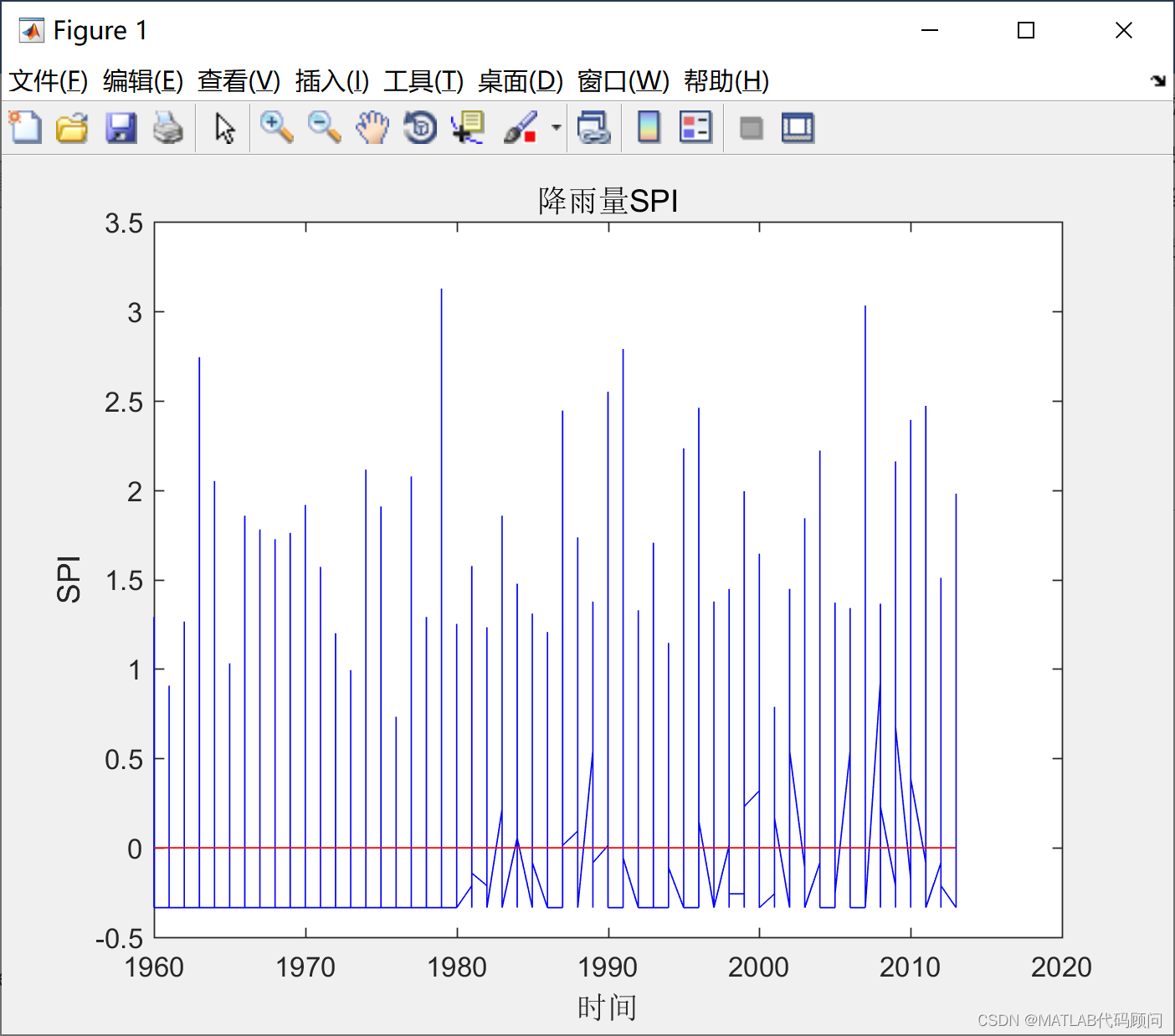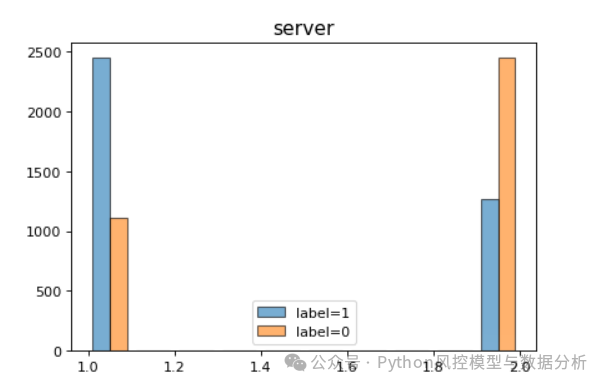运维人员不仅要熟悉操作系统、服务器、网络等只是,甚至对于开发相关的也要有所了解。很多运维工作者可能一时半会记不住那么多命令、代码、方法、原理或者用法等等。这里我将结合自身工作,持续给大家更新运维工作所需要接触到的知识点,希望大家喜欢。
今天我们要讲的是 Curl 命令。
一、简介
Curl 是一个免费和开源的软件,是一个在服务器之间传输数据的工具,支持协议包括:
HTTP、HTTPS、FTP、IMAP、LDAP、POP3、SCP、SFTP、SMB、SMTP、etc...
官方下载地址:Curl Releases and Downloads

二、命令参数
| 参数 | 备注 |
| -o <file> | # --output: write to file |
| -u user:pass | # --user: authentication |
| -v | # --verbose: Make curl verbose during operation |
| -vv | # more verbose |
| -s | # --silent: don't show progress meter or errors |
| -S | # --show-error: When used with --silent (-sS), show errors but no progress meter |
| -i | # --include: include HTTP headers in the output |
| -I | # --head: header only |
| -X POST | # --request |
| -L | # If the page redirects, follow the link |
| -F | # --form: HTTP POST data for multipart/form-data |
| -d 'data' | # --data: HTTP post data |
| -d @file | # --data pass file |
| -G | # --get: send -d data via get |
三、示例
| 命令示例 | 说明 |
| curl -I https://quickref.me | curl sends a request |
| curl -v -I https://quickref.me | curl request with details |
| curl -X GET https://quickref.me | use explicit http method for curl |
| curl --noproxy 127.0.0.1 http://www.baidu.com/ | curl without http proxy |
| curl --connect-timeout 10 -I -k https://www.baidu.com | curl has no timeout by default |
| curl --verbose --header "Host: www.test.com:8182" www.baidu.com | curl get extra header |
| curl -k -v https://www.baidu.com/ | curl get response with headers |
| curl -d "name=username&password=123456" <URL> | curl send request |
| curl <URL> -H "content-type: application/json" -d "{ \"woof\": \"bark\"}" | curl sends json |
| curl -L -s http://ipecho.net/plain, curl -L -s http://www.baidu.com | get my public IP |
| curl -u $username:$password http://www.baidu.com/README.txt | curl with credentials |
| curl -v -F key1=value1 -F upload=@localfilename <URL> | curl upload |
| curl -k -v --http2 https://www.baidu.com/ | use http2 curl |
| curl -T test2024.zip -u test:test ftp://192.168.10.10/ | curl ftp upload |
| curl -u test:test ftp://192.168.10.10/test2024.zip -o test2024.zip | curl ftp download |
| curl -v -u admin:admin123 --upload-file package1.zip http://mysever:8081/dir/package1.zip | upload with credentials curl |
| curl -o /dev/null --silent -Iw "%{http_code}" https://example.com/my.remote.tarball.gz | Use Curl to check if a remote resource is available |
| curl https://example.com | \ grep --only-matching 'src="[^"]*.[png]"' | \ cut -d \" -f2 | \ while read i; do curl https://example.com/"${i}" \ -o "${i##*/}"; done | Download all PNG files from the site (using GNU grep) |
| curl "https://www.{example,w3,iana}.org/index.html" --output "file_#1.html" | Download files from multiple domains |
| curl "https://{foo,bar}.com/file_[1-4].webp" --output "#1_#2.webp" | Download a series of files |
| $ curl http://url/file > file | Redirect output to file |
| $ curl -s http://url/myscript.sh | Execute remote script |
| $ curl -I url | display header information |