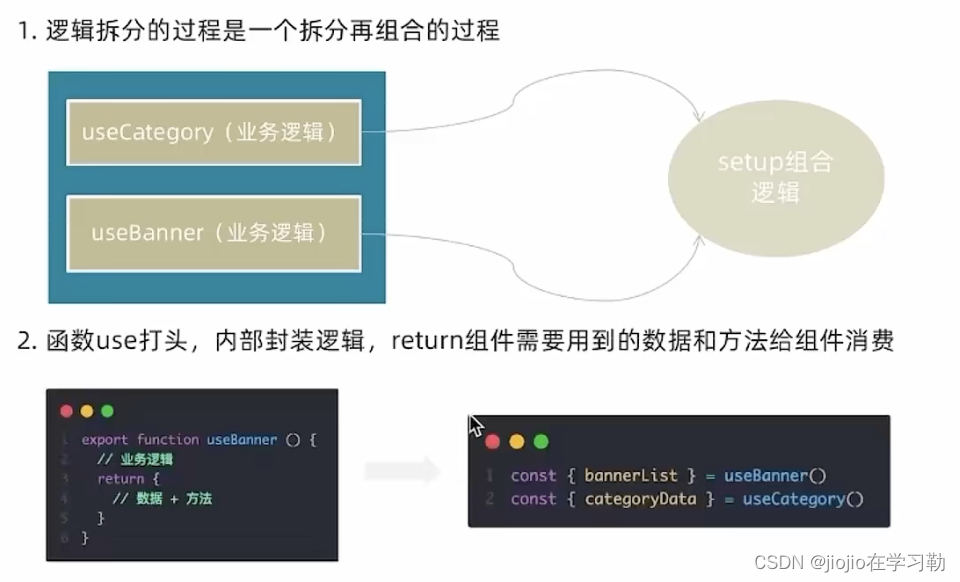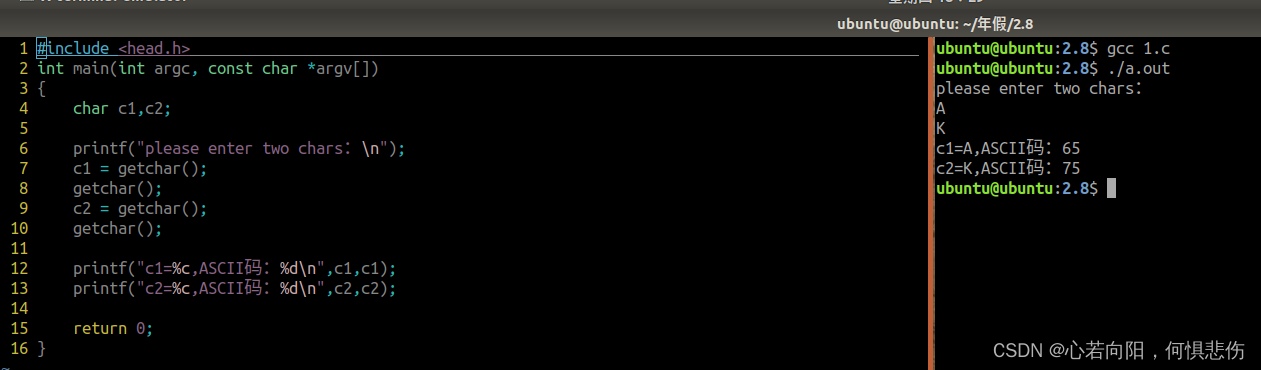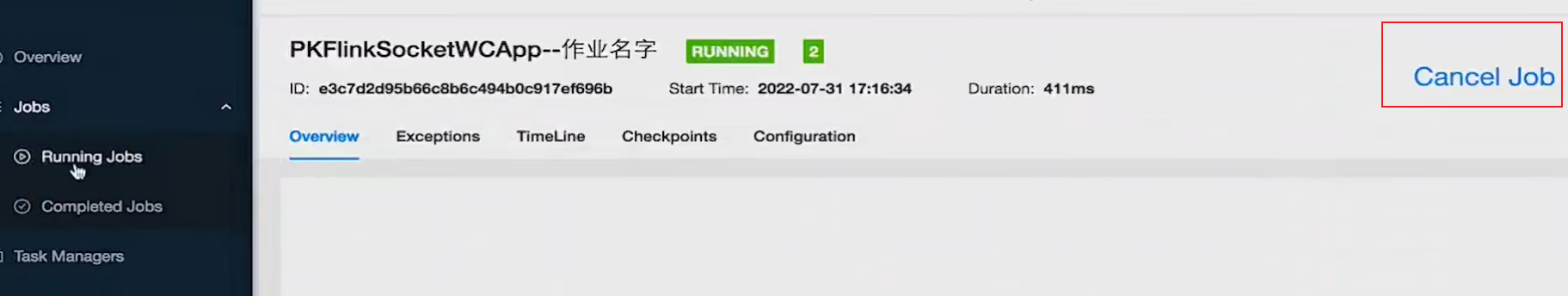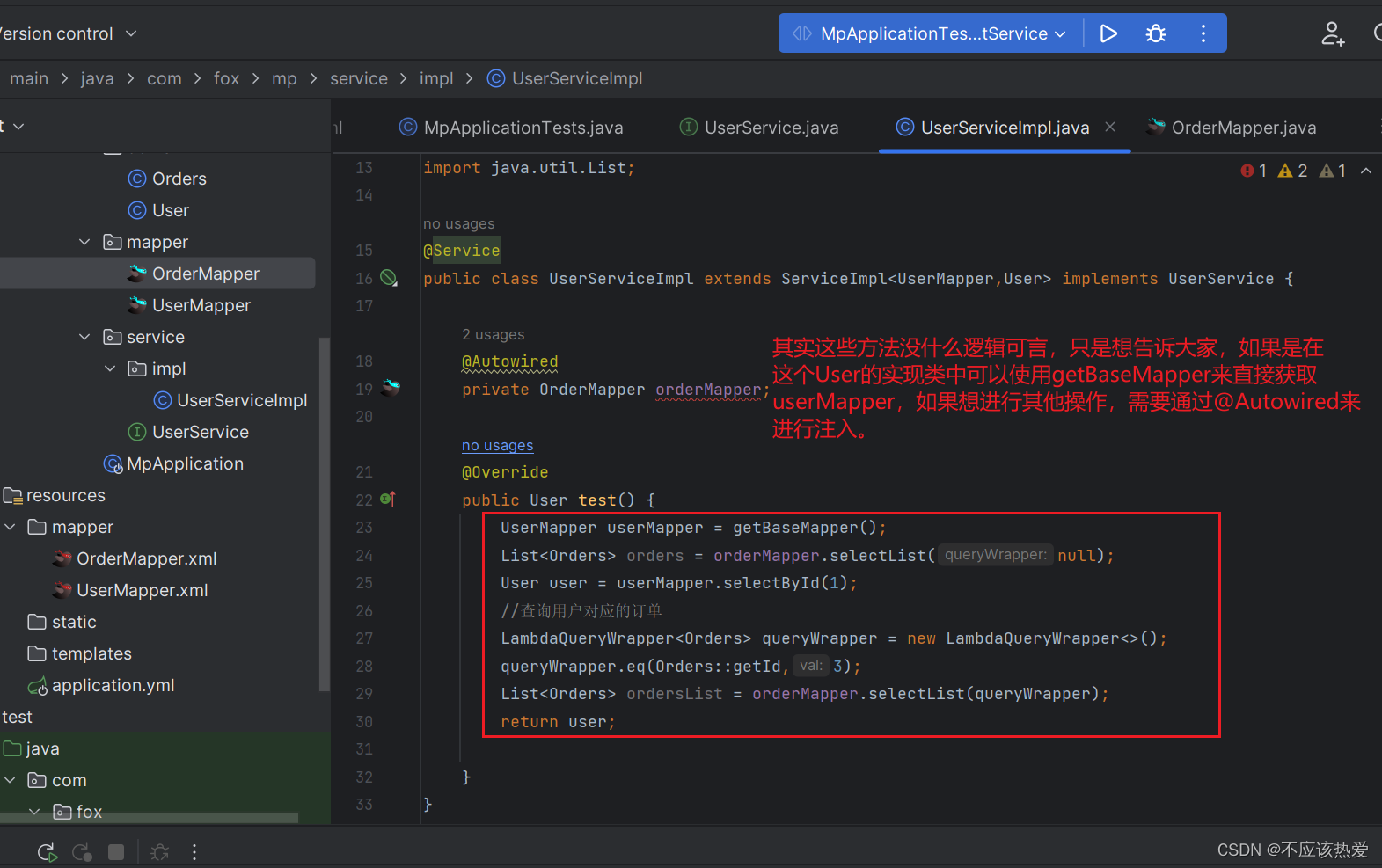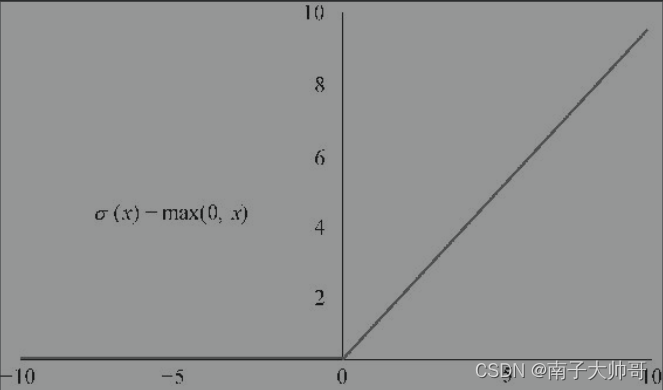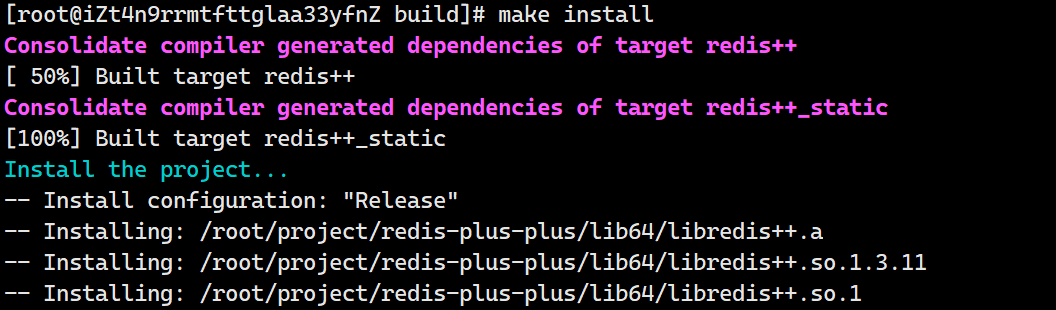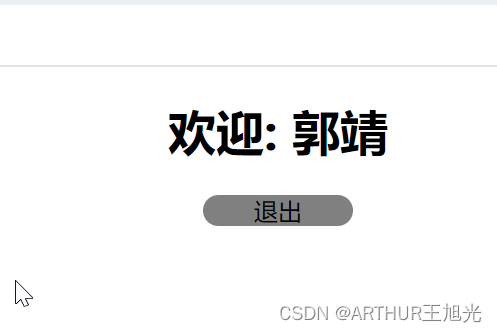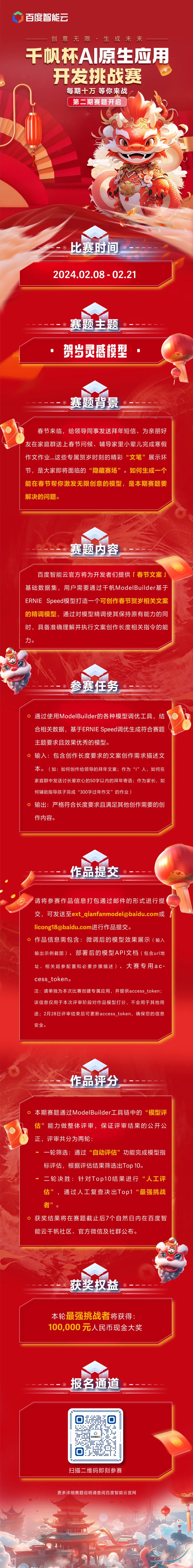MyBatis之环境搭建以及实现增删改查
- 前言
- 实现步骤
- 1. 编写MyBatis-config.xml配置文件
- 2. 编写Mapper.xml文件(增删改查SQL文)
- 3. 定义PeronMapper接口
- 4. 编写测试类
- 1. 执行步骤
- 2. 代码实例
- 3. 运行log
- 开发环境构造图
- 总结
前言
上一篇文章,我们使用MyBatis传统的方式(namespace+id,非接口式编程),完成了数据库的增删改查操作,今天我们学习动态代理的方式(面向接口编程),简单的说,就是将Mapper.xml(定义数据库增删改查SQL文的文件)中定义的SQLID以方法的形式定义在Interface中,调用其方法,完成数据的增删改查,这种方法,也是大部分项目中使用的方法,环境的搭建和准备工作,还是参看我的上一篇文章。
MyBatis之环境搭建以及实现增删改查
实现步骤
1. 编写MyBatis-config.xml配置文件
编写配置文件,上一篇文章也有介绍,
今天学习两个新功能,第一个就是编写单独的数据库信息文件,在配置文件中读取后,使用${}方式,读取文件中的内容,配置数据库信息,防止硬编码,完成数据库信息统一管理。
首先编写db.properties,将数据库信息定义在此文件中,通常该文件放在classpath下。
示例代码,如下:
my.driver=com.mysql.cj.jdbc.Driver
my.url=jdbc:mysql://192.168.56.88:3306/mysql
my.username=root
my.password=root
在使用< properties>标签,引入到MyBatis-config.xml配置文件中
第二个就是简化参数的写法,上一篇文章,我们看到Mapper.xml文件中,定义SQL的id时,如果输入参数是JavaBean,都是以全类名的形式配置的,这样代码比较冗余,我们使用< typeAliases>< package>标签,批量引用JavaBean,SQL输入输出参数时,可以省略包名的形式,直接使用JavaBean的类名。
MyBatis-config.xml代码如下
<?xml version="1.0" encoding="UTF-8" ?>
<!DOCTYPE configurationPUBLIC "-//mybatis.org//DTD Config 3.0//EN""http://mybatis.org/dtd/mybatis-3-config.dtd">
<configuration><!-- 读取外部数据库信息文件 --><properties resource="db.properties" /><!-- 设置JavaBean类型的参数别名 --><typeAliases><package name="xxx.xxx.pojo"/></typeAliases><environments default="development"><environment id="development"><transactionManager type="JDBC"/><dataSource type="POOLED"><property name="driver" value="${my.driver}"/><property name="url" value="${my.url}"/><property name="username" value="${my.username}"/><property name="password" value="${my.password}"/></dataSource></environment></environments><mappers><mapper resource="xxx/xxx/mapper/PersonMapper.xml"/></mappers>
</configuration>
2. 编写Mapper.xml文件(增删改查SQL文)
编写增删改查的SQL文,这里就不做展开了,需要注意的是,我们已经在配置文件中批量引入JavaBean,我们只需使用类名(person)即可,通常类名开头小写。
<?xml version="1.0" encoding="UTF-8" ?>
<!DOCTYPE mapperPUBLIC "-//mybatis.org//DTD Mapper 3.0//EN""http://mybatis.org/dtd/mybatis-3-mapper.dtd">
<mapper namespace="xxx.xxx.entry.personMapper"><select id="queryAllPerson" resultType="person">select * from person</select><select id="queryPersonById" resultType="person" parameterType="int">select * from person where id = #{id}</select><insert id="addPerson" parameterType="person">insert into person values(#{id}, #{name}, #{age}, #{sex})</insert><update id="updatePersonById" parameterType="person">update person set name = #{name}, age = #{age}, sex = #{sex} where id = #{id}</update><delete id="deletePersonById" parameterType="int">delete from person where id = #{id}</delete>
</mapper>
3. 定义PeronMapper接口
将Mapper.xml中SQL的id定义到PeronMapper接口中,输入参数和输出参数与SQL的id中的保持一致。
这里需要注意的是,接口文件和Mapper.xml放到同一个文件中,文件名保持一致。
package xxx.xxx.mapper;import java.util.List;import xxx.xxx.pojo.Person;public interface PersonMapper {public List<Person> queryAllPerson();public Person queryPersonById(int id);public int addPerson(Person person);public int updatePersonById(Person person);public int deletePersonById(int id);
}4. 编写测试类
1. 执行步骤
- 读取MyBatis配置文件
- 实例化SqlSessionFactory
- 实例化SqlSession
- 获取PersonMapper接口
通过session.getMapper(PersonMapper.class)的方式,获取接口 - 执行SQL
- 增删改的场合,完成数据提交
2. 代码实例
完成对Person表的增删改查
package xxx.xxx.test;import java.io.IOException;
import java.io.Reader;
import java.util.List;import org.apache.ibatis.io.Resources;
import org.apache.ibatis.session.SqlSession;
import org.apache.ibatis.session.SqlSessionFactory;
import org.apache.ibatis.session.SqlSessionFactoryBuilder;import xxx.xxx.mapper.PersonMapper;
import xxx.xxx.pojo.Person;public class TestMyBatis {public static void main(String[] args) throws IOException {Person person = new Person(1, "zs", 23, true);System.err.println("登录前");queryPersonById(1);addPerson(person);System.err.println("登录后");queryPersonById(1);person = new Person(1, "ls", 24, true);System.err.println("更新前");queryAllPerson();updatePersonById(person);System.err.println("更新后");queryPersonById(1);System.err.println("删除前");queryPersonById(1);deletePersonById(1);System.err.println("删除后");queryPersonById(1);}public static void queryAllPersonUsePersonMapping() throws IOException {// 1.读取MyBatis配置文件Reader reader = Resources.getResourceAsReader("mybatis-config.xml");// 2.实例化SqlSessionFactorySqlSessionFactory sqlSessionFactory = new SqlSessionFactoryBuilder().build(reader);// 3.实例化SqlSessiontry (SqlSession session = sqlSessionFactory.openSession()) {// 4.获取PersonMapper接口PersonMapper personMapper = session.getMapper(PersonMapper.class);// 5.执行SQLList<Person> persons = personMapper.queryAllPerson();persons.forEach(System.err::println);}}public static void queryAllPerson() throws IOException {// 1.读取MyBatis配置文件Reader reader = Resources.getResourceAsReader("mybatis-config.xml");// 2.实例化SqlSessionFactorySqlSessionFactory sqlSessionFactory = new SqlSessionFactoryBuilder().build(reader);// 3.实例化SqlSessiontry (SqlSession session = sqlSessionFactory.openSession()) {// 4.获取PersonMapper接口PersonMapper personMapper = session.getMapper(PersonMapper.class);// 5.执行SQLList<Person> persons = personMapper.queryAllPerson();persons.forEach(System.err::println);}}public static void queryPersonById(int id) throws IOException {// 1.读取MyBatis配置文件Reader reader = Resources.getResourceAsReader("mybatis-config.xml");// 2.实例化SqlSessionFactorySqlSessionFactory sqlSessionFactory = new SqlSessionFactoryBuilder().build(reader);// 3.实例化SqlSessiontry (SqlSession session = sqlSessionFactory.openSession()) {// 4.获取PersonMapper接口PersonMapper personMapper = session.getMapper(PersonMapper.class);// 5.执行SQLPerson person = personMapper.queryPersonById(1);System.err.println(person);}}public static void addPerson(Person person) throws IOException {// 1.读取MyBatis配置文件Reader reader = Resources.getResourceAsReader("mybatis-config.xml");// 2.实例化SqlSessionFactorySqlSessionFactory sqlSessionFactory = new SqlSessionFactoryBuilder().build(reader);// 3.实例化SqlSessiontry (SqlSession session = sqlSessionFactory.openSession()) {// 4.获取PersonMapper接口PersonMapper personMapper = session.getMapper(PersonMapper.class);// 5.执行SQLint count = personMapper.addPerson(person);System.err.println("登陆件数:" + count);// 6.增删改的场合,完成数据提交session.commit();}}public static void updatePersonById(Person person) throws IOException {// 1.读取MyBatis配置文件Reader reader = Resources.getResourceAsReader("mybatis-config.xml");// 2.实例化SqlSessionFactorySqlSessionFactory sqlSessionFactory = new SqlSessionFactoryBuilder().build(reader);// 3.实例化SqlSessiontry (SqlSession session = sqlSessionFactory.openSession()) {// 4.获取PersonMapper接口PersonMapper personMapper = session.getMapper(PersonMapper.class);// 5.执行SQLint count = personMapper.updatePersonById(person);System.err.println("更新件数:" + count);// 6.增删改的场合,完成数据提交session.commit();}}public static void deletePersonById(int id) throws IOException {// 1.读取MyBatis配置文件Reader reader = Resources.getResourceAsReader("mybatis-config.xml");// 2.实例化SqlSessionFactorySqlSessionFactory sqlSessionFactory = new SqlSessionFactoryBuilder().build(reader);// 3.实例化SqlSessiontry (SqlSession session = sqlSessionFactory.openSession()) {// 4.获取PersonMapper接口PersonMapper personMapper = session.getMapper(PersonMapper.class);// 5.执行SQLint count = personMapper.deletePersonById(id);System.err.println("删除件数:" + count);// 6.增删改的场合,完成数据提交session.commit();}}}3. 运行log
通过下边的运行log可以看出,完成对Person表的增删改查
登录前
null
登陆件数:1
登录后
Person [id=1, name=zs, age=23]
更新前
Person [id=1, name=zs, age=23]
更新件数:1
更新后
Person [id=1, name=ls, age=24]
删除前
Person [id=1, name=ls, age=24]
删除件数:1
删除后
null
开发环境构造图

总结
到这里,我们就完成了MyBatis的传统方式和面向接口编程方式完成数据库的增删改查,大家可以动手试试,欢迎留言交流,下篇见。