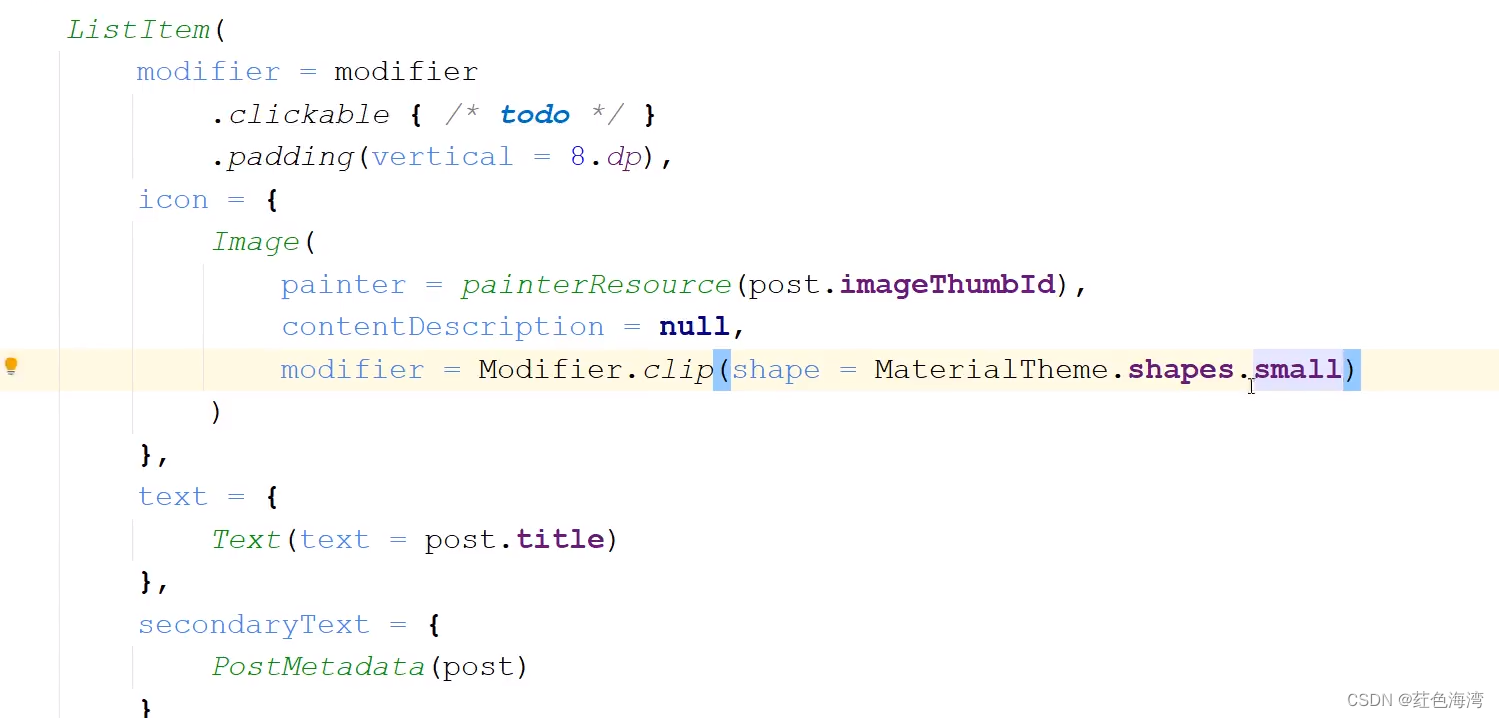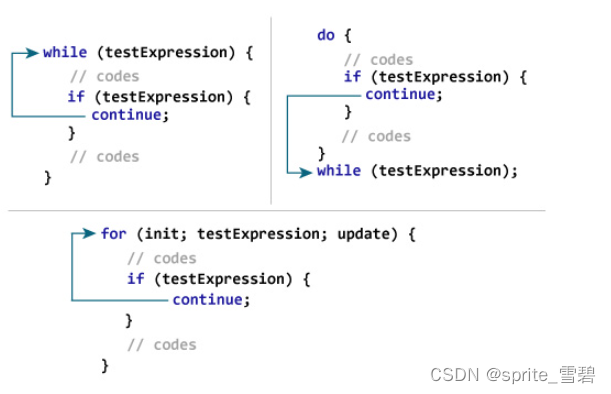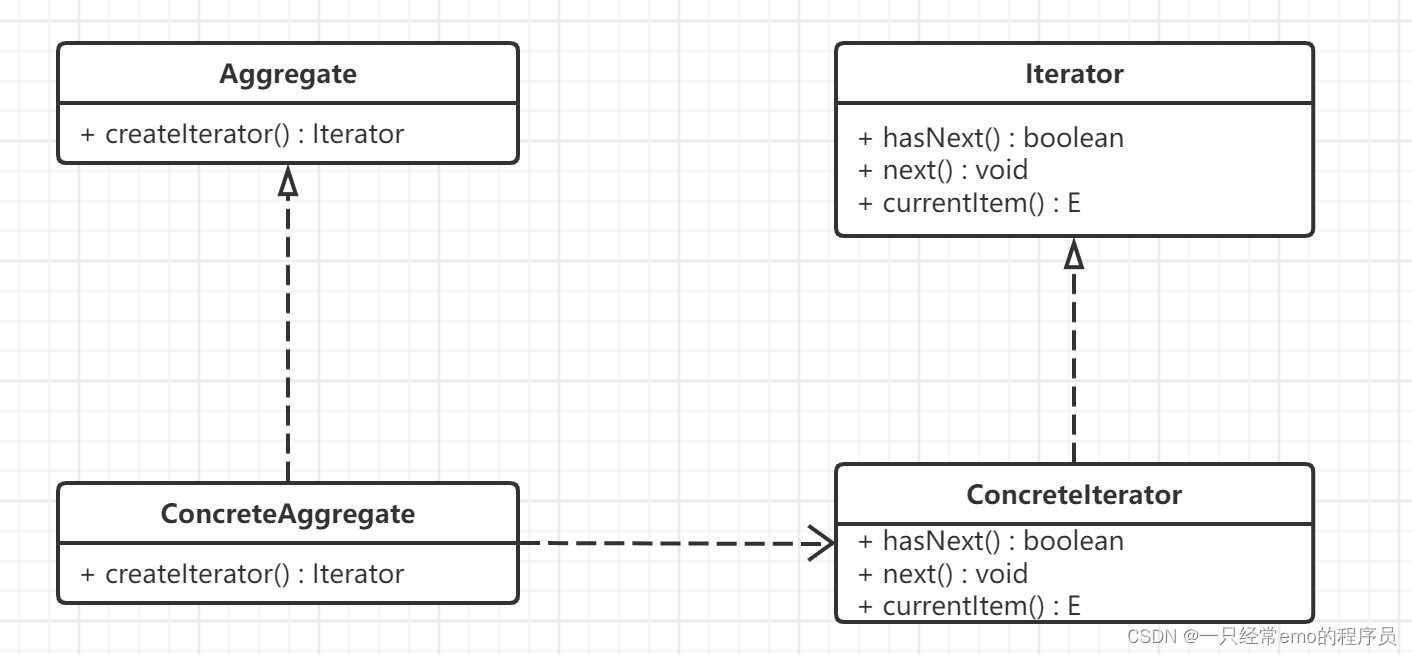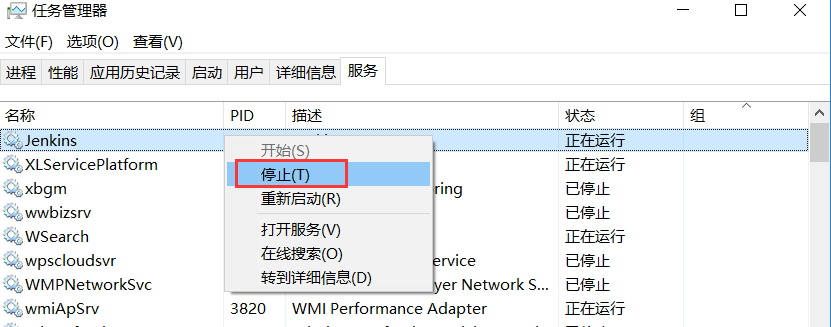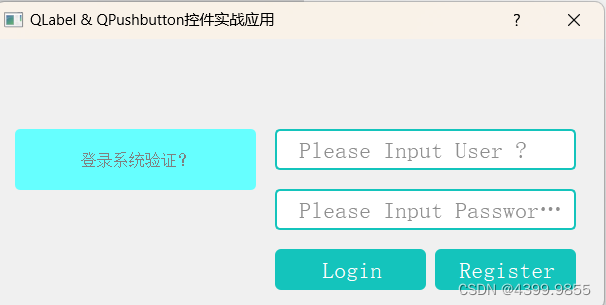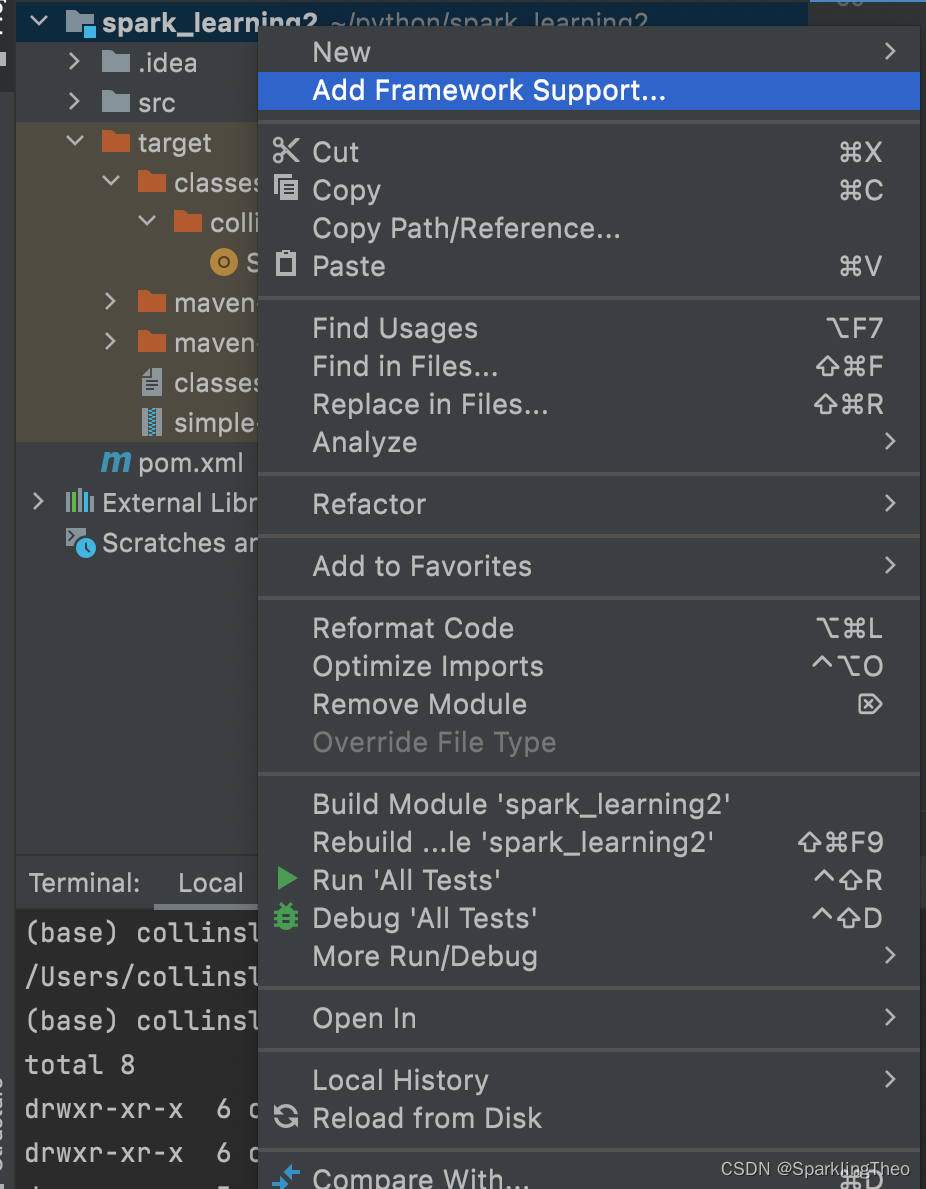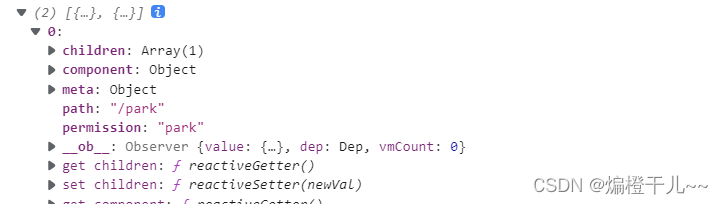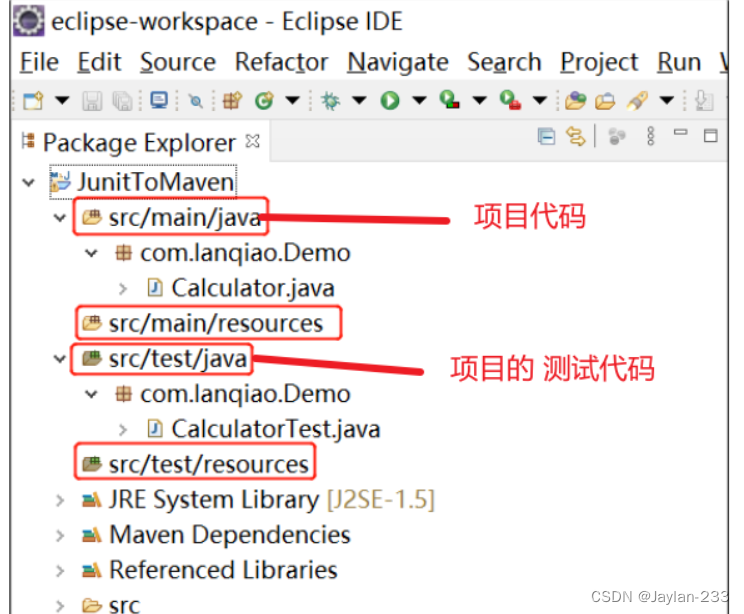Avatar头像实现
avatar:
<template><el-dropdown><span class="el-dropdown-link"><el-avatar shape="square" :size="40" :src="squareUrl" /></span><template #dropdown><el-dropdown-menu><el-dropdown-item>安全退出</el-dropdown-item></el-dropdown-menu></template></el-dropdown></template><script setup>
import { ref } from 'vue'const squareUrl=ref("http://www.java1234.com/gg/avatar.jpg")</script><style lang="scss" scoped></style>
导入avatar
import Avatar from '@/views/layout/header/avatar'
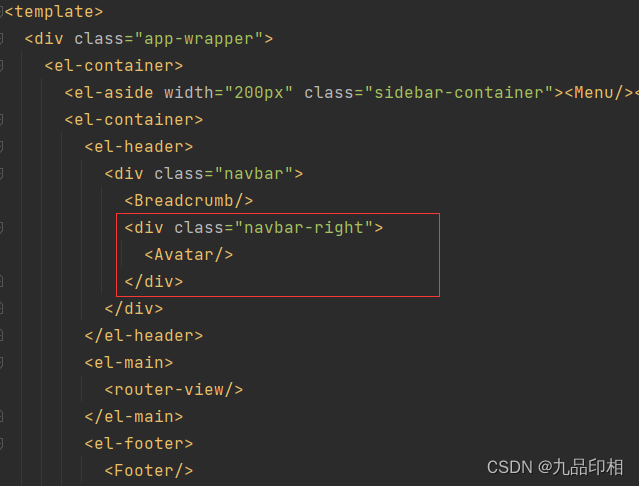
样式:
.navbar-right {flex: 1;display: flex;align-items: center;justify-content: flex-end;}
Footer实现
footer index.vue
<template><div class="footer">Copyright © 2012-2022 Java知识分享网 版权所有 <a href="http://www.java1234.vip" target="_blank">www.java1234.vip</a></div>
</template><script></script><style lang="scss" scoped>
.footer{padding: 20px;display: flex;align-items: center;
}
</style>
默认Home主页实现
home index.vue
<template><div class="home">欢迎使用,Java1234微信小程序商城后台管理</div></template><script>
export default {name: "index"
};
</script><style lang="scss" scoped>
.home{padding: 40px;font-size: 30px;font-weight: bold;
}
</style>