1 ,表格标签
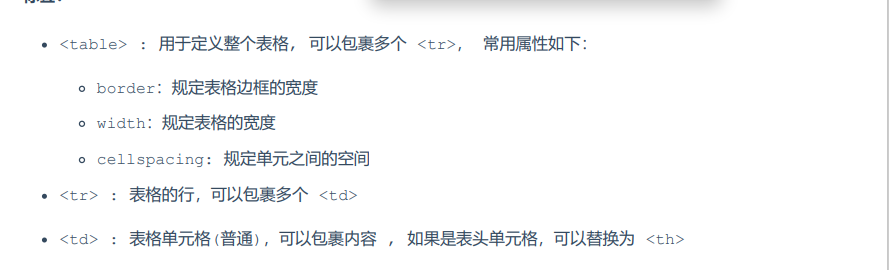
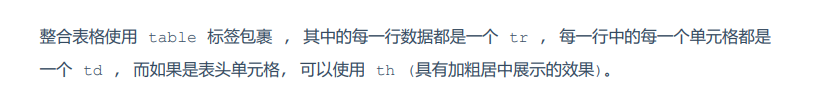
代码:
<!DOCTYPE html>
<html lang="en">
<head><meta charset="UTF-8"><meta name="viewport" content="width=device-width, initial-scale=1.0"><title>HTML-表格</title><style>td{}</style>
</head>
<body><table border="1px" cellspacing ="0" width="600px" ><tr><th>序号</th><th>logo</th><th>名称</th><th>企业</th></tr><tr><td>1</td><td><img src="img/huawei.jpg" width="100px"></td><td>阿里</td><td>阿里巴巴集团控股有限公司</td></tr></table>
</body>
</html>效果:
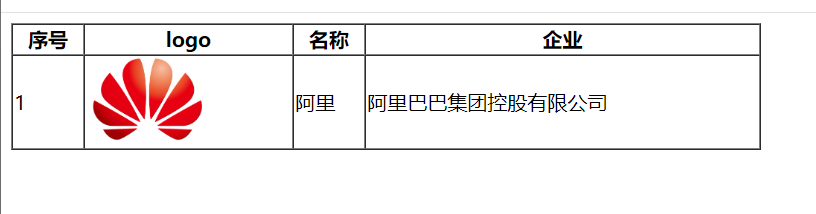
2, 表单标签
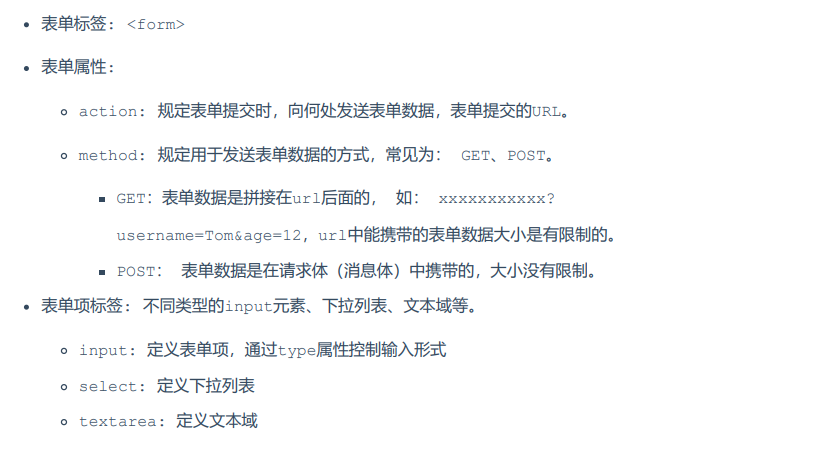
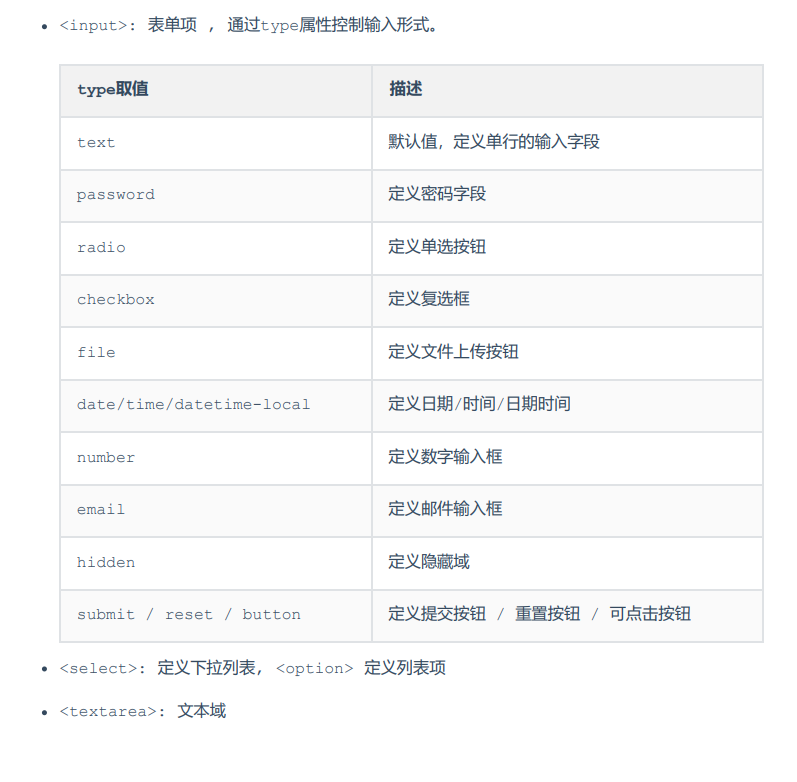
代码:
<!DOCTYPE html>
<html lang="en">
<head><meta charset="UTF-8"><meta name="viewport" content="width=device-width, initial-scale=1.0"><title>Document</title>
</head>
<body><form action="" method="post">姓名: <input type="text" name="name"><br><br>密码: <input type="password" name="password"> <br><br>性别: <input type="radio" name="gender" value="1">男<label><input type="radio" name="gender" value="2">女</label><br><br>爱好: <label ><input type="checkbox" name="hobby" value="game"> game</label><label> <input type="checkbox" name="hobby" value="java">java</label><br><br>图像: <input type="file" name="image"> <br><br>生日: <input type="date" name="birthday"> <br><br>时间: <input type="time" name="time"> <br><br>日期时间: <input type="datetime-local" name="datetime"> <br><br>邮箱: <input type="email" name="email"> <br><br>年龄: <input type="number" name="age"> <br><br>学历: <select name="degree"><option value="">----------- 请选择 -----------</option><option value="1">大专</option><option value="2">本科</option><option value="3">硕士</option><option value="4">博士</option></select> <br><br>描述:<textarea name="description" cols="30" rows="10"></textarea> <br><br><input type="hidden" name="id" value="1"><input type="button" value="按钮"><input type="reset" value="重置"><input type="submit" value="提交"><br></form>
</body>
</html>效果:
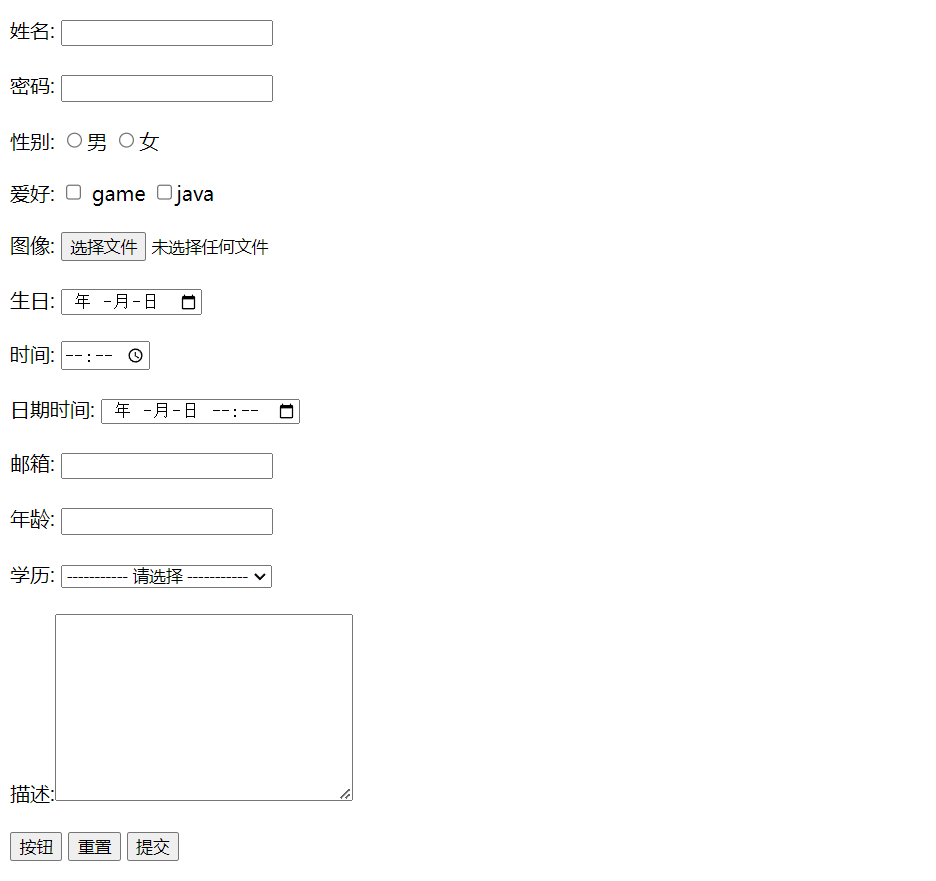

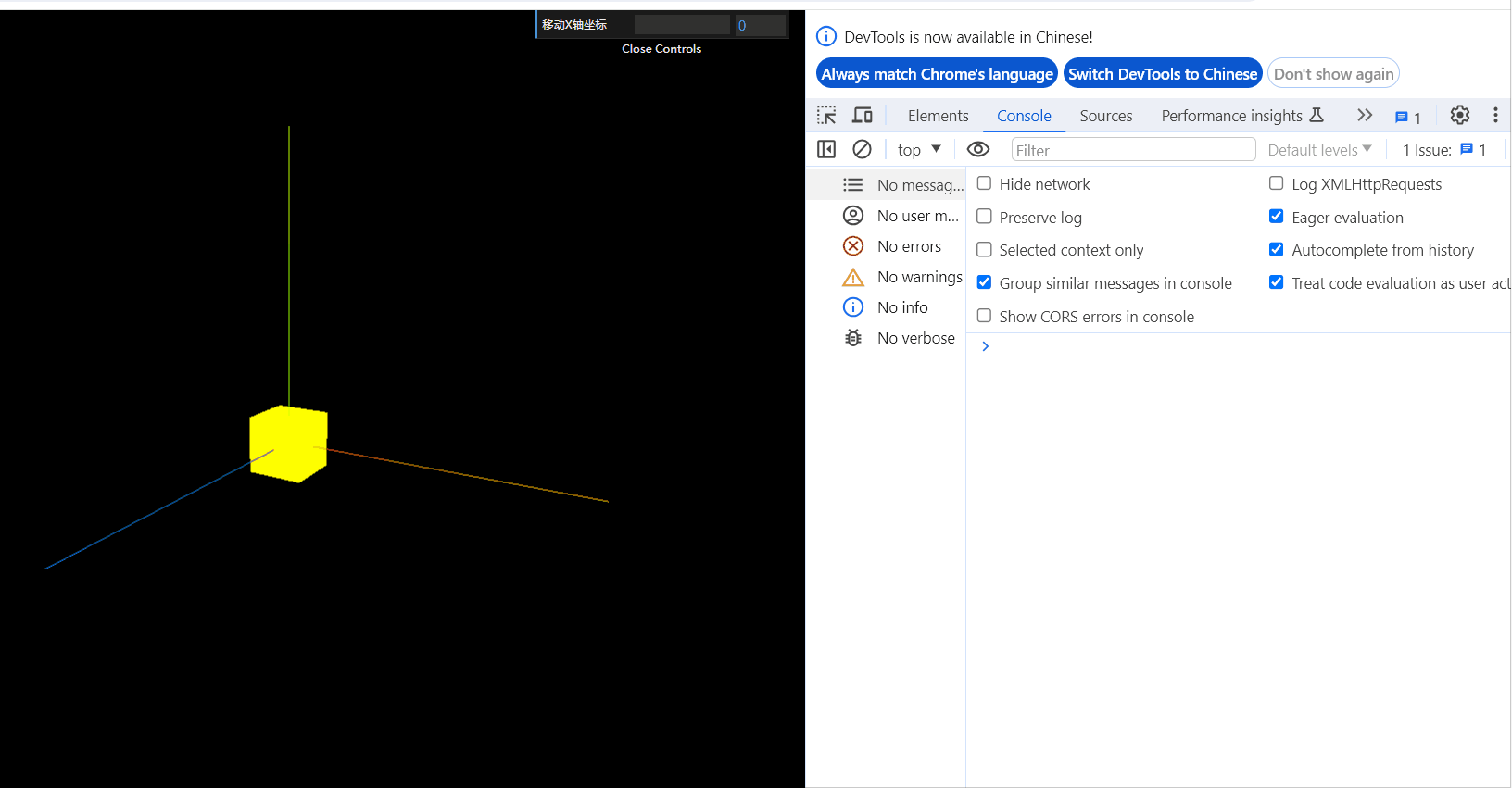
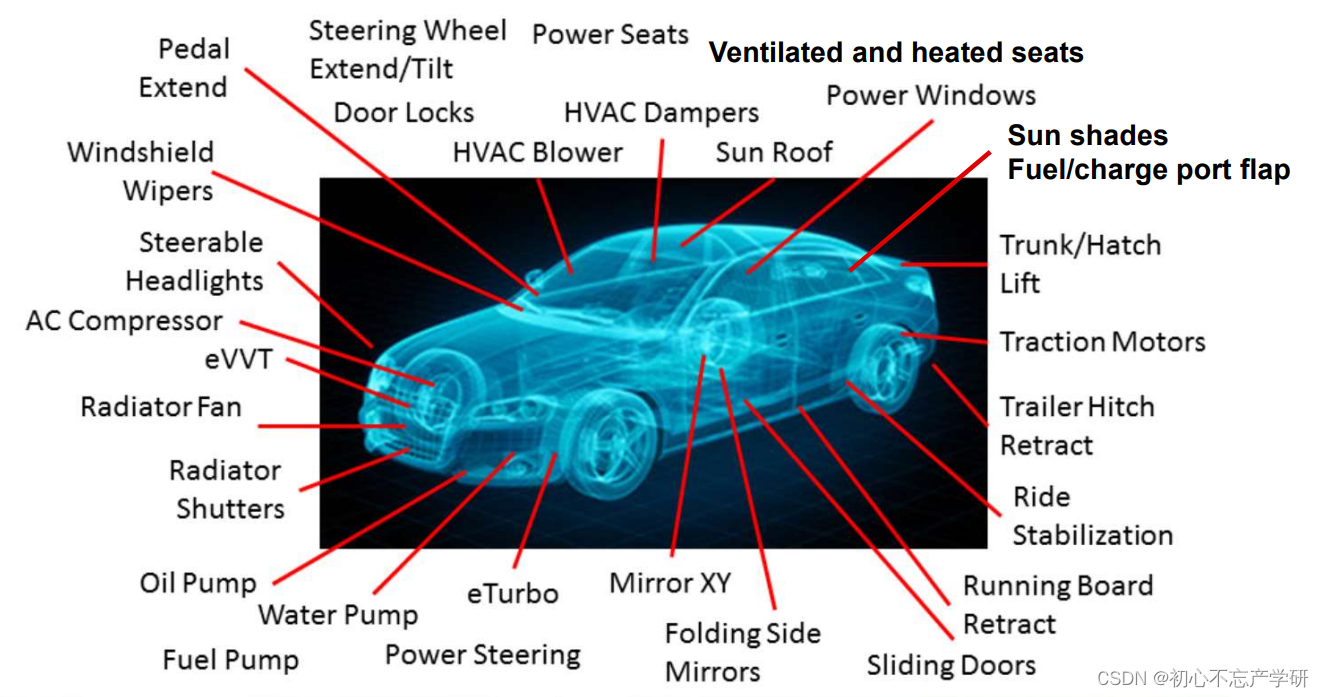
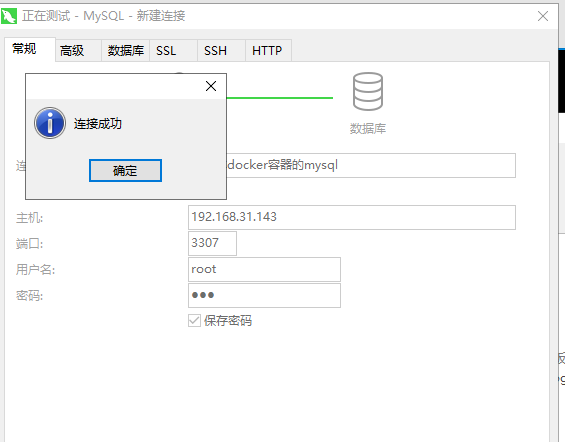
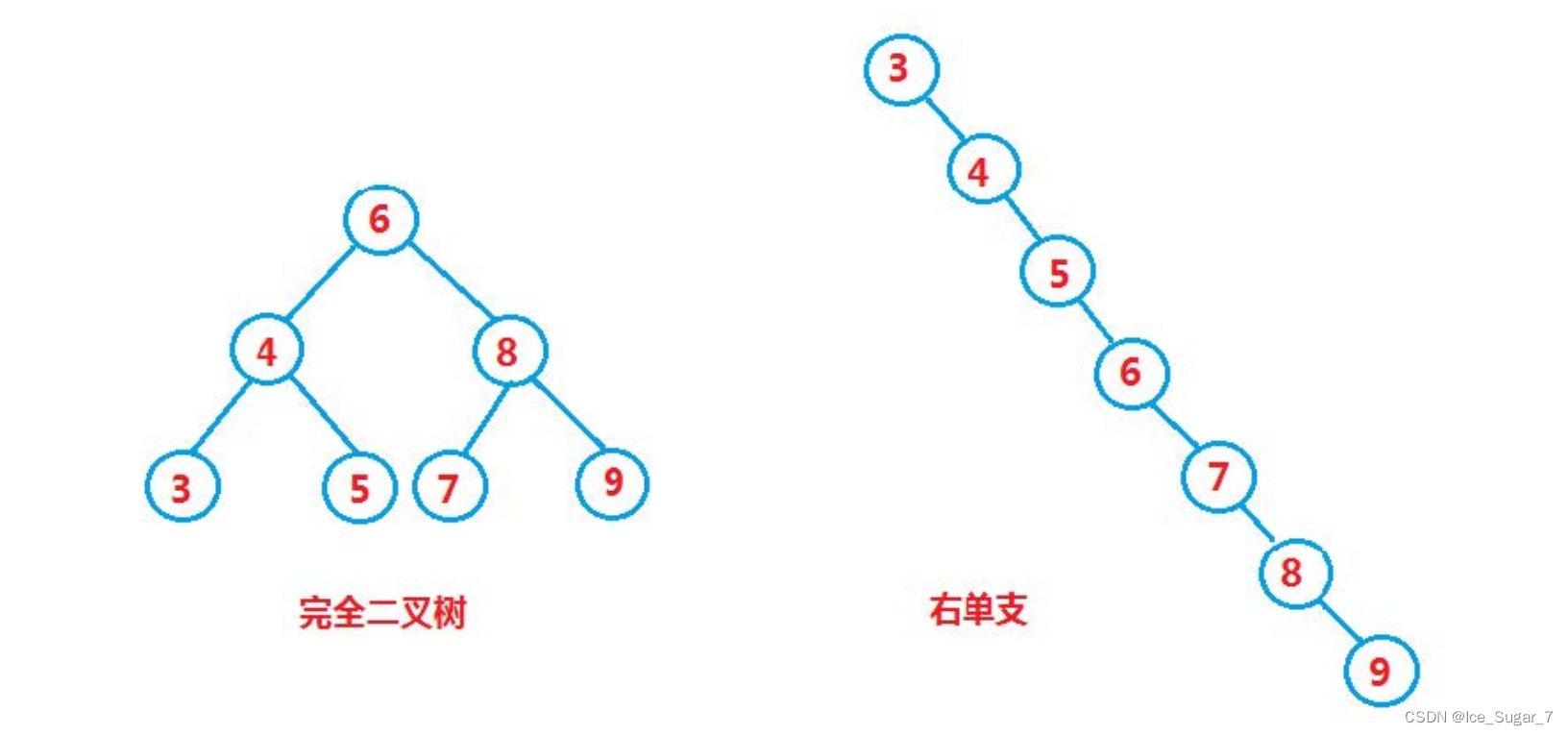
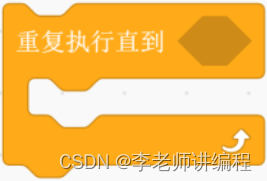
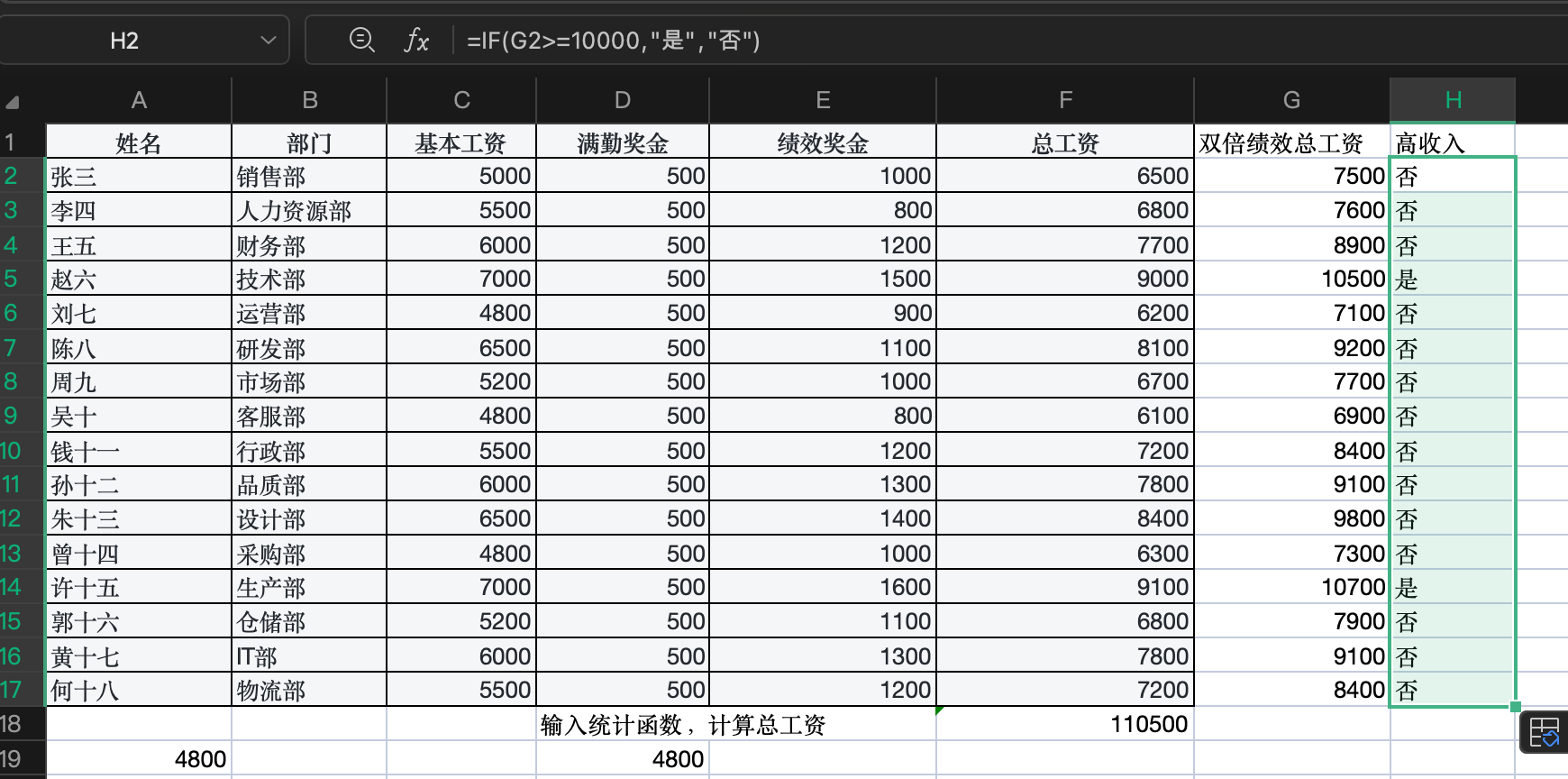
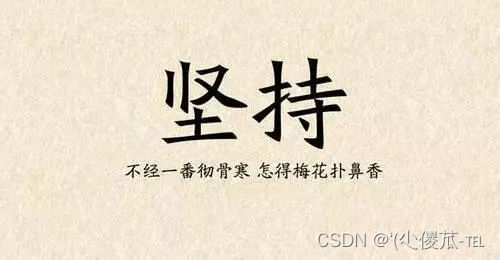

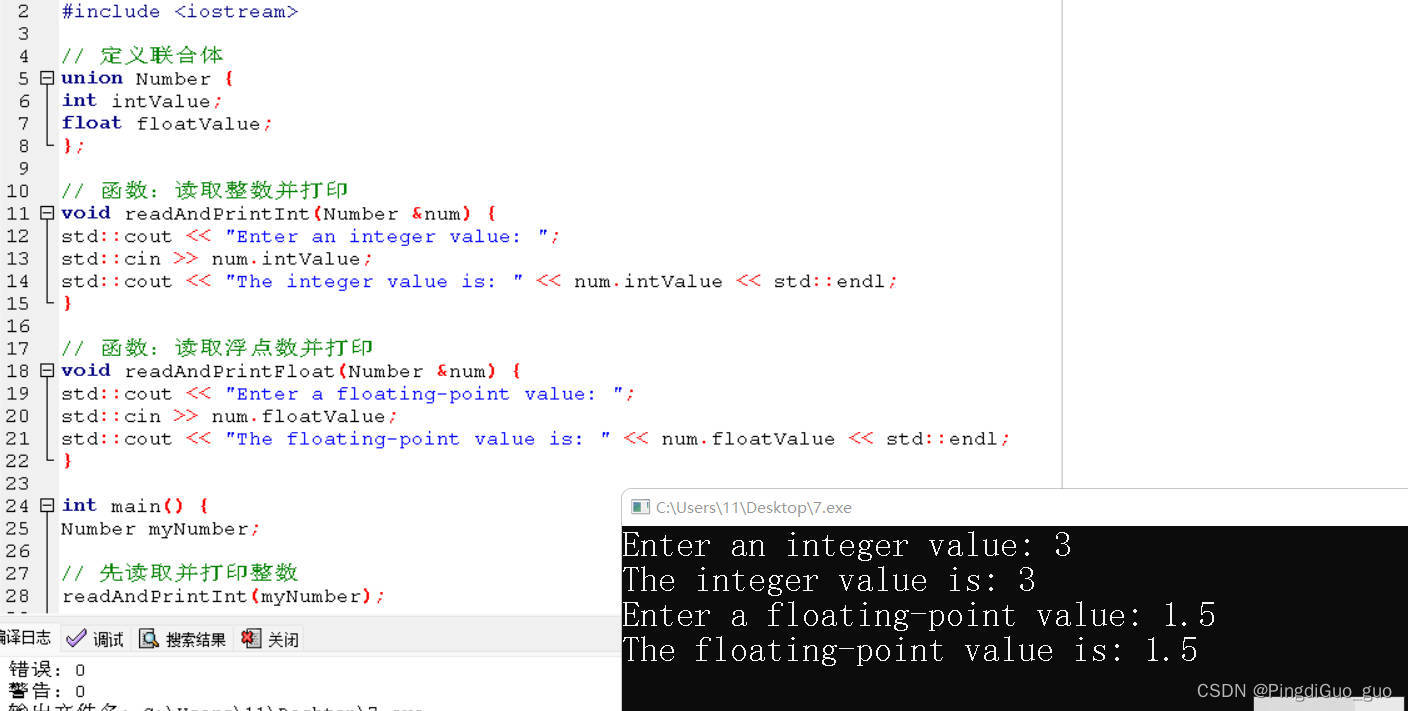
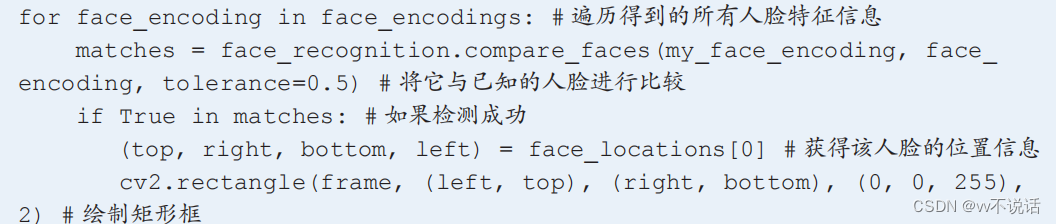
![BUUCTF-Real-[Jupyter]notebook-rce](https://img-blog.csdnimg.cn/direct/d4da91e879a24724a91cad7532f34c82.png)