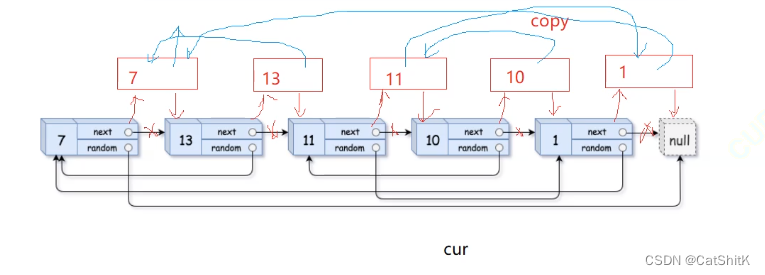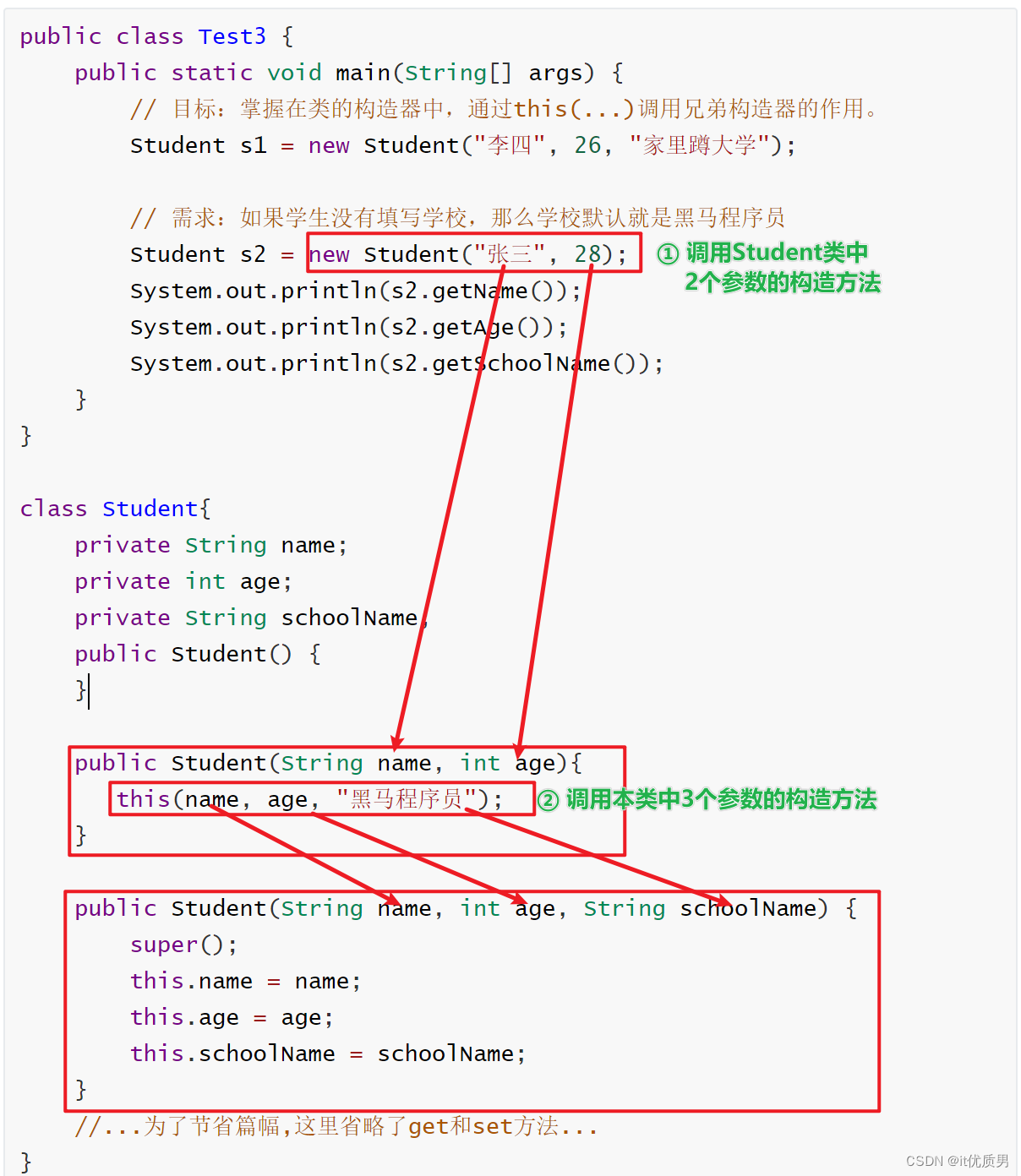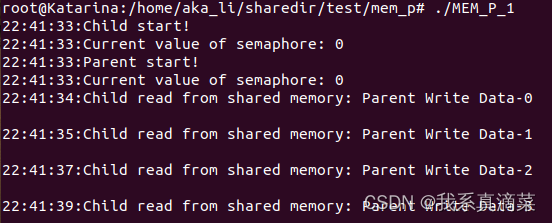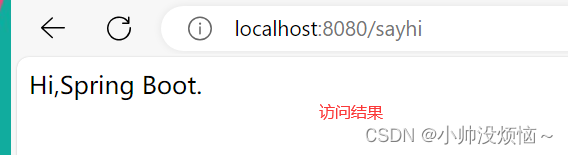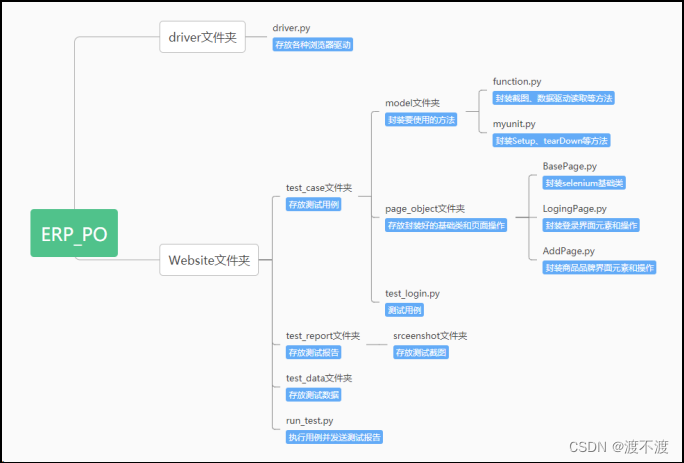闲谈
兄弟们,这不情人节快要到了,我该送女朋友什么🎁呢?哦,对了,差点忘了,我好像没有女朋友。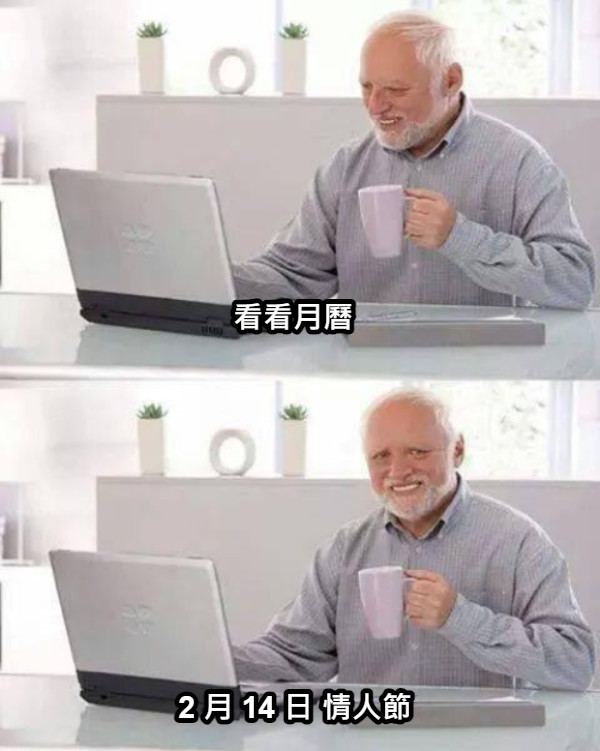

不过这不影响我们要过这个节日,我们可以学习技术。举个简单的🌰: 比如说,今天我们学习了如何画一颗炫酷的💗,以后找到了女朋友忘准备礼物了,是不是可以用这个救救场,🐶。
开干
首先,我们需要画一个💗的形状出来,例如下面这样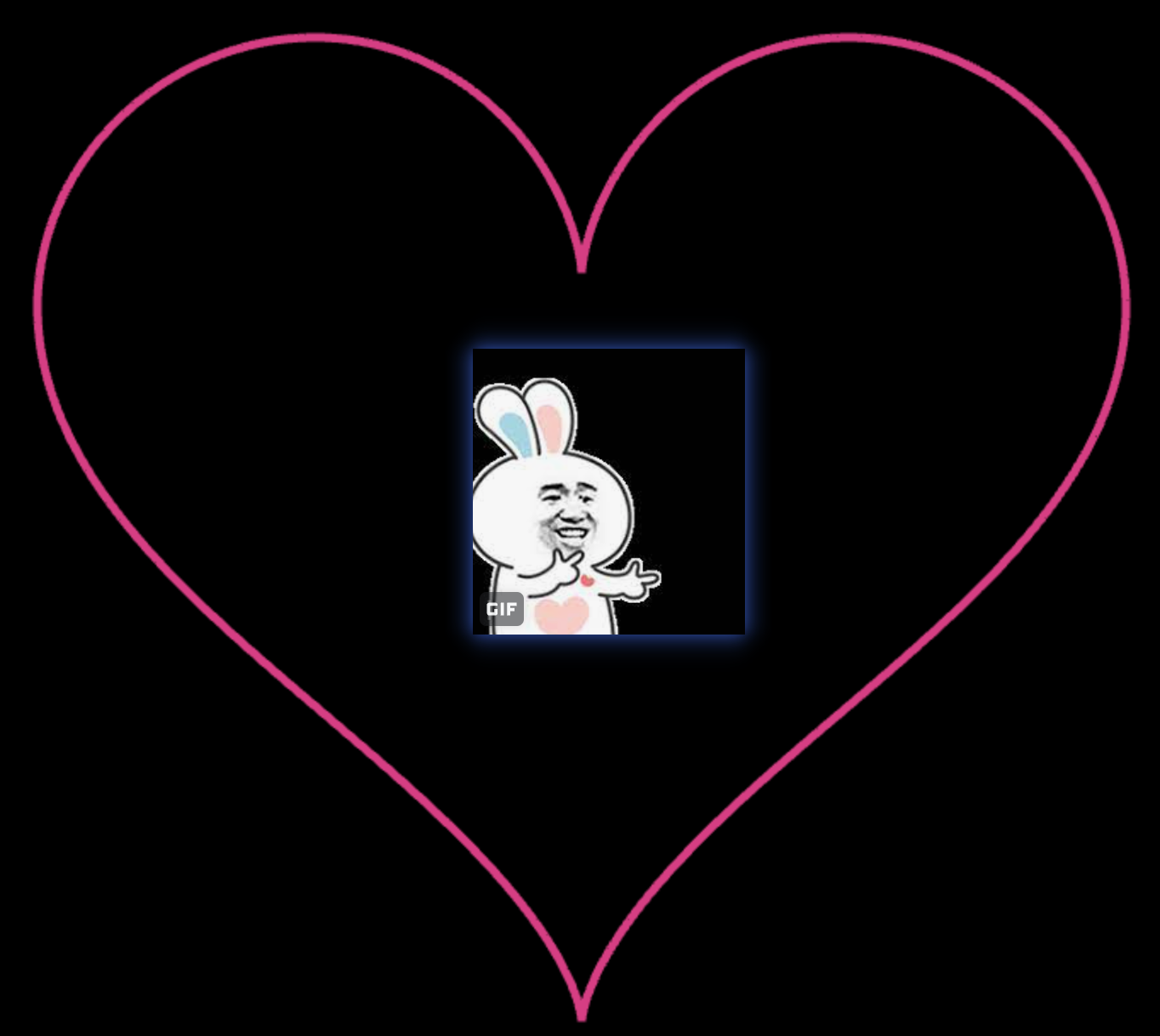
这个简单,我们通过豆包搜一波公式即可。公式如下:
x ( t ) = 16 sin 3 ( t ) x(t) = 16\sin^3(t) x(t)=16sin3(t)
y ( t ) = 13 c o s ( t ) − 5 c o s ( 2 t ) − 2 cos ( 3 t ) − c o s ( 4 t ) y(t) = 13cos(t) - 5cos(2t) - 2\cos(3t) - cos(4t) y(t)=13cos(t)−5cos(2t)−2cos(3t)−cos(4t)
思路: 利用上面的公式,我们只需要根据许许多多的t去求得x,y的坐标,然后将这些点画出来即可。
使用Canvas时用到的一些函数解释,这里moveTo和lineTo还是有点上头的:
// 获取到一个绘图环境对象,这个对象提供了丰富的API来执行各种图形绘制和图像处理操作
ctx = canvas.getContext('2d');
/**
该方法用于在当前路径上从当前点画一条直线到指定的 (x, y) 坐标。
当调用 lineTo 后,路径会自动延伸到新指定的点,并且如果之前已经调用了 beginPath() 或 moveTo(),则这条线段会连接到前一个点。
要看到实际的线条显示在画布上,需要调用 stroke() 方法。
*/
ctx.lineTo(x, y);
/**
此方法用于移动当前路径的起始点到指定的 (x, y) 坐标位置,但不会画出任何可见的线条。
它主要用于开始一个新的子路径或者在现有路径之间创建空隙。当你想要从一个地方不连续地移动到另一个地方绘制时,就需要使用 moveTo。
*/
ctx.moveTo(x, y);
友情提示:上面的函数是个倒的爱心,所以Y轴要取负数。
<!DOCTYPE html>
<html lang="en"><head><meta charset="UTF-8" /><meta name="viewport" content="width=device-width, initial-scale=1.0" /><title>LoveCanvas</title><style>body {background: black;}</style></head><body><canvas id="canvas"></canvas></body><script>const canvas = document.getElementById("canvas");const ctx = canvas.getContext("2d");const themeColor = "#d63e83";// 爱心线的实体let loveLine = null;// 保存爱心方程的坐标let XYPoint = [];// 线条宽度,可自定义修改const lineWidth = 5;/**得到爱心方程的坐标 **/function getXYPoint() {const pointArr = [];const enlargeFactor = 20;for (let t = 0; t < 2 * Math.PI; t += 0.01) {const x = 16 * Math.pow(Math.sin(t), 3) * enlargeFactor;const y =-(13 * Math.cos(t) -5 * Math.cos(2 * t) -2 * Math.cos(3 * t) -Math.cos(4 * t)) * enlargeFactor;// 将爱心的坐标进行居中pointArr.push({ x: canvas.width / 2 + x, y: canvas.height / 2 + y });}return pointArr;}class LoveLine {constructor(pointXY) {this.pointXY = pointXY;}draw() {for (let point of this.pointXY) {ctx.lineTo(point.x, point.y);ctx.moveTo(point.x, point.y);}ctx.strokeStyle = themeColor;ctx.lineWidth = lineWidth;ctx.stroke();ctx.fill();}}function initLoveLine() {XYPoint = getXYPoint();loveLine = new LoveLine(XYPoint);loveLine.draw();}function init() {const width = window.innerWidth;const height = window.innerHeight;canvas.width = width;canvas.height = height;initLoveLine();}// 如果需要保持在窗口大小变化时也实时更新canvas尺寸window.onresize = init;init();</script>
</html>
粒子特效
这么快就做好了,是不是显得不是很够诚意?

我们可以加入一波粒子特效,这里我采用的方案是基于之前的Canvas+requestAnimationFrame来做。
效果如下:
首先什么是requestAnimationFrame呢?参见MDN
你希望执行一个动画,并且要求浏览器在下次重绘之前调用指定的回调函数更新动画。该方法需要传入一个回调函数作为参数,该回调函数会在浏览器下一次重绘之前执行
也就是我们可以使用这个函数达到每10ms刷新一次界面达到动态的效果。
首先我们定义一个粒子类
// 粒子点的类
class Dot {constructor(x, y, initX, initY) {// 原始点的坐标,用来圈定范围this.initX = initX;this.initY = initY;this.x = x;this.y = y;this.r = 1;// 粒子移动的速度,也就是下一帧,粒子在哪里出现this.speedX = Math.random() * 2 - 1;this.speedY = Math.random() * 2 - 1;// 这个粒子最远能跑多远this.maxLimit = 15;}// 绘制每一个粒子的方法draw() {ctx.beginPath();ctx.fillStyle = themeColor;ctx.arc(this.x, this.y, this.r, 0, Math.PI * 2);ctx.fill();ctx.closePath();}move() {if (Math.abs(this.x - this.initX) >= this.maxLimit)this.speedX = -this.speedX;if (Math.abs(this.x - this.y) >= this.maxLimit)this.speedY = -this.speedY;this.x += this.speedX;this.y += this.speedY;this.draw();}
}
我们在定义两个使用到粒子函数的方法.
initDots函数,该函数主要是将粒子点初始化,并且画出来。
function initDots(x, y) {XYPoint = getXYPoint();dots = [];for (let point of XYPoint) {for (let i = 0; i < SINGLE_DOT_NUM; i++) {const border = Math.random() * 5;const dot = new Dot(border + point.x,border + point.y,point.x,point.y);dot.draw();dots.push(dot);}}
}
moveDots函数,顾名思义,也就是移动粒子点
function moveDots() {ctx.clearRect(0, 0, canvas.width, canvas.height);loveLine.draw();for (const dot of dots) {dot.move();}animationFrame = window.requestAnimationFrame(moveDots);
}
完整代码如下:
<!DOCTYPE html>
<html lang="en"><head><meta charset="UTF-8" /><meta name="viewport" content="width=device-width, initial-scale=1.0" /><title>LoveCanvas</title><style>body {background: black;}</style></head><body><canvas id="canvas"></canvas></body><script>const canvas = document.getElementById("canvas");const ctx = canvas.getContext("2d");const themeColor = "#d63e83";// 爱心线的实体let loveLine = null;// 保存爱心方程的坐标let XYPoint = [];// 线条宽度,可自定义修改const lineWidth = 5;// 每个原来的点对应的粒子数目const SINGLE_DOT_NUM = 15;// 粒子点的集合let dots = [];let animationFrame = null;/**得到爱心方程的坐标 **/function getXYPoint() {const pointArr = [];const enlargeFactor = 20;for (let t = 0; t < 2 * Math.PI; t += 0.01) {const x = 16 * Math.pow(Math.sin(t), 3) * enlargeFactor;const y =-(13 * Math.cos(t) -5 * Math.cos(2 * t) -2 * Math.cos(3 * t) -Math.cos(4 * t)) * enlargeFactor;// 将爱心的坐标进行居中pointArr.push({ x: canvas.width / 2 + x, y: canvas.height / 2 + y });}return pointArr;}class LoveLine {constructor(pointXY) {this.pointXY = pointXY;}draw() {for (let point of this.pointXY) {ctx.lineTo(point.x, point.y);ctx.moveTo(point.x, point.y);}ctx.strokeStyle = themeColor;ctx.lineWidth = lineWidth;ctx.stroke();ctx.fill();}}function initLoveLine() {XYPoint = getXYPoint();loveLine = new LoveLine(XYPoint);loveLine.draw();}// 粒子点的类class Dot {constructor(x, y, initX, initY) {this.initX = initX;this.initY = initY;this.x = x;this.y = y;this.r = 1;this.speedX = Math.random() * 2 - 1;this.speedY = Math.random() * 2 - 1;this.maxLimit = 15;}// 绘制每一个粒子的方法draw() {ctx.beginPath();ctx.fillStyle = themeColor;ctx.arc(this.x, this.y, this.r, 0, Math.PI * 2);ctx.fill();ctx.closePath();}move() {if (Math.abs(this.x - this.initX) >= this.maxLimit)this.speedX = -this.speedX;if (Math.abs(this.x - this.y) >= this.maxLimit)this.speedY = -this.speedY;this.x += this.speedX;this.y += this.speedY;this.draw();}}function initLoveLine() {XYPoint = getXYPoint();loveLine = new LoveLine(XYPoint);loveLine.draw();}function initDots(x, y) {XYPoint = getXYPoint();dots = [];for (let point of XYPoint) {for (let i = 0; i < SINGLE_DOT_NUM; i++) {const border = Math.random() * 5;const dot = new Dot(border + point.x,border + point.y,point.x,point.y);dot.draw();dots.push(dot);}}}function moveDots() {ctx.clearRect(0, 0, canvas.width, canvas.height);loveLine.draw();for (const dot of dots) {dot.move();}animationFrame = window.requestAnimationFrame(moveDots);}function init() {const width = window.innerWidth;const height = window.innerHeight;canvas.width = width;canvas.height = height;if (animationFrame) {window.cancelAnimationFrame(animationFrame);ctx.clearRect(0, 0, canvas.width, canvas.height);}initLoveLine();initDots();moveDots();}// 如果需要保持在窗口大小变化时也实时更新canvas尺寸window.onresize = init;init();</script>
</html>
注:大家如果觉得中间那条线不好看,可以去掉initLoveLine()即可。
最后
祝今天有情人终成眷属,无情人早日找到心仪的另一半,哈哈
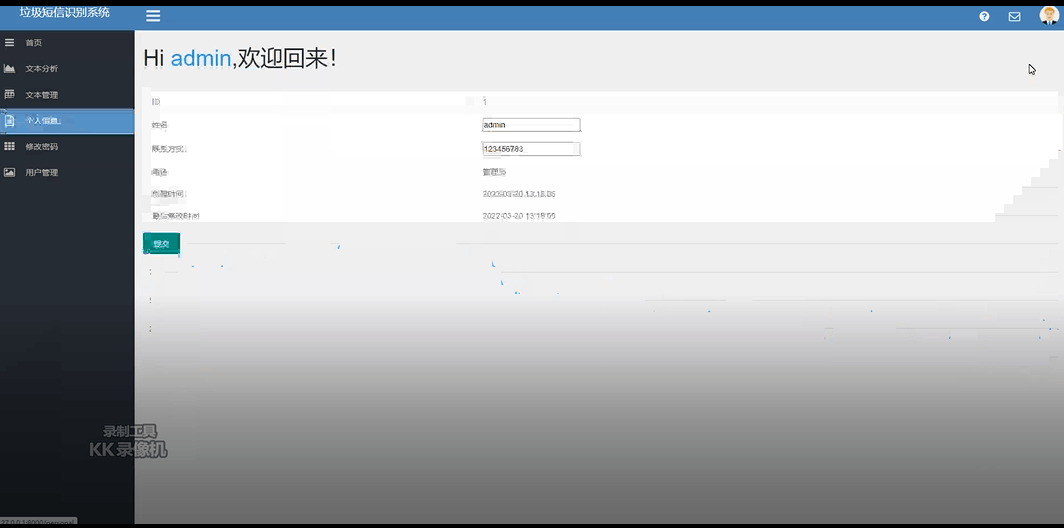
![[Linux开发工具]项目自动化构建工具-make/Makefile](https://img-blog.csdnimg.cn/direct/009748733d144146a5f72a3137987bb8.png)