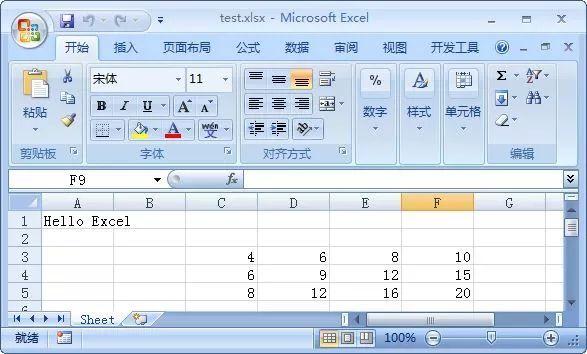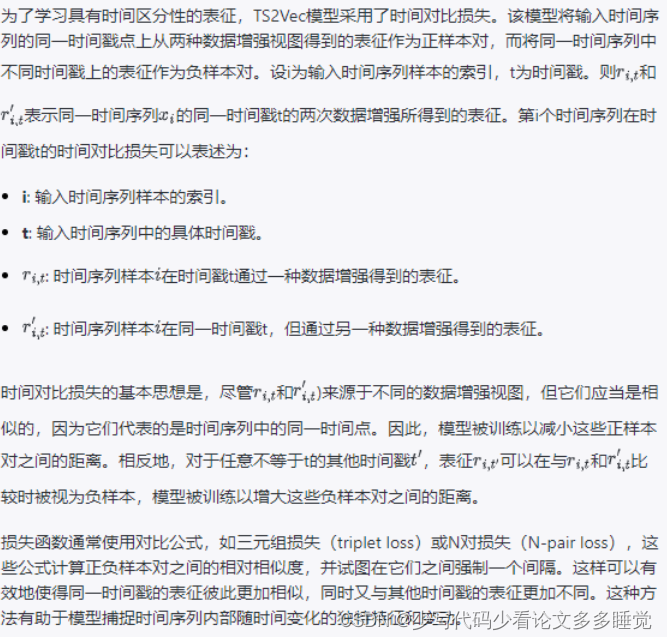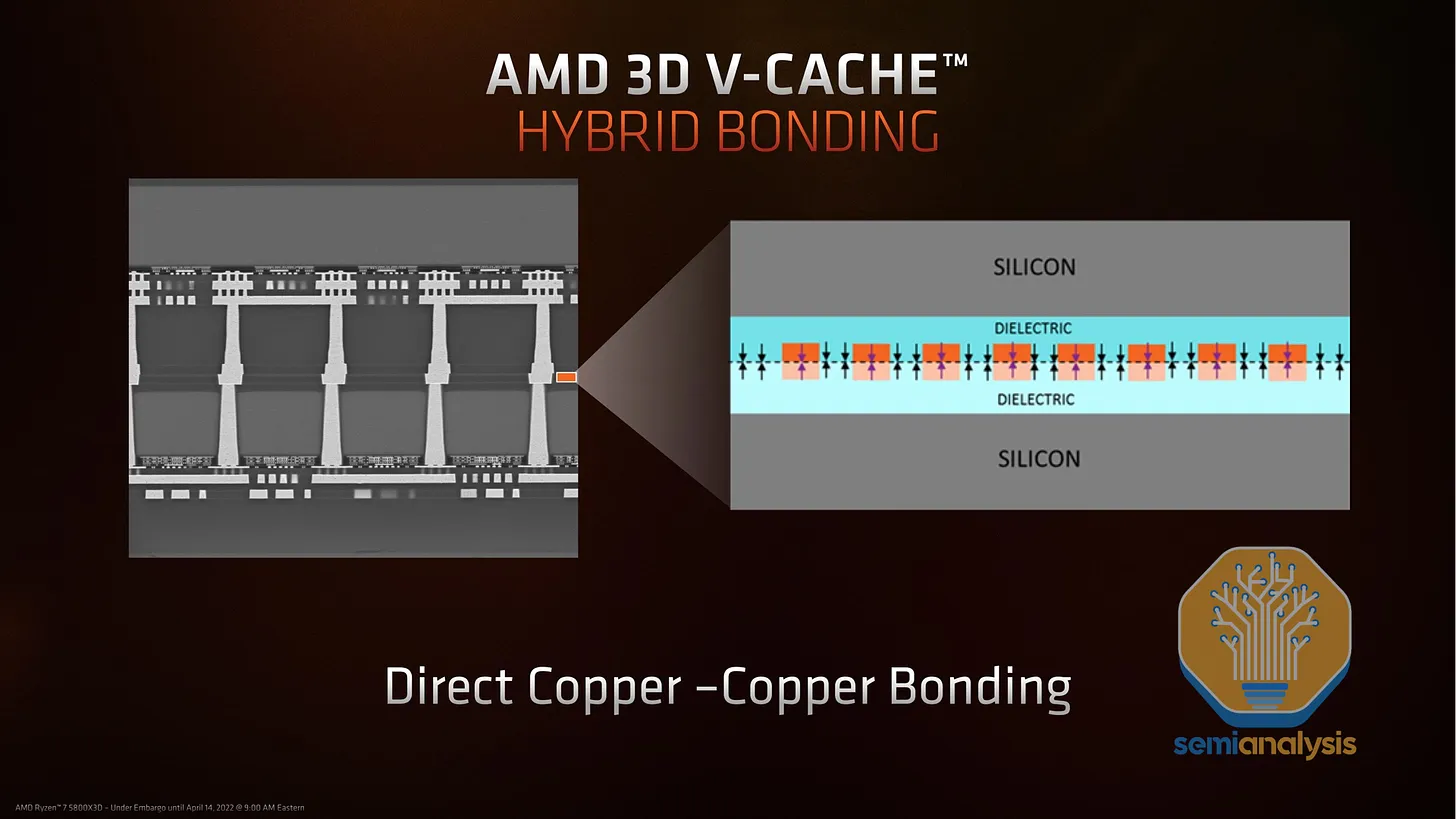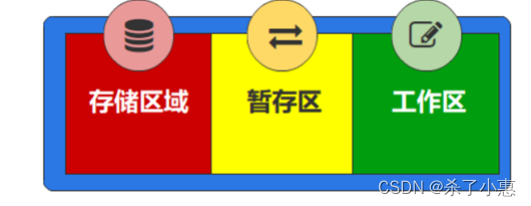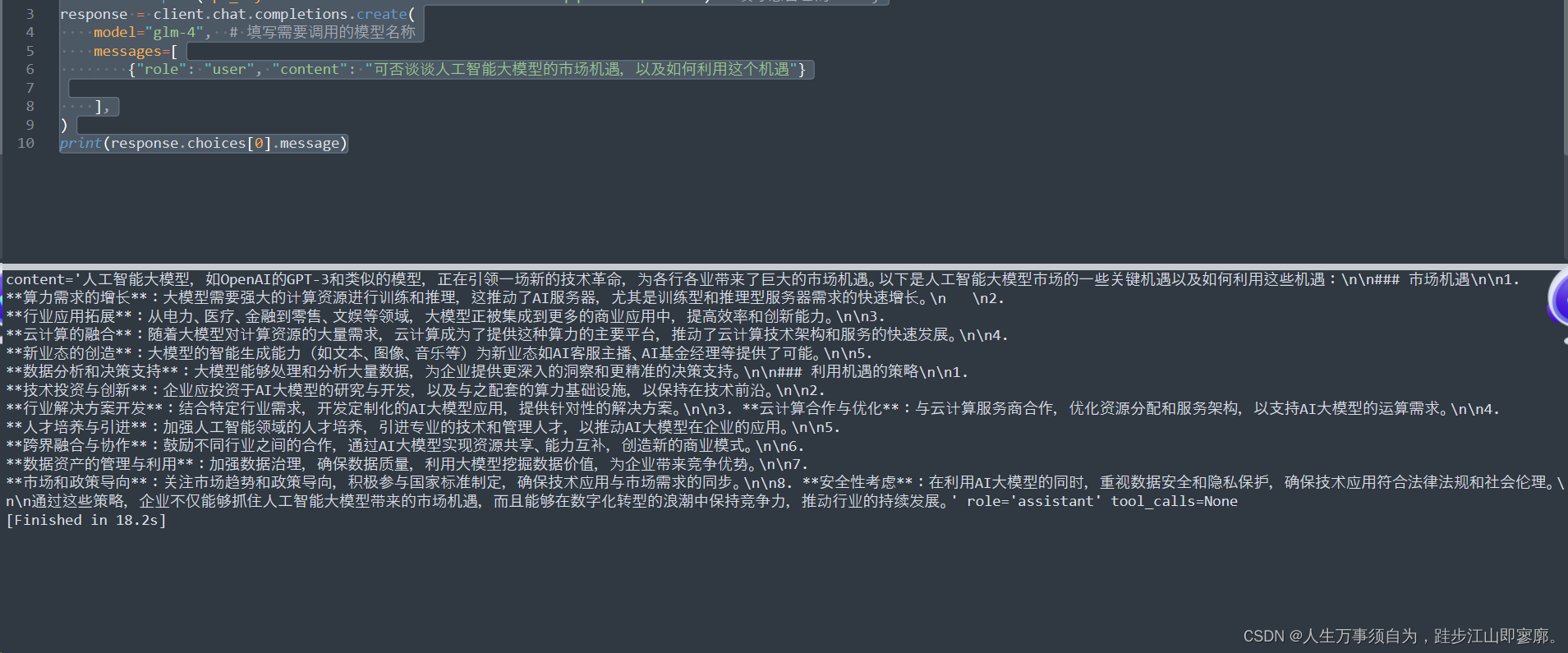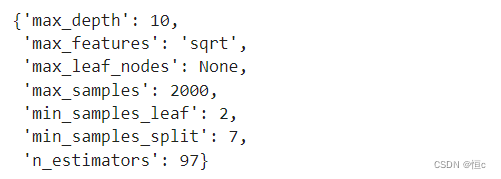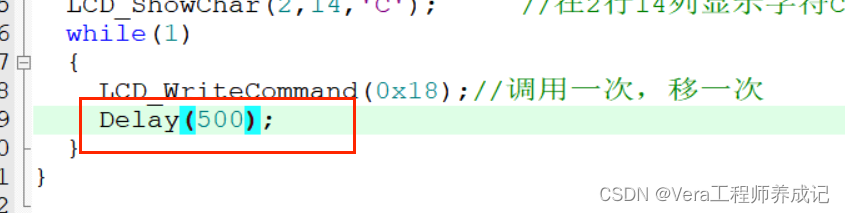1. 开启远程MS Azure服务器
Step 1.1. 登录MS Azure账号,https://azure.microsoft.com/en-us/get-started/azure-portal
Step 1.2. 开启远程MS Azure服务器
2. 通过Visual Studio Code连接MS Azure远程服务器
Step 2.1. 安装Remote-SSH Extension
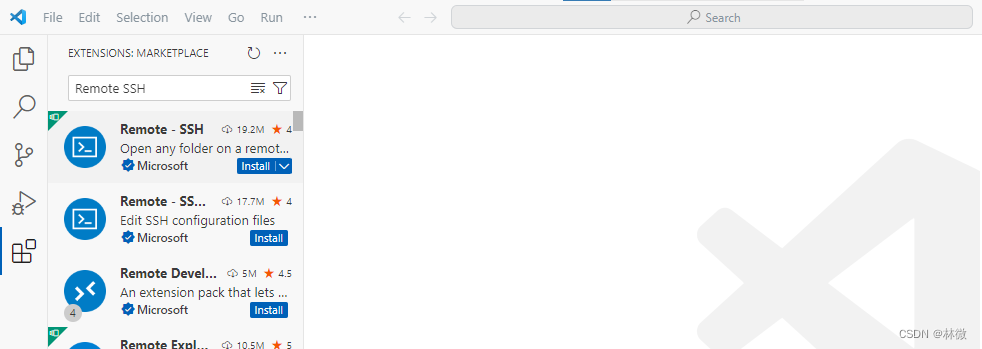
Step 2.2. 选择show and run commands,登录MS Azure远程虚拟机,
点击VS Code的正上方居中位置的"Search"方框,选择"Show and Run Commands",输入"ssh",选择"Rmote SSH: Add New SSH Host", 输入"ssh Your_Azure_Username@Your_Azure_IP_Address", 成功通过VS Code连接远程Azure虚拟机。
备注:如果需要打开MS Azure虚拟机上的文件夹,请点击VS Code的”File“ -> “Open Folder…”